Laptop Mag Verdict
The full-featured WeatherBug app offers lots of helpful info in an easy-to-read format, making it our top weather app for Android users.
Pros
- +
Presents more info than competing weather apps
- +
Current temp appears in Android notification bar
- +
Video for weather at each weather station
Cons
- -
iOS home screen not as robust as Android version
- -
Video forecasts not specific to your location
Why you can trust Laptop Mag
Although the Weather Channel has a bigger name, WeatherBug is actually one of the most popular weather apps available on almost every mobile platform. It uses data and live images culled from monitoring stations at schools across the country in addition to data from the National Weather Service. Because there are more than 35,000 monitoring stations worldwide, WeatherBug is able to provide hyper-local weather updates--including station images--that go beyond the current condition basics to include historical data. So how does this stack up against the Weather Channel app?
Interface
The main page of WeatherBug in both Android and iOS displays the current conditions and the forecast for the day. The Android app goes one step further by showing the five-day forecast, too. Along the bottom of each version is a series of icons for Camera, Conditions, Forecast (seven days), Maps, and Video. The Android version also includes icons for the pollen count, weather alerts, help, and more in-depth condition information. While the additional icons aren't bothersome, we prefer the iOS layout, which labels each icon and eliminates some of the guesswork of the Android version.
WeatherBug was the only app we tested on Android that integrated itself into the notification tray (if you allow background updates). We liked that the current temperature was always displayed in the top bar. When you open the notification area, you'll see an abbreviated version of the forecast that shows the current temperature and the expected high or low (depending on the time of day). Tapping on the weather icon in the notification tray brought us directly into the app.
Performance
WeatherBug displays current conditions for the weather station that's closest to your location or the zip code you've manually entered. In addition to the weather data, you can also view a live image of the current conditions at that weather station. While this is more of a neat feature than a truly useful one, it's nice for checking
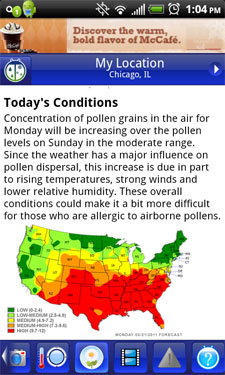
Click to enlargethe weather if you work inside all day or if you're travelling and want to see what actual conditions are like.
Both apps include video weather forecasts called "Rachel's WeatherCast" (though "Rachel" never anchored a forecast during our testing). Unfortunately, they aren't nearly as local as WeatherBug's data. From our Chicago location, both the Android and iOS apps gave the same, general two-minute forecast that covered the center of the country--from as far west as Aspen, CO, all the way to the Ohio River Valley.
Perhaps the most striking difference between the two platforms is that the Android version used Google Maps and the iOS version uses Bing. However, neither mapping service was better than the other, and both have options for traffic, rainfall, and other conditions overlays.
Free vs. Paid
The free version of WeatherBug is ad-supported while the paid version is ad-free. The paid version also includes full radar animation, additional map layers for infrared satellite, humidity, air pressure, wind speed, and the next day's high and low. It also includes cached weather data for offline viewing, enhanced current conditions, and a touch anywhere map for the local forecast.
Verdict
Of all the weather apps we tested, WeatherBug had the greatest amount of information immediately available and it was as reliable as the other apps. While we wish the video forecasts were more local as they are in the Weather Channel app, WeatherBug's wealth of details and integration with the notification bar make it our favorite weather app for Android users.
WeatherBug Specs
| Company Website | http://www.weatherbug.com |
| Platforms | Android, iOS, BlackBerry |
