Laptop Mag Verdict
Asus ProArt StudioBook Pro W700G3T boasts solid performance and a vivid 16:10 display packed into a stunning chassis, but unfortunately there's no 4K model.
Pros
- +
Stunning design
- +
Solid performance and graphics
- +
Vivid 16:10 display
- +
Comfortable keyboard
Cons
- -
No 4K option
- -
Expensive
Why you can trust Laptop Mag
The Asus ProArt StudioBook Pro W700G3T has one of the most stunning designs I've ever seen on a laptop. In its gorgeous, 0.7-inch-slim design lies a strong Intel Xeon E-2276M processor and an Nvidia Quadro RTX 3000 GPU along with a vivid, 17-inch, 16:10 display and a comfortable keyboard. But for $2,999, it might be too expensive for most, especially since it doesn't offer a 4K screen or even a 4K model in general. But overall, the ProArt StudioBook Pro is a strong workhorse in a pretty dress, making it one of the best workstations around.
Asus ProArt StudioBook Pro W700G3T price and configuration options
The base model of the ProArt StudioBook Pro runs for $1,999 and drops to an Intel Core i7-9750H CPU, 16GB of RAM and a 1TB SSD. Unfortunately, there's no 4K model.
I tested the maxed-out version of the ProArt StudioBook Pro, which costs a meaty $2,999 and comes with an Intel Xeon E-2276M processor, an Nvidia Quadro RTX 3000 with 6GB of VRAM, 32GB of RAM and a 2TB SSD.
If this is nowhere near your price range, consider taking a look at our best gaming laptops under $1,000, which can double as workstations-light for a much cheaper price.
Asus ProArt StudioBook Pro W700G3T design
The ProArt StudioBook Pro's aluminum Turquoise Gray hood is an epic fashion statement. It looks like something that a model would carry walking across the runway at a fashion show. It's accented in a gorgeous gold, from the Asus stamp on the hood to the line running across the lid near the hinge. There's also a delicately carved cutout where the hinge is supposed to be.
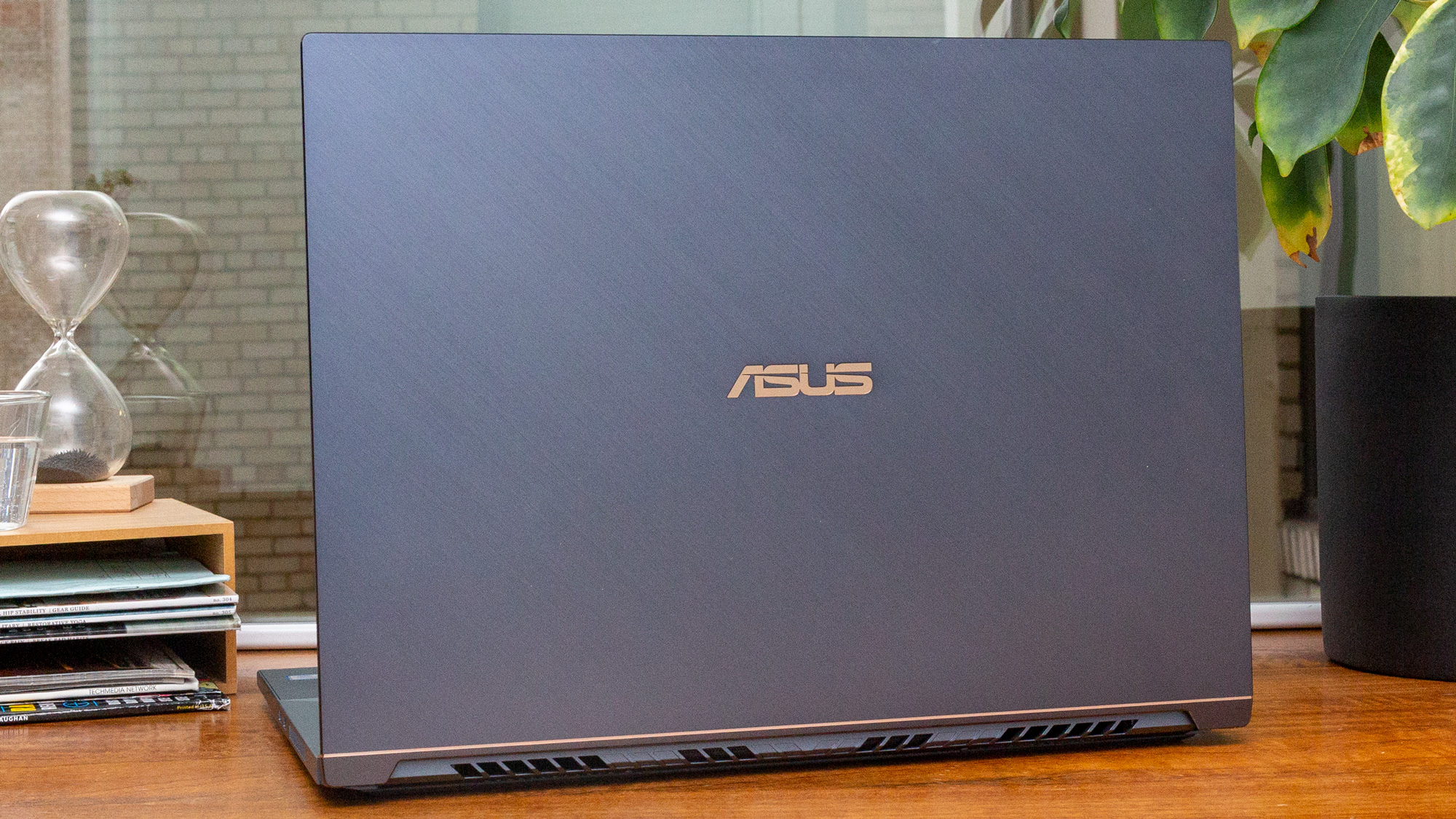
Opening the ProArt StudioBook Pro reveals a distinctive design, with everything below the keyboard split with a golden accent and layered in a rigid texture. You can find the touchpad, fingerprint reader and digital numpad (embedded within the touchpad) on the bottom half. The top half has a matte texture and is home to the keyboard and a heat vent.
The ProArt StudioBook Pro looks like something that a model would carry walking across the runway at a fashion show.
At 5.4 pounds and 15 x 11.3 x 0.7 inches, the ProArt StudioBook Pro is relatively light and slim for a 17-inch laptop. (See also: 💻 Our guide to the best 17-inch laptops.)
The ProArt StudioBook Pro crushes the Dell Precision 7730 (7.5 pounds, 16.3 x 10.8 x 1.2 inches), but falls behind 15-inch competitors like the MSI WS65 9TM (4.3 pounds, 14.1 x 9.8 x 0.7 inches) and the Lenovo ThinkPad P1 (4 pounds, 14.2 x 9.7 x 0.7 inches).
Asus ProArt StudioBook Pro W700G3T ports
The ProArt StudioBook Pro packs a decent number of ports.

On the left there's a security lock slot, the power jack, one Thunderbolt 3 port, an HDMI 2.0 port, one USB 3.1 port, a headphone jack and an SD card slot, while the right side holds two additional USB 3.1 ports.

If you are in need for more ports, take a tour down our best USB Type-C hubs and best laptop docking stations pages.
Asus ProArt StudioBook Pro W700G3T security and durability
Like most workstations, the ProArt StudioBook Pro is a tank. It passed multiple MIL-STD 810G tests, so it was able to survive extreme high and low temperatures, humidity, altitude and vibrations.

On the security side, you get a fingerprint reader with Windows Hello support, and that's about it.
Asus ProArt StudioBook Pro W700G3T display
The ProArt StudioBook Pro’s 17-inch, 1920 x 1200 display is incredibly vivid, and wide, toting a lovely 16:10 aspect ratio.

In the epic new Sonic the Hedgehog trailer, the titular character’s blue fur looked bold and lifelike on the ProArt StudioBook Pro's panel. When Sonic was hiding in a dimly lit room from one of Dr. Robotnik's contraptions, I could still see the detail in Sonic's shoes. Jim Carrey's Eggman mustache was also supersharp on screen.
The ProArt StudioBook Pro’s 17-inch, 1920 x 1200 display is incredibly vivid.
According to our colorimeter, the ProArt StudioBook Pro's display hit 162% of the sRGB color gamut, sliding by the 156% workstation average. Despite that, the MSI WS65 (251%), the Precision 7730 (211%) and the ThinkPad P1 (179%) all crushed the ProArt StudioBook Pro in vividness.
At 292 nits of brightness, ProArt StudioBook Pro's panel doesn't quite match the category average (357 nits), but only the MSI WS65 (393 nits) made it past the average. Both the Precision 7730 (330 nits) and the ThinkPad P1 (285 nits) fell behind.
Asus ProArt StudioBook Pro W700G3T keyboard and touchpad
Typing on ProArt StudioBook Pro's keyboard felt exceedingly comfortable, thanks to its decent travel and tactile feedback.
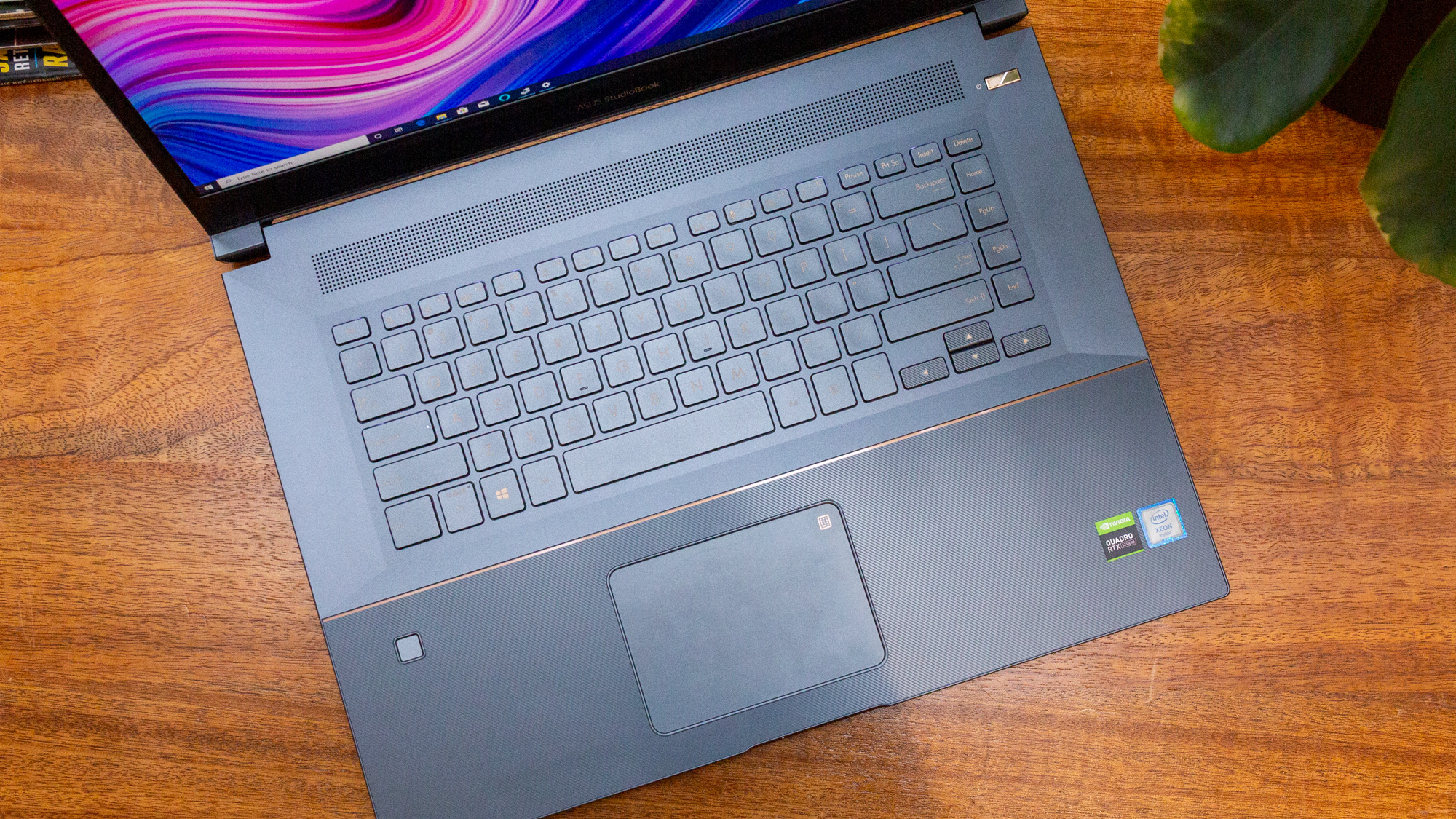
I nailed 76 words per minute on the 10fastfingers.com typing test, sliding past my 70-wpm average. Overall, the ProArt StudioBook Pro's keys offer solid feedback, and the palm rests rigid design make them less prone to getting as sweaty as a flat surface.

The keyboard also has strong white backlighting, which was a nice touch. And there's a digital numpad in the touchpad that can be accessed by clicking the button in the top-right corner.
The 4.2 x 2.9-inch touchpad was surprisingly soft, despite its small, unassuming size. I wish it was bigger, but it did offer a decent click and a nice texture. Three-finger tabbing and two-finger scrolling were easy to pull off, thanks to the Windows Precision drivers.
Asus ProArt StudioBook Pro W700G3T audio
The ProArt StudioBook Pro's forward-firing speakers sounded decent after a bit of tinkering, and they were loud enough to travel across a small office.
The slow and steady percussion that kicks off the Arctic Monkeys' "Do I Wanna Know" sounded deep, and the following guitar riffs were bright. Although the vocals were crisp and loud, they were occasionally sharp. Unfortunately, it was hard to identify the instruments when everything played together during the chorus.
The only audio software you get is the Realtek Audio Console app, which is pretty bare-bones apart from an equalizer and some presettings like Rock, Pop and Treble. Music sounded best on the Treble setting, as it made everything sound brighter, while the default setting made the audio sound muted.
Asus ProArt StudioBook Pro W700G3T performance
Stuffed with an Intel Xeon E-2276M processor and 32GB of RAM, the ProArt StudioBook Pro tore through 40 Google Chrome tabs and five 1080p YouTube videos while Spotify was running in the background.

On the Geekbench 4.1 overall performance benchmark, the ProArt StudioBook Pro scored 21,359, which is in range of the workstation average (21,901). It beat the ThinkPad P1's Intel Xeon E-2176M CPU (18,782), but the Pro was defeated by the MSI WS65's Intel Core i7-9750H (22,876) and the Precision 7730's Core i9-8950HK (24,800).
The ProArt StudioBook Pro transcoded a 4K video to 1080p in 10 minutes and 30 seconds on our HandBrake benchmark, which is just 11 seconds off the category average (10:19). The StudioBook did win over the MSI WS65 (10:36), but it was crushed by the Precision 7730 (8:59) and the ThinkPad P1 (9:45).
Asus' 2TB SSD copied 4.97GB of data in just 4 seconds, translating to 1,272 megabytes per second, which leaps over the 1,159 MBps workstation average. It also makes short work of the 512GB SSD in the MSI WS65 (727 MBps) and the Precision 7730 (565 MBps), as well as the ThinkPad P1's 2TB SSD (848 MBps).
Asus ProArt StudioBook Pro W700G3T graphics
The ProArt StudioBook Pro’s Nvidia Quadro RTX 3000 GPU with 6GB of VRAM blasted through the 3DMark Ice Storm Unlimited benchmark with a score of 186,292, sailing past the workstation average (178,833). It surpassed the MSI WS65's Quadro RTX 5000 GPU (182,403) and the ThinkPad P1's Quadro P2000 GPU (163,705) but fell short of the Precision 7730's Quadro P5200 GPU (188,813).
On a real-world benchmark, the ProArt StudioBook Pro nailed 177 frames per second on the Dirt 3 benchmark, which is just around the corner from the 183 fps workstation average. However, it faltered against the MSI WS65 (222 fps), the Precision 7730 (223 fps) and the ThinkPad P1 (190).
Asus ProArt StudioBook Pro W700G3T battery life
For a workstation, the ProArt StudioBook Pro offered pretty solid battery life. The battery lasted 6 hours and 23 minutes on our test (continuously surfed the web over Wi-Fi at 150 nits of brightness), climbing over the 6:11 workstation average. It defeated both the Precision 7730 (4:14) and the Lenovo ThinkPad P1 (4:16). But the ProArtStudioBook Pro was basically crushed by the MSI WS65, which offered a 6:57 battery life comboed with a 4K panel.
Asus ProArt StudioBook Pro W700G3T webcam
As you might imagine, the ProArt StudioBook Pro's 720p webcam isn't very good. The test shots struggled to reveal any detail in my hair or beard.

Meanwhile, the lights above me completely blew out the ceiling — only half of it was visible. However, the red of my sweater did come off rather well. But overall, you should take a tour down our best external webcams page if you need a good one.
Asus ProArt StudioBook Pro W700G3T heat
Surprisingly, the ProArt StudioBook Pro didn’t get very hot under the hood. After streaming a 15-minute 1080p video, the underside hit 92 degrees Fahrenheit, which is below our 95-degree comfort threshold. The center of the keyboard hit 87 degrees and the touchpad measured 83 degrees. The hottest the machine got was 94 degrees, just above the Prt Sc button on the deck.
Asus ProArt StudioBook Pro W700G3T software and warranty
The only branded software I found in the ProArt StudioBook Pro was the MyAsus app. It lets you access features like the fan speed, charging modes and display settings, as well as several system diagnostic systems. What was annoying, however, is that I had to sign up via email to get access to the app. Laptops with critical software like this don't require you to login.
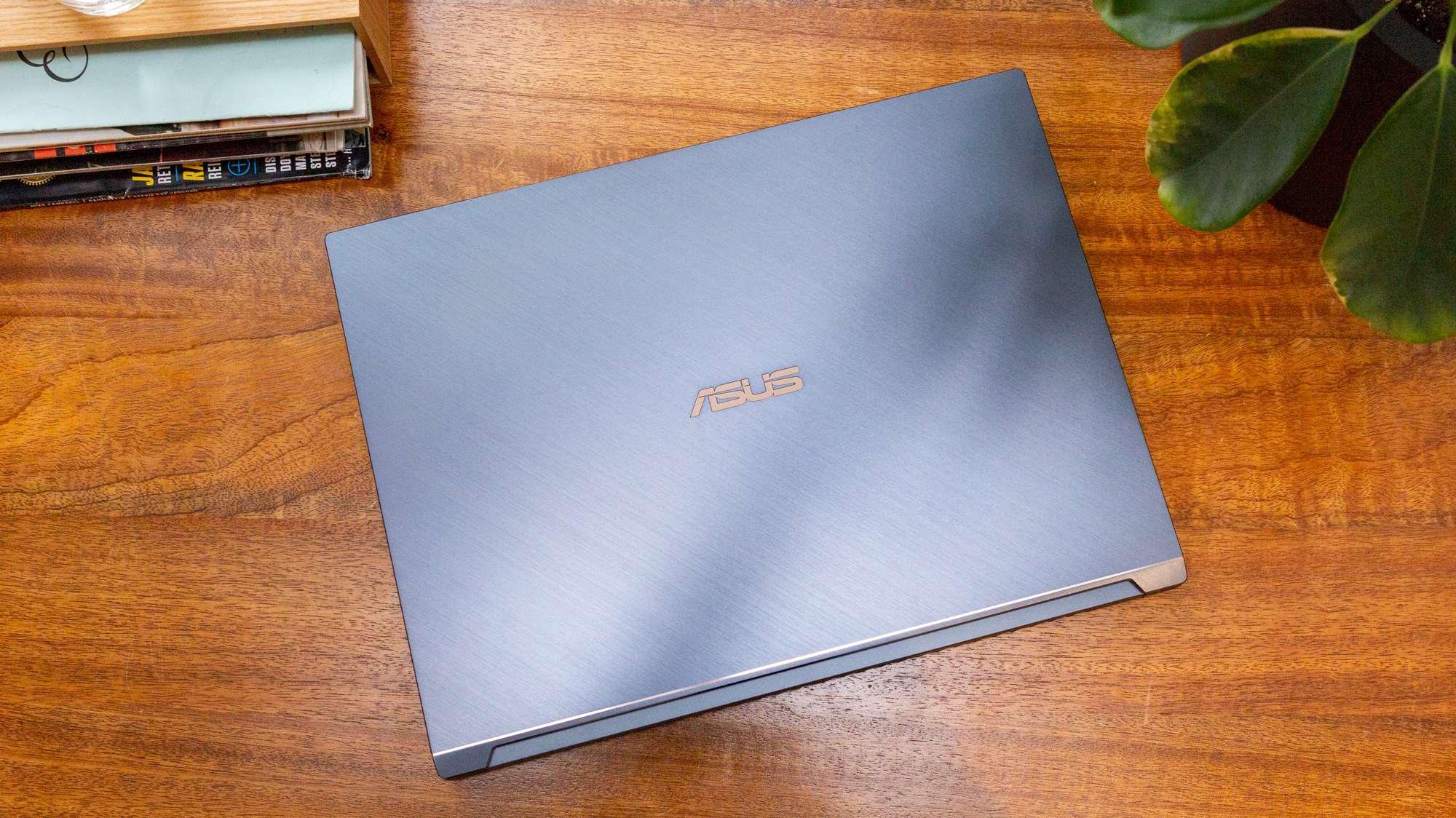
Asus includes bloatware such as McAfee Security, while Windows 10 throws in such apps as Office Lens, Sway and Microsoft Solitaire Collection.
The ProArt StudioBook Pro comes with a one-year limited warranty. See how Asus performed on our Tech Support Showdown and Best and Worst Brands ranking.
Bottom line
If you don't find the dazzling design of the Asus ProArt StudioBook Pro W700G3T alluring, then you'll have to come for the solid performance and graphics paired with a viciously colorful 16:10 screen and a comfortable keyboard. For $2,999, however, I expect to see a 4K configuration.
If you're willing to spend a little extra, you can get the $3,499 MSI WS65 9TM, which is at the top of our best workstations page because of its much better display, performance and slim design.
Yet, the ProArt StudioBook Pro is just too damn ravishing to pass up.

Rami Tabari is the Reviews Editor for Laptop Mag. He reviews every shape and form of a laptop as well as all sorts of cool tech. You can find him sitting at his desk surrounded by a hoarder's dream of laptops, and when he navigates his way out to civilization, you can catch him watching really bad anime or playing some kind of painfully difficult game. He’s the best at every game and he just doesn’t lose. That’s why you’ll occasionally catch his byline attached to the latest Souls-like challenge.

