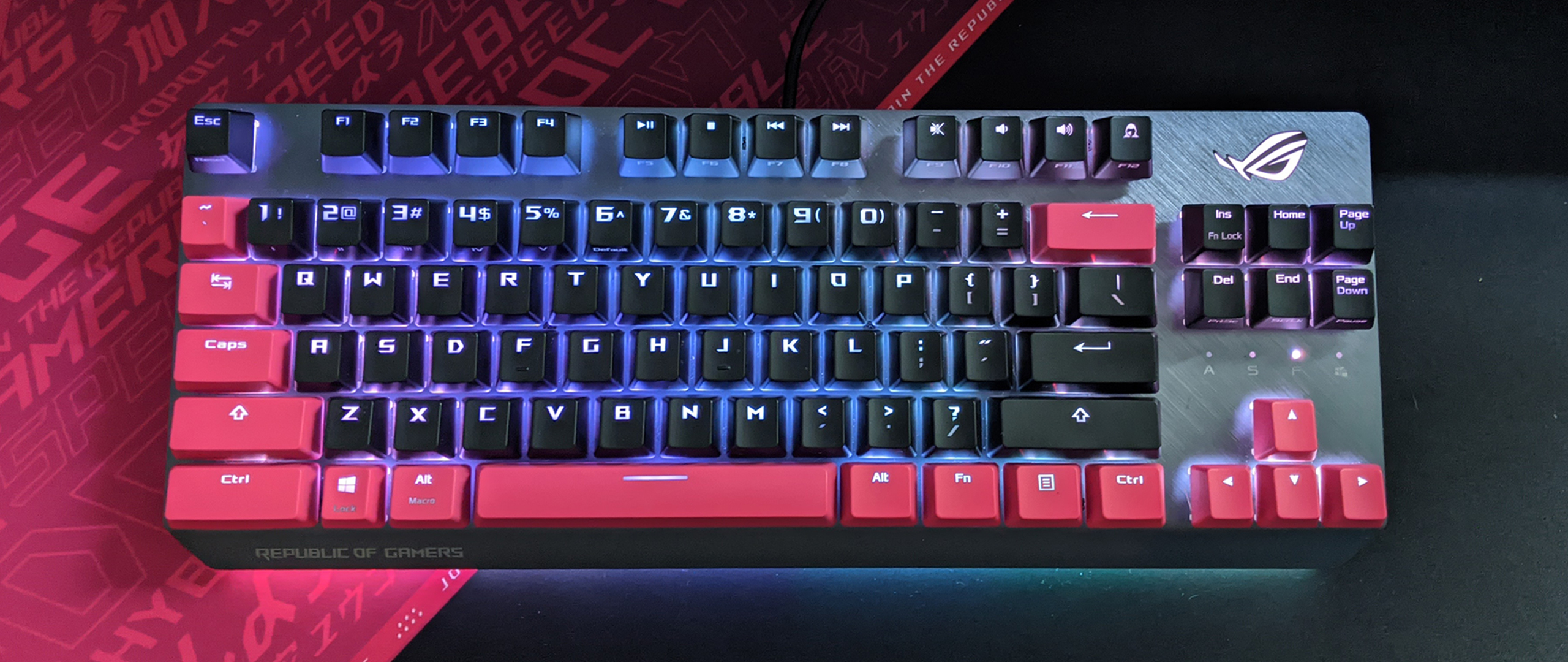Laptop Mag Verdict
The Asus ROG Strix Scope TKL Electro Punk is a solid keyboard offering useful features, but it suffers from awkward key placement.
Pros
- +
Tactile and responsive
- +
Helpful additional features
- +
Armoury Crate is awesome
- +
Satisfying aesthetic
Cons
- -
No palm rest
- -
Lacks a numpad
- -
Combined keys can be awkward
- -
USB-C is difficult to insert
Why you can trust Laptop Mag
If you’re looking for a new keyboard to compliment an affordable laptop or a more premium gaming laptop, the ROG Strix Scope TKL Electro Punk might be good for you.
For $109, the ROG Strix Scope TKL Electro Punk provides a compelling hot pink and black design that is fun for work and play. Additionally, it boasts responsive keys, helpful additional features, like the Stealth and Windows Lock keys, and great Armoury Crate functionality. However, if you want something larger with individual keys for each function, you might want to look elsewhere. The lack of a palm rest is also quite frustrating.
Asus ROG Strix Scope TKL Electro Punk pricing and configuration
You can purchase the ROG Strix Scope TKL Electro Punk at Amazon for $109. If you’re not a fan of the Electro Punk aesthetic, you can opt for all-black keys with either Brown Switches or Red Switches. These other two models also come in at $109.
Aesthetically, the standard Electro Punk absolutely trumps the other two models. It’s hard for me to recommend the all-blacks keys when it’s the same price as the stylish Electro Punk.
Asus ROG Strix Scope TKL Electro Punk design
The Strix Scope Electropunk boasts a stunning aluminum base that reflects light beautifully. It also possesses “slash” styling that makes it stand out. Most of the keyboard is black, aside from the hot pink keys trailing around the left side and across the bottom of the deck. The key font looks quite futuristic, which emphasizes the “Electro Punk” aesthetic.

Aesthetically, I adore the design of the Electro Punk keyboard. The keyboard itself is made of high-quality materials; the top plate is made of black aluminum. When I pick it up, it feels sturdy but is also shockingly lightweight coming in at 1.9 pounds and measuring 14 x 5.4 x 1.6 inches. There are stands on the back of the keyboard, which allow for it to be elevated for a more comfortable typing experience.
The ROG Strix Scope TKL Electro Punk has a removable USB-C cord. However, when I removed it from the keyboard, it took an annoying amount of pressure to get it back inside. It also hurt my thumbs quite a lot, especially since the edges of the Electropunk USBs are jagged and sharp.

Unfortunately, the keyboard doesn’t come with any sort of palm rest, making it pretty uncomfortable compared to previous keyboards I’ve used. It also completely forgoes the numpad and combines the Print Screen and Delete keys, the End and Scroll Lock keys and the Page Down and Pause keys. The reasoning is because FPS gamers need a smaller keyboard to compliment greater mouse space. Conceptually, this is fine, but personally, it doesn’t work for me.
Asus ROG Strix Scope TKL Electro Punk keys
The keyboard features Cherry MX switches, which allow for more successful rapid-fire clicking. Gaming with the Electro Punk keyboard is satisfying. The keys are surprisingly clicky and not as noisy as other mechanical keyboards I’ve used. The keys are responsive and require a fulfilling amount of force to actuate.
However, the biggest issue is that the lack of a palm rest makes things uncomfortable. With some of my favorite keyboards, I’ve never had to keep my palms floating to maximize my responsiveness and comfort, but with this keyboard, I frequently do.

The Electro Punk missing certain keys can be inconvenient for some. It's particularly troublesome for me as I use an application called Lightshot to take my screencaps. On my previous keyboard, all I had to do was press the separated Print Screen key to take a photo. This creates a problem for me, and it’s one of the reasons why I won’t be sticking with the Electro Punk: I really love my full-sized keyboards.
Even with Fn Lock on, I have to press Fn and Delete simultaneously to take a photo. This probably won’t impact the average users experience much, but it does make this keyboard less desirable for me. It’s also unfortunate that the thing that’s taking up the normal PrtScr space of where the Print Screen key space would usually go is just an unnecessary Republic of Gamers logo.

The keyboard also has an Fn Lock that allows you to switch between standard key inputs and quick use of the Function keys for gaming. F5-F12 is occupied by media buttons like Play Pause, Stop, Previous Track, Next Track, Mute, Volume Down, Volume Up and Stealth.
What's cool about the Electro Punk keyboard is that it comes with the aforementioned Stealth key. When used, the keyboard takes the user to their desktop, mutes all audio, and hides any apps that were in use. This is really useful for those who need privacy. Let's say you’re trying to purchase a Christmas present for your mother, and suddenly, she walks into your room. With the Stealth key, you can quickly hide everything on screen to keep the surprise hidden.

By pressing Fn + Windows, you can prevent the Windows key from activating while you’re gaming. This is useful for those who accidentally press it while trying to click Control or Alt.
The Electro Punk keyboard also has a key that functions like a right-click. I never found a use for it, but perhaps it’ll prove useful for someone.
On the 10fastfingers.com typing test, I managed to hit 122 words per minute. This is pretty much standard for me, which means my performance on the keyboard wasn’t affected too much by the lack of a palm rest. However, it definitely felt awkward without it.
ROG Strix Scope TKL Electro Punk software
When I started using the Electro Punk keyboard, I immediately disliked how the glowing pink lights didn’t stay on by default. This was a slight hassle when I played games in the dark as I would sometimes look down at a key and have to wait for it to light back up again. It’s something that can spell disaster in a high-pressure gaming situation.

However, this is easily fixed. If you go to Asus Support, you can download Armoury Crate and Aura Creator to edit the lighting patterns of your keyboard. Instead of having it flicker a single color, I set the Basic Effect to Rainbow, edited the colors to make them more faded, put Thickness to Normal, made the direction go northeast of the keyboard, and kept the speed on normal. Now, there’s a wave of pastel colors slowly washing over my keyboard, which is far better than a single hot pink flickering in and out occasionally.
Armoury Crate also lets you edit how keys function, but I couldn’t force my Delete key to work exclusively as a Print Screen key. With this, you can also disable Alt + Tab and Alt + F4, create text-macros bound to certain keys, and allow keys to launch apps, websites or function as a Windows shortcut.
ROG Strix Scope TKL Electro Punk performance
When I was sprinting around and slaughtering demons in Doom Eternal, I was easily able to freeze my foes and shoot them to bits. Dashing, punching and general movement felt fluid with the keyboard, but again, I wish it was less exhausting for my palm. If you're thinking of buying the ROG Strix Scape TKL, consider buying a separate palm rest to save your hands.

I also played Valorant using this keyboard, and it was satisfying sneaking around corners and carefully strafing to land headshots. I appreciate the lengthened Control key, as it puts more of a focus on keys related to gaming rather than something like the Windows key, which I rarely use. This is especially useful for Valorant in particular, which requires lots of slow-walking and crouching.
Bottom Line
The Asus ROG Strix Scope TKL Electro Punk is a solid keyboard with a fun aesthetic. For $109 you get a keyboard with responsive keys, great additional features, and a game-focused experience meant to allow for easy switching between casual and hardcore use.
Unfortunately, it’s going to be difficult for me to stick with the keyboard due to some oversights. I can't get over the fact that I can’t use the Print Screen key easily and the lack of a numpad makes it difficult to play certain Minecraft mods, which requires tons of additional keybindings. Additionally, the lack of a palm rest on the keyboard makes things occasionally uncomfortable.
If you’re in the market for a simple gaming keyboard for first-person shooters, the ROG Strix Scope TKL Electro Punk is definitely for you. If you want a larger keyboard with a palm rest and numpad, you’re going to have to look elsewhere.

Self-described art critic and unabashedly pretentious, Claire finds joy in impassioned ramblings about her closeness to video games. She has a bachelor’s degree in Journalism & Media Studies from Brooklyn College and five years of experience in entertainment journalism. Claire is a stalwart defender of the importance found in subjectivity and spends most days overwhelmed with excitement for the past, present and future of gaming. When she isn't writing or playing Dark Souls, she can be found eating chicken fettuccine alfredo and watching anime.