Laptop Mag Verdict
The Asus ROG Zephyrus G16 (2024) boasts a gloriously portable design and gorgeous OLED panel, but its weak performance and high price won’t please everyone.
Pros
- +
Gorgeous OLED display
- +
Light and thin design
- +
Solid speakers
Cons
- -
Cramped keyboard
- -
Weak gaming performance
- -
Overpriced for its specs
- -
Mediocre battery life
Why you can trust Laptop Mag
The cost-to-quality ratio is a vital metric for any consumer. Even if something is remarkably well-made, an unnecessarily high price can make it very difficult to purchase.
Enter the Asus ROG Zephyrus G16, a gaming laptop featuring a gorgeous OLED panel and a beloved mid-range RTX 4070 graphics card. Confusingly, it’s weighed down by a hefty price tag for seemingly no good reason. We wouldn’t call the ROG Zephyrus G16 a “bad” laptop, but its competitors seem to offer superior performance for less.
While it does benefit from a wonderfully portable design, that feature loses impact because its performance is so underwhelming. However, the ROG Zephyrus G16 might appeal to specific gamers interested in on-the-go gaming, so keep reading to see if it’s right for you.
Asus ROG Zephyrus G16 (2024): Specs
| Price | $1,999 |
| CPU | Intel Core Ultra 9 185H |
| GPU | Nvidia GeForce RTX 4070 |
| RAM | 16GB |
| Storage | 1TB |
| Display | 16-inch, 2,560 x 1,600p, OLED, 240Hz |
| Battery | 4:46 |
| Size | 14 x 9.7 x 0.6 inches |
| Weight | 4 pounds |
Asus ROG Zephyrus G16 (2024): Price and configuration
We tested the base model of the Asus ROG Zephyrus G16, built with an Intel Core Ultra 9 185H processor, Nvidia GeForce RTX 4070 graphics card, 16GB of RAM, 1TB of SSD storage, and a 16-inch, 2,560 x 1,600-pixel OLED display at a 240Hz refresh rate. It’s available for $1,999 at Best Buy.
Two other ROG Zephyrus G16 models are also available: One features an RTX 4080 and upgrades to 32GB of RAM for $2,699, while the other has an RTX 4090, 32GB of RAM, and 2TB of SSD storage for $3,299.
Asus ROG Zephyrus G16 (2024): Design
I couldn’t believe my eyes when I pulled the ROG Zephyrus G16 out of its box. I first thought, “Is this really a gaming laptop?”
It’s unbelievably thin, resulting in a sleekness that befits its surprisingly light chassis. Thanks to its lack of a thermal shelf and minimalist design, it could easily pass off as a traditional productivity laptop.
Sign up to receive The Snapshot, a free special dispatch from Laptop Mag, in your inbox.
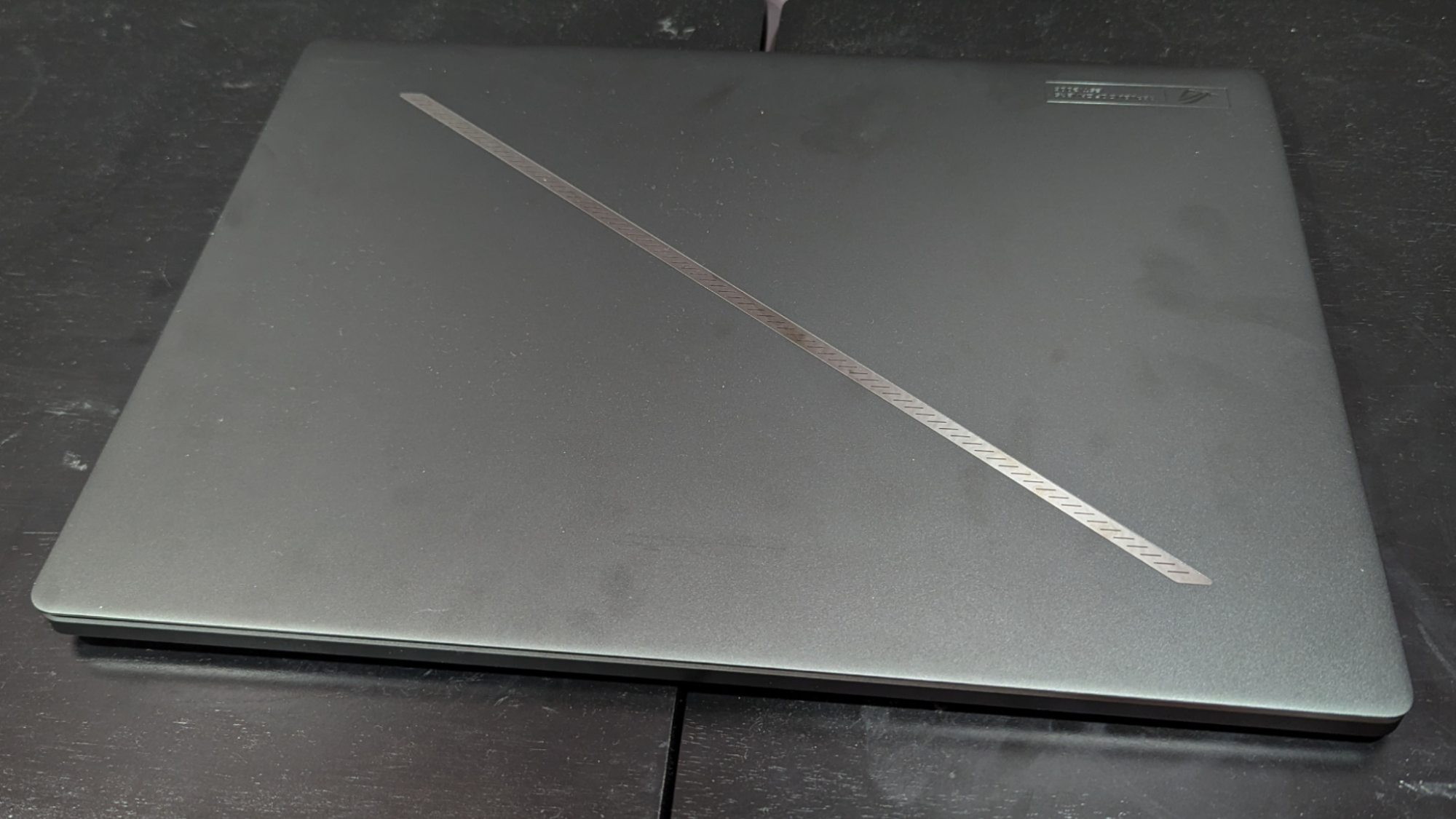
The lid also looks fantastic, with the reflective, diagonal line traveling across giving it an alluring high-tech look, especially when its notches light up.
It’s far from perfect, though. Lifting the lid reveals an awkward-looking deck with a small and slightly cramped keyboard, alongside a wobbly lid that is a result of weak hinges. Even though the laptop is built with an aluminum alloy, the deck is malleable when pressure is placed against it.
The ROG Zephyrus G16 weighs four pounds and measures 14 x 9.7 x 0.6 inches, which is incredibly light and thin for a 16-inch gaming laptop. Competitors like the Lenovo Legion Pro 5i (5.4 pounds, 14.3 x 10.3 x 0.9-1.1 inches) and Lenovo Legion 7i (5.1 pounds, 14.1 x 10.3 x 0.7 inches), which are also 16-inch laptops, are far bulkier. Even a 14-inch laptop like the Razer Blade 14 (4.1 pounds, 12.2 x 9 x 0.7 inches) gets outmatched in thinness and weight.
Asus ROG Zephyrus G16 (2024): Ports
All good things require sacrifices, and in the case of the ROG Zephyrus G16, it doesn’t have the most extensive port selection. This is mainly because modern gaming laptops feature additional ports at the back where the thermal shelf is, but since this is a light laptop without a thermal shelf, it’s light on ports.

It features a Thunderbolt 4 port, HDMI 2.1 port, USB 3.2 Type-A, audio jack, and power slot on the left side. On its right side, there's a microSD slot, another USB 3.2 Type-A, and a USB 3.2 Type-C with DisplayPort 1.4.
Asus ROG Zephyrus G16 (2024): Display
Built with a 16-inch, 2,560 x 1,600-pixel display at a 240Hz refresh rate, the ROG Zephyrus G16 will impress with its inky color depth.

I watched the trailer for Deadpool & Wolverine and was blown away by the OLED panel’s color without becoming oversaturated. In the opening shot, Deadpool celebrates his birthday party, and the warm glow of each lamp and light gives it a coziness that looked great on the Zephyrus G16. The benefit of OLED is especially apparent when looking at Deadpool’s costume, as the dark spots on his shoulders appear inky.
I launched Elden Ring: Shadows of the Erdtree and could not believe my eyes as I stood within a plain overlooking a towering giant with a barbed cage for a head lit aflame, alongside a gigantic withering tree with golden dew seeping down its bark. The power of OLED cannot be underestimated, as it looked phenomenally vivid and made every dark corner of the sky look infinitely deep.
The ROG Zephyrus G16 performed average on our color tests, reproducing 78 percent of the DCI-P3 color gamut. This is a little under the 82 percent gaming laptop average, although it’s not significantly worse. It’s also in a similar range with the Legion Pro 5i (78 percent), Legion 7i (82 percent), and Razer Blade 14 (79 percent).
| Laptop | DCI-P3 color gamut | Display brightness |
|---|---|---|
| Asus ROG Zephyrus G16 | 78% | 388 nits |
| Lenovo Legion Pro 5i | 78% | 346 nits |
| Lenovo Legion 7i | 82% | 479 nits |
| Razer Blade 14 | 79% | 447 nits |
It performed decently on our brightness tests, hitting a peak of 388 nits on average, a little higher than the 366-nit gaming laptop average. This puts it ahead of the Legion Pro 5i (346), but the Legion 7i (479) and Razer Blade 14 (447) took no prisoners.
Asus ROG Zephyrus G16 (2024): Audio
We tested the ROG Zephyrus G16’s top-firing speakers in a few different scenarios and found it’s more than capable while gaming and watching films, but music left a lot to be desired.
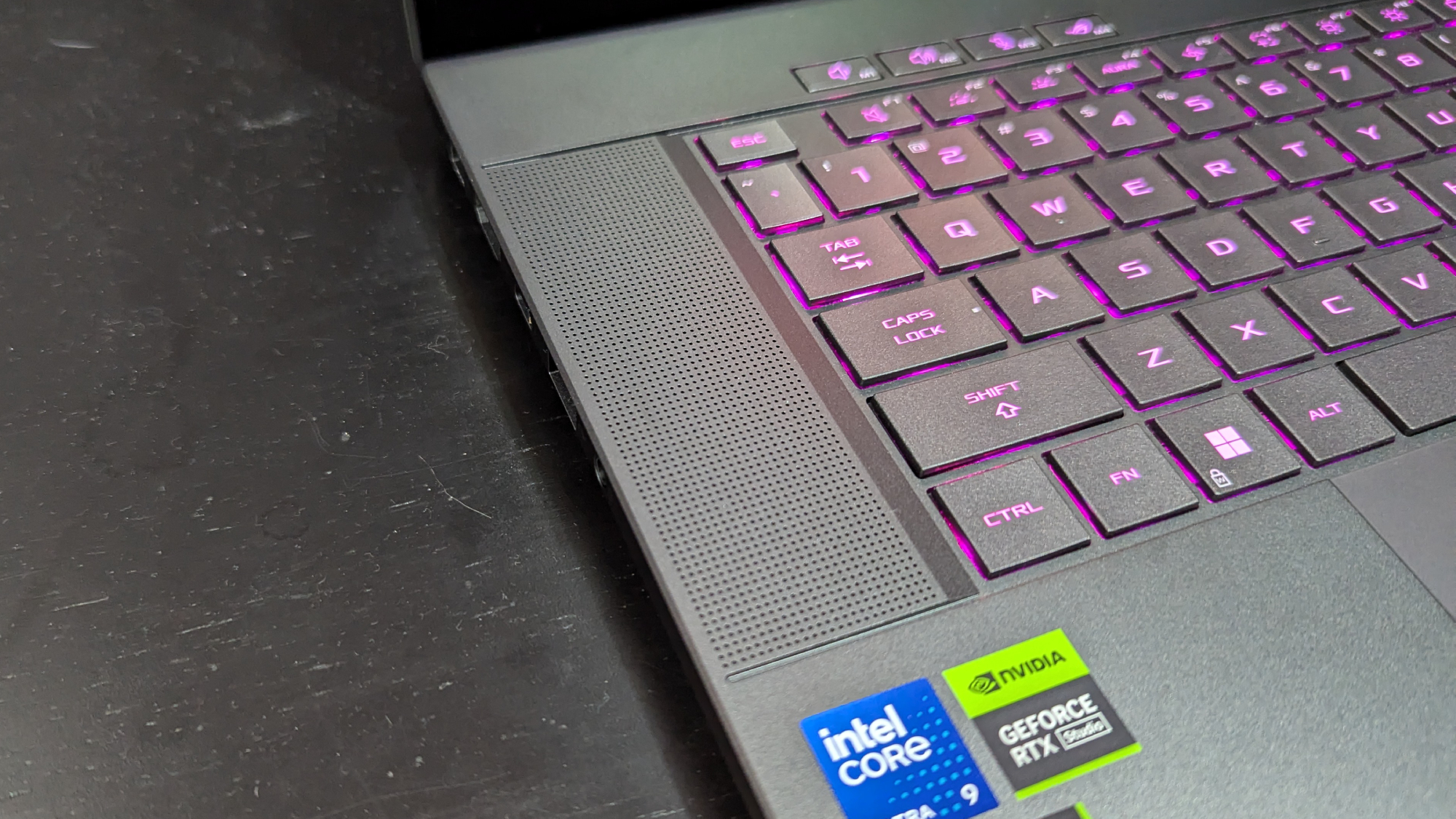
I listened to Ariana Grande's pop hit “Positions” and wasn’t particularly impressed by the speaker system’s clarity, but it gets pretty loud. The sharpness of the percussion drowned out the strings, resulting in a lack of balance in the song. While it’s not necessarily flat, it all came out muddy and disorderly.
I watched the trailer for Deadpool & Wolverine, and to my surprise, the speakers clearly represented the trailer's loud and punchy moments. Every sword slice and loud thud from Deadpool’s extravagant battles against waves of baddies sounded loud and clear. The epic soundtrack's bass maintained its weight through the speakers, making it a pretty solid choice for watching films.
I played Elden Ring: Shadows of the Erdtree and was impressed by the ROG Zephyrus G16’s speakers. The low hum of its atmospheric soundtrack, accompanying the slashes of my sword and stomping of my steed’s hooves, was resounding and balanced.
The only real audio problem comes from the sound of the laptop’s fans, which get rather noisy and can drown out the speakers.
Asus ROG Zephyrus G16 (2024): Keyboard and trackpad
It’d be an understatement to say that the ROG Zephyrus G16’s keyboard took time to get used to, as the keys don’t fully stretch across the deck. A massive space on the left and right is dedicated to the speaker system, which slightly squishes the keyboard in the center. The arrow keys feel like an afterthought, each half the size of a normal key.
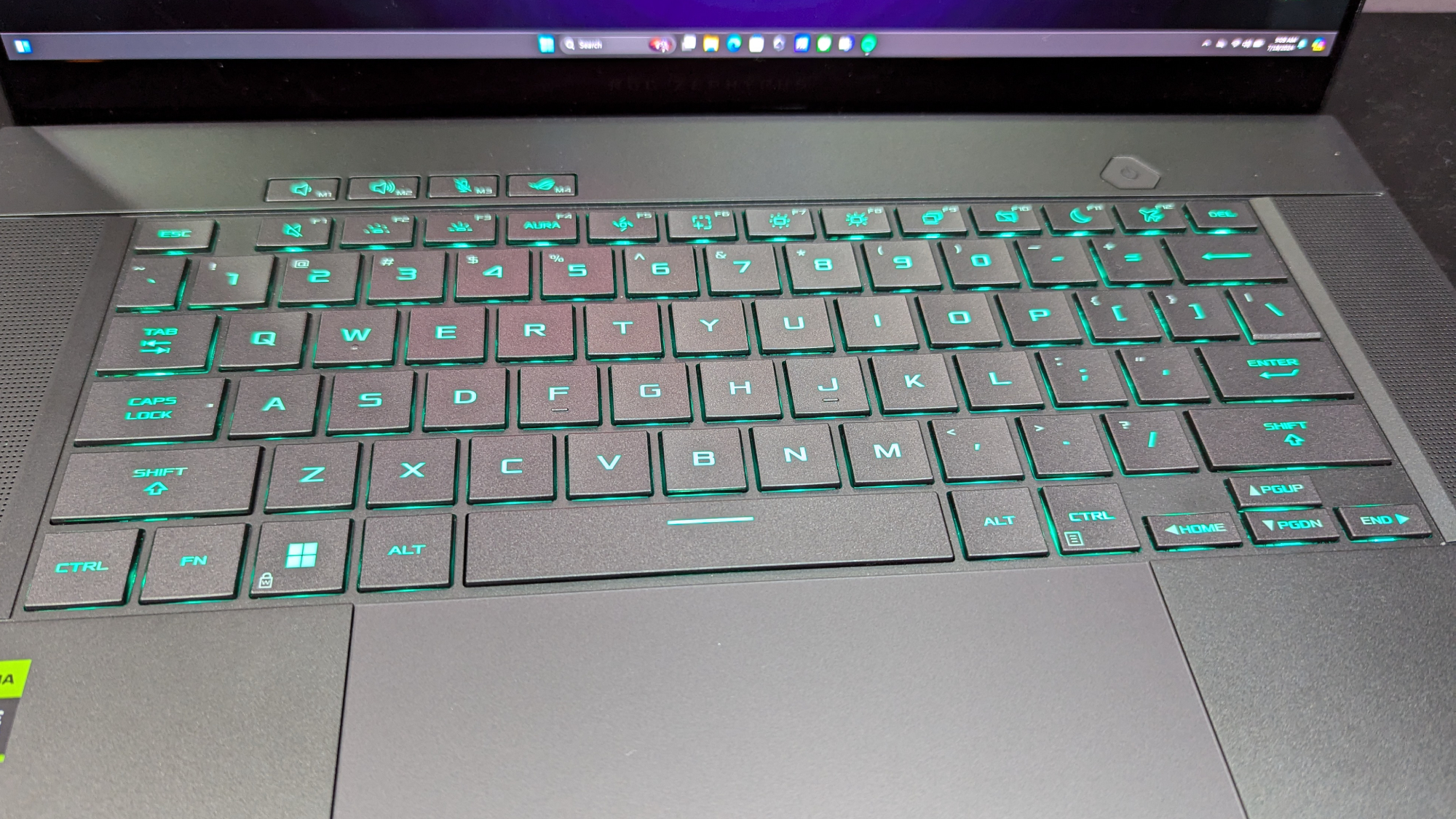
My first attempt on the 10fastfingers typing test yielded 88 words per minute with a 94% accuracy. I couldn’t adapt to its design for a while, as the default placement of my palms on a laptop’s deck is optimal for when the keyboard stretches across it in its entirety. In this case, I kept pressing the wrong key and made several errors.
But I pushed on, and I got used to the keyboard after multiple attempts. I retook the test and managed 116 words per minute with a 98% accuracy. This is pretty close to what I can do on the best gaming laptop keyboards, but even though I can manage a decent score with conscious effort, it’s not exceptionally comfortable and still feels cramped.
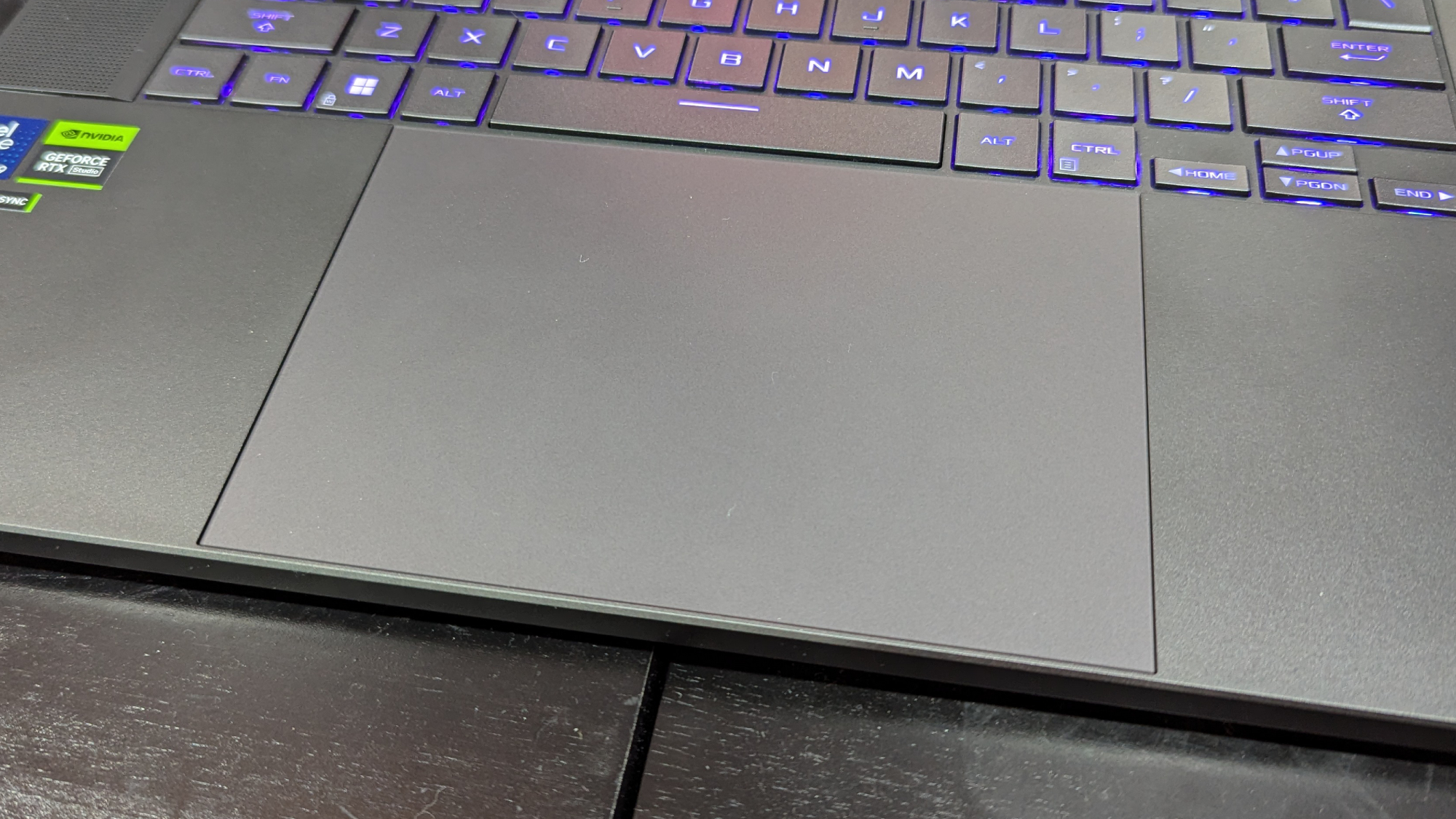
The 5.9 by 3.9-inch trackpad is undeniably huge, taking up all the vertical space between the keyboard and the bottom of the deck. It’s surprisingly silky and smooth to control, allowing me to easily move files between folders and click and drag without much friction. However, a good chunk of its top isn’t clickable, a major pet peeve with trackpads.
Asus ROG Zephyrus G16 (2024): Gaming and graphics
Built with an RTX 4070 graphics card with 8GB of VRAM, the ROG Zephyrus G16 boasts a great mid-range GPU yet fails to match up against competitors with similar hardware.

I launched Elden Ring: Shadows of the Erdtree with graphic settings and ray tracing set to maximum. While running around the opening area, I managed around 40 frames per second with occasional drops and stutters down to 30 fps. Those drops intensified during combat, where it would sometimes go below 30 fps, which isn’t an ideal way to play the game.
We played Shadow of the Tomb Raider at 1080p on the highest graphics settings, achieving an average of 94 frames per second. Not only is this worse than the mainstream gaming laptop average of 103 fps, but the Legion Pro 5i (RTX 4070, 109 fps), Legion 7i (RTX 4070, 162 fps), and Razer Blade 14 (RTX 4070, 121 fps) all put on a better showing.
The ROG Zephyrus G16 continued to lag behind when we played Grand Theft Auto V at 1080p on the highest graphics settings. It achieved an average of 89 frames per second, which is worse than the category average of 90 fps, the Legion Pro 5i (98 fps), Legion 7i (96 fps), and Razer Blade 14 (103 fps).
| Laptop | Shadow of the Tomb Raider (1080p) | Grand Theft Auto V (1080p) | Cyberpunk 2077 (1080p) | Red Dead Redemption 2 (1080p) |
|---|---|---|---|---|
| Asus ROG Zephyrus G16 | 94 fps | 89 fps | 30 fps | 60 fps |
| Lenovo Legion Pro 5i | 109 fps | 98 fps | 37 fps | 71 fps |
| Lenovo Legion 7i | 162 fps | 96 fps | 35 fps | 68 fps |
| Razer Blade 14 | 121 fps | 103 fps | 42 fps | 73 fps |
During the Cyberpunk 2077 test at 1080p on maximum graphics settings, it pulled off an underwhelming average of 30 frames per second. It couldn’t even stand against the category average of 37 fps, let alone the Legion Pro 5i (37 fps), Legion 7i (35 fps), and Razer Blade 14 (42 fps).
Our final test, in which we played Red Dead Redemption 2 at 1080p on medium graphics settings, solidified the ROG Zephyrus G16’s underwhelming gaming performance. With an average of 60 frames per second, it fails to stand up against the category average of 64 fps, the Legion Pro 5i (71 fps), Legion 7i (68 fps), and Razer Blade 14 (73 fps).
Asus ROG Zephyrus G16 (2024): Performance
The ROG Zephyrus G16 is built with an Intel Core Ultra 9 185H processor, 1TB of SSD storage, and 16GB of RAM. Its processor is powerful, but when other gaming laptops offer the more powerful 14th Gen i9 processor for a lower cost, it falls short of competitors.
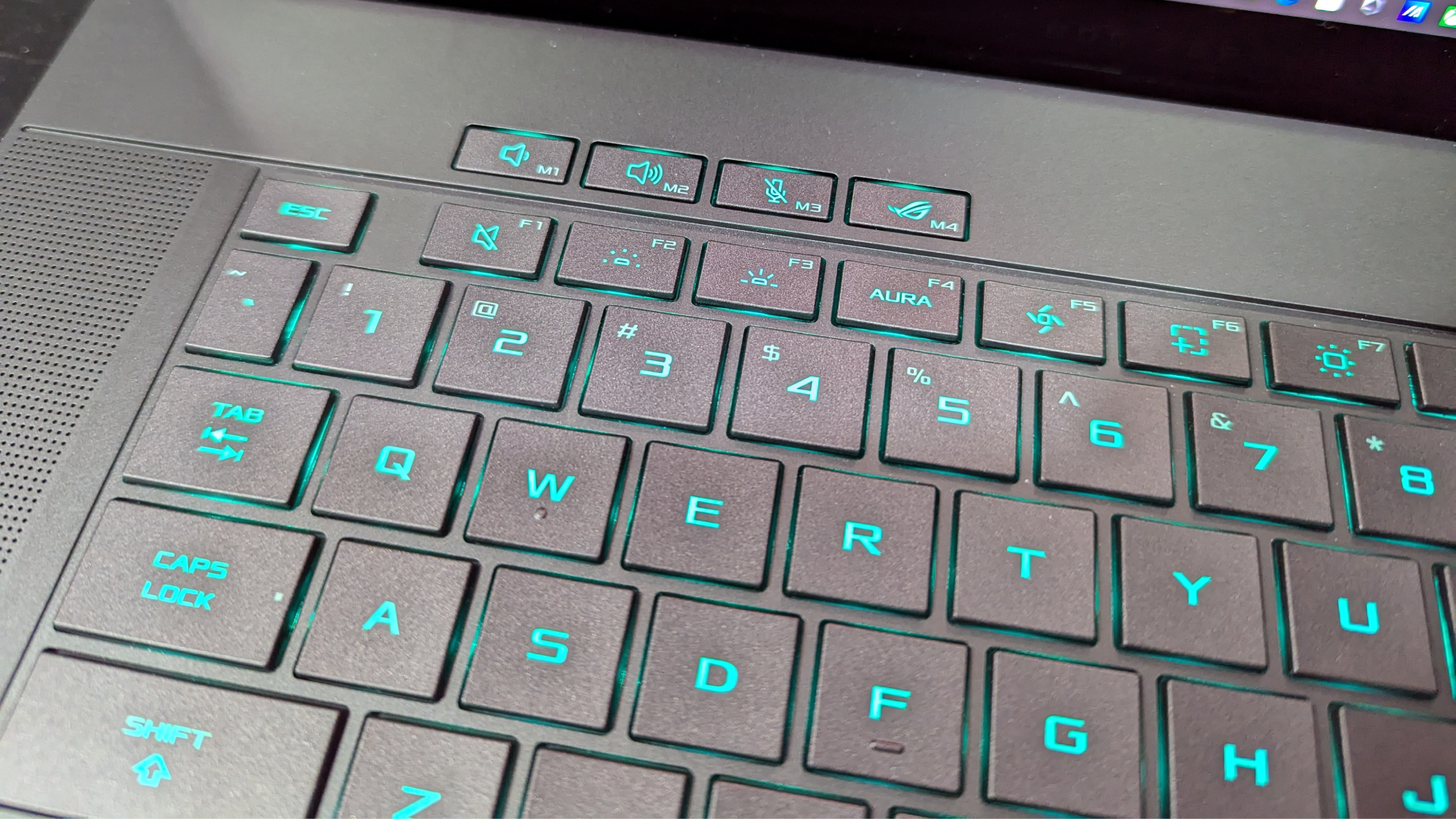
On the Geekbench 6 overall performance test, the ROG Zephyrus G16’s multi-core score of 13,299 is undeniably great and a bit ahead of the 10,595 category average. However, it doesn’t stand a chance against The Legion Pro 5i (Intel Core i9-14900HX, 17,585) and Legion 7i (Intel Core i9-14900HX, 17,261), while the Razer Blade 14 (AMD Ryzen 9 8945HS, 13,781) was only a bit ahead.
| Laptop | Geekbench 6 | Handbrake time | SSD Write speed |
|---|---|---|---|
| Asus ROG Zephyrus G16 | 13,299 | 4:06 | 1,396Mbps |
| Lenovo Legion Pro 5i | 17,585 | 3:06 | 1,933Mbps |
| Lenovo Legion 7i | 17,261 | 3:08 | 1,705Mbps |
| Razer Blade 14 | 13,781 | 4:01 | 1,952Mbps |
While converting a 4K video into 1080p using the HandBrake app, the ROG Zephyrus G16 accomplished the task in 4 minutes and 6 seconds, which is a little faster than the 4-minute and 16-second category average. The Legion Pro 5i (3:06) and Legion 7i (3:08) unsurprisingly did way better with its Intel 14th Generation i9 power, while Razer Blade 14’s (4:01) AMD processor was pretty close to the Zephyrus G16.
The ROG Zephyrus G16 duplicated 25GB of multimedia files in 19 seconds at a transfer rate of 1,396 megabytes per second, a bit slower than the 1,590MBps category average. The Legion Pro 5i (1TB SSD, 1,933MBps), Legion 7i (1TB SSD, 1,705Mbps), and Razer Blade 14 (1TB SSD 1,952 Mbps) all boast faster SSDs.
Asus ROG Zephyrus G16 (2024): Battery life
We never expect a gaming laptop to have impressive longevity, but there’s still a shred of hope that the next product we test will surprise us. Unfortunately, the Zephyrus G16 is not such a product. On the Laptop Mag battery life test, which involves continuous web browsing over wifi at 150 nits, the ROG Zephyrus G16 lasted 4 hours and 46 minutes.
| Laptop | Battery life test result (hours and minutes) |
|---|---|
| Asus ROG Zephyrus G16 | 4:46 |
| Lenovo Legion Pro 5i | 3:43 |
| Lenovo Legion 7i | 3:01 |
| Razer Blade 14 | 6:26 |
This is pretty much on par with the category average of 4 hours and 52 minutes, so it’s not necessarily awful, especially when compared to competitors like the Legion Pro 5i (3:43) and Legion 7i (3:01). Even then, we still would’ve liked to see it hit at least six hours like the Razer Blade 14 (6:26) did.
Asus ROG Zephyrus G16 (2024): Webcam
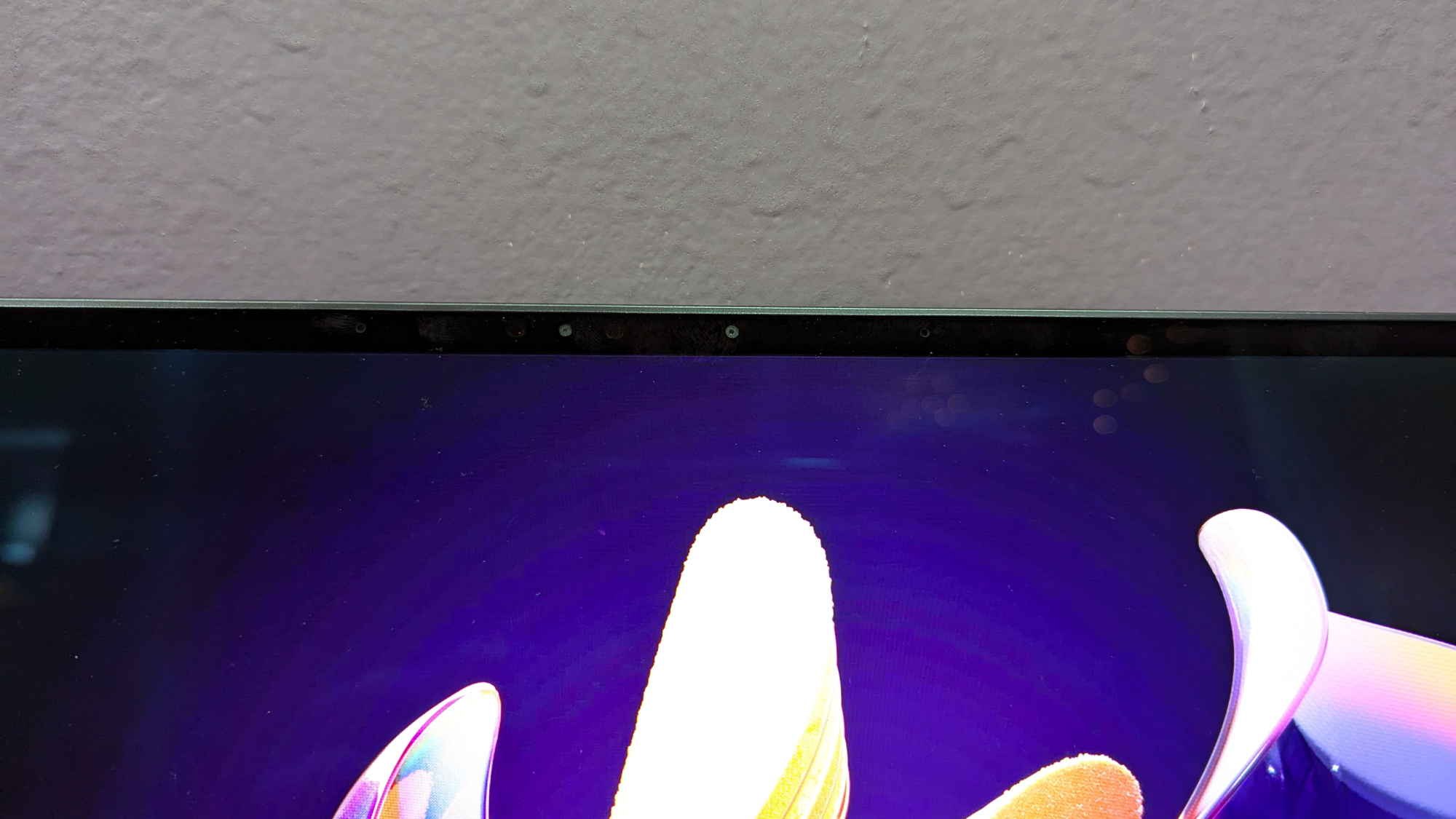
Built with a 1080p camera that won’t inspire much excitement, the ROG Zephyrus G16 follows the gaming laptop tradition of having a less-than-good webcam. I took a photo in my office, and the details on my face were fuzzy and unpleasant. The light from my lamp turned the ceiling into an overexposed mess. The pink of my wall was faded in its hue, which is true for the photo as a whole.
Asus ROG Zephyrus G16 (2024): Heat
Gaming laptops can experience volcanic heat when running high-demanding titles, and the ROG Zephyrus G16 gets exceptionally hot during its peaks. However, it did fine on our non-gaming tests, maintaining a cool 78 degrees Fahrenheit at the touchpad, 90 degrees at the center of the keyboard, and 80 degrees at the underside.

But its heat reaches new levels when playing Metro Exodus Enhanced Edition, with the touchpad remaining cool at 78 degrees, the center of the keyboard hitting 103 degrees, the underside reaching 120 degrees, and the hottest point below a vent on the underside hitting 141 degrees. We set a 95-degree comfort threshold, and it would be an understatement to say this exceeded it.
Asus ROG Zephyrus G16 (2024): Software and warranty
While the ROG Zephyrus G16 is installed with Windows 11, it benefits from Asus’ incredible built-in software. In particular, Armoury Crate is an absolute gem that lets users view their system diagnostics, modify many settings and presets, change keyboard lighting, organize a game library, and even change display settings.
The ROG Zephyrus G16 comes with a one-year limited warranty. Our Tech Support Showdown special report shows how Asus performed.
Bottom line
The Asus ROG Zephyrus G16 is a good gaming laptop that is held back by a price that is just not competitive enough. I can easily point to a better product with greater performance metrics in its processor and graphics card for a few hundred dollars less.
This doesn’t mean we wouldn’t recommend the Zephyrus G16, as those who want a colorful OLED panel and a gloriously thin gaming laptop will be pretty satisfied with what Asus offers here.
But if you want to pay less for better power, we recommend the Lenovo Legion Pro 5i. Otherwise, the Asus ROG Zephyrus G16 is good if you’re willing to pay extra, and it’s especially worth it for players who need a lightweight gaming laptop to take on the go.

Self-described art critic and unabashedly pretentious, Claire finds joy in impassioned ramblings about her closeness to video games. She has a bachelor’s degree in Journalism & Media Studies from Brooklyn College and five years of experience in entertainment journalism. Claire is a stalwart defender of the importance found in subjectivity and spends most days overwhelmed with excitement for the past, present and future of gaming. When she isn't writing or playing Dark Souls, she can be found eating chicken fettuccine alfredo and watching anime.

