Laptop Mag Verdict
The brand-new Asus ROG Zephyrus M16 is an absolute gaming monster — crammed into a sleek, familiar chassis and laptop ergonomics that are comfortable for hours of use. With the mind blowing power of 13th Gen Intel and Nvidia’s RTX 40-series, this is a legitimate gaming desktop replacement.
Pros
- +
Drop dead gorgeous display
- +
Sleek form factor
- +
Astounding levels of power
- +
Mind blowing gaming performance
- +
Great for creative pro tasks too
Cons
- -
Heats up quickly under strenuous use
- -
Kind of tinny speakers
- -
That 4090 is a battery killer
- -
Expensive
Why you can trust Laptop Mag
Price: £4,099
CPU: Intel Core i9-13900H
GPU: Nvidia GeForce RTX 4090
RAM: 32GB
Storage: 2TB SSD
Display: 16-inch, QHD+, 240Hz, Mini LED
Size: 13.9 x 9.7 x 0.9 inches
Weight: 5 pounds
The Asus ROG Zephyrus M16 is our first real glimpse of RTX 40-series and 13th Gen Intel power stuffed into a laptop — does it live up to the hype?
On the face of it, not much has changed about the M16. It has an upgraded webcam, the company’s AniMe Matrix Display pops off light-shows on the lid, and now there’s a new HDR Mini LED display option.
The biggest improvements come under the hood, courtesy of an Intel Core i9-13900H CPU and RTX 4090 GPU in the model we tested. So, while I will do the kind of in-depth laptop review you’re expecting to see here (spoiler alert: it’s really good), I know there is a bigger question on many of your minds.
Namely, are these new CPUs and GPUs all they are cracked up to be? The answer, in short, is a resounding yes — the M16 is one of the best gaming laptops around. But stick with us, as we’ve done a ton of benchmarking and the results are shocking.
Asus ROG Zephyrus M16 price and configurations
Let’s get the most sizable sore spot out the way. We don’t know much about the pricing at the time of writing this review, but we can confirm that the model we tested comes in at an eye-watering £4,099.
This cost will get you an Intel Core i9 CPU, Nvidia GeForce RTX 4090 GPU, 32GB DDR5 RAM and a 2TB SSD. What is the US pricing going to look like? This is a question we’ll find out soon enough. But no matter how worthwhile you may think the specs are, that is a huge price tag.
The price puts it in the higher echelon of premium gaming laptops, alongside the likes of the Alienware x17 R2 and Acer Predator Triton 500 SE. However, this won’t really be a fair fight when it comes to performance. We are talking about a new generation of power potential.
So, we’ll use these two as a frame of reference to see just how far the top systems have progressed over the last gen. Maybe this can help give you a realistic perspective of what’s possible and whether you need to drop that extra wad of cash on the latest and greatest.
Asus ROG Zephyrus M16 design
The epitome of “if it ain’t broke, don’t fix it.” The ROG Zephyrus M16 does bring the company’s AniMe Matrix Display, but beyond this, the design remains unchanged. My personal thoughts on AniMe are simple: it’s a bit cringe. I get others love it, but I like sleeker, refined systems, and having patterns flying past on the lid isn’t really my aesthetic.
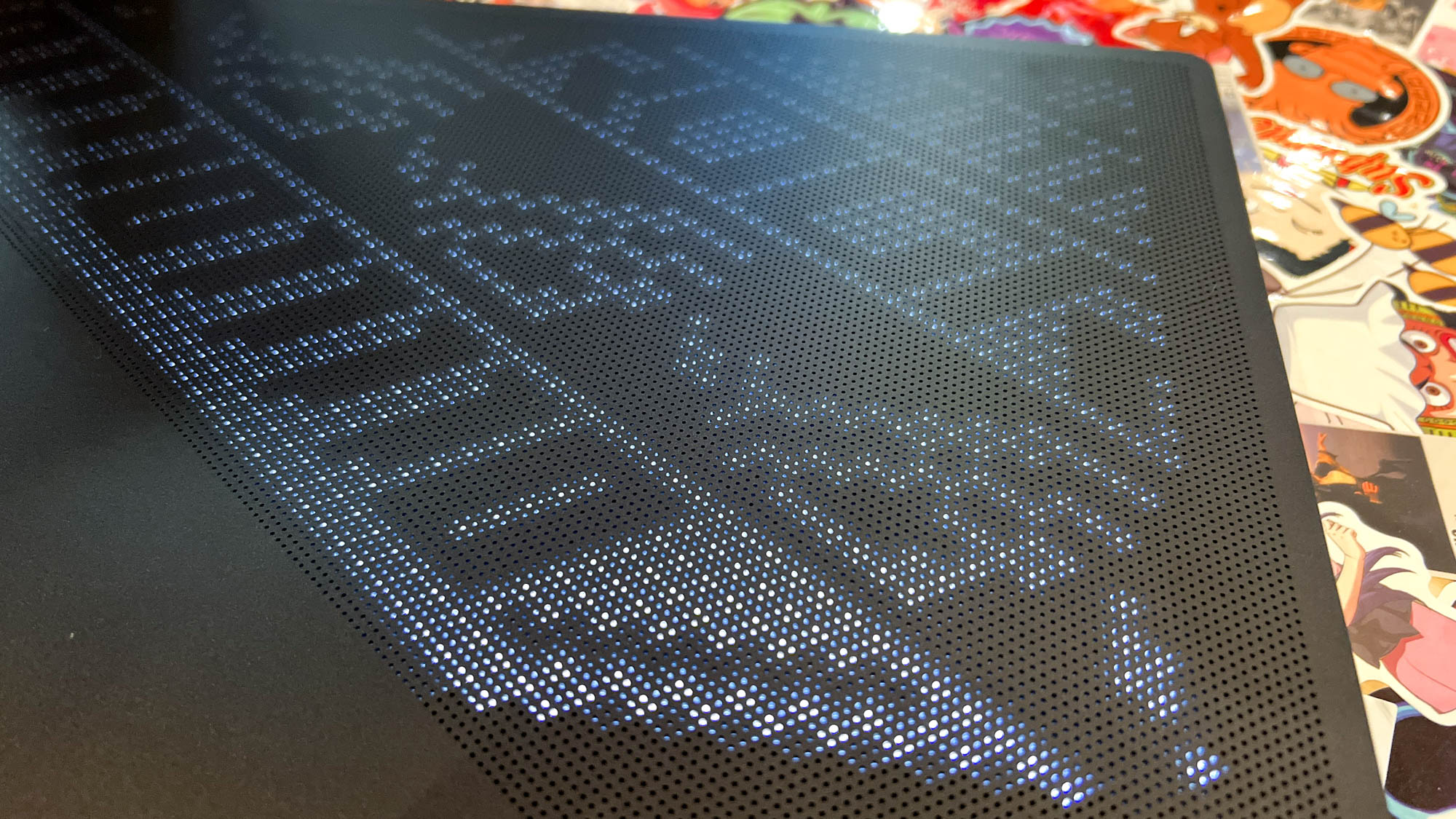
But let’s get to what’s important here. It is a wickedly sleek design, from the polished aluminum lid and subtle logo placement, to the cool grills along the rear and sides. Without the AniMe lighting on, this is quite the looker! Plus, it continues to boast a 180-degree ErgoLift hinge, which offers adaptable viewing angles for different environments.
Open up the lid and you’re greeted with that same gorgeous, near-bezel-less display, along with a sleek RGB-lit keyboard layout and a gigantic touchpad. Black soft-touch paint covers the chassis, which I admire, seeing as it helps the keyboard’s RGB lighting shine, and it’s an effective defense against fingerprints and smudges.
At 5.1 pounds and 13.9 x 9.7 x 0.9 inches, the Zephyrus M16 is slightly taller, thicker, and heavier than the previous M16 (4.4 pounds, 13.9 x 9.57 x 0.78 inches). That’s a step up from the original heft of this laptop, but it still maintains the sleek credentials of being a 16-inch laptop in a 15-inch chassis.
For comparison’s sake, this is still smaller and lighter than both the Acer Predator Triton 500 SE (14.11 x 10.3 x 0.78 inches, 5.29 pounds), and the Alienware x17 R2 (15.7 x 11.8 x 0.8 inches, 7.1 pounds).
Asus ROG Zephyrus M16 ports
The M16 packs a relatively restrained array of ports, but just enough for the accessories you need for gaming.

On the left, you’ll find the power jack, an upgraded HDMI 2.1 port (more on that later), a Thunderbolt 4 port, and a 3.5mm headphone jack.

On the right, there are two USB-A ports, a microSD card slot, and the power button. Like I said, it’s just enough, but I’d love to see an Ethernet jack and a USB-A port on the opposite side.
If you do need more though, check out our best laptop docking stations and best USB Type-C hubs pages.
Asus ROG Zephyrus M16 display
The display was already quite a stunner on the previous Zephyrus M16, but Asus has gone in hard on what is, arguably, one of the best gaming laptop panels I’ve set my eyes upon.
Breaking down the specs, our review model sported the top tier option — a 16-inch ROG Nebula HDR display, which uses Mini LED technology with a QHD+ (2560 x 1600) resolution, and a 240Hz refresh rate. Of course, beyond the obvious elements you expect (a 3ms response time and Pantone validation), the two big things here are a switch to Nvidia’s Advanced Optimus, which is basically an automated MUX Switch to connect the display directly to the dGPU through software, and (as the name suggests) HDR.

The vivid nature of the panel makes Marvel’s Spider-Man: Miles Morales explode in a flash flood of color, which flies by with buttery smooth motion. And on top of that, the mini-LED amplifies every terrifying dark scene of Alien Isolation with an immersive HDR quality that makes hiding from the xenomorph all the more spine-tingling.
While all of this comes without the final verdict from our lab testing (once we get the results, I will update this section), I’m pretty confident in saying that this display is no joke – both for gaming and any creative productivity. Asus’ claims of 100% DCI-P3 color reproduction feel accurate to me when editing video, and the HDR makes every game truly pop off the screen.
Asus ROG Zephyrus M16 keyboard and touchpad
The keyboard and touchpad are the core fundamentals of any laptop, and the Zephyrus M16 changes nothing from its predecessor — leading to the same great typing and clicking experience.
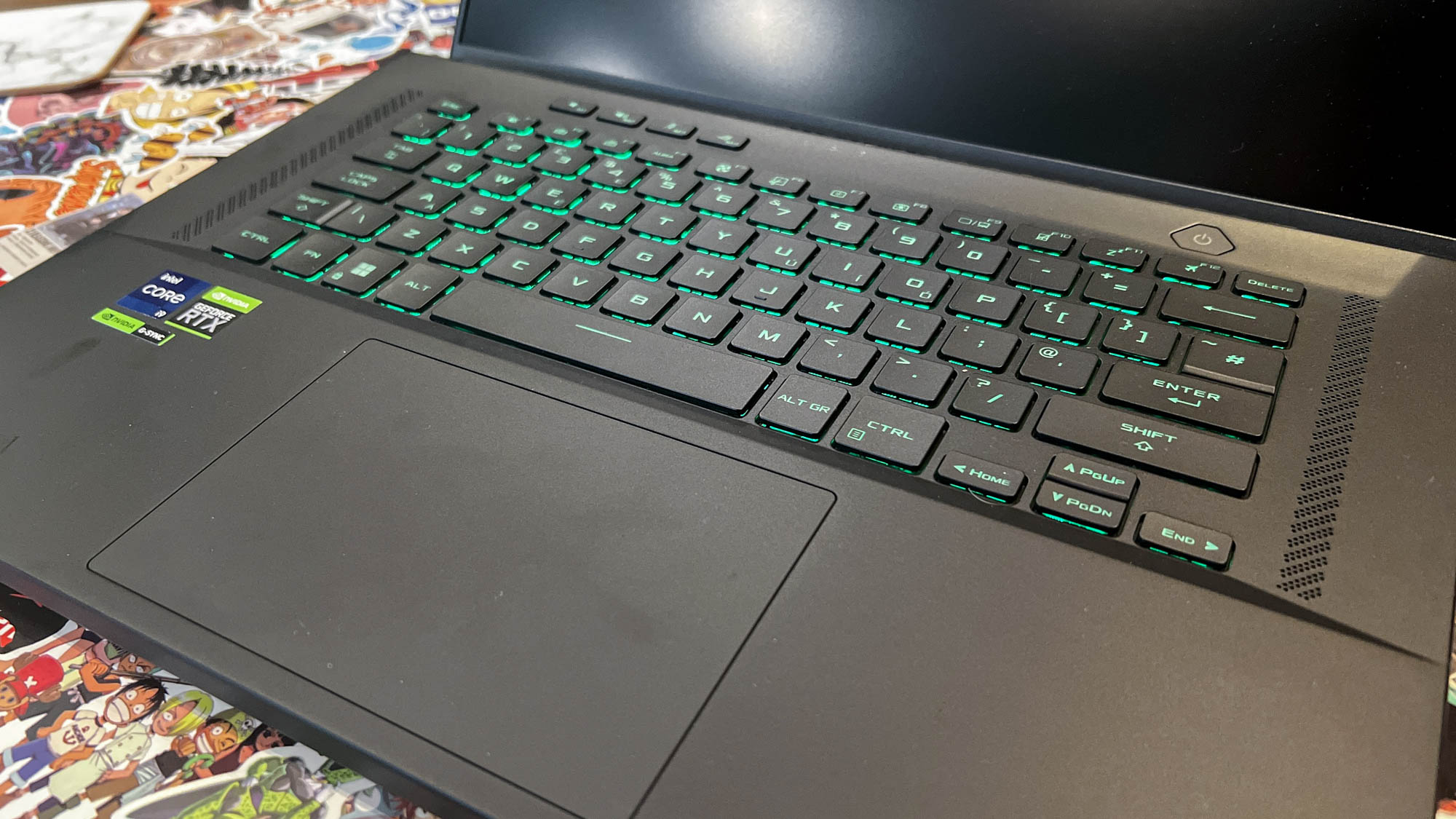
From the satisfying click of each low profile chiclet key and its 1.7mm of travel, to the nice size and dish of each key, this is a joy to type on. I scored an average of 83 words per minute on the 10fastfingers.com typing test, which is above my usual 80 wpm.
Plus, for night time use, the RGB effect may be simplistic (limited to one color at a time, which I prefer), but it's an evenly balanced backlight with plenty of key visibility. Combine this with the same large touchpad from last year’s model, complete with the same sturdy click response and support for Windows 11 touch gestures across the entire surface, and you’re onto a winner.
Asus ROG Zephyrus M16 audio
The quad speakers on the ROG Zephyrus M16 with Dolby Atmos provide impressive clarity, with decent definition at high volumes too.
Four Year Strong’s “Get Out of My Head” blasted the speakers at full volume with only a tiny amount of distortion, while preserving the details of the crunchy guitars and soaring vocals.
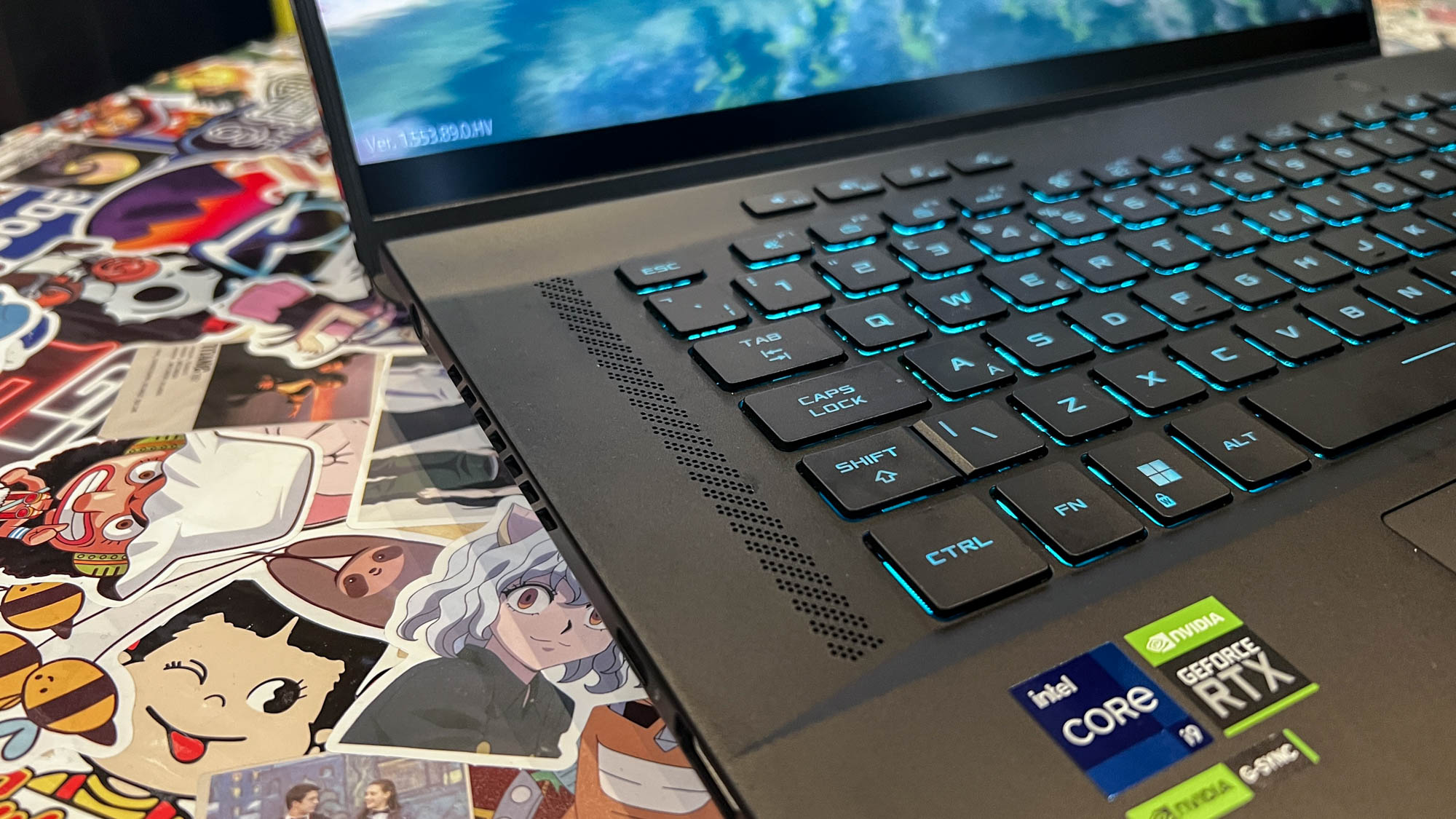
This translates well into gaming, too, with the Forza Horizon 5 cars, mixed with the drum and bass of Hospital radio, being nicely balanced at all volumes. Of course, all of this comes with a tinniness you expect from laptop speakers — I was hoping the dual-force woofers would provide a little more depth than we got here.
And while this is more about performance than audio, it’s worth noting that the fan sound is pretty substantial. Not that it takes away from the overall experience, but you can tell these new internals are really pushing the limits of thermal management within this chassis.
Of course, for the best audio experience, check out our list of best gaming headsets.
Asus ROG Zephyrus M16 gaming, graphics and VR
Let’s get to the bit that most of you probably scrolled down to the moment you saw this RTX 40-series embargo lift. How do the latest top-of-the-range laptop CPU and GPU perform together? In one word: amazingly.
Iterative updates of the past have made me expect to see roughly 10% annual increases. Here, we’re seeing smaller gains in the processor, but huge 20% jumps in graphics performance.
Out of the box on default settings, the M16 easily beats out the Alienware x17 R2 and Acer Predator Triton 500 SE (as expected), but the main question is how significant of a leap is it.
| 3DMark Benchmark | Asus ROG Zephyrus M16 (2023) | Alienware x17 R2 | Acer Predator Triton 500 SE |
| Fire Strike | 30152 | 24819 | 24158 |
| Time Spy | 13902 | 11465 | 11044 |
| Fire Strike Ultra | 9797 | 7711 | 6988 |
| Time Spy Extreme | 7036 | 5766 | 5258 |
| Port Royal | 9516 | 7614 | 6855 |
The gains are huge — especially in ray tracing and higher resolution tests, where we’re seeing a near 33% increase in benchmark results.
But these numbers don’t tell the full story, which is a simple one: this system eats literally every game I threw at it for breakfast, with ultra settings applied across all. Even ruddy Cyberpunk 2077 with no DLSS ran at a smooth 60 frames per second.
| Game | Resolution | FPS |
| Cyberpunk 2077 (Ultra - Ray Tracing) | 1080p | 69.27 |
| Row 2 - Cell 0 | 2560x1600 | 56.17 |
| Forza Horizon 5 (Extreme) | 1080p | 89 |
| Row 4 - Cell 0 | 2560x1600 | 75 |
| DiRT 5 | 1080p | 111.4 |
| Row 6 - Cell 0 | 2560x1600 | 86.4 |
And what’s even better is that all of these are simple out the box results. I didn’t touch the Armory Crate software yet — just performance mode with no Advanced Optimus switch. So, the question has to be asked… What difference does Turbo mode make, which ups the TDP and TGP, and bypasses that annoying iGPU?
| Benchmark | Result (Performance mode) | Result (Turbo mode and Advanced Optimus activated) |
| Geekbench 5.4 | 13817 | 14051 |
| 3D Mark Fire Strike | 30152 | 34162 |
| 3D Mark Fire Strike Ultra | 9797 | 11845 |
| 3D Mark Port Royal | 9516 | 12182 |
| DiRT 5 (1080p) | 104.1 FPS | 111.4 FPS |
| Forza Horizon 5 (Extreme benchmark 2560 x 1600) | 75 FPS | 98 FPS |
| Cyberpunk 2077 (Ray Tracing: Ultra 2560 x 1600) | 56.17 FPS | 60.12 FPS |
Even I had to triple check those numbers, and I hit largely the same every time. That is another impressive boost. Whatever you throw at this, you’re going to be more than satisfied with the results.

But all of this got me thinking about something else: that HDMI 2.1 port. So I plugged it into my ElectriQ eiQ-32M4K144FS 4K HDMI 2.1 monitor for a full desktop experience test drive. The results were truly shocking — whatever reduction I was expecting in a jump up to 4K never came. CyberPunk 2077 still ran at 50 to 60 fps , Forza Horizon 5 hit an average of 74 fps, and DiRT 5 continued to chug along at an impressive 80 fps. And it’s worth repeating that all of this was without any sort of DLSS turned on, which means it's based entirely on the raw horsepower of the system.
With a declarative statement like that, I think it’s only fair that people can start looking at RTX 40 Series laptops as serious desktop replacements. Don’t get me wrong, I know that two-word phrase has been uttered many times before, but the gulf in performance has always been vast.
Now, you can get true 4K gaming on the latest AAA titles, at 60 fps or higher. That meets the sweet spot and exceeds it without needing a gigantic tower above or below your desk.
Asus ROG Zephyrus M16 performance
We turn our attention to the rest of the Zephyrus M16: an Intel Core i9-13900H CPU, 32GB of DDR5 RAM, and a 2TB PCIe Gen 4 SSD.
On the Geekbench 5.4 overall performance test, the M16 achieves a strong multi-core score of 13,817. However, this is not as dramatic of an improvement as the GPU — in fact, while it beats out the Intel Core i9-12900HX of the Alienware x17 R2 (13,710), the Intel Core i9-12900H in the Acer Predator Triton 500 SE pips it (14,155).
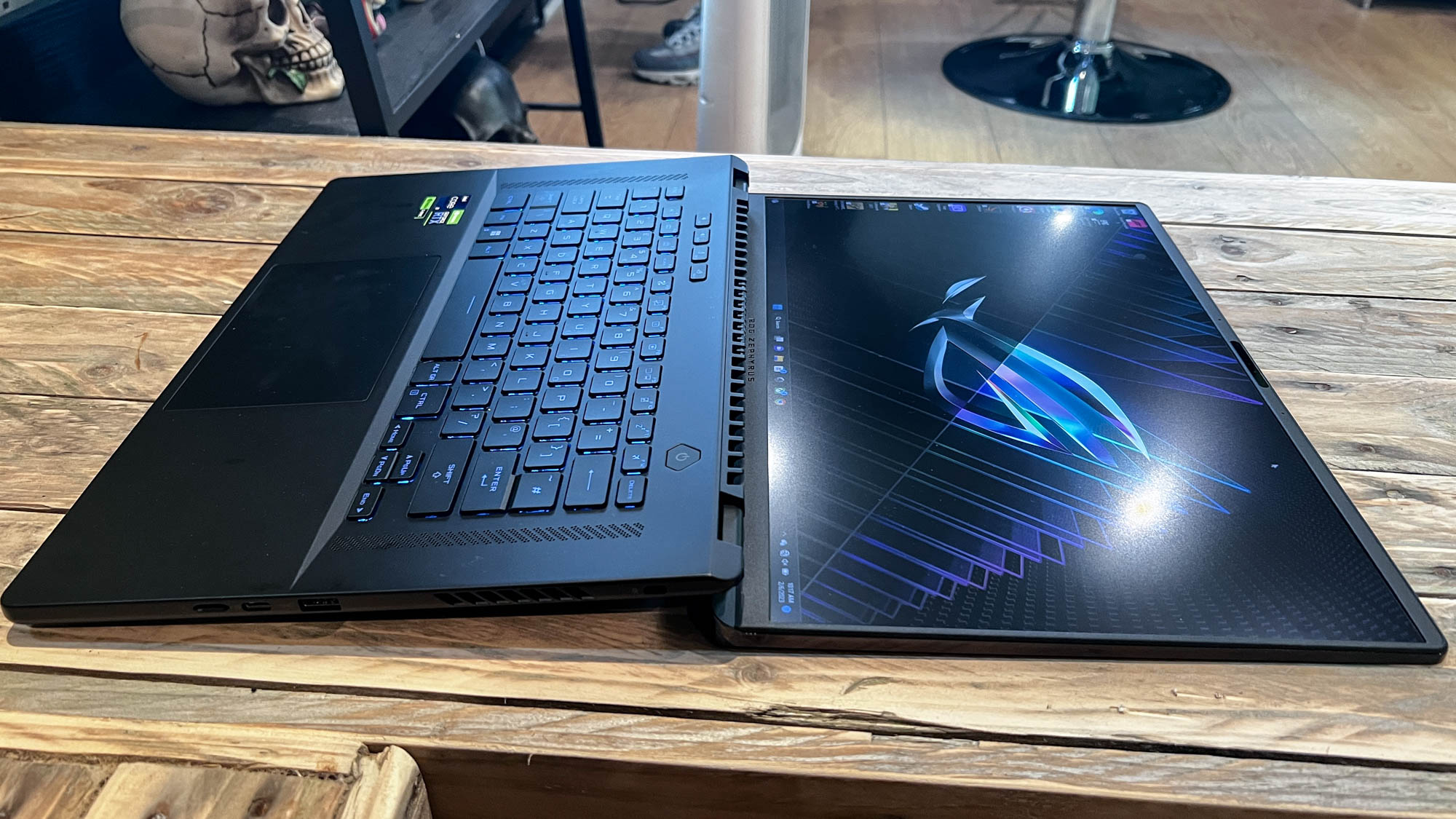
My theory as to why comes down to TDP, because with Turbo mode on, this multi-core score goes up to 14,051. But it's interesting to see how critical this seems to be in hampering the potential power ceiling.
Meanwhile, this powerhouse transcoded a 4K video to 1080p in a lightning quick 4 minutes and 17 seconds on our HandBrake benchmark, which sped past the category average (6:38), and beat the x17 (4:45) and 500 SE (4:32).
With that huge amount of DDR5 RAM, real-world use was lightning fast without a hint of slow down. The M16 held its own against my most intense multitasking scenario — Cyberpunk 2077 running in the background, 20 Chrome tabs, including several videos, and a RAW photo edit in Photoshop.
Asus ROG Zephyrus M16 battery life
The same 90Wh battery cell returns for this year’s M16, and while we don’t have lab testing results, you can tell that 4090 is real thirsty — like “sending multiple messages without reply” levels of thirst. I wouldn’t be surprised to see our battery life numbers go down a little for this year’s model.
On a casual day of use, including Chrome, Photoshop and some Spotify listening, the efficiency cores aren’t really doing that much, as I make it through from 9am to roughly 12pm before I need to plug in or lose my work.
Meanwhile, I know you’d very rarely play games on the battery, but for those curious, you’ll get about an hour out of it on Cyberpunk (provided you set graphics settings to medium and reduce that resolution to 1080p). Cranking up the fidelity settings basically turns it into a speedrunning competition on how quickly you can drain it — my fastest time was 42 minutes.
Asus ROG Zephyrus M16 webcam
The 1080p webcam with IR for Windows Hello support is a welcome upgrade over the 720p shooter in last year’s model. Don’t get me wrong, there’s definitely still a whiff of potato about it, but definition has improved and that mushy quality has been mostly improved.
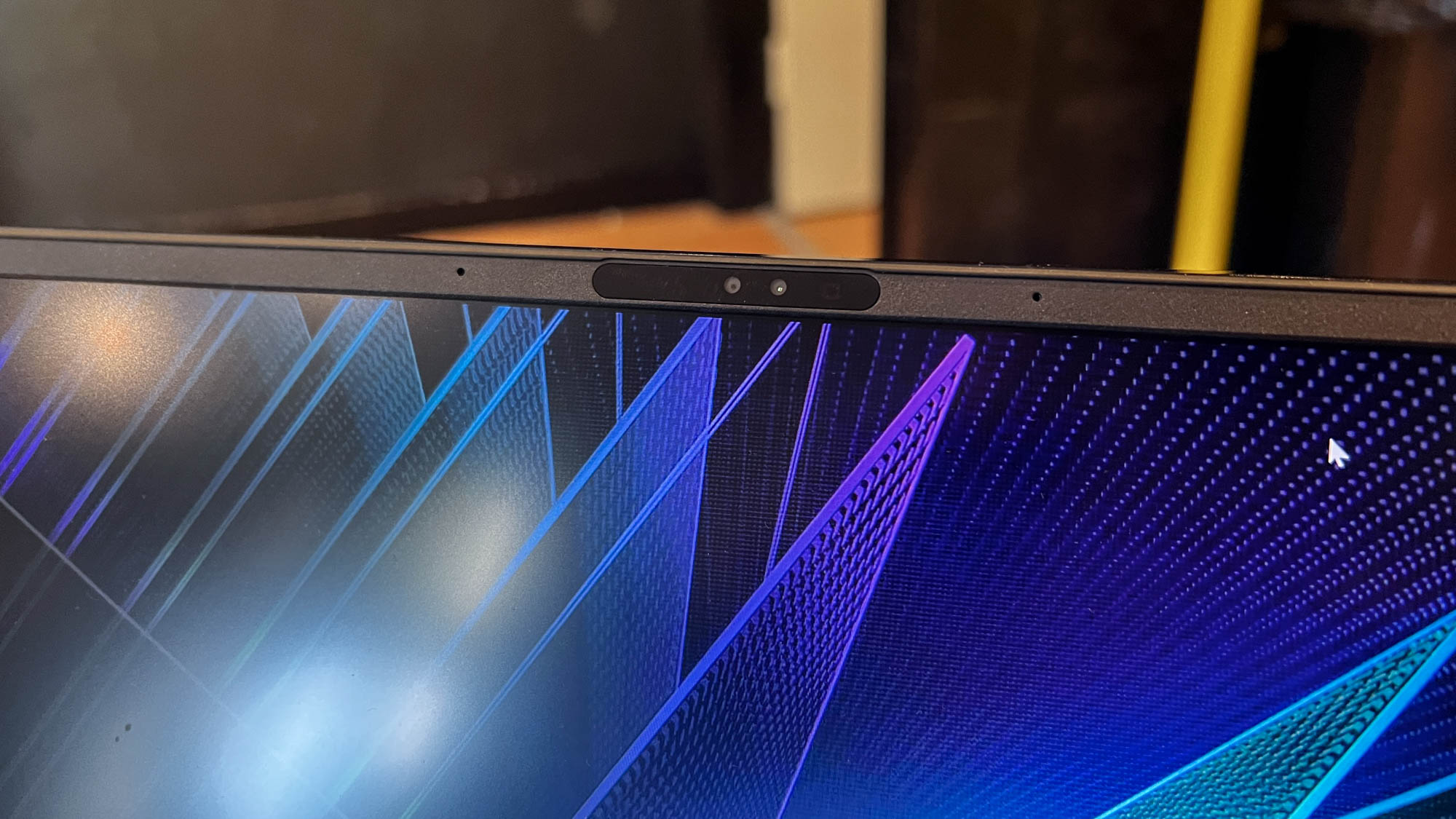
The picture still has an overwhelming fuzziness when placed under difficult lighting conditions, but if you provide some sort of light for your face, this will be fine for most uses outside of anything professional. Plus, with Windows Hello, the convenience is there, but I still recommend checking out our best webcams page for a better camera.
Asus ROG Zephyrus M16 heat
We don’t have lab results for thermal management yet. Asus has worked hard to combat what was a very spicy laptop last year — increasing the heat pipe count to seven, increasing the surface area of the heatsink, and introducing an updated tri-fan technology.

But there’s no way around packing a slim chassis with so much power, and the end result is just as spicy, if not spicier. While I don’t have an infrared thermometer to check whether this newer M16 hits the same 110 and 85 degree Fahrenheit temperatures of the keyboard and touchpad respectively, it certainly does feel hot around those main keys when gaming.
So, all I can say is please keep those vents clear — your shiny new laptop is absolutely gasping for air, as you’ll be able to hear from the fan noise.
Asus ROG Zephyrus M16 software and warranty
The most important app onboard the Zephyrus M16 is Armoury Crate. Within the app, you can configure performance, monitor your components’ thermals, change fan speed, adjust display color, and even customize the RGB lighting effects. There’s also an “Aura Wallpaper” with lighting effects that can be applied to the laptop’s background.
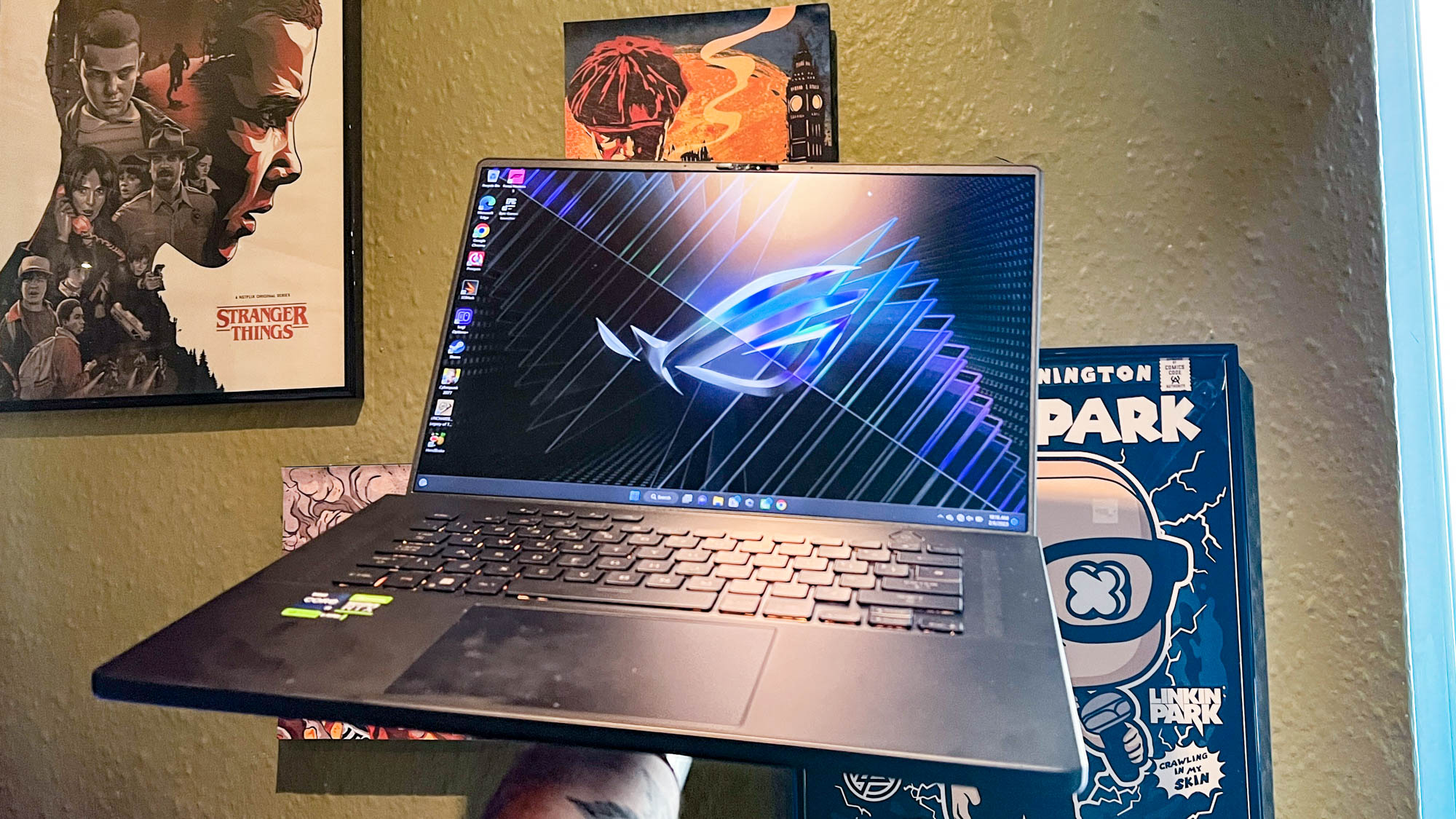
It’s a neat trick, but since it takes up GPU resources to use, I didn’t want to impede on the M16’s performance. There’s also the MyAsus app, which gives you access to your warranty information, updates for components and various battery options.
To protect your purchase, the M16 comes with a one-year limited warranty. See how Asus performed on our Tech Support Showdown and Best and Worst Brands ranking.
Bottom line
The Asus ROG Zephyrus M16 is our first real glimpse of RTX 40-series and 13th Gen Intel power, and I am absolutely floored by the performance gains.
The improvements in compute and graphical performance are unlike anything you normally see in an annual update. Plus, these are all crammed into a seriously slick laptop frame that’s a joy to use on-the-go, alongside some small updates to make it even better.
Let’s get the obvious out of the way — that price is going to sting, and this beast does get hot and loud fast. But if you want the bleeding edge of gaming potential, that has the ability to do some incredible things, this is a top choice.
Asus ROG Zephyrus M16 (2023) Specs
| Size | 13.9 x 9.7 x 0.9 inches |
| Display | 16-inch, QHD+, 240Hz, Mini LED |
| CPU | Intel Core i9-13900H |
| Price | £4,099 |
| GPU | Nvidia GeForce RTX 4090 |
| Weight | 5 pounds |
| Storage | 2TB SSD |
| RAM | 32GB |

Jason brought a decade of tech and gaming journalism experience to his role as a writer at Laptop Mag, and he is now the Managing Editor of Computing at Tom's Guide. He takes a particular interest in writing articles and creating videos about laptops, headphones and games. He has previously written for Kotaku, Stuff and BBC Science Focus. In his spare time, you'll find Jason looking for good dogs to pet or thinking about eating pizza if he isn't already.

