Laptop Mag Verdict
The Asus TUF Gaming A14 is the perfect gaming laptop for travelers, featuring excellent battery life, a light chassis, bright display, and military grade durability.
Pros
- +
Industry-leading battery life
- +
Solid gaming performance
- +
Exceptionally light
- +
Sturdy and durable
Cons
- -
Sluggish trackpad
Why you can trust Laptop Mag
The Asus TUF Gaming A14 has the best battery life we’ve seen on a gaming laptop in years.
Asus just launched the ultimate gaming laptop for those on-the-go, and I’m blown away by it.
Asus has gone above and beyond with the TUF Gaming A14. While we expected a machine rated to withstand intense conditions, it surprised us in other avenues, including solid gaming performance and a colorful, bright display. But its battery life is what’s truly jaw-dropping.
The Asus TUF Gaming A14 has the best battery life we’ve seen on a gaming laptop in years, proving that the company continues to do exceptionally well in longevity, just like it did with the Zephyrus G14. The TUF Gaming A14 is absolutely one of the best gaming laptops out there, so keep reading to see if it’s right for you.
Asus TUF Gaming A14 (2024): Specs
| Price | $1,399 |
| CPU | AMD Ryzen 7 8845HS |
| GPU | Nvidia GeForce RTX 4060 |
| RAM | 16GB |
| Storage | 1TB SSD |
| Display | 2,560 x 1,600p, IPS, 165Hz |
| Battery | 10:04 |
| Size | 12.24 x 8.94 x 0.67~0.78 inches |
| Weight | 3.2 pounds |
Asus TUF Gaming A14 (2024): Price and configuration
We tested the base model of the TUF Gaming A14, which features an AMD Ryzen 7 8845HS processor, Nvidia GeForce RTX 4060 graphics card with 8GB of vRAM, 16GB of RAM, 1TB of SSD storage, and a 2,560 x 1,600-pixel resolution IPS panel at 165Hz refresh rate. It’s available for $1,399 at Best Buy.
There are two other models. One of them upgrades the processor to the newer AMD Ryzen AI 9 HX 370 chip for $1,499 at Walmart. The most expensive version also includes that stronger Ryzen chip but bumps the RAM to 32GB and SSD storage to 2TB. It’s $1,699 at Amazon.
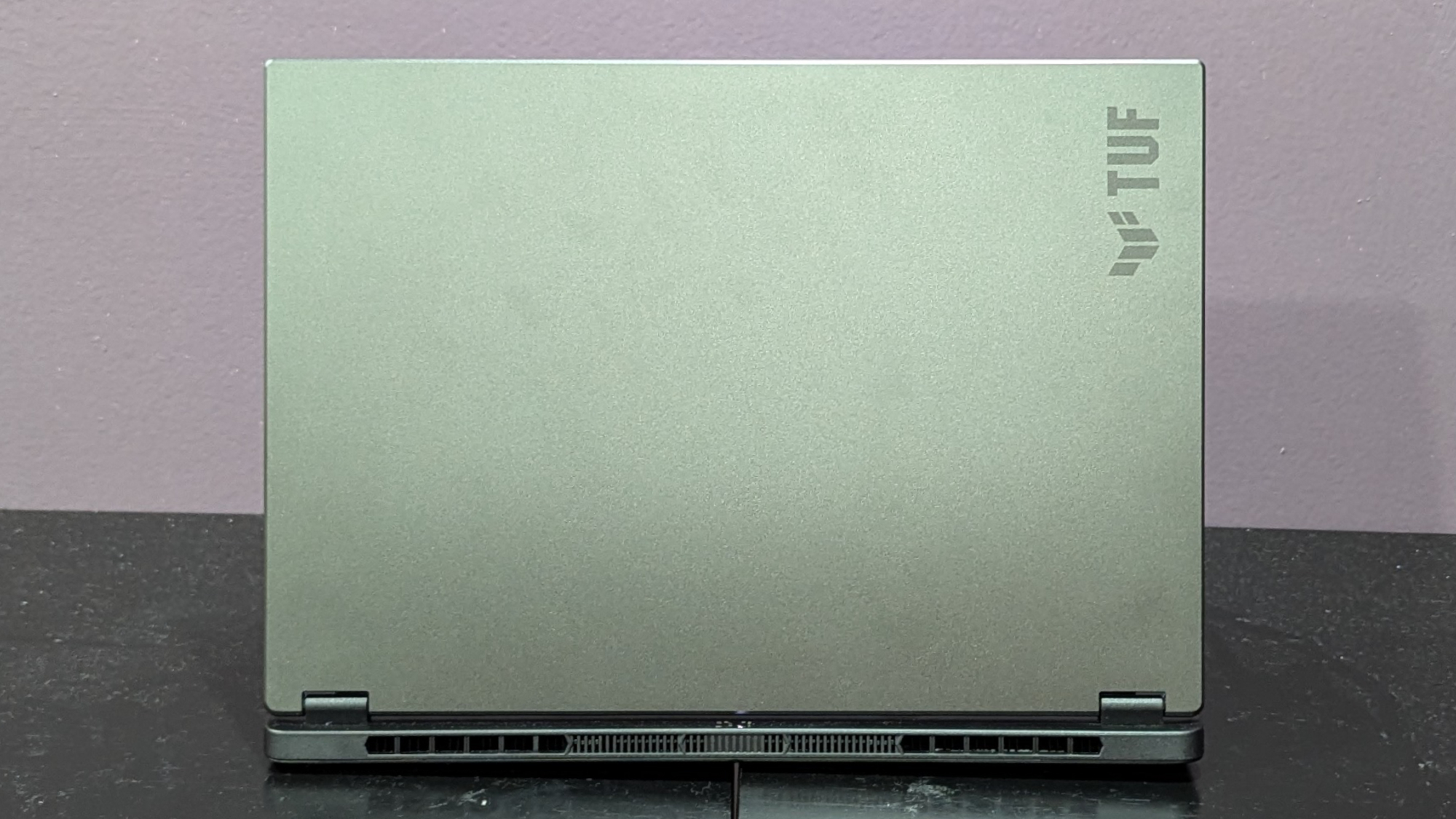
Asus TUF Gaming A14 (2024): Design
The TUF Gaming A14 is a sturdy, lightweight miracle designed to withstand accidental drops and extreme conditions.
Atop its dark gray lid is a shiny finish that gives it an alluring sleekness, alongside a slightly darker gray TUF logo at the bottom left. Lifting the lid reveals a cramped jet-black deck with little breathing room, which could be undesirable for those who need tons of palm space, but I found it comfortable.
The TUF Gaming A14 is a sturdy, lightweight miracle designed to withstand accidental drops and extreme conditions.
Like all TUF laptops, the Asus TUF Gaming A14 boasts MIL-STD-810H military-grade certification, passing tests involving drops, vibration, humidity, high or low temperatures, and more. In other words, it will survive things your average gaming laptop cannot, which only adds to how great it is on-the-go.
The TUF Gaming A14 weighs 3.2 pounds and measures 12.24 x 8.94 x 0.67~0.78 inches. Competitors like the Acer Predator Helios Neo 16 (5.7 pounds, 14.1 x 11 x 1 inches), Asus Zephyrus G14 (3.3 pounds, 12.3 x 8.7 x 0.6 inches), and Lenovo Legion Pro 5i (5.4 pounds, 12.3 x 8.7 x 0.9~1.1 inches) are all heavier.
Asus TUF Gaming A14 (2024): Ports
Most gamers will have no issue with the TUF Gaming A14’s selection of ports, and it should be able to handle most of your needs. However, keep in mind that this laptop utilizes the “Asus Slim Power Jack,” which debuted at CES in 2024 and features a rectangular shape that looks like a USB Type-C port but is not. It’s designed for charging higher-power devices more efficiently than USB-C.

On its left side, it boasts an HDMI 2.1 port, USB Type-A 3.2 port, USB Type-C 4 port, and an audio jack. Its right side has another USB Type-A 3.2, a USB Type-C 3.2, and a microSD card reader. We only wish it had Thunderbolt 4 compatibility.

Asus TUF Gaming A14 (2024): Display
Built with a 14-inch, 2,560 x 1,600-pixel display at a 165Hz refresh rate, this display is crisp, bright, and colorful enough for gaming and enjoying films.
I watched the trailer for the highly anticipated sequel, Sonic The Hedgehog 3, and was pleased with how the iconic trio of anthropomorphic animals, Sonic, Knuckles, and Tails, looked against the neon backdrops of Tokyo. Even though the film is intentionally dark in its lighting, the panel is more than bright enough to ensure every corner of the screen is sufficiently bright, even amidst Dr. Eggman’s dimly lit lair.
The game is gorgeous, but thanks to the TUF Gaming A14’s panel being appropriately colorful and bright, this world is vivid and beguiling.
I launched Elden Ring: Shadow of the Erdtree and smiled when I overlooked a foggy, faded blue sky while a flaming titan stomped across the Scorched Ruins. The game is gorgeous, but thanks to the TUF Gaming A14’s panel being appropriately colorful and bright, this world is vivid and beguiling. It’s not as stunning as OLED, and you can definitely get more colorful panels out there, but for what the laptop offers otherwise, this screen does not disappoint.

The TUF Gaming A14 performed decently during Laptop Mag color tests, reproducing 81% of the DCI-P3 color gamut. This is pretty much on par with the 82 percent gaming laptop average. However, it’s a bit less colorful than the Predator Helios Neo 16 (92%) and ROG Zephyrus G14 (85%). Meanwhile, the Legion Pro 5i (78%) was just a bit behind.
| Laptop | DCI-P3 color gamut | Display brightness |
|---|---|---|
| Asus TUF Gaming A14 | 82% | 411 nits |
| Acer Predator Helios Neo 16 | 92% | 370 nits |
| Asus Zephyrus G14 | 85% | 387 nits |
| Lenovo Legion Pro 5i | 78% | 346 nits |
It did a lot better on our brightness tests, hitting a peak of 411 nits. Not only is this brighter than the 364-nit gaming laptop average, but competitors like the Predator Helios Neo 16 (370 nits), ROG Zephyrus G14 (387 nits), and Legion Pro 5i (346 nits) were dimmer.
Asus TUF Gaming A14 (2024): Audio
I listened to pop hit “Espresso” by Sabrina Carpenter, and I was impressed by how loud the laptop’s speakers can get, easily filling my office with its dreamy instrumentals. From the melodic percussion to the groovy background guitar, each instrument sounds balanced against one another, but there are points where Carpenter’s vocals pull ahead of the rest of the track. Otherwise, the sound is crisp and clear.

When watching the trailer for Sonic the Hedgehog 3, the constant back-and-forth between characters is easy to understand and sufficiently loud. However, I wish its bass was a bit more intense, as the dialogue feels sonically equivalent to intense sound effects and exciting music.
While playing Shadow of the Erdtree, the audio wasn’t explosive enough to accompany the excitement of exploring its phenomenal world and challenging massive bosses. It’s not too quiet, but not as loud as I’d like when gaming, so you’re best off with one of the best computer speakers or best gaming headsets.
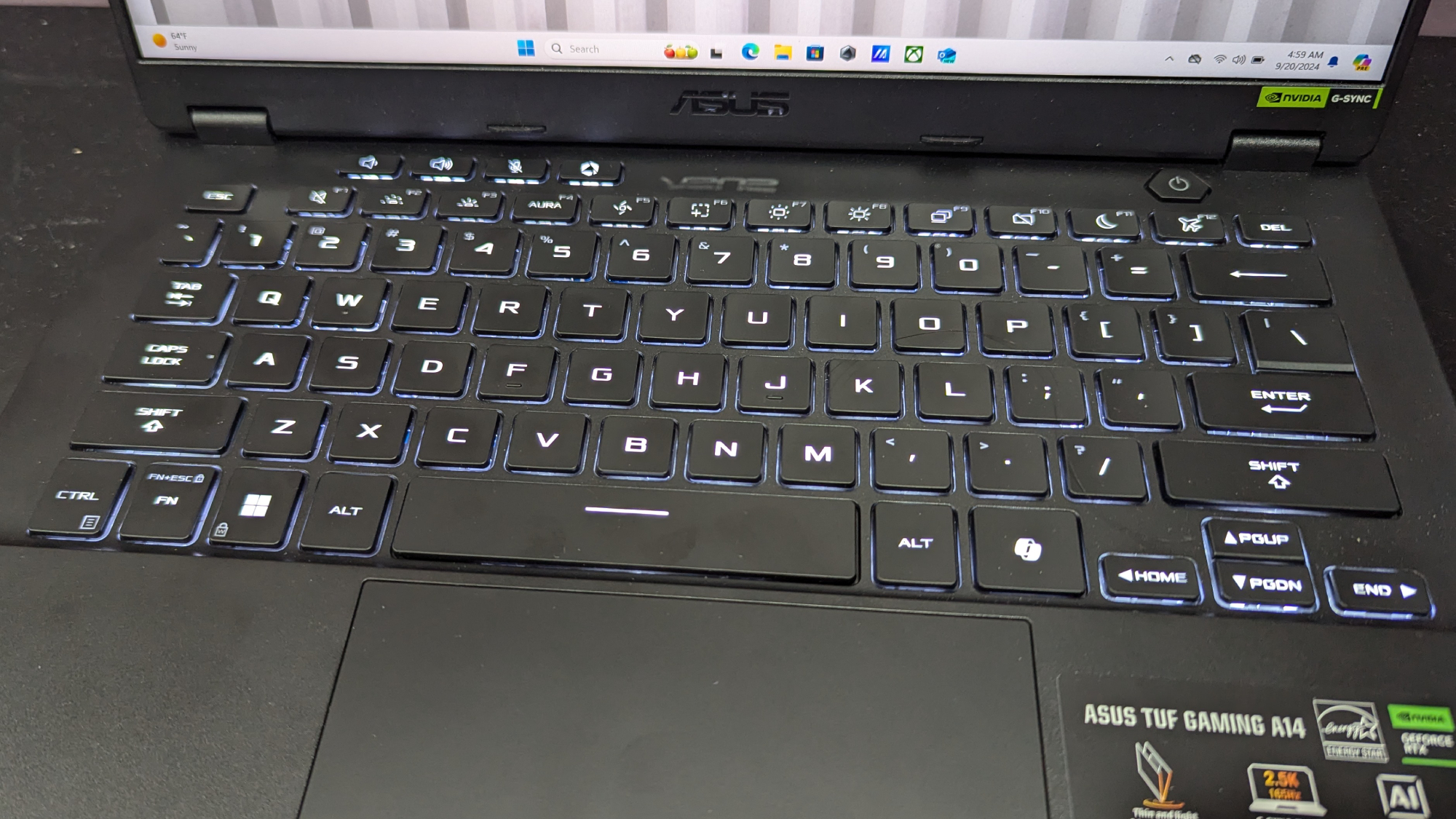
Asus TUF Gaming A14 (2024): Keyboard and trackpad
With a perfectly sized, comfortable, and clicky keyboard, I took the 10fastfingers.com typing test and managed 122 words per minute with 100% accuracy. I can normally score around 110 words per minute with a 95% accuracy on the average laptop, but with the TUF A14, I had no issue jumping between keystrokes thanks to the large keys with a satisfying typing feel.
Its 5.1 x 3.2-inch trackpad is a bit frustrating, however, as dragging files and browsing the web on it yielded more friction than necessary. The top portion of the pad isn’t clickable, which can often cause you to let go accidentally while dragging the cursor around.
Asus TUF Gaming A14 (2024): Gaming and graphics
Built with an Nvidia GeForce RTX 4060 graphics card with 8GB of vRAM, the TUF Gaming A14 is ideal for midrange gamers who don’t need modern titles set at the highest graphics to enjoy them. You’ll still find pretty decent performance from this GPU, just don’t expect any miracles.

I didn’t go easy on the TUF Gaming A14 while playing Shadow of the Erdtree, setting the graphics and ray tracing to a maximum pixel resolution of 2,560 x 1,600 pixels. While standing still, watching the gorgeous time of day cycle do its thing alongside the shifting grass; the laptop maintained 40 frames per second. Running around the Scorched Ruins and battling enemies brought it to around 30 frames per second, which is pretty impressive for an RTX 4060 on such demanding settings.
We then moved on to Red Dead Redemption 2 at 1080p on medium graphics settings, where it achieved an average of 61 frames per second. The Predator Helios Neo 16 (RTX 4060, 65 fps) and Legion Pro 5i (RTX 4070, 71 fps) performed better. It also couldn’t quite match the mainstream gaming laptop average of 63 fps. However, the ROG Zephyrus G14 (RTX 4060, 53 fps) was the worst.
During the Assassin’s Creed Mirage test at 1080p, it achieved an average of 87 frames per second, which is equal to the category average. The Predator Helios Neo 16 (88 fps) performed practically on par, while the ROG Zephyrus G14 (78 fps) was behind once again. The Legion Pro 5i (103 fps) was unsurprisingly ahead with its RTX 4070.
| Laptop | Red Dead Redemption 2 | Assassin’s Creed Mirage | Far Cry 6 | Cyberpunk 2077 |
|---|---|---|---|---|
| Asus TUF Gaming A14 | 61 fps | 87 fps | 77 fps | 30 fps |
| Acer Predator Helios Neo 16 | 65 fps | 88 fps | 82 fps | 32 fps |
| Asus Zephyrus G14 | 53 fps | 78 fps | 69 fps | 26 fps |
| Lenovo Legion Pro 5i | 71 fps | 103 fps | 100 fps | 37 fps |
Its performance stayed consistent when playing Far Cry 6 at 1080p, as it pulled ahead of the ROG Zephyrus G14 (69 fps), but couldn’t quite compete with the category average (81 fps), Predator Helios Neo 16 (82 fps), or Legion Pro 5i (100 fps).
In an anticlimactic end to our testing, Cyberpunk 2077 at 1080p revealed similar results to competing laptops. It achieved 30 frames per second, which is superior to the ROG Zephyrus G14 (26 fps), but not enough to pull ahead of the category average (35 fps), Predator Helios Neo 16 (32 fps), or Legion Pro 5i (37 fps).
Asus TUF Gaming A14 (2024): Performance
The TUF Gaming A14 is built with a AMD Ryzen 7 8845HS processor, 1TB of SSD storage and 16GB of RAM. It’s more than enough to handle demanding tasks like photo editing, and you won’t be disappointed by its CPU speeds.
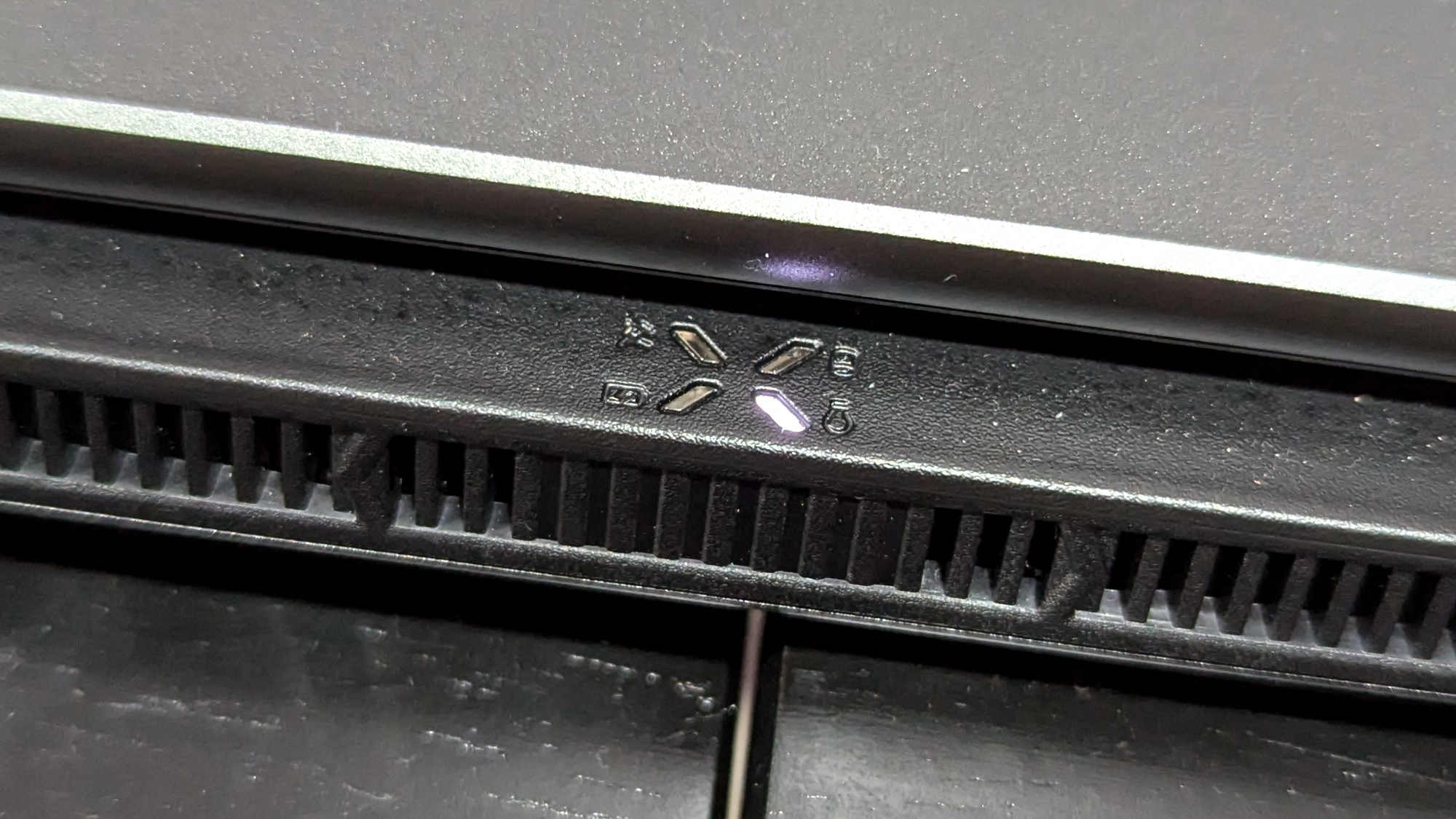
On the Geekbench 6.2 overall performance test, the TUF Gaming A14’s multi-core score of 12,055 is great. This puts it above the category average of 11,330, but it didn’t do much against the Predator Helios Neo 16 (16,730, Intel Core i9-14900HX), ROG Zephyrus G14 (12,246, AMD Ryzen 9 8945HS), and Legion Pro 5i (17,585, Intel Core i9-14900HX).
While converting a 4K video into 1080p using the HandBrake app, the TUF Gaming A14 managed to accomplish the task in 4 minutes and 21 seconds, which is better than the 4-minute and 8-second category average. The Predator Helios Neo 16 (3:10) and Legion Pro 5i (3:06) did it faster, while the ROG Zephyrus G14 (4:21) was miraculously on par.
| Laptop | Geekbench 6 | Handbrake time | SSD Write speed |
|---|---|---|---|
| Asus TUF Gaming A14 | 11,330 | 4:21 | 1,339Mbps |
| Acer Predator Helios Neo 16 | 16,730 | 3:10 | 2,121Mbps |
| Asus Zephyrus G14 | 12,246 | 4:21 | 1,289Mbps |
| Lenovo Legion Pro 5i | 17,585 | 3:06 | 1,933Mbps |
The TUF Gaming A14 duplicated 25GB of multimedia files in 20 seconds at a transfer rate of 1,339 megabytes per second, which is slower than the 1,611MBps category average. The Predator Helios Neo 16 (1TB SSD, 2,121MBps) and Legion Pro 5i (1TB SSD 1,933MBps) were significantly ahead, while the ROG Zephyrus G14 (1TB SSD, 1,289MBps) was just the tiniest bit slower.

Asus TUF Gaming A14 (2024): Battery life
On the Laptop Mag battery life test, which involves continuous web browsing over wifi at 150 nits, the TUF Gaming A14 lasted 10 hours and 4 minutes. This is absolutely staggering for a gaming laptop.
It’s the longest lasting gaming laptop we’ve seen in over four years.
In fact, it’s the longest-lasting gaming laptop we’ve seen in over four years, with the Asus ROG Zephyrus G14 we reviewed in 2020 pulling ahead with 11 hours and 32 minutes of longevity. Since then, no laptop has lasted anywhere near this long, making it an absolute titan in battery life.
| Laptop | Battery life test result (hours and minutes) |
|---|---|
| Asus TUF Gaming A14 | 10:04 |
| Acer Predator Helios Neo 16 | 4:09 |
| Asus Zephyrus G14 | 8:16 |
| Lenovo Legion Pro 5i | 3:43 |
To further put this in perspective, this is practically double the category average of 5 hours and 3 minutes. The ROG Zephyrus G14 (8:16) is the only competitor that got even a little close, while the Predator Helios Neo 16 (4:09) and Legion Pro 5i (3:43) lasted less than half as long.
Asus TUF Gaming A14 (2024): Webcam
With a 1080p webcam that will get the job done if you’re in need of a simple conferencing solution, the TUF Gaming A14 isn’t ultra crisp by any means, but it’s fine for most uses.

I took a photo of myself, and the pink walls of my office looked lighter than they do in reality. However, my facial features were clear, and the colors looked accurate for the most part. You’ll probably only need to think about one of the best webcams if you want a streaming solution. Otherwise, the A14's default webcam is more than enough.
Asus TUF Gaming A14 (2024): Heat
The TUF Gaming A14 exceeded our 95-degree comfort threshold. The touchpad hit 77 degrees Fahrenheit, the G/H key hit 86 degrees, while its hottest was 104 degrees at the bottom. In our gaming tests, the touchpad was at 79 degrees, while the G/H key hit 104 degrees. The underside hit 116, so don’t let this thing near your leg.

Asus TUF Gaming A14 (2024): Software and warranty
The TUF Gaming A14 ships with Windows 11, but Asus also has my favorite built-in software of any major gaming laptop manufacturer, mostly thanks to Armoury Crate, an easy-to-use built-in application that offers in-depth analysis of your laptop’s performance, whether that be usage revolving around its CPU, GPU, memory, storage, or fans.
From the starting menu, it boasts system configuration settings, presets for power efficiency, and more. Beyond that, it has a full collection of your games library and display settings to customize your experience further.
The TUF Gaming A14 comes with a one-year limited warranty. You can see how Asus did in our Tech Support Showdown special report.
Bottom line
It’s absolutely perfect for anyone seeking to play on-the-go.
Asus isn’t messing around with the TUF Gaming A14, as it’s absolutely perfect for anyone seeking to play on-the-go. With its portable 14-inch size, light weight at around 3 pounds, durable military grade toughness, and the best battery life we’ve seen on a gaming laptop in years, you will not be disappointed traveling with it.
Beyond just that, it has solid RTX 4060 gaming performance, a decently colorful display that can reach high nits of brightness, and a satisfying keyboard. Only those who want a gaming laptop to use as a stationary machine won’t find much use in the TUF Gaming A14, as its greatest features would go to waste. A solid alternative would be the Lenovo Legion 5i Pro, as it bumps its power up to an RTX 4070. Otherwise, the Asus TUF Gaming A14 is a winner.

Self-described art critic and unabashedly pretentious, Claire finds joy in impassioned ramblings about her closeness to video games. She has a bachelor’s degree in Journalism & Media Studies from Brooklyn College and five years of experience in entertainment journalism. Claire is a stalwart defender of the importance found in subjectivity and spends most days overwhelmed with excitement for the past, present and future of gaming. When she isn't writing or playing Dark Souls, she can be found eating chicken fettuccine alfredo and watching anime.

