Laptop Mag Verdict
The Asus ZenBook 13 UM325S offers awesome performance, a gorgeous OLED display and long battery life, but its compact design puts the keyboard in an uncomfortable position.
Pros
- +
Excellent performance
- +
Gorgeous OLED display
- +
Long battery life
- +
Sleek ultra-portable design
- +
Well-rounded speakers
Cons
- -
Cramped keyboard
- -
Sticky touchpad
Why you can trust Laptop Mag
Asus are masters of crafting ultraportable laptops, and while no device is ever perfect, the ZenBook line is always solid, and the latest Asus ZenBook 13 UM325S is no exception.
This machine packs stellar performance from its AMD Ryzen 7 5800U CPU, a vibrant 13.3-inch, 1080p OLED display, long battery life and well-round speakers wrapped into a sleek ultraportable chassis. The only bummer is that the chassis is a tad too small, causing the keyboard and touchpad to be cramped and uncomfortable to use.
Despite that, however, the ZenBook 13 is easily one of the best ultrabooks you can buy.
Asus ZenBook 13 UM325S price and configuration options
Price: Starting at $750
CPU: AMD Ryzen 7 5800U
GPU: AMD Radeon Graphics
RAM: 16GB
Storage: 1TB SSD
Display: 13.3-inch, 1080p, OLED
Battery: 13:51
Size: 12.0 x 8.0 x 0.6 inches
Weight: 2.6 pounds
There’s no current price available for the Asus ZenBook 13 we reviewed, but it comes outfitted with an AMD Ryzen 7 5800U processor, 16GB of RAM, a 1TB SSD and a 1080p OLED display.
The other configurations of the ZenBook 13 feature various CPUs, including an AMD Ryzen 7 5700U, Ryzen 5 5600U and Ryzen 5 5500U. But we don’t know the price for any of the configurations just yet. However, we do know that the base starting price is $750.
Considering this machine has an OLED display, it’s probably not cheap, so check out our best laptops under $500 and best cheap laptops pages if you’re looking for something more affordable.
Asus ZenBook 13 UM325S design
You know a laptop is ridiculously lightweight and thin when you find two dongles in the box. The Asus ZenBook 13’s pine grey hood forms delicately brushed concentric circles surrounding the glossy silver Asus logo on the right-hand side. Drifting my eyes toward the hinge, I noticed a very thin ZenBook Series logo painted on.

The inside of the ZenBook 13 is a little more cramped than I anticipated, as it boasts an edge-to-edge keyboard as well as a wide touchpad that sits snugly between the lip and the bottom of the spacebar. Even the bezels are impressively narrow on this machine. However, there is such a thing as too small (more on that later).
At 2.6 pounds and 12.0 x 8.0 x 0.6 inches, the ZenBook 13 is the lightest amongst the thinnest 13-inch laptops. The Acer Swift 3X (3.0 pounds, 12.7 x 8.4 x 0.7 inches), Dell XPS 13 (Model 9310, 4K) (2.8 pounds, 11.6 x 7.8 x 0.6 inches) and MacBook Air with M1 (2.8 pounds, 12 x 8.4 x 0.6 inches) aren't as lightweight as the ZenBook.
Asus ZenBook 13 UM325S ports
While the ZenBook 13 packs some essential ports, there aren’t many.

The left side features an HDMI port and two USB Type-C ports, while the right holds room for one USB Type-A port and a microSD card slot. The laptop does come with a Type-C-to-3.5mm jack for audio as well as a Type-A-to-RJ45 port for an Ethernet connection. Yes, that's right, the ZenBook 13 has an HDMI input but no headphone jack.

Instead of packing a variety of dongles, you might want to check out our best laptop docking stations and best USB Type-C hubs pages.
Asus ZenBook 13 UM325S display
For being 1080p, the ZenBook’s 13.3-inch display is incredibly vivid and bright, but that’s all thanks to the OLED panel. Yes, you read right: this is a 1920 x 1080-pixel OLED screen.

In the trailer for Wrath of Man, the orange and blue color palette that encompassed the office Jason Statham stood in was bold and vibrant. In one of the darker shots at the bar, I could see detail in the glasses on the table behind the characters, but the glossy glare in the panel was distracting. The screen is still detailed enough to sharply showcase Statham’s facial stubble.
According to our colorimeter, the ZenBook 13 covered 96.5% of the DCI-P3 color gamut, surpassing the average premium laptop (86%). It’s even more colorful than the Swift 3X (78.8%), XPS 13 (76.9%) and MacBook Air (80.9%).
At 367 nits, the ZenBook 13 isn’t quite as bright as the category average (392 nits), but it’s still brighter than the Swift 3X (294 nits) and the MacBook Air (366 nits). However, the XPS 13 blows the competition away with 442 nits of brightness.
Asus ZenBook 13 UM325S keyboard and touchpad
Like I said before, there is such a thing as “too small” for a laptop, especially when the keyboard becomes cramped and there’s not enough room on the deck for me to properly rest my palms. Also, the keys felt squishy.
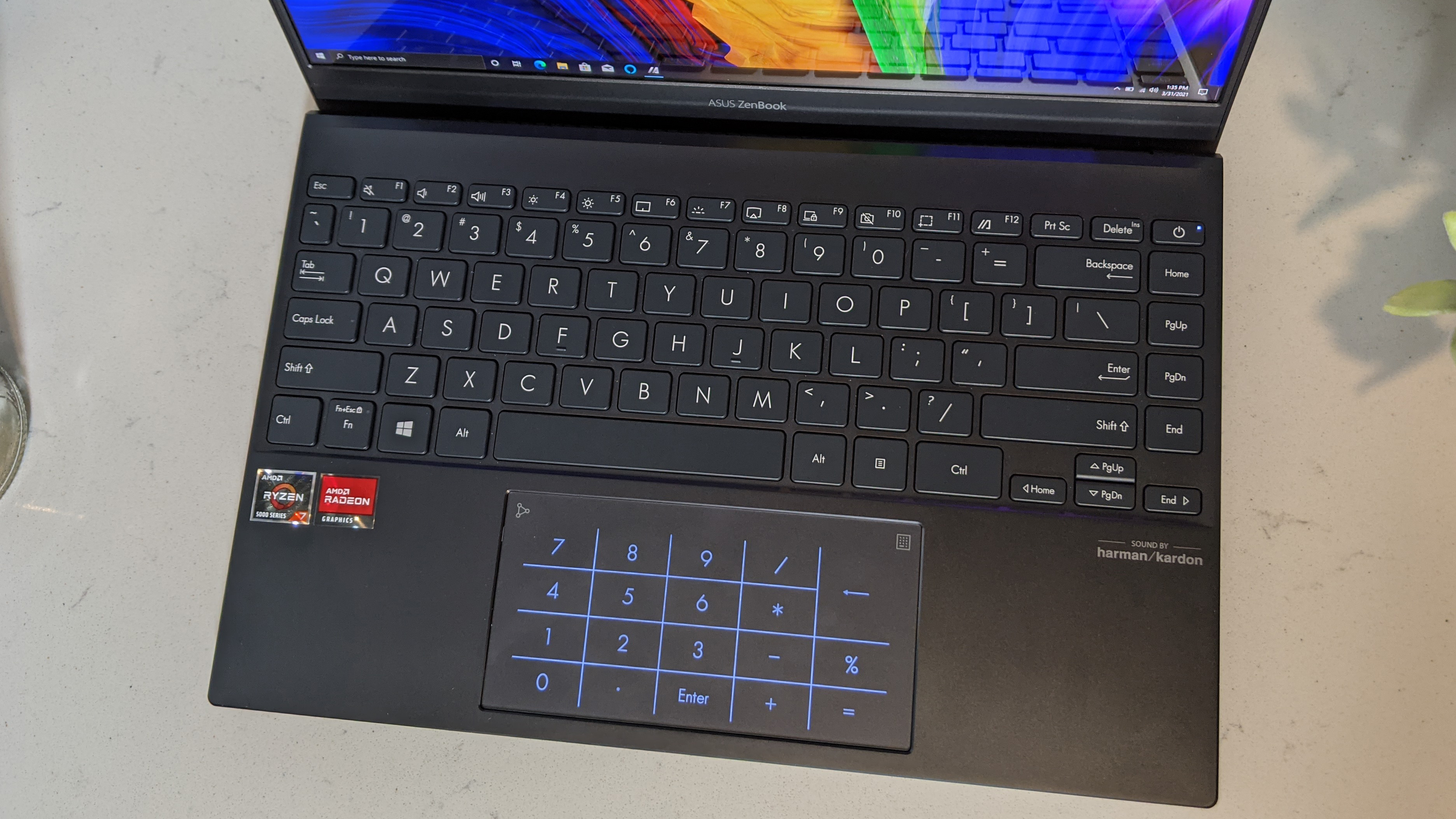
I managed only 68 words per minute on the 10fastfingers.com typing test, which is far below my usual 78-wpm average. This is mostly due to the squished keyboard. The keys are vertically smaller than an average key, so they’re closer to rectangles than squares — a not-so-ideal shape for your fingers.
There is technically a numpad included with the laptop, but it's a digital numpad embedded in the touchpad. Unfortunately, it takes way more effort to use than just typing the numbers on the keyboard.
The 5.1 x 2.5-inch touchpad is pleasantly wide, but that doesn’t make up for how short it is, which makes it uncomfortable to use. The material is also a bit sticky, so my finger doesn’t get much traction while using it. Windows 10 gestures like three-finger tabbing and two-finger scrolling worked fine though.
Asus ZenBook 13 UM325S audio
The ZenBook 13’s bottom-firing speakers are surprisingly decent.
I listened to mxmtoon’s cover of “Creep,” and the immediate hums and keyboard were melodically captured by the speakers. The following vocals were crisp and full of life. Even the percussion had a nice oomph of bass. Maia’s voice during the chorus was well-rounded and also given an appropriate level of depth.
Onboard the ZenBook 13 is the DTS Audio Processing software, which features presets for Music, Movies, Games and Custom Audio. The Music preset worked very well while listening to music. The Custom Audio section lets you configure the stereo sound spaciousness as well as treble, vocals and bass.
Asus ZenBook 13 UM325S performance
Inside the ZenBook 13’s tiny chassis lies an AMD Ryzen 7 5800U processor and 16GB of RAM. It had no issue tearing through 30 Google Chrome tabs and five 1080p YouTube videos.

On the Geekbench 5.3 overall performance test, the ZenBook 13 scored 6,956, surpassing the average premium laptop (4,359). It also crushed the Swift 3X’s Intel Core i7-1165G7 (5,846) and the XPS 13’s Intel Core i7-1185G7 (5,345), but the MacBook Air’s M1 CPU hit 7,575.
The ZenBook 13 transcoded a 4K video to 1080p in 9 minutes and 18 seconds on our HandBrake benchmark, which is way faster than the 16:49 category average. It sped past the Swift 3X (11:54) and XPS 13 (18:33), but it was only a few seconds slower than the MacBook Air (9:15).
Asus’ 1TB SSD has a transfer rate of 1,068 megabytes per second, soaring over the 614 MBps premium laptop average. It once again beat the Swift 3X (739 MBps) and XPS 13 (695 MBps), but still doesn’t match up to Apple’s ridiculous 2,693 MBps SSD.
Asus ZenBook 13 UM325S graphics
With an AMD CPU comes the ZenBook 13’s integrated AMD Radeon Graphics, which managed 27 frames per second on the Sid Meier’s Civilization VI: Gathering Storm benchmark. That falls short of the premium laptop average (28 fps) as well as the 30-fps playability threshold. Although, it did better than the Intel integrated graphics in the Swift 3X (26 fps) and XPS 13 (15 fps).
On the 3DMark Fire Strike synthetic graphics benchmark, the ZenBook 13 scored 3,402, which actually falls short compared to the category average (4,668) as well as the Swift 3X (5,459) and XPS 13 (3,756).
Asus ZenBook 13 UM325S battery life
Newer AMD CPUs have been dominating when it comes to battery life, and the ZenBook 13 is no exception. The ZenBook 13 lasted 13 hours and 51 minutes on the Laptop Mag battery test, crushing the 10:09 premium laptop average. It also outlasted the Swift 3X (7:53) and XPS 13 (7:32), but got some stiff competition from the MacBook Air (14:41).
Asus ZenBook 13 UM325S webcam
Most webcams are bad, but this 720p shooter is awful.

There’s some mild color noise and the picture is incredibly blurry. On top of that, the contrast and auto-focus are so off-balance that the light behind me warped the side of my cheek. It looked like a part of my face was lopped off. Ironically, the color seemed OK, but I think that’s a credit to the OLED display more than anything else. As someone who frequently plays D&D Online and needs a good webcam, this won’t cut it. Check out our best webcams page for something that’ll make you look good.
Asus ZenBook 13 UM325S heat
Despite being so compact, the ZenBook 13 remains relatively cool under the hood. After streaming a 15-minute video, the underside hit 85 degrees Fahrenheit, which is safely below our 95-degree comfort threshold. The center of the keyboard and touchpad hit 83 and 73 degrees, respectively. The hottest the machine got was only 95 degrees, which was on the rear-center of the underside, just in front of the vent. This matches our 95-degree comfort threshold.
Asus ZenBook 13 UM325S software and warranty
There’s hardly any pre-installed software on this machine, as Asus has condensed everything into the MyAsus app. In the app, you’ll find a slew of hardware diagnostics, battery settings, fan profiles and display options. You’ll also be able to access Asus’ tech support, your serial number and warranty status.
However, there are still Windows 10 bloatware apps like Hulu, Hidden City and Roblox installed on the notebook.
The ZenBook 13 comes with a one-year limited warranty. See how Asus performed on our Tech Support Showdown and Best and Worst Brands ranking.
Bottom line
The Asus ZenBook 13 UM325S is a great ultraportable laptop. It rocks awesome performance, stellar battery life, a lovely OLED display and powerful speakers. The only shortcoming is its compact design. It’s wonderfully portable, but it makes the keyboard and touchpad somewhat uncomfortable to use.
If you’re willing to spend some extra money, consider picking up the MacBook Air. It’s slightly bigger, has longer battery life and offers even better performance.
But overall, the ZenBook 13 is one of the best ultraportable laptops out there, as long as you have smaller hands and can get used to its keyboard.

Rami Tabari is the Reviews Editor for Laptop Mag. He reviews every shape and form of a laptop as well as all sorts of cool tech. You can find him sitting at his desk surrounded by a hoarder's dream of laptops, and when he navigates his way out to civilization, you can catch him watching really bad anime or playing some kind of painfully difficult game. He’s the best at every game and he just doesn’t lose. That’s why you’ll occasionally catch his byline attached to the latest Souls-like challenge.

