Laptop Mag Verdict
The Asus Zenbook is the near-perfect combination of elegant design, productivity, battery life, and perky performance many consumers will love.
Pros
- +
Stunning, colorful 14-inch OLED display
- +
Excellent audio
- +
Lightweight
- +
Battery life
- +
Sturdy, gorgeous design
Cons
- -
Fingerprint collector
Why you can trust Laptop Mag
Price: $869.00 as tested
CPU: AMD Ryzen 7 7730U
GPU: AMD Radeon Graphics
RAM: 16 GB
Storage: 512GB PCIe 3.0 x4 NVMe M.2 SSD
Display: 14-inch, OLED 2.8K
Battery: 11:13
Size: 12.35 x 8.69 x 0.67 inches
Weight: 3.06 lb
Have you ever looked at something and knew it possessed timeless elegance, but also some undefinable beauty, that you lack words for? That is the Zenbook 14 OLED (UM3402). It is so well designed and engineered its exterior and display left me speechless.
The Asus Zenbook 14 OLED combines portability, performance, and a stunning Pantone- calibrated OLED display. Packed with a spunky AMD Ryzen 7 7730U processor, and thoughtful design elements, this laptop caters to super productive, highly mobile users who may hotdesk in several locations.
However, when it comes to laptops, beauty must be backed by brawn, lets's see if this Zenbook 14 OLED has a little She-Hulk in her to make it to our best laptops, best laptops under $1,000, and best 14-inch laptops.
Asus Zenbook 14 OLED UM3402Y price and configurations
The Asus Zenbook 14 OLED (UM3402) I received sells for $869.00 and features the beautiful 14-inch OLED display, AMD Ryzen 7 7730U CPU, integrated AMD Radeon graphics, 16GB of RAM, and 512GB of storage.
There is also a less expensive configuration for $699.00, which features the same gorgeous 14-inch OLED display, AMD Ryzen 5 7530U, integrated AMD Radeon graphics, 8GB of RAM, and 256GB of storage.
Asus Zenbook 14 OLED UM3402Y design
The Asus Zenbook 14 OLED showcases an elegant and slim profile, making it an ideal choice for users seeking portability without compromising on productivity power. The laptop's all-metal construction is premium and enhances its durability. Weighing in at just over three pounds, the Jade Black Zenbook 14 OLED is perfect for users who are always on the move, while its thin bezels contribute to a more immersive visual experience.

Once opened, the ErgoLift hinge design lifts ever-so-slightly, providing a comfortable typing angle and improving airflow for enhanced cooling.

You’ll also find the stunningly colorful 14-inch, 2.8K (2880 x 1800) display. After opening it, I closed it again just to get another glimpse of the lovely Asus monogram on the lid in all its luxuriousness.

But I quickly opened it back up to spend some more time gazing into the stunning display.

At the top center of the display, you will find the FHD (1920 x 1080) webcam sitting seamlessly within the micro-edge bezel. The Asus Zenbook logo at the bottom of the display is a perfect kiss of chrome added to the visual splendor.
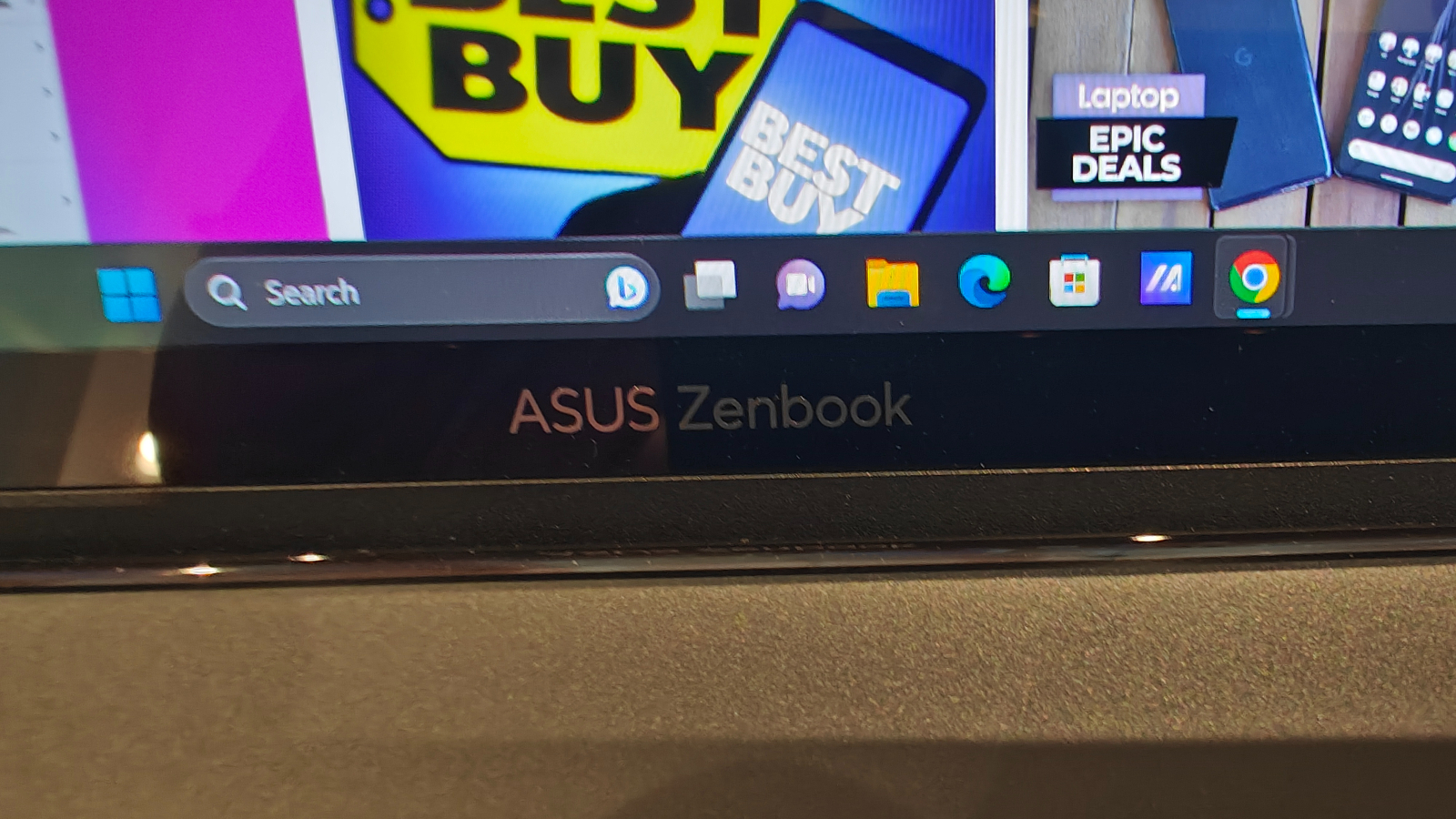
The Asus Zenbook 14 OLED measures 12.35 x 8.7 x 0.67 inches and weighs 3.06 pounds. Comparatively, the MacBook Air M2 13-inch measures 12 x 8.5 and weighs 2.7 pounds, the MSI Prestige 13 EVO A13M measures 11.8 x 8.3 x 0.67 inches and weighs 2.2 pounds, with the Acer Swift Go 14’s measurables being 12.3 x 8.6 x 0.59 inches and coming in at 2.87 pounds.
Asus Zenbook 14 OLED UM3402Y security and durability
The Asus Zenbook 14 OLED uses Windows Hello in conjunction with the fingerprint reader embedded in the power button to keep your files safe and secure. There is also an integrated Trusted Platform Module (TPM), creating several layers of protection for your personal and business files.
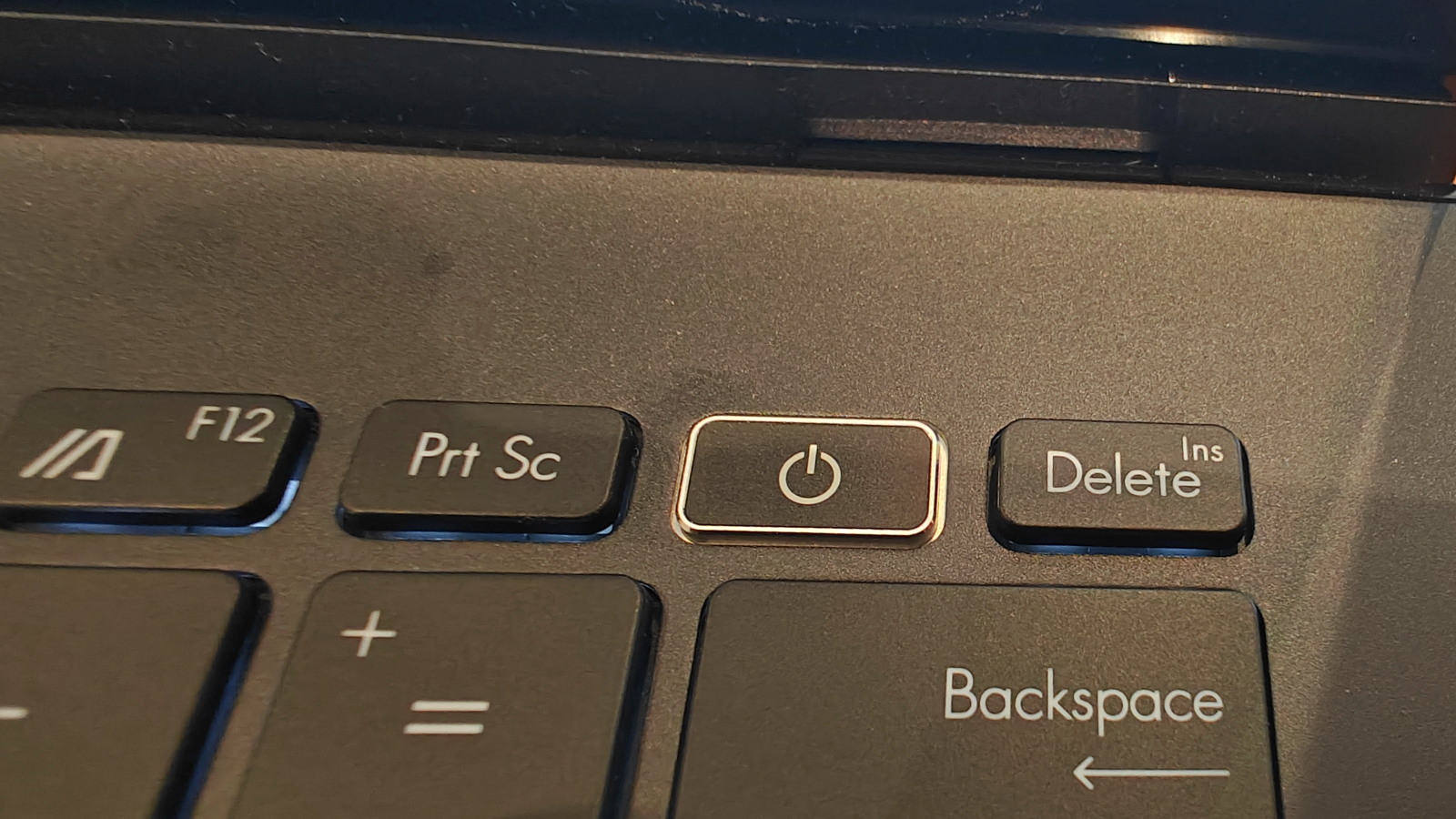
Although the Zenbook is elegant and svelte, it is very durable, having passed MIL-STD 810H certification, a rigorous standard of testing developed by the U.S. military that proves that it can withstand extreme temperatures, moisture, dust, shocks, and more. The display is made of Gorilla Glass to survive bumps and bruises. One small thing it’s not safe from? Fingerprints. So if you’re looking to become an international jewel thief, this might not be the laptop for you because it’s an absolute fingerprint magnet.
Asus Zenbook 14 OLED UM3402Y ports
The Asus Zenbook 14 OLED is slim, lightweight, and still packs a solid amount of ports that you can use to connect your favorite peripherals.

On the left, you’ll find the AC power port, two Thunderbolt 4 ports, an HDMI port, and a combo audio jack.

The right side features a single USB-Type A port, but if you need more, check out our list of the best docking stations that should do the trick.
Asus Zenbook 14 OLED UM3402Y display
The 14-inch OLED, 2880 x 1800-pixel resolution touch display on the Zenbook is vivid and bright while consistently producing crisp text while working on documents in Google Workspace and Microsoft Office. When you open this laptop and start it up, you can really see that Pantone-calibrated color comes to life. It also helps that the 14 OLED display fills the space thanks to its micro-edge, barely-there bezel, and 16:10 aspect ratio, creating an immersive view for you to enjoy.

Asus included an Asus Pen 2.0 stylus (every touchscreen laptop should come with one) that works well and is highly accurate.
I watched Marvel’s Captain America: Civil War on Disney Plus, and the fight between Cap and Iron Man leaped off the display with Stark’s hot white and yellow repulsor blasts creating a powerful lambent light off of Cap’s shield. The display renders color exceptionally while nicely capturing skin tones and dark shadows within images thanks to its excellent contrast.
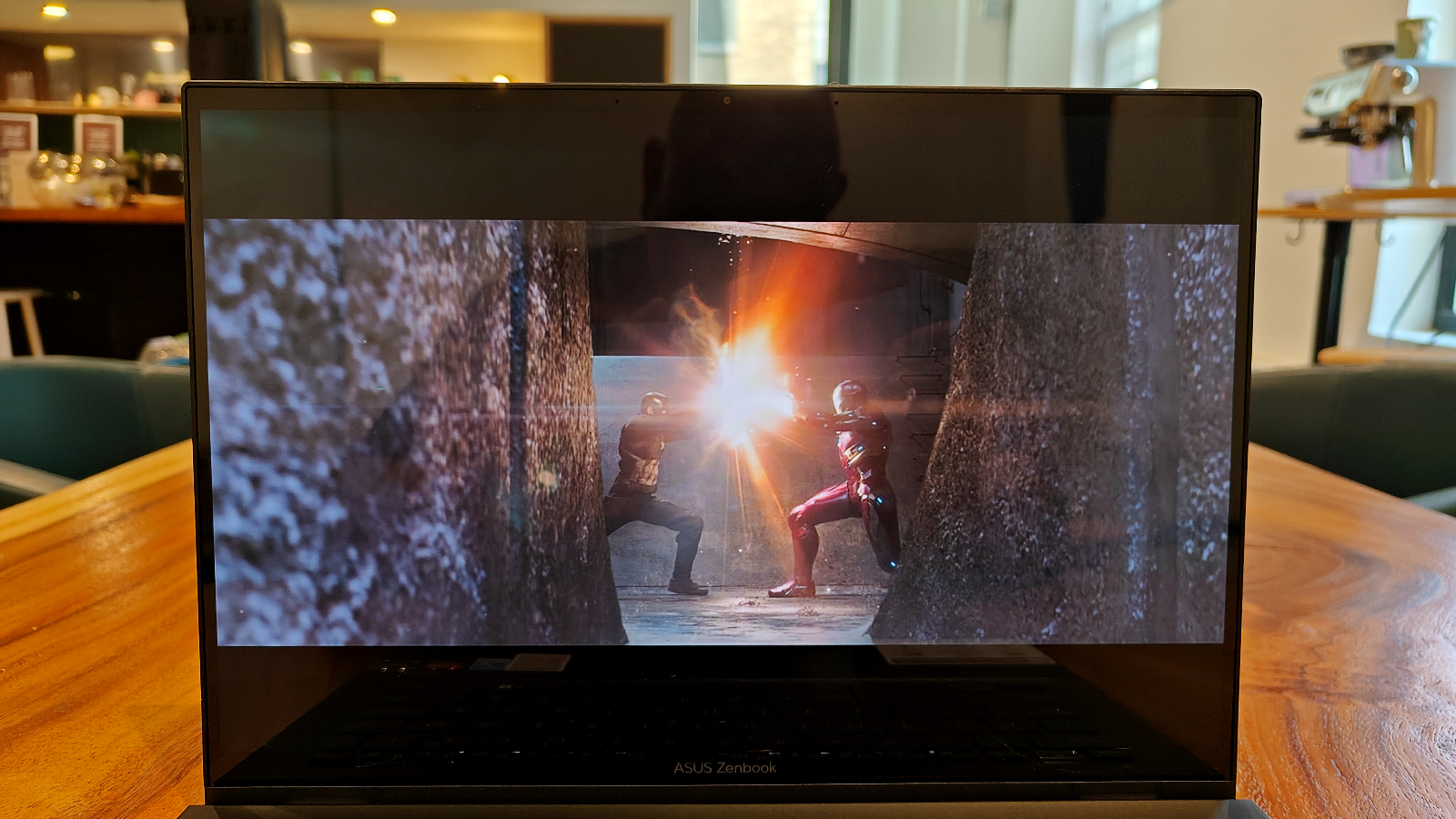
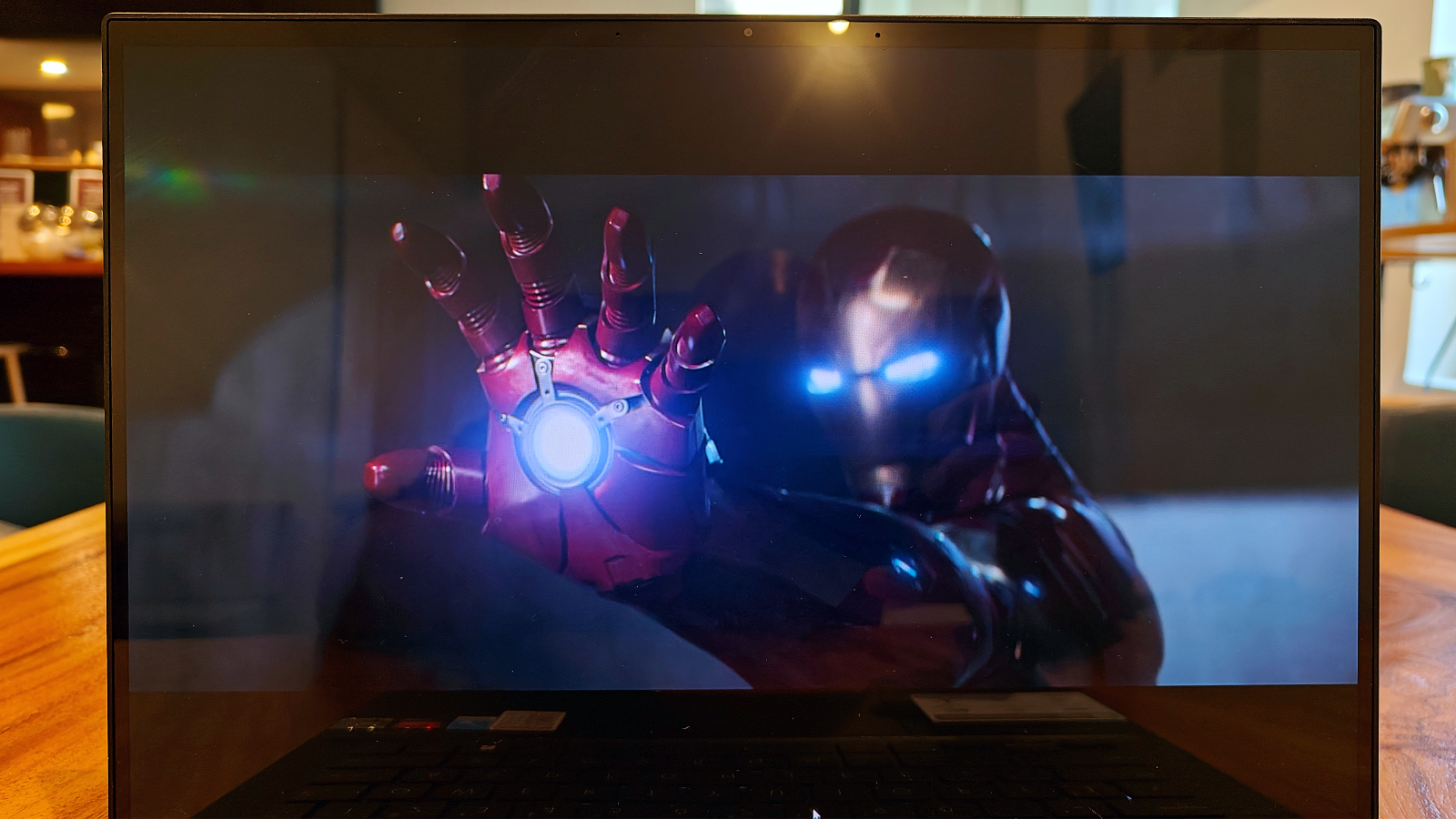
We measured the Zenbook 14’s display with a colorimeter, covering 79.1% of the DCI-P3 color gamut, which is shockingly below the average mainstream laptop (95.6.1%) — I was disappointed by this score because it passed the eye test. The Swift Go 14 not only led our group but obliterated the average by covering 175.7% of the DCI-P3 color gamut. The Prestige was next with 79.4%, followed by the MacBook Air M2, which covered 75.9% of the space.

Next, we ran our display brightness tests, and again, the Zenbook’s 346-nit display came in just above the 345-nit mainstream laptop average. As expected, the MacBook Air led this category averaging 489 nits, followed by the MSI with 415 nits, with the Acer Swift Go averaging 395 nits of brightness.
Asus Zenbook 14 OLED UM3402Y audio
The laptop's Harman Kardon-tuned speakers deliver above-average sound quality, producing clear audio with a decent amount of bass thanks to the Smart amplifier tech and Dolby Atmos with multi-dimensional audio. Asus did a nice job combining the right software and hardware to gain a great audio experience from this slim laptop.
I fired up Spotify and listened to Megan Thee Stallion’s “Her.” The house music bassline hit pretty hard, but the Zenbook’s speakers handled the bassline, delivering excellent depth for such tiny speakers. High tones were reproduced clearly and cleanly without tinny distortion. Again, the Smart amp tech came through as I pumped up the volume and listened to some tunes.
Next, I listened to John Coltrane’s My Favorite Things album with its beautiful melodies, smooth piano, and soft jazz drums. The Harmon Kardon speakers allowed me to turn it all the way up so I heard the warm melodious horns across my studio apartment. The Zenbook’s speakers are more than sufficient for a laptop, actually, the audio performance has been one of my favorites on a laptop this year. However, if you require more, I would have a look at our best wireless headphones page.
During my Google Meet and Zoom calls, the AI noise-canceling mics worked very well, focusing in on my vocals while keeping out background noise without any of the audio choppiness you can sometimes get with overly aggressive ANC.
Asus Zenbook 14 OLED UM3402Y keyboard and touchpad
The Zenbook 14 OLED features a perfectly centered, near-to-the-edge keyboard that delivers a comfortable typing experience with well-spaced keys and perfect key travel. When you open it and get a look at the new ErgoSense keyboard with the tap-on Number pad within the touchpad, it’s really one of the best thought-out decks on a laptop I have used this year. The keys are backlit, allowing users to work efficiently even in dimly lit environments. The precision touchpad supports multi-touch gestures, providing accurate and responsive navigation, although some users might find it slightly smaller than preferred.

My Mack truck-sized hands managed a spritely 91 words per minute during the 10FastFingers.com test with 93% accuracy. Normally, I hit 88 wpm with 91% accuracy, slightly above my averages. My typing is improving, but that could be my ego talking.
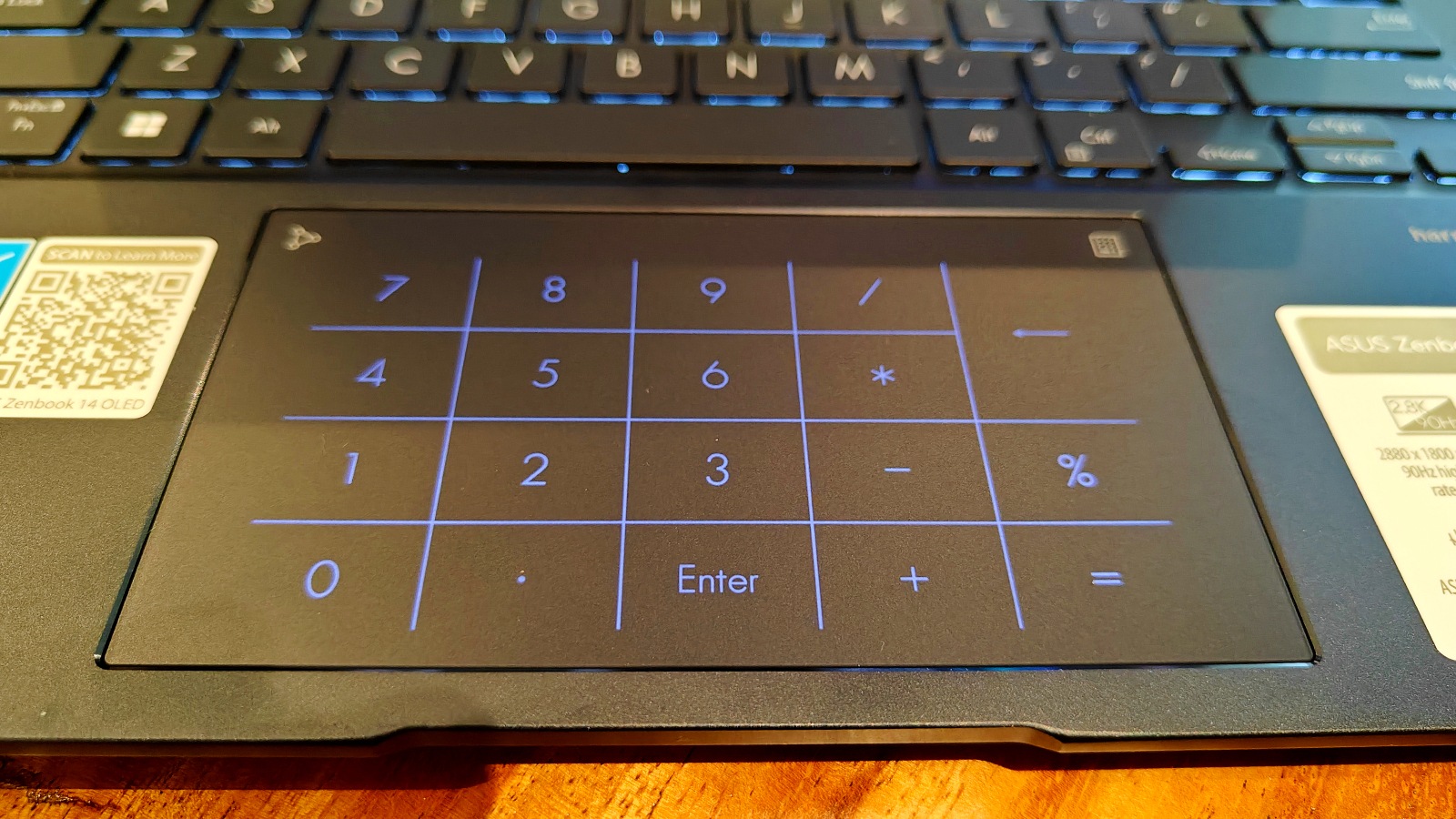
The touchpad is centrally located beneath the keyboard and features a tap-on digital numerical pad Asus calls NumPad 2.0, which I really enjoy. The 5.1 x 2.9-inch touchpad is very clicky and very responsive. It quickly and smoothly handled all my Windows 11 gestures, including two-finger scrolling and pinch-to-zoom.
Asus Zenbook 14 OLED UM3402Y performance
The ZenBook 14 OLED comes with AMD Ryzen 7 7730U, integrated AMD Radeon graphics, 16GB of RAM, and 512GB SSD, which are solid specs, so I pushed it a bit. I cranked up Google Chrome and opened 50 tabs while working on some documents in Google Docs. Plus, I had three YouTube videos playing. I tried to bog it down, but it held up well with no noticeable laggy performance. It also remained relatively cool with little to no fan noise.
In our Geekbench 6 overall performance test, the Zenbook scored 7,785, which is below the mainstream laptop average of 9,189. The Acer Swift Go 14 (Intel Core i7-13700H CPU, 16GB of RAM) led our group with a score of 11,950 with the Prestige 13 (Intel Core i7 1360P CPU 32GB of RAM) tallying 8,611. Our MacBook Air M2 (M2 CPU, 8GB of RAM) was tested using Geekbench 5.4 and it scored 8,919 during testing.
On the Handbrake video transcoding test, which tests how fast a laptop can convert a 4K video to 1080p resolution, the 14 OLED took 8 minutes and 5 seconds, which isn’t too far off the 7:54 mainstream laptop mark. The Acer Swift Go led our group converting the same 4K media in just 5:35 =, with the MBA M2 converting the media in 7:52. The MSI Prestige finished in 10:4.
The 512GB SSD in the Zenbook took 1 one minute and 44 seconds to duplicate a 25GB multimedia file for a transfer rate of 310.50 megabytes per second (MBps) which is way below the mainstream laptop average of 837.21 megabytes per second.
The Swift Go’s 512GB SSD said, “watch this kids,” and delivered 1,481.12 MBps, smoking the competition. The MSI’s 1TB SSD lagged behind at 743.81 MBps. Our MacBook Air was not tested using this benchmark.
Asus Zenbook 14 OLED UM3402Y graphics
The Asus Zenbook 14 OLED comes with integrated AMD Radeon graphics which is solid, but mostly meant to handle document pushing, and media consumption. However, I did download the GPU-heavy DaVinci Resolve on it and was able to edit a short three-minute 4K video without too much lag. As expected, the more I tried to do with the footage, the more AMD’s integrated GPU struggled. Also the integrated GPU isn’t meant for gaming at all.
We tested the GPU using Sid Meier’s Civilization VI benchmark in 1080p. The Zenbook scored 28.1 frames per second, below the mainstream laptop average of 34 fps. The MacBook Air M2 averaged 40 fps during the same test, with the MSI following behind averaging 31 fps, and the Swift Go closed us out tallying 27 fps during this benchmark.
Running the 3DMark Time Spy benchmark, the 14 OLED tallied a score of 1,481, which sadly is below the 1,977 category average. The Prestige 13 led the way with a score of 2.036, followed by the Swift Go at 2,025. The MacBook Air wasn’t tested with this benchmark.
Asus Zenbook 14 OLED UM3402Y battery life
The Zenbook 14 OLED’s battery life is solid as it lasted 11 hours and 13 minutes during the Laptop Mag battery test, which involves continuous web surfing over Wi-Fi at 150 nits of brightness. It surpassed the mainstream laptop average (10:01). The MacBook Air M2 led our group with 14 hours and 6 minutes, with the MSI Prestige 13 coming in at 12 hours and 3 minutes and the Acer Swift Go 14 running out of time in 8 hours and 5 minutes.
I will add that this laptop features fast charging, and it works, recharging in 25 mins to 65%, which is great when you’re a highly mobile person who must stay productive. When you add this quick charge capability and the over 11 hours of battery life, the Zenbook 14 OLED may outlast you.
Asus Zenbook 14 OLED UM3402Y heat
During our heat test, which involves playing a 15-minute 1080p video, the Zenbook’s underside reached 92.5 degrees Fahrenheit, within our 95-degree comfort range. The keyboard hit 77.9 degrees between the G & H keys, and the touchpad was a cool 84.2 degrees.

During my time with the Zenbook, it never got steamy, hot, or even noticeably warm. That is a major plus because sometimes, when I am running around, I actually use my lap. Also, I never noticed the fans coming on. I sat outside in my backyard on a pretty hot day and worked on some writing, and the fans came on once and were barely audible.
Asus Zenbook 14 OLED UM3402Y webcam
The Zenbook’s FHD (1920 x 1080) webcam is a solid performer that will easily handle all your daily Google Meet, Zoom, and Teams video meetings. It does very well in good lighting and has quick tracking and autofocus. You will notice some pixelation in darker conditions, but it’s not too bad for a built-in webcam.
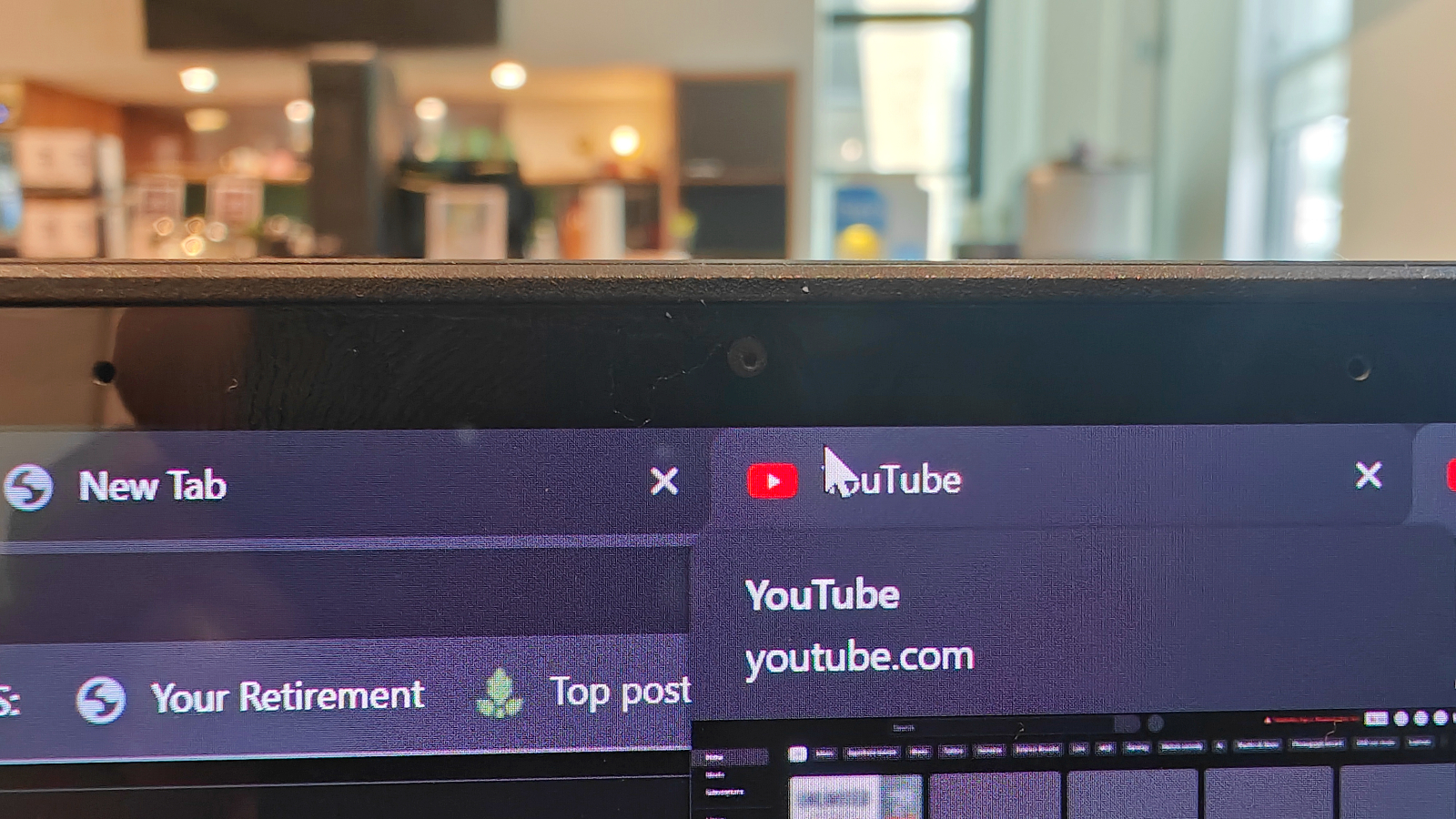
If you need a better-performing webcam, look at our best webcams list if you need help.
Asus Zenbook 14 OLED UM3402Y software and warranty
The Asus Zenbook 14 OLED has a clean installation of Windows 11 Home with barely any bloatware, except for the common offenders: Netflix, Spotify, and the Microsoft Solitaire collection. I do like the MyAsus application as it offers intimate control over the Zenbook, giving users a central location to easily and quickly adjust their laptop's settings.
The 14 OLED comes with a one-year limited warranty. If you want to see how Asus customer service did in our annual ranking, check out our Tech Support Showdown page.
Bottom line
The Asus Zenbook 14 OLED (UM3402) is a beautiful workhorse. It features a balance of productivity performance while being an excellent content-devouring device. You will want to binge-watch everything and anything on its 2.8K OLED display when you add to its durable build, excellent battery life, portability, and price point. It truly is one of the best mobile productivity laptops around.
If you need a stylish laptop to impress clients, push documents, or add things up that will slide smoothly into your backpack and not weigh you down, the Asus Zenbook 14 OLED is a great option.

Mark has spent 20 years headlining comedy shows around the country and made appearances on ABC, MTV, Comedy Central, Howard Stern, Food Network, and Sirius XM Radio. He has written about every topic imaginable, from dating, family, politics, social issues, and tech. He wrote his first tech articles for the now-defunct Dads On Tech 10 years ago, and his passion for combining humor and tech has grown under the tutelage of the Laptop Mag team. His penchant for tearing things down and rebuilding them did not make Mark popular at home, however, when he got his hands on the legendary Commodore 64, his passion for all things tech deepened. These days, when he is not filming, editing footage, tinkering with cameras and laptops, or on stage, he can be found at his desk snacking, writing about everything tech, new jokes, or scripts he dreams of filming.

