Laptop Mag Verdict
The Asus Zenbook 14 (Q409ZA) OLED sports a sophisticated, sturdy chassis inspired by Japanese art. Plus, it has a colorful 90Hz display, impressive battery life, and a massive touchpad, but its performance is middling compared to a stiff competitor.
Pros
- +
Great battery life
- +
Striking 90Hz display for price
- +
Massive touchpad
- +
Touchpad doubles as a numeric keypad
Cons
- -
Keyboard could be better
- -
Middling performance
Why you can trust Laptop Mag
Price: $749
CPU: Intel Core i5-1240P CPU
GPU: Intel Iris Xe
RAM: 8GB
Storage: 256GB SSD
Display: 14-inch, 2880 x 1800 pixels, 16:10, 90Hz
Battery: 10:52
Size: 12.35 x 8.69 x 0.67 inches
Weight: 3.06 pounds
The Asus Zenbook 14 Q409ZA OLED is equipped with Asus’ beloved NumberPad 2.0, a touchpad that doubles as a numeric keypad. It can also quick launch the Calculator app, allowing you to use the touchpad for input, making it an ideal feature for one-the-go number crunchers. You may be thinking, “Oh, so you’re talking about accountants and financial analysts, right?”
Wrong!
Hell, even if you hate math, the NumberPad 2.0 will be extremely useful to you — it’s like the geeky sidekick you never knew you needed. From determining how much you can spend on a Valentine’s Day gift for your significant other to figuring out whether you can afford that luxury trip to the Maldives.
Weighing just 2.9 pounds and sporting a thickness of only 0.67 inches, this sub-$800 notebook is an ideal travel companion that won’t break the bank — or your back. As a cherry on top, the battery life on this bad boy is impressive. After all, what good is a travel buddy that keeps you shackled to an outlet?
And let’s not forget about that stunning OLED 90Hz display. The 16:10, 14-inch, 2.8K panel on this Zenbook 14 is a visual treat. Unfortunately, however, my excitement begins to wane when I discuss the performance numbers. Don’t get me wrong — they’re not bad by any means. However, the Zenbook 14 is up against some stiff competition. Stick around to find out if the Zenbook 14 earned a spot in our Best 14-inch laptops list.
Asus Zenbook 14 Q409A OLED price and configurations
Our review unit comes with a 12th Gen Intel Core i5-1240P CPU, Intel Iris Xe graphics, 8GB of DDR5 RAM, a 256GB SSD, and a 14-inch, 2880 x 1800-pixel, OLED display with a 16:10 aspect ratio. It typically costs $749 at Best Buy.
The only color option for the ZenBook 14 Q409A is Ponder Blue.
Asus Zenbook 14 Q409A OLED design
I can’t stop caressing the ZenBook 14’s lid — it just feels. so. smooth! The lid, and the chassis in its entirety, consists of aluminum and a rich dark hue Asus calls “Ponder Blue.” Even though I have a sub-$800 in my hands, it looks and feels premium AF.
Inspired by Kintsugi, the Japanese art of repairing broken ceramics with a lacquer mixed with silver or gold, the lid features subtle lines that mimic that mended-after-being-shattered look. I wish the lines were more conspicuous, perhaps emanating striking golden hues against the dark-blue chassis, but ya know, you can’t always get what you want. C’est la vie!
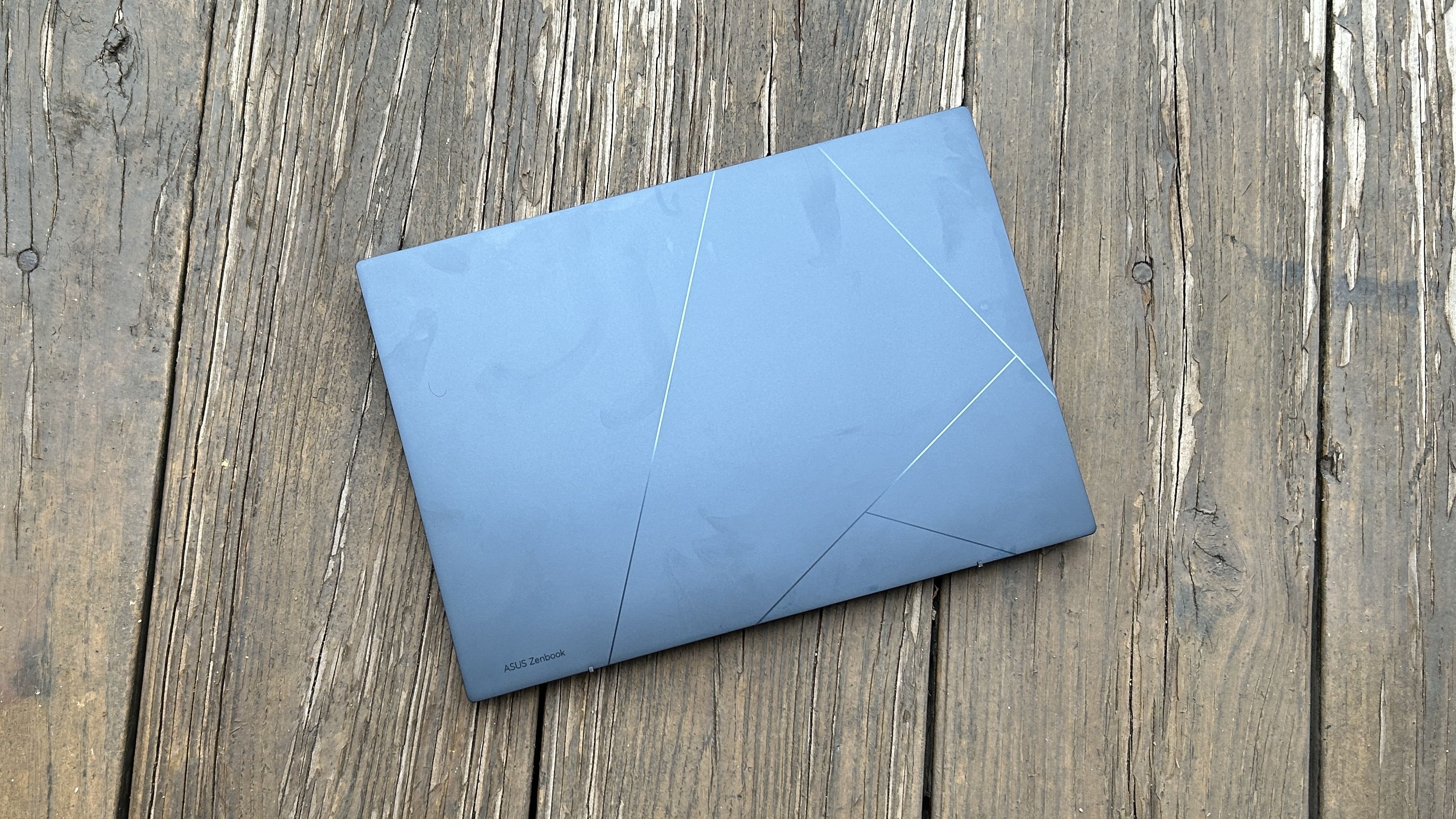
Open the lid and you’ll find an island-style keyboard with large white letters and symbols superimposed on dark-blue keys. What caught my eye is the power button — it’s enveloped inside a silver frame so you don’t mistake it for the nearby Delete key. The touchpad is another feature that grabbed my attention; it’s pretty spacious (we’ll dive more into its performance later).
Flipping to the laptop’s underside, you’ll find three rubberized feet, giving the notebook breathing room between the surface and the underside. You’ll also discover two bottom-firing speakers and a small vent.
It’s worth noting that the ZenBook 14 passed several demanding MIL-STD-810H tests, which means it meets the U.S. military standard for durability and reliability. In other words, this notebook can endure extreme temperatures, shocks, drops and vibrations — within reason of course.
Weighing 2.9 pounds and being only 0.67 inches thick, the Asus Zenbook 14 is a slim, featherweight laptop. However, it is heavier than its stiffest competitor, the MSI Prestige 14 Evo A12 (2.7 pounds, 0.6 inches).
Asus Zenbook 14 Q409A OLED ports
The Asus Zenbook 14 Q409A has a decent selection of legacy and modern ports that should satisfy your needs.
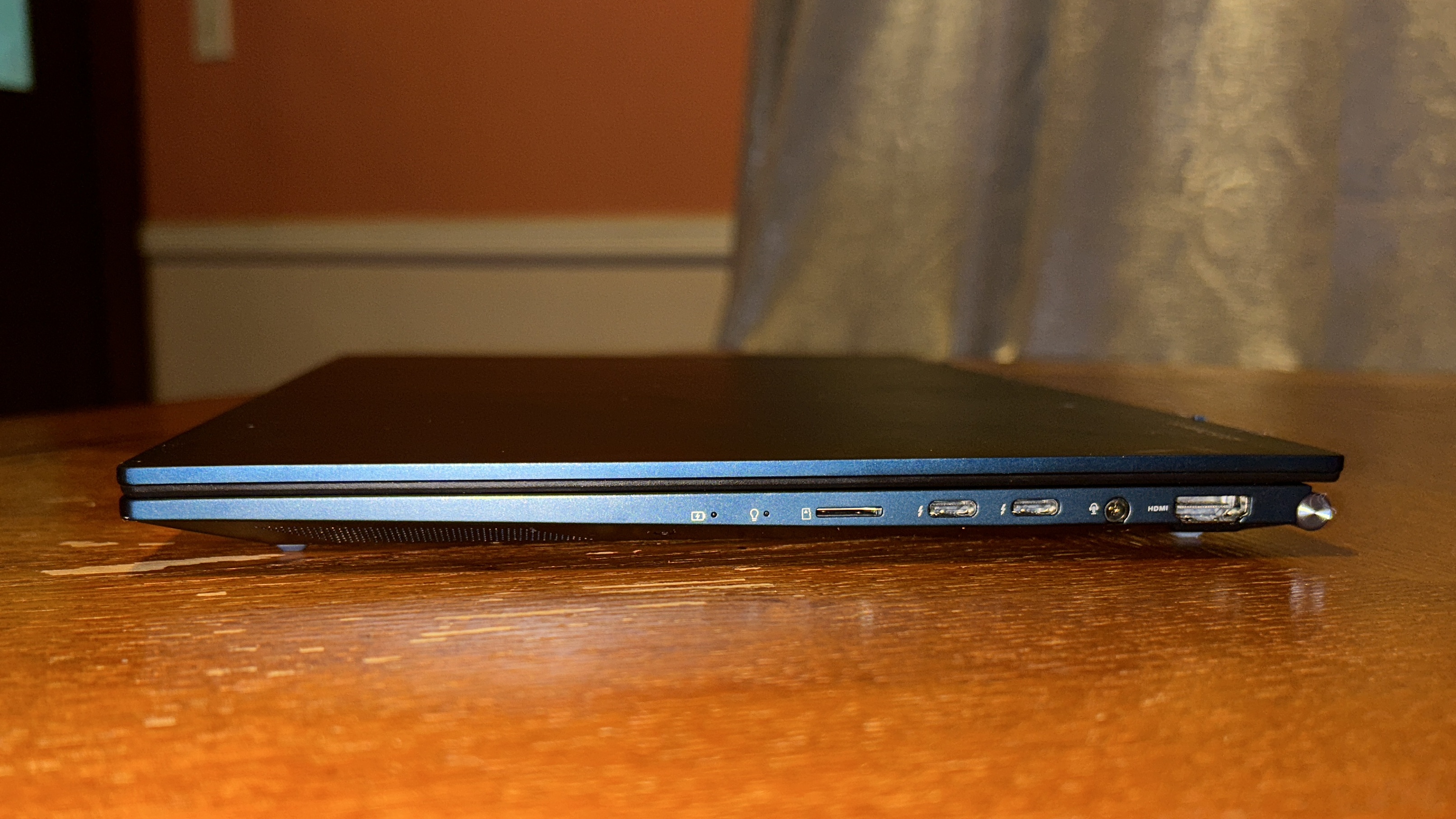
On the left side, you’ll find a USB 3.2 Gen 2 Type-A port. The right side offers an HDMI 2.1 port, two Thunderbolt 4 ports for speedy charging, fast transfer speeds and connecting to 4K monitors, a 3.5mm audio jack and a microSD card reader.
Need more ports? Check out our best USB-C hubs and best laptop docking station pages.
Asus Zenbook 14 Q409A OLED display
As you can tell by its name, the Zenbook 14 obviously has a 14-inch panel and an OLED display. Delving deeper into the screen’s specs, it has a 2880 x 1800-pixel display with a 90Hz refresh rate, a 16:10 aspect ratio and a 0.2ms response time.

Asus also boasts that this Pantone-validated display has a 90% screen-to-body ratio, thanks to the slim bezels that surround the panel. If you spend hours upon hours working on a laptop, you’ll be relieved to know that this display emits 70% less harmful blue light.
The ZenBook 14 isn’t a convertible with a 360-degree hinge, so it can’t transform into tablet nor tent mode, but it does have a 180-degree hinge that facilitates a lay-flat posture. One use case for this is easy sharing for someone sitting opposite from you (simply flip the screen), but truth be told, I don’t find lay-flat hinges to be all that advantageous in everyday life.
I watched the John Wick: Chapter 4 trailer on YouTube, and damn, Keanu Reeves has never looked so good. As Reeves’ back faced the camera, he looked to the right, allowing the light to hit the side of his face. I could see all the tiny lines and pockmarks that decorate the seasoned actor’s skin. Behind Reeves is a circular building decorated with red LED lights — and wow — the bright ruby hues pop!
Textures are striking on this OLED display, too. Bill Skarsgård looks urbane in his suit, and the screen is so sharp, I can tell that his sophisticated waistcoat is made of twill. As Reeves fought enemies on a stone staircase, the wet cobblestone structure that flanks it shined under the street lights, telling the viewer that it recently drizzled. Colors, details, textures — you name it — look crisp on this display.
Now, let’s see if our testing matches my anecdotal experience. According to our colorimeter, the Asus Zenbook 14’s panel covers a whopping 96% of the DCI-P3 color gamut. Keep in mind, however, that the average mainstream laptop covers 104% of the DCI-P3 color gamut, so the Zenbook 14 doesn’t quite meet that threshold. However, it did manage to beat its competitor, the MSI Prestige 14 Evo A12M, which only covers 81% of the DCI-P3 color gamut, which is expected because it doesn’t have an OLED panel — it sports a regular ol’ full HD display.

Asus claims that the Zenbook 14 delivers 600 nits of peak brightness, but according to our testing, the brightest part of the display only reached 377 nits. The average brightness of the display is 375 nits. On the plus side, this beats the brightness average of a typical mainstream laptop (360 nits) and the MSI Prestige 14 Evo A12M (295 nits).
We also looked into the Zenbook 14’s color accuracy with the Delta-E test. It has a score of 0.23 (closer to 0 is better), which beats the Prestige 14 Evo A12M (0.31).
Asus Zenbook 14 Q409A OLED audio
I tested the Asus Zenbook 14’s Harman/Kardon-certified Dolby Atmos stereo sound system by firing up The Weeknd’s “Save Your Tears (Remix).” No, the song didn’t sound like heavenly angels or anything, but the sound quality was crisp and sharp — and I’d be mental to expect more from a sub-$800 laptop.
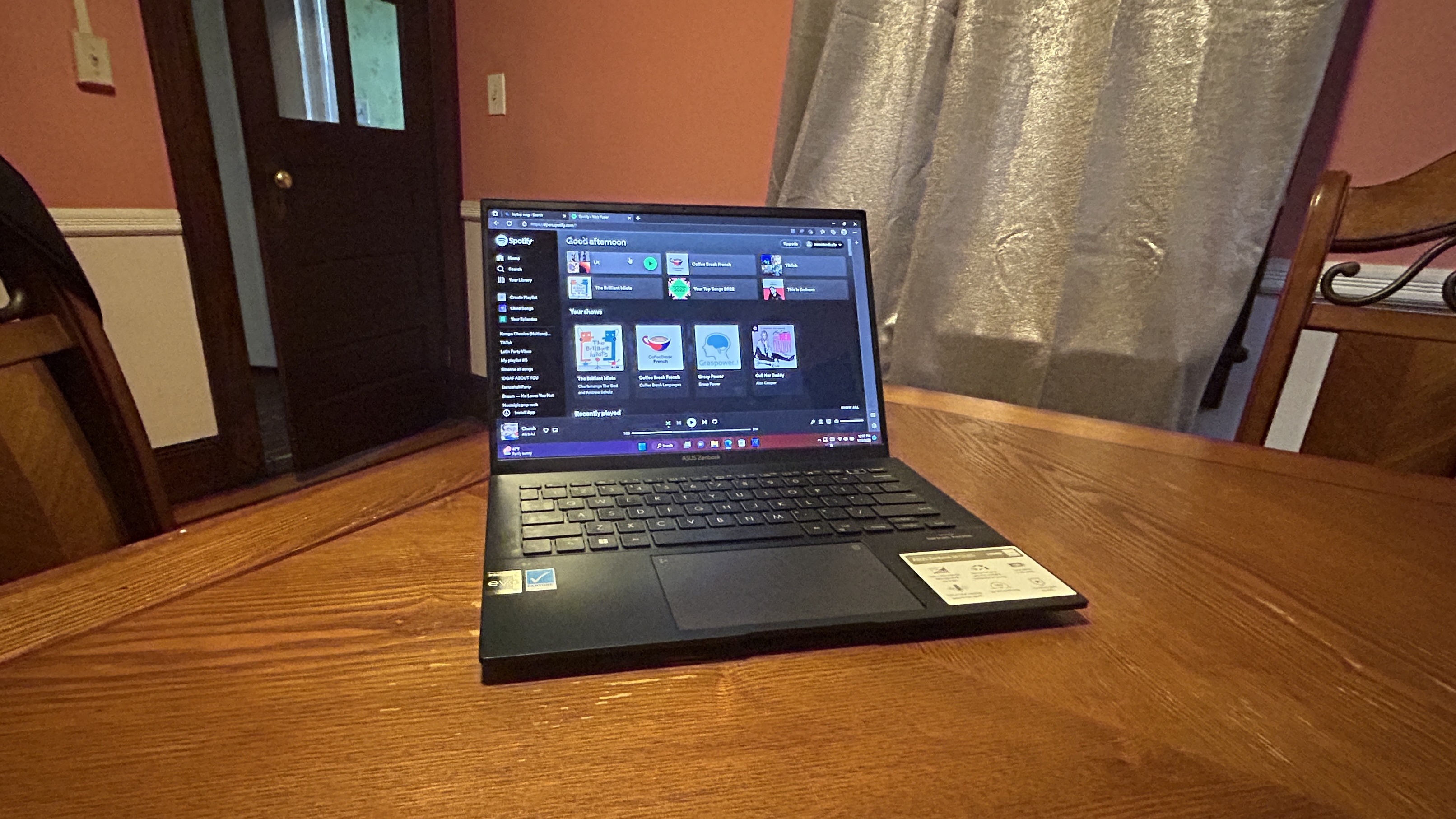
At max volume, it sounded too tinny. On the plus side, the audio that emanated from the bottom-firing speakers is loud enough to take over my large testing room. As it turns out, Asus outfitted the speakers with a “volume enhancing” dual-channel smart amplifier that can drive the twin speakers to maximum volume while preventing long-term damage to its sensitive coils.
As such, compared to the average amplifier, the smart amplifier system delivers 350% more volume to the speakers, according to Asus. And from an anecdotal point of view, I believe it.
You can tune the sound via the MyAsus app. There are five presets: Dynamic, Game, Movie, Music and Voice. After testing all of them, I preferred the Dynamic profile as it performs automatic adjustments to deliver the best sound.
Asus Zenbook 14 Q409A OLED keyboard and touchpad
As mentioned, the Zenbook 14 sports an island-style, numpad-less keyboard, but when I tested it, I was disappointed by its tactile performance. The keys aren’t bouncy and springy enough for my taste.
I use the HP Envy 14 as my daily driver, and with it, I scored 95 WPM on the 10FastFingers.com typing test. However, on the Zenbook 14, my score dropped to 88 WPM. I felt that it took a little longer to transition from key to key because there isn’t sufficient “launch power” — the keys are too mushy.
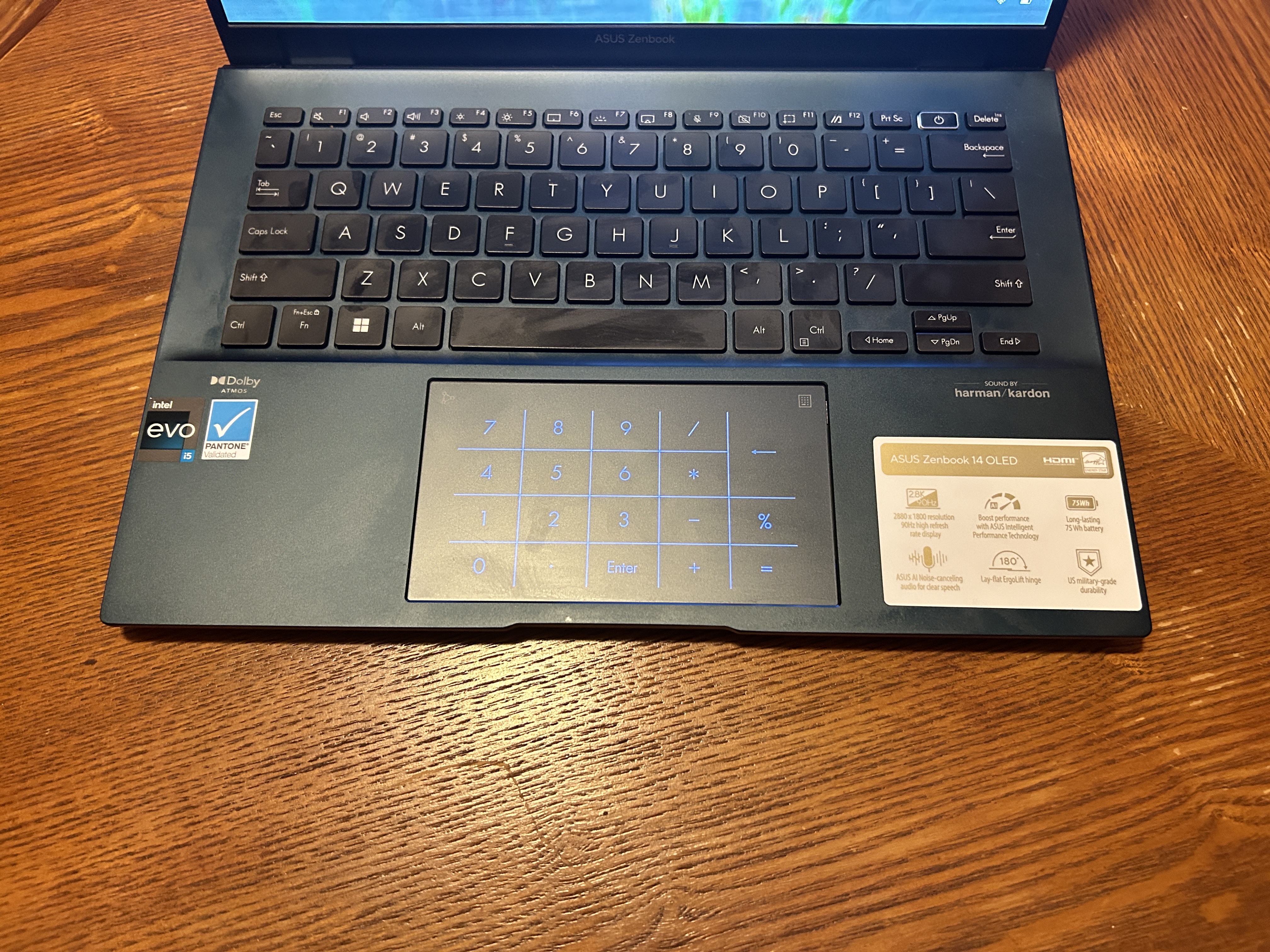
On the plus side, the 5.5 x 2.5-inch touchpad on the Zenbook 14 Q409A is massive. Like I said at the outset, the touchpad doubles as a calculator. Say hello to NumberPad 2.0! To activate it, simply long press the calculator icon on the top-right corner of the touchpad. You can use NumberPad 2.0 as a more convenient way of working with numbers (instead of reaching out for the numbers stretched across the keyboard). You can also launch the Calculator app by long pressing the atom icon on the top-left corner.
You can turn off NumberPad 2.0 by long pressing the calculator icon. The touchpad responded accurately and swiftly to Windows 11 gestures, including two-finger scrolling and pinch-to-zoom.

Now, let’s talk about the power button that also serves as a fingerprint scanner. I’m not a fan of this button-as-a-reader feature because it’s easy to stumble upon the “Your device is having trouble recognizing you. Please try again” error. This isn’t an issue specific to this laptop — I simply wasn’t employing the right technique. A PR rep from another OEM told me the trick is that you’re not supposed to roll your finger on the fingerprint reader per se. Instead, think of your finger as the minute hand on a clock and place it in different positions and angles — from 3pm to 9pm.
Employing the trick, I was able to successfully set up the reader; logging in with my fingerprint was a breeze.
Asus Zenbook 14 Q409A OLED performance
The Zenbook 14 is packed with an Intel Core i5-1240P processor, 8GB of RAM and a 256 GB SSD.
I swarmed the Asus notebook with 30 Google Chrome tabs from resource-hungry DailyMail.com; two were playing 1080p YouTube videos simultaneously. (It’s worth noting that around the sixth tab, you can hear the fans kick in, but they’re library quiet and far from disruptive.) Switching from one tab to another, I experienced some lag, but it didn’t last more than a second or two. I launched a new Google Doc and started typing away; there were no noticeable slowdowns.
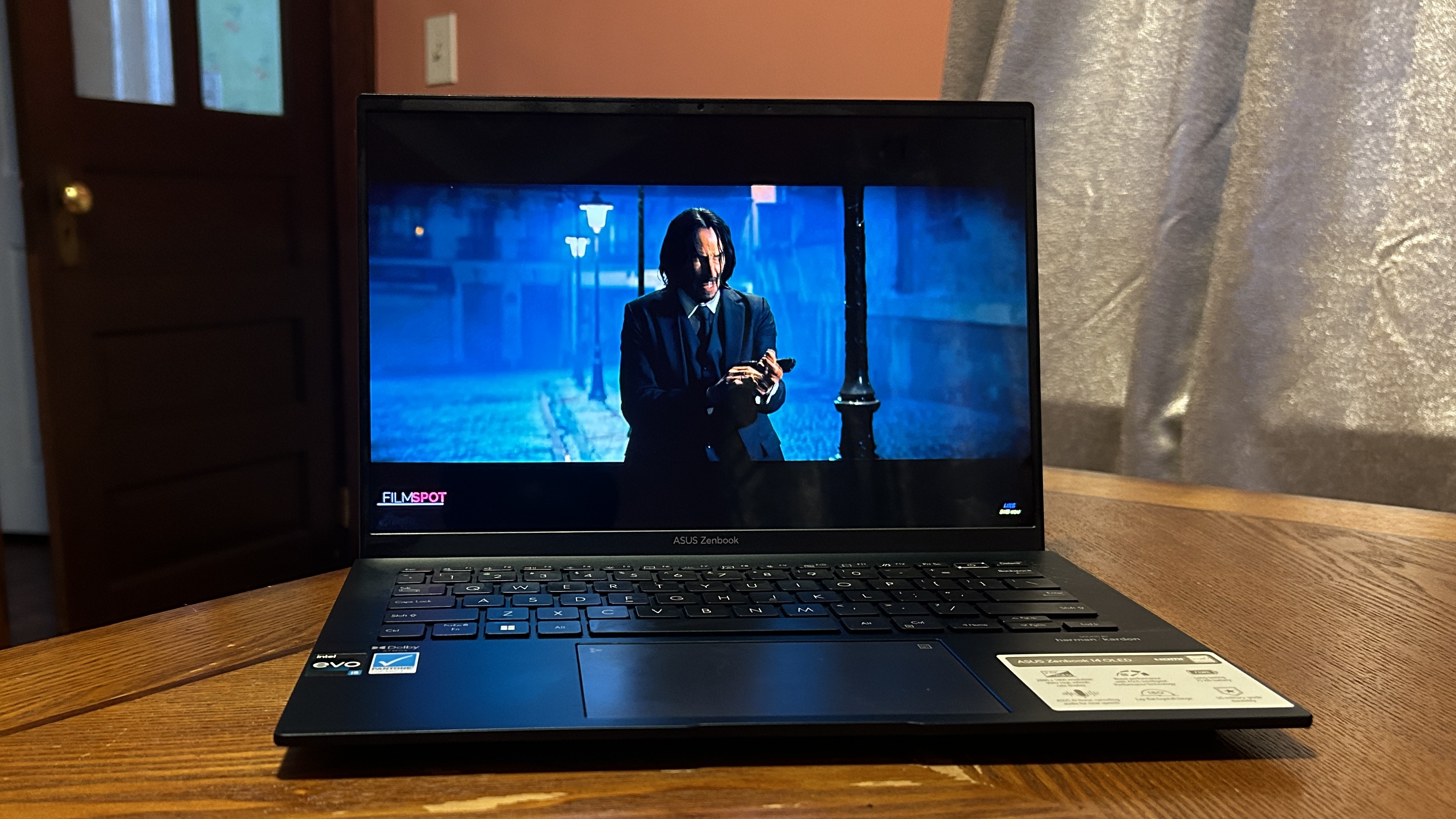
The Asus Zenbook has the same CPU as its rival, the Prestige 14 Evo A12M, and delivered a multi-core score of 8,590 on the Geekbench 5.4 overall performance test. Unfortunately for the Asus laptop, this doesn’t beat the MSI laptop’s butt-whooping score of 9,549. On the plus side, both beat the score of the average mainstream laptop (6,611).
On the Handbrake video transcoding test, the Zenbook 14 stumbled. Converting a 4K video to 1080p resolution, the Asus laptop took 8 minutes and 40 seconds to complete the task. The Prestige 14 Evo A12M took only 8 minutes and 31 seconds to transcode the video. The average mainstream laptop takes 11 minutes and 19 seconds to convert 4K video to 1080p.
The Zenbook 14’s 256GB SSD was a total slow poke on our file-transfer test. It duplicated a 25GB multimedia file in one minute and 49 seconds at a rate of 245.57 MBps. This trudges behind the Prestige 14 Evo A12M 512GB SSD’s breakneck, ultra-zippy time of 28 seconds, which translates to a file-transfer rate of 954.2 MBps. Sadly, the Asus notebook couldn’t beat the file-transfer rate of the average mainstream laptop either (481.85 MBps).
Asus Zenbook 14 Q409A OLED graphics
No, the Zenbook 14’s Intel Iris Xe integrated GPU (also outfitted inside the Prestige 14 Evo A12M) is not ideal for gaming (check out our best cheap gaming laptops page), but we decided to put it to the test anyway with our Sid Meier’s Civilization VI: Gathering Storm benchmark.
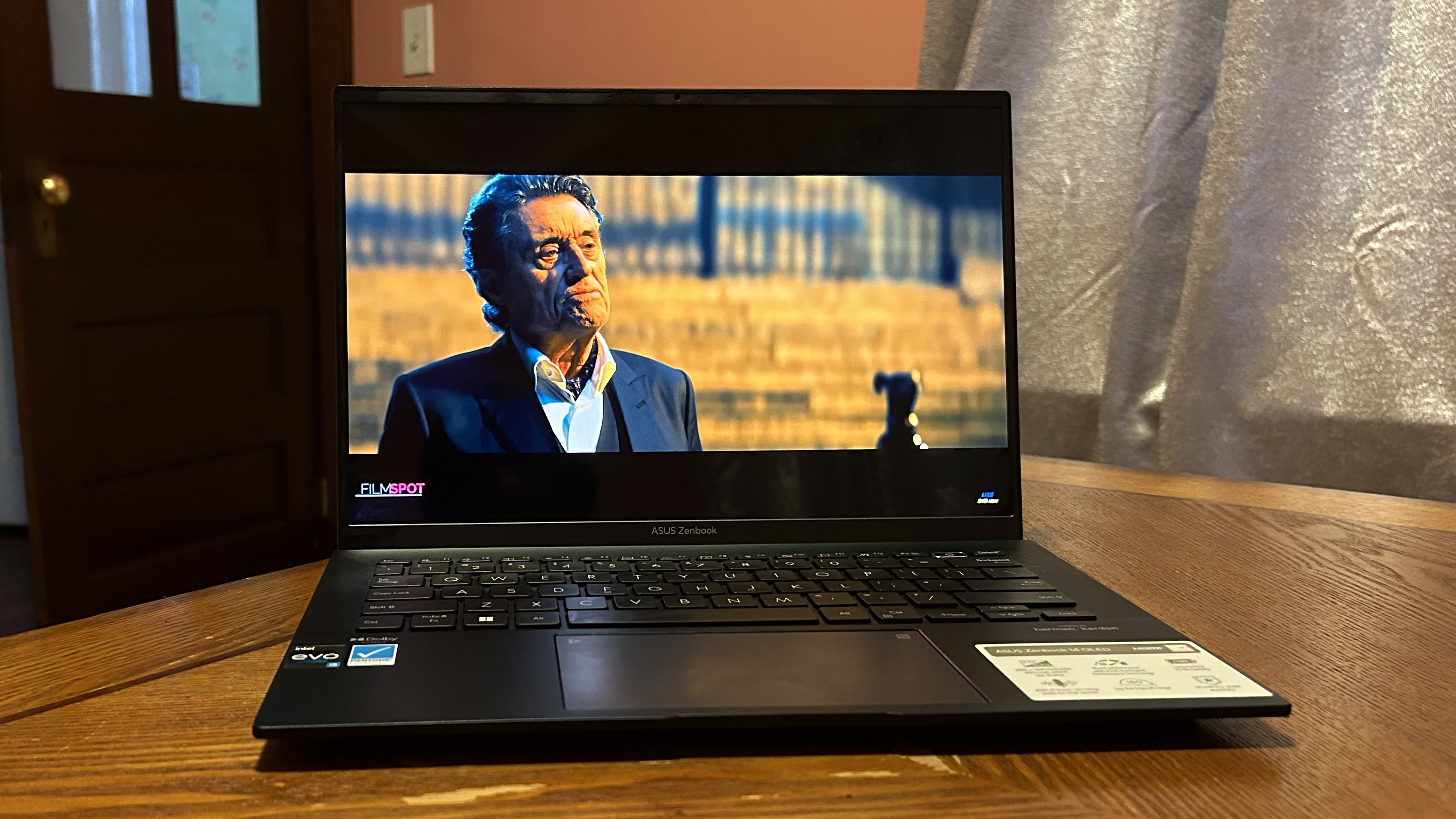
The MSI laptop, with a score of 23 frames per second, beat the Asus notebook (21 fps) by a hair. Both scores aren’t anything to write home about, however, considering that the average mainstream laptop typically delivers 32 fps on the Sid Meier’s Civilization VI: Gathering Storm benchmark.
Scoring a 14,618 on the 3DMark Night Raid benchmark, a test that determines how well a GPU handles dynamic reflections, post-processing effects, and more, the Zenbook 14, failed to outperform the Prestige 14 Evo A12M (15,181) and the average mainstream laptop (14,967).
Asus Zenbook 14 Q409A OLED battery life
OK, so the Zenbook 14 has been struggling to beat the Prestige 14 Evo A12M thus far. But guess what? The Zenbook has one more trick up its sleeve: power efficiency.

On the Laptop Mag battery test, which involves continuous web surfing over Wi-Fi at 150 nits of brightness, the Zenbook 14 lasted 10 hours and 52 minutes. The Prestige 14 Evo A12M, on the other hand, only lasted a tragic 8 hours and 45 minutes. Yikes! However, both runtimes beat the average mainstream laptop (8 hours and 33 minutes).
Asus Zenbook 14 Q409A OLED heat
The Zenbook 14 is slim and compact, so naturally, dissipating heat is a challenge. After playing a 15-minute, 1080p video, its hottest temperature — 104 degrees Fahrenheit — was found radiating on the center of its underside. As such, you may want to keep the Zenbook 14 off your bare lap.
Other regions, like the touchpad (78 degrees), keyboard center (84 degrees) and overall bottom (94 degrees) remained cool under pressure, falling below our 95-degree comfort threshold.
Asus Zenbook 14 Q409A OLED webcam
Packed with a 720p webcam, no, the camera isn’t the sharpest tool in the shed, but what I love about it is its color reproduction. Wearing a hot pink bathrobe, the picture on the webcam recreated the striking color perfectly. It could even pick up on the glittery tint featured on my silver curtains.
I also spotted a motion-tracking feature, ensuring that I’m always in the center of the frame. In the MyAsus app, you can turn on features such as Lighting Optimization (detects the lighting conditions and dynamically adjusts the webcam’s settings for most optimal results) and Background Blurring (blurs the background for privacy). With the former, in dimly lit environments, I observed that the camera would sharpen the picture to compensate for the poor lighting.
Privacy-concerned users will love that Asus added a webcam shield that can be activated via the F10 key.
Asus Zenbook 14 Q409A OLED software and warranty
To my surprise, the Zenbook 14, which runs on Windows 11, is light on bloatware. I love that all of the games, including FreeCell and Minesweeper, are consolidated into a single app called Solitaire and Casual Games. Other than that, you’ll find your standard fare of Microsoft apps, including Phone Link, Paint, News, Edge, and Xbox.
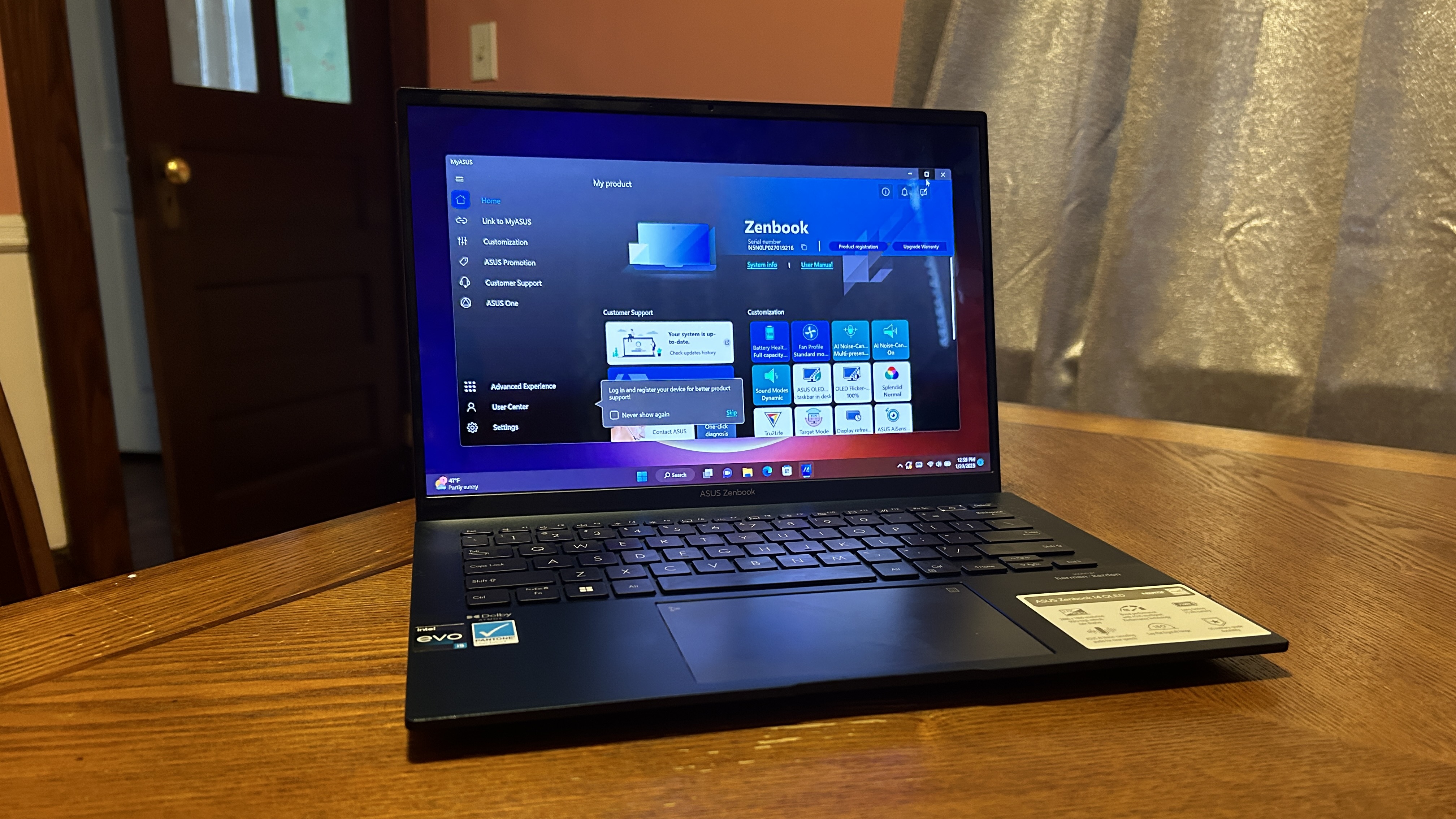
MyAsus is the most significant app on the Zenbook 14. Here, you can manage your notebook’s battery health, fan profiles, OLED display, and much more. You can also run system diagnostics and access customer support.
The Zenbook 14 ships with a one-year limited warranty. See how Asus fared during Tech Support Showdown and Best and Worst Brands, our annual special reports.
Bottom line
The Asus Zenbook 14 excels in the one domain that matters the most to laptop shoppers: power efficiency. While the average laptop in its price range only delivers about 8 hours of battery life, the Zenbook 14 can last for nearly 11 hours.
Plus, I dig its ultra-wide touchpad, sophisticated Japanese art-inspired design, military-certified build quality, a colorful display, and a feature-filled webcam. Unfortunately for the Zenbook 14, however, it is up against some stiff competition with the MSI Prestige 14 Evo A12 on the market.
The Prestige 14 Evo A12, with a price tag of $899 at Newegg, is slimmer and lighter, delivers better performance on graphics and performance, and has better airflow, but keep in mind that its 8-hour runtime and regular-degular 1080p display isn’t as impressive
Personally, I’d opt for the Zenbook 14 because I’m a stickler for battery life, but if you want a laptop that squeezes out more performance at a budget-friendly price, the Prestige 14 Evo A12 may be the best option for you.
Kimberly Gedeon, holding a Master's degree in International Journalism, launched her career as a journalist for MadameNoire's business beat in 2013. She loved translating stuffy stories about the economy, personal finance and investing into digestible, easy-to-understand, entertaining stories for young women of color. During her time on the business beat, she discovered her passion for tech as she dove into articles about tech entrepreneurship, the Consumer Electronics Show (CES) and the latest tablets. After eight years of freelancing, dabbling in a myriad of beats, she's finally found a home at Laptop Mag that accepts her as the crypto-addicted, virtual reality-loving, investing-focused, tech-fascinated nerd she is. Woot!


