Laptop Mag Verdict
Excellent design, coupled with dual display flexibility and perky performance make the Zenbook Pro 14 a solid content creator option with a few quirks.
Pros
- +
Excellent build quality and design
- +
Vibrant, colorful crisp display
- +
Punchy performance
- +
Second display is functional
- +
Great speakers
- +
Excellent Stylus
Cons
- -
Pricey
- -
Battery Life is an issue
- -
Awkward keyboard and touchpad
Why you can trust Laptop Mag
Price: $1,999
CPU: Intel Core i7-12700H processor
GPU: Nvidia RTX 3050 Ti 4GB vRAM
RAM: 16GB
Storage: 1TB SSD
Display: 14.5-inch, 2.8K OLED
Battery: 3:40 with both screens on and 5:09 with 2nd screen off
Size: 12.8 x 8.9 x 0.7 inches
Weight: 3.3 pounds
Asus’s latest Zenbook Pro 14 Duo features the world’s first 14.5-inch, 2.8K 120Hz OLED laptop display. Like its larger 15-inch variant, is a beautifully built, wow-factor laptop for content creators that will grab everyone's attention wherever you choose to set up shop for the day. However, you better be near an outlet if you plan to use both displays and get in a full day's work. That said, packed with a potent Intel 12th Gen Core i7 CPU, Nvidia RTX 3050 Ti GPU, two gorgeous displays, and potent speakers, the Zenbook Pro Duo 14 has a lot going for it.
The Pro Duo 14 also smartly comes with an excellent, highly accurate stylus that is a joy to use. However, there is the crowded keyboard, and thumb-sized touchpad to contend with, which will be a turn-off for some. Overall, it’s a perky performer which could make it perfect for on-the-go content creators who will put that stylus to good use. Let’s take this spirited content generator for a spin through Mr. Ramirez's neighborhood and find out.
Asus ZenBook Pro 14 Duo OLED pricing and configurations
The Asus ZenBook Pro 14 Duo we tested comes with a 12th Gen Intel Core i7-12700H CPU, an Nvidia RTX 3050 Ti GPU with 4GB of VRAM, 16GB of RAM, a 1TB SSD, and a 14.5-inch, 120Hz 2.8K OLED (2880 x 1800-pixel) touchscreen display along with a secondary 14 x 4.5-inch (2880 x 864-pixel) IPS touch display that supports a supplied active stylus.
The latest iteration of the Asus ZenBook Pro 14 OLED comes with a starting price of $1,999, we don't have any additional pricing information for alternative configurations at this time, but will update when available.
Asus ZenBook Pro 14 Duo OLED design
The Asus ZenBook Pro 14 Duo shares the same gorgeous celestial blue brushed magnesium-aluminum alloy of its larger sibling and is very pleasing to the eye. When first opened, the secondary ScreenPad Plus display rises up and you face two bright and colorful OLED displays. The effect is mesmerizing. The build quality of both displays, hinges and second display mechanisms are solid and feel sturdy.

The near bezel-less design of both displays draws your eyes in and is so mesmerizing you almost do not notice the tiny webcam at the top center of the display. The smallish backlit keyboard is well laid out with its touchpad on the right-hand side of the keyboard, which makes the keys seem crowded. However, Asus does make excellent use of the function keys by allowing users to turn the camera on or off via the F10 key. It feels like you’re typing on a tiny netbook but, then again, I have mammoth-sized hands.
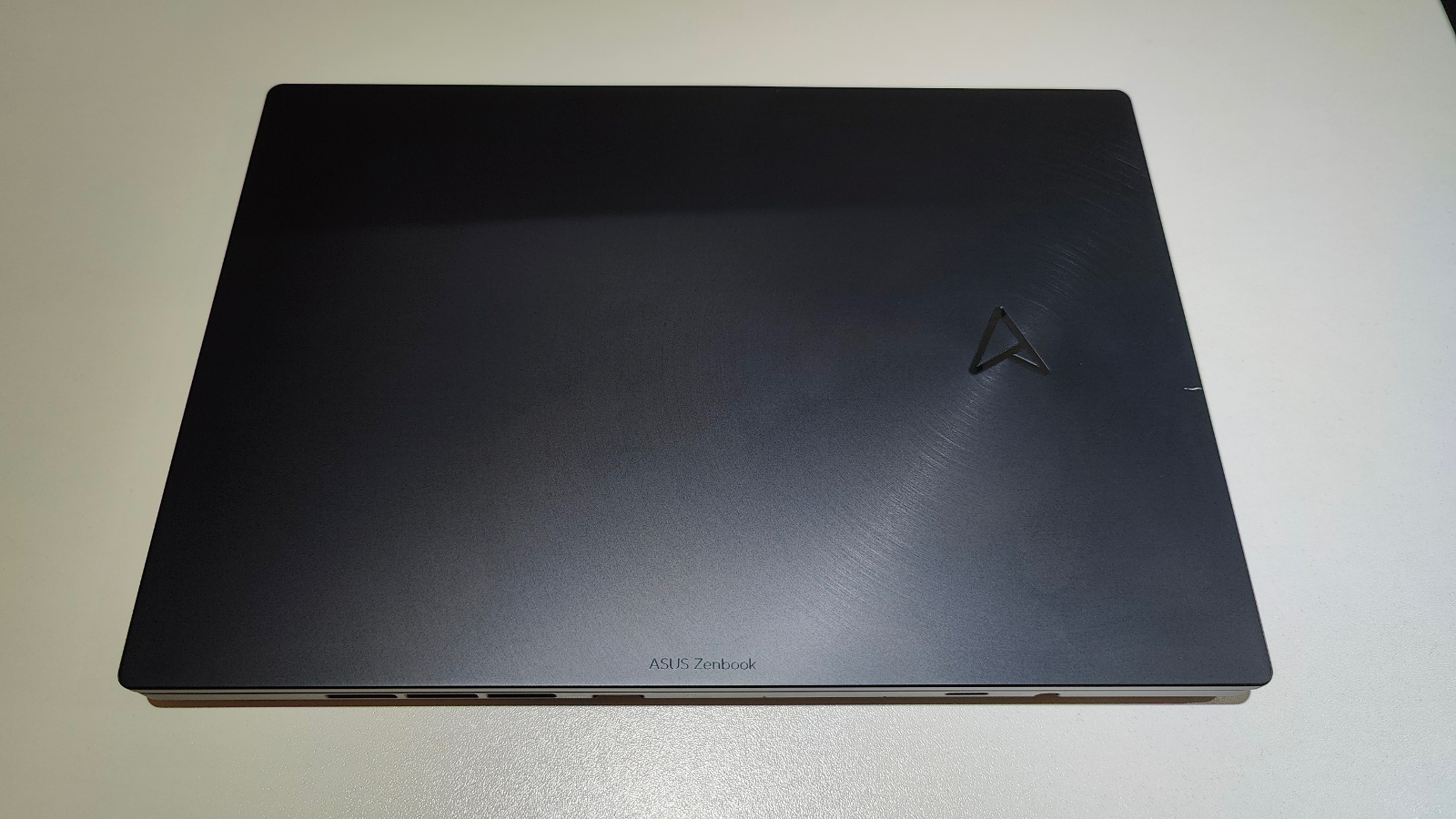
The ZenBook Pro 14 Duo measures 12.8 x 8.9 x 0.7 inches and weighs 3.3 pounds; it’s not the thinnest or the lightest of its comparison group, but dual screens may add a few ounces. The Dell XPS 15 OLED measures 13.6 x 9.1 x 0.7 inches and tips the scales at 4.3 pounds, followed by the Alienware x14 R1 at 12.7 x 10.3 x0.57 inches and 4.1 pounds. The Lenovo ThinkPad X1 Extreme Gen 4 rounds us out, measuring 14.1 x 9.9 x 0.78-inches and weighing in at a svelte 3.9 pounds.
Asus ZenBook Pro 14 Duo OLED security and durability
The Asus ZenBook Pro 14 Duo OLED comes with an IR-capable camera that works in conjunction with Windows Hello facial recognition to securely lock up your laptop and protect data and files when you walk away from your laptop. The ZenBook Pro Duo also uses TPM (Trusted Platform Module), which adds an additional layer of system security using hardware-based cryptography to ensure the information stored on your computer is safe from outside software attacks.
Another additional security measure is the ability to completely shut the webcam off by pressing the F10 key instead of fumbling around with a clumsy physical shutter.
Asus ZenBook Pro 14 Duo OLED ports
The Asus ZenBook Pro 14 Duo is light on ports with only three USB inputs.
On the left, you’ll find a 3.5-millimeter combo headphone/mic port.
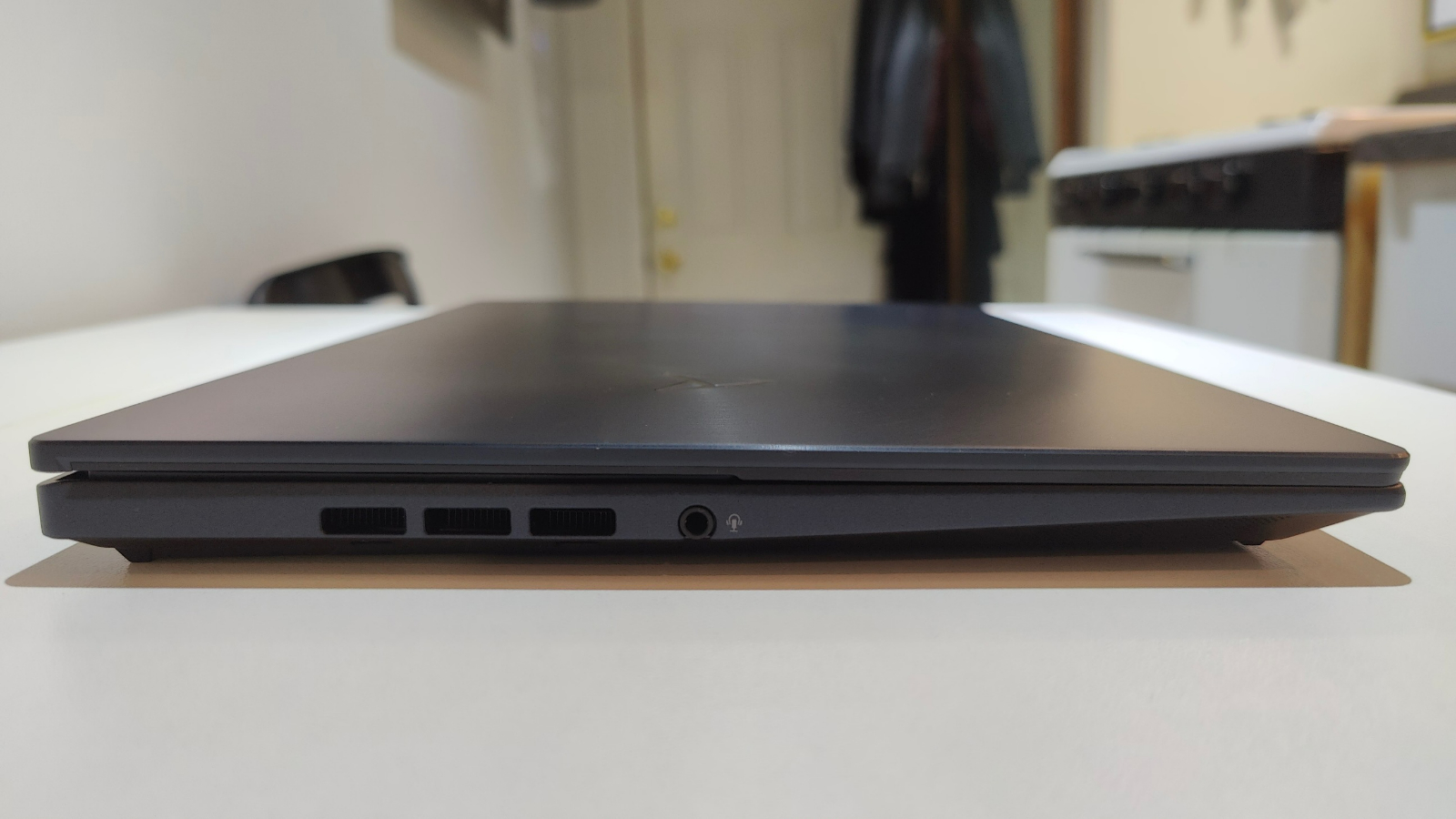
On the rear, you will find the DC-in port, HDMI port, and microSD card slot.

On the right are two Thunderbolt 4 ports, and a USB-Type A port.

Asus ZenBook Pro 14 Duo OLED display
The ZenBook Pro 14’s 14.5-inch, 2880 x 1800p OLED touchscreen display is bright and colorful and crisper than freshly starched shirts. Whether I was playing Shadow of the Tomb Raider, watching videos, or editing footage, it was all beautifully saturated and reproduced smoothly without lag or any visible tearing.
The smaller ScreenPad Plus display is also colorful, but it has an anti-glare surface, giving it a distinct appearance. The 14-inch ScreenPad has a sharp 2,880 x 863-pixel resolution.
I watched the season finale of Marvel’s Moon Knight on Disney Plus and the main display’s color quality and sharpness were undeniable when we first see the Egyptian deity Ammit on camera. All of Ammit’s Crocodile scales were splendidly reproduced in their green and blue hues as the gold of the deity's armor glistened when being struck by light.


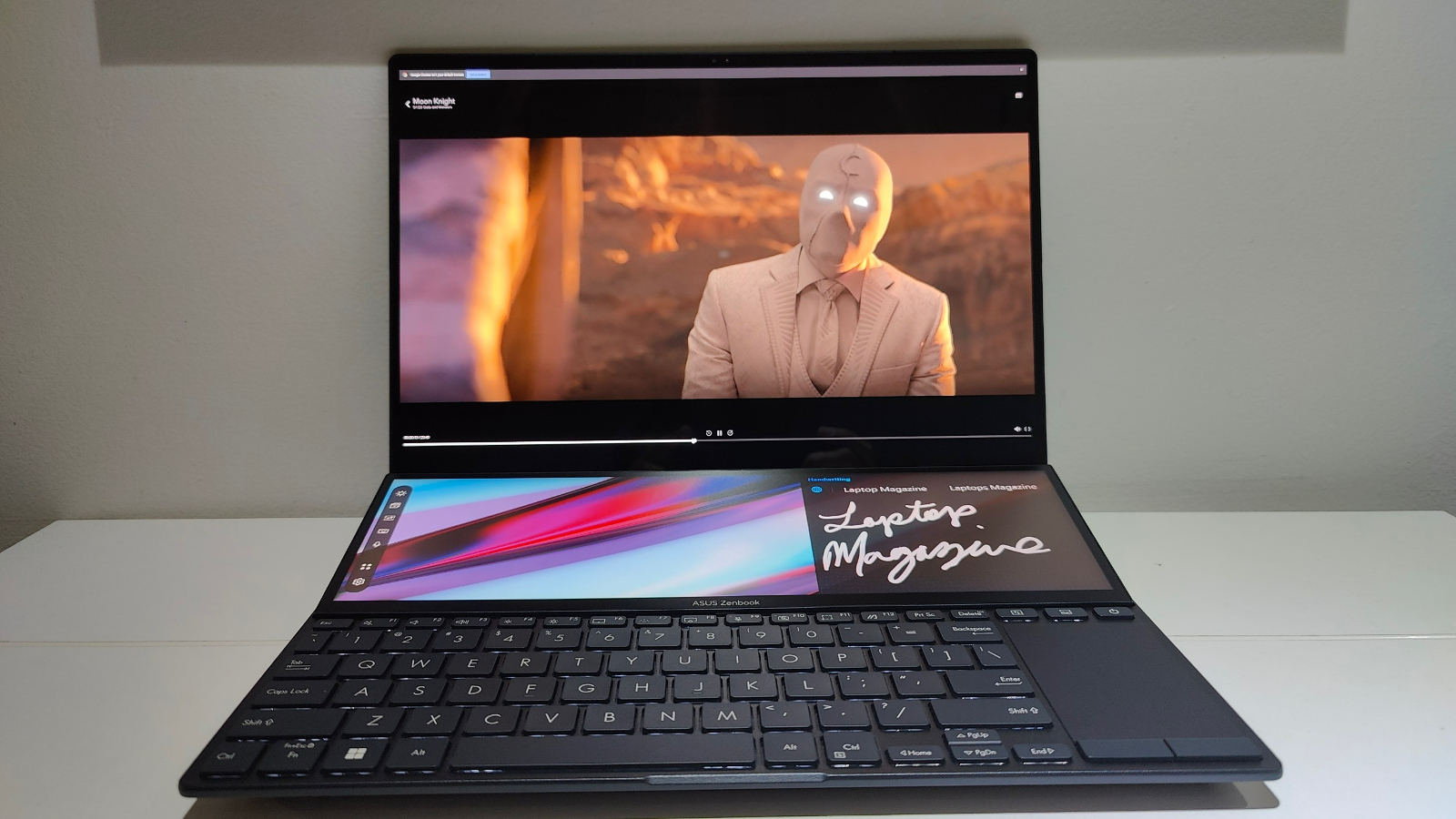


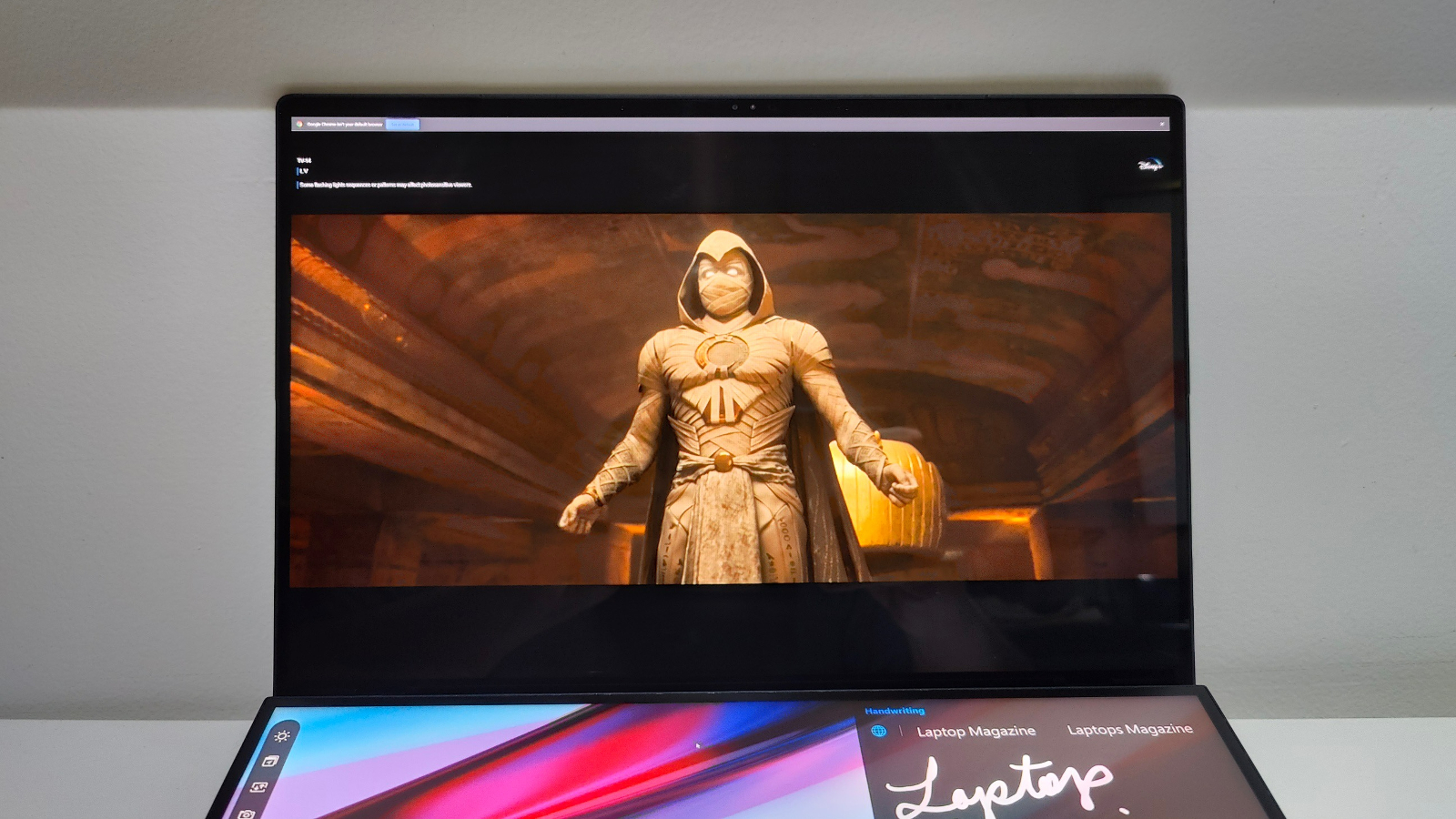
The purple energy blast from Harrow’s staff was electrifying and felt dangerous as he did battle against the ever-morphing Moon Knight. The scene when Layla becomes the avatar of the deity Taweret and transforms into the Scarlet Scarab for the first time was stunning as she expanded her golden wings for the first time.
We measured the ZenBook’s display with a colorimeter and it covered 94.9% of the DCI-P3 color gamut. It outscored its counterparts and sped past the premium laptop average score of 87.6%. The nearest competitor was the Dell XPS 15 OLED, which scored 85%, followed by the Lenovo ThinkPad X1 Extreme Gen 4’s 83.5% with the Alienware x14 R1 rounding things out with 77.7%. The unit's second display scored a DCI-P3 average of 118.4% of the DCI-P3 color gamut which blows everyone else away.
The main screen on the ZenBook Duo Pro 14 tallied an average of 336.6 nits of brightness while its secondary screen scored 564.3 nits. The ThinkPad X1 led our group with 426 nits followed by the XPS at 398 nits, with the x14 R1 closing things out in this category with a score of 377 nits. None of the members of our comparison group surpassed the 433-nit premium laptop average.
Asus ZenBook Pro 14 Duo OLED ScreenPad Plus and Stylus
The 14 x 4.3-inch (2880 x 863-pixel) ScreenPad Plus is bright and colorful. It is very useful and there is a handy app launcher menu on the left side of the ScreenPad plus that allows you to do things like launch apps, drag items into the display, and sign documents or draw.
Keeping less important items off of the main screen yet still readily available on the ScreenPad Plus screen was very handy. I also found it useful while editing as I used the second screen to keep an eye on my emails, music, and random news stories I saved for reading later in the day.
There are not a lot of applications that can take full advantage of the ScreenPad plus, although for creators as is mentioned in our review of the ZenBook Duo (UX482) you can use it for certain prosumer apps like Premiere Pro, and gain some extra controls. However is that enough to warrant the extra expense? That is truly up to you. I made use of it while editing in Premiere, however, it wasn’t very functional when trying to edit in Davinci Resolve, which is my main video editing software.
Although videos render nicely on the smaller 4K screen, I didn’t enjoy viewing them on the second display. The screen is far too small to truly get heavy document pushing done. At the end of the day, it’s still a very niche addition.
Asus ZenBook Pro 14 Duo OLED audio
The ZenBook Pro 14 Duo arrives with bottom-firing Harman Kardon-certified speakers that work in tandem with Dolby Atmos audio technology to deliver a nice full-range audio experience.
That said, I fired up Spotify and listened to Doja Cat’s “Need to Know.” The baseline hit so smoothly as Doja explains what, and why she needs to know and I got up and started dancing as the smooth thumping beat was produced loudly with excellent depth by the Zenbook's potent little speakers. I can’t imagine how Asus and Harmon Kardon figured out how to produce thumpy clear discernable bass with excellent highs in such a tightly packed device.
I then listened to System of Down’s “Toxicity,” and the vocals were reproduced with clarity and power as the driving guitar blasted into the audio space with rage god power that brings me absolute joy. The ZenBook Pro 14 Duo does a really nice job of reproducing audio cleanly without distorting regardless of the volume and in my case, it’s always pushed to 100%. Even still the Zenbook reproduced the grinding guitar and lead singer Serj Tankian’s wide-ranging potent vocals with joyful precision.
Asus ZenBook Pro 14 Duo OLED keyboard and touchpad
Let's rip the Band-Aid off, the ZenBook Pro Duo 14’s small keyboard and awkward placement are what happens when you get too creative and try to squeeze an additional display within a 14-inch laptop form factor. I’m not saying it's a bad idea, I'm the guy who tried to stick a 350 V8 small block engine in a 1980 Volkwagen Rabbit two-door hatchback. So I appreciate the attempt.
However, it’s a tight fit and takes getting used to, especially if you have gargantuan thunderclap producing brisket hands as I do, it’s a daunting task to tap out your thoughts on the ZenBook Pro 14’s netbook-sized keyboard.
On the 10FastFingers.com test, I reached 73 words per minute with 82% accuracy, so the oddly aligned keyboard placement affected my typing a bit. My normal average results are in the 88 words per minute range with my average accuracy being about 91%.
The ZenBook’s vertical touchpad is located on the right of the keyboard and measures 3.0 x 2.1 inches, which is on the smaller side. Its positioning will be troubling for some, but it does offer enough space to get things done and once you get used to it. Butit feels more like a thumbpad than a full-blown touchpad. The touchpad responds quickly to Windows 10 gestures, including two-finger scrolling and pinch-to-zoom. On the ZenBook Pro 15, the touchpad also does double duty as the number pad, which I liked but is not found on the 14-inch version.
Asus ZenBook Pro 14 Duo OLED performance
The ZenBook Pro Duo comes with a 12th Gen Intel Core i7-12700H CPU, 16GB of RAM, and a 1TB SSD. The specs are impressive and similar to what you find in other premium laptops. I wanted to see how it handled multitasking so I tried to bog it down with 45 tabs in Google Chrome, four of which played YouTube videos simultaneously. I then launched a few Google Docs, one for images and the other for a PDF I wanted to edit. The ZenBook handled all I threw at with the only sign it was work getting in work being the fans getting a little louder.
In our Geekbench 5.4 overall performance test, the ZenBook Pro 14 Duo scored 11,533, which is above the premium laptop average of 5,542 but was surpassed by the Alienware x14 R1, which scored 13,353 (Intel Core i7-12700H CPU). The XPS 15 OLED came in at 7,477 (Intel Core i7-11800H CPU), followed by the ThinkPad X1 with its 7,244 (Intel Core i7-11800H CPU).
On the Handbrake video transcoding test, which tests how fast a laptop can convert a 4K video to 1080p resolution, the ZenBook took 6 minutes and 14 seconds which easily surpassed the premium laptop average of 11:40. It was slower than the Alienware x 14 which recorded a speedy 5:04, but outpaced the ThinkPad’s 7:36, with the XPS 15 OLED finishing in 8:10.
The ZenBook’s 1TB SSD fared nicely in our file-transfer test. It duplicated a 25GB multimedia file in 17 seconds at a rate of 1,574.64 megabytes per second. This beats all of its competitors, with the Lenovo ThinkPad X1 (512GB SSD, 1,308.58MBps) coming the closest, while the Alienware x14 (1,156.4 MBps, 2TB SSD) and Dell XPS 15 OLED (825.6 MBps 512B SSD) rounding out the results.
Asus ZenBook Pro 14 Duo OLED graphics
The ZenBook Pro 14’s Nvidia GeForce RTX 3050 Ti GPU with 4GB VRAM will allow you to get some gaming in when you’re not in creator mode. I wouldn’t say it is meant to play triple-A titles but it csndefinitely handle older games that are still fun to play. Check out our best cheap gaming laptops page.
We tested the GPU using Sid Meier’s Civilization VI benchmark. Our ZenBook Pro 14 Duo scored 91 frames per second in 1080p. That scores above the premium laptop averages of 47 fps (1080p) respectively. The XPS 15 (Nvidia GeForce RTX 3050Ti) scored 67 fps in 1080p with the ThinkPad X1 (Nvidia GeForce RTX 3060) close behind at 65 frames per second.
During our GTA V benchmark, the ZenBook Pro 14 Duo scored 51 frames per second in 1080p, failing to surpass the premium laptop average of 78 fps. The Alienware x 14 produced a score of 70 frames per second followed by the group leader, the Lenovo ThinkPad X1 Gen 4 with 80 frames per second.
Asus ZenBook Pro 14 Duo OLED battery life
The ZenBook Pro 14 Duo is a potent, reasonably powerful device with dual screens, I wasn’t expecting all-day battery life and I was right. Part of that is due to its perky specs, but mostly due to the dual OLED displays.
On the Laptop Mag battery test, which involves continuous web surfing over Wi-Fi at 150 nits of brightness, the ZenBook lasted 3 hours and 40 minutes with both screens on. With the lower screen turned off, the unit lasted 5:09, which is an improvement of 1 hour and 31 minutes. That’s not great and predictably below the premium laptop average of 11:00 hours.
The ZenBook’s single-screen competitors did better, with the ThinkPad X1 leading the way with 7:50, followed by the Dell XPS 15 OLED with 6:58 with the Alienware sliding in at 5 hours and 32 minutes.
Asus ZenBook Pro 14 Duo OLED heat
The ZenBook Pro 14 Duo is meant to allow content creators to power through video and photo edits so staying cool is important. Add two OLED screens to the mix and you might expect a meltdown. And yet, the ZenBook Pro remained pretty cool.
During our heat test, which involves playing a 15-minute, 1080p video, the underside reached 106 degrees Fahrenheit, which is a bit toasty, but not dangerously so. The keyboard hit 90.5 degrees and the touchpad was a cool 86.5 degrees. The keys and touchpad temperatures are below our 95-degree comfort threshold.
Asus ZenBook Pro 14 Duo OLED webcam
The ZenBook Pro Duo 14’s webcam is par for the course for laptop webcams; it’s not the best or the worst. It solidly reproduced colors, capturing my pink polo shirt and tan skin accurately. The autofocus on the webcam was speedy and responsive but that was its best feature. The webcam on the ZenBook will have some visual distortion and lacks sharpness in low-light situations, but most webcams do.
If you want a better-performing webcam, check out our best external webcams page.
Asus ZenBook Pro 14 Duo OLED software and warranty
The ZenBook Pro Duo 15 comes with a few Asus-created applications like MyAsus, which comes with a few cool features like allowing you to connect your phone to the laptop and share files.

It also gives you a rundown on how your system is performing and allows you to make adjustments, and control certain functions like the mic noise canceling and the color of the display.
As is normal with Windows 11 systems, there's some bloatware, including Netflix, Spotify, and Microsoft Solitaire collection.There is a Disney Plus app and a ProArt Creator Hub application which gives users finer control over system settings, fan speeds, and color calibration.
The ZenBook Pro 14 Duo OLED comes with a one-year limited warranty. See how Asus fared in our annual special reports, including Tech Support Showdown and Best and Worst Brands.
Bottom line
The Zenbook Pro 14 Duo OLED is a fun option for creatives who can take advantage of the second display and super accurate stylus. Asus’s dual-display line of laptops continue to be perky performers that make some sacrifices (keyboard awkwardness and size) while creating options to improve creator's workflows.
Both displays are gorgeous, responsive, and handy, the CPU and GPU offer peppy performance, with a winning audio experience you will enjoy. It's a solid laptop, but it’s still a niche laptop and you’ll need to consider whether the trade-offs for that unique dual-display are worth it for your usage.

Mark has spent 20 years headlining comedy shows around the country and made appearances on ABC, MTV, Comedy Central, Howard Stern, Food Network, and Sirius XM Radio. He has written about every topic imaginable, from dating, family, politics, social issues, and tech. He wrote his first tech articles for the now-defunct Dads On Tech 10 years ago, and his passion for combining humor and tech has grown under the tutelage of the Laptop Mag team. His penchant for tearing things down and rebuilding them did not make Mark popular at home, however, when he got his hands on the legendary Commodore 64, his passion for all things tech deepened. These days, when he is not filming, editing footage, tinkering with cameras and laptops, or on stage, he can be found at his desk snacking, writing about everything tech, new jokes, or scripts he dreams of filming.

