Laptop Mag Verdict
On paper, the Baseus EliteJoy Gen2 USB-C Hub is a fantastic dual-function device that adds ports and improved ergonomics throughout your daily grind. However, in reality, the hub’s ability to produce more heat than uranium rods renders it practically useless as a laptop stand.
Pros
- +
Great cable management
- +
Improves laptop ergonomics
Cons
- -
Slow transfer speeds
- -
Performance destroying thermals
- -
Inconsistent Power Delivery
- -
Difficult to access ports while in use
Why you can trust Laptop Mag
Baseus have a lot of promising docking stations and USB-C hubs, some of which (like the Baseus UnionJoy Pro) you’ll see us review over the coming months — but the EliteJoy Gen2 12-Port Type-C Hub Adapter isn’t its finest.
While this model isn’t likely to make it onto our list of best USB-C hubs anytime soon, it’s not to say it isn’t an effort without any positives — it’s simply a product that has one fatal flaw and exists as somewhat of an outlier among Baseus’ wider catalog.
So where did it all go wrong for the EliteJoy Gen2 USB-C Hub? Let’s find out.
Baseus EliteJoy Gen2 USB-C Hub price and availability
The Baseus EliteJoy Gen2 12-Port Type-C Hub Adapter is available on the Baseus website and on Amazon for $89.99.
For USB-C hubs within a similar price range, we have Kensington’s $79.99 G1000P USB-C Mini Dock and Targus’ $104.99 USB-C Dual HDMI 4K Docking Station to compare against.
While both these hubs are much more portable options, the Baseus hub has them both beat on the number and variety of ports. However, while more in number, the ports found on the EliteJoy are generally slower than each of its counterparts.

That being said, the EliteJoy’s unique design and function as a laptop stand and a USB-C hub make it far less of a 1:1 comparison. While the EliteJoy has a specific case use in mind, these similarly priced hubs lack the same rigidity and offer more versatility as a portable or temporary option instead of a static docking station.
Which hub is worth the asking price here is entirely down to what you expect from it. However, Baseus’ trademark pricing is highly competitive, packing a considerable amount of ports and power for its price tag.
Baseus EliteJoy Gen2 USB-C Hub design
I’m a huge fan of gadgets, especially those that can double up on duties. For that reason, the Baseus EliteJoy Gen2 USB-C Hub really caught my attention. Not only is the Baseus EliteJoy an 11-in-1 USB-C hub, but it's also a laptop stand — elevating your device and promoting a more ergonomic-friendly tilt to reduce wrist fatigue and risk of repetitive strain injuries (RSIs).

The hub’s 11 x 2.3 x 0.8-inch, wedge-like shape is designed to comfortably accommodate 13-inch laptops — though, a generously sized and affixed Type-C USB 3.1 Gen 1 (5Gbps) host cable can support larger devices if you don’t mind a little overhang.
A soft silicon pad emblazoned with Baseus branding adorns the surface of the hub to promote a better grip on your laptop and avoid any potential scuffing or scratching. The hub’s aluminum chassis weighs just 267 grams (9.4 ounces), but plants itself firmly on your desk through two grippy, rubber feet along its base. With the added weight of your laptop, accidental travel won’t be an issue.

Each of the hub’s 11 ports point to the rear, making cable management an effortless experience. However, it can be tricky to locate the right port by touch alone if you need to connect another device or accessory while your laptop is in place.
Even though you won’t see much of it while in use, the Baseus EliteJoy certainly looks the part of a premium hub. Sturdily built and offering a slim and stylish design, I can’t fault the Baseus’ hub from a visual standpoint. It looks great, and that cable management? Exquisite. Spot a cable beyond the host connection, I dare you.
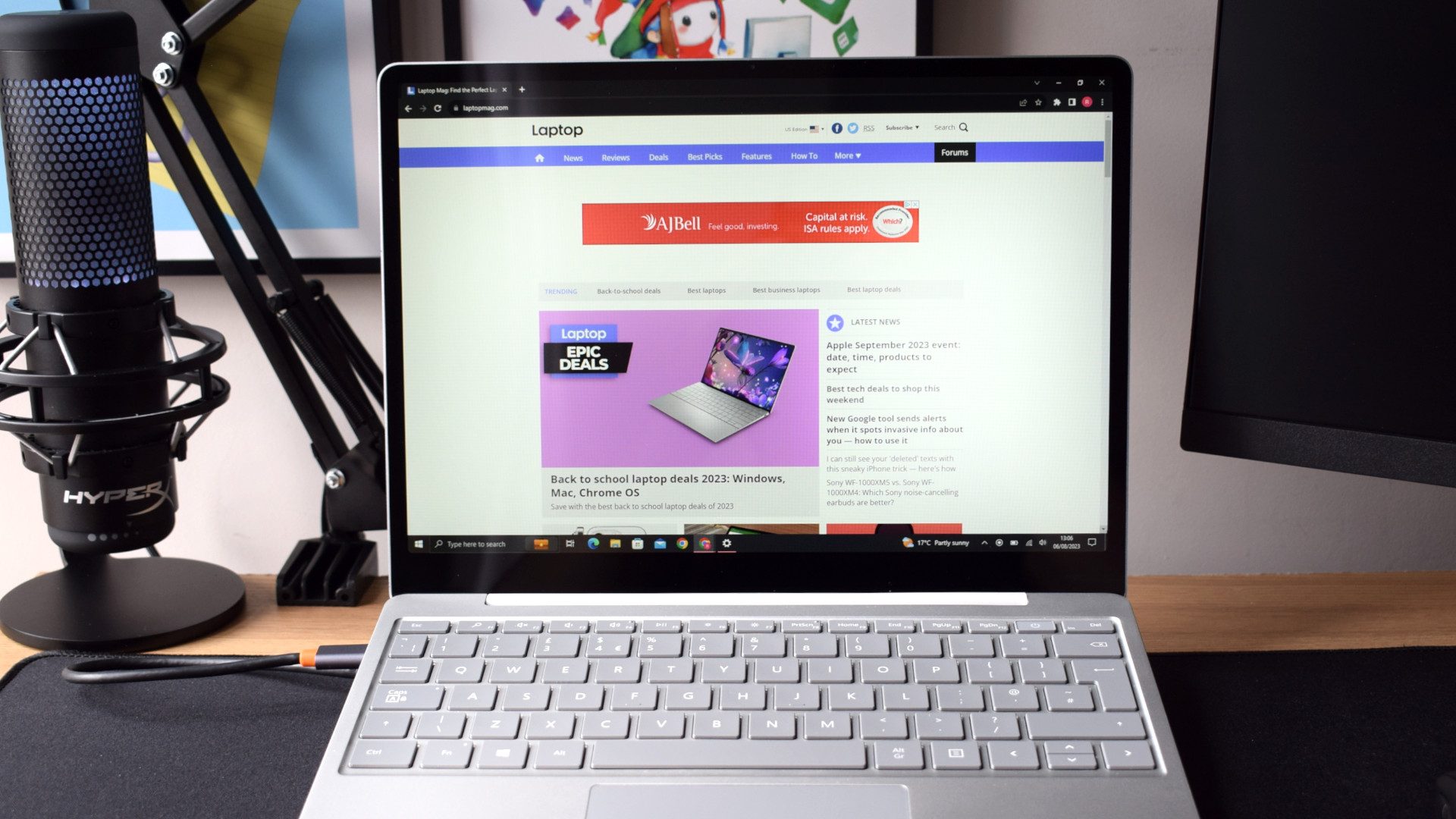
Baseus EliteJoy Gen2 USB-C Hub ports and connectivity
The Baseus EliteJoy Gen2 USB-C Hub is an 11-in-1 port expansion for USB-C, USB4, and Thunderbolt laptops.
After hooking up your USB-C laptop charger to the Baseus EliteJoy hub, you’ll be left with 10 ports of varying types to make use of. The speeds on offer won’t blow you away as even the more modern USB-C ports cap out at 5Gbps (~500MBps). However, the selection of ports on offer is quite good, with a solid mix of legacy, display, and data I/O to pick from.
The business end of the hub features all the ports on offer including
- (Host, wired) 1 x Type-C USB 3.1 Gen 1 (5Gbps, 100W of Power Delivery)
- (Power) 1 x Type-C (20V, 5A)
- 3 x Type-A USB 3.0 (5Gbps)
- 1 x Type-C USB 3.1 Gen 1 (5Gbps, Data only)
- 1 x HDMI 1.4 (Supports displays up to 4K @ 30Hz)
- 1 x HDMI 2.0 (Supports displays up to 4K @ 60Hz)
- 1 x DisplayPort 1.2 (Supports displays up to 4K @ 60Hz)
- 1 x Gigabit Ethernet (RJ45)
- 1 x SD Card reader
- 1 x MicroSD Card reader
- 1 x 3.5mm audio out jack

Sure, the port selection here is a little on the sluggish side and it likely won't cut the mustard for users with a lot of external storage needs. However, its variety can’t be denied. Beyond opting for an audio out instead of a 3.5mm audio combo jack there’s not too much to pick at with regards to selection.
Baseus EliteJoy Gen2 USB-C Hub performance
When it comes to accessories, docks, and hubs like the Baseus EliteJoy, there’s no testing like real-world testing. I was all set to find a home for this hub over the coming week and put it to the test. Sadly, a little thing called the laws of thermodynamics had other plans in mind.
I typically run hubs and docks through the same battery of tests, one of which involves hooking everything up and leaving the hub or dock to power my machine while it runs through YouTube videos overnight. I’ll then abandon my post and go about my life, ready to return the next day and check on the battery level.
I typically run this test hooked up to a small 13-inch, 39W laptop, which should be more than accommodated by a docking station or hub that advertises up to 100W of Power Delivery. However, when I returned to the Baseus EliteJoy Gen2 USB-C Hub the following morning the laptop was completely dead.

I checked through the connections, the power sockets, and the laptop charger connected to the hub. I left no stone unturned in trying to find out why the EliteJoy had failed in such a way. That is until I reconnected everything and tried again, this time staying put to see what would happen.
The first hour or so of using the Baseus EliteJoy doesn’t seem to be much of an issue. The ports worked fine, my external monitor ran smoothly while connected to the hub, and the improved ergonomics made typing away at the laptop a treat. But over the course of that hour, things started to get warm. Warm to the point where the surface of the laptop becomes uncomfortable to touch. Warm to the point where the laptop’s fans began firing up so loud you’d swear takeoff was imminent.
As it turns out, the design of the Baseus EliteJoy had one major flaw — heat. Not only was the hub generating a considerable amount of heat on its own, but the laptop it housed was doing so as well. Combined, the two had formed some sort of air-frying hell in the gap below. Where previously there was an 11-port, ergonomic, workstation at my fingertips, there was now a tiny open-air kiln that could be used to effectively bake pottery for doll houses.

The thermal build-up was so bad that it caused considerable performance drops before the hub decided to stop offering a charge to the host laptop altogether. Instead, it began to ignore the Power Delivery input from my laptop charger entirely and siphon power directly from the host in order to keep itself operational.
I risked the same results with a more powerful laptop only to see the effects worsen considerably. Simply put, the Baseus EliteJoy is a fantastic idea on paper, but a nightmare in reality. That is a shame, as it looked great, took up next to no additional desk space, and provided plenty of ports for my daily peripherals.
Outlook
The Baseus EliteJoy was a disaster during testing. There’s no telling what the impact of prolonged usage under those thermal conditions could be, but what I do know is that I wasn’t comfortable risking it for too much longer.
While I can applaud Baseus for their design and intentions, the EliteJoy’s practicality is rendered moot by poor thermal management. The EliteJoy would make for a fairly useful free-standing hub, though its elongated form would then become cumbersome and awkward to position on most desks.
After taking the EliteJoy for a test drive I can’t in good faith recommend it. However, after having spoken with a Baseus representative about these issues, the brand reacted positively to the criticisms and hopes to do better if it continues with any further revisions.
Whether or not the docking station laptop stand combination is one of those concepts that fly a little too close to the sun to be truly effective remains to be seen, but I’m more than willing to give the next effort a shot if Baseus can find ways to resolve these thermal hurdles.

Rael Hornby, potentially influenced by far too many LucasArts titles at an early age, once thought he’d grow up to be a mighty pirate. However, after several interventions with close friends and family members, you’re now much more likely to see his name attached to the bylines of tech articles. While not maintaining a double life as an aspiring writer by day and indie game dev by night, you’ll find him sat in a corner somewhere muttering to himself about microtransactions or hunting down promising indie games on Twitter.

