Laptop Mag Verdict
This Android-powered camera takes great pictures and lets you share them wirelessly, but the lack of 4G and chunky design disappoint.
Pros
- +
Attractive design
- +
21X optical zoom
- +
Good macro feature
- +
Samsung sharing apps included
Cons
- -
Bulky design
- -
Can't rest thumb on back of camera
- -
Lacks LTE support
- -
Manual mode controls block screen
- -
Requires data plan
Why you can trust Laptop Mag
Everyone seems to be improving their cameras in smartphones, so why not the reverse? The Samsung Galaxy Camera EK-GC100 is a full-fledged Android device that, courtesy a SIM card slot, connects to AT&T's network. So, once you take a photo or video, you can instantly upload it to your social networks. And, with a larger 16-MP sensor than can be found on most smartphones, this camera can take better photos, too. But is it worth plunking down $499 -- plus at least $10 per month for data -- so that you can update your Facebook account wherever you are?
Design

Click to EnlargeLike much of the company's industrial designs, the Samsung Galaxy Camera is a slick-looking device. The front of the camera is clad in white, with a large 23mm lens on the right, and a small rubberized grip on the left. The back is simply a large 4.8-inch touch screen.
Overall, we like the design, with one caveat: There's no place to comfortably rest your right thumb. If we were to place our thumb on the camera where it felt most natural, it would be in contact with the touch screen. Instead, our thumb was left to hover, somewhat uncomfortably.
Physical controls are minimal, too. The top has a shutter button surrounded by a small circular zoom ring, and a minuscule power button in the middle. The left side has a button to activate the flash. On the right side is a 3.5mm headphone jack and a small flap that covers a microUSB port. The bottom has a tripod mount as well as a door that opens to reveal the battery, SIM card, microSD card and a microHDMI port.
Measuring 5.07 x 2.79 x 0.75 inches and weighing 10.8 ounces, the Galaxy Camera falls somewhere between compact point-and-shoots and micro four-thirds cameras in terms of weight and size. While you'll have trouble fitting it in a pants pocket, it slid easily into our jacket. Still, we noticed its weight. By comparison, the smaller Android-powered Nikon Coolpix S800c weighs only 6.5 ounces.
Display

Click to EnlargeThe 4.8-inch 1280 x 720 HD Super Clear LCD display on the Galaxy Camera is plenty large for surfing the Web, watching YouTube clips, and yes, taking photos. This is the same size display as you'll find on the Galaxy S III, but it's much brighter than that handset's AMOLED screen. We're talking about the difference between 426 lux and 210 lux on our light meter, which means you should have no problem using the Galaxy Camera outdoors.
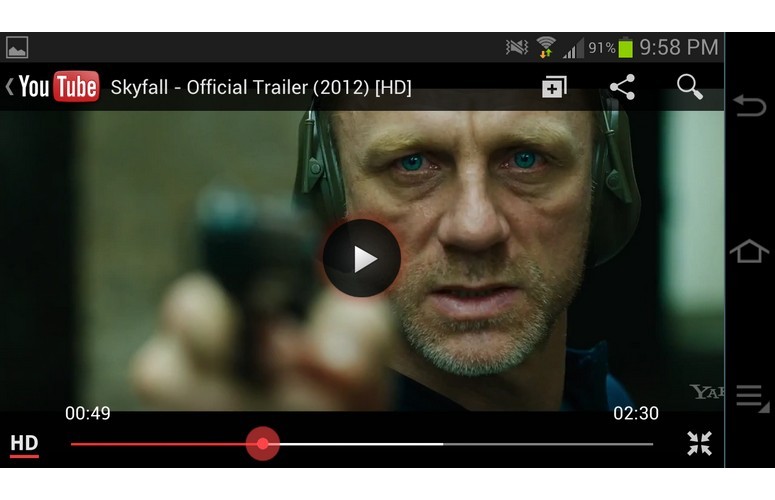
Click to EnlargeWhen watching the trailer for "Skyfall" on YouTube, everything from the blue of Daniel Craig's eyes and the reds of Macau were vibrant. Viewing angles were good enough so that we could tilt the camera at extreme angles and still see what was on-screen; this is helpful not just for watching movies, but also for composing shots.
Interface
The Galaxy Camera runs Android 4.1 Jelly Bean with the nonintrusive TouchWiz, so those who are familiar with Google's mobile operating system on smart phones should have no trouble navigating the Galaxy Camera. One difference, though, is that the Camera app is always present in the lower left-hand corner of the screen.
Wisely, when you first turn on the camera, it opens right into the Camera app. Only by pressing the on-screen Home button do you get to the Android interface. Samsung starts you out with three home screens, though you can add more. Pulling down from the top brings up notifications, as well as settings for wireless connectivity, mobile data and brightness.
As with smartphones, the Galaxy Camera has full access to the Google Play store and all the apps within. While it does not support Google Now, it does have Google voice typing, as well as Samsung voice typing, which uses Vlingo technology.
Performance
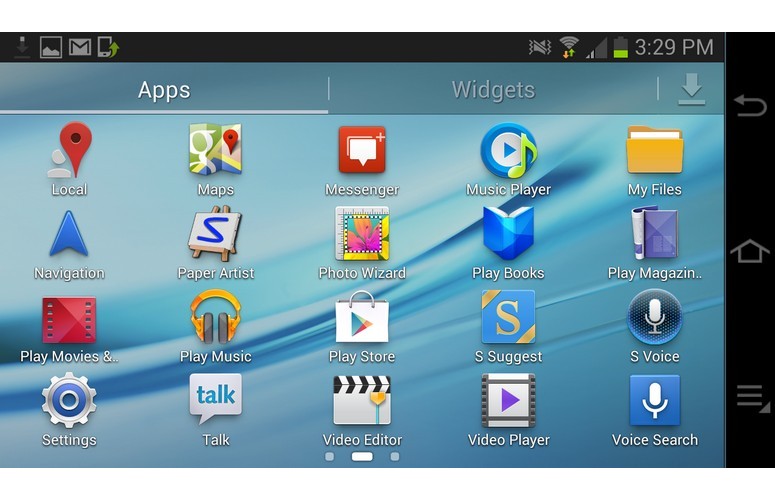
Click to EnlargePacking a 1.4-GHz quad core Exynos processor, the Galaxy Camera can hang with the top Android smartphones on the market. Its An3DBench score of 7,589 is about 400 points higher than the average, and even beats out fire-breathers such as the Droid DNA by about 300 points.
On the CPU portion of the Benchmark test, the Galaxy Camera scored 4,047, which is 1,400 points higher than average, but bested by the DNA (4,752) and the Droid RAZR HD (4,685).
Navigating through menus and opening apps was quick and smooth, although we noticed occasional slowdowns when trying to access the gallery while uploading video to Dropbox.
The camera has 8GB of storage built in, and can accept microSD cards up to 64GB in size.
Camera Features
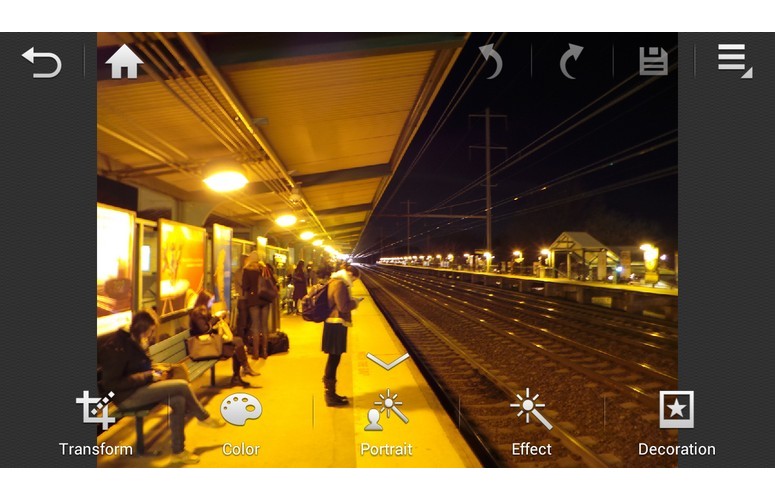
Click to EnlargeIn addition to a 16-MP sensor, the Galaxy Camera features a 21X optical zoom lens, enabling you to get a lot closer to your subject than any smartphone. The camera's ISO ranges from 100 to 3200, the f-stop from 2.8 to 8.0, and shutter speeds up to 1/2000th of a second.
The Galaxy Camera has 14 shooting modes, including burst, panorama, macro, waterfall and sunset. In Auto, the camera selects what it thinks is the best mode for shooting, but we wish there was some on-screen indication of what the device picked.
[sc:video id="M0dDNqcTolvN8B4QDqh0zPrlSejnnhKf" width="640" height="410"]
While the Galaxy Camera has a fully manual mode, we found it very cumbersome to use. The on-screen dials used to change shutter speed, f-stop, and the like obscure the bulk of the display, so you can't easily see what's changing. Plus, the animation to display or hide the controls takes a second or so to complete, so you wouldn't want to use this mode when trying to capture something at the spur of the moment.

Click to EnlargePanorama mode worked, but there were a few instances where it stitched photos together incorrectly. We did like that the on-screen guide helped to keep the camera level, though.
Voice controls let us say a phrase -- i.e "Say cheese," "smile," "capture," or "shoot" -- to fire off the camera or activate other controls, including zooming in or out, using the flash or recording video. This worked well, and is especially useful if you're trying to take a group photo.
Like its Galaxy S III phones, the Galaxy Camera has a number of Samsung's sharing features, including Buddy Photo Share, Share Shot and AllShare. Buddy Photo Share recognizes your friends' faces and makes it easy to share photos with a tap. Share Shot uses Wi-Fi Direct to let you share photos with multiple users at once (provided they have a Samsung Galaxy phone, tablet or camera with this feature). Lastly, AllShare enables Galaxy Camera owners to beam photos and videos to compatible TVs.
Photo Quality

Click to EnlargeOverall, photos taken with the Galaxy Camera's 16MP looked good, but not overwhelmingly better than what we'd see from a smartphone.
A nighttime shot of a lit Christmas tree was illuminated well, as were the surrounding trees, but we needed to take a few shots to get a clear image. Even at an ISO of 3200, we noticed a fair amount of noise in photos, but not to the point where it was overly distracting.
Using the macro mode, we could make out the finer details in a rose as well as the baby's breath in a bouquet of flowers, and could see individual hairs on a cat.
Indoor shots of a fireplace and red leather chairs were also lush and vibrant, but when compared with a photo taken with an iPhone 4S, reds seemed artificially bright.
Video
The Galaxy Camera can record video up to 1080p at 30 frames per second. It did a great job capturing the spirit of the holidays when we filmed a sextet playing Christmas tunes. The camera zoomed in smoothly, but briefly lost focus as we zoomed back out. Still, we could make out the details in all the instruments, and the camera's lone microphone picked up the tune perfectly.
A nighttime shot of a train arriving at a station also came out well.
While shooting video, you can also press the shutter button to take still shots of whatever you're recording. This feature also worked well; as we filmed cars passing by, the camera was able to capture crisp stills of individual autos.
The camera can also record slo-mo video at 120 fps (768 x 720). A film of our friend running toward us at full tilt looked hilarious when replayed on our computer, though we wish the resolution were higher.
Apps
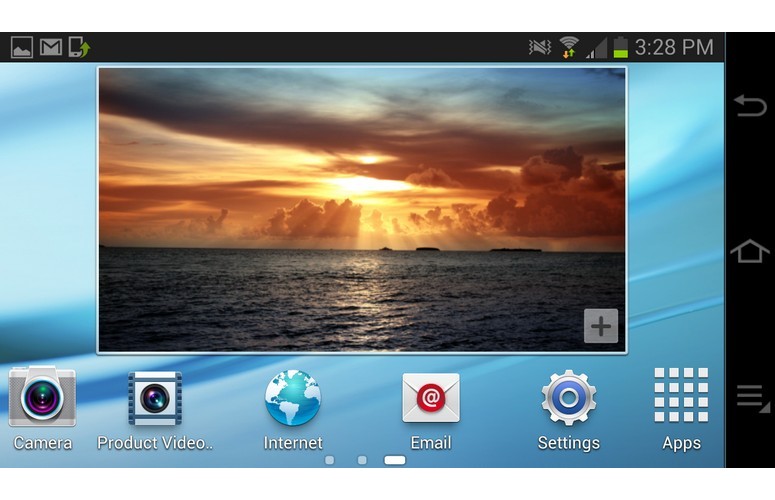
Click to EnlargeSamsung includes two editing programs, Photo Wizard and Video Wizard, on the Galaxy Camera. Both were easy to use and handy for making simple edits. The Photo Wizard also has a number of filters, from the basic Sepia and Retro, to more advanced filters such as Tilt Shift.
However, when using Video Wizard, we found it wouldn't run in the background. You have to wait for it to finish exporting a file before you can do anything else with the camera.
The Galaxy Camera has access AT&T Locker, a free photo and video sharing service. Accessible via an app on the camera, users get 5GB of cloud storage for free, where they can upload photos and video, and share the content via Facebook, MySpace, Twitter or email. If you want more storage, it will run you $3.99 per month for 30GB or $9.99 per month for 100GB.
Data Speeds
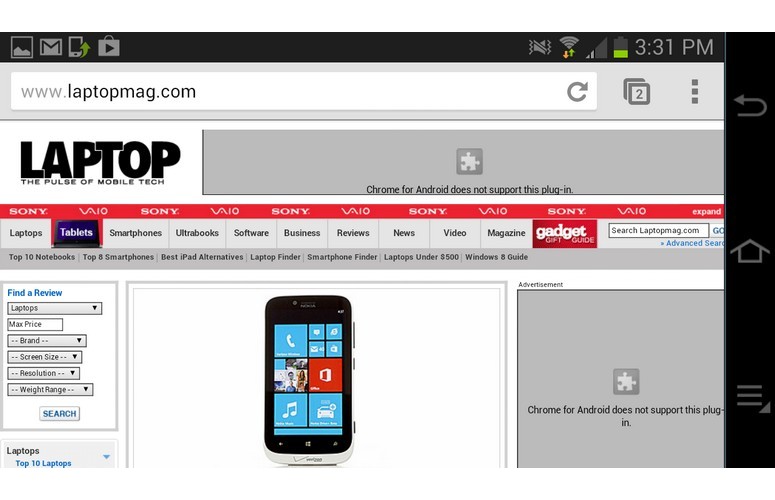
Click to EnlargeUnfortunately, the Galaxy Camera can only use AT&T's HSPA+ with enhanced backhaul network, not its much faster 4G LTE network. Using Speedtest.net, the Galaxy Camera averaged 1.65 Mbps downloads and 0.9 Mbps uploads in our testing. Uploading a 16-MP photo (a 3.8MB file) to Dropbox took 1 minute and 50 seconds, versus 17 seconds over our Wi-Fi network. A 30-second 1080p video (62.5 MB) took more than 10 minutes to upload, compared with about 2 minutes via Wi-Fi.
Data Plans
AT&T offers its Mobile Share plans for those who want to connect the Galaxy Camera via cellular. For example, if you already own an AT&T smartphone, the starting plan costs $40 per month for unlimited talk and text and 1GB, plus $10 per month for the camera. The next tier is 4GB for $70 per month, plus $10 per device.
An individual 4G Camera DataConnect plan starts at $14.99 a month for 250MB of data; the next plan costs $30 a month for 3GB, and a $50 per month plan gets you 5GB of data.
Verdict

Click to EnlargeConsidering all the photos and videos that are uploaded to social networks from smartphones, the Samsung Galaxy Camera EK-GC100 seems like a smart idea. You get a higher resolution than most camera phones, plus a 21x optical zoom and built-in editing apps. Plus, the Galaxy Camera offers a host of sharing features. However, $499 plus $10 per month is a lot to ask for a camera that's not only bulky but doesn't support AT&T's fastest 4G LTE speeds.
Although you'll have to spend a bit more, we'd recommend a compact interchangeable lens camera, such as one from the Sony NEX line. What you'll lose in instant gratification will be made up with better photo quality.
Samsung Galaxy Camera EK-GC100 Specs
| Battery Type | Rechargable |
| Camera Type | Point-and-Shoot |
| Company Website | http://www.samsung.com |
| Digital Camera LCD Size | 4.8 inches/1280 x 720 |
| Internal Memory | 8GB |
| Megapixel | 16.1 |
| Size | 5.1 x 2.79 x 0.75 inches |
| Still Image Format | JPEG |
| Weight | 10.6 ounces |
| Zoom | 21 |
