Laptop Mag Verdict
The Canon EOS R7 one of the best APS-C mid-tier cameras on the market boasting excellent lightweight build quality with fast autofocus with subject tracking, eye detection, IBIS, and a fully articulating display. . Oh yeah, it also shoots 4K/60 4:2:2 in CLog3. It almost feels like bragging.
Pros
- +
Easy one-handed use
- +
Lightweight and durable magnesium body
- +
Dual slot SD
- +
Competitively priced
- +
Excellent IBIS
- +
Fully articulating touch screen
Cons
- -
1.6x crop on 4K video footage
- -
EVF could be improved
Why you can trust Laptop Mag
If you're an aspiring amateur photographer or content creator who also dabbles in video, the Canon EOS R7 is one of the best cameras you can buy and hits the perfect middle ground in Canon’s EOS R lineup.
Like some of Canon’s other classic DSLRs, the EOS 7D Mark II or the EOS 90D, the R7 combines Canon's latest Dual Pixel CMOS AF II autofocus system with quick 15fps mechanical burst-shooting or 30fps speeds when using the electronic shutter.
However, the EOS R7 has an APS-C sensor and won’t gather as much light as the full-frame sensors seen in cameras like the Canon EOS R6. However, it benefits users who prefer a lighter, more travel-friendly camera that doesn’t tire out the arm and wrist.
Canon EOS R7 price and availability
The Canon EOS R7 is aggressively priced within the APS-C market, with the body-only coming in at $1,499. If you decide to jump in with the basic 18-150mm kit lens that gives you extensive reach, it bumps the price up to $1,899.
Alternatively, the R7 Content Creator Kit is $2,099, which comes with a compact 18-45mm f/4.5-6.3 lens, an extra battery, and a hot shoe-mounted stereo mic to capture audio. You will find that it compares nicely in price with both the Nikon Z6II and the Z5.
Canon EOS R7 design
Canon has taken everything its learned during many years of building DSLR cameras and brought those elements to its mirrorless R body lineup, creating a highly portable and super intuitive camera experience. The R7 in the hand reminds me of my Canon EOS Rebel T6i as far as weight and feel, but I find the control layout even more precise and enjoyable to use.

Having used a Canon EOS camera before, the R7 feels like returning home. However, Canon does such an excellent job both in the physical design and operating system that even if this is your first camera, you will find yourself shooting excellent photos and videos right out of the box.
The EOS R7 comes with a nice husky grip which photographers will appreciate. Canon gives users that excellent grip while keeping the overall weight down, which makes for a great overall experience and is perfect for those looking for a camera that travels well.

Like most mid-range cameras, you don’t get a top-plate LCD for quickly checking settings, but the large rear display makes up for it. You will notice how sensibly laid out the control system is, which includes a mode dial to the viewfinder's right, the control dial just behind the shutter button, and dedicated buttons just behind that for adjusting ISO and video recording.

Looking at the back of the camera, you find a joystick-control wheel hybrid that some will either love or hate. It may take some getting used to, but after a little time with it, you realize how well it works, especially when combined with the control dial. You can use the dials to adjust shutter speed and aperture, depending on which shooting mode you’re using, and you can quickly flip through menus or images.
The joystick is great for moving the AF point around the frame when shooting through the viewfinder. You can adjust the AF point by simply touching and dragging on the touchscreen. There is also a four-way d-pad, a useful Q button for accessing your common settings, and buttons for playback and deleting photos. Almost all of the controls are found on the right-hand side of the camera, which is ideal for one-handed operation, which, thanks to the R7’s small size, is all very reachable with your thumb.
If this is your first mirrorless camera, getting used to the electronic viewfinder may take a while. Still, once you adjust, it becomes a very enjoyable and intuitive experience, and the R7 comes with a simulated optical viewfinder which works quite well.
The R7’s fully articulating touchscreen is 3.2 inches and highly maneuverable, making shooting video in whatever position you find yourself in much easier. It also folds nicely into the body, making it easy to slip in and out of your camera bag without worrying about damaging the display. The R7’s weather sealing is akin to its EOS 90D, which means the EOS R7 will handle some light rain but isn’t meant for shooting in heavy downpours and shouldn’t be exposed to extreme amounts of splashing or moisture.
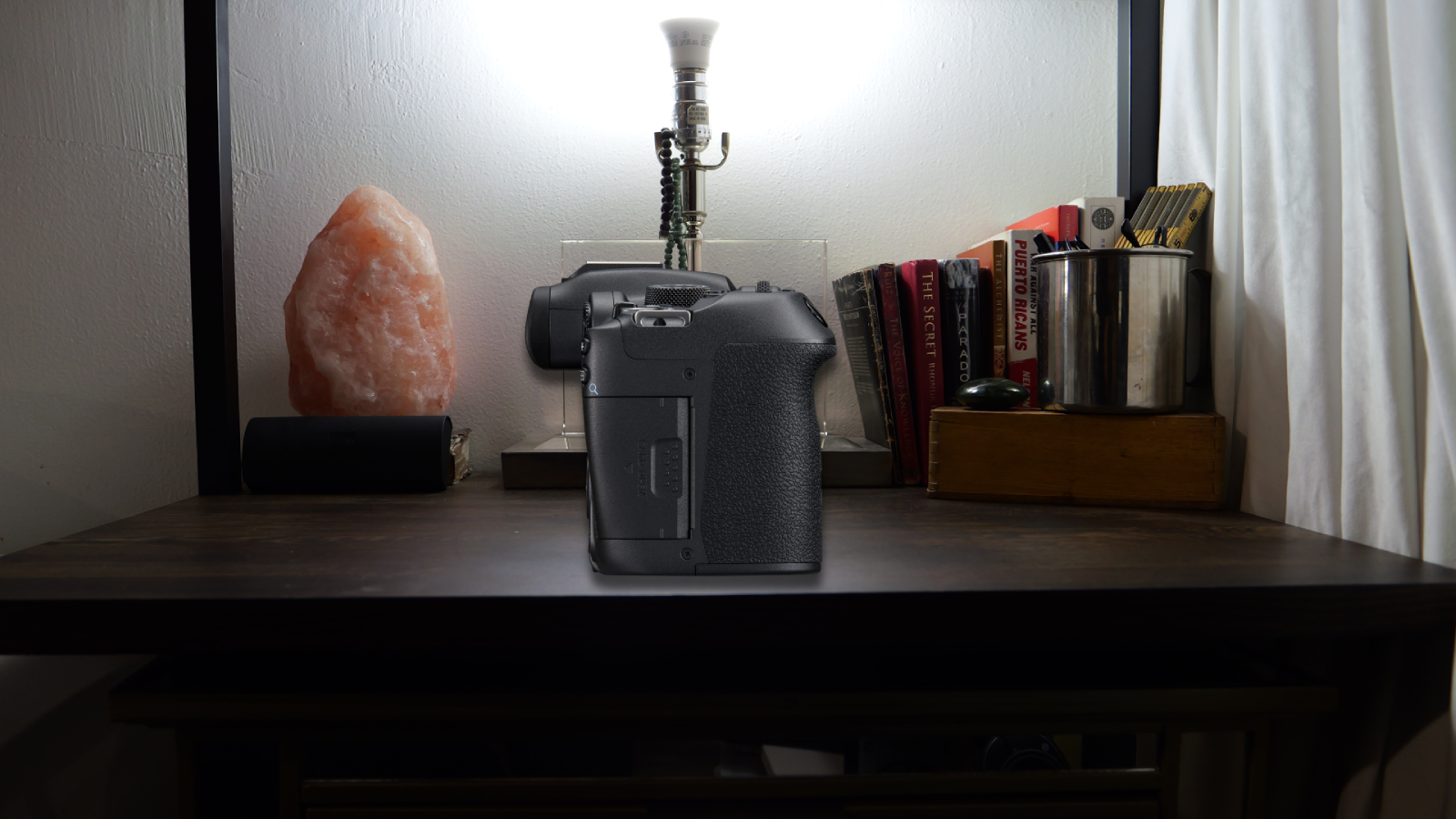
On the right, we find the dual SD card slots; some may have wanted a CFexpress card slot, but SD cards are far more affordable, and this is a mid-level camera.
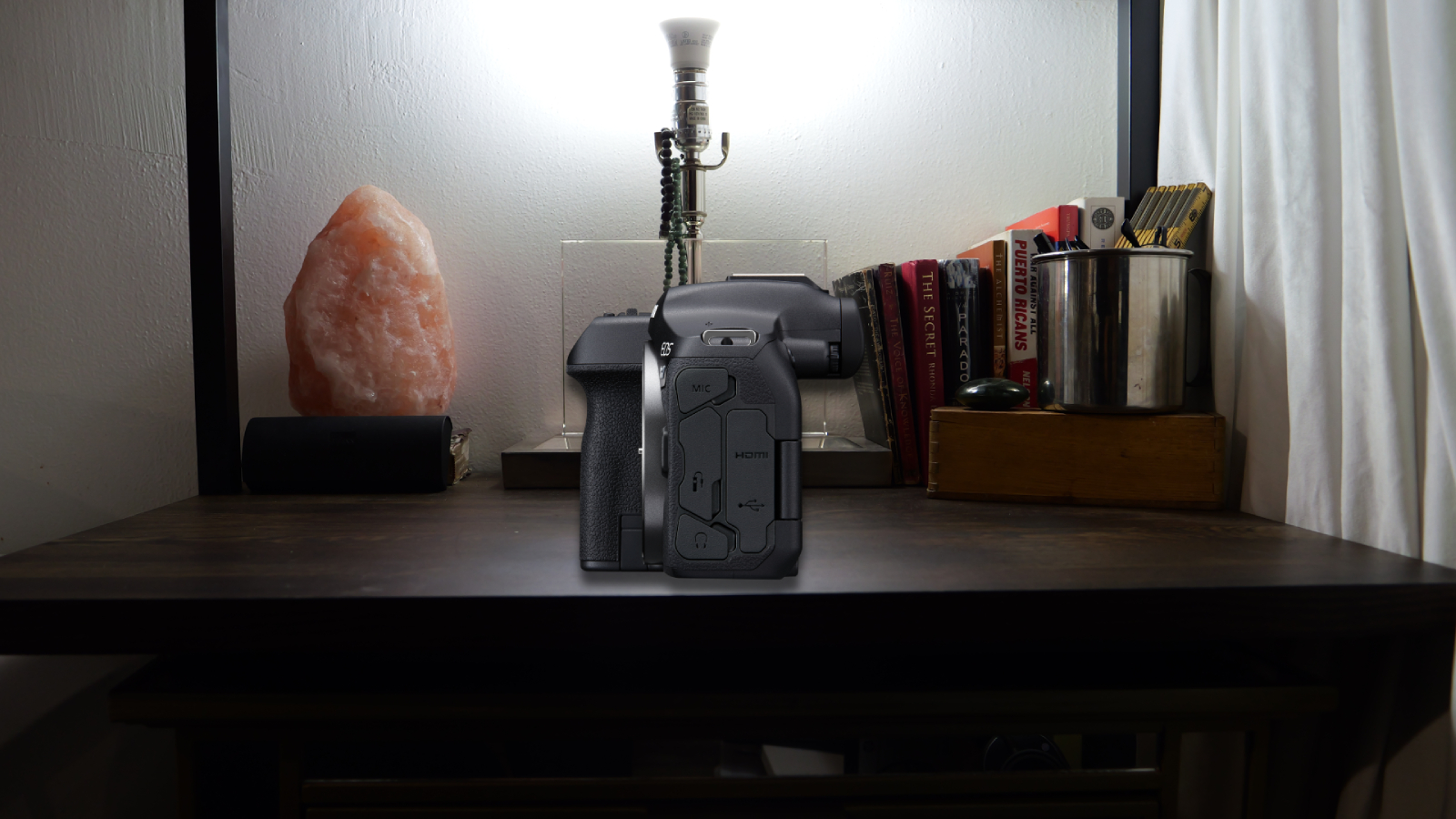
On the left, we find our HDMI, Mic, USB-C, headphone jack, and remote control ports hidden behind rubberized sealed doors that pop firmly into place.
Canon EOS R7 image and video quality
The EOS R7’s 32.5MP is a lot for an APS-C camera. The high amount of megapixels allows users to fully take advantage of this sensor and shoot beautiful images that are super detailed; plus, you’ve ended up with a lot of image information during editing and cropping.

However, the downside of all those pixels crammed into a smaller sensor's surface area is that low-light shooting performance can suffer compred to full-frame models. The R7 seems to largely avoid this problem though and itwon’t be an issue in most conditions; however, sometimes you will find a few images with less-than-perfect results.
Overall, I’ve been very impressed by the EOS R7's image quality. Colors are richly saturated, warm and enticing, as we’ve come to expect from Canon. The automatic white balance setting was a major win in every lighting situation I tested. It always produced the warmer or colder effect I sought while shooting.

Canon’s evaluative metering mode worked well, producing images with well-balanced exposures, even in high-contrast scenarios. I found that RAW files show a good amount of scope, letting me make fine adjustments and pull back a good amount of missing detail in lowlights and highlights when needed. Users can also adjust the balance of smoothing and noise and choose the amount of detail you see in images, especially if they want more than what the JPEG format outputs.

Video quality is also good, and content creators should seriously consider the EOS R7. The combination of the flip-out screen, mic and headphone sockets all make it a perfect video studio in your bag. Sadly, there is 4K/120p mode for slow-mo shooting, but that shouldn’t be a deal breaker for most, and shooting 120fps in FHD produces high-quality imagery at 1080p.
Canon EOS R7 performance
Shooting with the R7 feels like shooting with a mirrorless version of Canon’s 90D or T6i, or T7i series of Rebel cameras. Meaning you get a lot of features and performance from a lightweight, highly portable body while also entering a potent and expansive lens ecosystem.
Canon’s RF-S 18-150mm lens and the R7 are a powerful duo that will cover most shooters' daily needs. It's a fantastic all-around lens and camera combo for content creators looking to run and gun shoot.

The great thing about the R7 is it has the power, speed, and resolution to make use of the full-frame lenses in the fantastic RF Lens lineup, including L-series lenses.
I enjoyed the fast and excellent results shooting with the Dual Pixel AF II technology. The subject detection and tracking are superb. I shot photos of fast-moving birds in my backyard, and the results were lovely.

The eye detection system worked flawlessly when shooting human subjects or even taking selfies. It made setting up shots easier in many circumstances. The Canon EOS R7’s HDR (High Dynamic Range) mode has four different settings - AUTO, +-1 EV, +-2 EV, and +-3 EV. The R7 will take three shots with different exposures, changing the shutter speed for each one, and then combining them in-camera.

The EOS R7 comes with a 5-axis stabilized image sensor. It's a useful feature that other camera makers have had for a while, and Canon now has it across its entire R series lineup, including the R3, R5, and R6.
When you combine the in-body stabilization with the stabilization built into most RF lenses, you should consistently produce some exceptional images and video and it also helps to combat those low-light concerns. I consistently shot sharp handheld photos and videos and was very impressed with Canon’s IBIS.
The EOS R7 features some quality video specs, supporting full-width 4K60 recording with several built-in looks, including standard, black-and-white, and vivid options. You can swap to C.Log3 for a flat, low-contrast footage profile that allows for color correction.
Canon EOS R7 connectivity
The R7 allows for both Wi-Fi and Bluetooth 5.2 connectivity and partners very well with the Canon Camera Connect app, which quickly lets you copy photos to your phone or tablet for editing and sharing. Also, the app lets you use your phone as a remote and viewfinder.
Bottom line
There are so many things to like about the Canon EOS R7; where do I start? You get IBIS, autofocus with eye detection and subject tracking. There's also Canon’s world-renowned color science, the award-winning RF lens system, and an articulating screen that is a content creator's dream all for just $1,499.
All that said, the Canon EOS R7 is a fine option for those breaking into the content creation game and also a great addition to our best cameras of 2025..

Mark has spent 20 years headlining comedy shows around the country and made appearances on ABC, MTV, Comedy Central, Howard Stern, Food Network, and Sirius XM Radio. He has written about every topic imaginable, from dating, family, politics, social issues, and tech. He wrote his first tech articles for the now-defunct Dads On Tech 10 years ago, and his passion for combining humor and tech has grown under the tutelage of the Laptop Mag team. His penchant for tearing things down and rebuilding them did not make Mark popular at home, however, when he got his hands on the legendary Commodore 64, his passion for all things tech deepened. These days, when he is not filming, editing footage, tinkering with cameras and laptops, or on stage, he can be found at his desk snacking, writing about everything tech, new jokes, or scripts he dreams of filming.

