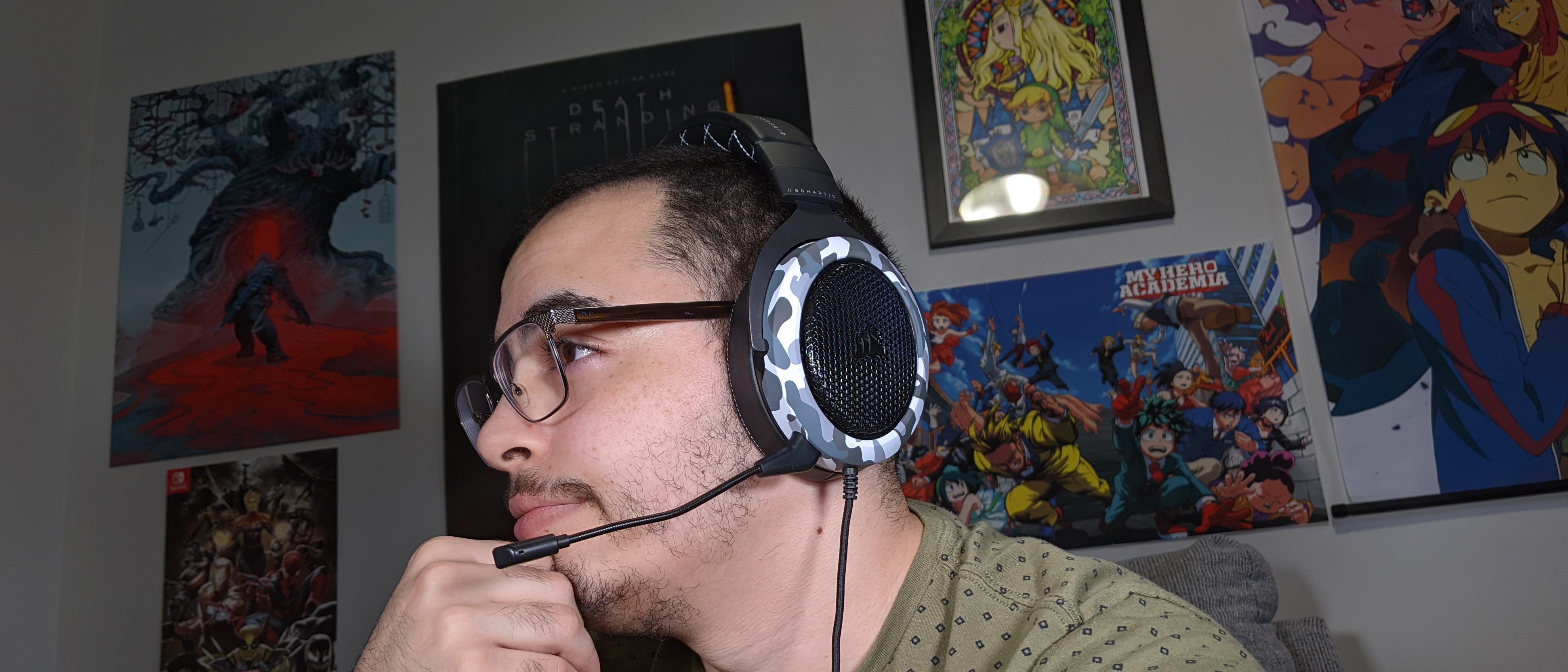Laptop Mag Verdict
The Corsair HS60 Haptic gaming headset offers amazing sound with quality haptics and a comfortable fit, but its short, loose-fitting USB cable works only for PC.
Pros
- +
Amazing bass
- +
Good sound quality after tuning
- +
Comfortable fit
- +
Haptic speakers
Cons
- -
Only works for PC
- -
Short cable
- -
Loose input causes disconnection
- -
Sensitive microphone
Why you can trust Laptop Mag
Corsair doesn’t lie when it says the HS60 Haptic provides “sound you can feel,” because the haptic bass is phenomenal. The sound and vibration produced by the haptic speakers is a whole different vibe that heightens your audio experience.
For $129 (on sale for $89), the Corsair HS60 Haptic gaming headset provides you with amazing bass quality. It also has a very comfortable fit, and after some light tuning through the software provided, the sound quality is pretty great.
We can’t forgive and forget its cons, though. Unfortunately, the headset works only for PC, and it doesn’t have a very long USB cable, making it difficult to use depending on your setup. Not to mention that I found the microphone to be pretty sensitive. And after a week of use, the USB cable became loose and caused disconnection issues whenever I moved the cable. Needless to say, it’s not one of the best gaming headsets, but if you’re interested in headsets with haptic feedback, the Corsair HS60 Haptic is probably the best for the price.
Corsair HS60 Haptic design
Sporting a lightweight durable design, the HS60 Haptic headset has an adjustable black aluminum band that is covered with a black leather-like material on the top of the headband, while the bottom is cushioned by memory foam with cross stitching. On the upper left hand side of the headband, etched in white font is “Corsair,” and below that, at the bottom of the headband that feeds into the adjustable part, is “//60Haptic.”

Each ear cup sports a black, white, and grey camo design on the outer rim, while the inner portion consists of a metallic, black-webbed design. In the center of the webs, you can peep the Corsair logo gleaming ever so slightly.
Each ear cup sports different inputs and outputs. On the left side, you can find the volume dial and the mute button as well as the microphone. On the right, you’ll find the haptic dial to control the vibrations from the bass. You can also use the Corsair iCUE software to mess with the equalizer settings.
The coolest thing about the microphone is that it’s detachable, adjustable, and noise cancelling. So if you just want to listen to music on your computer, you can remove the mic so it doesn’t become an eyesore.
The headset itself is powered by a USB Type-A connection, and is only meant for the PC. Although I don’t fully mind the fact that PC gamers are getting the good stuff, I do mind the length of the wire connector, as it's pretty small at a little over six feet. After some time of using the headset, my adapter seemed to become loose and caused it to disconnect multiple times.
Corsair HS60 Haptic comfort
Finding the perfect set of headset with just the right kind of padding can be hard, but the Corsair HS60 Haptic made it look easy. The memory foam padding is the key to the headset, achieving the perfect fit as my head didn’t feel crushed by the pressure.

The added padding on the headband tops this headset off, making it way more comfortable than competing brands. Unlike the headbands on other types of headsets, this doesn’t let a metal band hit your head.
The only uncomfortable thing about this headset is the wire, which gets in the way quite a bit when you’re a wiggle-worm like myself. I don’t think I’d hate the wire as much if there were more of it provided, but it’s quite short.
Corsair HS60 Haptic compatibility
The Corsair HS60 Haptic’s compatibility starts and ends with PC.

You can use the headset only via a USB Type-A port, and it doesn’t feature a 3.5mm jack like most PC gaming headsets do. Unless all you do is play on PC, the Corsair HS60 Haptic might not be ideal for you.
Corsair HS60 Haptic gaming performance
The Corsair HS60 Haptic is rocking 50 millimeter neodymium audio drivers. When I had the bass cranked all the way up, the Corsair HS60 Haptic was vibrating with every beat, immersing me into a different world.

While playing Dungeons & Dragons on Foundry, the equal distribution between the music and my party on Discord sounded great. That is until the GM started DJing and blowing our ears out with the music on Foundry. When turning the Haptic dial all the way up, I was pleasantly surprised with the sound of the bass, which made my teammates sound like they were right next to me in some instances.
While playing Fortnite with the Haptic feature on, the Haptic effects were obnoxious to the point where it interfered with gameplay. However, sounds such as gunshots, item deconstructions, explosions, and the engine of the car were vibrant and added an emphasis on the gameplay.
In Halo Infinite multiplayer, I noticed more benefits to the haptic speakers. Each earphone individually picked up and vibrated to different sounds depending on the direction they came from. If there were bombs going off to the left of me and I was getting shot to the right, I could only discern the directions thanks to the vibrations.
Corsair HS60 Haptic music performance
This Corsair HS60 Haptic helped me choose my husband and I’s first dance song, and I was rather impressed by the audio quality for music.

While listening to “Soul Mate” by Flora Cash, I was greeted with the pleasant sound of the guitar strumming elegantly as the vocals picked up melodically. When the bass picked up towards the end of the song, I got goosebumps. The vibration against the side of my face was so pleasant and satisfying. It's one thing to hear a song, but to feel it is a completely different experience.
I was excited for what this headset could do while listening to “Creature” by Half Alive, and I wasn’t disappointed. The whole song was filled with an upbeat tune with deep bass in the background, which again vibrated wonderfully against my ears. The lows don’t overpower any of the instrumentals, as it's equally proportioned. The drums that played in the background didn’t get lost in the noise, and the cymbals had a strong and precise sound that didn’t interfere with the Haptic feature. If you enjoy the vibrations from the Haptic feature, just wait until you get to the end of this song.
Lastly, I listened to “Toxic” by Boywithuke, but it doesn’t feature as much bass for the Haptic feature to play with. I wish the headset had a stronger playback, as most of the track seemed muffled, almost as if there were cotton in my ears. During this song, I played with the settings on the iCUE software and found a way to make the vocals sound a little less muffled, but the piano and ukulele in the background took a hit. In one specific part of the song, it became muffled for about 15 seconds, and it’s pretty hard to tell the difference when it switches back to normal.
Corsair HS60 Haptic microphone
Though the Corsair website advertises that the microphone is noise canceling, I can tell you that it definitely doesn’t sound like it.

During my testing, any background noise, regardless of location, was very much present. Whether it was my pup sitting on my lap chewing a toy, or my husband singing from a different room, the sounds of both were present. Despite that, the microphone picked up my soft voice, even when I went into a whisper.
Corsair HS60 Haptic features
It goes without saying that the biggest feature in the Corsair HS60 Haptic is its haptic feedback. Listening to all of your favorite songs with a little more oomph is the best thing by far to experience. Not to mention there is a dial on the right ear cuff to adjust the Haptic bass’ strength.
On Corsair’s website you can find a software called iCUE, which can help you adjust the setting to your headset. The only downside to this is that the adjustments that you can make are very minimal and don’t change the sound dramatically.
Bottom line
For $129, the Corsair HS60 Haptic gaming headset provides you with some pretty nifty features. With the Haptic stereo, good bass and sound quality, and a very comfortable fit, the experience you can get from this headset is pretty amazing.
But the HS60 isn’t without its flaws. You need to put a bit of work into the iCue software to make the sound quality a bit better. Plus, there are issues with the too-short cable constantly disconnecting. The noise cancelling mic is too sensitive and the headset only works with PC.
But overall, the Corsair HS60 Haptic gaming headset is worth your time if you’re interested in haptic feedback at a reasonable price.