Laptop Mag Verdict
The Corsair Sabre RGB Pro gaming mouse is ultra-light and ultra-fast with up to 8K polling making it an impressive value at under $60.
Pros
- +
Amazingly lightweight
- +
Handy on-the-fly DPI settings
- +
8K polling, 18K DPI
- +
Affordably priced
- +
Robust iCue software
Cons
- -
Rubberized scroll wheel
- -
No adjustable weights
- -
DPI button placement
Why you can trust Laptop Mag
The Corsair Sabre RGB Pro follows relatively quickly on the heels of the recent Razer Viper 8K and delivers the same 8,000Hz polling rate at an even more affordable $60 price. The ultra-lightweight gaming mouse manages to pack an impressive collection of features including on-the-fly DPI setting changes, two-zone RGB lighting, durable Omron switches, and an excellent paracord cable.
While $60 is on the edge of the budget gaming mouse realm, it’s still affordable compared to many of the options you’ll find while searching for the best gaming mouse. If you want top-of-the-line performance, but don’t want to spend too much, the Corsair Sabre RGB Pro should be on your shortlist.
Corsair Katar Pro XT design
The Corsair Sabre RGB Pro features a matte black finish with a decent tactile feel that sheds fingerprints or handprints. This finish is carried over to the two buttons on the left side. A thin glossy black strip trims the entire mouse, but even with a palm grip, my hand doesn’t block this section, which gives the mouse more visual interest than a pure matte finish.
There are six buttons on the Sabre RGB Pro including two on the left side, a center DPI button (quick switch between five DPI settings), a clickable scroll wheel and, the left and right-click buttons, which feature Corsair Quickstrike spring-loaded zero-gap design for a near-instant response. The primary buttons use OMRON switches rated for up to 50 million clicks, which should be enough to hold up to at least a few years for even the most intensive gamers. My one complaint with the DPI button is that it is completely flush with the surface of the mouse; the different texture gives it away, but it isn’t always easy to trigger mid-game.
Naturally, the Sabre RGB Pro features some RGB lighting in the form of a two-zone setup with distinct lighting on the scroll wheel and the Corsair logo. This is controlled with the Corsair iCue software that I’ll address later. There are also three lights along the left side of the mouse just in front of the side buttons indicating the current DPI settings.

The Sabre RGB Pro is billed as another ultra-light FPS and MOBA-focused gaming mouse. At just 2.7 ounces, it feels improbably light when you pick it up considering its reasonably large size at 5.1 x 2.76 x 1.7 inches. It matched up well with my palm grip, but a claw grip should work nicely with the Sabre RGB Pro as well. Fingertip grip users may want to look for something a bit more low-profile.
While going fully wireless is nice, there’s a confidence to being plugged in that wireless doesn’t offer. Fortunately, the paracord cable on the Sabre RGB Pro makes me forget I’m wired in at times. Corsair claims it's drag-reducing and I’ll certainly attest to that; I never felt it hang on anything or restrict my movement. The seven-foot-long cable is braided for added durability and should accommodate any desk setup. It’s a USB Type-A cable, which is starting to be an issue for those with ultraslim laptops, but gaming laptops are still hanging on to at least one or two USB Type-A ports, and if you don’t have any available, a USB Type-C hub will fix the problem.
The Sabre RGB Pro performed excellently on both the Corsair MM700 extended cloth mouse pad and a simple MM200 mouse pad. It’s nice to have the virtually endless 36.6 x 15.8-inch surface of the MM700, but ultimately, any quality mouse pad should pair well with the Sabre RGB Pro and the Surface Calibration feature in the iCue app ensures as much.

Corsair Katar Pro XT features
Basic features are instantly available upon plugging in the Sabre RGB Pro, but to take full advantage of the mouse, you will need to download Corsair’s iCue software from the company’s site.
Any compatible Corsair product plugged in or connected wirelessly to your computer will be recognized automatically and you select which one you would like to customize by clicking on it.
Actions allows you to create macros or remap any button on the Sabre RGB Pro with the exception of left-clicking. Most will probably want to offload complex macros and tasks to their keyboard, but if you prefer to use your mouse, the depth of what's possible with the Sabre is impressive. You can trigger custom text, control media, launch a specific application, start a timer and more, all with a single click.
RGB customization can also be as simple or complex as you like with some nice preset options, custom effects that can be layered on top of one another, and lighting link, which pairs with iCue-supported devices. While most of the lighting effects are just eye-candy, there are some legitimately helpful options as well, like “Temperature,” which changes with the current temperature of your CPU to let you know if you are stressing your system.
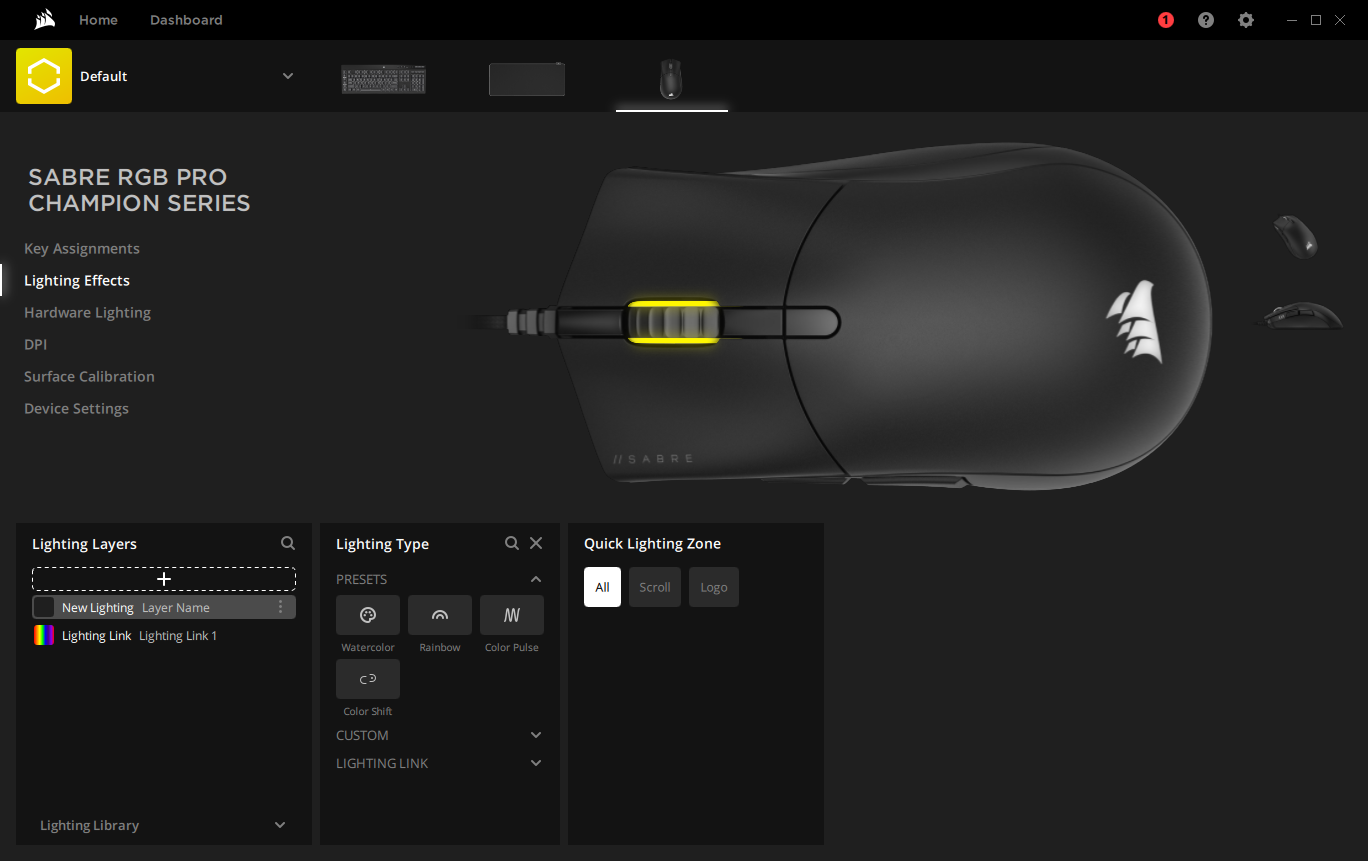
Custom DPI settings are plentiful on the Sabre RGB Pro and you can control them almost entirely from the mouse. You can cycle between five DPI settings that are saved onboard. These can be tweaked on the fly by holding down the DPI button and pressing the forward button to increase by 50 at a time or back to decrease by 50. This is all reflected on the three lights on the side of the mouse. If you want to get more granular, jump into the iCue app where you can set a distinct X and Y DPI setting. These can range from 100 DIP up to 18,000 DPI. If you don’t need five options, you can toggle some off to make switching faster. Sniper Mode DPI is a special setting for extremely fine control, but this needs a specific command set in the Actions menu.
By default, the polling rate is set to 1,000Hz; Corsair indicates that this is to ensure compatibility with the widest range of computers out of the box, but you can crank this all the way up to its max of 8,000Hz from within iCue.
Your DPI settings and basic preset RGB lighting are stored on the mouse itself, but macros and more elaborate lighting effects require the iCue software to be installed and running.
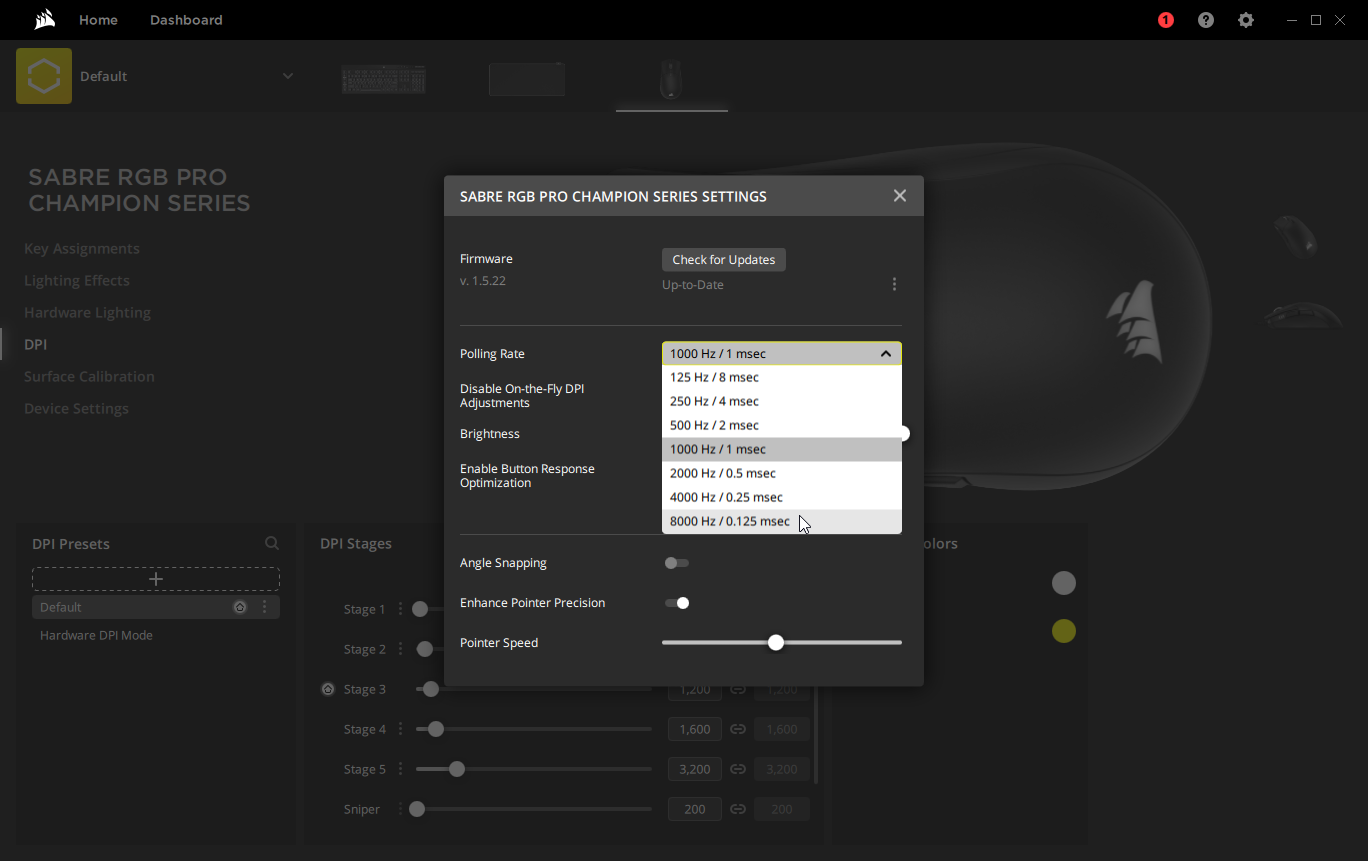
Corsair Katar Pro XT performance
The Corsair Sabre RGB Pro has the capacity to deliver performance on par with the best on the market thanks to the 8,000Hz AXON hyper-polling. Corsair recommends a higher-end gaming PC (at least Intel Core i7 or AMD Ryzen 7) and connecting to a motherboard USB port to ensure that your PC can keep up with that amount of data. If you have the resources, it’s capable of tracking faster than you can move.
I wish the DPI button was either slightly recessed or raised in order to make it easier to identify while playing because the extensive options available and the ability to tweak the DPI directly from the mouse is fantastic for making subtle adjustments in-game.

As per usual, I turned to Call of Duty: Black Ops Cold War to test the speed of the Sabre RGB Pro. As I expected, the answer is faster than I can possibly take full advantage of. I could certainly perceive the more granular level of tracking and while that won’t be carrying me to esports glory, it unquestionably helped me with longer range firefights particularly when coupled with the Sniper mode DPI setting.
If you are looking to use the Sabre RGB Pro as a general-purpose mouse, one feature I miss from my traditional Logitech MX Master is unlocking the scroll wheel for faster navigation on the web or in documents or files. It’s a small thing, but I’m far too accustomed to this option.
However, that’s a personal preference and the same customization options that make the Sabre RGB Pro a fantastic gaming mouse can also help it adapt to other computing tasks if you want to avoid a two-mouse setup.

Bottom line
The Corsair Sabre RGB Pro may not immediately impress with its plastic build and simple aesthetic, but the ultra-lightweight chassis, responsive buttons, and that 8,000Hz polling rate will quickly win you over. Digging deeper, the extensive customization available not only through the iCue app but also with the on-the-fly DPI settings let you hone this mouse to your exact preferences.
While I’ve only spent a couple of weeks with the Sabre RGB Pro so far, durability should be stellar thanks to the Omron switches and braided paracord cable, the latter of which manages to deliver an almost wireless feel to this wired mouse. When considering the affordable $60 price, the Corsair Sabre RGB Pro is a compelling gaming mouse that should give you a performance edge without breaking the bank.
Sean Riley has been covering tech professionally for over a decade now. Most of that time was as a freelancer covering varied topics including phones, wearables, tablets, smart home devices, laptops, AR, VR, mobile payments, fintech, and more. Sean is the resident mobile expert at Laptop Mag, specializing in phones and wearables, you'll find plenty of news, reviews, how-to, and opinion pieces on these subjects from him here. But Laptop Mag has also proven a perfect fit for that broad range of interests with reviews and news on the latest laptops, VR games, and computer accessories along with coverage on everything from NFTs to cybersecurity and more.


