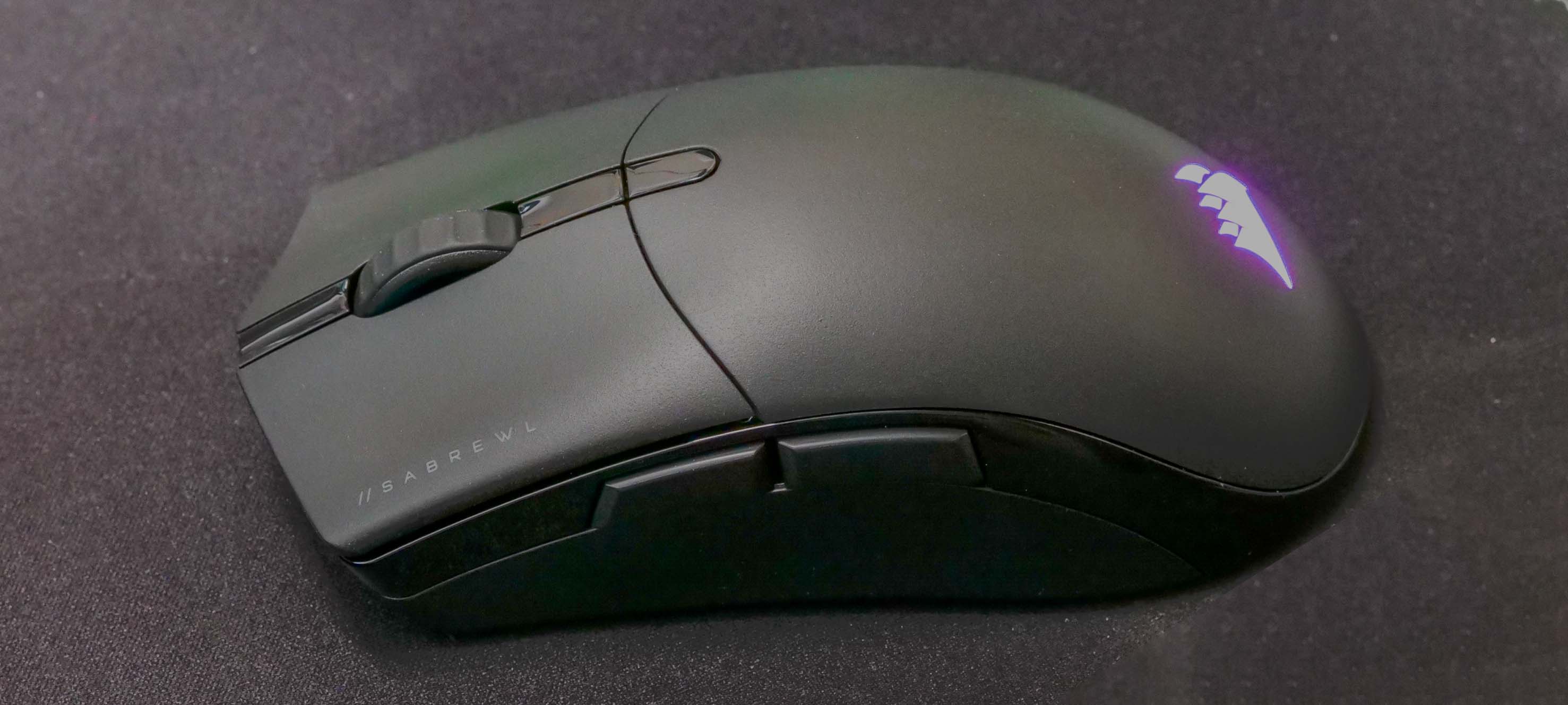Laptop Mag Verdict
The Corsair Sabre RGB Pro Wireless gaming mouse isn’t quite as fast as its wired counterpart, but the ultra-light build, strong performance, and freedom of movement may make it worth the trade-off.
Pros
- +
Impossibly lightweight
- +
On-device DPI and profile switching
- +
2K polling, 26K DPI
- +
Affordably priced
- +
Robust iCue software
Cons
- -
Rubberized scroll wheel
- -
No adjustable weights
- -
DPI button placement
Why you can trust Laptop Mag
The Corsair Sabre RGB Pro Wireless gaming mouse is virtually identical to its wired counterpart, the Corsair Sabre RGB Pro, which I was thoroughly impressed by earlier this year. While Corsair does make a few other sacrifices, likely to shave off weight and extend battery life, the overall experience between the two is largely the same.
Unless you can detect the difference between the 8,000Hz polling rate on the wired model and the 2,000Hz polling rate on the Corsair Sabre RGB Pro Wireless, it’s just a question of how much being untethered is worth to you. Weight, general design, buttons, and software are all virtually identical, which makes this on a par with one of our favorite affordable gaming mice of the last year.
At $109, the Corsair Sabre RGB Pro Wireless is $49 more than the wired model, which is still affordable by wireless gaming mouse standards. However, it does put it up against some stiff wireless competition for the best gaming mouse. Read on for a closer look at what you can expect from the Corsair Sabre RGB Pro Wireless gaming mouse.
Corsair Sabre RGB Pro Wireless design
The Corsair Sabre RGB Pro Wireless features a matte black finish with a grippy texture that also keeps it free from finger or handprints. The two buttons on the left side of the mouse and the two primary buttons on top all share this same finish. The matte is broken up by a glossy black strip that wraps around the mouse and another that splits the mouse at the top ending at the DPI button.
There are seven programmable buttons on the Sabre RGB Pro Wireless. Two on the left side, the DPI button, a clickable scroll wheel, a profile switch button on the bottom and the left and right-click buttons. The primary buttons include Corsair’s Quickstrike spring-loaded zero-gap design. This is designed to deliver near-instantaneous response along with faster rebound.
The primary buttons use OMRON switches rated for up to 50 million clicks –– even the most avid gamer should get a few years of hard gaming before it shows any signs of wear. I still don’t love the DPI button on this mouse. Just like the Sabre RGB Pro, it sits flush with the top of the mouse and isn’t easy to find mid-game without looking at the mouse. Whether this matters to you will depend on how often you play games where switching up DPI regularly is a significant advantage.

The Sabre RGB Pro Wireless tones down the RGB lighting from the wired model. The two-zone lighting is limited to the Corsair logo. The RGB lighting is as always controlled via the Corsair iCue software that I’ll cover in a later section. A small LED light in the DPI button indicates which setting is currently active by cycling through white, green, purple, blue, and red.
The ultra-low-friction PTFE pads on the bottom of the Sabre RGB Pro Wireless offer precise and smooth movement on the Corsair MM700 extended cloth mouse pad and the basic MM200 mouse pad that I switch between. The Surface Calibration feature in the iCue app will allow you to adjust the mouse to any mouse pad, so if you already have one that you are happy with you don’t need to switch to a Corsair mouse pad.
The mouse charges via USB Type-C. The port is located on the front of the mouse so you never have to see it in use. Thanks to the 6-foot USB Type-A to USB Type-C cable, using the mouse while it is charging is not a problem. The final switch you need to know about on the Sabre RGB Pro Wireless is the connectivity toggle on the bottom that switches the mouse from Corsair Slipstream to Bluetooth.

Corsair Sabre RGB Pro Wireless features
The Sabre RGB Pro Wireless right out of the box will handle all of the basics. You can opt to connect via Bluetooth, but for the best performance, you want to use the included USB Type-A dongle to connect with Corsair’s Slipstream Wireless technology with sub-1ms transmission speeds and the 2,000Hz hyper-polling.
That is hardly the 8,000Hz polling of the wired Sabre RGB Pro. However, it’s twice the speed of our favorite wireless offerings from Razer, the Razer Viper Ultimate and the Razer Basilisk Ultimate.
To unlock the full capabilities of the Sabre RGB Pro Wireless, you need to download Corsair’s iCue software from the company’s site. Once installed, the app will automatically recognize any connected Corsair devices and give you full control over the RGB lighting, button mapping, and macros.
Button mapping and macros are all controlled via the Actions tab and allow you to remap any button on the Sabre RGB Pro Wireless with the exception of left-clicking. I stick to my keyboard for macros, but you can offload quite a bit to your mouse if you prefer. This includes common tasks like controlling media or launching a specific app or you can go deeper with the ability to generate a custom text string with a single click.

While the actual RGB lighting on the Sabre RGB Pro Wireless may be pretty limited, you still get a full complement of RGB customization options with iCue. This includes several preset options, custom effects and if you have more Corsair products, you can use lighting link to sync up your RGB lighting across devices. You can just use the RGB to add a splash of color to your gaming setup or there are some more utilitarian options like “Temperature” that changes color based on preset system temperature thresholds to let you know when you are pushing things too hard.
The full range of custom DPI options go from 100 all the way up to 26,000 and you can get painfully granular with 1DPI increments. Once you have those sighted into your preferences you can store up to five custom DPI settings on the mouse itself, with the ability to toggle through them on the fly. Independent of these options, you can also set a Sniper mode for extremely fine DPI controls by mapping a mouse button to Sniper mode.
By default, the polling rate is set to 1,000Hz; this is an out-of-the-box compatibility measure by Corsair, but as soon as you have iCue up and running you can turn it up to its full 2,000Hz polling.
One added bonus with the Sabre RGB Pro wireless is the aforementioned profile switch on the bottom, which allows you to switch between three onboard profiles. This is great for multiple users or different gaming scenarios.
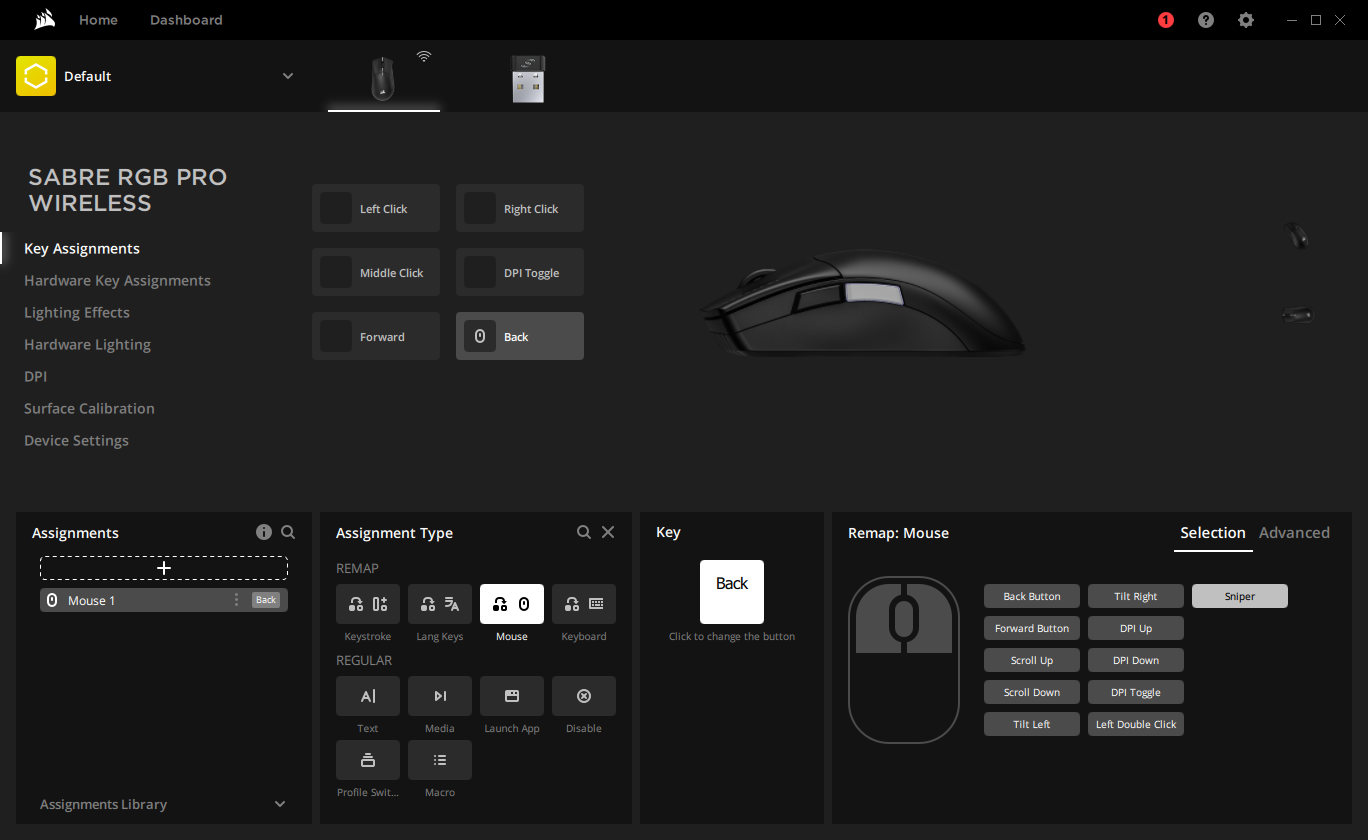
Corsair Katar Pro XT performance
The Corsair Sabre RGB Pro Wireless has 2,000Hz hyper-polling, which puts it among the fastest wireless gaming mice. Combined with the granularity of the DPI options and the Corsair Marksman optical sensor that tracks at up to 650 inches per second and acceleration up to 50G the Sabre RGB Pro Wireless should be able to keep up with almost anyone.
For my fast-twitch game testing, I fired up Call of Duty: Black Ops Cold War. Playing several rounds of Nuketown 24/7, the speed of the Sabre RGB Pro Wireless eclipses my own as I was unable to detect a meaningful difference between its speed and the 8,000Hz polling rate of my typical Sabre RGB Pro. However, the DPI button and its helpful color-coding remain a huge benefit as I have a tendency to switch load-outs and love the ability to quickly adapt to different styles. Sniper Mode, which I bound to the back button, is also a crucial feature to me.

If you are looking for the absolute pinnacle of performance there is no question that you are going to be better served by a wired mouse. There’s simply no way for a wireless option to offer that level of speed. However, the speed of the Sabre RGB Pro Wireless compared to anything but the most recent generation of wired mouses is close enough to be rendered irrelevant for most users.
Corsair claims up to 90 hours of battery life with the Sabre RGB Pro Wireless. And while I didn’t try to press through a 90-hour gaming marathon, that does align with my experience. Once fully charged, I didn’t need to top up again during my roughly two weeks with the mouse.

Bottom line
The Corsair RGB Pro Wireless feels like the perfect gaming mouse for gamers that aren’t aspiring to hit the esports circuit. The $109 price does start to flirt with the more expensive offerings from Razer or SteelSeries, but spec for spec the Corsair holds up well to that competition, so it still represents a value at $20-$30 below the wireless options from its competitors.
The Corsair RGB Pro Wireless gives you incredibly fine DPI controls and enough speed for all but the fastest of gamers. The quick switching through the DPI button and the profile switch that essentially triples your custom settings all make it an incredibly versatile gaming mouse.
Particularly for those that are already bought into the Corsair ecosystem, the Sabre RGB Pro Wireless is a strong option that lets you control your entire setup from iCue. Best of all, you get to just plug in and enjoy the wireless gaming mouse freedom of not having to spend two hours trying to perfect your cable management again.
Sean Riley has been covering tech professionally for over a decade now. Most of that time was as a freelancer covering varied topics including phones, wearables, tablets, smart home devices, laptops, AR, VR, mobile payments, fintech, and more. Sean is the resident mobile expert at Laptop Mag, specializing in phones and wearables, you'll find plenty of news, reviews, how-to, and opinion pieces on these subjects from him here. But Laptop Mag has also proven a perfect fit for that broad range of interests with reviews and news on the latest laptops, VR games, and computer accessories along with coverage on everything from NFTs to cybersecurity and more.