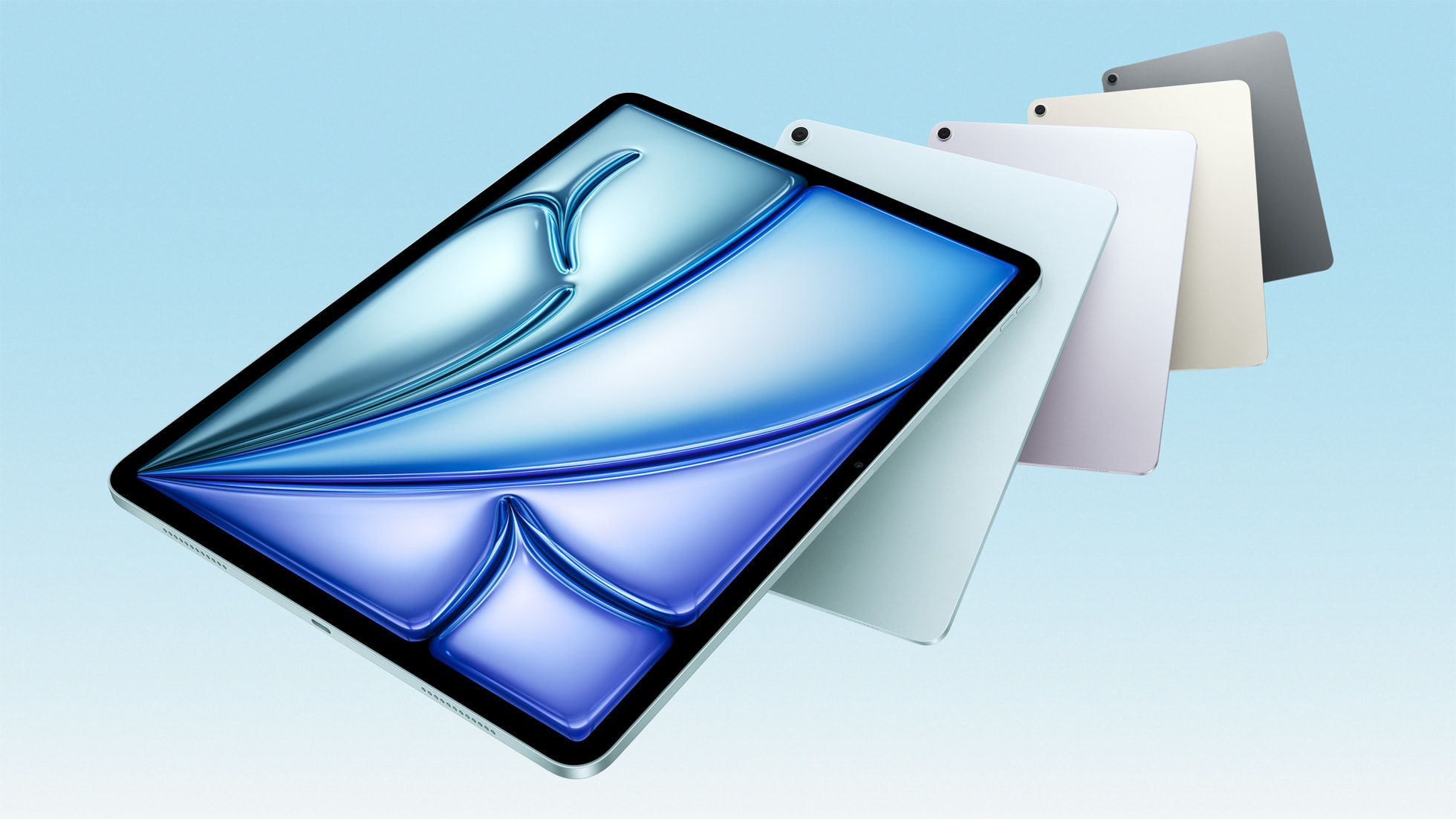Laptop Mag Verdict
The Dell Inspiron 16 2-in-1 (7620) offers you a big display that’ll last you a good while thanks to its amazing battery life.
Pros
- +
Premium design (BUY DARK GREEN)
- +
Bright display for price
- +
Strong performance
- +
Amazing battery life
Cons
- -
Keyboard and touchpad could be better
- -
Audio software issues
Why you can trust Laptop Mag
You don’t typically get good battery life on a laptop with a large display — more screen space means more battery drain — but the Dell Inspiron 16 2-in-1 (7620) says “bump that.”
For $1,249, you’re buying a premium chassis (please get Dark Green), packed with a bright 16-inch touchscreen display, strong performance, and a long-lasting battery. It’s not perfect — I didn’t like the keyboard and touchpad experience, and the audio wasn’t up to par. But it’s also not exorbitantly expensive.
If you want a big laptop with a big battery, the Dell Inspiron 16 2-in-1 (7620) is easily one of the best laptops you can buy.
Dell Inspiron 16 2-in-1 (7620) price and configurations
Price: $1,249
CPU: Intel Core i7-1260P
GPU: Intel Iris Xe Graphics
RAM: 16GB
Storage: 512GB SSD
Display: 16-inch, 1920 x 1200
Battery: 13:38
Size: 14.1 x 9.9 x 0.6~0.7 inches
Weight: 4.6 pounds
The Dell Inspiron 16 2-in-1 (7620) that we tested costs $1,249, and it’s outfitted with an Intel Core i7-1260P processor, an Intel Iris Xe Graphics chip, 16GB of RAM, a 512GB SSD, and a 16-inch, 1920 x 1200-pixel display.
If you’re working with a budget, you can pick up the cheapest model for $999, which drops you down to an Intel Core i5-1235U CPU and 8GB of RAM. Meanwhile, the most expensive version has a price tag of $1,549, which upgrades you to an Nvidia GeForce MX550 GPU and a 16-inch, 3840 x 2400-pixel display.
All of this out of your price range? Check out our best budget laptops page.
Dell Inspiron 16 2-in-1 (7620) design
Silver and logo. This couldn’t look more boring, but it feels premium thanks to its hard, metal chassis. If you don’t want to be bogged down by the monotonous silver paint, the Dell Inspiron 16 2-in-1 (7620) also comes in a gorgeous Dark Green.
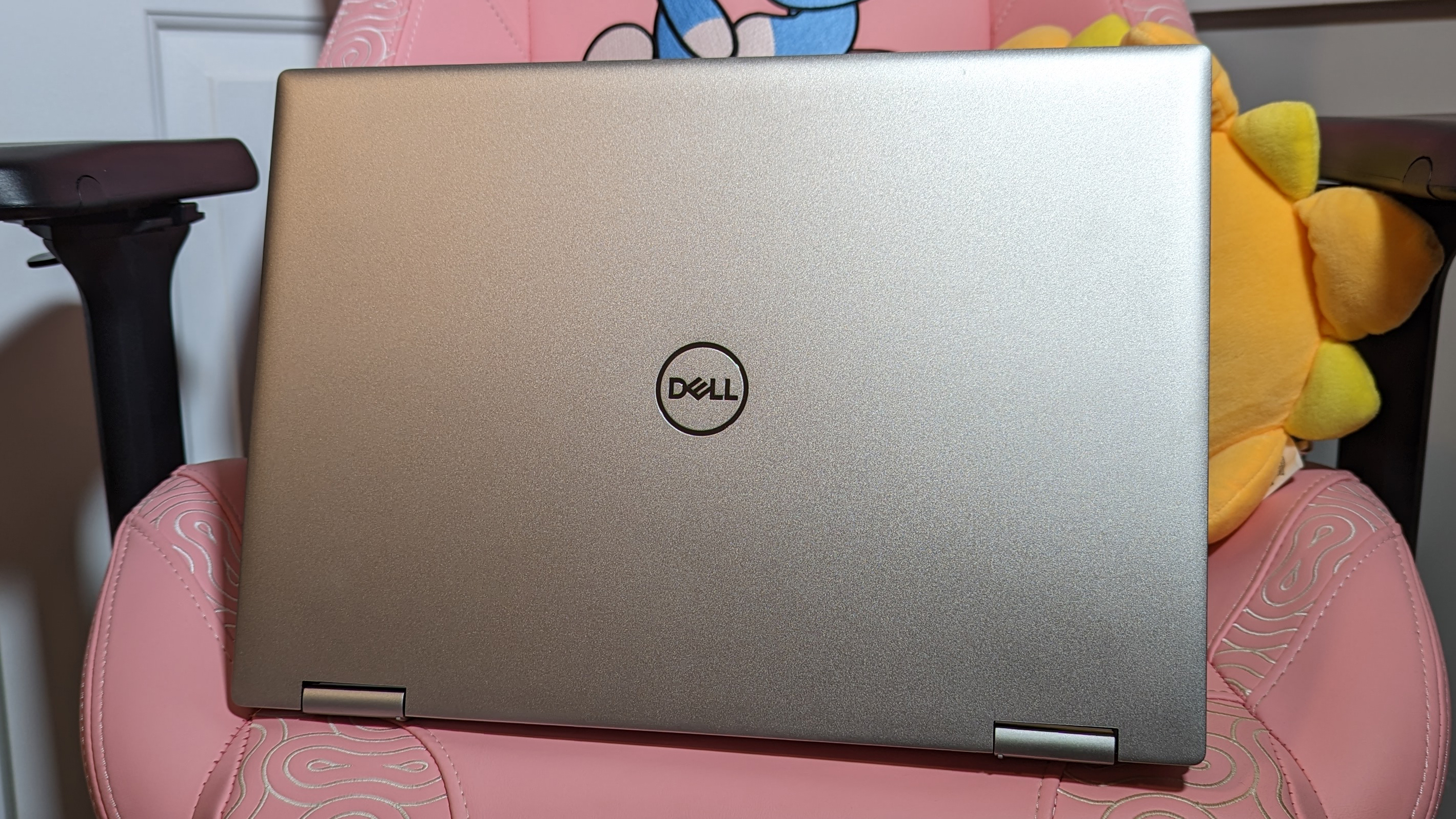
However, I do appreciate empty open space when it comes to the interior. Why? Because that means there’s more room to work — my palms need to explore. I love how the touchpad is delicately carved into the deck, leaving the side toward the keyboard open. The keyboard itself is neatly packed in between two thick speaker vents. In the top-right corner of the keyboard is a fingerprint reader that doubles as the power button.
Since it’s a 2-in-1 laptop, the display is slightly further back, but the bezels that surround it are as slim as I’d expect. The hinges are thick and sturdy, so much so that I doubted that it was going to flip at first. But it did, and it looked rather comfortable in tent mode. The lid is heavy enough to weigh onto the underside when in tablet mode, leaving little-to-no room for interruption when you’re drawing and sliding away.
At 4.6 pounds and 14.1 x 9.9 x 0.6~0.7 inches, you can’t get around the fact that the Dell Inspiron 16 2-in-1 (7620) is a big laptop, although it retains a slimness on a par with smaller laptops. The HP Spectre x360 16 (2022) weighed in at 14.1 x 9.6 x 0.7 inches and 4.1 pounds; the Asus Vivobook 16X measured 14.1 x 9.8 x 0.8 inches and 4.1 pounds; and the Huawei MateBook 16s came in at 13.8 x 9.9 x 0.7 inches and 4.4 pounds. Dell was the heaviest and nearly the widest.
Dell Inspiron 16 2-in-1 (7620) ports
There’s a solid number of ports on board the Dell Inspiron 16 2-in-1 (7620).
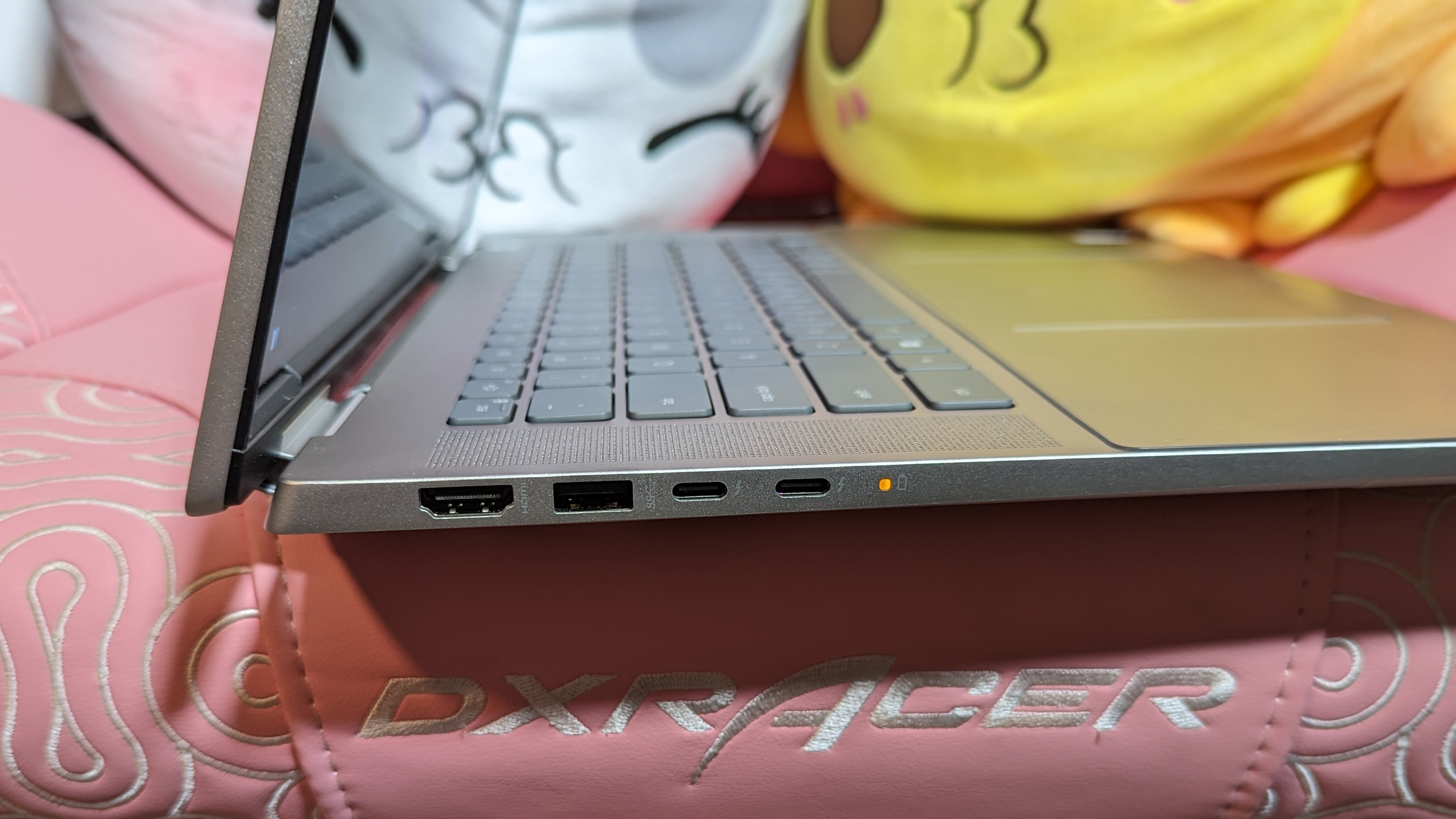
On the left, you have the HDMI port, one USB Type-A port, and two Thunderbolt 4 ports, while the right side holds room for one USB Type-A port, a headphone jack, and an SD card slot.

Looking for more ports? See our best USB Type-C hubs and best laptop docking stations pages.
Dell Inspiron 16 2-in-1 (7620) display
The Dell Inspiron 16 2-in-1 (7620) is outclassed in a fist fight with premium laptops that cost as much as a used car, but it tries its best to be the brightest with its 16-inch, 1920 x 1200-pixel display with a 16:10 aspect ratio.
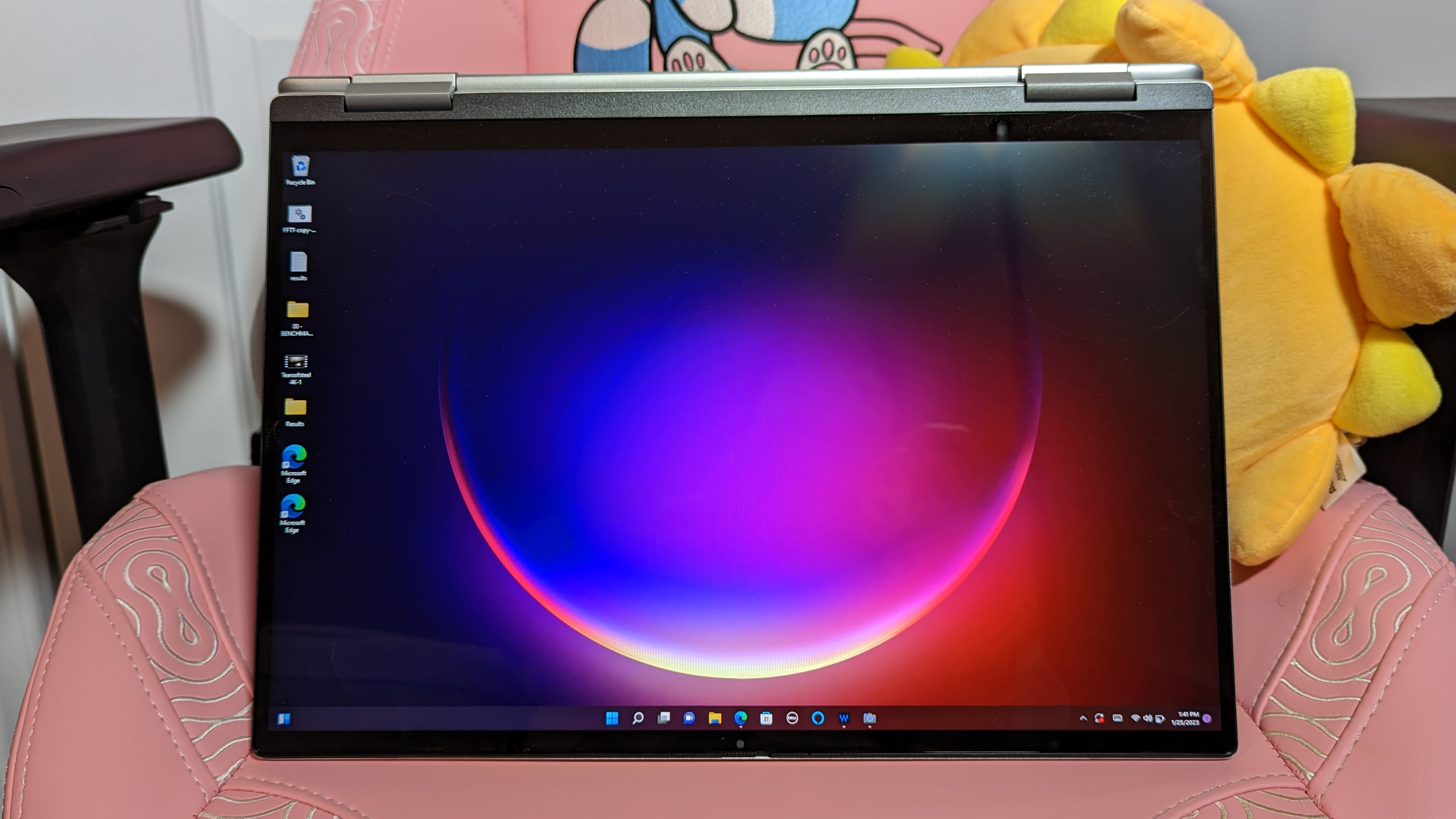
I watched the trailer for Ocean Boy, and the crystal-blue sea popped on the display as dolphins hopped and skipped on their way to commit a hate crime. When the most forgettable Hemsworth talks to his son, the panel was bright enough to show off colorful sheets in the dimly lit room.
According to our colorimeter, the Dell Inspiron 16 2-in-1 (7620) covered 69.5% of the DCI-P3 color gamut, which plummets below the 86.4% premium laptop average.
At 307 nits of brightness, the Inspiron 16 doesn’t make the 429-nit average.
We don’t have the official test results of its competitors, but let’s talk about what the Inspiron 16 does for its price. For $1,249, the Inspiron gives you a big panel brighter than more expensive gaming laptops, and just as colorful as some of the dimmest bulbs in the shop. It’s not going to match up to the $4,000 MacBook Pros, but it doesn’t need to.
Dell Inspiron 16 2-in-1 (7620) keyboard, touchpad, and touchscreen
Do you like wet sponges? That’s what it feels like to type on the Dell Inspiron 16 2-in-1 (7620). It’s unsatisfyingly mushy and all of the keys are too close to the deck, so it’s troubling to navigate without getting lost in the (lack of) trenches.
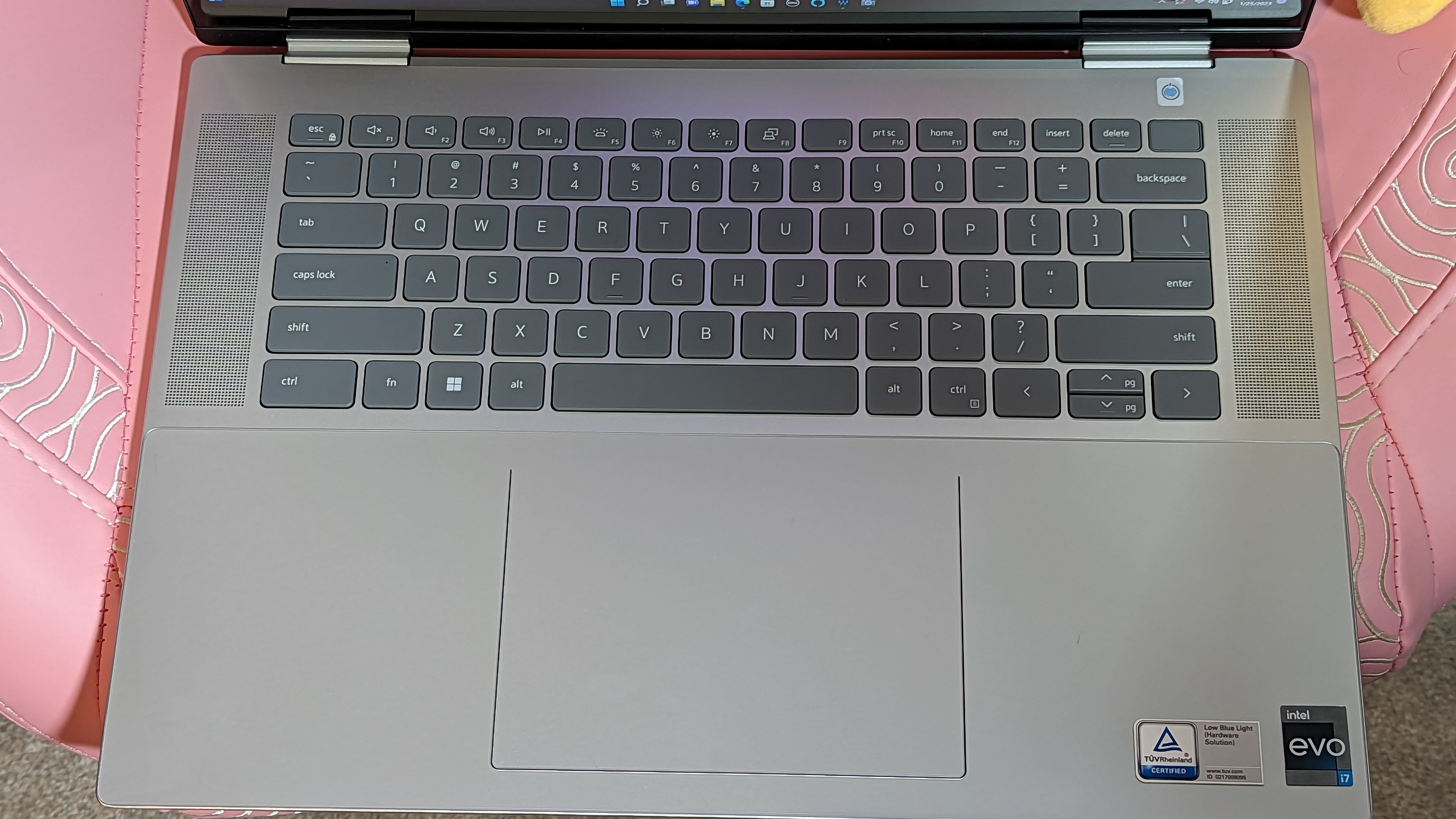
I typed 76 words per minute on the 10FastFingers.com typing test, which is slightly below my 78-wpm average. There were more accidental clicks than there would have been if the keys were higher.
The touchscreen was as smooth as you could ask for it to me, at least to someone that draws shoddy maps for D&D on the go. It tracked my movement well enough as I detailed each room of the dungeon I was designing.
I’m not a fan of the 3.5 x 5.3-inch touchpad. I love the design, but the clickers are so shallow they might as well not be there at all. Even web-browsing felt so unpleasant. However, the touchpad itself was appropriately smooth.
Dell Inspiron 16 2-in-1 (7620) audio
Welp, if you open this laptop up and start using it, you might notice that you don’t hear any audio. After a few minutes of fiddling, I found my way to the Waves MaxxAudio Pro audio software that Dell ships the Inspiron 16 with. It was active, naturally, but when I turned it off, voilà — sound. Raw, untuned sound. However, with its top-firing and bottom-firing speakers, the Dell Inspiron 16 2-in-1 (7620) sounded OK.
I listened to “lullaby” by Against The Current, and the opening bassy beats were a little too distant for my taste. The vocals were crisp during the chorus, but the guitar was muddled up with the percussion. Everything in between was loud and messy, but it’s not ear-splitting or too sharp.
Dell Inspiron 16 2-in-1 (7620) performance
Packing a Intel Core i7-1260P processor and 16GB of RAM, the Dell Inspiron 16 2-in-1 (7620) easily smoothed through a couple dozen Google Chrome tabs and a handful of YouTube videos without issue.

On the Geekbench 5.4 overall performance test, the Inspiron 16 scored 6,757, which flies over the premium laptop average (6,183). The Spectre’s Core i7-1260P CPU averaged 6,920; the Vivobook 16X’s Core i3-1220P processor hit 4,811; and the MateBook 16s’ Core i7-12700H chip earned 9,337.
| Row 0 - Cell 0 | Multi-core Score |
| Inspiron 16 | 6,757 |
| Spectre | 6,920 |
| Vivobook 16X | 4,811 |
| MateBook 16s | 9,337 |
The Inspiron 16 transcoded a 4K video to 1080p in 11 minutes and 27 seconds on our HandBrake benchmark, which is a bit slower than the average premium laptop (9:30). The MateBook 16s (7:45) was faster than the Spectre (12:24) and VivoBook (12:14).
| Row 0 - Cell 0 | Time (min:sec) |
| Inspiron 16 | 11:27 |
| Spectre | 12:24 |
| Vivobook 16X | 12:14 |
| MateBook 16s | 7:45 |
Dell’s 512GB SSD has a transfer rate of 802 megabytes per second, which is quick, but not zippier than the category average (1,158 MBps). The Spectre’s 1TB SSD clocked in at an impressive 2,481 MBps, while the MateBook’s M.2 SSD showed a blistering sequential speed of 1,323 MBps.
| Row 0 - Cell 0 | MBps |
| Inspiron 16 | 802 |
| Spectre | 2,481 |
| MateBook 16s | 1,323 |
Dell Inspiron 16 2-in-1 (7620) graphics
With an Intel Iris Xe Graphics chip, there’s not a lot going on — gaming or productivity wise.
On the Sid Meier’s Civilization VI: Gathering Storm benchmark (1080p), the Inspiron managed only 19 frames per second, falling into unplayable territory and well below the premium laptop average (43 fps).
Even on the 3DMark Fire Strike synthetic benchmark test, the Inspiron 16 scored only 3,869 compared with the category average (6,692). With the same integrated graphics, the MateBook 16s still scored a higher 5,562.
Dell Inspiron 16 2-in-1 (7620) battery life
Wow — this machine lasted hours before it finally died on me. On the Laptop Mag Battery Test, the Dell Inspiron 16 2-in-1 (7620) clocked out at 13 hours and 38 minutes, sailing over the average premium laptop (10:40). We don’t have any definitive numbers on the Inspiron’s competitors, but we don’t need them to know that when it comes to battery life, the Inspiron has got you covered.
Dell Inspiron 16 2-in-1 (7620) webcam
Despite sporting a 1080p webcam, the Dell Inspiron 16 2-in-1 (7620) did a terrible job.
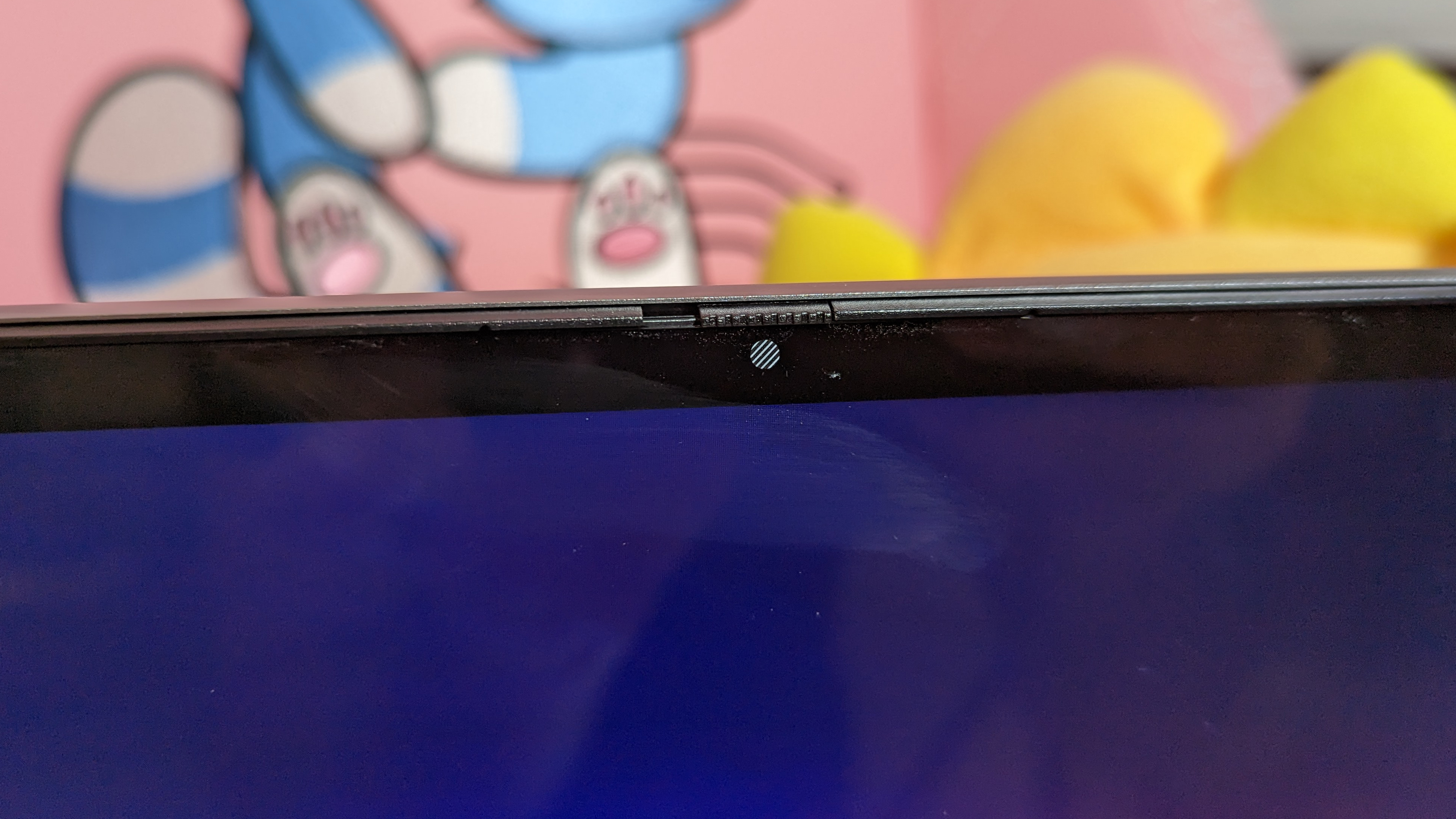
It couldn’t focus on the sharper features of my hair and beard. The hot pink chair behind me turned cold real quick. The contrast was too dark — I couldn’t make out any detail in the Big Boss poster behind me. Dell does include a privacy shutter; we wouldn’t want hackers to see how bad your webcam is. Do yourself a favor and check out our best webcams page.
Dell Inspiron 16 2-in-1 (7620) heat
Warm, but not hot. After streaming a 15-minute HD video, the Inspiron 16’s underside reached 98 degrees Fahrenheit, which is just slightly above our 95-degree comfort threshold. The center of the keyboard and touchpad hit 95 and 80 degrees, respectively. Meanwhile, the hottest that the machine got was 110 degrees on the rear-center underside.
Dell Inspiron 16 2-in-1 (7620) software and warranty
Dell includes some proprietary software to help manage your system. You will find Dell Delivery, Dell Cinema Color, and the Dell system management app, which lets you adjust settings and optimize battery usage, the noise cancelation of the mics, and other system settings.
The Dell Inspiron 16 comes with a one-year limited warranty. See how Dell performed on our Tech Support Showdown and Best and Worst Brands ranking.
Bottom line
The Dell Inspiron 16 2-in-1 (7620) is a solid laptop. You get the performance, battery life, design, and display that you can expect from a laptop of its price point. However, the keyboard and audio could be better.
The other alternative is going for HP Spectre x360 16 (2022). You get more storage, a beefed up GPU, and a gorgeous OLED display. But I would take a step back and look at the price first —- $2,129. Yeah, ouch.
If all you want is a big laptop with a pretty display that you can touch for longer than a work day, the Dell Inspiron 16 2-in-1 (7620) is right for you.

Rami Tabari is the Reviews Editor for Laptop Mag. He reviews every shape and form of a laptop as well as all sorts of cool tech. You can find him sitting at his desk surrounded by a hoarder's dream of laptops, and when he navigates his way out to civilization, you can catch him watching really bad anime or playing some kind of painfully difficult game. He’s the best at every game and he just doesn’t lose. That’s why you’ll occasionally catch his byline attached to the latest Souls-like challenge.