Laptop Mag Verdict
The Dell Inspiron 16 features solid performance, decent battery life and a 3K display, but it doesn't have the best keyboard.
Pros
- +
Bright, 3K display
- +
Decent CPU and GPU performance
- +
Solid battery life
- +
Affordable
Cons
- -
Meh keyboard with deck flex
- -
Congested speakers
Why you can trust Laptop Mag
Finding an affordable laptop with decent specs is a tough job, but the Dell Inspiron 16 Plus could be exactly what you're looking for.
The Dell Inspiron 16 packs solid performance from its Intel Core i7-11800H processor and RTX 3050 GPU, decent battery life, and a bright 16-inch display all for just $1,199. Sure, its keyboard and speakers could be better, but you get what you pay for.
The Dell Inspiron 16 isn't one of the best laptops around, but it's pretty good when you consider the price.
Dell Inspiron 16 Plus price and configuration options
Price: $1,199 ($1,454 MSRP)
CPU: Intel Core i7-11800H
GPU: Nvidia GeForce RTX 3050
RAM: 16GB
Storage: 512GB SSD
Display: 16-inch, 3K, 16:10
Battery: 8:11
Size: 14.0 x 9.7 x 0.7~0.8 inches
Weight: 4.4 pounds
The Dell Inspiron 16 I reviewed currently costs $1,199 ($1,454 MSRP) and is outfitted with an Intel Core i7-11800H processor, an Nvidia GeForce RTX 3050 GPU, 16GB of RAM and a 512GB SSD.
The base model runs for $799 ($1,024 MSRP) and comes with an Intel Core i5-11400H CPU, Intel UHD Graphics, 8GB of RAM and a 256GB SSD. If you want more power, you can snag the $1,599 ($1,804 MSRP) model, which comes with the same Core i7 CPU, but upgrades to an RTX 3060 GPU, 32GB of RAM and a 1TB SSD.
If you’re looking for more power to handle some creative work, we recommend checking out our best workstation laptops page.
Dell Inspiron 16 Plus design
I was taken aback by the Dell Inspiron 16’s sleek, misty blue chassis — I thought I was looking at a more premium laptop at first. The aluminum hood is home to a glossy Dell logo but is otherwise plain.
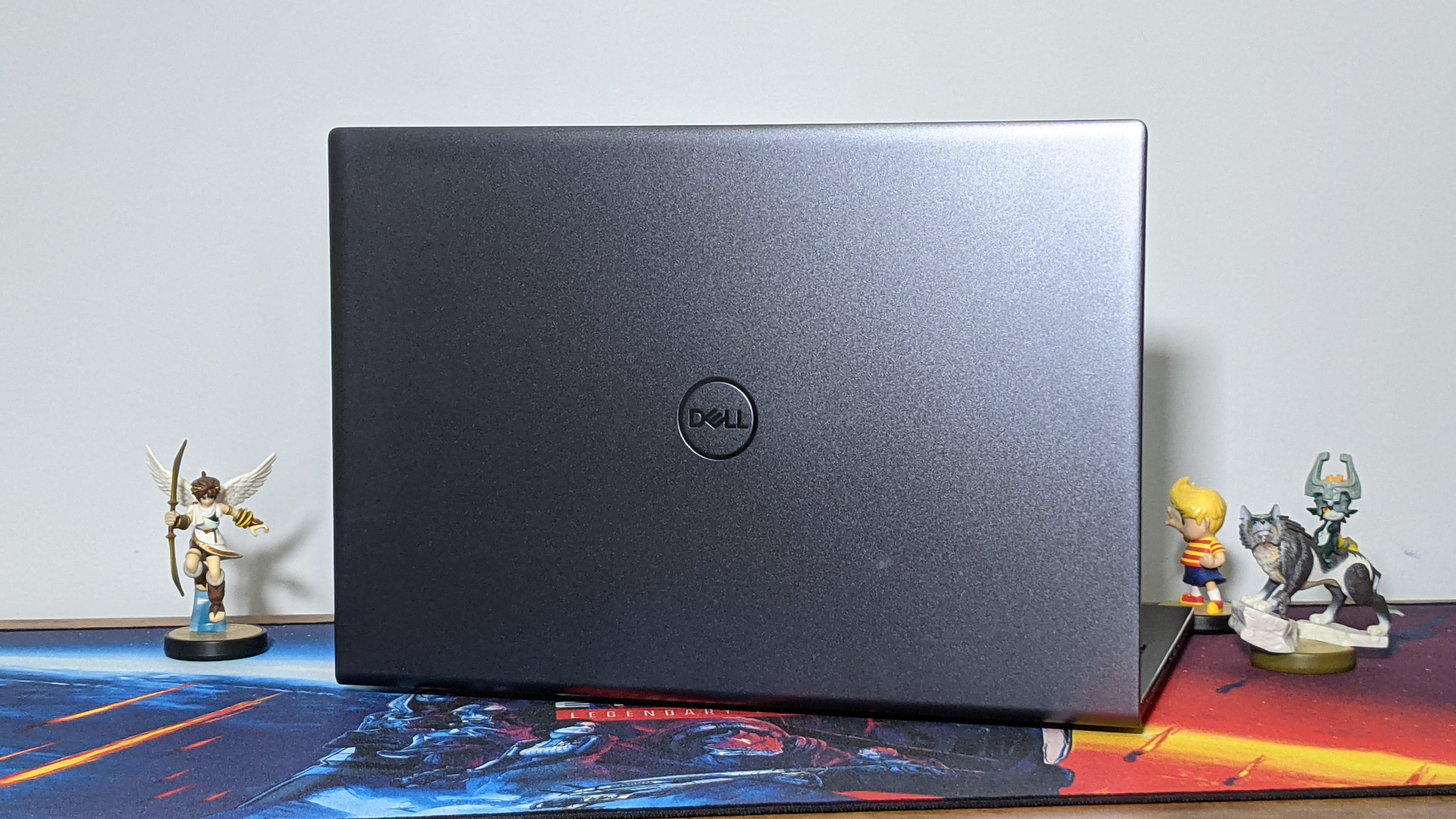
Popping open the lid revealed the subtle silver accent that crept its way around the chassis into the touchpad. The misty blue color carries over to the rest of the interior, but the keyboard forgoes that for a charcoal grey. Above the keyboard lies a micro-dotted vent that stretches along the chassis. The bezels on the display are acceptably thin.
At 4.4 pounds and 14.0 x 9.7 x 0.7~0.8 inches, Dell Inspiron 16 is a decent size for a 16-inch laptop. The MSI Katana GF66 weighed in at 5.1 pounds, 14.1 x 10.2 x 1.0 inches, while the Microsoft Surface Laptop Studio slid in at 4 pounds, 12.7 x 9.0 x 0.8 inches.
Dell Inspiron 16 Plus ports
The Dell Inspiron 16 features a decent number of ports, but it may not be enough to satisfy everyone’s needs.

On the left side you’ll find the power jack, an HDMI port, one USB Type-A port and one Thunderbolt 4 port. Meanwhile, the right features an SD Card slot, one USB Type-A port and a headphone jack.

If you’re itching to get more ports, check out our best USB Type-C hubs and best laptop docking stations pages.
Dell Inspiron 16 Plus display
I’m surprised to find a 16-inch, 3072 x 1920, 16:10 display at this price point. The panel is plenty bright, but it could use a slight boost in color.
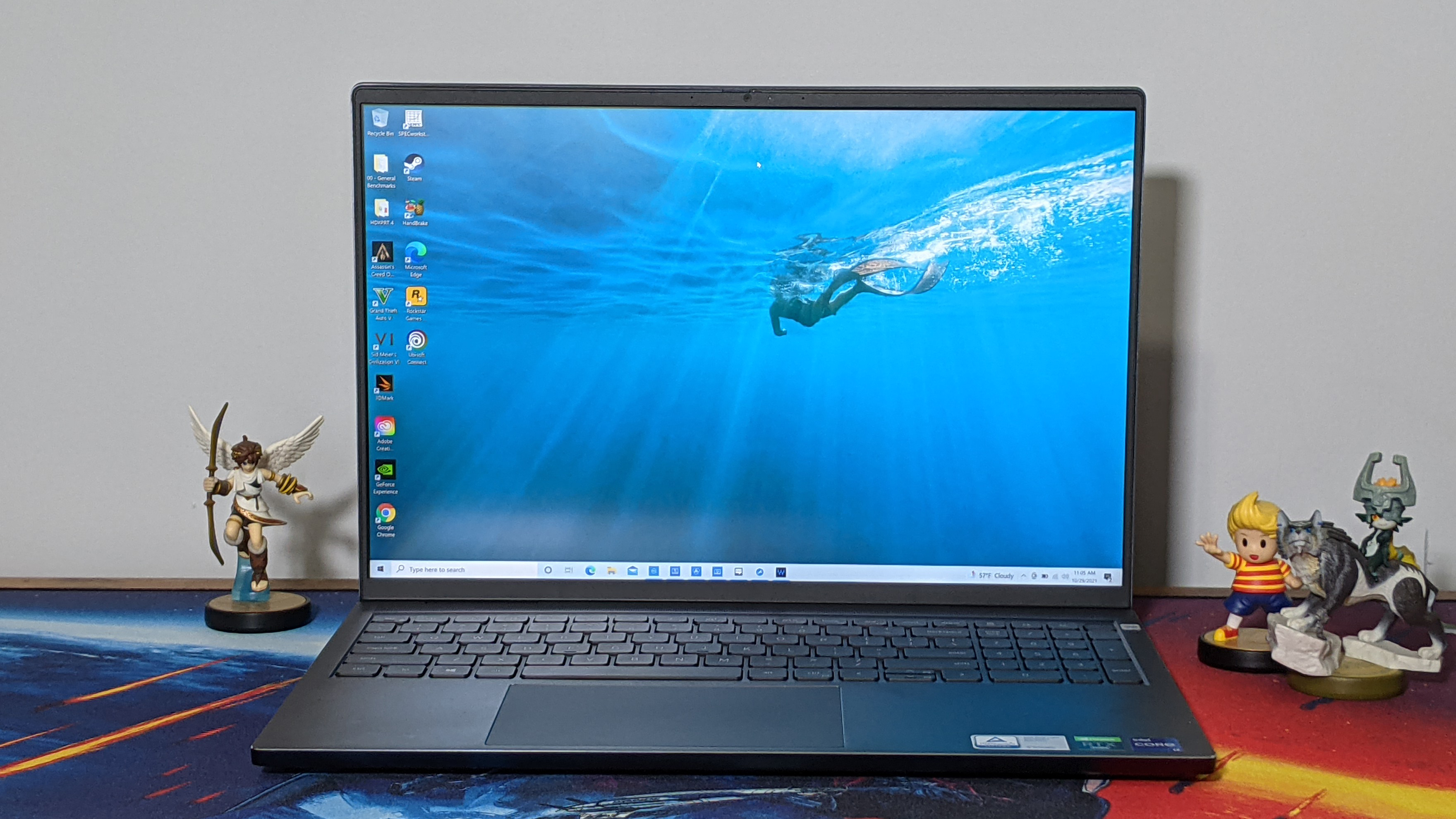
I watched the trailer for the Uncharted film, and the screen was bright enough to capture Sully’s weird art decor in the dimly lit condo while he and a baby-faced Nathan Drake talked about going on their first treasure hunting adventure. When Drake was ejected from a plane to recreate the famous Uncharted 3 sequence, the ocean below was a crispy blue that almost popped on screen. It needed an extra dose of saturation. However, the display was more than sharp enough to capture those luscious strands of hair on Tom Holland’s head.
According to our colorimeter, the Inspiron 16’s screen covered 67.9% of the DCI-P3 color gamut, which is short of the 83.6% premium laptop average. Keep in mind that this category features laptops with price tags above $2,000 and $3,000. With that said, the Katana GF66 hit a low of 43.9% while the Surface Laptop Studio got 75.8%.
At 301 nits of brightness, the Inspiron 16 is rather bright for its price, but still can’t match the premium average of 391 nits. Meanwhile, the MSI Katana GF66 is dim as hell, at 247 nits, as the Surface Laptop Studio soars to the other extreme at 487 nits.
Dell Inspiron 16 Plus keyboard and touchpad
I’m not a fan of the Dell Inspiron 16’s keyboard. The deck flexes when I type and the keys are too tightly packed. The backspace is also rather small. However, the keys themselves are a bit punchy. I just wish they were a little more pronounced.
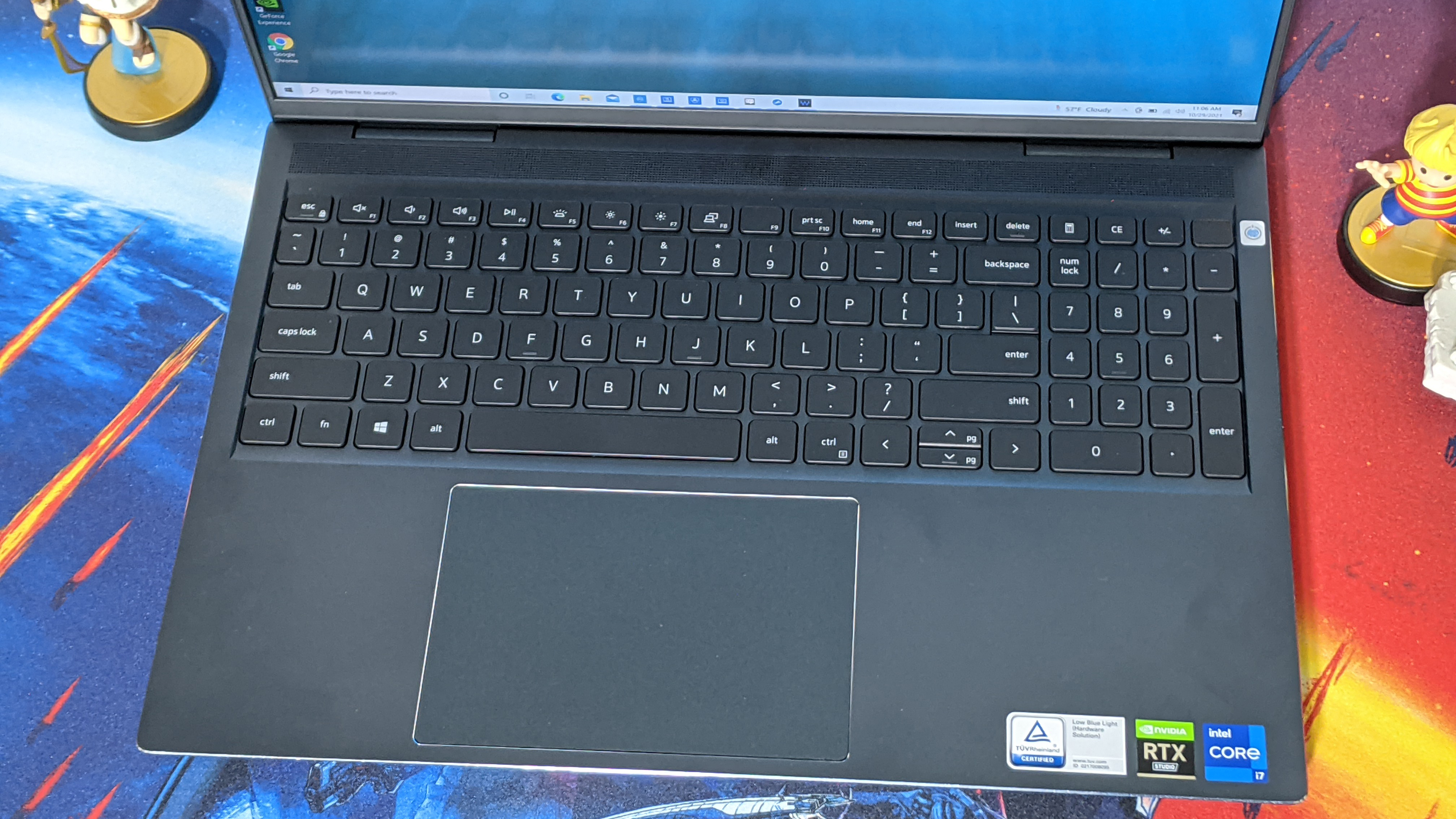
I got 73 words per minute on the 10fastfingers.com typing test, which is a bit under my current 78-wpm average. I made plenty of mistakes due to the unique spacing of the keys.
The touchpad is large, almost reminiscent of a MacBook’s Force trackpad. The texture is smooth, but I don’t like the clickers that accompany it. Pressing down, I was greeted with a shallow, sharp click. A deep, bassy click is preferable and typically requires less force to achieve.
Dell Inspiron 16 Plus audio
The Dell Inspiron 16’s bottom-firing speakers are loud but congested and shallow.
I listened to Lil Nas X’s “Industry Baby,” and the opening horns sounded brassy. The vocals were a little too sharp and overshadowed the rest of the instruments during the track. The percussion was especially hard to hear, as the speakers didn’t have enough bass to emphasise them. The speakers lacked the depth to capture the instruments together, so instead, the song was generally noisy.
The laptop comes with the MaxxAudioPro app, which lets you configure the audio from the bass, details and width to a full blown EQ. There’s also some presets, like Rock, Hip-Hop and Pop. However, software alone can’t fix bad audio.
Dell Inspiron 16 Plus performance
Packed within the Dell Inspiron 16’s thin chassis lies an Intel Core i7-11800H processor with 16GB of RAM. It juggled 40 Google Chrome tabs and five 1080p YouTube videos without an issue.
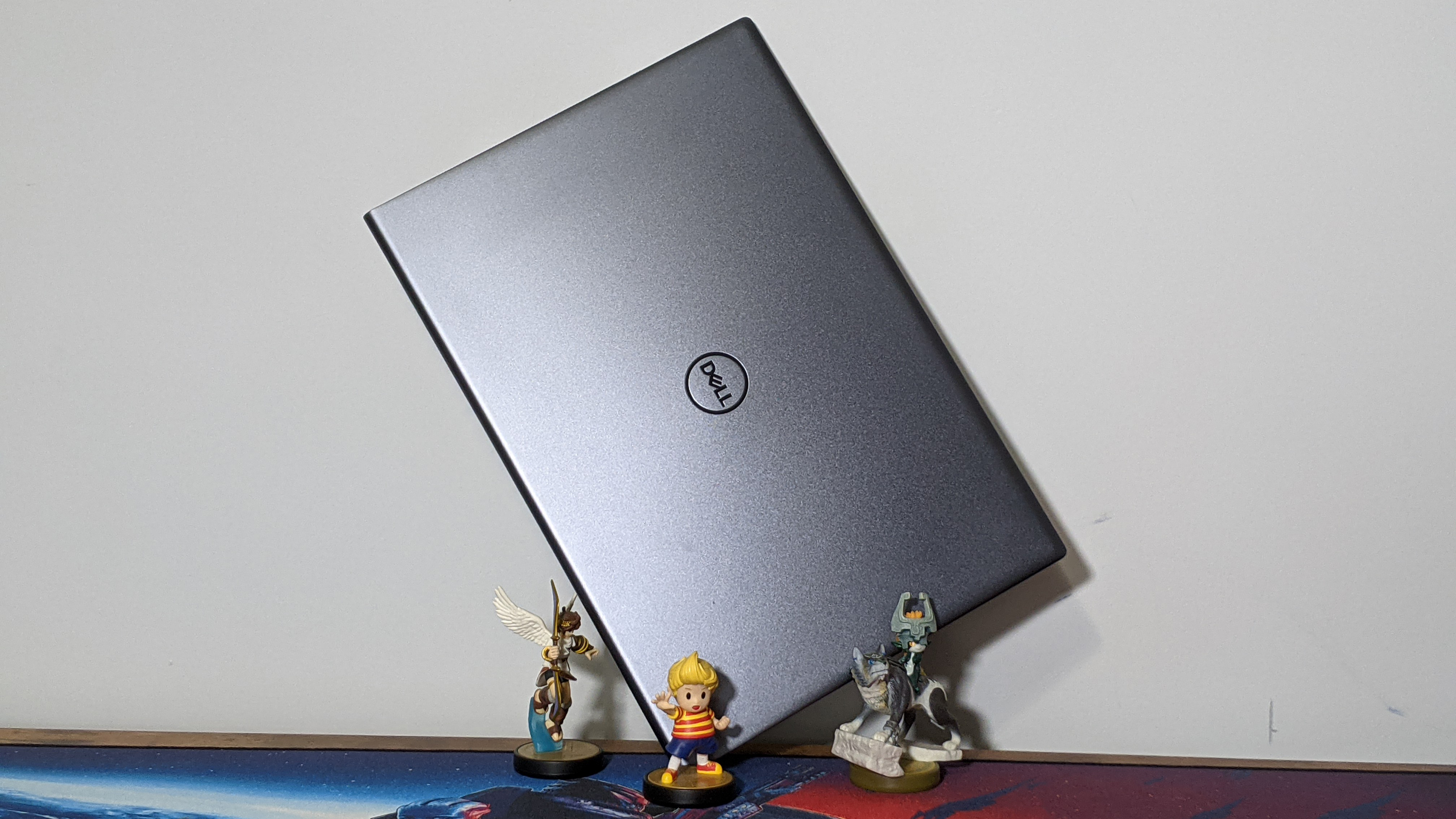
On the Geekbench 5.4 overall performance test, the Inspiron 16 scored 8,031, soaring above the premium laptop average (5,050). It crushed the Surface Laptop Studio’s Core i7-11370H (5,820), but was surpassed by the Katana GF66’s own Core i7-11800H CPU (8,897).
The Inspiron 16 transcoded a 4K video to 1080p on the Handbrake benchmark in just 7 minutes and 13 seconds, flying past the category average (14:02). The Surface Laptop Studio slowed down, at 11:24, but the Katana GF66 closed in on the finish line with 6:37.
Dell’s 512GB SSD has a transfer rate of 638 megabytes per second, which doesn’t compete with the premium laptop average (701 MBps) or its competitors: The Katana GF66 (1TB SSD, 651 MBps), and Surface Laptop Studio (1TB SSD, 1,051 MBps).
Dell Inspiron 16 Plus graphics and gaming
The Dell Inspiron 16 is packing heavier hardware than most consumer premium laptops, boasting an Nvidia GeForce RTX 3050 GPU with 4GB of VRAM. But it has some tough competition.
On the Sid Meier's Civilization VI: Gathering Storm test (Medium, 1080p), the Inspiron 16 averaged 82 frames per second, surpassing the Surface Laptop Studio’s RTX 3050 Ti GPU (66 fps) and the premium laptop average (35 fps). At 3K, it hit 72 fps.
However, on the Grand Theft Auto V benchmark (Very High, 1080p), the Inspiron 16 only managed 55 fps, falling short of the Katana GF66’s RTX 3060 (84 fps) and the category average (82 fps). It failed to run at 3K due to the lack of VRAM.
On the Assassin’s Creed Odyssey (Ultra, 1080p), the Dell Inspiron 16 scored 34 fps, which is far from the Katana GF66 (63 fps) and the average premium laptop (43 fps). At 3K, it dropped to a measly 20 fps. However, running an Assassin’s Creed game over 30 fps at 1080p is respectable.
Dell Inspiron 16 Plus battery life
It’s an uphill battle for the Dell Inspiron 16, especially since it's packed with a 3K display and a discrete GPU, but it still manages to impress. On the Laptop Mag battery test, the Inspiron 16 survived for 8 hours and 11 minutes. It’s short of the 10:24 premium laptop average and the Surface Laptop Studio (10:42), but it could be worse, like the Katana GF66 (2:30). Overall, the battery life could be better, but it’ll still get you through a workday.
Dell Inspiron 16 Plus webcam
Someday we will have beautiful 4K laptop webcams that make you look as good as you deserve, but today is not that day.

The Dell Inspiron 16’s 720p shooter captures decent color. The blues in my pineapple shirt looked accurate in the photo. However, the contrast is a problem, as a part of my face was washed out by the sunlight and my window looked completely white. There wasn’t a lot of noise, but the picture was blotchy. Do yourself a favor and grab one of the best webcams around to make yourself look as good as I do during my D&D online sessions.
Dell Inspiron 16 Plus heat
The last thing you need is a laptop scorching your precious jewels while you’re trying to get some work done, but the Dell Inspiron 16 manages to balance its heat rather well. After streaming a 15-minute YouTube video, the underside hit 97 degrees Fahrenheit, which is only slightly above our 95-degree comfort threshold. Meanwhile, the center of the keyboard reached 92 degrees and the touchpad measured 79 degrees. The machine got the hottest between the vents, at 104 degrees.
Dell Inspiron 16 Plus software and warranty
Dell loves to jam all kinds of software into its laptops. There’s the Dell CinemaColor app, which lets you configure the display to either give you a bit of extra color or kill some of those blue light emissions that can lead to eyestrain. Dell Digital Delivery delivers your software purchases to your PC. Dell Power Manager lets you configure your battery settings. Dell Update fast tracks some updates and drivers to your PC. There’s also the My Dell app, which gives you all of your warranty information and system details. From there you can access the Dell SupportAssist app, which helps you troubleshoot your PC.
There is also some Windows 10 bloatware installed, like Hidden City, Roblox and Solitaire.
The Inspiron 16 comes with a one-year limited warranty. See how Dell performed on our Tech Support Showdown and Best and Worst Brands ranking.
Bottom line
The Dell Inspiron 16 Plus has a lot going for it, from its strong performance to its 3K display, and that's all thanks to its current $1,199 price point. However, it's tough to get over a poor keyboard and congested speakers.
You can opt for the Surface Laptop Studio, which will provide a better display, longer battery life and a more comfortable keyboard. But you'll be in the $2,000 range at checkout.
Overall, the Dell Inspiron 16 Plus isn't perfect but it's a decent option for the performance it can offer you.

Rami Tabari is the Reviews Editor for Laptop Mag. He reviews every shape and form of a laptop as well as all sorts of cool tech. You can find him sitting at his desk surrounded by a hoarder's dream of laptops, and when he navigates his way out to civilization, you can catch him watching really bad anime or playing some kind of painfully difficult game. He’s the best at every game and he just doesn’t lose. That’s why you’ll occasionally catch his byline attached to the latest Souls-like challenge.

