Laptop Mag Verdict
This premium workstation may not look the part at first glance, but make no mistake: the Precision 5470 is a low-key multitasking monster that was mindfully made for mobility — and the biz sector.
Pros
- +
Powerful performance in a premium package
- +
Sleek chassis, economical design
- +
Beautiful InfinityEdge touchscreen
- +
Outstanding battery life
- +
Advanced thermals keep things cool
Cons
- -
Premium price point
- -
Lacks USB-A or HDMI ports
Why you can trust Laptop Mag
Price: $3,189 (as reviewed)
CPU: 12th-Gen Intel Core i9-12900H
GPU: Nvidia RTX A1000
RAM: 32GB
Storage: 1TB
Display: 14 inches, 1920 x 1200 pixels
Size: 12.2 x 8.3 x 0.7 inches
Weight: 3.3 pounds
Billed as “the world’s smallest, thinnest, and most powerful 14-inch workstation,” the Dell Precision 5470 is a premium laptop that doubles as a casual gaming platform.
When we reviewed the 17-inch Dell Precision 5760 last year, we were pretty darn impressed by the colorful WLED 4K touchscreen, not to mention those beefy specs under the hood: an 11th-Gen Intel Core i7 CPU, Nvidia RTX A3000 GPU, 32GB of RAM, and 2TB SSD. The new Dell Precision 5470 shares similar specs as its bigger, older brother, but comes in a much-more-mobile 14-inch package. Plus, thanks to a 12th-Gen Intel Core i9-12900H CPU, 32GB of RAM, and 1TB of storage, this middle child can certainly hold its own at the next family reunion.
Is this one of the best workstation laptops or best 14-inch laptops you can buy today? Read on to find out.
Dell Precision 5470 pricing and configuration options
As of this writing, there were five different versions of the Precision 5470 to choose from on Dell’s website. The $1,929 base configuration is nothing to sneeze at, featuring a 12th-Gen Intel Core i5-12500H processor, integrated Intel UMA graphics, 8GB of DDR5 RAM, a 256GB SSD, and a 14-inch, 1920 x 1200 display with a 60Hz refresh rate.
If your pockets are deep enough, though, the $3,189 configuration I reviewed upgrades your specs to a cutting-edge 12th-Gen Intel Core i9-12900H vPro CPU, Nvidia RTX A1000 graphics, 32GB of RAM, and 1TB of speedy solid state storage.
Dell Precision 5470 design
Harvest season is the perfect time to cherry-pick your favorite tech from the avant-garden of new workstation laptops, and the Precision 5470’s overall design is cream of the crop. From the precision-cut aluminum chassis to the silky-smooth carbon-fiber palmrest, the Precision 5470 oozes class, and it resembles a reflective Mini Me of the Precision 5760.

The executive-chic, a Titan Grey lid is bare, save for the elegant Dell logo in the middle. Popping open the lid was like popping open the driver’s side door at my local Tesla dealership — complete with that glorious new-computer smell. Measuring 0.43 inches thick in the rear and 0.29 inches thin in the front when shut, the lid creates a practically seamless seal around the outside edge to protect the screen and keyboard when not in use. Flip the laptop upside down, and you’ll find a graduated tripod of rubberized feet; dual intake venting for Dell’s advanced thermals (more on that below); and two bottom-facing subwoofers to complement two top-firing speakers that flank the keyboard.

If you can tear your eyeballs away from that beautiful 14-inch, 16:10, four-sided InfinityEdge display, you’ll find a 720p webcam lens up top, sandwiched between dual-array mics that feature additional noise-suppression tech. This makes the Precision 5470 ideal for video conferencing from virtually anywhere; there’s even an ambient light sensor to automatically adjust the picture in dimmer environments.

When open, the 3.26-pound, 12.2 x 8.3 x 0.7-inch Precision 5470 essentially looks like a Honey, I Shrunk the Kids laptop version of the 5.5-pound, 14.7 x 9.7 x 0.4-inch Precision 5760, which itself looks very much the part of the workstation it clearly is. The similarly equipped MSI Creator Z16 is markedly larger at 14.1 x 10.1 x 0.6 inches and 4.9 pounds, as is the Asus ROG Strix Scar 17 (15.6 x 11.1 x 0.9 inches), which weighs in at a hefty 6.1 pounds. True to form, this is the smallest workstation I’ve personally tested to date, and it’s perfectly portable enough to toss in a backpack when you’re on the move.
Dell Precision 5470 durability and security
Any workstation worth its salt needs to make security a top priority, and the Precision 5470 knows how to keep your sensitive info on lockdown, starting with the power button, which doubles as a fingerprint reader.

You can also use the webcam’s infrared (IR) sensor to sign in using Windows Hello or Express Sign-in; Dell dims the display when you’re not actively looking at it or locks the system if you wander away. Dell packs in a few other intelligent privacy features: Onlooker Protection, for example, lets you texturize or turn on Safe Screen when an intruder is detected. Look Away Detect darkens the screen based on user behavior. Pretty slick.
vPro-equipped laptops are built for a better business experience, and that includes powerful hardware-based security right out of the box; IT teams can also manage and repair devices from anywhere, even outside the company firewall.
Like other workstations of this caliber, the Precision 5470 is also MIL-STD 810H tested; this means it can withstand sand and dust as well as vibrations, shocks, low-and-high pressure altitudes – and even extreme temperatures. In short, you know this laptop means business. Dell also includes Dell SafeID, SafeBIOS, TPM 2.0 FIPS-140-2 certification, a contactless smart card reader, and a wedge-style lock slot to round out those security features.
Dell Precision 5470 ports
If this is the future of connectivity, I don’t hate it. In order to achieve that whole “smallest, thinnest, and most powerful blah blah blah,” Dell had to laser-cut some corners in the port department, but mindfully so. On the left side of the laptop, you’ll find a headphone/mic combo jack, two Thunderbolt 4 ports, and an optional Smart Card reader slot.

There are two more Thunderbolt ports on the right side, along with a microSD card slot and a wedge-shaped lock slot. It’s not as bare bones as the elegant two-port setup on the Dell XPS 13, but you’ll definitely want to invest in a laptop docking station for additional USB and HDMI functionality.
Dell Precision 5470 display
Dell’s dynamite displays rarely disappoint, and that’s predictably the case with the Precision 5470’s four-sided, anti-glare InfinityEdge display — complete with super-slim bezels and extra-wide view. When I turned on the laptop for the first time, my eyeballs were treated to 14 bright-and-shiny inches of 2560 x 1600-pixel touchscreen goodness; navigating between work and play was an absolute pleasure (especially with those expanded viewing angles).

As I perused upcoming theatrical trailers on YouTube, I *ahem* marveled at the Sanderson Sisters’ familiar fangs in the upcoming Hocus Pocus 2 movie, with costume details and magical SFX coming across sharp and crisp as the infamous witches of Salem took to the skies again. Colorful explosions, CGI effects, and slow-motion fight scene clips practically popped off the screen in the teaser for Black Adam; I could make out every detail of every cape, cowl, and Dwayne Johnson scowl. It was a feast for the eyes and ears.
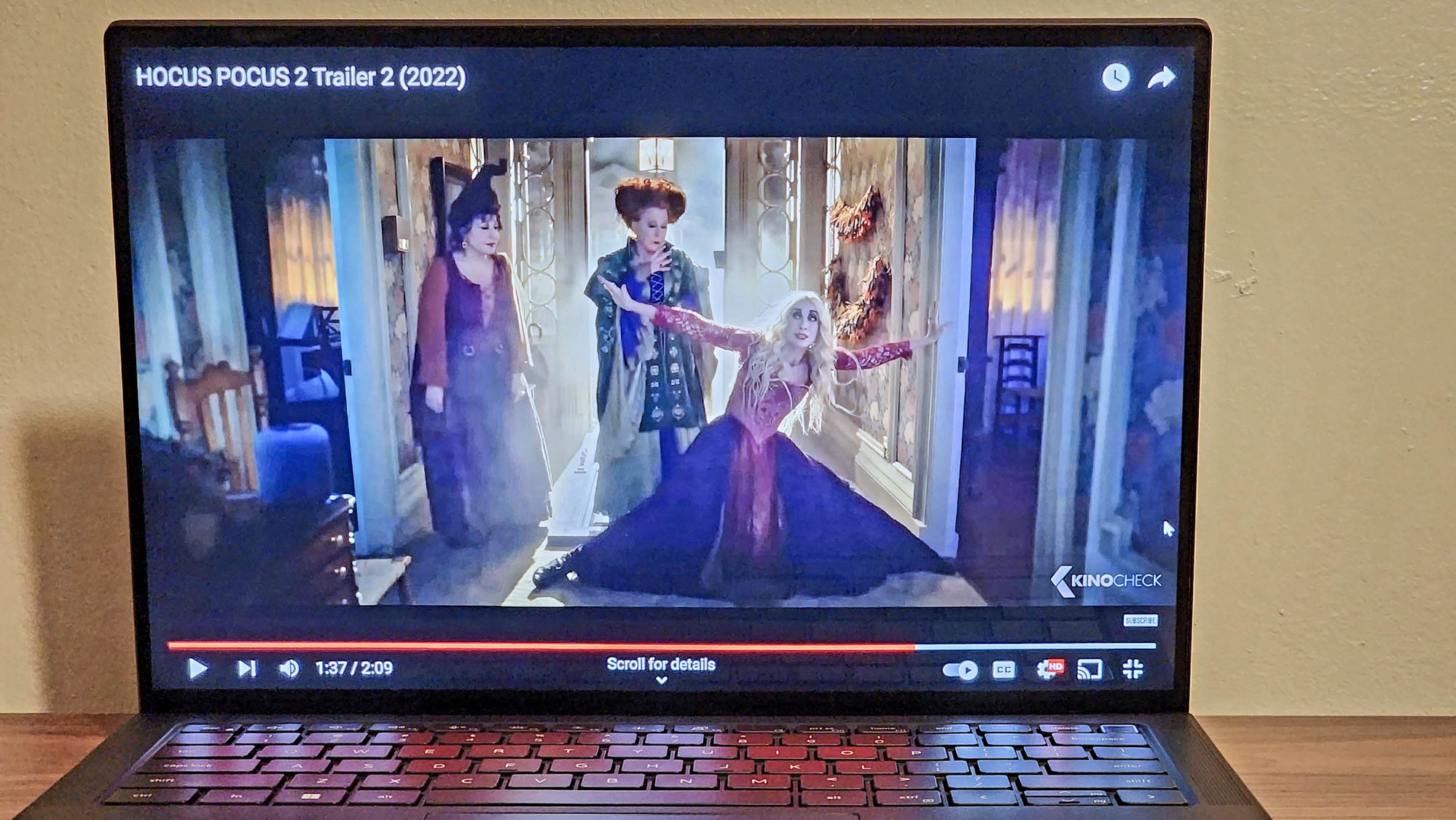
On the benchmark side of things, the Precision 5470 reached an impressive 92.7% on the DCI-P3 color gamut, which outshines the workstation laptop average of 88.6%. This score easily outpaces the Asus ROG Strix Scar 17 (82.5%), though it’s a few steps behind the MSI Creator Z16 (114.1%). In terms of luminosity, the Precision 5470 averaged 499 nits in our testing, which is noticeably brighter than the category average (427 nits), not to mention the ROG Strix Scar 17 (262.8 nits) and Z16 (401 nits).
The 14-inch touchscreen was zippy to use in my testing, making web navigation a breeze across the board. When positioned properly, it really does increase your productivity to bounce back and forth between touchscreen and touchpad (especially if you’re handy with multitouch gesture controls for both).
Dell Precision 5470 audio
Dedicated subwoofers aside, when I tuned in to the latest episode of Rings of Power on Amazon, I braced myself for subpar audio from this 14-inch laptop. As the orchestral theme in the opening credits began to play, however, I was treated to a surprisingly robust soundscape that literally raised my eyebrows as I raised the volume; the string-and-horn-laden melodies came through loud and clear, and when the dialogue kicked off in the episode’s opening scene, I could make out every syllable between Nori and the Stranger as they struggled to communicate in the forest, even from across the room.
When I fired up “Everybody Breaks” by Ivan & Alyosha over Spotify, the blended vocals and wailing electric guitar riffs filled my whole apartment in a hurry, and if I closed my eyes, I never would have guessed the source was a laptop’s built-in speakers. Pound for pound, it’s one of the best sound systems I’ve tested in a workstation — or any laptop, for that matter. And that includes the Bang & Olufsen setup on the HP ZBook Fury 17 G8.
Dell Precision 5470 keyboard and touchpad
Nestled comfortably off-center, you’ll find a generously sized 4.2 x 2.6-inch touchpad that looks like it was laser-etched into the uniquely textured deck (complete with optional NFC reader). It may not be as large as the 3.5 x 5.9-inch trackpad on the older Precision 5760, but it’s just as responsive, with plenty of bounce and clickiness to boot.

The Chiclet-style keys might take some getting used to if you’re accustomed to traditional mechanical keyboards, but they provided excellent travel in my testing; there’s ample room to rest your weary wrists on either side as you work. During the 10FastFingers.com test, my dodgy digits achieved 66 words per minute with a 91% accuracy, which is right in line with my normal 65-to-70 wpm with 90% accuracy.
Dell Precision 5470 performance
When it gets down to crunch time, you’ll want specs that are up to snuff, and then some. Dell pairs a 12th-Gen Intel Core i9-12900H CPU with Nvidia RTX A1000 graphics (complete with 4GB of VRAM) and 32GB of RAM. With 50 Google Chrome tabs open (10 playing 4K YouTube videos); music streaming over Spotify; and the laptop connected to an external display, the Precision 5470 barely broke a sweat.
To give you an idea of this laptop’s impressive capabilities, however, check out our performance benchmarks.
Clocking in at 11,040 on our Geekbench 5.4 overall performance test, the Precision 5470 blew past the premium laptop average of 5,895 The Dell laptop also unsurprisingly crushed the 11th Gen Intel Core i9-11900H processor inside the MSI Creator Z16 (7,335). The Asus ROG Strix Scar 17, packed with the same Intel Core i9-12900H CPU as the Dell Precision 5470, scored an impressive 13,209 on the same test.
On the Handbrake video transcoding test, it took 6 minutes and 28 seconds to convert a 4K video to 1080p, easily surpassing the category average (9:58) and MSI Creator Z16 (7:42). Once again, the Asus ROG Strix Scar 17 led the pack, finishing the same task in a zippy 4 minutes and 42 seconds.
The Dell Precision 5470 also earned high marks when it came to transferring data. Its 1TB SSD duplicated a 25GB multimedia file in 15.8 seconds at a rate of 1,699 megabytes per second. This is noticeably quicker than the category average of 1,173.8 MBps, edging out the 1TB SSD inside the ROG Strix Scar 17 (1,522 MBps) and Creator Z16’s 2TB SSD (1,653 MBps).
To simulate other real-world scenarios, the Precision 5470 achieved a score of 1,051 in our Lightroom Classic benchmark, which is a touch higher than the category average of 937. The Photoshop test score of 1,042 is also well above average (613).
Dell Precision 5470 graphics
Thanks to our configuration’s discrete Nvidia RTX A1000 graphics (with 4GB of VRAM), you can play almost as hard as you work with the Precision 5470. It scored 9,238 on the 3DMark Fire Strike test, which is higher than the 7,142 premium laptop average. As expected, however, the MSI Creator Z16, packed with a powerful Nvidia GeForce RTX 3060 GPU, bested the Dell Precision 5470 on this test with a score of 15,528. The ROG Strix Scar 17, which comes with an Nvidia GeForce RTX 3070 Ti GPU, blew both laptops out of the water with a blazing score of 24,378.
On the Sid Meier’s Civilization VI: Gathering Storm (1080p) benchmark, it managed an impressive 76.3 frames per second which handily outpaces the category average of 32 fps. In contrast, the Z16 scored 95 fps in 1080p (we don’t have data for the ROG Strix Scar 17’s gaming performance on the Sid Meier’s Civilization VI benchmark).
Dell Precision 5470 battery life
If you want a workstation laptop for the long haul, you’ll expect more battery life than the casual consumer. Good news: when it comes to endurance, the Dell Precision 5470 doesn’t disappoint. It lasted a whopping 11 hours and 39 minutes on the Laptop Mag Battery test, which involves continuous Web surfing over Wi-Fi at 150 nits. That’s nearly double the juice offered by the ROG Strix Scar 17 (6:20) and MSI Creator Z16 (6:27), and well above the workstation laptop average of 10:35.
But that’s not all. Dell Optimizer for Precision gives power users a performance tweak when it comes to resource-heavy apps, and ExpressCharge analyzes your power usage habits to extend run times and charge the laptop faster when you need a boost. In short, the longer you use the Precision 5470, the smarter it becomes, and the more endurance you can eke out when you’re on the run. Which is what mobile tech is all about.
In terms of real-world expectations, during one day of testing I left the laptop unplugged between 12:15 p.m. and 8:30 p.m., and still had 13% battery left at the end of my workday. Not too shabby.
Dell Precision 5470 heat
With this much power at your fingertips, you’d expect the Precision 5470 to heat up pretty quickly, but Dell does an outstanding job of temperature regulation thanks to dual intake venting; dual opposing output fans (with liquid polymer blades); and user-selectable thermal tables for even more customization.
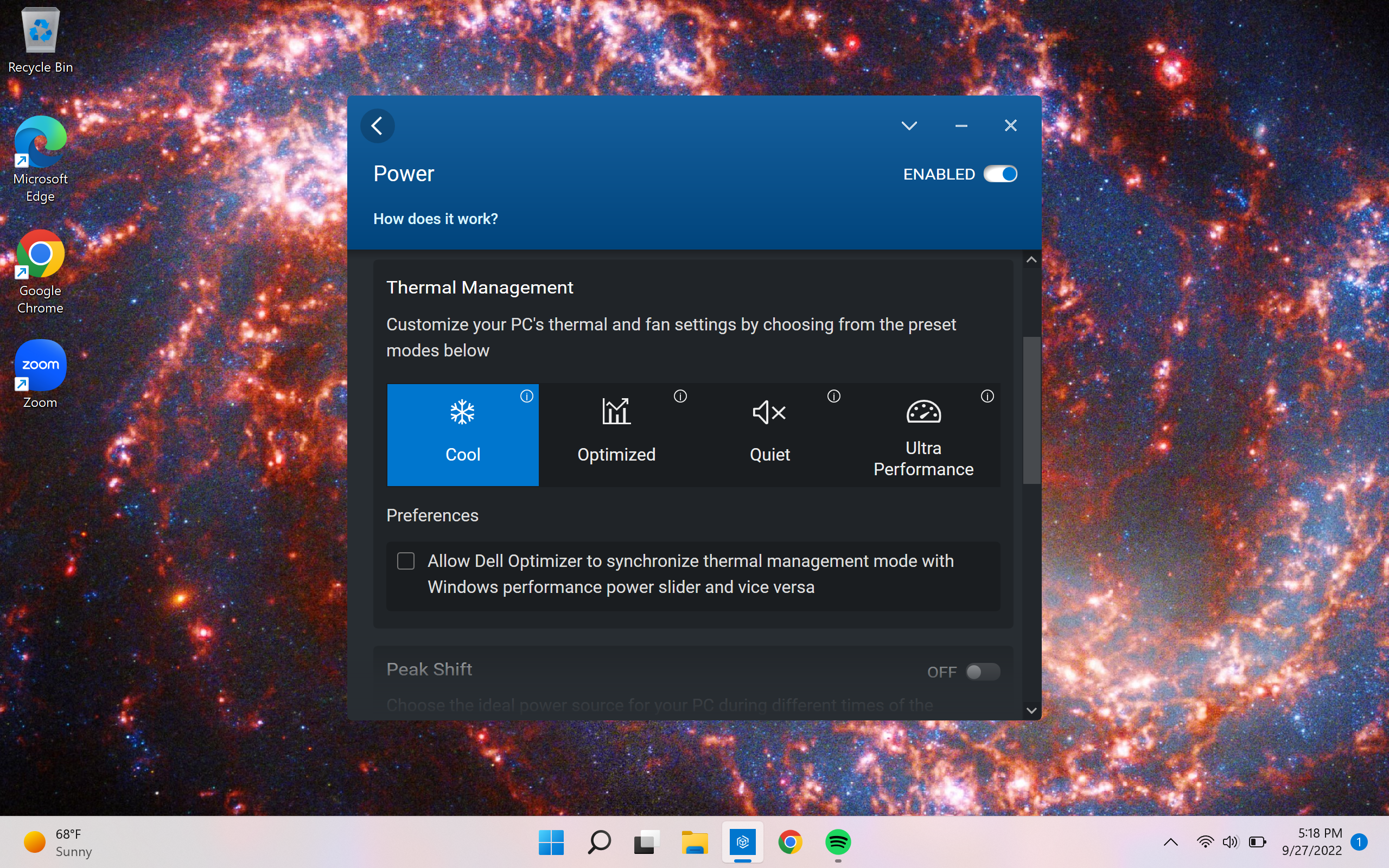
In our computer lab measurements, the touchpad reached a cool-and-comfortable 82 degrees Fahrenheit, whereas the center of the keyboard (and underside) climbed all the way up to 105 degrees, which exceeds our 95-degree comfort threshold. Anecdotally, however, the laptop’s exterior rarely rose above 90 degrees during use unless I was stressing the system out somehow.
Dell Precision 5470 webcam
Paired with the Dell Optimizer software, that dual microphone array performed exceptionally well during video calls; you can adjust mic sensitivity in the desktop app, which utilizes AI-powered neural noise cancellation to distinguish between human speech and background noise.
In a test call over Google Meet, Laptop Mag’s editor-in-chief said I came through crystal clear on her end, as she did on mine. What’s more, when I turned on some bass-thumping tunes in the background (about eight feet to my right), she could barely hear the music at all — even though it was so loud at my desk I could barely hear her.

I never expect much from laptop webcams, but my colleague could easily make out plenty of detail in my home office, right down to the decorations on the wall behind me (and my bushy brows up front). In short, overall image quality is better than the average workstation, and perfectly acceptable for on-the-go video chats, even in excessively noisy environments.
Dell Precision 5470 software
The Dell Precision 5470 doesn’t exactly scream “workstation” at first glance, but it packs in some business-savvy software to complement those clearly capable specs, starting with Windows 11 Pro (64-bit). The highly useful Dell Optimizer software learns from your work habits to automatically improve application performance, battery life, audio oomph, and privacy settings. You also get a suite of productivity apps, including Dell Support Assist, Dell Encryption Enterprise, VMware Workspace One, Dell Supply Chain Defense, and more.
The Dell Precision 5470 ships with a one-year premium service warranty. See how Dell fared during our annual Tech Support Showdown.
Bottom line
There’s a new productivity powerhouse in town, and it’s much more mobile than the average workstation. The Dell Precision 5470 doesn’t exactly reinvent the wheel, of course, but it represents the gradual evolution of business-centric workstation laptops. It’s a premium machine for sure — especially if you splurge for a Core i7 or Core i9 configuration — but a fairly futureproof one at that thanks to Intel’s ever-evolving vPro tech.
Climbing over $3,000, the Dell Precision 5470’s price tag is nothing to sneeze at. The Nvidia RTX A1000 graphics inside may not be as powerful as the Nvidia RTX 30-series GPUs inside the Asus ROG Strix Scar 17 and MSI Creator Z16 laptops (both cost between $2,500 and $3,000), but keep in mind that the Precision targets business-oriented power users – not gamers nor professionals who need a laptop that pushes performance envelope for graphic-intensive tasks.
On top of that, if you purchase the ROG Strix Scar 17 and MSI Creator Z16 laptops, you’ll take quite a hit when it comes to battery life. Meanwhile, the Dell Precision 5470 delivers a decent discrete GPU and a relatively long battery runtime.
Pound for pixelated pound, the Dell Precision 5470 may be the most portable, powerful workstation you’ll find on the market, and it’s the ultimate tool for on-the-go creatives, workaholics, and multimedia junkies alike.
Dell Precision 5470 Specs
| Size | 12.2 x 8.3 x 0.7 inches |
| Display | 14 inches, 1920 x 1200 pixels |
| CPU | 12th-Gen Intel Core i9-12900H |
| Price | $3,189 |
| GPU | Nvidia RTX A1000 |
| Weight | 3.3 pounds |
| Storage | 1TB |
| RAM | 32GB |

As a freelance journalist, TJ has over a decade of multi-medium storytelling under his belt. Leveraging a quarter century of collective coddiwompling amid the ever-evolving landscape of wireless gadgetry, his unique editorial background allows him to explore a variety of tech-centric subsectors on this fascinating planet. When he's not field testing new gear in the Catskills, Adirondacks, or an actual field, he can be found sipping Negronis in his living room and crafting Dr. Seussian poetry inside a tattered moleskin.

