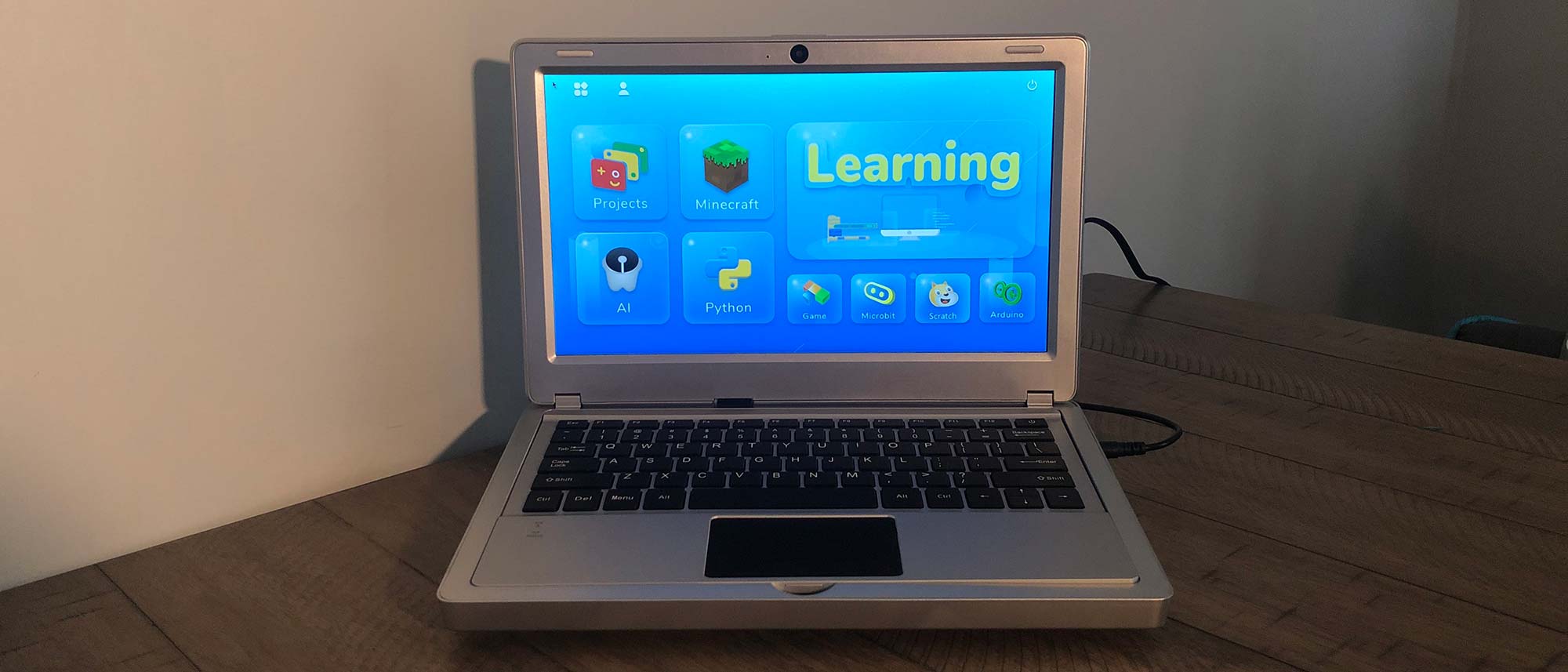Laptop Mag Verdict
The CrowPi2 Raspberry Pi laptop is a great device for children and adults to learn the capabilities of a Raspberry Pi through a bunch of coding languages, but some flaws weigh it down.
Pros
- +
Easy-to-build
- +
Solid educational structure for coding and programming
- +
Good for Raspberry Pi beginners
- +
Light design
Cons
- -
Unclear instructions and missing parts
- -
Feeble keyboard
- -
Battery not included, so it must stay plugged in
Why you can trust Laptop Mag
Price: $269, $399, or $439 (depending on package chosen)
RAM: 4GB-8GB (Depending on package chosen)
Display: 11.6-inch 1920x1080 IPS
Battery: 5V 3A USB battery for portable use (not included)
Size: 11.5” x 7.5” x 1.8”
Weight: 2.9 Pounds
The Elecrow CrowPi2 offers kids and adults a fun and innovative way to learn how to build and program their very own Raspberry Pi laptop. Starting at just $269 (reviewed at $399), the notebook offers loads of options, from coding to playing games such as Scratch, Python, AI, and the winner for this particular user: Minecraft. It’s relatively easy to build and features a lightweight design.
However, while the build itself is easy, the instructions can be a little difficult to understand, especially for an unsupervised child. Additionally, the keyboard is cheaply built and, since there is no battery, the laptop must stay plugged in at all times.
But overall, the CrowPi2 Raspberry Pi laptop is great for beginners who want to know the full extent of Raspberry Pi’s capabilities.
Elecrow CrowPi2 price and configuration options
The CrowPi2 offers three different kit options, Basic, Advanced, and Deluxe. The basic kit starts at $269 but does not include the Raspberry Pi board.

We tested the Advanced kit, which comes with a Raspberry Pi board as well as 4GB of RAM for $399. The kit ships with a number of accessories including game controllers, NFC cards, Minecraft carton papers, Crowtail IIC Hub and PULSE sensor, MPU6050 Accelerometer and Gyro 2.0, Crowtail IR reflective Sensor and Gas Sensor 2.0 (MQ2), and both the Python and Scratch Programming books.
The Deluxe kit features the same items as the Advanced kit, but ups the RAM to 8GB and includes even more accessories, such as a 5V/3A power bank and a storage bag, which totals up to $439.
Elecrow CrowPi2 setup
Setting up the CrowPi2 is fairly easy thanks to the straightforward instructions composed of easy-to-understand steps and images. Children might need a little help, but with some adult supervision, it should be a walk in the park.
To begin setting up the CrowPi2, you insert the SD card into the Raspberry Pi and install the Raspberry Pi 4 into the back cover of the CrowPi2 (on the bottom of the laptop). Next, connect the Micro HDMI adapter board to the Micro HDMI interface. After that, connect the power cable to the female socket on the PCBA board and insert the Type-C cable into the Raspberry Pi Type-C port. Then remove the USB head and insert it into the USB port located on the side of the laptop (this will be used to ensure the camera and microphone work). Finally, close the cover and exhale deeply, then plug in the power supply to get the laptop to boot up. Though it may seem like a lot, it's a straightforward process and the manual includes step-by-step details with illustrations.

The kit also includes a 2.4Ghz wireless keyboard and mouse you can use if you’d rather not use the touchpad. The kit also has two retro gaming controllers, a remote and it comes with many different types of wires and connectors, among other components.
Interestingly enough, the laptop doesn’t have a battery, and therefore, the 24W adapter needs to be plugged in at all times. That can pose a problem for traveling, whether it be to a different location, or even just around a house. For children, bringing this laptop to school is nearly impossible. Classrooms do not offer enough electrical outlets for students to use it in a comfortable manner, so the user would have to buy their own battery and install it into the laptop themselves.
Elecrow CrowPi2 design
The CrowPi2 offers a light yet bulky design, measuring at 11.5 x 7.5 x 1.8 inches and weighing about 2.9 pounds. You can order the CrowPi2 in two different colors: silver or space gray. Ours came in the former, and it looks like a normal laptop if you ignore the thick backside. The CrowPi2 also gives users the choice to get the power outlet according to their country, as well as obtaining either an English or German language keyboard.
You’ll find loads of different tech on the Development board underneath the keyboard. On the left side, there’s the screen driver, cooling fan, Raspberry Pi and PCBA connection switch, GPIO interface, GPIO indicator LED and the Breadboard. In the center of the board is the joystick, segment, relay, DHT11 temperature and humidity sensor, tilt sensor, LCD1602, PIR sensor, sound sensor, IR sensor interface, ultrasonic sensor, and LCD1602 brightness adjustment.
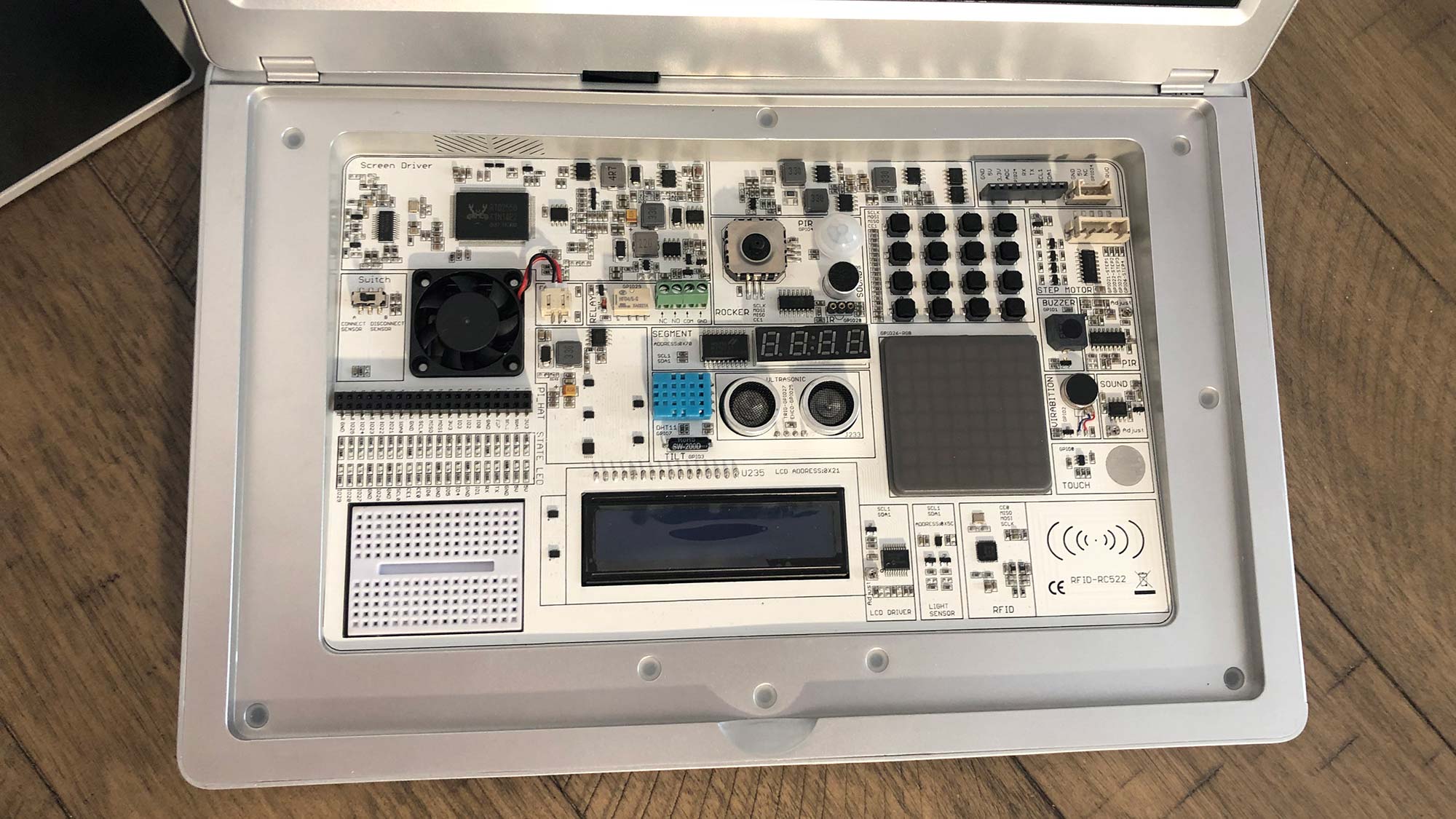
Along the right is the I/O/ACD/12C/UART expansion interface, 9g servo interface, stepper motor interface, 4x4 button matrix, buzzer, PIR sensitivity adjustment, vibration motor, sound sensor sensitivity adjustment, touch sensor, 8x8 RGB matrix, RC522 RFID induction module and a light intensity sensor. It may sound like a lot, but each component is labeled within the manual and you are taught how to use each one through the various software in the CrowPi2.

What I like most about the laptop is the storage compartment in the back of the system. It really comes in handy since the laptop has so many little components. However, upgrading the board with a battery to make this machine portable would replace the storage compartment.
Elecrow CrowPi2 ports
Located on the right side of the laptop are the power button and the volume buttons as well as the headphone jack, a charging port, and microUSB port, which can also be used for charging. On the left, there are four USB Type-A ports and an Ethernet port.

Elecrow CrowPi2 display
The CrowPi2 has an 11.6-inch, 1920 x 1080 IPS display which looks very dim and dull, but most students won’t encounter any problems. When I played Minecraft, the normally vibrant blue ocean and the lush greenery that surrounded me looked muted. When watching the music video “Freak” by Sub Urban (a predominantly black and white music video), my attention was drawn to the left and right sides of the screen due to the heavy light leakage, which was a serious distraction.
According to our colorimeter, the CrowPi2 display covers 99% of the sRGB color gamut, which is decent, but it manages to emanate only 154 nits of brightness, which is very dim.
Elecrow CrowPi2 keyboard and touchpad
Interestingly enough, the CrowPi2's island-style keyboard is wireless and can detach from the laptop. Underneath, you’ll find all the circuits and components that can be used with different apps provided in the software of the laptop.
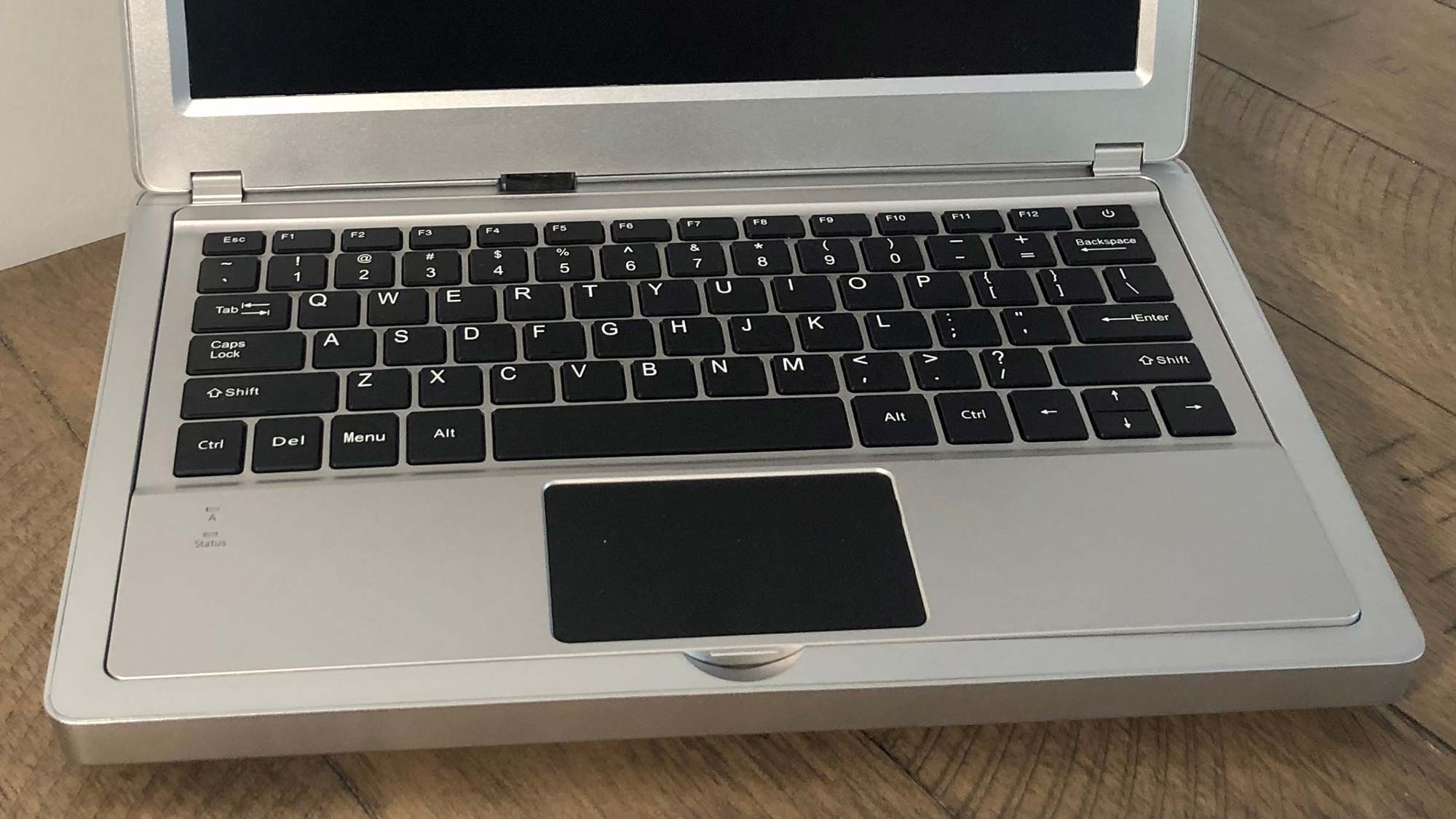
The keyboard feels very flimsy. Even when it sits on the laptop, the weak magnets that hold it in place failed when the laptop was turned upside down. Not to mention, you have to charge the keyboard separately from the laptop, so using it while it is charging can be quite the challenge. The kit doesn’t even include the micro USB cord needed to charge the keyboard.
I hit 46 words per minute on the 10fastfingers.com typing test, which isn’t too far off from my 53 wpm average. The keys were responsive, but resting my palm against the deck proved to be difficult, as I kept hitting the keypad, which threw off the test on multiple occasions.
The touchpad didn’t feel sensitive enough for me to utilize it comfortably. However, it may be more suitable for children as opposed to adults. With that said, I personally prefer the bundled wireless mouse, as it offers decent clickers and is far more responsive and comfortable to use.
Elecrow CrowPi2 audio
At first, I was really impressed by the CrowPi2’s bottom-firing speakers. The sound was relatively pleasant despite having little to no bass presence. That was until I realized the volume was already at 100%, and I couldn’t make it any louder. The tiny speakers made it difficult to enjoy anything I listened to, especially when the speakers were inadvertently muffled due to their location. It’s disappointing since the laptop has so many applications that require sound.
In Willow’s “Wait a Minute!,” the instrumentals during the intro sounded very hollow. But when the vocals were introduced, it was pleasantly clear. But with such a small soundscape, the hollow instruments were crowded and dull, which made for an unpleasant sound.
Luckily, the laptop does offer a 3.5mm jack so listeners can use their own headphones.
Elecrow CrowPi2 performance
Our model of the CrowPi2 comes with a Raspberry Pi 4 and 4GB of RAM. It stuttered after opening nine Chromium web browser tabs and one 1080p YouTube video. However, games like Minecraft ran smoothly when I didn’t have as many tabs open. The CrowPi2 isn’t a good multitasker, but it’ll run just fine when you’re focused on one project at a time. And running Minecraft is no small feat, as that game tends to eat RAM like it’s nothing.
Elecrow CrowPi2 webcam
The CrowPi2 features a 2.0-megapixel, 1920 x 1080-pixel camera used for different applications in the software. But before you can use the webcam, you’ll need to assemble it first, which is stated in the manual. Unfortunately, I had issues setting up the camera, so I never had the opportunity to get test shots.
Elecrow CrowPi2 software
The CrowPi2 offers users of any age the ability to learn the ins and outs of programming Raspberry Pi via several coding languages. It also provides other fun activities and games. You can create different accounts for different users, allowing each user to save their projects and activities independently, so you don’t have to share with your kids. Some of the bundled software includes Projects, Scratch, Python, Minecraft, AI, Arduino, Micro:bit, and 18 other types of games.
Projects on the CrowPi2 don't require any coding, so it’s a great introduction to the different types of things you can do with the laptop. It features a bunch of programs that you run by simply following instructions. For example, there’s a programmed intrusion alarm that requires you to wave your hands around the PIR sensor. This motion simulates someone moving into a secure area. There are a bunch of other projects that’ll show you the functionality of a Raspberry Pi, like the voice and face detector, getting the NFC tech to play music, and using the remote controller.
Scratch is an educational application designed as an introduction to programming for younger users. With Scratch, you can learn things such as Morse code, how to make a fan, and ways to create even more games and activities. You can’t just jump in anywhere in the Scratch lessons; you can only unlock each lesson after completing the previous one. This design is pretty neat because kids will feel like they’re beating levels in a video game.
Similar to Scratch, Python is another educational application that can help both children and adults learn how to program and use different portions of their Raspberry Pi. It offers 32 different lessons and activities, which teach you how to do various things, like make a buzzer alarm or control an LCD display.
The CrowPi2 comes with one of the more popular games I love to play: Minecraft. What's cool about Minecraft on the CrowPi2 is it's presented in a specially designed Pi edition, which is completely free for the user. In order to play, the user will need to learn how to program first with Python. From there, you can use the CrowPi 16 lesson set to learn how to play. The lessons will go over understanding Minecraft API for Python as well as how to create objects and change player positions. Additionally, within the packaging of the CrowPi2, you can find five different Minecraft block cutouts that teach you how to generate blocks with the NFC sensor.
The software also includes an AI feature with about 12 different face and speech recognition lessons. It teaches you how to build your own AI projects such as waking up CrowPi2 with speech, training it to use face recognition, and even asking it for weather information.
Arduino and Micro:bit are pre-installed onto the CrowPi2, but you can’t use the programs unless you have the boards to go along with them. So you’ll have to spring some more cash for those programs.
Finally, there are a bunch of retro games preloaded onto the CrowPi2, including Sokoban, Pac-Man, Bomberman, Maze, Tank War and Tetris. But who wants to play these games when you have Minecraft?
Bottom line
The Elecrow CrowPi2 laptop offers children a new way of understanding the process of building and maintaining a laptop. It also provides an educational opportunity for children to learn how to code, which may help them in their future endeavors. The system is packed with educational software that is fun and engaging for kids and adults alike.
But while the Raspberry Pi-powered laptop is recommended to children eight and up, eight-year-olds may be a little young for such a deceptively simple device. Though the setup instructions are easy to understand, it’s hard to imagine someone so young having the patience and knowledge to understand the in-depth components of this product. I definitely recommend some adult supervision to get the device built. But for $399, the CrowPi2 Raspberry Pi laptop is a great investment for a coder-in-training. Just don’t throw it at your kid expecting them to figure everything out on their own.
Elecrow CrowPi2 Raspberry Pi laptop Specs
| Size | 11.5” x 7.5” x 1.8” |
| Display | 11.6-inch 1920x1080 IPS |
| Price | $269, $399, or $439 (depending on package chosen) |
| Battery | 5V 3A USB battery for portable use (not included) |
| Weight | 2.9 Pounds |
| RAM | 4GB-8GB (Depending on package chosen) |