Laptop Mag Verdict
The Kobo Mini's 5-inch display gives e-reader fans a portable and affordable option, but the reading experience feels cramped compared with the competition.
Pros
- +
Compact design
- +
Large e-book selection
- +
Unique Reading Life Stats
Cons
- -
Tiny screen doesn't fit much text on the page
- -
E-books more expensive than competition
- -
Can't share book passages or lend books
- -
Very small periodical selection
Why you can trust Laptop Mag
Kobo is betting that smaller is better. Unlike most E Ink readers, which have pretty much standardized on a 6-inch screen, the Kobo Mini has a 5-inch display, making this device all the more pocketable. At $79, the Mini is also one of the least expensive e-readers on the market, but that doesn't necessarily mean it's a steal.
Design
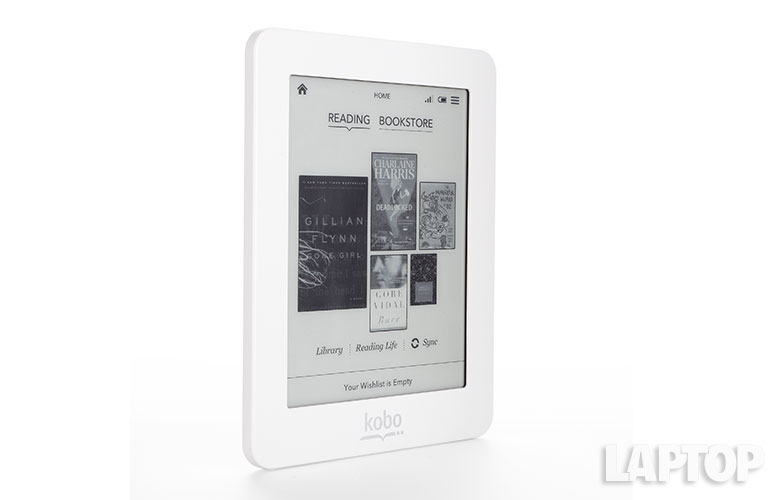
Click to EnlargeThe Kobo Mini is a basic white (or black) square face with an E Ink screen in the middle. The only real color comes from the back, which features a soft quilted pattern, available in silver, ruby, purple and teal. Users can pop the back off and exchange it with other colors. Along the top edge, a slider powers the device on or off, and it can set to sleep or wake. A small battery LED light sits to the left.
The 5.2 x 4 x 0.4-inch Mini is smaller than the Amazon Kindle (6.5 x 4.5 x 0.3 inches) and the Barnes & Noble Nook Simple Touch with GlowLight (6.5 x 5 x 0.5 inches). Weighing 4.7 ounces, the Mini is also lighter than its competition; the base-model Kindle weighs 6 ounces and the Nook Simple Touch is 7.
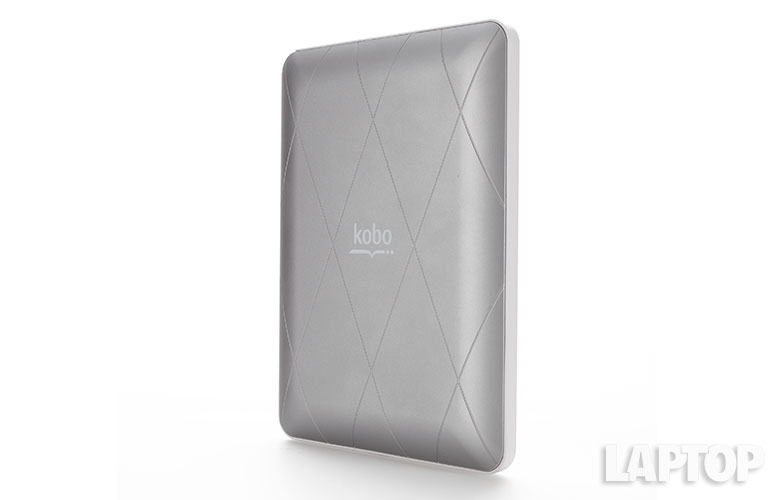
Click to EnlargeAlong the bottom edge of the Mini sits a microUSB port. We would have appreciated seeing a microSD slot for added storage, as Kobo offers in the rest of its e-readers. For built-in storage, readers will get 2GB, 1GB of which is available for actual storage. The company says this should hold about 1,000 e-books, and this amount is on a par with Amazon and Barnes & Noble devices.
Display
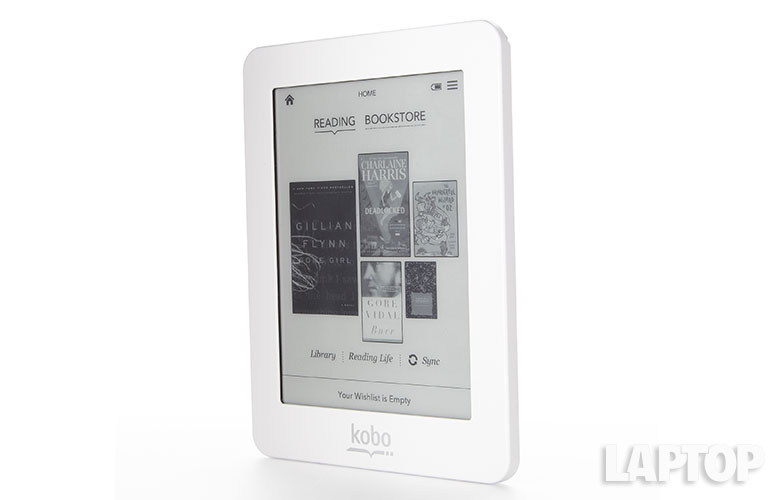
Click to EnlargeSize is definitely the first thing you notice about this little device. The Mini's 5-inch E Ink touch screen is even smaller than the Samsung Galaxy Note II Android smartphone's 5.5-inch screen.
The Kobo Mini's resolution of 800 x 600 pixels equates to 167 dpi. By comparison, the base model Kindle and the Nook Simple Touch offer an identical pixel density and resolutions. As a result, picking a winner here is nearly impossible.
The Vizplex V110 display has 16 levels of grayscale. Unlike the Barnes & Noble Nook Simple Touch with GlowLight, the Kobo Mini doesn't offer a backlit reading experience. We imagine this helps keep the price down, but it would still be a nice feature to have.
The Kobo Mini does beat the basic Kindle by offering a touch screen, which Amazon does not. Like the Nook Simple Touch, the Kobo Mini's touch screen is controlled via infrared, not capacitive or resistive technologies. While the screen was accurate, we did note a second or two of flickering.
User interface
Overall, we found the Mini's interface easy to navigate. From the graphically appealing home screen, you can see recently read content and get book recommendations. But unlike the Mini's bigger cousin, the Aura HD, you cannot see your reading stats and any other recently opened apps on the home screen. Nor can you immediately see the percentage of a book you've read and how many hours you have to go.
Along the top left edge of the Mini's interface is the Home button, which can be accessed from any other screen by tapping the bottom/middle of the display. On the top right is the battery icon and the menu button. Tapping the menu button shows the wireless status, battery percentage, last date content was synced with the cloud, a help icon and a settings menu. Tapping Settings opens a new screen for all sorts of apps and presets.
From Settings, you can sign in to your Kobo and Facebook accounts. However, to update your profile, billing address or credit card details, you must go to www.kobo.com.
From the settings menu, you can tweak your date, time and language; change default power settings; as well as manage your wireless connections. Lefties will appreciate the ability to customize what part of the screen you touch to turn back or forward in a book. The Extras section is a catch-all of sorts for nonreading stuff, including chess, sudoku, a Web browser and the Sketch Pad app.
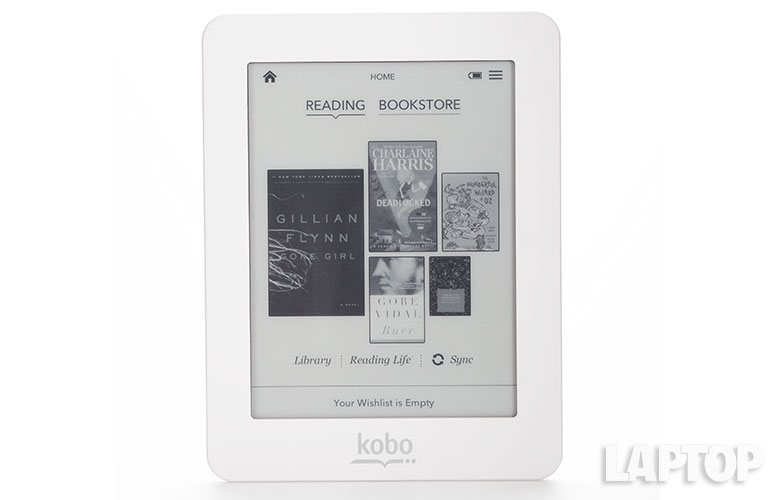
Click to EnlargeOn the bottom of the home screen, you can access your full Kobo library, separated by content type (Books, Shelves, Previews, News & Magazines). Here, you'll also find links to the Kobo Bookstore and Reading Life, which shows you more detailed reading stats, as well as the gamified badges you've earned so far.
If you touch the middle bottom of the Mini's screen while reading a book, the bottom left corner shows the percentage you've read, with a pop-up available for more reading stats. On the right side, you can access font size and a slider to fast-forward through a book. There are two menu buttons here, too. One button resembles an open book and allows you to jump to a table of contents, open the dictionary or search the book. The other button, a wrench, can sync your place, share a book on Facebook, mark a book as finished and open other reading settings.
Reading experience
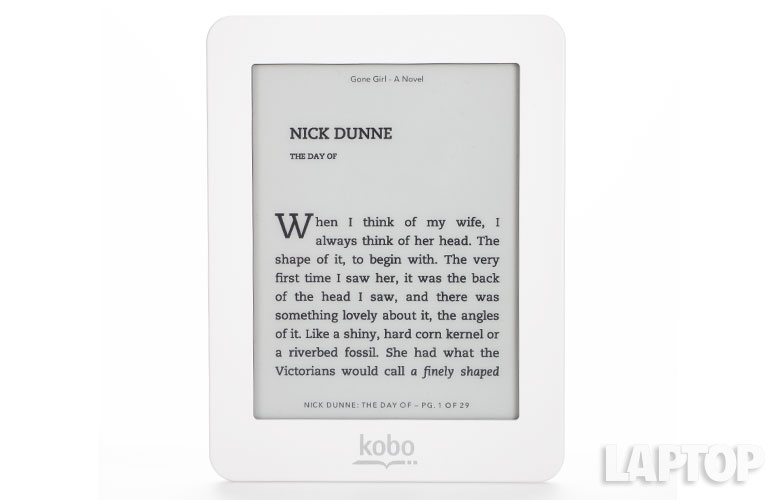
Click to EnlargeThe extraordinarily lightweight 6-ounce Kobo Mini will never cause even the most frail person to tire from an extended reading marathon. When reading Gillian Flynn's "Gone Girl" side by side with the Barnes & Noble Nook Simple Touch, we preferred the contrast of the Kobo Mini better than the Nook. We also particularly appreciate the ability to tweak the font's sharpness and weight. However, the Kobo Mini's tiny screen only fit part of the first paragraph on a page. The Galaxy Note II and Nook Simple Touch both fit more the double the content on the page.
When comparing page turns in side-by-side comparisons, the Kobo Mini proved to be a hair slower than Barnes & Noble Nook Simple Touch, which may be due to the 800-MHz processor under the hood. The Kobo Glo and Kobo Aura e-readers offer 1-MHz CPUs.
By default, the Mini only resets the full screen every six page turns, and that's when you notice a full second or so of inverted text flashing on the screen. That is the longest interval available, and it matches the refresh rates of the competition.
We appreciated the preloaded Merriam-Webster's Collegiate Dictionary. To get definitions, simply tap and hold a word to get a pop-up definition.
The Kobo Mini offers seven font styles in 24 sizes. Plus, you can tweak font sharpness and weight, so you can find the settings that are easiest on your eyes. Just as with Amazon's Kindle and Barnes & Noble's Nook, you can sync your Kobo content with apps for Mac, Windows, iOS and Android smartphones and tablets.
Keyboard
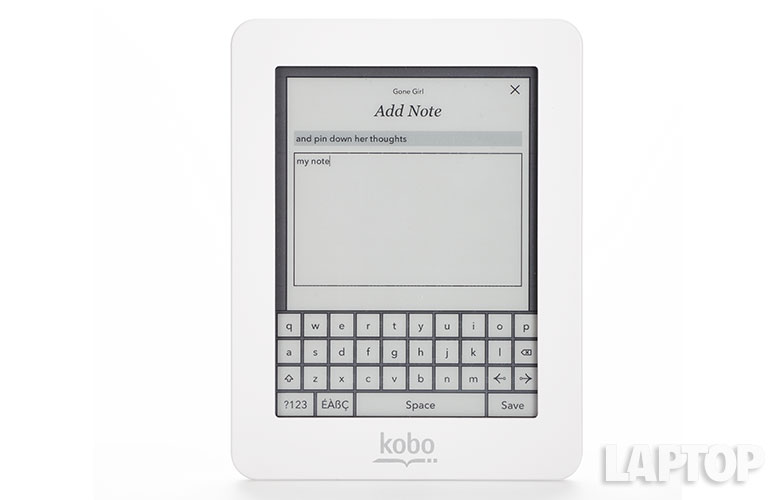
Click to EnlargeFor the rare moments when you need to type, a gray keyboard appears with small square keys. We found this keyboard to be quite laggy. Also, due to the tiny size of the device, Kobo used every millimeter of horizontal space for the keyboard, which actually made touching keys on the edges -- P, Q, A and Caps Lock -- somewhat difficult.
Wireless and Web surfing
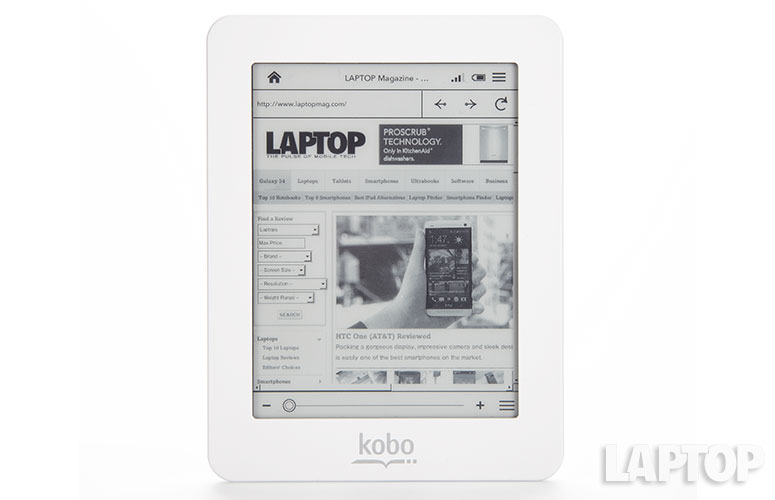
Click to EnlargeWhile it lacks a 3G/4G broadband option, the 802.11b/g/n radio inside the Mini lets you connect to a Wi-Fi network. Downloading Gore Vidal's "Burr" took about 30 seconds over our office Wi-Fi, and downloading "Deadlocked" by Charlaine Harris took about the same time.
To access the Experimental Web browser, you must first tap on the top left of the screen and go to the Settings Menu. From there, tap Extras and you'll find the browser at the bottom of the screen. Google.com is the default home page, and at the bottom sits a slider for zooming in on the page.
Using the browser, we loaded NYTimes.com in 15 seconds, Laptopmag.com in 11 seconds and ESPN.com in 10 seconds over our office Wi-Fi network. All of these times are respectable, if a second or two slower than Amazon, Barnes & Noble and other Kobo e-readers.
Kobo content
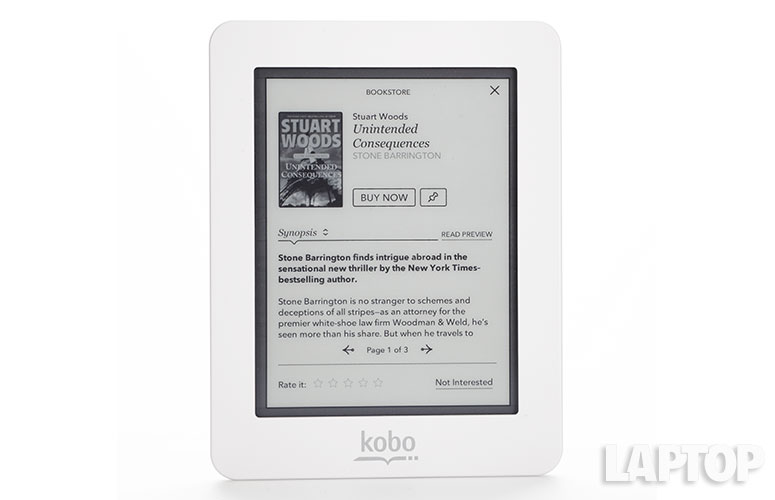
Click to EnlargeKobo boasts a library of more than 3 million e-books, comics, newspapers and magazines. By comparison, Amazon's e-book store offers 1.5 million books while Barnes & Noble's book store boasts 2.5 million. Kobo's store is mostly made of e-books, as we counted only 55 newspapers and 17 magazines in the store.
As of this review, Kobo's store offered all 10 of the current e-book fiction bestsellers. The prices ranged from 99 cents to $15.99. However, while half of those prices are identical across Kobo, Amazon and Barnes & Noble, the Kobo versions cost more for the other five books. For example, "Don't Go" by Lisa Scottoline cost $12.99 on Kobo, versus $11.04 on Amazon and Barnes & Noble.
Weirdly, you can't buy periodicals from the Mini itself. You must go to www.kobo.com/newsstand from your desktop. Also, Kobo doesn't let you buy a single issue of any periodical, such as Inc magazine or the Wall Street Journal; you can only get a free two-week subscription followed by a regular subscription. Prices range from $1.65 per month for The American Scholar to $19.99 for The New York Times.
The comics and graphic novel selection for the Kobo Mini is unimpressive. The company has a relationship with Dark Horse Comics and Top Cow, but they are not available on the Mini; these titles are optimized for viewing on the Kobo Arc tablet.
Sadly, Kobo doesn't offer an option to share e-books from your library with friends, as you can with Amazon and Barnes & Noble. Nor does the Mini have anything like Amazon's Prime Lending Library, which allows you to read books for free on your Kindle Paperwhite if you're a Prime member.
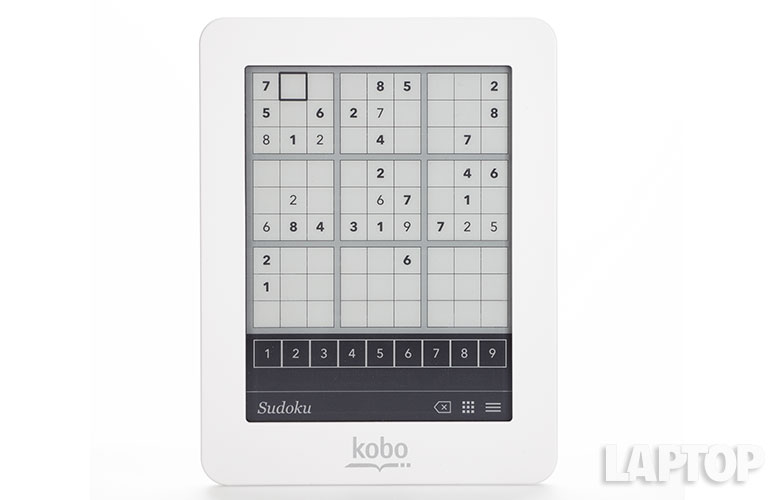
Click to EnlargeKobo includes chess and sudoku on the Mini. Sudoku worked okay, as did chess. But because the games use the whole screen, touching the edges can be a bit challenging. And with only the device to play against, the fun there is limited.
Non-Kobo content
The Mini supports EPUB, MOBI and Adobe DRM so you can borrow books from your public library and load books you've downloaded from sites such as Gutenberg.org. This e-reader also supports TXT, HTML, XHTML and RTF files, so you can add your work documents to read on the go. You can also load and view image files, including JPEG, GIF, PNG and TIFF types.
Sharing and notes
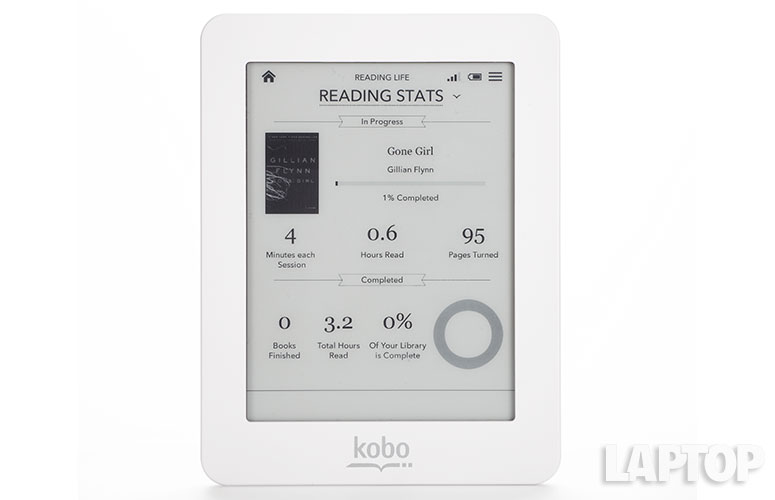
Click to EnlargeReading Life offers readers a unique and in-depth look at their reading habits. This feature tracks your how long you've read in a sitting, how far you are into all the books you own, the number of times you've turned pages, the average time you spend on a page and how long you will need to read at that pace to finish the book.
However, it's the Foursquare-style badges in Reading Life, which adds a touch of fun gamification to self-edification. We earned one badge for connecting our Kobo account to Facebook account, and another for reading on my lunch hour (anytime between 12 p.m. and 2 p.m.). The Mini also lets you share your awards via your Facebook timeline, as well as share the name of the book you're reading with your friends, with a link to its Kobo page. Sadly, you can't share passages from the book you're reading. While earning badges is fun, it didn't prompt us to read longer or more often than we ordinarily would have.
The Barnes & Noble Nook Simple Touch with GlowLight connects to more accounts, including Twitter and Google+. And you can share passages from within the text, or you can share just the book. The Amazon Kindle also connects to Twitter, in addition to Facebook, and allows you to share actual passages from books. But neither e-reader offers the bragging rights of telling the world that you've earned a badge for highlighting your first passage -- if that sort of thing appeals to you.
Speaking of, the Mini enables users to highlight text, take notes, share notes via Facebook, or even draw free-form notes using the Sketchpad and save them as PNG files. We had to be especially deliberate and slow while trying to highlight passages to make notes; otherwise, the device thought we were turning a page. Also the screen is so small that we often found our fingers running into the edges.
Battery life
Kobo Mini's battery lasts up to one month with the light on or off, which matches the claim Amazon makes about the base Kindle and Barnes & Noble makes about the Nook Simple Touch with GlowLight. Kobo's rating is based on approximately 30 minutes of reading per day and one page turn per minute with Wi-Fi off.
Verdict
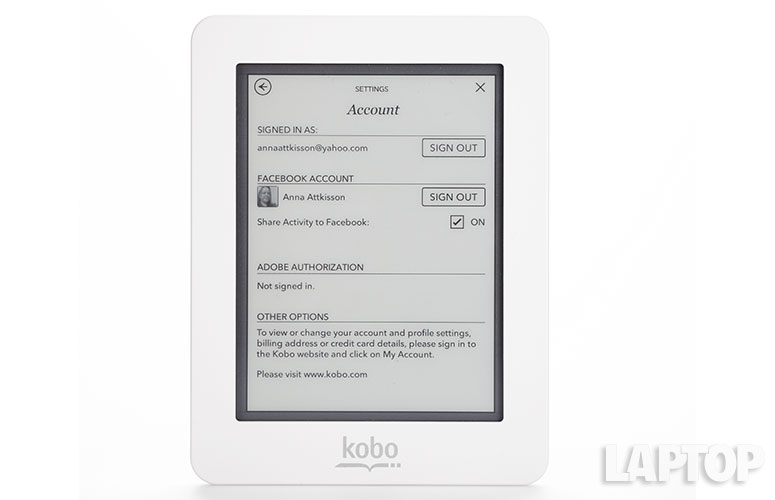
Click to EnlargeFor those who really can't stand to read on their smartphone, the $79 Kobo Mini might be worth a look. The compact design makes this device easy to use one hand, and you don't have to worry about glare when you read outdoors. Kobo offers a huge library of content and fun award badges for reading. However, for $10 less, you can get the base model Amazon Kindle, which offers its Prime members a free lending library of e-books, as well as cheaper best-sellers. Plus, while the Kindle is not as portable, it displays more text on the screen at once. While it's certainly cute, the Kobo Mini isn't the best value.
Kobo Mini Specs
| Company Website | http://www.kobobooks.com |
| Document Formats | EPub, CBZ, CBR, TXT, PDF, EPub |
| Image Formats | TIFF, PNG, JPEG, GIF |
| Internal Memory | 2GB (1GB available for storage) |
| Size | 5.2 x 4 x 0.4 inches |
| Touchscreen | 5-inch E Ink Vizplex V110 touch screen display |
| Weight | 4.7 ounces |
| Wi-Fi | 802.11 b/g/n |

