Laptop Mag Verdict
Firewalla Gold is easy to set up and provides powerful tools to protect your network, but it is very expensive.
Pros
- +
Tons of network security tools
- +
Built-in router
- +
One time expenditure without need to pay for a subscription
- +
Easy to configure and personalize
Cons
- -
Expensive
- -
It may block frequently visited sites
- -
It can be intimidating
Why you can trust Laptop Mag
I’m the furthest thing from a security expert, but I have written enough and read plenty about the constant threats lurking on the web to know what is needed to secure my own data. With shady threat actors trying to access your precious info, it’s important to institute some measures to keep everything protected.
Enter the Firewalla Gold, a combination firewall and router that keeps unfriendly invaders from hacking into your home or home office network. Not only is Firewalla Gold easy to set up, but it also quickly gives complete control over devices connected to your network. What’s more, it offers parental controls and other built-in safeguards designed to keep kids safe.
However, the $438 price might make some take their wallets elsewhere. Keep in mind that this is a one-time expense unlike subscription services such as ExpressVPN or NordVPN. If you would prefer to use a service, check out our Best VPN services page. But security-minded consumers seeking a set-it-and-forget approach should read on.
Firewalla Gold pricing and availability
There are four different variants of Firewalla available, starting with the Red ($119), Blue ($189), Blue+ ($199) and Gold ($438). The thing is, once you pay the upfront cost, you’re protected without shelling out for a monthly service plan.
The different Firewalla products vary in processing power and internal hardware but produce similar security results. The jump from Red to Blue+ gets you a faster CPU (32-bit, 1GHz Quad Core vs. 64-bit, 1.2GHz Quad-Core), more RAM (512MB vs. 2GB), more secure VPN encryption, and faster speeds (100Mbps vs. 500Mbps).
If you purchase the Firewalla Gold, you can double your hardware power in most areas and will have support for 1GB internet. By upgrading to the Gold, you also get a router with a site-to-site VPN that allows for up to 10 concurrent connections you can control within the firewall easily and quickly.
Firewalla Gold design
The Firewalla Gold is primarily black with some nice gold-striped paint. You find an HDMI port, a USB Type-A port, a power button, and a rest button on the front. On the rear of the unit sits an AC power port and four Ethernet ports.

Firewalla Gold is 5 x 4.5 x 1.6 inches and weighs 19 ounces, which makes it easy to tuck away anywhere. However, the Red, Blue, and Blue + models are even smaller. Although the Firewalla isn't large, it can't compete with the other models’ tiny specs of 0.7 x 0.7 x 0.4 inches and1.6 ounces.
Firewalla Gold Setup
Our unit arrived in a sturdy small box that contained the Firewalla Gold, a mounting rack, screws, and a power supply. It came with an installation guide that provides the URL for the online guide and Firewalla’s support email, which I never needed. Setup is quick and easier than I thought it would be. I was a bit intimidated by the unit as it sat on my shelf, and I could feel the weight of its stare beckoning me to plug it in and let it do its job. I’m glad I finally did.
Sign up to receive The Snapshot, a free special dispatch from Laptop Mag, in your inbox.
The installation guide requires you to download the free iOS or Android app, which, to be honest, makes installation super easy. I read the manual setup guide which is very detailed but feels quite daunting due to the technical jargon use. The good news is that using the app is fast. It will ask for your email address, which registers your unit, then offers several options and suggestions to secure your network. For example, Firewalla suggests you use the unit as your router and in router mode.
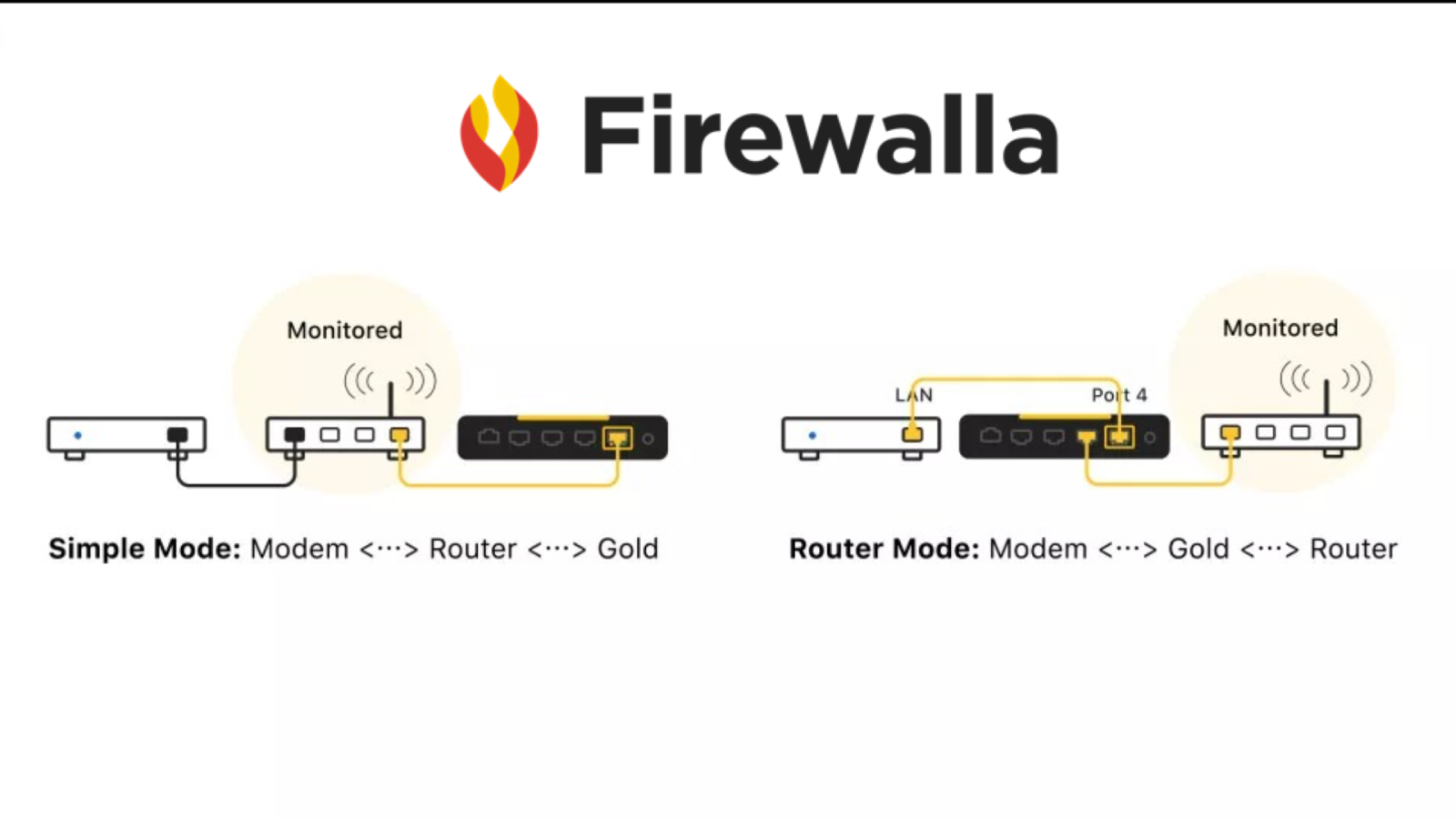
I initially set it up in Simple/DHCP mode by plugging the Firewalla Gold into my existing router and network. Doing it this way will have the Firewalla redirect the devices on your network’s traffic through itself where it will monitor your network and provide security that protects all your devices. I did this first as my router is located in a difficult-to-get-to-area. Once I have time, I will be setting it up as my main router and then connect my wireless router to the Firewalla Gold.
After five minutes and a few taps, the application alerted me that it was all set up and good to go. Setting up a firewall and in-home VPN seemed like it would be a monumental task, but Firewalla makes it painless. However, if you do require a more in-depth setup, the online installation guide is easy to follow. You can also get quick support via email or even check out the Firewalla community forum and Reddit pages.
Firewalla Gold app
With the Firewalla app, you can monitor your network in many ways. You will immediately notice your network flow at the top of the screen and whether Firewalla has blocked anything trying to enter your network. Beneath this info is a bandwidth chart of the last 24 hours, which alerts you to unusual usage. You get a live view of your network’s throughput, alerting you to real-time bandwidth usage.

My favorite part is you can see all the devices currently using your network, and if you tap on it, you can select to block devices you do not recognize. Next to the devices are alarms that alert you to new devices followed by “Rules,” which is a cool feature that allows you to set up different directives for different devices. This can include a kid’s tablet or smartphone.
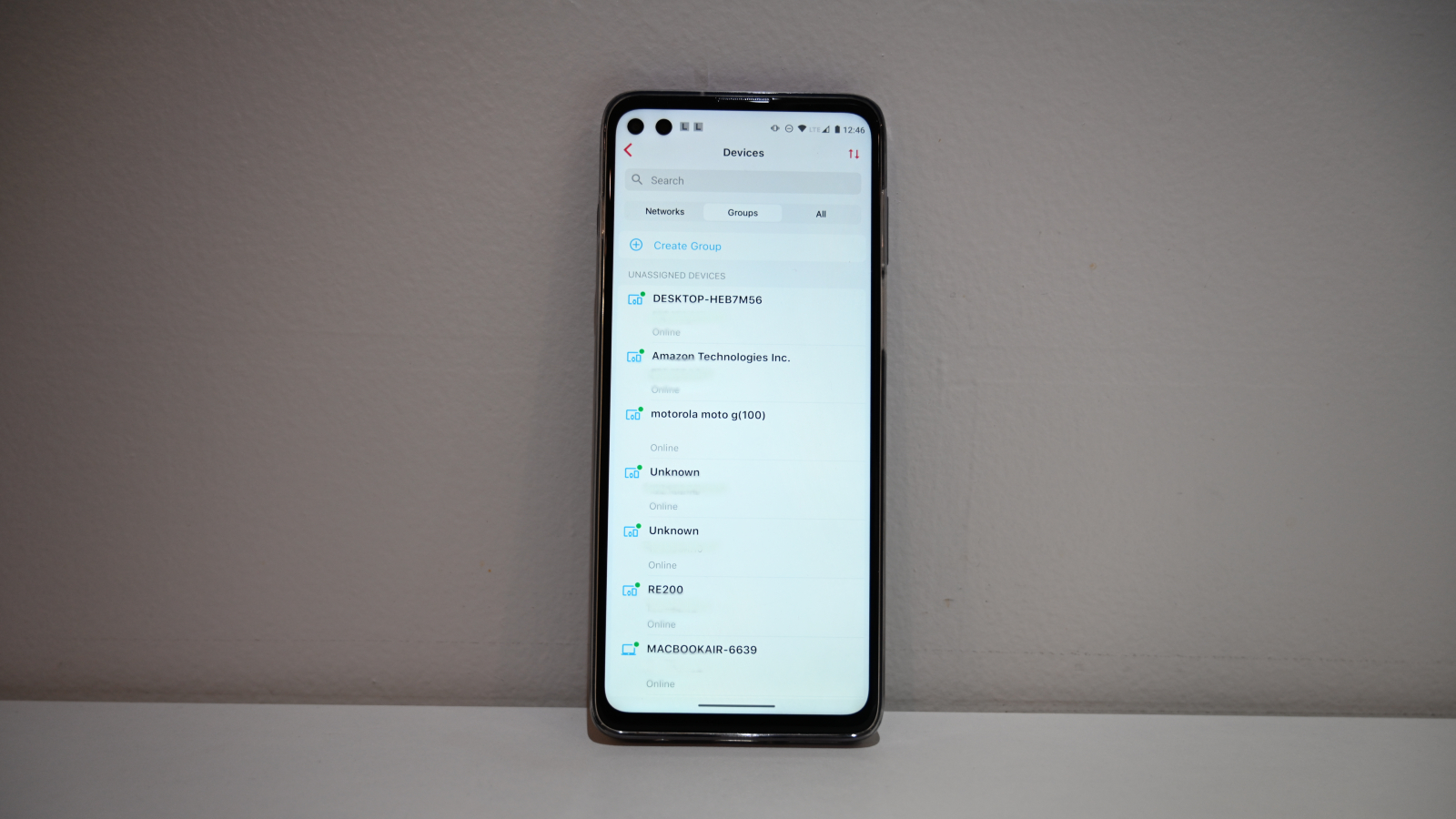
The app also produces overall information for your network. You can monitor your network in more detail, create routes, and, if you’re on a limited data plan, create alerts. With the VPN selection option, you can quickly turn on and set up a built-in VPN for free, which I love. Firewalla also provides support for third-party servers which are easy to set up. Enabling the built-in VPN service lets you access your home network securely from anywhere via an OpenVPN compatible client, which you can download to your phone within the Firewalla app. This is great if you’re working elsewhere but require access to files stored on your private network. You can also use OpenVPN from a computer to do so.
You can block ads, select “Family” to set up more protections for your family’s devices, or office devices within the app. You can also set up what’s called “Social Hour,” which blocks all online traffic on your network for one hour so that everyone in your home can have device-free quality time.

One more feature I appreciate is “New Device Quarantine.” This nifty tool puts new, unrecognized devices into isolation when they first access your network. When a new device is in quarantine, it can’t access the internet or the other devices on your network. The app will alert you to the new device, and if you recognize it, you can select to remove it from quarantine. If not, it will remain in quarantine and be unable to interact with the other devices on your network or gain internet access. This keeps your devices and network safe.
Bottom Line
Firewalla Gold is a powerful security tool, offering a highly configurable firewall and router for your business and home. It does lean towards the more tech-savvy among us, but that can easily be conquered with the user-friendly app. However, its $438 MSRP is pricey. The Firewalla Red, which costs $119, gives you many of the same features and levels of security. If you want to avoid monthly or yearly subscription fees from VPN services, the Firewalla Gold is a great 2-in-1 option for security-minded consumers.

Mark has spent 20 years headlining comedy shows around the country and made appearances on ABC, MTV, Comedy Central, Howard Stern, Food Network, and Sirius XM Radio. He has written about every topic imaginable, from dating, family, politics, social issues, and tech. He wrote his first tech articles for the now-defunct Dads On Tech 10 years ago, and his passion for combining humor and tech has grown under the tutelage of the Laptop Mag team. His penchant for tearing things down and rebuilding them did not make Mark popular at home, however, when he got his hands on the legendary Commodore 64, his passion for all things tech deepened. These days, when he is not filming, editing footage, tinkering with cameras and laptops, or on stage, he can be found at his desk snacking, writing about everything tech, new jokes, or scripts he dreams of filming.

