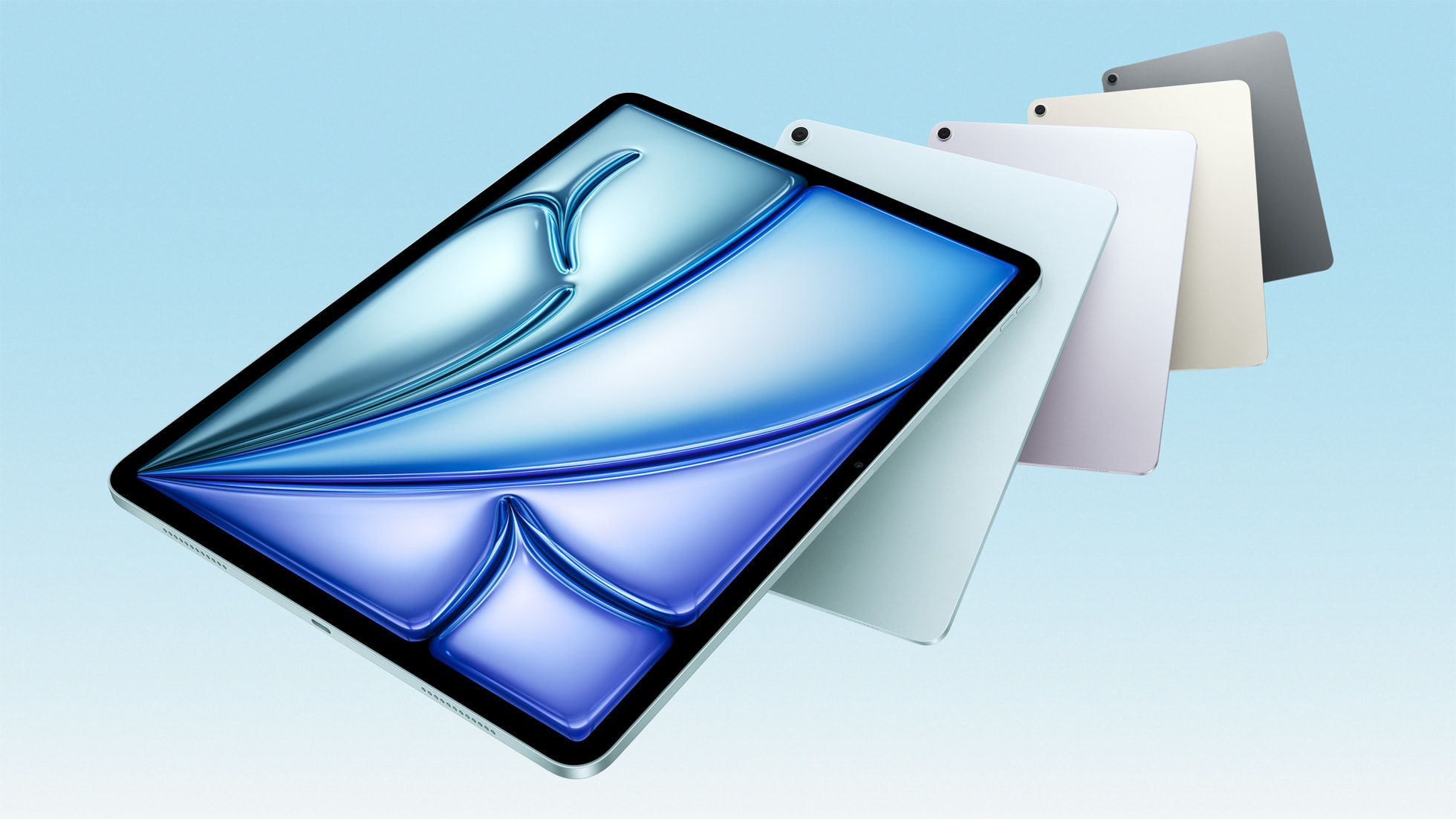Laptop Mag Verdict
The HP Dragonfly Pro Chromebook is a potent and capable laptop that is heavily influenced by Google’s Pixelbook. Sleek styling, and good performance make this premium Chromebook a compelling alternative to Windows or macOS laptops.
Pros
- +
Great webcam
- +
Crisp and colorful display
- +
Sturdy, sleek metal design
- +
Good performance
- +
Excellent audio
Cons
- -
Less than 10 hours of battery life
- -
Steep price for a Chromebook
Why you can trust Laptop Mag
Price: $999
CPU: Intel Core i5-1235U
GPU: Integrated Intel Iris Xe Graphics
RAM: 16GB
Storage: 256GB SSD
Display: 14 inch, 2K LCD Touchscreen (2560 x 1600)
Battery: 9:17
Size: 12.4 x 8.7 x 0.7 inches
Weight: 3.3 pounds
HP’s newest Dragonfly Pro Chromebook is impressive, and Google had a strong hand in its creation, making it the Google Pixelbook many were waiting years for. The sleek Dragonfly is lightweight, powered by an Intel Core i5-1235U CPU with integrated Intel Iris Xe graphics. And let's not forget that it has the best webcam ever on a Chromebook.
I’m a power user who tends to stick to my PC workstation or MacBook Pro to handle my daily workflow. However, with the help of Pixlr, Photopea, and Google Workspace, the Dragonfly Pro could handle 85% of my workflow, which isn’t too shabby — and kind of surprising.
The question I am left pondering is whether the world is ready for $1,000 Chromebooks and are they becoming a growing threat to Apple and Windows laptop makers? Let's discover if the latest HP Dragonfly Pro Chromebook is the harbinger of a new era in mobile computing.
HP Dragonfly Pro Chromebook pricing and configurations
The $999 Dragonfly Pro Chromebook has a 2.5K (2560 x 1600), 14-inch LCD touchscreen with a 16:10 aspect ratio, a 12th Gen Intel Core i5-1235U CPU with integrated Intel Iris Xe graphics, 16GB of RAM, and 256GB SSD for storage.
It’s disappointing to see HP not offer Intel’s latest 13th Gen chip in a $999 Chromebook, but the rest of the hardware is respectable for the price.
HP Dragonfly Pro Chromebook design
This latest iteration of Dragonfly Pro Chromebook is made of all metal — 65% of it consists of recycled materials. The sparkling black Dragonfly is sleek and thin, with gentle curves melding together. It is the kind of laptop you will pull out with pride as the light glints off the chromed-out HP logo on the back.

When you pop it open, you’re faced with the 14-inch, 16:10 aspect ratio display that feels much larger than it is as it sits in a near bezel-free housing. At the top center of the display, you'll find the 8MP webcam and a tiny chrome HP logo at the bottom of the screen. The squared keys of the RGB-backlit keyboard with white font beckon you to type when you look down upon them as they lay centrally positioned within the deck with speaker grills on either side. The large comfortable touchpad sits dead center under the keyboard awaiting your commanding touch.

The overall design is business chic with a hint of the utilitarian styling of a modern laptop ready to take on the world and your workload. Measuring 12.4 x 8.7 x 0.7 inches and weighing 3.3 pounds, it’s roughly in line with the competition. The Acer Chromebook Spin 714 matches up almost identically at 12.3 x 8.8 x 0.7 inches and 3.2 pounds. Meanwhile, the HP Elite Dragonfly Chromebook undercuts it slightly at 2.8 pounds and 11.6 x 8.7 x 0.65 inches.
HP Dragonfly Pro Chromebook security
As for security, there is a fingerprint reader right next to the power button on the upper-right side of the keyboard to keep your files private.
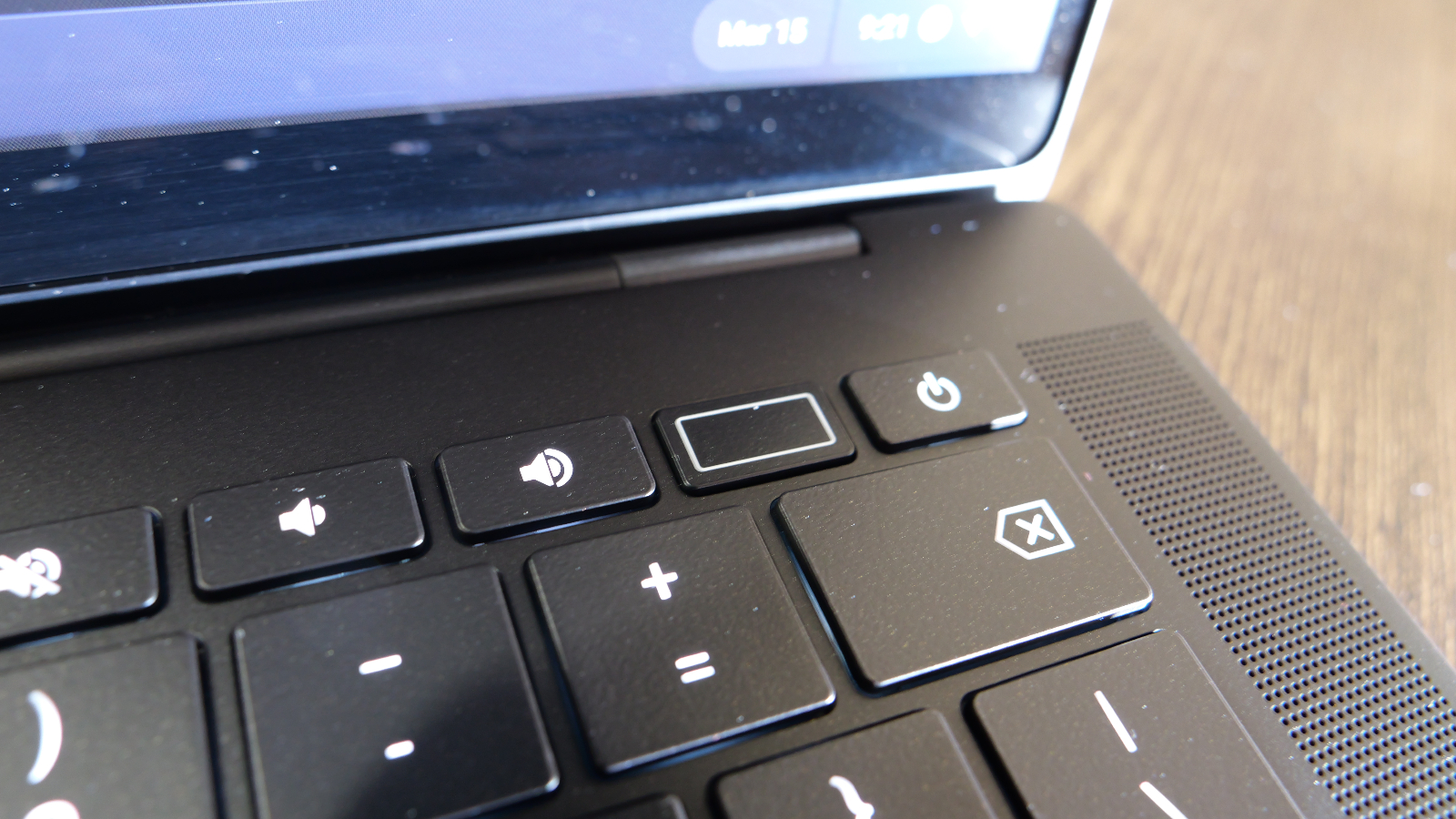
There is no physical shutter or electronic shutter control for the webcam.
HP Dragonfly Pro Chromebook ports
The Dragonfly Pro offers four ports, which is a solid amount for a Chromebook and sufficient to connect to most of your favorite peripherals. On the right, you have two Thunderbolt 4 USB Type-C ports.

You’ll find a matching pair of Thunderbolt 4 USB Type-C ports on the left.

If you require other ports, like HDMI or a card reader for example, you will need a docking station or USB Type-C hub to expand its capabilities.
HP Dragonfly Pro Chromebook display
The 14-inch, 2.5K (2560 x 1600) touch display on the HP Dragonfly Pro Chromebook is ridiculously bright and produces crisp text and nicely saturated colors. Thanks to its 16:10 aspect ratio, you feel like there’s way more display than there is. It’s a good display for working in Google Workspace or binge-watching video content.
I sat back and watched the first episode of season three of The Mandalorian, and the Dragonfly’s display was a pleasure to behold. In the opening scene, we can see the muted blues and browns of each warrior's armor.
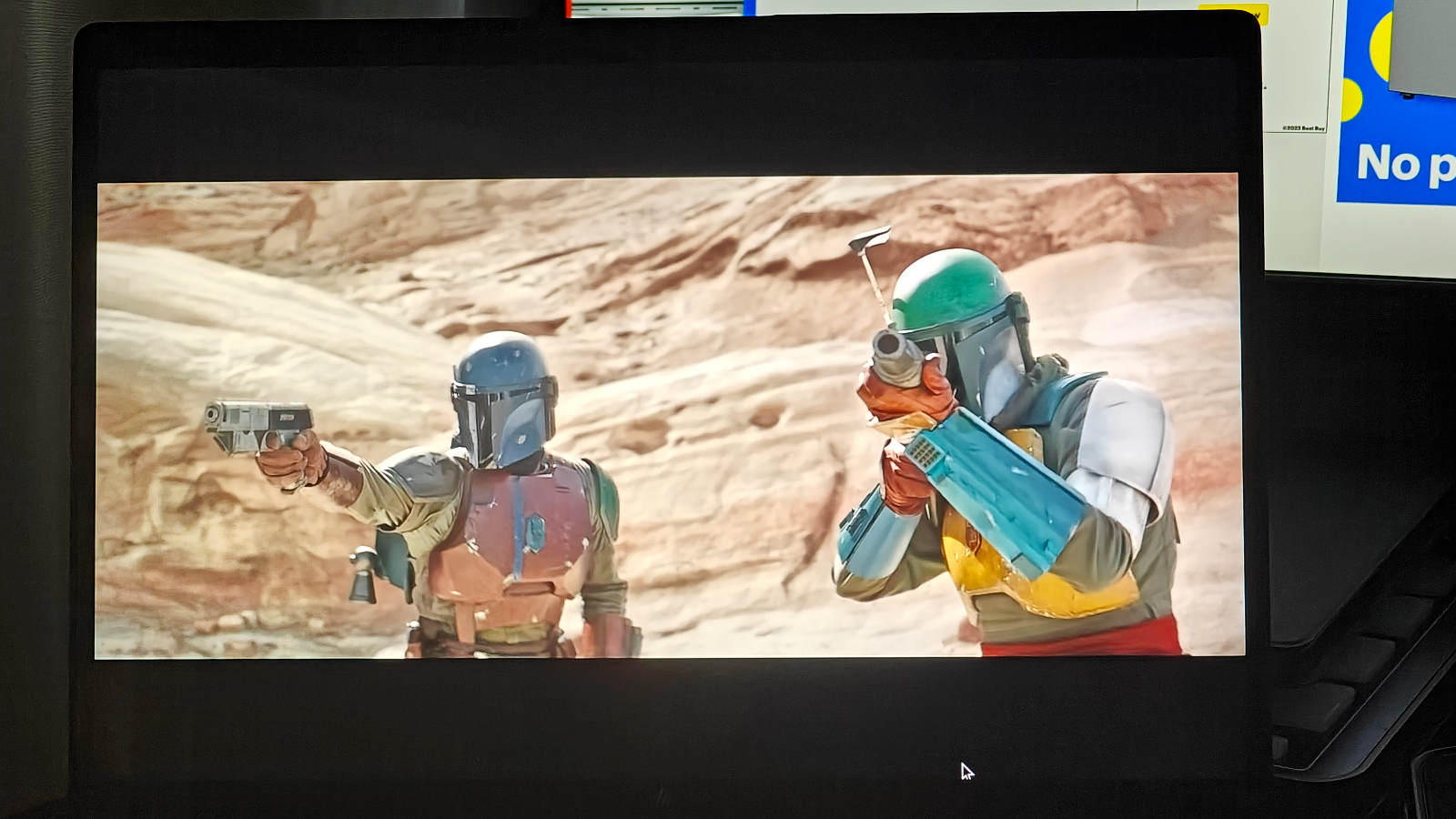
When we see Din Djarin’s beautiful chromed-out ship sparkle in the sunlight, the bright white is gorgeous.

When his blasters hit the water monster, the red, black, and orange explosion is reproduced with vivid saturation.
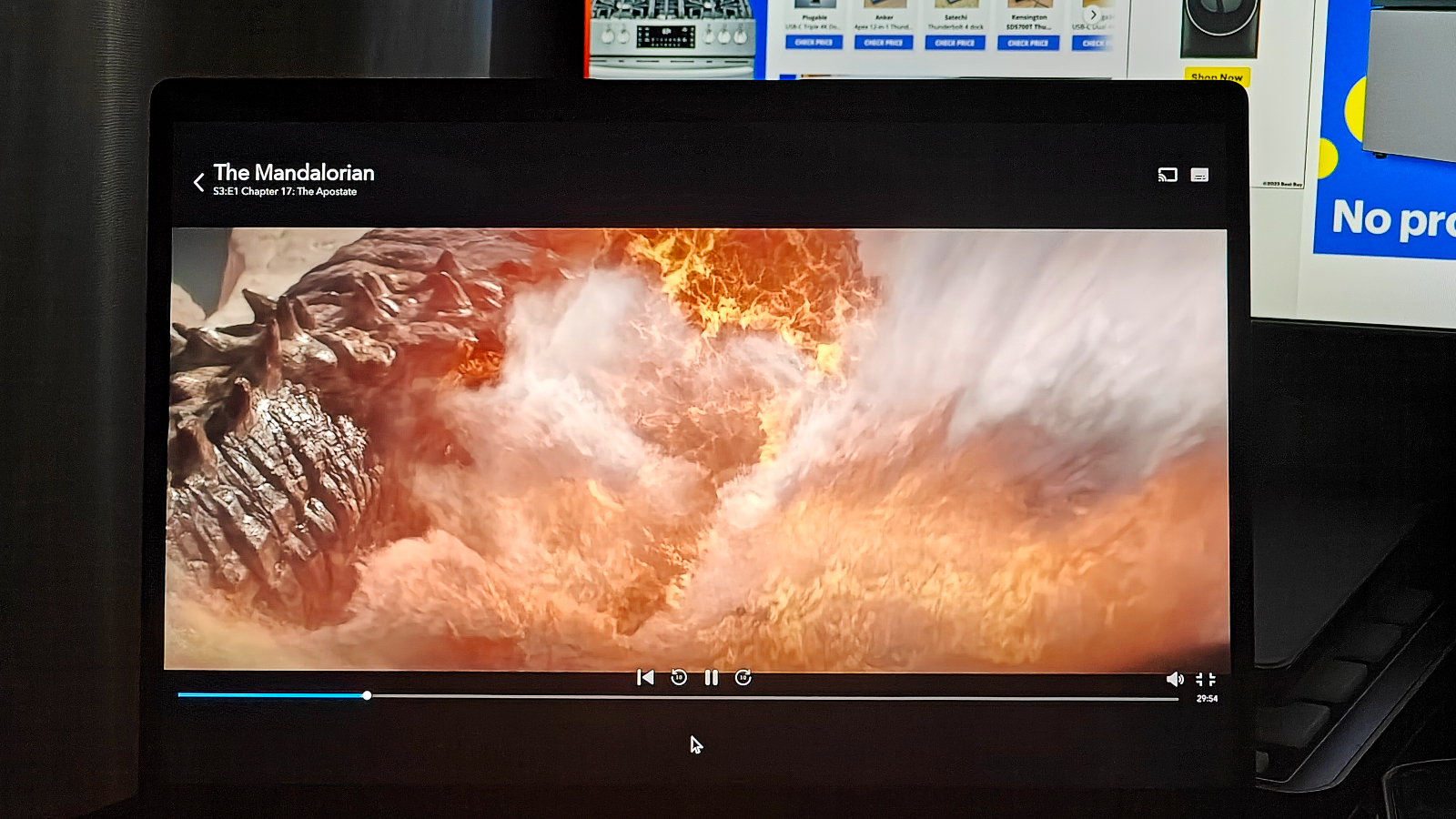
Later, we find Din with the Mandalorian blacksmith with her deeply gold helmet that shines as it appears highly polished and almost glowing.
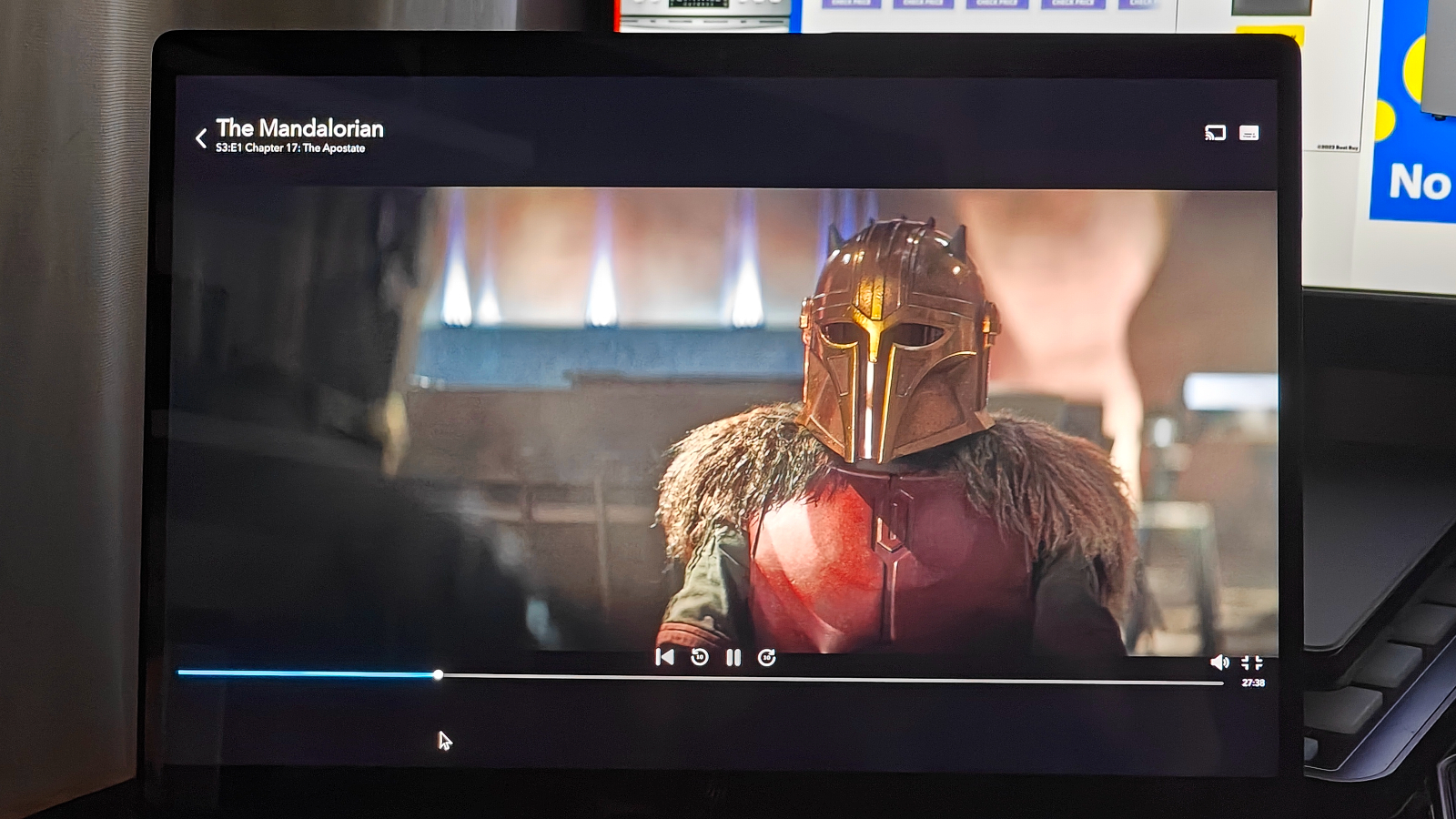
When Din visits with Carl Weathers Greef Karge, the crimson cape on his mayoral uniform is gorgeous and makes me wish I owned a ceremonial robe.
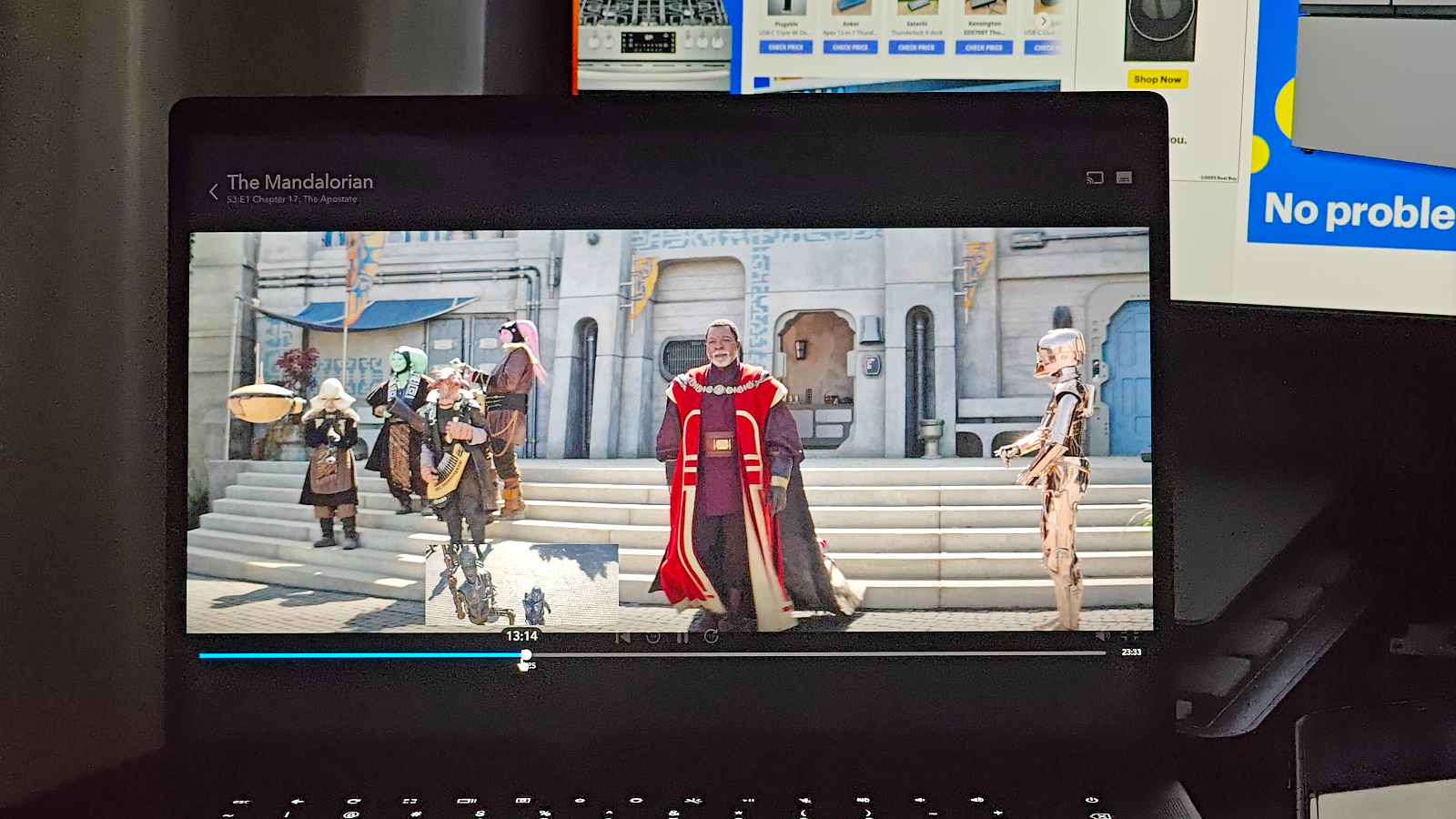
During our testing, the Dragonfly covered 77.8% of the DCI-P3 color gamut, which is below the 78.8% Chromebook average by a smidge. The Acer Chromebook Spin 714 was basically right on target at 78.9%, while the Elite Dragonfly led our group by covering 79.3% of the DCI-P3 gamut.
| DCI-P3 color gamut percentage | Header Cell - Column 1 |
|---|---|
| HP Dragonfly Pro Chromebook | 77.8% |
| Acer Chromebook Spin 714 | 78.9% |
| HP Elite Dragonfly Chromebook | 79.3% |
The HP Dragonfly Pro Chromebook absolutely destroyed the average category brightness of 576 nits by averaging a mind-boggling 1,276 nits of brightness.
| Display Brightness Average (Nits) | Header Cell - Column 1 |
|---|---|
| HP Dragonfly Pro Chromebook | 1,276 |
| Acer Chromebook Spin 714 | 358 |
| HP Elite Dragonfly Chromebook | 392 |
That was followed by the Elite Dragonfly, which averaged 392 nits of brightness, and then the Spin 714 rounded things out, averaging 358 nits of brightness.
HP Dragonfly Pro Chromebook audio
The Bang and Olufsen quad speakers on this Dragonfly Pro are loud and pretty darn thumpy, hitting the full range of audio tones whether you’re listening to music or watching a movie.
I threw on Spotify to listen to Megan Thee Stallion's “Her” because I had a feeling it would sound great, and boy, did it. That house music-inspired baseline kicked in as I tapped the volume button on the keyboard to the max. The bass was deep for such a thin laptop, and even at its loudest setting, there was no distortion to speak of, just pure thumpy dance-inspiring bass.

When I switched it up to Beethoven's 9th performed lovingly by the Chicago Symphony Orchestra, my tiny studio apartment was filled with the thunderous bass strings and violins as I floated off to another time. The high notes of the flute were exquisite, with no tinniness or distortion.
While watching Disney Plus’s The Mandalorian, the sounds of the blasters were on point and very close to what I would hear from my television. Voices were clear, and the back nasal tone of Carl Weathers was nicely reproduced, reminding me of his younger days of portraying Apollo Creed in the Rocky films.
I took a video call to test the dual mic array out, and my friend said I sounded clear, reporting that the full range of my voice could be clearly heard as I sat about two feet from the mics.
HP Dragonfly Pro Chromebook keyboard and touchpad
The RGB backlit Chiclet-style keyboard is fun to type on. HP created a smooth, bouncy typing experience with a spacious enough keyboard and deck — even for someone with monstrous hands like mine. I took the 10FastFingers.com typing test and scored 91 words per minute with an accuracy of 95%, which is better than my usual 85 wpm and 88% accuracy.
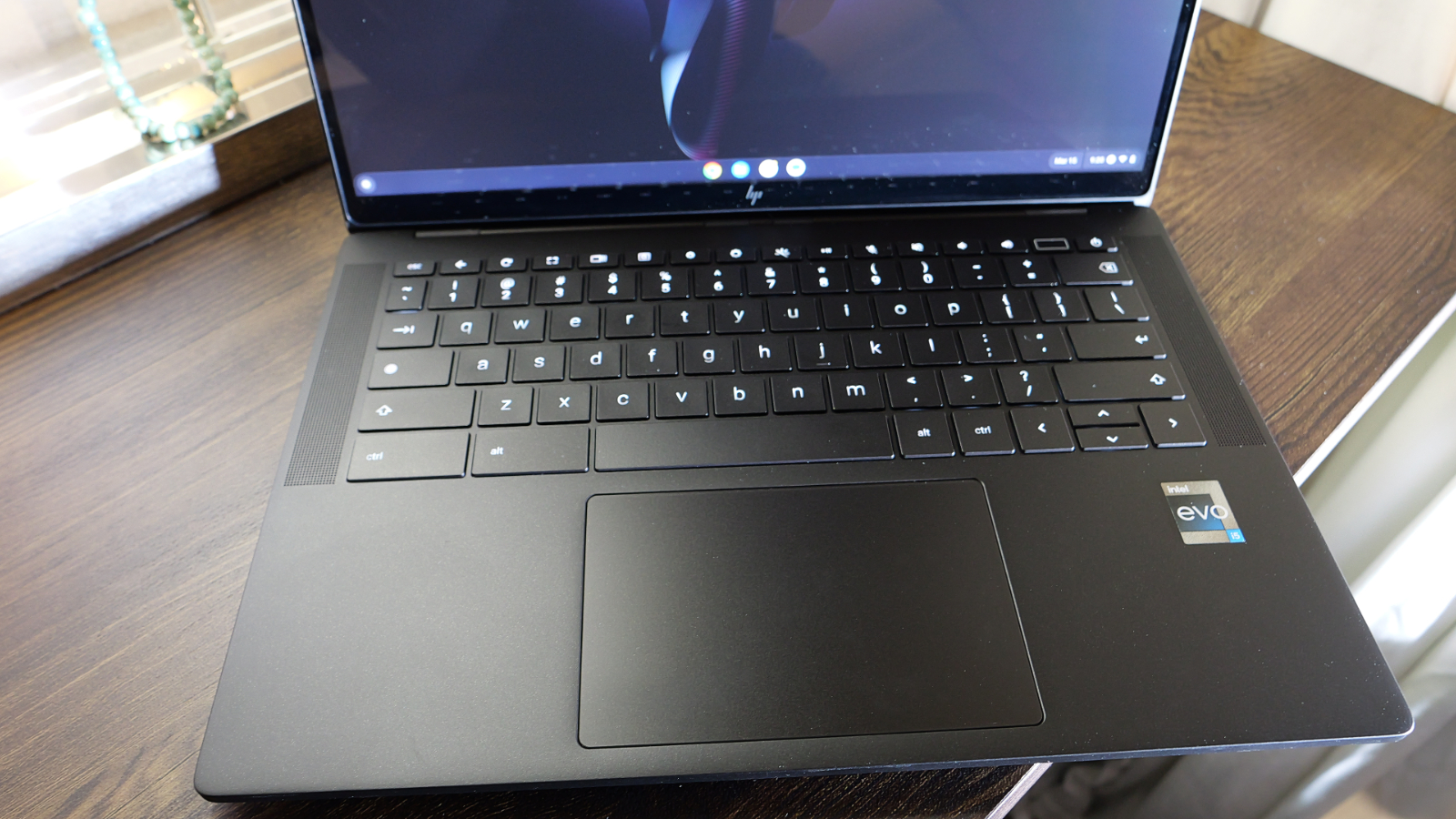
The 4.7 x 3.2-inch touchpad is spacious, responsive, and accurate when navigating websites or documents. It performed well when I used two-finger gestures.
HP Dragonfly Pro Chromebook performance
With a 12th Gen Intel Core i5-1235U CPU, 16GB of RAM, a 256GB SSD, and integrated Intel Iris Xe Graphics running the lightweight Chrome OS, I found the Dragonfly’s performance to be quite spry, so I opened up 35 tabs in Google Chrome with six 1080p YouTube videos playing. I worked on a few documents in Google Docs, and there was no noticeable lag or sputtering to report.
I wanted to push things a bit, so I opened up the Chrome browser and went to Pixlr to edit some photos, which went smoothly. I did the same in PhotoPea, and that, too, was a smooth experience, but then I downloaded the Lightroom app and initiated the free 7-day trial. Sadly, Lightroom proved too much for the Dragonfly Pro. The performance was very laggy, and I could not add filters to my images. I pushed further and found I could not edit video at all. Things started out OK, but after cutting a small one-minute clip, I tried to work on the color, and it froze — not just once, but many times. I found the Dragonfly’s limit, and I’m ok with that.
However, I uploaded the same short video into Youtube Studio and found I could make some minor edits within it. Although I would never present that work, at least in a worst-case scenario, I wouldn’t be left entirely hopeless.
During Geekbench 6.0, a synthetic overall performance test, the Dragonfly Pro registered 4,263, matching the Chromebook average. Other competitors in our group have not been tested on GeekBench 6. However, they were tested using GeekBench 5.5, which we also used on our lovely Dragonfly, which tallied 5,246, matching the category average on the dot.
| Multi-core scores | Header Cell - Column 1 |
|---|---|
| HP Dragonfly Pro Chromebook | 5,246 |
| Acer Chromebook Spin 714 | 4,415 |
The Acer Chromebook Spin 714 tallied 4,415 while the HP Dragonfly Elite didn’t register a score due to a software issue during testing.
| Jetstream 2.0 | Header Cell - Column 1 |
|---|---|
| HP Dragonfly Pro Chromebook | 252.68, |
| Acer Chromebook Spin 714 | 220.85 |
| HP Elite Dragonfly Chromebook | 213.7 |
During our Jetstream 2.0 benchmark, the Dragonfly Pro hit 252.68, above the category average of 233.35. This was followed by the Spin 714, which scored 220.85, and the Elite, which closed the door scoring 213.7.
HP Dragonfly Pro Chromebook battery life
Chromebooks are known for battery life, and I was expecting more out of the Dragonfly than we saw. However, during our testing, which involves the laptop continuously web surfing with the display set to 150 nits, you will get all-day battery life as our sparkling black beauty averaged 9 hours and 17 minutes.
The Chromebook average is 9:49, so our unit came in just 32 mins short of that. I hoped for at least ten hours, but you get what you get. The Spin 714 led our group averaging 10 hours and 45 minutes, with the Elite Dragon chasing up the rear by averaging 9 hours and 14 minutes of battery life.
HP Dragonfly Pro Chromebook heat
The HP Dragonfly Pro was a cool customer throughout my usage and our testing. During our heat test, which consists of running a fullscreen HD video for 15 minutes, the touchpad measured 77.5 degrees Fahrenheit, while the space between the G and H keys measured 82.5 degrees.
The laptop’s bottom reached 84 degrees, which is way below the 95-degree comfort threshold. I never heard the fans come on — not once.
HP Dragonfly Pro Chromebook webcam
You can really see Google's influence here with the 8MP FHD (1920 x 1080) webcam, which produces crisp, clean images in any lighting conditions. Google’s skin tone accuracy was at work here as my skin was perfectly reproduced while taking selfies or shooting videos.

Within the camera software, GIFs can be made to entertain your friends and family. The overall experience was akin to using a smartphone camera, with quick, smooth autofocus to ensure your face is always at its sharpest in any picture.
During a call on Google Meet, my meeting partners stated that my video feed was sharp and that colors popped, indicating quality. If you are using this for conferencing and the occasional selfie, you won’t need to spend the extra money and buy a webcam with this laptop.
HP Dragonfly Pro Chromebook software and warranty
Chrome OS continues to gain on Windows and macOS. Chrome OS and Google Suite are staking a market share claim in the business and education sectors. While it may not have the power user tools for content creators such as a deep video editor, there is certainly plenty of promise for users on a budget, students, or productivity users.
Now more developers are creating useful apps for both work and play that are readily available on the Google Play Store. Plus, for longevity, the HP Dragonfly Pro Chromebook has a 1-year warranty with 24/7 support. You can add additional accidental damage support for $10.99 a month. To see how this stacks up against the competition, check out our annual special reports: Tech Support Showdown and Best and Worst Brands.
Bottom line
Thanks to Google’s heavy involvement during the development of the Dragonfly Pro Chromebook, you get the feeling this is a glimpse at what the next Pixelbook could’ve been. Thanks to its potent Intel Core i5 CPU and a generous 16GB of RAM, this beast can handle just about any task you set before it — except tasks that require a potent GPU.
However, suppose you’re like many people working in the new norm of at least partially remote. In that case, it's a great option to slip into your bag and lug back and forth thanks to being lightweight and capable of handling your daily document-pushing in Google Workspace with ease.
At $999, this is still a bit of a reach when you can snag a more potent M1 MacBook Air for the same price (or even cheaper in the sales). But if your heart is set on a powerful Chrome OS experience, this is a great option.

Mark has spent 20 years headlining comedy shows around the country and made appearances on ABC, MTV, Comedy Central, Howard Stern, Food Network, and Sirius XM Radio. He has written about every topic imaginable, from dating, family, politics, social issues, and tech. He wrote his first tech articles for the now-defunct Dads On Tech 10 years ago, and his passion for combining humor and tech has grown under the tutelage of the Laptop Mag team. His penchant for tearing things down and rebuilding them did not make Mark popular at home, however, when he got his hands on the legendary Commodore 64, his passion for all things tech deepened. These days, when he is not filming, editing footage, tinkering with cameras and laptops, or on stage, he can be found at his desk snacking, writing about everything tech, new jokes, or scripts he dreams of filming.