Laptop Mag Verdict
On the outside, the Envy 16 flaunts a streamlined, classy design, but lurking inside, this laptop is ready to wow you with a gorgeous display, powerful specs, and a pretty dang good battery life.
Pros
- +
Gorgeous 4K OLED display
- +
Sleek, silver aluminum chassis
- +
Impressive 5MP IR webcam
- +
Strong web surfing battery life
- +
Surprisingly great gaming performance
Cons
- -
Poor gaming battery life
- -
Lacks an Ethernet port
Why you can trust Laptop Mag
The HP Envy 16 is a stellar premium laptop that made me practically fall in love at first sight. Spending more time with the Envy 16 only cemented my initial thoughts that this might be one of the best one-size-fits-all options. For work, personal use, or casual gaming, the Envy 16 has your back.
Inside, you’ll find powerful specs to match the sleek aluminum chassis, giving this laptop all around premium vibes. There’s a 12th Gen Intel Core i9 CPU, an incredible 32GB of RAM, 2TB of storage, and an Nvidia GeForce RTX 3060 GPU with 6GB of VRAM that can run new games with ease. Of course, beefy specs are nothing without a gorgeous display, but lucky for you, the HP Envy 16 checks that box, too, with its stunning 16-inch, 4K OLED display.
Is the Envy 16 one of the best gaming laptops? Well, maybe not, especially when compared to laptops specifically designed for gaming like the Asus ROG Strix Scar 17 — the Envy 16’s gaming competitor. But facing off against some of the best premium laptops made for content creators, like Dell’s Precision 5470, the Envy 16 could easily fool you into thinking it was made just to play games.
HP Envy 16 price and configurations
The cheapest HP Envy 16 you can get costs $1,399 at HP.com and comes with an Intel Core i5-12500H CPU, 16GB of DDR5 RAM, 512GB of SSD storage, an Intel Arc A370M GPU with 4GB of VRAM, a 16-inch, 2650 x 1600-pixel, WQXGA display with a 120Hz refresh rate, and Windows 11 Home.
Our review unit, with a price tag of $2,799, comes with an Intel Core i9-12900H CPU, 32GB of DDR5 RAM, 2TB of SSD storage, an Nvidia GeForce RTX 3060 GPU with 6GB of VRAM, a 3840 x 2400-pixel UHD+ display with a 60Hz refresh rate, and Windows 11 Pro.
If you want a configuration between those two price points, consider the $1,979 variant that packs the same RAM, OS and GPU as our review unit, but downgrades you to an Intel Core i7-12700H CPU, a 512GB SSD, and a 2560 x 1600-pixel display.
HP Envy 16 design
At first glance, the HP Envy 16 looks like another snazzy, premium laptop with a sleek silver chassis. But when you dig deeper, you’ll find out that HP’s Envy laptops include sustainable materials in the build, like ocean-bound plastic and recycled aluminum. How awesome!

It’s cool to the touch — sturdy, but not too heavy. It looks gorgeous on a desk and is good for the environment. It’s a win-win-win-win.
And just like Billy Mays would say, “But wait, there’s more!” Opening up the Envy 16 reveals a stunning 16-inch display with thin side bezels, aside from the larger bottom bezel, which isn’t too terribly noticeable. The island-style keyboard is sandwiched between two speakers, and the word “Envy” is printed in a modern box-style font.
Flipping the Envy 16 over, there’s one long fan vent that takes up almost half of the laptop’s underside. Two elongated rubber strips — one at the laptop’s front and the other near the hinge — elevate the laptop to give it some breathing room for all its hot air. Then, at the front left and right corners, you’ll find two speaker grilles.
The HP Envy 16 measures 14.07 x 9.91 x 0.78 inches and weighs 5.1 pounds. The Dell Precision 5470, the Envy 16’s content creator rival in this review, measures 12.2 x 8.3 x 0.7 inches and weighs 3.3 pounds. The Asus ROG Strix Scar 17 (this laptop’s gaming rival), on the other hand, measures 15.6 x 11.1 x 0.92 inches and weighs 6.1 pounds.
HP Envy 16 ports
The HP Envy 16 lacks an Ethernet jack, but it makes up for it with plenty of other ports, many of which are the latest version.

On the right side, you’ll find the following ports: two USB4 Type-C ports with Thunderbolt 4 support, HDMI 2.1, SuperSpeed USB Type-A, and an AC power port.
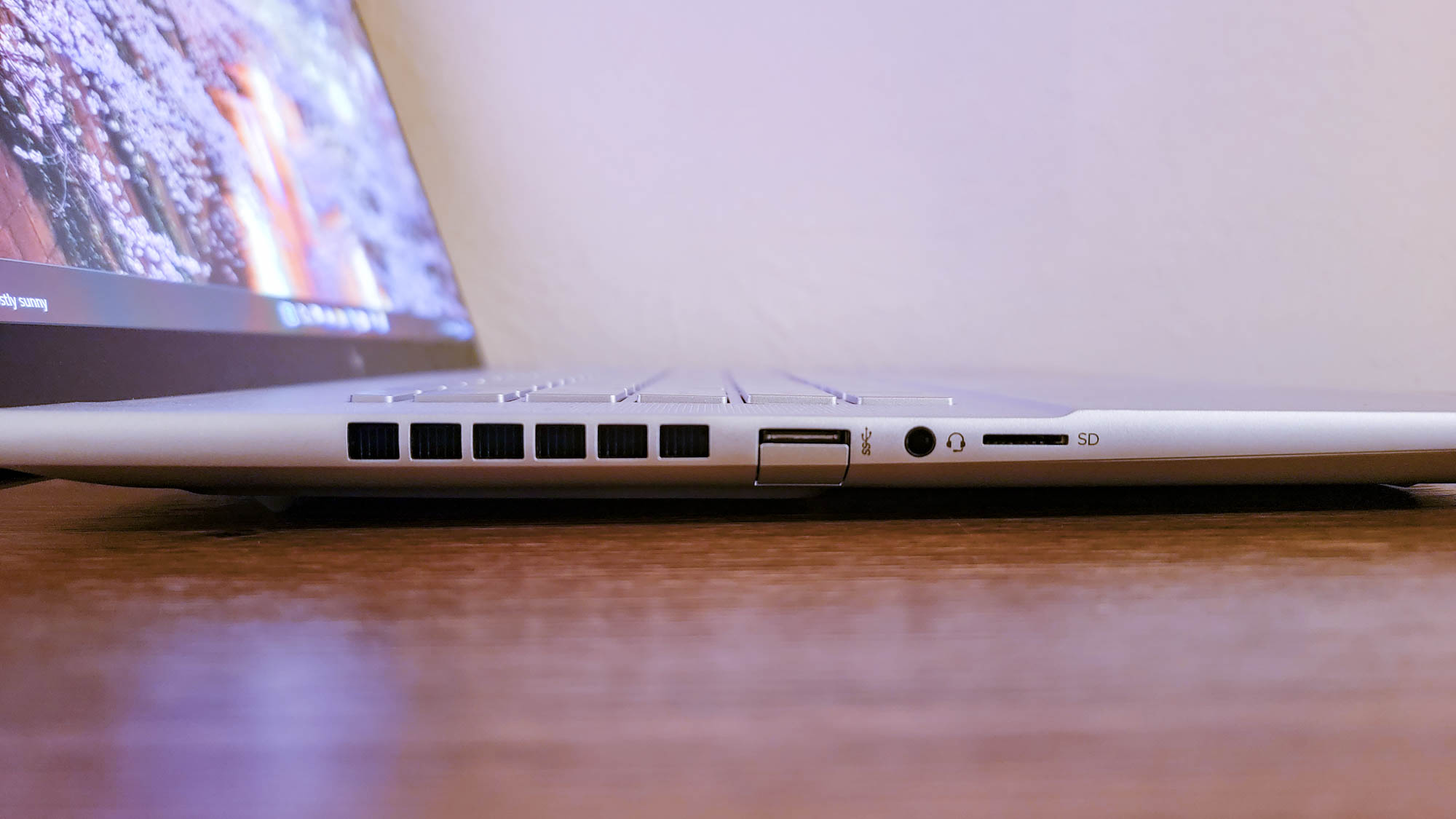
On the left side, there’s another SuperSpeed USB Type-A port, as well as a headphone/microphone combo jack and a microSD media card reader. If you need more I/O ports, check out our best USB Type-C hubs to expand your options.
HP Envy 16 display
The 16-inch, 3840 x 2400-pixel, multitouch-enabled OLED display on the HP Envy 16 is gorgeous, and despite boasting a lower 60Hz refresh rate, everything looked and felt silky smooth. I’ve reviewed laptops with a 4K resolution before, but none with a 4K OLED display that could actually compete with my current daily driver laptop, the Lenovo Yoga 9i, which also has a 4K OLED display. The colors are so bright and vivid, you probably won’t even need to max out the Envy 16’s brightness, which is great news for its battery life.
I tested the Envy 16’s display by watching the newest trailer for Black Adam on YouTube. In a mostly dark trailer, the pops of bright green stood out when the camera panned over a castle with a perfectly manicured lawn. The display struggled a bit with any shot involving quick, piercing bolts of lightning, but otherwise depicted every detail flawlessly.
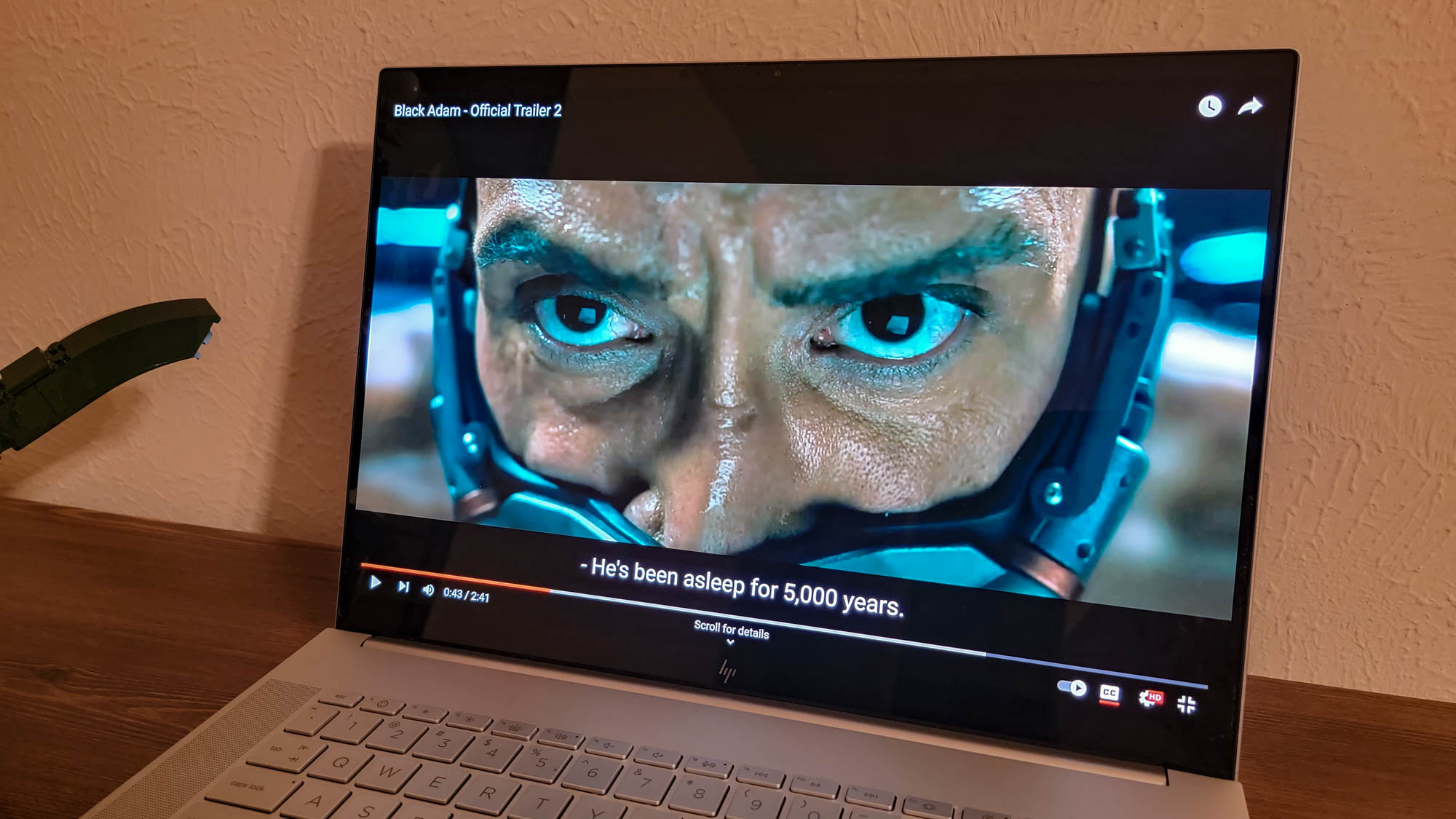
There’s a moment where the camera zooms in on Dwayne Johnson’s face and you can see the individual pores on his cheeks under his eyes. Other small details came through well, too, like the small scar on the bridge of Johnson’s nose, beads of sweat, and the etched metal letters with scratches and imperfections when the movie’s title displayed at the end of the trailer.
In our colorimeter test, all three laptops reproduced a high percentage of the DCI-P3 color gamut, but the HP Envy 16 blew its competitors out of the water. The Envy 16 registered a whopping 138.1% on the DCI-P3 color gamut, while the average premium laptop, the Dell Precision 5470, and the Asus ROG Strix Scar 17 reproduced 88.6%, 92.7%, and 82.5% of the DCI-P3 color gamut, respectively.
While the HP Envy 16 didn’t quite reach its advertised 400 nits, it did emit 361 nits of brightness — though, this is still dimmer than the average premium laptop (427 nits). The Dell Precision 5470 was far brighter (499 nits) than the Envy 16, and the Asus ROG Strix Scar 17 was significantly dimmer than everything (263 nits). Though you probably could see the Envy 16’s screen in sunlight, it would be difficult, though certainly not as difficult as it would be with the Strix Scar 17.
With a Delta-E score of 0.29 (closer to 0 is a better score), the HP Envy 16 is less color accurate than its competitors, but not by much. The average premium laptop has a score of 0.25, while the Envy 16’s rivals, the Dell Precision 5470 and the Asus ROG Strix Scar 17, scored 0.23 and 0.21, respectively.
HP Envy 16 keyboard and touchpad
With speakers to the left and right, this island-style keyboard looks spacious — and it feels like it too! I’m a fast typer and a natural at any keyboard placed in front of me, but I’m always worried there’ll be a learning curve with a new laptop’s keyboard. That was certainly not the case with the HP Envy 16.

During the 10FastFingers.com typing test, my average typing speed went from 90 to 91 words per minute. While that’s not a huge difference, it’s a good indicator that this keyboard feels natural — possibly even more natural to me than my usual daily laptop. It doesn’t have RGB lighting, but you can turn on a white backlight — with two brightness options — if you’re typing in the dark.
Overall, the HP Envy 16’s keyboard is laid out well, feels comfortable to type on, and isn’t too loud. Plus, there’s one key in particular that I love: the emoji key. To the right of the ESC key, there’s a key with a smiley face on it, and when you press it, it opens a little pop-up window where you can find the perfect emoji or GIF.

The 4.9 x 3.1-inch touchpad provides plenty of space for Windows 11 gestures. Two-finger scrolling, pinching to zoom, two-finger swiping to the left and right — all of these gestures worked perfectly for me on this laptop. With three-finger tabbing, however, my ring finger stutters a bit instead of smoothly gliding over the trackpad. While I do use my laptop’s trackpad occasionally, I much prefer using a wireless mouse for greater control and comfort.
HP Envy 16 audio
No one expects laptop speakers to sound any good, but in a pinch, the HP Envy 16 has a decent speaker system that’ll let you jam out to your favorite songs and hear almost every detail. There are two Bang & Olufsen-tuned speakers to the left and right of my island-style keyboard, as well as two speakers on the laptop’s underside in the front corners.

Set at 50% volume, the speakers were plenty loud enough to fill my medium-sized testing room with Taylor Swift’s latest hit “Anti-Hero” streaming on Spotify. Turning the volume much higher than that makes for a not-so-enjoyable experience (unless you’re in a larger room or an open space).
Swift’s vocals came through silky smooth, but certain atmospheric elements were muddied behind too much treble. On a fantastic pair of speakers, I can clearly hear every defining detail of the instruments and the melody behind Swift’s voice, but on the HP Envy 16’s speakers, much of that was lost.
There is a Bang & Olufsen Audio Control app that comes already downloaded to the laptop. Here, you can switch between three different audio presets — Music, Movie or Voice — or customize the levels of bass, treble, and dialog clarity to your personal preferences. Just as a warning, don’t maximize the bass level because it sounds downright awful. It sounds as if the song is playing from the bottom of an empty tin trash can with the lid on — not pleasant, at all.
With dialog in particular, the HP Envy 16 seems to have no problems. While watching a YouTube trailer for Black Adam and listening to mission dialogue from Borderlands 3, all the voices sounded crisp and clear. Any in-game shooting or explosions within Borderlands 3 sounded okay, but let’s be honest, if you’re gaming on a laptop, you’re probably going to want one of our best gaming headsets for the ultimate immersive experience.
HP Envy 16 performance
As a refresher, the HP Envy 16 is equipped with a 12th Gen Intel Core i9-12900H CPU, 32GB of DDR5 RAM — plus 6GB of dedicated VRAM — and a 2TB TLC M.2 SSD.
With a whopping 32GB of RAM, it’s no surprise that the Envy 16 handled everything I threw at it. I launched YouTube and Netflix on Google Chrome and played a video on each, and also opened up about 30 other tabs from different websites. The fans were barely audible, the laptop wasn’t hot at all, and I was still able to type in a Google Doc with no hesitation or lag holding me back.
The Envy 16 scored super well on the Geekbench 5.4 overall performance benchmark, with a score of 11,621, though not as well as the Strix Scar 17 (13,209). Dell’s Precision 5470 had a pretty similar score to the Envy 16 (11,040), but the average premium laptop scored about half of that (5,895).
During the Handbrake test, the Envy 16 transcoded a 4K video to 1080p in only 6 minutes and 10 seconds, beating out the average premium laptop’s time of 9 minutes and 58 seconds. The Dell Precision 5470 required an extra 18 seconds (6:28); the Strix Scar 17 outshone the Envy 16 with a remarkable time of 4 minutes and 42 seconds.
Lastly, the Envy 16 matched its competitors pretty evenly with the file transfer test, which measures how long it takes to duplicate 25GB of mixed-media files. It took 16.2 seconds for the Envy 16 (2TB SSD) to duplicate 25GB at a rate of 1,656.24 megabytes per second (Mbps), which is faster than the average premium laptop’s rate of 1,174 Mbps. The Dell Precision 5470 (1TB SSD) and the Asus ROG Strix Scar 17 (1TB SSD) accomplished the same task in 15.8 seconds at 1,698.9 Mbps and 17.6 seconds at 1,522.6 Mbps, respectively.
HP Envy 16 graphics and gaming
The HP Envy 16 comes with an NVIDIA GeForce RTX 3060 Laptop GPU with 6GB of VRAM. This laptop is not necessarily marketed as a gaming laptop, but it does have a discrete GPU that makes it a capable option for casual gamers. Actually, that doesn’t even do the Envy 16 justice. You can run triple-A titles, and they actually look and feel pretty awesome on this snazzy OLED display.
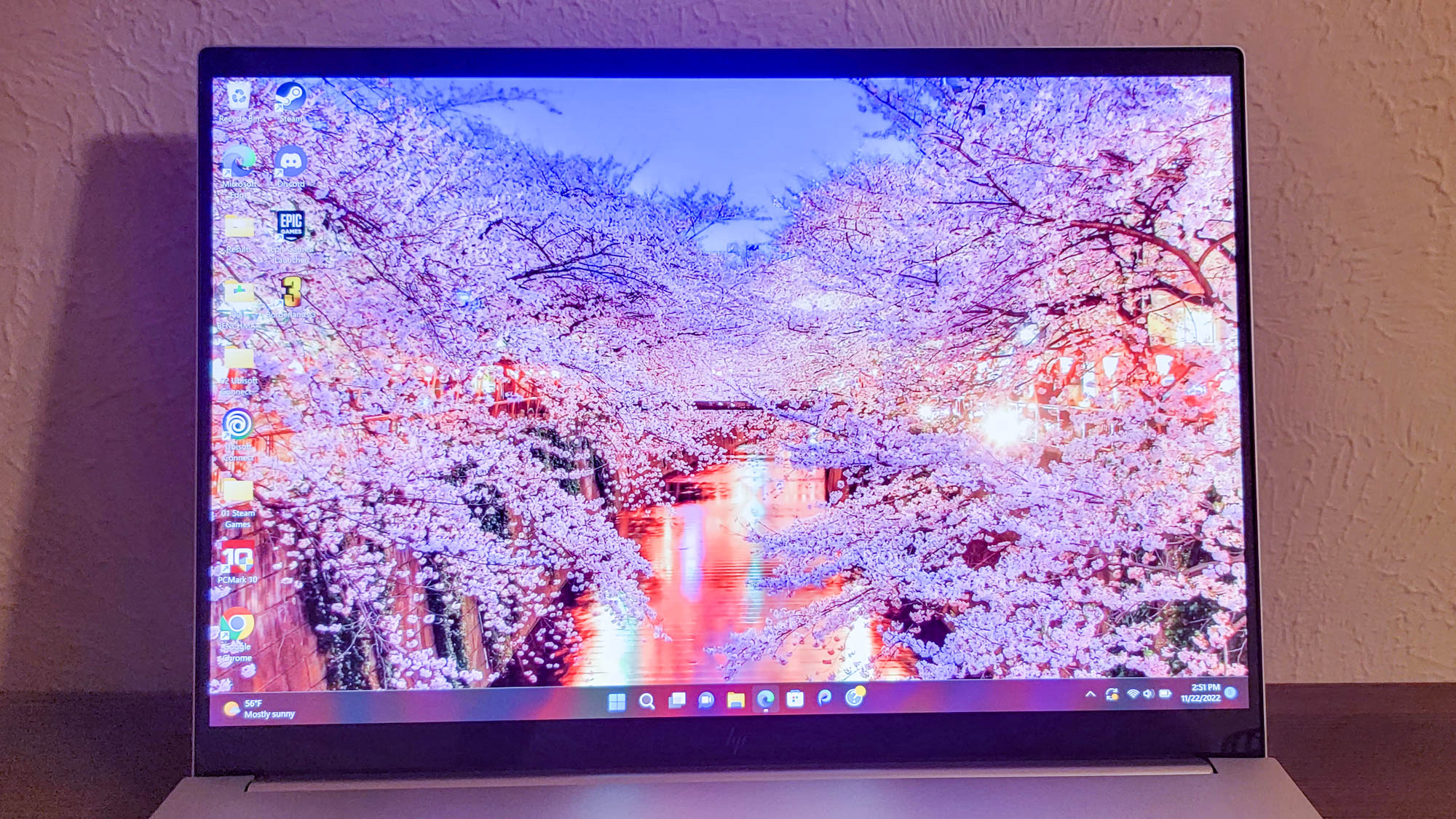
With eight out of the nine total games we tested, the Envy 16 greatly exceeded our 30 frames per second (fps) at 1080p playability threshold. The one holdout? Metro Exodus: Enhanced Edition at the Extreme setting, which averaged 28.72 fps — just barely below 30 fps. Metro Exodus: Enhanced Edition at the Ultra setting and the High setting, hit 42 fps and 59 fps, respectively.
Most of the other games we tested at 1080p resulted in an fps rate of almost 60 or over. With Assassin’s Creed Valhalla, Borderlands 3, Far Cry New Dawn, and Grand Theft Auto 5, the Envy 16 reached 63, 60, 103, and 82 fps, respectively. The average premium laptop hit 40 fps for Assassin’s Creed Valhalla, 64 fps for Borderlands 3, 65 fps for Far Cry New Dawn, and 80 fps for Grand Theft Auto V.
Because the Dell Precision 5470 isn’t a gaming laptop, the only game tested was Sid Meier's Civilization VI: Gathering Storm (1080p), which hit 76 fps. The Asus ROG Strix Scar 17, however, is a different story. Giving the Envy 16 a run for its money, the Strix Scar 17 averaged 77 fps for Assassin’s Creed Valhalla, 85 fps for Borderlands 3, 112 fps for Far Cry New Dawn, and 114 fps for Grand Theft Auto 5. It’s also worth mentioning that although the Strix Scar 17 handled Metro Exodus: Enhanced Edition at its Extreme setting better than the Envy 16, it still only managed to hit 42 fps.
On the 3DMark Fire Strike Ultra graphics test, the Envy 16 reached 4,650, which is lower than the average premium laptop at 5,535. Its gaming rival from Asus also surpassed the Envy 16’s score with an awesome score of 6,947. We didn’t do a 3DMark Fire Strike Ultra graphics test on the Dell Precision 5470.
The Envy 16’s test results were lower than the average premium laptop and the Strix Scar 17, but still higher than many other laptops, and playing games on it was a blast. Knowing that this laptop isn’t particularly a “gaming laptop,” I didn’t have high hopes for my gaming experience with Borderlands 3. But I was delightfully surprised!
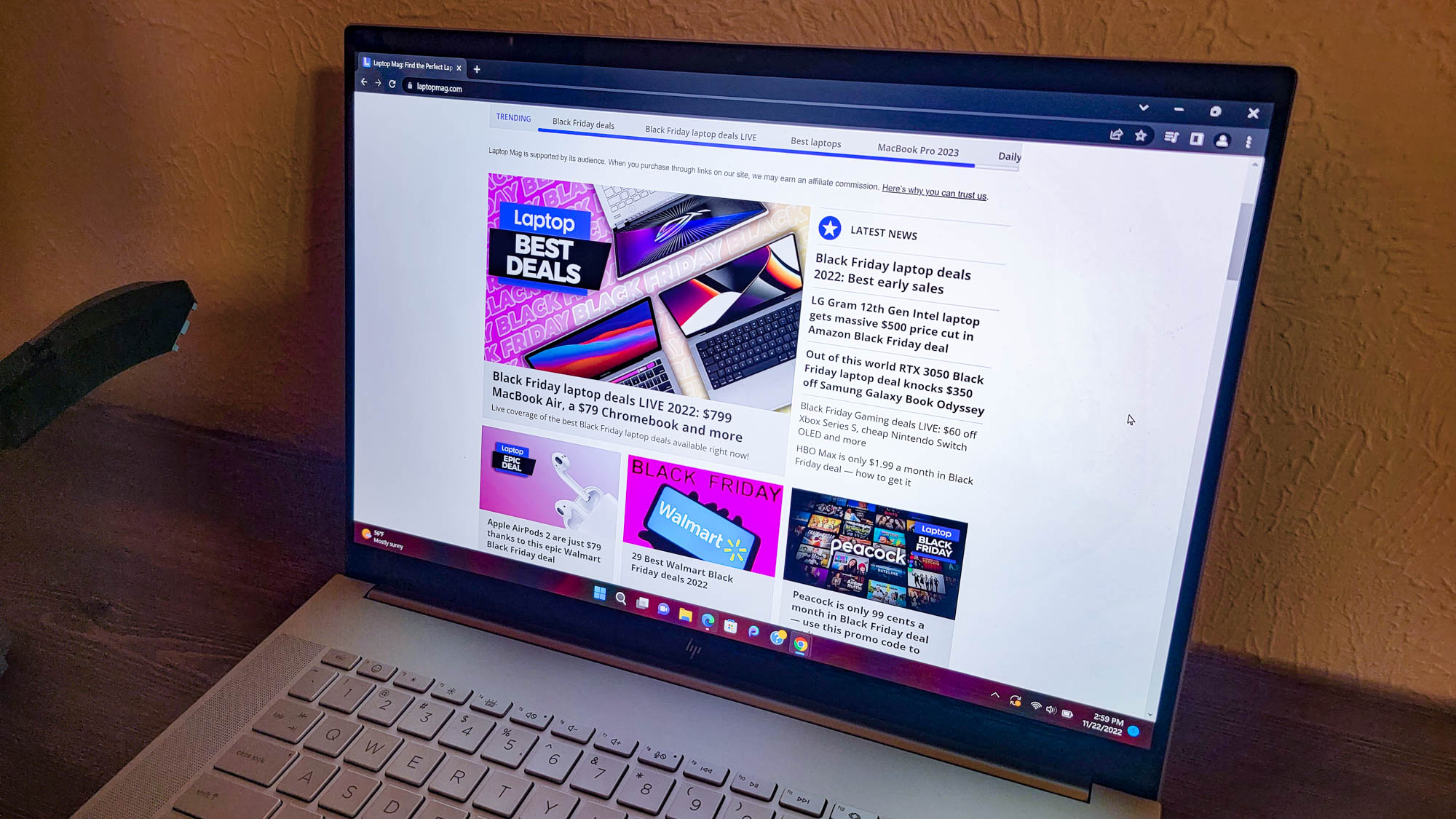
It definitely can’t run — at least, not enjoyably — at 4K, but that’s most games. After setting my resolution to 1920 x 1200, downgrading the graphical settings from Badass to High (skipping over Ultra), and turning V-Sync on, my playthrough felt incredibly smooth and the classic comic book animation style looked fantastic on the OLED display.
The fans weren’t that noisy at all, and I was fully expecting them to throw a fit after simply loading the game. It wasn’t until I plugged the laptop in to charge while playing Borderlands 3 that the fans massively kicked up. So you could easily get an hour or two out of a demanding game like this without the Envy 16 plugged in, or drown out the loud fans with noise-cancelling headphones and game to your heart’s content.
HP Envy 16 battery life
With the HP Envy 16, you can have your cake and eat it too. By that, I mean you can have powerful specs that perform well and pretty dang good battery life. On the Laptop Mag battery test, which involves continuous web surfing over Wi-Fi at 150 nits, the Envy 16 lasted 9 hours and 21 minutes.
Even though the Envy 16’s battery life is longer than a full day of work, it’s slightly below average compared to other premium laptops. The average premium laptop lasts 10 hours and 35 minutes. The Dell Precision 5470, the Envy 16’s content creator rival, lasted even longer than that, at a whopping 11 hours and 38 minutes.
The Envy 16’s gaming rival, the Asus ROG Strix Scar 17 (2022) G733Z, didn’t even come close to truly competing in web surfing battery life. The Strix Scar 17 lasted a mere 6 hours and 20 minutes, a whole three hours less than the Envy 16. However, we also tested the Envy 16’s battery life while gaming (PCMark 10). It lasted 1 hour and 20 minutes while the Strix Scar 17 survived for 1 hour and 10 minutes. With both laptops, it’d be a smart idea to leave it plugged in while gaming — but if you do this, expect more fan noise.
HP Envy 16 heat
If you use the Envy 16 for anything besides gaming, you’re golden. But if you’re thinking of gaming on this laptop, expect some hot, hot temperatures.

On our non-gaming heat test, which involves running a fullscreen HD video for 15 minutes, the Envy 16 reached 78.4, 90.7, and 93.7 degrees Fahrenheit for the touchpad, keyboard center, and underside, respectively. The hottest spot was the laptop’s underside at 93.7 degrees. All of these temperatures stayed below our 95-degree comfort level, though the underside temperature just barely made the cut.
On our gaming heat test, the only area that remained below our 95-degree comfort level was the touchpad, which measured 74.7 degrees. The keyboard center climbed to 110.3 degrees, and the laptop’s underside similarly reached 109.6 degrees. During the test, the hottest part on the keyboard, above the F6 and F7 volume control keys, reached a scorching 121.3 degrees. Fortunately, your fingers are likely nowhere near this area while you’re gaming.
HP Envy 16 webcam
Most laptops have pretty awful webcams. Even with more people working or schooling from home these days, laptops have mediocre 1080p webcams or painfully outdated 720p webcams — or worse, no webcam at all. That’s why I was absolutely delighted to see the specs for HP Envy 16’s webcam: True Vision 5MP infra-red camera with a shutter, temporal noise reduction, and integrated dual-array digital mics.
Wait — what?! Yes, you read that right. This laptop has a 5MP camera that captures insane detail. Well, at least for a webcam. I could see the individual wispy flyaway hairs on the top of my head and distinct lines on the metal portion of my bed frame behind me.
For reference, the Google Pixel 6a — a budget phone known for its sharp photography capabilities — has an 8MP front-facing camera. So while the HP Envy 16 might not be able to compete with the best webcams out there, its 5MP camera is a solid win.
HP Envy 16 software and warranty
As with all laptops, you’ll find some bloatware on the HP Envy 16, including McAfee Personal Security and Solitaire Collection, but the system is mostly full of proprietary HP apps and your standard Windows 11 apps.
From HP, the most useful integrated apps are Bang & Olufsen Audio Control and the Omen Gaming Hub. Meanwhile, the Windows 11 operating system includes its typical apps like Microsoft Office, Microsoft News, three different Xbox apps, and Cortana.

The HP Envy 16 comes with a one-year limited warranty. See how HP performed on our Tech Support Showdown and Best and Worst Brands ranking.
Bottom line
The HP Envy 16 packs all kinds of power and performed swimmingly on most of our tests, even when it came to playing video games. As long as you expect some fan noise and know that your games won’t run well at 4K — which shouldn’t really be a surprise to anyone who plays video games on a laptop — the Envy 16 is perfect for casual gaming. If you want a stronger gaming laptop, the Asus ROG Strix Scar 17 has a slight edge on the Envy 16.
If you don’t play games at all, the Envy 16 shines in all other performance aspects, making it the perfect companion for professional or personal use. If you’re watching anything on YouTube or Netflix, you can expect bright, vivid colors that enhance the whole experience. And if you’re simply browsing the web, checking emails, or typing up a school paper, you’ll find practically zero lag and smooth sailing overall.

Sarah Chaney is a freelance tech writer with five years of experience across multiple outlets, including Mashable, How-To Geek, MakeUseOf, Tom’s Guide, and of course, Laptop Mag. She loves reviewing the latest gadgets, from inventive robot vacuums to new laptops, wearables, and anything PC-related. When she's not writing, she's probably playing a video game, exploring the outdoors, or listening to her current favorite song or album on repeat.

