Laptop Mag Verdict
The HP Omen Transcend 14 is powerful with a stunning OLED display that strikes a solid middle ground between gaming and productivity, but those who want great gaming power could do better at this price.
Pros
- +
Excellent productivity performance
- +
Sturdy and lightweight
- +
Stunning OLED color
- +
High brightness
- +
Clicky keyboard
Cons
- -
Weak audio
- -
Awful trackpad
- -
FPS could be higher
- -
Subpar battery life
Why you can trust Laptop Mag
Price: $1,199 starting, $1,359 tested
CPU: Intel Core Ultra 7 155H
GPU: Nvidia GeForce RTX 4060
RAM: 16GB
Storage: 1TB M.2 PCIe SSD
Display: 2,880 x 1800-pixel resolution OLED, 120Hz
Battery: 4:10
Size: 12.3 x 9.2 x 0.7 inches
Weight: 3.7 pounds
It’s important to understand your own biases in any critical profession. In the case of reviewing laptops, there’s no world in which I could hide my own: I’m obsessed with bright and colorful OLED panels, so if you’re like me, you’re in for a treat. With the HP Omen Transcend 14, the company has pulled out all the stops in color depth and hasn’t even cheaped out in brightness. Imagine my excitement when opening this thing up and witnessing the most beautiful display on any gaming laptop I’ve ever tested.
But that is far from the full story, as the Transcend 14 is full of little issues that make its deeply alluring productivity performance and gorgeous panel harder to swallow. It might not make our best gaming laptops, but keep reading on to see if this one is right for you.
HP Omen Transcend 14 price and configuration
The Omen Transcend 14 we reviewed and tested is built with an Intel Core Ultra 7 155H processor, an Nvidia GeForce RTX 4060 graphics card, 16GB of RAM, and 1TB of SSD storage. It also has a 14-inch, 2,880 x 1,800-pixel display with a 120Hz refresh rate and is available for $1,359 at HP.
For a starting price of $1,199, the base model reduces the storage to a 512GB SSD and brings the graphics card down to an RTX 4050. Alternatively, it can be upgraded to 32GB of RAM, 2TB of SSD storage, an Intel Core Ultra 9 185H processor, and an Nvidia GeForce RTX 4070 graphics card for $2,019.
HP Omen Transcend 14 design
I’m a sucker for sleek aesthetics, and when pulling the Omen 14 out of its box for the first time, I couldn’t help but smile. Is it another all-black gaming laptop? Yes, but its slim 14-inch build and sturdy aluminum chassis make it feel like a lightweight productivity laptop. On its lid sits nothing but a reflective Omen logo in bold font, alongside a thin shelf with text that reads “014” alongside “designed and built for winning.”
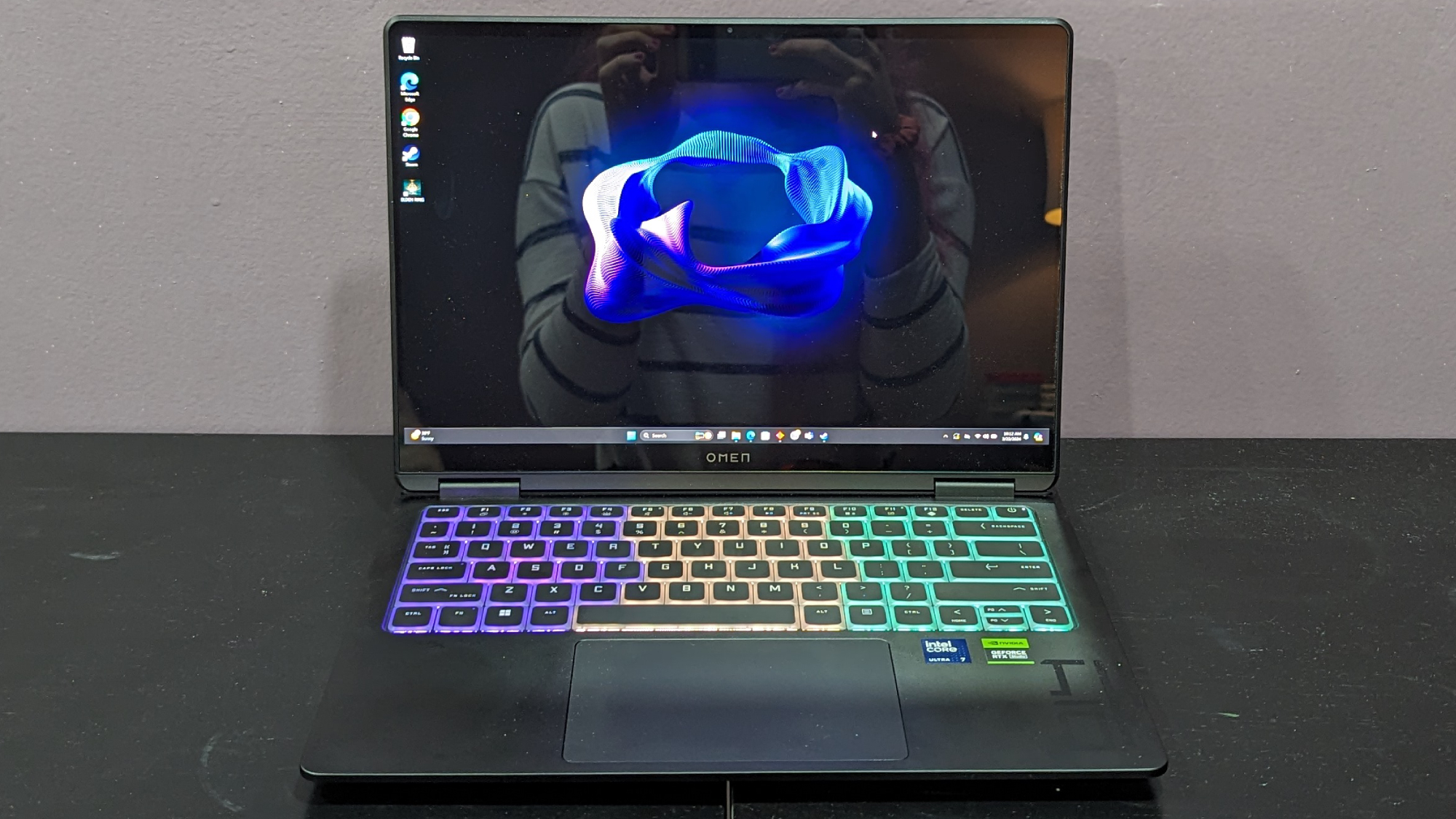
Lifting the lid reveals a glossy panel surrounded by thin bezels, with another Omen logo sitting at the bottom of the screen. Its two hinges at the left and right rest above a four-zone RGB keyboard, with each key featuring a gray border. It looks ugly when the RGB is turned off, but it is a tad better when reds and blues are shining in your face. Even then, the aesthetic looks a little childish for a laptop with a professional, sleek exterior otherwise.
The Omen 14 weighs 3.7 pounds and measures 12.3 x 9.2 x 0.7. Competitors like the Lenovo Legion 5 Pro (5.5 pounds, 14.3 x 10.3 x 0.9-1.1 inches), HP Omen 16 (5.4 pounds, 14.5 x 10.2 x 0.9 inches) and Asus ROG Strix G17 (6.2 pounds, 15.6 x 11.1 x 0.9 inches) are unsurprisingly larger and heavier considering they’re 16-inch laptops.
HP Omen Transcend 14 ports

The Omen 14 features a decent selection of ports. On its left side, it has a Thunderbolt 4 port and an audio jack. On its right side, it has two USB Type-A ports, one of which features HP Sleep and Charge, allowing the port to charge devices even when the laptop is closed. And on the back, it has an HDMI 2.1 port and a USB Type-C port with power delivery. It’s important to note that while the laptop can be charged from its left port, it bottlenecks performance. We recommend only charging the laptop from the back.
HP Omen Transcend 14 display
Built with a 14-inch, 2,880 x 1,800-pixel OLED display with a 120Hz refresh rate, this screen goes above and beyond the limits of reason in breaking gaming laptop tradition. Not only is it wondrously bright, but the color brought by its delectable OLED panel will make display-obsessed players (like me) weep with joy.

I watched a trailer for The Fall Guy and was stunned as Ryan Gosling rode a scooter through the streets of London. The depth of the night sky mesmerized as it contrasted against city lights coating the scene in an orange glow. My eyes were absorbed by the infinitely deep and inky black—yet thin in reality—layer of rainwater on the road.

I played Elden Ring and was absolutely floored by the vivid beauty of Limgrave. I felt at peace riding my steed through its sprawling hills as the green trees swayed with the wind. The all-encompassing light of the Erdtree basked my journey in a glorious, golden glow, and the power of this stunning OLED display made it feel like a spiritual journey.
| Laptop | DCI-P3 color gamut | Display brightness average |
|---|---|---|
| HP Omen Transcend 14 | 135% | 392 nits |
| Lenovo Legion 5 Pro | 82% | 319 nits |
| HP Omen 16 | 76.9% | 334 nits |
| Asus ROG Strix G17 | 76.8% | 279 nits |
The Omen 14 did excellently on our color tests, reproducing 135% of the DCI-P3 color gamut, which is significantly above the 88% category average. This isn’t much of a surprise since it is an OLED display, but it’s an exceptional score even for the category. It’s competitors look drab by comparison with the Legion 5 Pro (82.4%), ROG Strix G17 (76.8%), and Omen 16 (76.9%) all coming up short of the category average.
It did well on our brightness tests, especially for a gaming laptop, hitting a peak of 392 nits on average. This is well above the 356-nit category average and the Legion 5 Pro (319 nits), ROG Strix G17 (279 nits), and Omen 16 (334 nits).
HP Omen Transcend 14 audio
Bottom-firing speakers are often a worrying sign, but my fears have been proven completely wrong in the past. Unfortunately, in the case of the Omen 14, its audio sounds unbalanced and flat, turning films, games, and music into a rather disappointing experience.
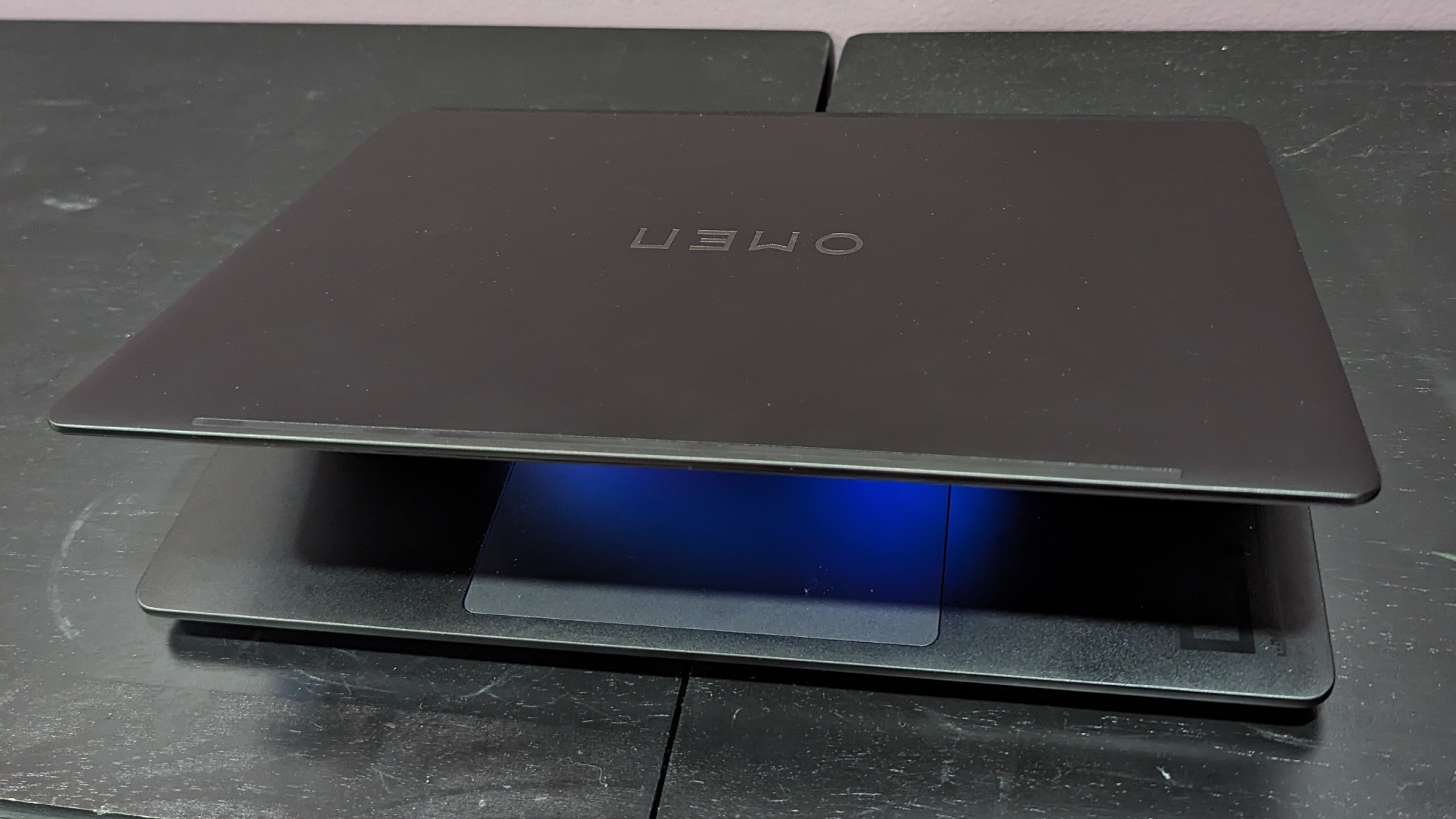
I watched the trailer for The Fall Guy and was frequently irritated as voices got buried beneath sound effects and music. Even in a scene with little to no music, where Ryan Gosling is being told he can get the job done because he’s a stuntman no one will notice, I could barely hear it at max volume. Beyond just that, it was flat and unappealing to listen to.
I played Elden Ring and was unimpressed by the speaker’s failing to capture the beauty of the calming winds of Limgrave’s calming winds against the carefully utilized atmospheric music. Thrusting my character into combat with knights patrolling a forest, I was unimpressed by the flat clang of my sword against their armor. The system lacks punchiness, and I would love if it could get louder.
I listened to O Children by Nick Cave & The Bad Seeds and was disappointed as the opening guitar strummed, with the intermittent piano keys sounding too sharp in contrast to the rest of the instruments. In general, there was a clear inconsistency in the audio, with the vocals occasionally getting lower or higher out of nowhere.
HP Omen Transcend 14 keyboard and trackpad
The Omen 14’s four-zone keyboard is split into distinct thirds with a dedicated zone for WASD. It’s not the most customizable RGB keyboard out there, but if you enjoy the borders around every key, you might not mind it very much.
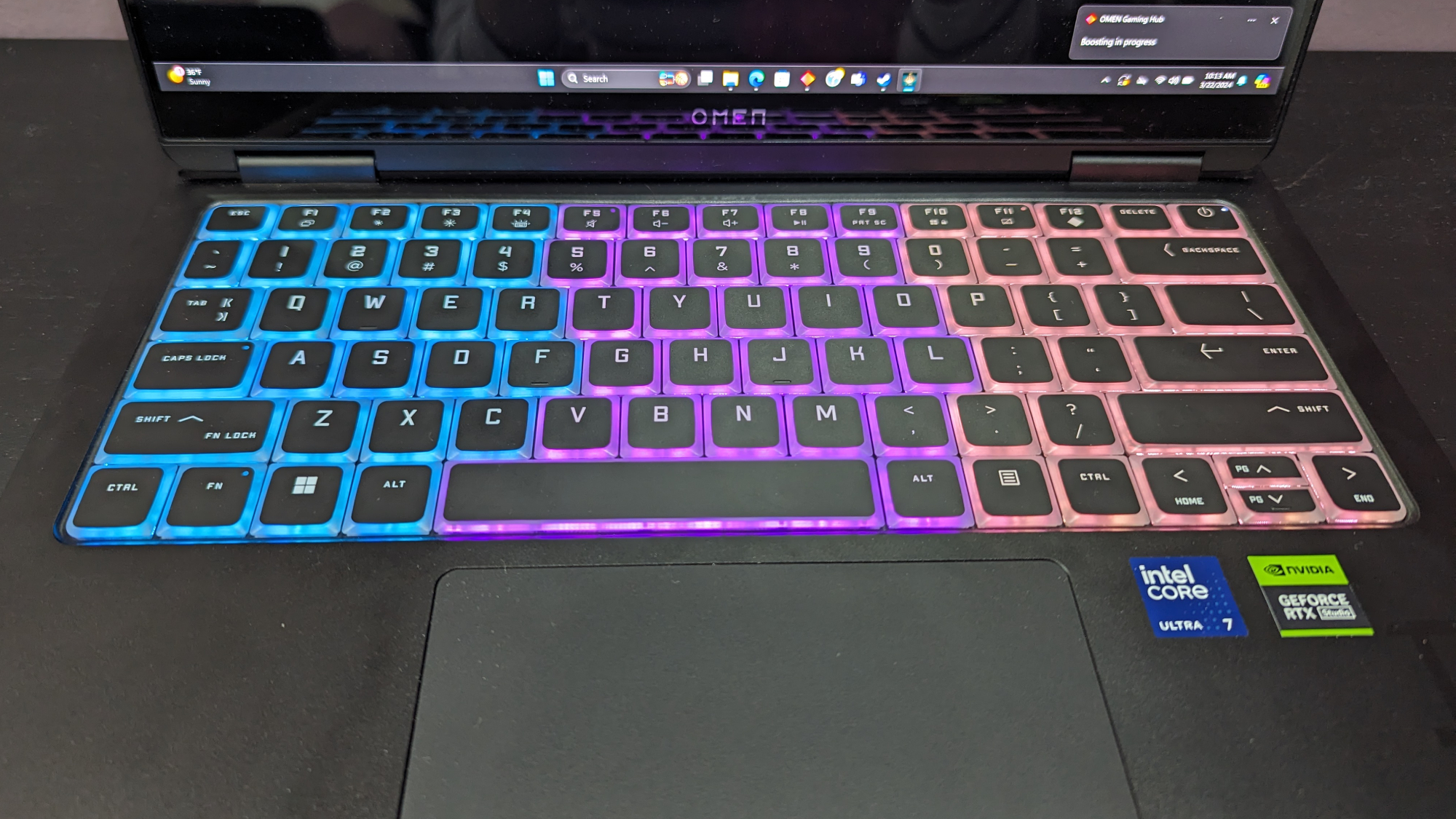
I took the 10fastfingers typing test and managed 113 words per minute with a 95% accuracy. This is within range of my typical 110 to 120 words per minute with a 95% to 99% accuracy, and I felt comfortable clacking away as I typed up this review.
Some might find an issue with how comically wide the shift and enter keys are, but it’s rather useful for me. Otherwise, the FN keys can project the screen, modify screen and keyboard brightness, increase or decrease volume, Prnt Scr, lock the Windows key, turn off the trackpad, and open the Omen Gaming Hub. While it requires holding the FN key for any of these to work, Left Shift also acts as an FN lock.

The 3.5 by 5.5-inch trackpad is where my biggest problems surface. Even when boosting the cursor speed up, it lacks smoothness and can be difficult to travel from one corner of the screen to another. When performing multi-finger gestures, the bumpy sound of my fingers bouncing across the trackpad’s surface makes it as clear as ever that it lacks friction. For gaming you will want the best gaming mouse anyway, but when you need to make do with the built-in trackpad it’s a definite weak point.
HP Omen Transcend 14 gaming and graphics
Built with an Nvidia GeForce RTX 4060 graphics card with 8GB of vRAM, the Omen Transcend 14 is a budget laptop through and through. We’re not surprised it didn’t do quite as well as the laptops with an RTX 4070, but it surprisingly did worse than another RTX 4060 laptop.

I ran through Elden Ring, and since this is packed with an RTX 4060, I was expecting less-than-perfect performance. I had no trouble hitting 60 fps while patrolling the more demanding portions of the game at 1080p. Boosting this up to its native 2,880 x 1800-pixel resolution brought the fps between 40 and 45. I turned ray tracing to maximum and it hovered around 25 and 30 fps. Keeping RTX on but bringing the resolution back down to 1080p didn’t change much, with the fps still hovering around 30.
We played Assassin’s Creed Valhalla on the Omen 14 at 1080p and it achieved an average of 75 frames per second. While not much of a surprise, its RTX 4060 couldn’t quite match up to the Legion 5 Pro (RTX 4070 111 fps) and Omen 16 (RTX 4070, 92 fps). But through some sort of miracle, the ROG Strix G17 (RTX 4060, 103 fps) soared far above with the same GPU.
| Laptop | Assassin’s Creed Valhalla | Metro Exodus | Far Cry 6 | Cyberpunk 2077 |
|---|---|---|---|---|
| HP Omen Transcend 14 | 75 fps | 47 fps | 62 fps | 21 fps |
| Lenovo Legion 5 Pro | 111 fps | 84 fps | 97 fps | 43 fps |
| HP Omen 16 | 92 fps | 69 fps | 77 fps | 37 fps |
| Asus ROG Strix G17 | 103 fps | 65 fps | 89 fps | 31 fps |
During the Metro Exodus test at 1080p on Ultra graphics settings, it achieved an average of 47 frames per second. It was again at the bottom of the pack, with the Legion 5 Pro (84 fps), ROG Strix G17 (65 fps), and Omen 16 (69 fps) hitting way above it.
The Far Cry 6 test at 1080p looked no different, with it managing an average of 62 frames per second. The Legion 5 Pro (97 fps), ROG Strix G17 (89 fps), and Omen 16 (77 fps) each performed better.
In its worst showing yet, the Omen 14 did not impress during the Cyberpunk 2077 test at 1080p. It hit below our 30 fps playability threshold with an average of 21 frames per second. This wouldn’t be too damning normally, but the Legion 5 Pro (43 fps), ROG Strix G17 (31 fps), and Omen 16 (37 fps) each cleared that minimum.
HP Omen Transcend 14 performance
The Omen 14 is built with an Intel Core Ultra 7 155H processor, 16GB of RAM, and 1TB of SSD storage. Considering we’re dealing with Intel’s Meteor Lake CPUs, it’s no surprise that this laptop is superbly fast. If you’re the type of person who wants a great productivity laptop on top of its gaming capabilities, look no further.

On the Geekbench 6.2 overall performance test, the Omen 14’s multi-core score of 13,248 is phenomenal. This puts it leagues ahead of the 8,180 category average. The Legion 5 Pro (AMD Ryzen 7 7745HX, 13,524) and ROG Strix G17 (AMD Ryzen 9 7845HX, 13,793) didn’t pull punches, but the Omen 16 (AMD Ryzen 9 7940HS, 12,097) landed squarely in last place.
| Laptop | Geekbench 6.2 | Handbrake time | SSD Write speed |
|---|---|---|---|
| HP Omen Transcend 14 | 13,248 | 5:04 | 1,730MBps |
| Lenovo Legion 5 Pro | 13,524 | 4:05 | 2,150MBps |
| HP Omen 16 | 12,097 | 4:25 | 1,260MBps |
| Asus ROG Strix G17 | 13,793 | 3:28 | 1,249MBps |
While converting a 4K video into 1080p using the HandBrake app, the Omen 14 managed to accomplish the task in 5 minutes and 4 seconds, which is slower than the 4 minute and 26 second category average. The Legion 5 Pro (4:05), ROG Strix G17 (3:28), and Omen 16 (4:25) all performed this task a good bit faster.
The Omen 14 duplicated 25GB of multimedia files in 15 seconds at a transfer rate of 1,730 megabytes per second, which is a tad faster than the 1,471MBps category average. The Legion 5 Pro (1TB SSD, 2,150MBps) snatches first place, but the ROG Strix G17 (1TB SSD, 1,249MBps) and Omen 16 (512GB SSD, 1,260MBps) couldn’t quite compete.
HP Omen Transcend 14 battery life
On the Laptop Mag battery life test, which involves continuous web browsing over Wi-Fi at 150 nits, the Omen 14 lasted 4 hours and 10 minutes. However, with SAGV (System Agent Geyserville) mode for improved battery life, it bumped its longevity by an hour. However, it was still nearly identical on the gaming tests, managing 58 minutes and 59 minutes on standard and SA GV, respectively
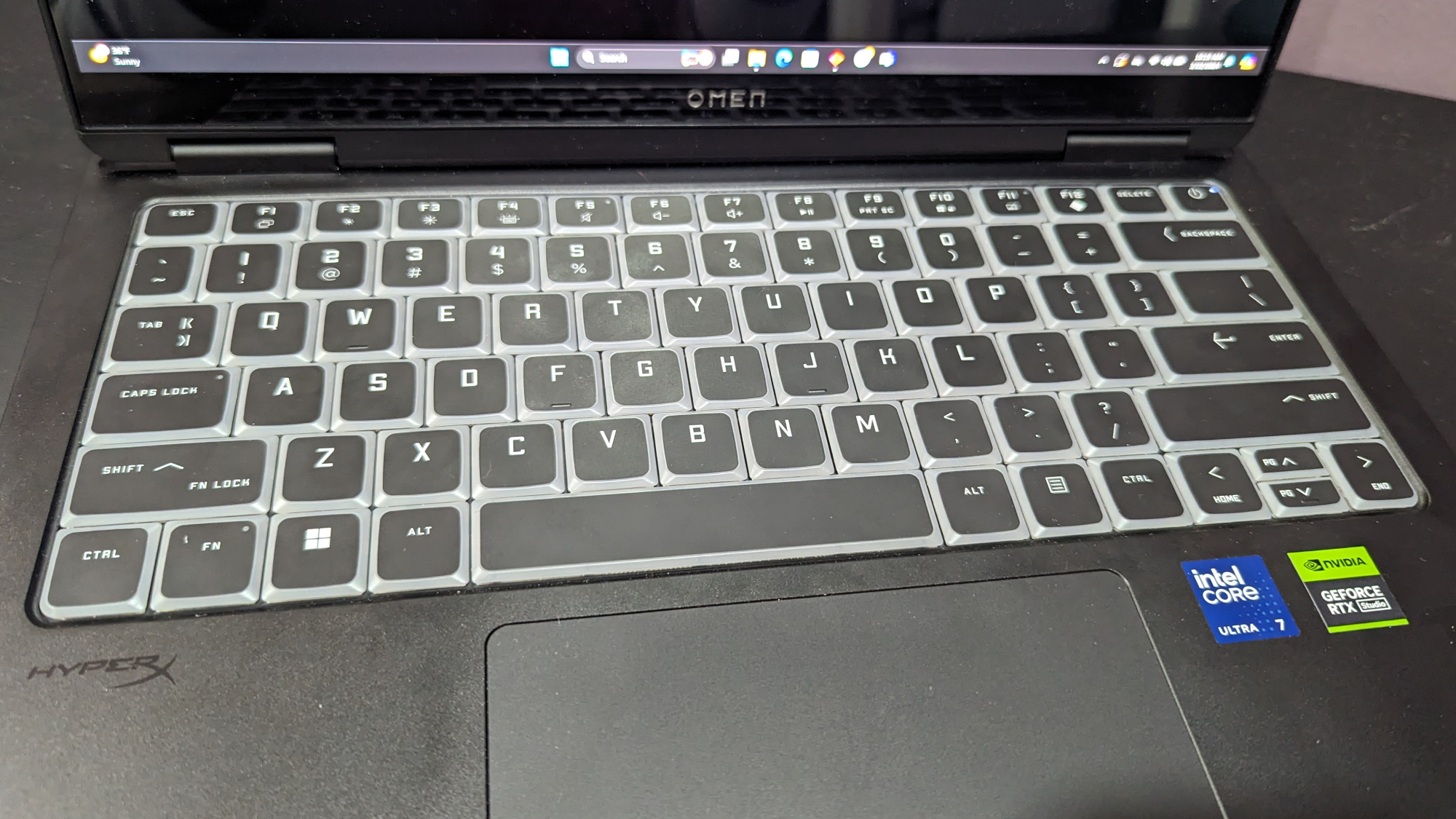
| Laptop | Battery life test result (hours and minutes) |
|---|---|
| HP Omen Transcend 14 | 4:10 |
| Lenovo Legion 5 Pro | 4:38 |
| HP Omen 16 | 7:56 |
| Asus ROG Strix G17 | 2:35 |
The SA GV score is pretty close to the category average of 5 hours and 19 minutes, but the regular score is considerably below. The ROG Strix G17 (2:35) couldn’t quite compete in either case, while the Legion 5 Pro (4:38) soared above the Omen 14’s standard score. But the Omen 16 (7:56) had no issue crushing the competition.
HP Omen Transcend 14 webcam
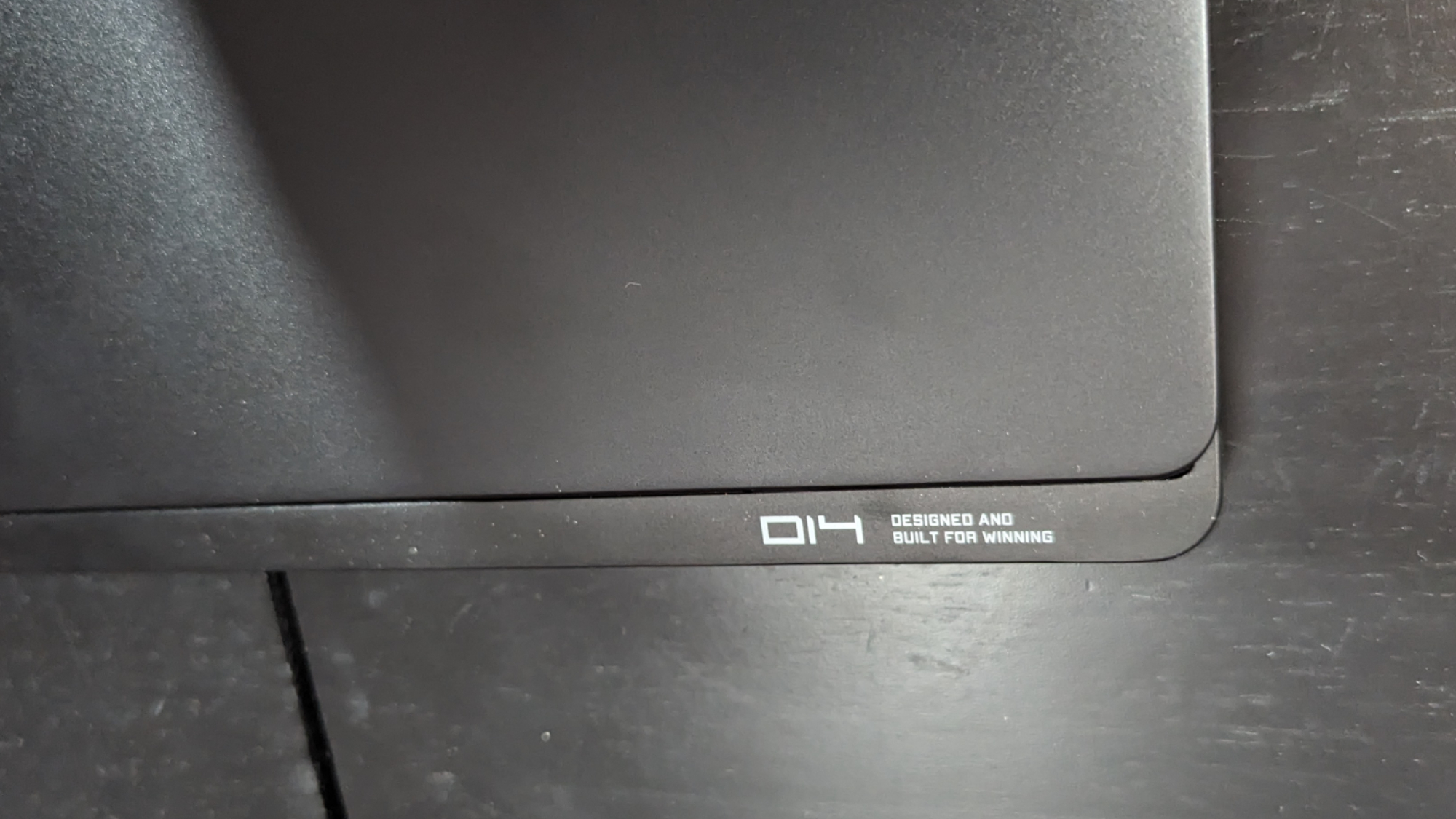
While benefiting from a 1080p camera, the Omen Transcend 14 isn’t particularly impressive beyond resolution. I took several photos of my face and saw my details reduced to a blurry splotch, with my eyebrows in particular looking overly fuzzy. If you’re looking to stream, we highly recommend checking out our best webcams for far better quality.
HP Omen Transcend 14 heat
The Omen 14’s touchpad remained cool at 83 degrees Fahrenheit, while the G/H key and underside hit 95 degrees, which meets our heat threshold exactly. While its hottest point hit 98 degrees at the rear center underside. I wrote this review with the laptop on my legs and felt uncomfortable. In our gaming tests, the touchpad was at a nice 80.8 degrees, while the G/H key hit 105 degrees. The underside hit 108, so don’t let this thing near you when it’s playing something.
HP Omen Transcend 14 software and warranty
On top of Windows 11 the HP Omen Transcend 14 also receives the benefits of HP’s dedicated gaming app, Omen Gaming Hub. Through it, users can have their library of games listed, optimize performance through settings like Boost mode, which freed up RAM in real-time when I launched Elden Ring, and far more. It even features a light studio module that can let you edit its four-zone RGB.

The Omen Transcend 14 comes with a one-year limited warranty. You can see how HP did in our Tech Support Showdown special report.
Bottom line
Every laptop is designed to balance cost with quality, catering to specific needs while ignoring others, and it’s our duty to inform you of their benefits and shortcomings and recommend those products based on what you might like. In this case, it’s pretty clear where the HP Omen Transcend 14 lies: Its thin and light 14-inch build makes it highly portable, while impressive productivity metrics, a stunning 2.8K OLED display, and a built-in graphics card create a great laptop for those who value image quality and only plan to game once in a while.
But even when looking at this as a productivity laptop first and a gaming laptop second, its short battery life, frustrating touchpad, and weak audio make it far from a home run. For a gaming laptop at a nearly identical price of $1,399 but with better gaming performance, we recommend the Asus ROG Strix G17. Otherwise, if you’re on the lookout for a solid portable laptop that can game only just fine, the Omen Transcend 14 may be the right pick for you.

Self-described art critic and unabashedly pretentious, Claire finds joy in impassioned ramblings about her closeness to video games. She has a bachelor’s degree in Journalism & Media Studies from Brooklyn College and five years of experience in entertainment journalism. Claire is a stalwart defender of the importance found in subjectivity and spends most days overwhelmed with excitement for the past, present and future of gaming. When she isn't writing or playing Dark Souls, she can be found eating chicken fettuccine alfredo and watching anime.

