Laptop Mag Verdict
The HP Omen Transcend 16 offers a stunning 16-inch, mini-LED display comboed with bumpin’ speakers, but its graphics performance can’t keep up.
Pros
- +
Sleek design
- +
Stunning display
- +
Solid speakers
- +
Powerful performance
Cons
- -
Expensive
- -
Middling graphics
Why you can trust Laptop Mag
I love a shiny new display. The HP Omen Transcend 16 flaunted its gorgeous 16-inch, mini-LED display at me before I realized what hit me.
I was so enamored that I didn’t notice the $3,049 price tag nor the lacking RTX 4070 graphics chip. It’s not just the dazzling display that threw me for a loop — its raw CPU performance and loud speakers (wrapped in a sleek black chassis) left me flabbergasted, too.
But that’s not enough to overlook a graphics card that I’ve seen in the best gaming laptops at half the price. You can do better with your hard earned cash than the HP Omen Transcend 16.
HP Omen Transcend 16 price and configurations
Price: $3,049
CPU: Intel Core i9-13900HX
GPU: Nvidia GeForce RTX 4070 8GB
RAM: 32GB
Storage: 2TB SSD
Display: 16-inch, 1600p, 240Hz, mini-LED
Battery: 4:51
Size: 14 x 10.6 x 0.78 inches
Weight: 5.2 pounds
Our version of the HP Omen Transcend 16 will cost you a whopping $3,049, and that comes with the Shadow Black Magnesium Aluminum chassis, an Intel Core i9-13900HX processor, an Nvidia GeForce RTX 4070 GPU with 8GB of VRAM, 32GB of RAM, a 2TB SSD and a 16-inch, 1600p, 240Hz, mini-LED display.
The most affordable model will still cost you $1,699, and that’ll drop you to a Core i7-13700HX, an RTX 4050 GPU, 16GB of RAM, a 512GB SSD, and a 16-inch, 1200p, 165Hz display — that’s a bad deal all around. The mid-tier version costs $1,979, and that’ll bump you up to an RTX 4060 GPU, a 1TB SSD, and a 16-inch, 1600p, 240Hz display (not mini-LED).
If this is too much, consider looking at our best cheap gaming laptops or best gaming laptops under $1,500.
HP Omen Transcend 16 design
I can complain about basic design choices all day — black, white, silver — please, give us some variety. The HP Omen Transcend 16 went with black, but the only reason I’m letting HP off the hook is because the soft black paint combined with the glossy black Omen logo gives it a refined look. I even like the little 16 logo on the hinge where it says “Designed and engineered by HP.” It feels more like a stylish piece of tech than a gaming laptop.

However, I’m disappointed with the interior. The black is more basic than minimalist; its 16 logo and keyboard font are a little too gamey for my tastes. The bezels on the display are relatively thin, but there’s still enough room for a webcam and privacy shutter at the top.
The HP Omen Transcend 16 comes in at 5.2 pounds and 14 x 10.6 x 0.78 inches, which is decent compared to laptops of varying sizes. The Asus ROG Strix Scar 16 (5.51 pounds, 13.94 x 10.39 x 0.89 inches) and MSI Katana 15 (4.96 pounds, 14.13 x 10.2 x 0.98 inches) are heavier and thicker, respectively, while the Razer Blade 14 (4.05 pounds, 12.2 x 9 x 0.7 inches) escapes both.
HP Omen Transcend 16 ports
There are ports everywhere on the HP Omen Transcend 16.

On the left side, you’ll see two Thunderbolt 4 ports and a headphone jack, while the right side shows off one USB Type-A port.

The backside of the Transcend holds room for the power jack, an Ethernet port, an HDMI port, and one USB Type-A port.
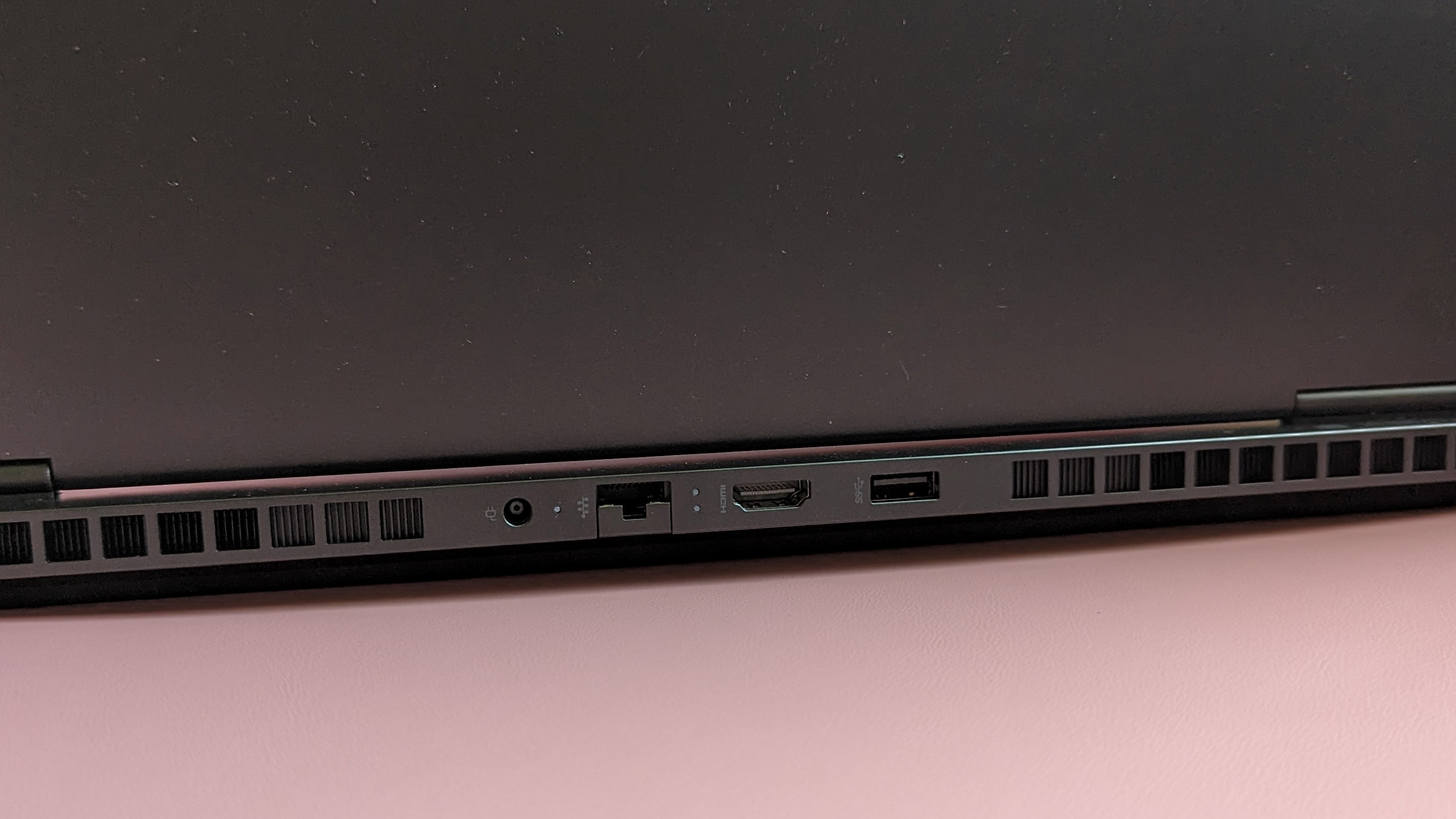
If you need more ports, check out our best USB Type-C hubs and best laptop docking stations pages.
HP Omen Transcend 16 display
It’s rare that I fall in love with a gaming laptop display because that’s usually the first thing to go in terms of cost-saving strategies, but HP brought its A game with the Omen Transcend’s mini-LED, 240Hz, 16-inch, 2560 x 1600-pixel display.

I watched the trailer for Mission: Impossible - Dead Reckoning Part One on YouTube, and the green knock-out gas both literally and visually exploded on the Transcend’s display. The surrounding bricks in the dark alley where Ethan Hunt does his signature sprinting were detailed. The panel was sharp enough to capture the pores on Tom Cruise’s face, too.
In Assassin’s Creed Valhalla, the countryside looked like a water coloring painting — all the green and yellow notes of the world immersed me into murdering some fools. When I dove into one of the nearby houses, the contrast did its wonky thing, but thanks to the overpowered brightness of the Omen, I could navigate without issue. When turning down the graphical settings, I got to feel that silky smooth high-refresh rate, which made it easier to dodge enemies.
According to our colorimeter, the Transcend 16 covered 122.8% of the DCI-P3 color gamut, which is far above the average premium gaming laptop (91.8%). It even made quick work of the Blade 14 (114.3%) and Katana 15 (46.1%).
At 811 nits of brightness, nobody could talk smack about the Transcend 16, nearly doubling the category average (418 nits). The Blade 14 (465 nits) and Katana 15 (248 nits) were no match.
HP Omen Transcend 16 keyboard and touchpad
It’s OK. The Transcend 16 has a decently spaced keyboard, but the keys don’t travel very far and they aren’t as clicky as I’d like them to be.
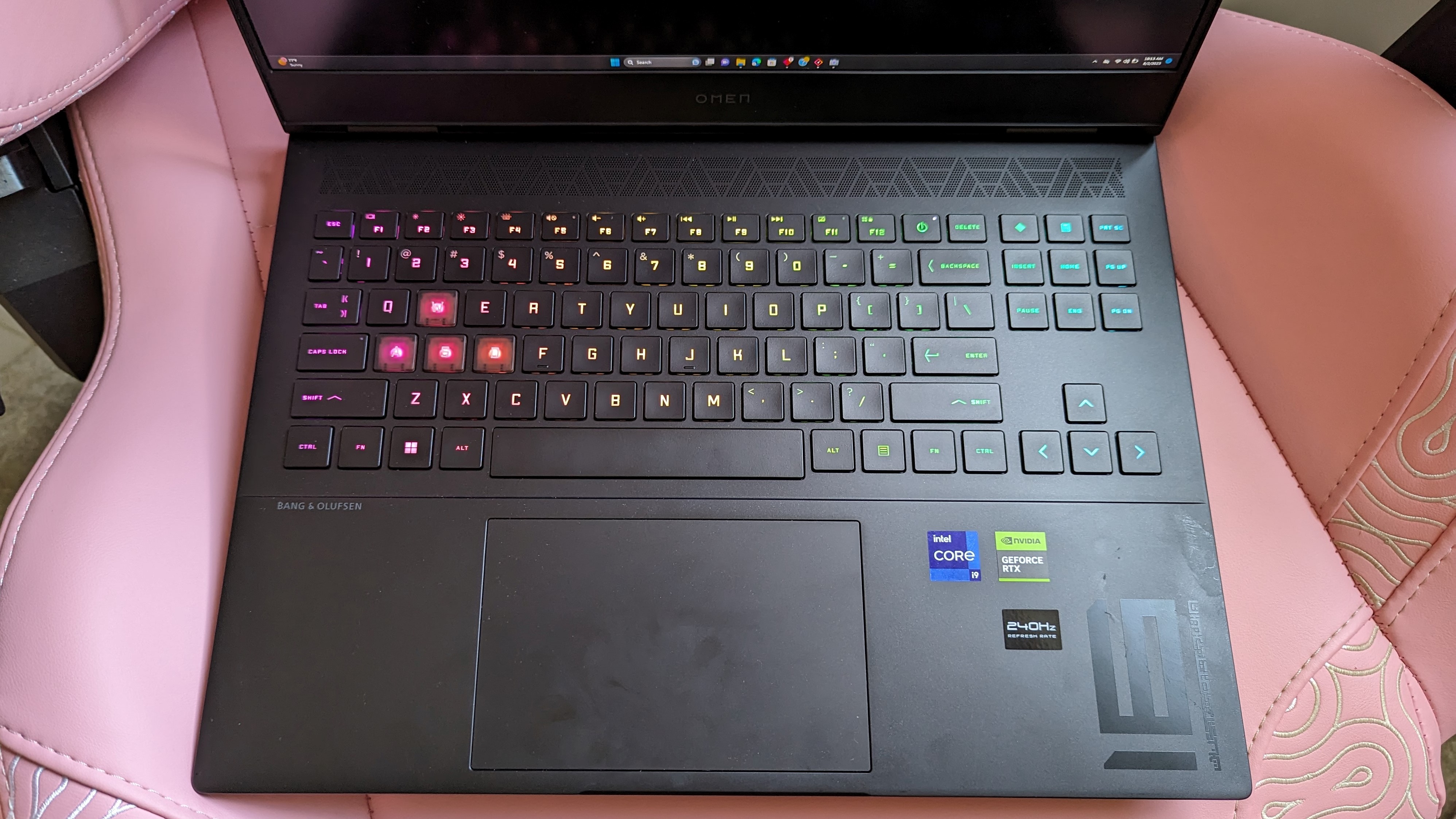
I typed out 80 words per minute on the 10fastfingers.com typing test, which is slightly above my usual 78-wpm average. The lack of texture in the keys really threw me off.
As I mentioned earlier, I’m not a fan of the keyboard font, but the RGB lighting is nice. We can find the Light Studio in the Omen Game Hub, although it’s not installed by default, so you’ll have to do that. It also features per-key lighting for maximum customizability.
The 3.4 x 5.4-inch touchpad is large, offers little-to-no resistance, but its clicker is shallow and soft. Windows gestures like two-finger scrolling and three-finger tabbing worked fine.
HP Omen Transcend 16 audio
If you’ve been following HP, you won't be surprised to learn that the Omen Transcend 16 features a pair of Bang & Olufsen speakers, and they performed well.
I listened to The Oh Hellos’ “Soldier, Poet, King,” and the opening stringed instruments were as melodic as I remember. The vocals were soft and crisp, not overtaking the background percussion. When the chorus kicked in, I could still make out each of the distinct instruments.
In Assassin’s Creed Valhalla, my ax attacks were meaty and sharp. Launching arrows at the nearby enemies produced a satisfying snap and crack upon impact. When Eivor spoke, the dialogue was loud and clear.
HP Omen Transcend 16 gaming, graphics and VR
Tucked away within the bowels of the HP Omen Transcend 16 lies an Nvidia GeForce RTX 4070 GPU with 8GB of VRAM that tore through the vast fields of England in Assassin’s Creed Valhalla at 105 frames per second on Ultra, 1080p settings (69 fps on 1600p).

On the Shadow of the Tomb Raider benchmark (Highest, 1080p), the Transcend 16 scored 104 fps, which falls short of the premium gaming laptop average (135 fps) as well as its competition. The RTX 4070s in the Blade 14 and Katana 15 hit 114 and 113, respectively, while the RTX 4080 in the Scar 16 averaged 181 fps. At 1600p, the Transcend hit 60 fps.
The Transcend 16 managed 97 fps on the Grand Theft Auto V benchmark (Very High, 1080p), which beat the Katana 15 (96 fps), but faltered against the Scar 16 (147 fps), the Blade 14 (100 fps), and the category average (128 fps). At 1600p, the Transcend scored 54 fps.
| Row 0 - Cell 0 | Omen | Scar | Katana | Blade |
| Shadow of the Tomb Raider (Highest, 1080p) | 104 | 181 | 114 | 113 |
| GTA V (Very High, 1080p) | 97 | 147 | 96 | 100 |
| Far Cry 6 (Ultra, 1080p) | 96 | n/a | 94 | 85 |
| Borderlands 3 (Badass, 1080p) | 90 | n/a | 99 | 98 |
On the Far Cry 6 benchmark (Ultra, 1080p), the Transcend 16 got 96 fps, which actually put it on top against the average premium gaming laptop (93) as well as the Blade 14 (85 fps) and Katana 15 (2023) (94 fps). At 1600p, the Transcend averaged 63 fps.
The Transcend 16 fell short again on the Borderlands 3 benchmark (Badass, 1080p), with a 90-fps score versus the 120-fps category average. The Blade 14 (98 fps) and Katana 15 (99 fps) also did better. At 1600p, the Transcend achieved 56 fps.
HP Omen Transcend 16 performance
Packed inside the Transcend 16 is a monster Intel Core i9-13900HX processor accompanied by 32GB of RAM. It was more than capable of withstanding a couple dozen Google Chrome tabs and a handful of YouTube videos.
On the Geekbench 6.0 overall performance test, the Transcend 16 scored a whopping 15,643, crushing the average premium gaming laptop (11,055). It killed the Blade 14’s AMD Ryzen 9 7040HS (11,881) and the Katana 15’s Core i7-13620H (12,562). However, with the same CPU as the Transcend 16, the Scar 16 overpowered with a 16,493.
The Transcend 16 transcoded a 4K video to 1080p in 3 minutes and 45 seconds on our HandBrake benchmark, which speeds past the category average (4:18), the Katana 15 (4:35) and Blade 14 (4:45). However, the Scar 16 flew by once again, with a 2:50 runtime.
HP’s 2TB SSD has a transfer rate of 2,177 megabytes per second, dominating the average premium gaming laptop (1,637 MBps) as well as the 1TB SSDs in the Blade 14 (1,230 MBps) and Katana 15 (784 MBps).
HP Omen Transcend 16 battery life
It’s not bad, but it’s not good either. The Transcend 16 lasted 4 hours and 51 minutes on our Laptop Mag battery test. That’s only a couple minutes short of the average premium gaming laptop (4:53). It lasted longer than the Katana 15 (2:48), but the Blade 14 left everything and everyone in its dust, with a lifespan of 8 hours and 34 minutes.
HP Omen Transcend 16 webcam
The 1080p webcam in the Transcend 16 will not get me any acting gigs, but it’s workable.
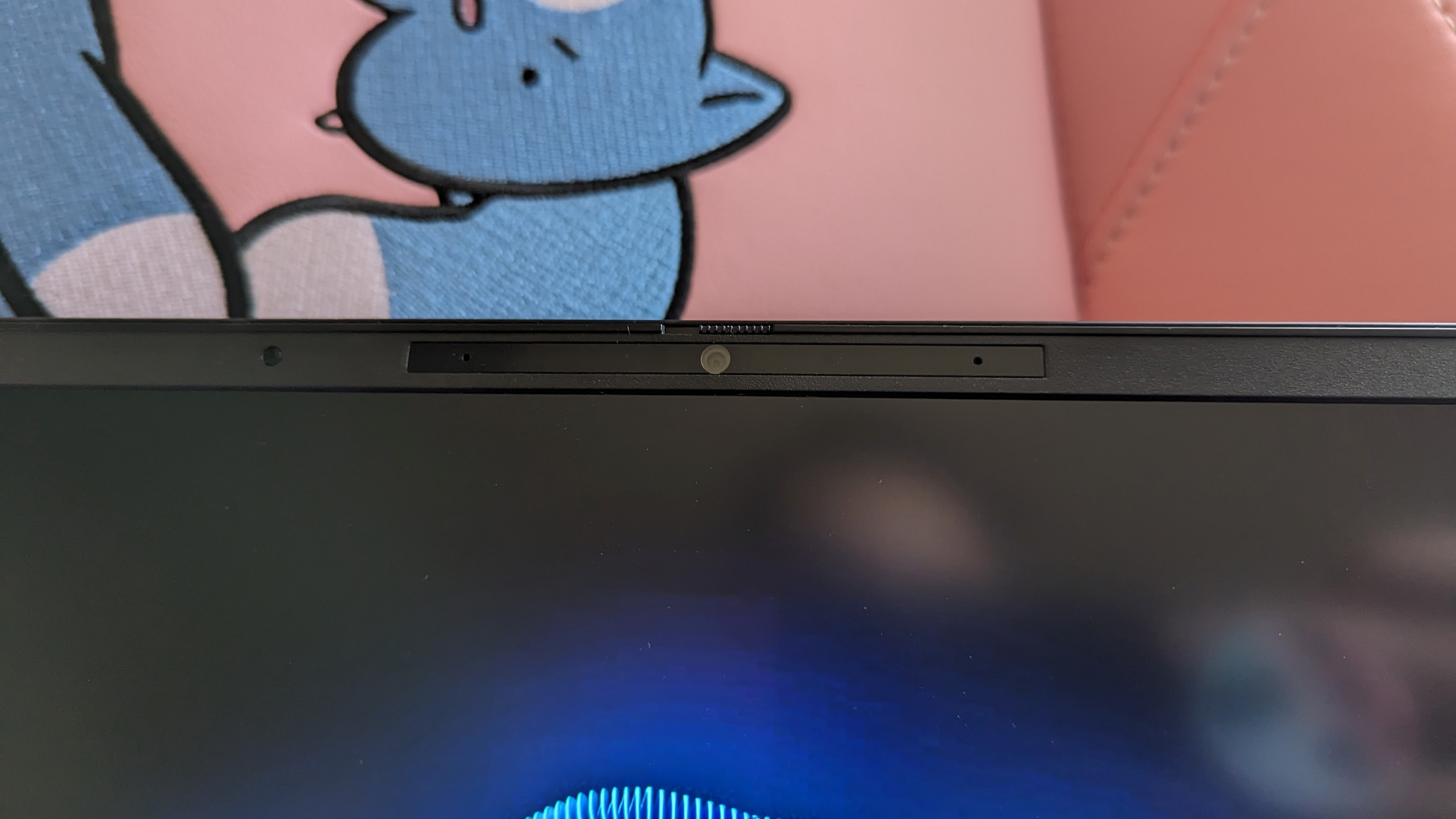
My green shirt was colorful, and the surrounding room was well lit, but it completely blew out the window behind me. I couldn’t even see my blinds — it was full white. My face was also a little fuzzy; there weren’t any sharp details in my beard or hair. It looked like someone hand-painted my poor curls. Do yourself a favor, check out our best webcams page.
HP Omen Transcend 16 heat
I’ve seen hotter, which is a good thing. After gaming for 15 minutes, the underside reached 109 degrees Fahrenheit, which is above our 95-degree comfort threshold. The center of the keyboard and touchpad hit 90 and 79 degrees, respectively. However, the hottest it got was actually 110 degrees on the F8 key.
When you’re not gaming, you can expect the underside to reach 100 degrees at its hottest, 90 degrees on the keyboard, and 79 degrees on the touchpad.
HP Omen Transcend 16 software and warranty
HP loves bloatware. Inside the Transcend 16 is the Omen Gaming Hub, which you can use to control your performance, fans, lights, voice, and game aggregation. Then there’s HP PC Hardware Diagnostics, HP Privacy Settings, HP QuickDrop, HP Smart, HP Support Assistant, HP Event Utility, and HP Documentation — apps that facilitate laptop management and updates. However, I’d prefer it if HP threw them all into one hub.
The Transcend 16 comes with a one-year limited warranty. See how HP performed on our Tech Support Showdown and Best and Worst Brands ranking.
Bottom line
I love the HP Omen Transcend 16’s mini-LED display. It’s the highlight of this product and why it costs so much, but that doesn’t excuse HP for slotting in a subpar GPU in a laptop that costs as much as a used car.
Do yourself a favor; check out the Strix Scar 16 instead. It’s over $200 less, you’ll get a faster GPU, and you’ll even get a mini-LED display.
The HP Omen Transcend misses the mark by not including a better GPU in its wildly priced package.

Rami Tabari is the Reviews Editor for Laptop Mag. He reviews every shape and form of a laptop as well as all sorts of cool tech. You can find him sitting at his desk surrounded by a hoarder's dream of laptops, and when he navigates his way out to civilization, you can catch him watching really bad anime or playing some kind of painfully difficult game. He’s the best at every game and he just doesn’t lose. That’s why you’ll occasionally catch his byline attached to the latest Souls-like challenge.

