Laptop Mag Verdict
The HP Pavilion 14 is an affordable laptop with solid performance and a nice display for watching content during your downtime.
Pros
- +
Affordable
- +
Colorful display
- +
Lightweight
- +
Solid performance (for the price)
- +
Runs cool
Cons
- -
Below-average battery life
Why you can trust Laptop Mag
The HP Pavilion 14 isn’t the type of sexy powerhouse that will change your life. However, it is a stable everyday performer that won’t blow your budget and will keep you pushing documents out at a good clip. It ticks off a lot of the boxes for students and workers participating in remote or in-person learning.
At $549.99, the Pavilion offers an attractive, affordable laptop with solid performance for day-to-day document pushing and content viewing. For what it offers at its price, this deserves a spot on our list of best HP laptops, along with our list of best laptops under $1,000.
HP Pavilion 14 pricing and configurations
There are two HP Pavilion 14 configurations:the regular HP Pavilion 14 and the HP Pavilion 14 Plus. Our Pavilion 14 comes with an Intel Core i5-1235U CPU, Intel Iris Xe graphics, 16GB of RAM, 256GB of SSD storage, and a 14-inch FHD (1920 x 1080) display. It will run you $549.99.
The HP Pavillion 14 Plus features an Intel Core i7-12700H CPU, Intel Iris Xe graphics, 16GB of RAM, 256GB of SSD storage, and a 14-inch 2.8K (2880 x 1880) OLED display running at 90Hz, which costs $799.99.
HP Pavilion 14 design
The HP Pavilion 14 is handsome, sporting a powder-coated silver aluminum lid with the chromed-out HP logo on it. Overall, it’s got very understated angular design elements that give it some style.

When you open the lid, you’re introduced to the fairly large deck with an excellent wide-keyed, chicklet-style keyboard and ample touchpad with a subtle chrome edge that adds to its appeal. Looking further up, you find the 14-inch display; another HP logo at the bottom of the smallish bezel keeps the display firmly in its lid.
Measuring 12.8 x 8.53 x 0.67 inches and weighing 3.1 pounds, the Pavilion 14 is slightly heavier and larger than Asus VivoBook Flip 14 (3.22 pounds 12.9 x 8.9 x 0.6 inches) and the Lenovo Yoga C740 (3 pounds and 12.7.1 x 8.5 x 0.6 inches). However, it is lighter than the Lenovo IdeaPad Flex 5 14-inch, which comes in at 4.06 pounds, 12.9 x 9 x 0.8 inches.
HP Pavilion 14 ports
The Pavilion has a sparse amount of ports, which is becoming the norm. On the right, we find a USB-C Type C port, a USB-Type A port, an HDMI port, and the AC power port.
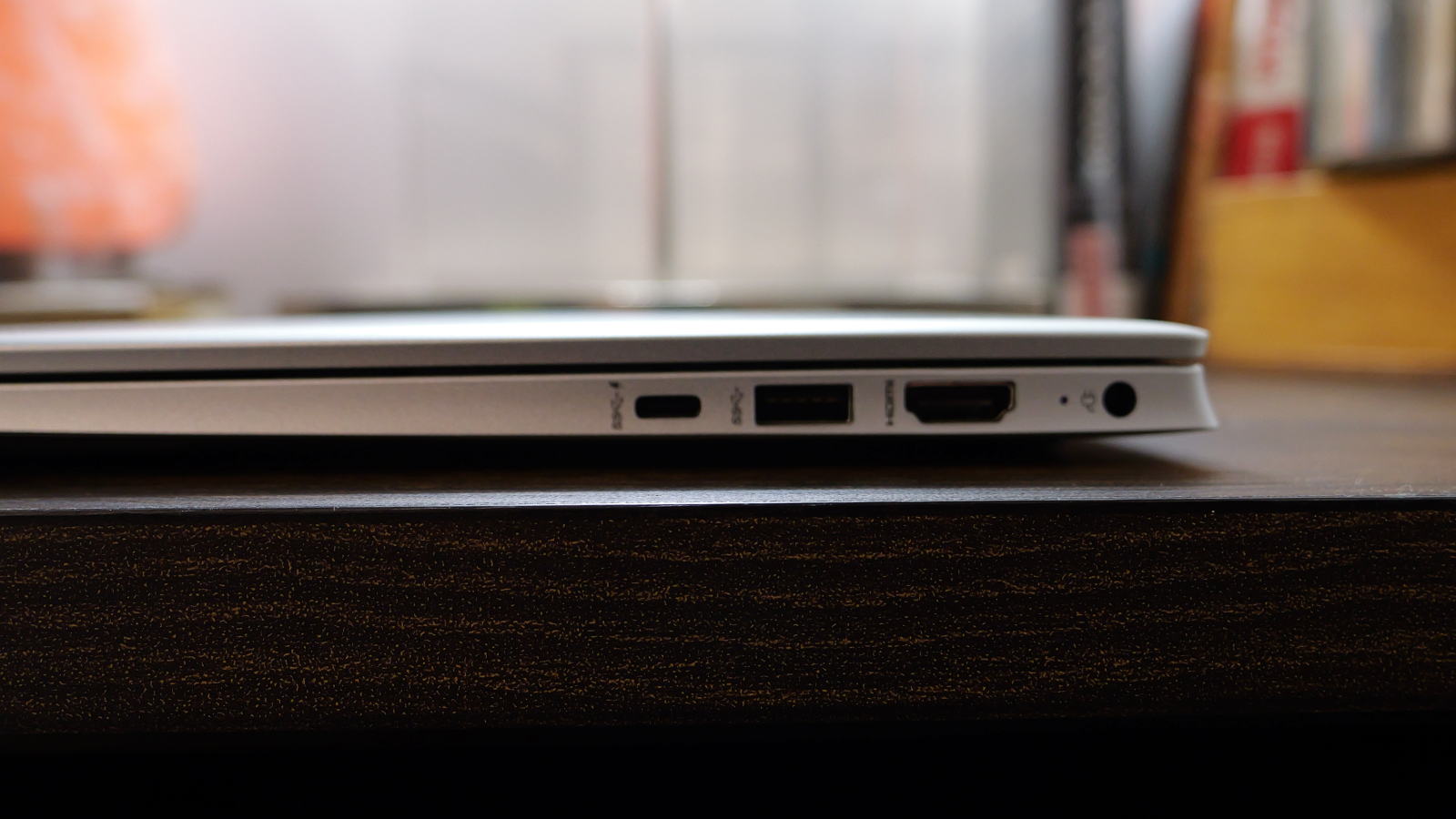
We find a USB-Type A port and the combo audio jack on the left.
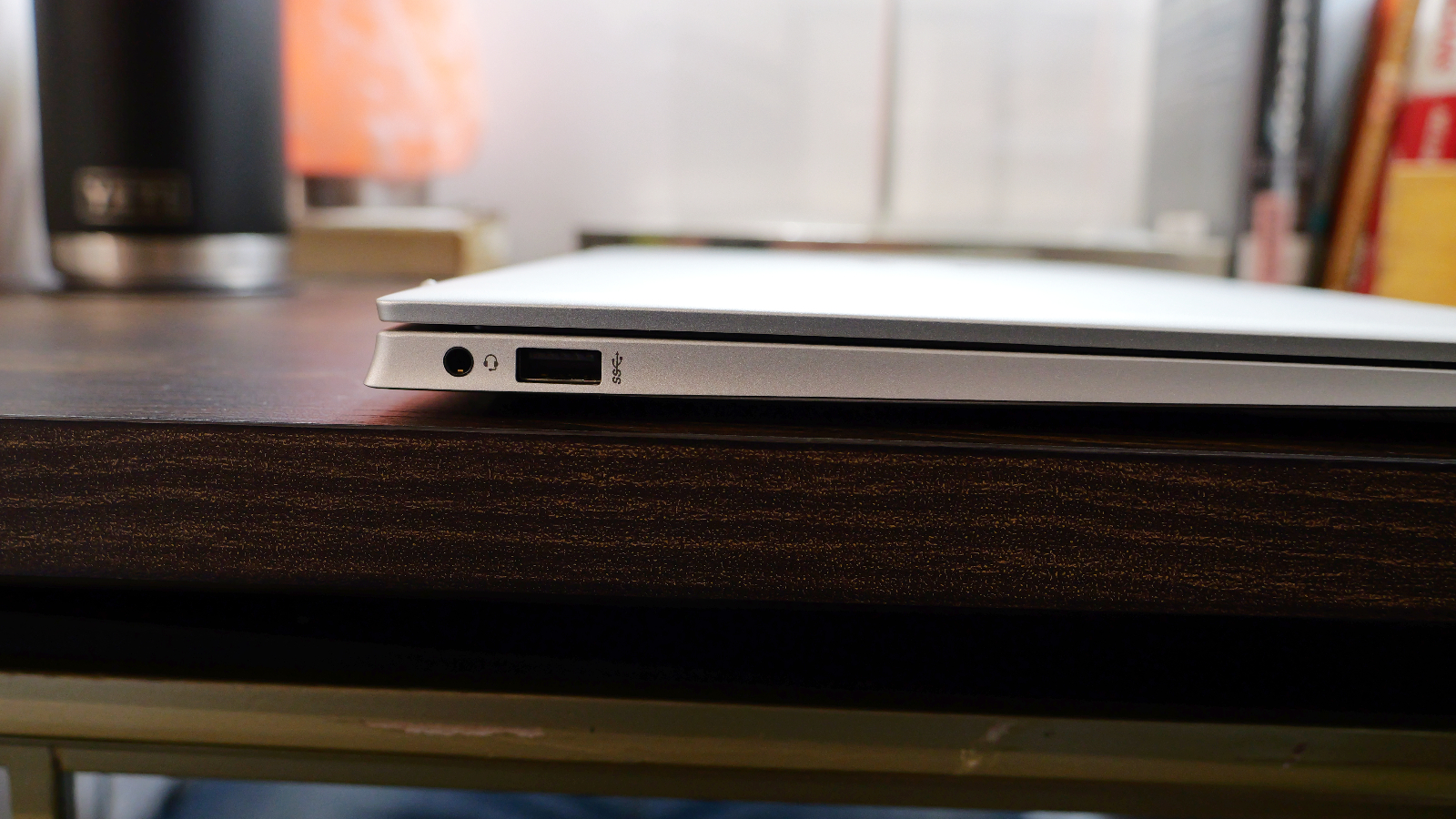
That’s not a lot of connectivity. Luckily, you can grab one of the best USB-C hubs or best dokcing stations to fix that.
HP Pavilion 14 display
The HP Pavilion’s 14-inch, 1920 x 1080-pixel display is bright with good color saturation that users will appreciate during their binge-watching sessions. I sat back and watched the What If…The World Lost its Mightiest Heroes? an episode of Marvel’s What If on Disney Plus. The colors were well-saturated, warm, and rich, and the contrast was excellent throughout. Overall, it was a solid visual experience. You can totally veg out and binge-watch movies in detail with this display.

However, the results tell a different story. Our team of skilled mad scientists measured the panel’s color reproduction, and the Pavilion 14 scored 42.6% of the DCI-P3 color gamut, which is below the budget laptop average of 62.1%. The IdeaPad Flex 5 followed with 45%, also not too great, but then the Yoga C750 scored 78.7%.
The Pavilion 14’s display averages 267.8 nits of brightness, but it still led our group under the 299-nit budget laptop average. The Yoga followed with 250 nits, pushing past its brand mate, the Flex 5, which tallied 242 nits, with the Asus VivoBook Flip 14 rounding us out at 221 nits of average brightness
HP Pavilion 14 audio.
The HP Pavilion 14 and its Bang and Olufsen speakers produce loud, crisp audio that can be clearly heard across a fairly large room. While listening to Michale Jackson’s “Don’t Stop Till You Get Enough,” the mid and high tones were dominant but crystal clear no matter how loud I turned it up.

I had to test if the B&O speakers could handle some bass, so I threw on Meg Thee Stallion’s “Her” (I know, she has become my fave), and the Pavilion produced discernible depth, so there is a tonal difference. But there truly is no bass thump to speak of, which is fine. These are tiny laptop speakers. The overall audio experience is more than sufficient. While watching video content, they performed very well, with all audio being reproduced clearly and with enough tonal separation to enjoy varied audio effects.
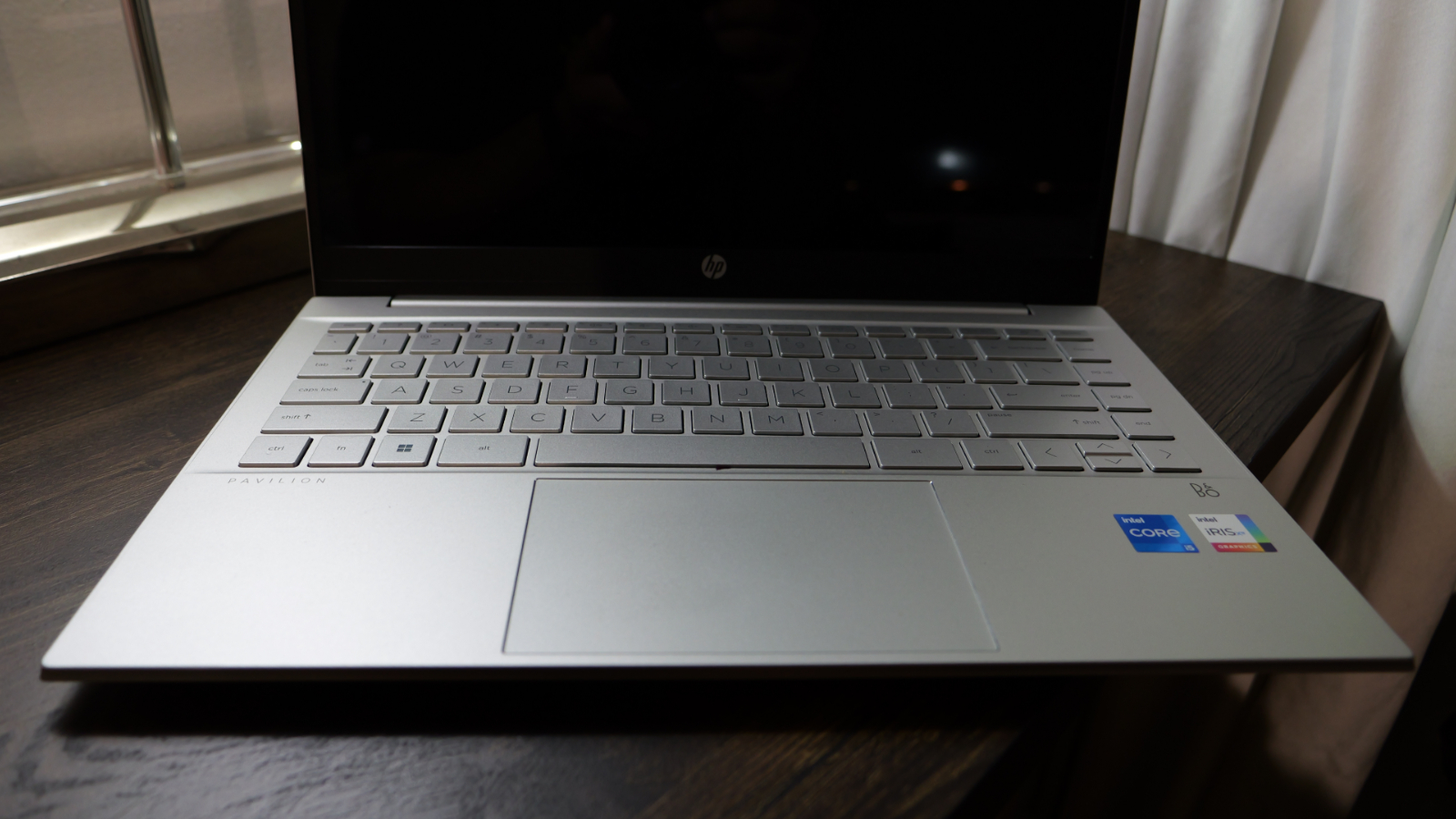
HP Pavilion 14 keyboard and touchpad
HP’s Pavilion Laptop 14’s Chiclet-style keyboard is quiet with just a hint of clickiness but very responsive. During the 10FastFingers.com test, I scored 87 words per minute with 97% accuracy, which is very solid when considering that I have thick bratwurst fingers that sometimes lack agility. Thanks to the nice keyboard layout, I scored above my normal 80-to-85 wpm with 90% accuracy.
The 4.5 x 2.8-inch touchpad is responsive when navigating websites or documents. The smooth surface is adept at performing Windows 11 gestures, such as two-finger swipes and three-finger taps. The bottom corners give firm feedback and are very clicky when using the right or left clicks.
HP Pavilion 14 performance
With an Intel Core i5-1235U processor, 16GB of RAM, a 256GB SSD, and an Intel Iris Xe GPU, the Pavilion is capable of easily handling all your daily emails, YouTube breaks, documents, and school work.
The Pavilion fared really well during our GeekBench 5.4 performance benchmark, scoring 7,072. It blew past the budget laptop average of 4,480 and owned this category. The Asus VivoBook 14 Flip (AMD Ryzen 5 5600H) placed second with 4,351, followed by the Lenovo Yoga (Intel Core i5-10210U) coming in next at 3,878, and the Flex 5 (11th Gen Intel Core i5-1135G7) rounding things out a 3,841.
Our review unit outpaced the budget laptop average (15:47) during the Handbrake video-editing test, taking 11 minutes and 55 seconds to transcode a 4K video to 1080p. However, the VivoBook (11:37) took this category, but not by much. The Yoga C740 (20:42) and Flex 5 (25:30) brought up the back end during this benchmark.
During the File Transfer test, the Pavilion took 2 minutes and 30 seconds to duplicate 25GB of mixed-media files for a transfer rate of 191.37 megabytes per second, placing it below the budget laptop average of 420.16MBps. The VivoBook (512GB SSD) hit 563 MBps, the Flex 5 pumped out 565.9MBps, with the Lenovo Yoga C740 (512GB SSD) being the speed demon of the group with its 848.2MBps transfer rate.
During our Sid Meier’s Civilization VI: Gathering Storm benchmark (1080p), the HP Pavilion mustered 27 fps, which outpaced the budget laptop average of 25 fps and exceeded the Flex 5 (16 fps) and Yoga C740 (8 fps).
HP Pavilion 14 battery life
During our Laptop Mag Battery test, consisting of continuous web surfing over Wi-Fi at 150 nits of brightness, the laptop lasted 5 hours and 50 minutes, which is below the 9:43 budget average. The VivoBook (7:23) and Yoga C740 (10:18) outlasted our Pavilion, with the Flex 5 owning this category with 14 hours and 16 mintues of battery life.
HP Pavilion 14 heat
The HP Pavillion Laptop 14 does a great job of keeping things mostly cool. I popped open 35 tabs in Google Chrome, with four playing various YouTube videos, and although the fans came on rather quickly, it never got too hot to handle.
During our testing, the touchpad measured 76.5 degrees Fahrenheit, which is well below our 95-degree comfort threshold. Between the G & H keys, it averaged 84.5 degrees and on the underside, we got a temperature of 101.5 degrees, which is just a bit toasty and above the 95-degree comfort threshold.
HP Pavilion 14 webcam
The HP Pavilion’s 720p webcam is outdated, with many moving to 1080p, but its standard for a budget laptop and performs well. However, the HP webcam performed very well in all lighting conditions and had quick and accurate autofocus with solid color saturation.

We suggest purchasing one of the best webcams if you want more out of a webcam. However, the HP Pavilion Laptop 14's camera will more than suffice during your Zoom calls and Google Meets.
HP Pavilion 14 software and warranty
The Pavilion comes with Windows 11 Home, but there's a fair amount of bloatware, including Skype, Netflix, Microsoft Solitaire Collection, Spades, Spotify, Disney Plus, and an endless list of others. The best piece of software that it comes with is HP’s Quick Drop, which allows for the rapid transfer of files between your laptop and phone.
As standard, the Pavilion comes with a one-year limited warranty. See how HP fared in our annual Tech Support Showdown and Best and Worst Brands special reports.
Bottom line
If you’re looking for an affordable document-pushing, content-devouring laptop for yourself or for one of your kids, the HP Pavilion 14 fits the bill perfectly and will cost you just $549.99. Its combination of performance, lightweight, and budget price is very hard to beat, making it an excellent choice for those on a budget who only need a laptop to handle the basics and enjoy some content.

Mark has spent 20 years headlining comedy shows around the country and made appearances on ABC, MTV, Comedy Central, Howard Stern, Food Network, and Sirius XM Radio. He has written about every topic imaginable, from dating, family, politics, social issues, and tech. He wrote his first tech articles for the now-defunct Dads On Tech 10 years ago, and his passion for combining humor and tech has grown under the tutelage of the Laptop Mag team. His penchant for tearing things down and rebuilding them did not make Mark popular at home, however, when he got his hands on the legendary Commodore 64, his passion for all things tech deepened. These days, when he is not filming, editing footage, tinkering with cameras and laptops, or on stage, he can be found at his desk snacking, writing about everything tech, new jokes, or scripts he dreams of filming.

