Laptop Mag Verdict
The HP Victus 16 features a gorgeous 16-inch display packed into a clean design with solid performance, but its battery life and SSD are weak.
Pros
- +
Bright, vivid display
- +
Clean design
- +
Comfortable keyboard
- +
Solid CPU and GPU performance
Cons
- -
Weak speakers
- -
Pitiful SSD
- -
Below average battery life
Why you can trust Laptop Mag
If you’re looking for a solid all-around gaming laptop that won’t break the bank, then the HP Victus 16 might be for you, as long as you’re okay with a few caveats.
For $1,239, the Victus 16 nets you a gorgeous 16.1-inch display, solid performance from its Intel Core i7-11800H CPU and Nvidia GeForce RTX 3060 GPU, and a comfortable keyboard packed into a clean design. However, the Victus 16 is stuck with a trashy SSD, a weak pair of speakers, and below average battery life.
You might get past the battery life and speakers, but you’ll want to consider swapping the SSD if you really want the HP Victus 16 as your gaming companion. Considering its flaws, it’s not parking a spot on the best gaming laptops page, but it's still a solid device.
HP Victus 16 price and configurations
Price: $1,239
CPU: Intel Core i7-11800H
GPU: Nvidia GeForce RTX 3060
RAM: 16GB
Storage: 512GB SSD + 32GB of Intel Optane
Display: 16.1-inch, 1080p, 144Hz, 300-nit
Battery: 4:12
Size: 14.6 x 10.2 x 0.9 inches
Weight: 5.4 pounds
The HP Victus 16 that I reviewed comes in at $1,239 and is outfitted with an Intel Core i7-11800H processor, an Nvidia GeForce RTX 3060 GPU, 16GB of RAM, a 512GB SSD + 32GB of Intel Optane, and a 16.1-inch, 1080p, 144Hz, 300-nit panel. Our model came in Performance Blue.
You can opt for the $899 model, but you’re dropping to an RTX 3050 Ti GPU, 8GB of RAM, a 256GB SSD, and a 250-nit display. Not to mention it comes in the meh Mica Silver. However, if you’re feeling froggy, you can pick up the $1,539, which’ll net you 32GB of RAM, a 1TB SSD + 32GB of Intel Optane, and a 1440p, 165Hz display.
If you’re looking for something a little cheaper, check out our best cheap gaming laptops page.
HP Victus 16 design
I appreciate the clean aesthetic that HP chose for the Victus 16. There’s a giant glossy V stamped in the center of the soft, dark blue hood. On the hinge, there’s the Victus logo and the numbers “016” followed by “Designed and engineered by HP.”

The interior is more or less of the same aesthetic, the keyboard subtly dips into its own space, giving enough room for the touchpad, deck and vents just above it. There’s a basic white backlighting to the keyboard. There’s nothing that gives away the Victus 16 as a gaming laptop, and I like that.
At 5.4 pounds, 14.6 x 10.2 x 0.9 inches, the HP Victus 16 is a little bigger than some of its 16-inch friends. While they range in size, the Acer Predator Triton 300 SE (3.8 pounds, 12.7 x 9.0 x 0.7 inches), Asus ROG Zephyrus M16 (4.2 pounds, 14 x 9.6 x 0.8 inches), and MSI Katana GF66 (5.1 pounds, 14.1 x 10.2 x 1.0 inches) are all lighter and not nearly as wide as the Victus 16.
HP Victus 16 ports
While the HP Victus 16 features a wide array of ports, it would’ve been nice to see a Mini DisplayPort.

On the left there’s the power jack, an RJ45 Ethernet port, an HDMI port, one USB Type-A port, one Thunderbolt 4 port, a headphone jack and an SD card slot, while the right side packs in two additional USB Type-A ports.

If you’re looking for more ports, we recommend checking out our best USB Type-C hubs and best laptop docking stations pages.
HP Victus 16 display
The HP Victus 16’s 16.1-inch, 1920 x 1080 display is surprisingly bright and vivid considering the price of the laptop. It helps that it features a smooth 144Hz refresh rate comboed with a 7-millisecond response time.

In the trailer for American Siege (another B-action-movie starring Bruce Willis), the establishing shot of the countryside popped on screen thanks to the lush forest backed by the misty blue sky above. Despite the darkness in the last shot of the trailer, I spotted the trees in the background of the shot. Willis’ wrinkles looked sharp on the display.
In Assassin’s Creed Valhalla, the snowy landscape of the north was so vibrant as it packed in villages in the far corners of the world. When I dove into some water to look for treasure, the panel was bright enough to make out my surroundings without adjusting the settings. I turned down the graphics to experience the 144Hz, and it looked hella smooth when I flicked and sniped this one angry dude with my arrow.
We clocked the Victus 16 with 77.1% coverage of the DCI-P3 color gamut, which is great compared with the mainstream gaming laptop average (68.9%). The Triton 300 SE (80.6%) was a little more colorful, but the HP outclassed the Zephyrus M16 (75.8%) and Katana GF66 (43.9%).
At 355 nits of brightness, the HP Victus 16 outshined the category average (306 nits) as well as the Triton 300 SE (292 nits) and the Katana GF66 (247 nits). However, the Zephyrus M16 showed off an impressive 479 nits of brightness.
HP Victus 16 keyboard and touchpad
Typing on the Victus 16’s keyboard was a comfortable experience despite how short the key travel felt. It was saved by how bouncy the keys were, although it took a bit to get used to the spacing.

I hit 73 words per minute on the 10fastfingers.com typing test, which is slower than my usual 78-wpm average. The keys feel a bit smaller and more tightly packed than most gaming keyboards. This is especially noticeable with the smaller Backspace button and Shift button. And in the spirit of Phillip Tracy, who recently abandoned us, I feel obligated to point out that the power button is frustratingly close to the Delete button.
The 4.9 x 3.2-inch touchpad is smooth despite its matte texture, and delivered deep, pleasant clicks as I navigated through webpages. Windows 10 gestures like two-finger scrolling and three-finger tab-switching worked well.
HP Victus 16 audio
I wouldn’t want to listen to, let alone play, anything with the HP Victus 16’s bottom-firing speakers. They’re weak and unbalanced.
I listened to Sebastián Yatra’s “Two Oruguitas” from Encanto, and the percussion sounded artificially bassy. The vocals were too soft and not very crisp. When the rest of the instruments kicked in for the chorus, it all sounded muddled together. It’s like the Victus 16 was having a bad allergy day -- it was super nasally.
In Assassin’s Creed Valhalla, I threw punches in a fighting arena, and each punch I threw was muffled and distorted. When I was talking to the guy running the fight, the voices were clear but not loud or impactful. The only audio cue I sort of liked was when my arrow pierced some dude’s butt, as it produced a fleshy snapping sound.
The B&O Audio Control app wasn’t very helpful when adjusting the audio. There are three presets: Music, Movie, and Voice. Each of which features Base, Treble and Dialog Clarity controls, but none of them could help fix the audio. There is an advanced EQ in the app, but unless you're an audiophile who knows what they’re doing, it’s a time-sink to dive into that.
HP Victus 16 gaming, graphics and VR
Packed in the bowels of the HP Victus 16 is an Nvidia GeForce RTX 3060 GPU with 6GB of VRAM, which is strong enough to power through Assassin's Creed Valhalla at 59 frames per second on Ultra settings at 1080p as I sailed across the rivers of England to find my next place to raid.
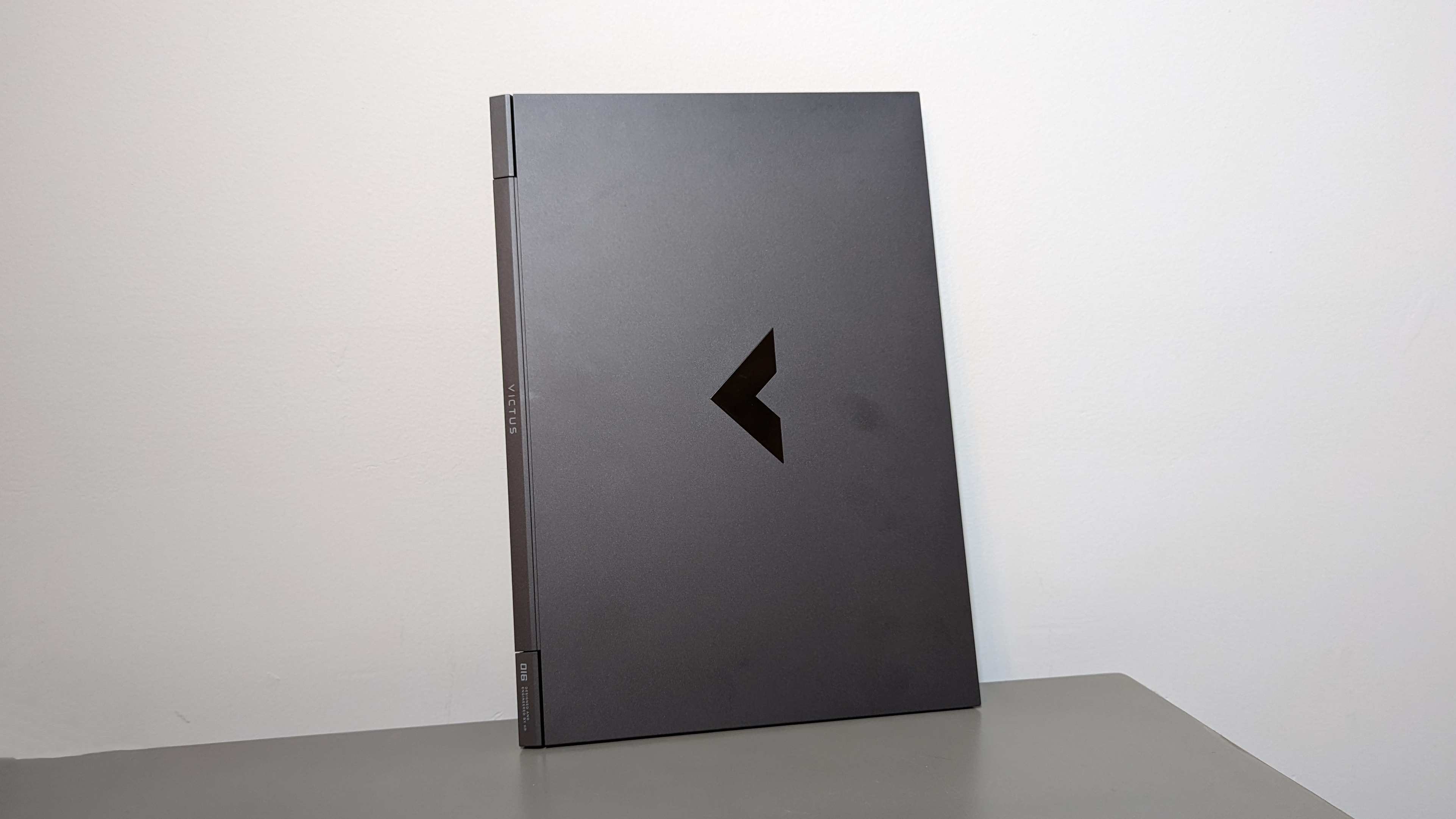
On the Far Cry New Dawn benchmark (Ultra, 1080p), the HP Victus 16 hit 93 fps, flying over the average mainstream gaming laptop (81 fps). With identical GPUs, the Triton 300 SE (73 fps) and Zephyrus M16 (84 fps) fell short, while the Katana GF66 (94 fps) excelled.
However, the HP Victus 16 dropped the ball on the Borderlands 3 benchmark (Badass, 1080p), averaging 59 fps, losing ground to the category average (64 fps) as well as the Zephyrus M16 (64 fps) and Katana GF66 (61 fps). Although, the Victus did beat the Triton 300 SE (57 fps).
On the Shadow of the Tomb Raider benchmark (Highest, 1080p), the HP Victus 16 managed 67 fps, which is just shy of the 69-fps scored by the average mainstream gaming laptop as well as the Zephyrus M16 and Katana GF66. Once again, the Victus 16 did outmatch the Triton 300 SE (61 fps).
The HP Victus 16 averaged 52 fps on the Red Dead Redemption 2 benchmark (Medium, 1080p), which one again misses the category average (56 fps). The Zephyrus M16 (59 fps) took the lead, while the Triton 300 SE (48 fps) and Katana GF66 (53 fps) trailed behind.
HP Victus 16 performance
Working in tandem with the GPU is the Intel Core i7-11800H processor comboed with 16GB of RAM. It was more than enough to run 40 Google Chrome tabs and five 1080p YouTube videos without issue.
On the Geekbench 5.4 overall performance test, the HP Victus 16 nailed it with 9,426, crushing the mainstream gaming laptop average (7,140). It even showed up the Triton 300 SE's Intel Core i7-11375H (5,234), the Zephyrus M16's Intel Core i9-11900H (8,495), and the Katana GF66's Intel Core i7-11800H (8,897).
The HP Victus 16 took 7 minutes and 12 seconds to transcode a 4K video to 1080p on our HandBrake test, which is much faster than the average (9:09). It outran the Triton 300 SE (11:36) and Zephyrus M16 (7:58), but the Katana GF66 hit a wild 6:37.
The 512GB SSD that HP put in the Victus 16 is abysmal. It has a transfer rate of 161 megabytes per second, which doesn't compare with the category average (756 MBps). It also doesn't come close to the Triton 300 SE's 512GB SSD (993 MBps), the Zephyrus M16's 1TB SSD (567 MBps), and the Katana GF66's 1TB SSD (651 MBps).
HP Victus 16 battery life
The major weak point for the HP Victus 16 is its battery life. On the Laptop Mag battery test, the Victus 16 lasted 4 hours and 12 minutes, which is 30 minutes shorter than the average mainstream gaming laptop (4:42). While it outlasted the Katana GF66 (2:30); the Triton 300 SE (6:41) and Zephyrus M16 (6:34) both offer great battery life in comparison.
HP Victus 16 webcam
Any laptop that decides to opt for a 720p webcam is doomed in this section, and the HP Victus 16 is no different.

In the test shot I took, there was a ton of color noise all around me, a part of my face was completely washed out by the sun, and the hair on my head looked more like a wig than anything attached to my body. You won’t be impressing anyone if you use this for streaming, and I certainly wouldn’t use this for playing D&D Online. We recommend checking out our best webcams page for something that’ll make you look as good as you should.
HP Victus 16 heat
The HP Victus 16 can get a little warm under the hood, but it won’t light your skin ablaze like some other gaming laptops. After gaming for 15 minutes, the underside hit 116 degrees Fahrenheit, which is above our 95-degree comfort threshold. The center of the keyboard and the touchpad measured 92 degrees and 78 degrees, respectively. The hottest it got was 118 degrees on the underside, near the vents.
Outside of gaming, the Victus 16 climbed up to 91 degrees on the underside after streaming a 15-minute video. On the same test, the keyboard hit 83 degrees and the touchpad only got up to 77 degrees.
HP Victus 16 software and warranty
Like most of HP’s gaming laptops, the Victus 16 is outfitted with the HP Omen Gaming Hub, which you can use to adjust the performance, monitor temps, boost your internet speeds, and use a tool called Undervolting. HP claims that undervolting can reduce the CPU core voltage without reducing the CPU’s performance, so you’ll benefit from less heat and less CPU power consumption.
HP also loves adding this, that and the next thing just to fill up your “H” category of apps. There’s HP Audio Switch, HP Documentions, HP PC Hardware Diagnostics Windows, HP Privacy Settings, HP QuickDrop, HP Smart, HP Support Assistant, and HP System Event Utility. The only one worth explaining is the HP Support Assistant, which is useful to track your system’s warranty as well as provide troubleshooting solutions, battery management, and more.
There’s some Windows 10 bloatware as well, like the Disney+ app, ExpressVPN, and McAfee Personal Security.
The Victus 16 comes with a one-year limited warranty. See how HP performed on our Tech Support Showdown and Best and Worst Brands ranking.
Bottom line
The HP Victus 16 is a solid gaming laptop with a ton of perks, including decent performance, a pretty display, a comfortable keyboard and a clean design. However, it’s hard to look past its crappy SSD and below average battery life.
I recommend shelling out a few extra bucks for the Triton 300 SE, which’ll net you longer battery life and a much faster SSD.
Of course, you won’t get the Victus’ big, bright display. The Victus is a solid choice if you can overlook some of its glaring issues, but ultimately, you might want to consider a different storage solution.

Rami Tabari is the Reviews Editor for Laptop Mag. He reviews every shape and form of a laptop as well as all sorts of cool tech. You can find him sitting at his desk surrounded by a hoarder's dream of laptops, and when he navigates his way out to civilization, you can catch him watching really bad anime or playing some kind of painfully difficult game. He’s the best at every game and he just doesn’t lose. That’s why you’ll occasionally catch his byline attached to the latest Souls-like challenge.

