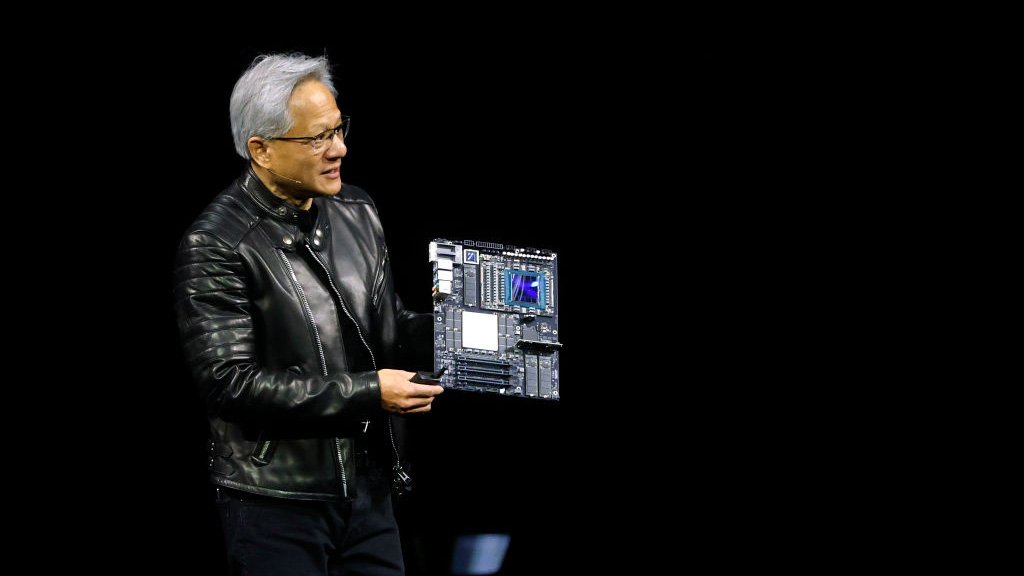Laptop Mag Verdict
The JBL Live Pro Plus offers plenty of functionality and features at a more attainable price than the AirPods Pro.
Pros
- +
Energetic, customizable sound
- +
Strong ANC
- +
Accurate smart controls
- +
Long battery life
- +
Many features to explore
Cons
- -
Very buggy
- -
Spotty connectivity
- -
Bass becomes aggressive on certain songs
Why you can trust Laptop Mag
JBL continues its true wireless push, releasing yet another new pair of wireless earbuds with the Live Pro Plus. This update to the Live series retains signature brand hallmarks such as powerful sound, intelligible controls, and lots of features. So, what’s new? Adaptive Noise Cancelling technology, along with other notable inclusions like multi-setting listening modes and wireless charging.
- Our expert picks for the best wireless earbuds, per budget and style
- Check out our Apple AirPods Pro review
- …and our Bose QuietComfort Earbuds review
Overall, the Live Pro Plus is an enticing option for those seeking a less expensive AirPods Pro alternative. However, not all is perfect with JBL’s latest release, as its buggy performance can interfere with your listening habits. Bass, while certainly impactful, can also be excessive, depending on your music selections. Still, the Live Pro Plus has a lot going for it, and at a better price point than most of the competition.
JBL Live Pro Plus: Availability and price
You can purchase the JBL Live Pro Plus for $179 from JBL or Amazon. It is sold in four colors: Black, Gold, Pink, and White. Bundled with the purchase are a charging case, five ear tip sizes, a USB-C charging cable, and a quick-start guide.
The Live Pro Plus is priced lower than the AirPods Pro, placing it in the sub-luxury category. If you seek a more affordable model that comes with adequate ANC, rich sound, and personalized features, Laptop Magazine recommends the $129 Anker Soundcore Liberty Air 2 Pro. The $199 Samsung Galaxy Buds Pro is another affordable choice and one of the best noise-cancelling headphones available.
JBL Live Pro Plus: Design and comfort
The Live Pro Plus looks no different than some of JBL’s other offerings or the hundreds of AirPods knockoffs out there. Its only distinguishable attribute is the colorways, which, outside of black, aren’t desirable. The matte finish is sleek, but a fingerprint magnet. One positive is that JBL downscaled the stem size compared to their previous products, making these buds less outstretched than the regular AirPods and just slightly longer than the AirPods Pro.

Build quality is OK with the internals housed in a hard plastic casing. This material is durable enough to survive hard falls on the concrete. IPX4 water resistance also coats the exterior and is the same protection used on the AirPods Pro. That means the buds can sustain sweat, rain, and splashes, but not submersion in water; don’t you dare go swimming with them.

The clam shell-inspired charging case is the most appealing part of the Live Pro Plus’ design. It’s compact and lightweight, plus it displays the buds nicely when docked in the charging ports. Aside from the flimsy lid, the rest of the case is durable and keeps the buds secure. A USB-C charging port is discretely placed on the back as well.

Despite being heavier than the AirPods Pro (0.19 ounces), the Live Pro Plus (0.35 ounces) won’t weigh you down when worn on commutes. The cavity is bulgy, but it doesn’t press up against your ear as hard as other models. I enjoyed great comfort for 2 hours straight before fatigue set in. The fit was also on the money, as the tips formed a tight seal around the canal and kept the buds locked in during workouts. Note: this was just for testing purposes, as the Live Pro Plus wasn’t designed for exercising.
JBL Live Pro Plus: Controls and digital assistant
The Live Pro Plus has the most responsive touch sensors I’ve ever tested on a pair of long-stem buds. Input is insanely accurate and ensures every intended command is met. On-ear detection is also spot-on, automatically pausing music when removing the buds and resuming playback when placed back on your ears.
JBL programmed a full suite of media controls that users can assign to each bud in the JBL Headphones app. Four settings are available: playback, volume, voice assistant, and Ambient Sound Control, all of which can be activated through tap & hold or single-, double-, and triple-tap gestures. Again, everything operates without a hitch.

Like most new JBL launches, the Live Pro Plus has Alexa and Google Assistant integration, either of which you can pick as the default. Siri is compatible too, though there seems to be a bug that doesn’t allow you to access it on iOS/macOS devices when activating the feature via voice assistant setting: I kept getting a “Google Assistant is not connected” voice prompt. I did get Siri working after picking a different setting that let me enable the feature via the tap & hold gesture.
After getting all three voice assistants to work, each performed up to par. All of my commands and inquiries were acknowledged and answered quickly. JBL’s 3-mic array demonstrated excellent speech recognition, picking up every word and long-winded request spoken.
JBL Live Pro Plus: Active noise cancellation
First, it was the Reflect Mini NC, then the Club Pro Plus, and now the Live Pro Plus. That makes JBL three for three on the ANC true wireless front. I wouldn’t place its noise neutralization in the same tier as the Bose QuietComfort Earbuds, or the AirPods Pro, but you can expect quality performance to enjoy music distraction-free in most environments.
There are three ANC modes, each one serving a specific purpose. Everyday is the default and blocks out “the noise of daily life,” Travel minimizes noise on airlines and trains, and Active optimizes both ANC and sound for the best results. Based on those descriptions, it’s evident which will be most utilized. Hint: it’s Active.
That’s not to take away from the value that Everyday and Travel provide, as I found the former serviceable for silencing common household noises like cat meows and doorbells, though appliance timers were still audible from several feet away. I have yet to hop on a plane or ride public transportation during the pandemic, granted I thought Travel sufficed for blocking out the droning noise from our car engine.

Active accounts for almost everything the other two modes block out, and more. Standard disruptions like keyboard clatter and family conversations went silent. Even my wife running the blender went unnoticed when walking by the kitchen. But the buds don’t put a kibosh on all sounds. During tummy time, I could hear my baby boy’s grunts clearly. His “feed-me-right-now” cries were more noticeable. Certain mid -and high-frequency sounds like car horns and whistles caught my attention as well. The good news is that unless these sounds are taking place a few feet away from you, neither should pull you away from your music.
JBL’s Transparency Mode gets better with every outing. The Ambient Aware setting is powerful and makes environmental noises less harsh and identifiable when in rowdy settings. In fact, its transparency is so effective that you don’t even have to turn on TalkThru to engage in clear-sounding conversations because voices come through so distinctly. TalkThru also works well and lets you communicate more easily by lowering the volume to 15%.
JBL Live Pro Plus: Audio quality
JBL products are mostly known for their lively audio performance and the Live Pro Plus is no different. The default EQ on these buds is superior to what most competitors in the same price class offer, leaning heavily on the warm side of the audio spectrum, but still giving the soundstage enough room to push out crisp mids and highs, at least on certain tracks.
Diddy’s “Victory” is a record that showcases the Live Pro Plus’ sonic versatility. The intro build-up was well represented, from the delicate hi-hat taps to Biggie’s soft-spoken and discernable adlibs, and it transitioned superbly into the boom-bap-filled production. My ears were on the receiving end of impactful drums and striking horns that left goosebumps on my arms.
Soulful masterpieces like The Isley Brothers’ “Footsteps in the Dark” were satisfying listens. The syncopated drum riff was reproduced exceptionally well, while the bass guitar and synths were nicely balanced as Ronald Isley’s silky-smooth vocals flexed over the funky beat.

Too much emphasis on bass isn’t always a good thing, which was exemplary on rock songs like The Kills’ “Impossible Tracks.” The pulsating drums and guitar kicks knocked hard but also produced a buzz-like effect that diminished the vocals. This was a common issue on contemporary tracks that had a major low-end presence, but one that can be remedied by fine-tuning the soundstage on the customizable EQ via the companion app.
I noticed that listening with ANC on gave the low end a minor boost, but this was an unnecessary move on JBL’s part, as the feature produces a little static feedback that hinders sound quality.
Isolation is an improvement over the Club Pro Plus. Unless it’s a blaring noise (e.g., blow horn, police siren), you won’t hear many ambient sounds entering the soundscape when listening with either listening mode turned off.
JBL Live Pro Plus: App and special features
The JBL Headphones app is the main hub for extended functionality and has many features to personalize the buds, from audio to fit. Here is where you’ll find the toggle controls for ANC and Ambient Sound, but there is much more to play with.
At the bottom is the EQ to either create your own sound profile or edit/select from one of four presets: Jazz, Vocal, Bass, and JBL Club Pro+ TWS. JBL did a fantastic job engineering these to accommodate their respective music genres, though JBL Club Pro+ TWS is the top performer and complements most media (e.g., music, videos, podcasts, video games). The other three presets produce solid results as well, especially Jazz and Bass.
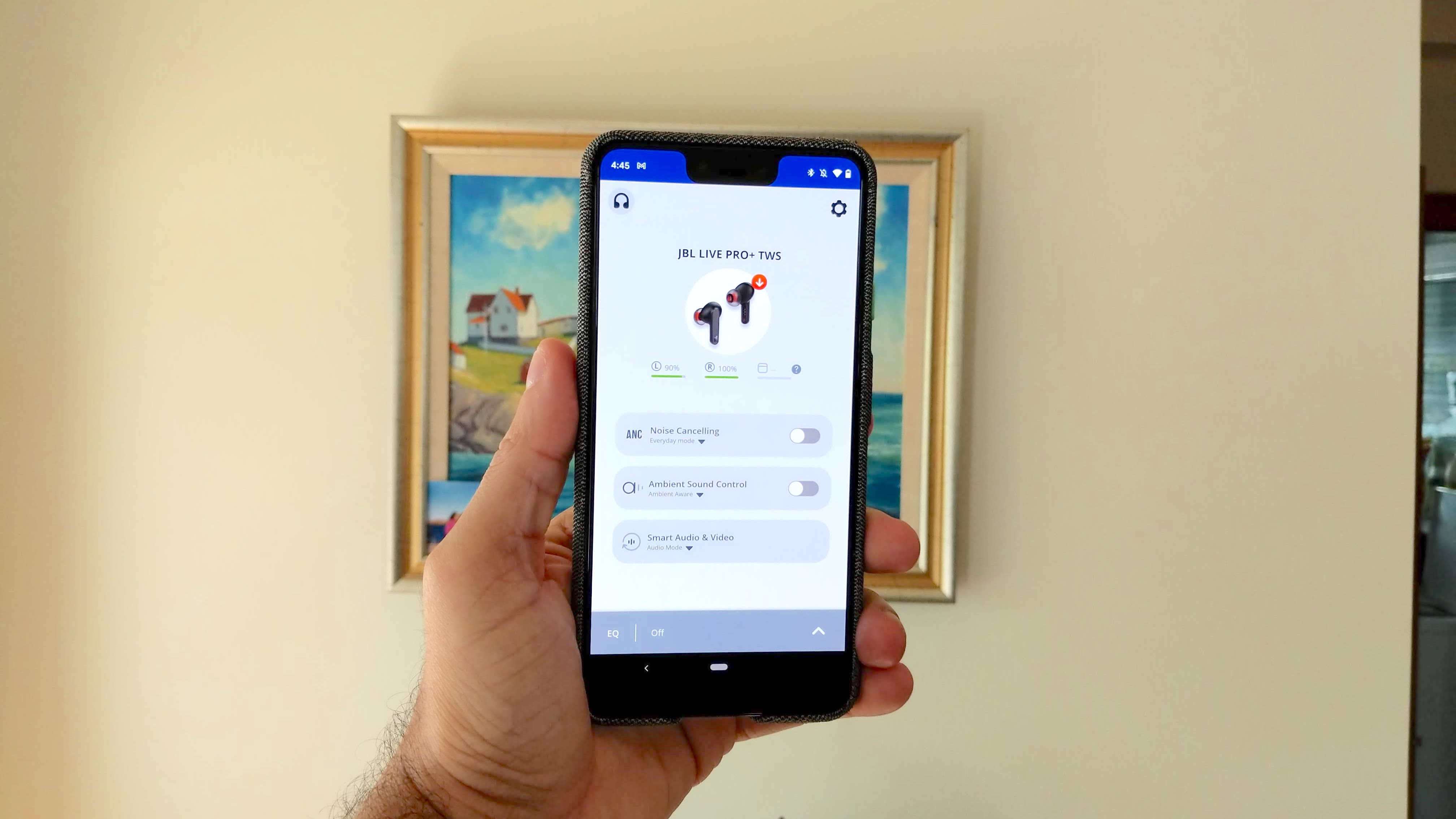
Above the EQ is a Smart Audio & Video setting that has three different modes to optimize Bluetooth and sound based on preference. Normal keeps your connection stable, Audio focuses on sound, and Video improves lip synchronization when watching video content. Video was the only one that showed any significant difference by reducing audio latency.
JBL developed its own ear fit test called Check My Best Fit that analyzes your ears to provide feedback on the best fit for optimal sound. It wasn’t as intuitive as Apple’s Ear Fit Tip Test and produced the same result no matter what tips I wore: “your ear tips are a good fit for both ears.”

Other notable features include toggle controls for the digital assistant and on-ear detection, a sleep mode, a Find My Buds function, and battery level indicators for each bud and the charging case. Not all features in the Headphones app are made accessible on the Live Pro Plus. The Active Mode toggle that was designed for enhanced ANC was nowhere to be found, nor was the Stage+ feature that had a DJ Signature setting with multiple professional-engineered presets.
JBL Live Pro Plus: Battery life and charging case
JBL rates battery life at 6 hours with ANC on, but playtime can be extended to 7 hours with ANC off. This is 1.5 hours longer than the AirPods Pro (4.5 hours) and a few hours less than the newly released Master & Dynamic MW08 (10 hours). Factor in volume, streaming, and other features, those playtimes drop by about 30 to 45 minutes, which is still suitable for a few days of moderate listening. After using the buds for 1.5 hours daily, there was still some juice left in the tank heading into Day 4 of testing.

The charging case holds up to 28 hours when fully charged, equating to four extra charges. Again, this is more playtime than what the AirPods Pro case (24 hours) and QuietComfort Earbuds case (18 hours) generate. Wireless charging and JBL’s proprietary Speed Charge technology also come with the package, getting you 1 hour of use on a 10-minute charge.
JBL Live Pro Plus: Call quality and connectivity
The Club Pro Plus didn’t wow me with its call quality. Thankfully, the Live Pro Plus is an upgrade. Any calls I answered inside the house sounded loud and clear, with callers on the opposite end sharing similar feedback. Outside was a different story, as my wife remarked that my voice sounded distant, along with speeding cars and wind interfering in our conversations. There was muffling on my end during video chats as well.
JBL programmed the Live Pro Plus to be platform-friendly, but Android users get the better end of the deal, as Google Fast Pair simplifies the pairing process with Android devices. Favoritism aside, these buds are highly intuitive and will automatically pair to your iOS/macOS device, should that be the last recognized device. Wireless range is extensive too, letting you stream Spotify about 40 feet away from your audio source.

Multipoint technology isn't available, but the buds feature JBL's patented Dual Connect + Sync technology to easily switch connections between devices. For example, if you’re connected to MacBook Pro and your iPhone rings, the buds will automatically connect to your iPhone.
Don’t put all of your trust in the Live Pro Plus’ connectivity because it’s very spotty. The buds disconnected and reconnected sporadically during testing. In Spotify, the music automatically paused at the most random times. Another issue was firmware updates, which took longer than advertised and showed error messages upon near completion, stating downloads were unsuccessful.
JBL Live Pro Plus: Verdict
The Live Pro Plus is a solid addition to JBL’s wireless earbuds collection, thanks to vibrant sound and robust noise cancellation. Music lovers will get their low-end fix, along with some mids and highs thrown in the mix, though be mindful that bass can become overzealous on boom-heavy tracks. About 80% of ambient noise will be neutralized when listening in Active Mode, plus both Transparency modes are clutch for hearing what’s happening around you. The Battery life is sufficient to keep you entertained for long stretches; then there are the numerous features in the JBL Headphones app to personalize the buds.
With so much functionality stuffed into these buds, there were bound to be some performance snafus. The Live Pro Plus suffers from unreliable connectivity, pairing and unpairing from devices at random times. All other issues revolve around the bugs that JBL forgot to flush out, some of which are also tied to connectivity and the companion app.
I believe these are shortcomings that can be fixed with a firmware update, and that’s if the app even lets you push it through. Nonetheless, $180 is a great price point for the Live Pro Plus, especially if want buds that sound better than and almost look like the AirPods Pro, but for cheaper.