Laptop Mag Verdict
Acer's latest 13-inch notebook sports a slim design, comfy keyboard, and good performance at an attractive price.
Pros
- +
Sleek and sturdy metal chassis
- +
Comfortable keyboard
- +
Impressive speakers
- +
One-touch backup and power-saver buttons
Cons
- -
Weak graphics
- -
No HDMI or eSATA port
Why you can trust Laptop Mag
Acer has hit a home run with the Aspire 3935-6504, which combines a stylish design and excellent ergonomics with good performance and battery life--all at a very reasonable $899. Amenities such as a sharp edge-to-edge glass display, powerful Dolby-optimized speakers, and convenient one-touch backup and power-saver buttons go a long toward making this thin-and-light notebook a pleasure to use. Assuming you can live with mediocre graphics performance, the Aspire 3935 is an excellent value-priced notebook you can take anywhere.
Design
Measuring an inch thin and weighing 4.2 pounds, the Aspire 3935 isn't quite in the ultraportable category, but it's svelte and easy to carry. Just as important, it looks more expensive than it is. Acer chose a unique, classy golden brown brushed-metal chassis. (One benefit of this color choice: fingerprint smudges aren't nearly as obvious as with glossy black systems like theDell Studio XPS 13.) We especially like the textured feel of the deck, which has a subtle pattern of tiny upward-shooting arrows. The build quality feels solid, unlike many other laptops in this price range.
Other welcome touches include the large circular power button, ringed by an LED, and a strip of small but responsive touch-sensitive buttons just above the keyboard. From left to right you'll find a mute button, volume keys, and dedicated buttons for the toggling Wi-Fi and Bluetooth connections.
To the right of the these buttons is the Back-up button, which launches software from NTI that lets you back up important data (or your entire system) to the internal drive or an external drive. Last but not least is the Acer PowerSmart Button, a large button above this strip that saves battery life when activated. Among other things, entering PowerSmart mode automatically reduces the screen brightness to 30 percent and changes the color scheme to Windows Vista Basic.
Keyboard and Touchpad
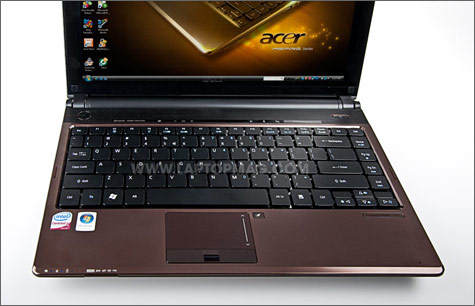
Click to enlarge
The Aspire 3935 uses what Acer calls its FineTip keyboard, which was designed to have large key caps and increased key gaps compared to other notebooks isolated layouts. Overall, we found this full-size keyboard to be comfortable during longer typing stints. Those who prefer some spring to their keyboards may find the keys a tad soft or mushy, but we acclimated within minutes.

Click to enlarge
The touchpad is plenty large and was very smooth, which made cursor movement effortless. We also found the dedicated scroll area to be responsive. The touchpad buttons, actually a single bar separated by the fingerprint reader, are also well sized and provided just the right amount of feedback without being too loud. If you want to use an external mouse, next to the touchpad is a button for disabling it.
Using Synaptics' technology the Aspire 3935's touchpad supports multiple gestures. We had no problems zooming in and out on Word documents and images, as well as breezing through a gallery of images with a two-finger swipe.
Display, Audio, and Webcam
This thin-and-light sports a 13.3-inch edge-to-edge glass display (meaning it's flush with the bezel). With a resolution of 1366 x 768, this LED-backlit panel was bright and crisp when viewing images in Windows Photo Gallery and watching an episode of 30 Rock on Hulu. This glossy panel gave off some reflections, but it wasn't too distracting.
Thanks to Dolby's surround sound technology, the speakers on the Aspire 3935 produced impressive sound for a 13-inch notebook. When streaming a Travis track in Slacker, audio was rich and balanced and plenty loud to fill a small room. Dialog and background music in a streaming 30 Rock episode came through loud and clear.
The tiny 1.3-megapixelwebcam above the display worked well during a Skype call. However, when we moved away from the natural light provided by an office window, the other caller said the picture had a yellow cast. Audio in both directions was clear with sufficient volume.
Ports and Slots
The left side of the Acer Aspire 3935 houses the power jack, a VGA port, two USB ports, and the headphone and mic jacks. The mic jack doubles as an S/PDIF output. On the right side of the system are an Ethernet jack, a Kensington lock slot, the third USB port, and the tray-loading DVD burner. Down in front is a 5-in-1 memory card reader.

Click to enlarge

Click to enlarge
What you don't get on this notebook is an HDMI output, which would be good for directing audio and video via a single cable to a high-def monitor or big-screen TV--despite the lack of Blu-ray. Also missing is an eSATA port, which would be a nice addition for faster backups to external hard drives that support the technology. Lastly, the Aspire 3935 lacks an ExpressCard slot. That could be a turn-off for those who prefer that slot for adding a mobile broadband card, but plenty of compact USB 3G modems are available.
Performance

Click to enlarge
Equipped with a 2-GHz Intel Core 2 Duo processor and 3GB of RAM, the Aspire 3935's performance is right in line with the average thin-and-light notebook. In PCMark Vantage, which measures application performance in Windows Vista, this machine notched a score of 2,880, which is just above the category average (2,862). The Dell Studio XPS 13, by comparison, notched 2,672 in integrated graphics mode.
The Acer took 63 seconds to boot into Windows Vista Home Premium--only a bit above the category average of 61 seconds.
In terms of everyday performance, the Aspire 3935 was pretty snappy, opening Adobe Reader, Microsoft Works, and Windows Photo Gallery each in less than 4 seconds--and this with Google Chrome open with several tabs running. The system also didn't exhibit much lag while McAfee SecurityCenter was running in the background.
The Aspire 3935 took 7 minutes and 56 seconds to transcode a 114MB MP4 file to AVI using Handbrake, and 13:56 when the system was also zipping a 4.97GB folder in the background. By comparison, the Studio XPS 13 completed the same task in 6 minutes and 31 seconds, and in 11:39 while zipping the 4.97GB folder in the background. The $799 Gateway UC7807u, which has a 2.0-GHz Intel Core 2 Duo T6400 processor, took a similar 7:53 to complete the same task.
The Aspire's 250GB hard drive isn't the fastest. On the LAPTOP Transfer Test (copying a 4.97GB folder of mixed media), this 5,400-rpm drive turned in a transfer rate of 15.6 MBps. That's below the 17.8 MBps average, but not alarmingly so.
Graphics
Given that this notebook uses Intel's Graphics Media Accelerator 4500MHD, we didn't expect the Aspire 3935 to offer blistering 3D performance. And sure enough, it turned in a low score of 797 in 3DMark06, compared with the thin-and-light category average of 1,393. However, that category average includes systems with discrete graphics, like theASUS N81Vpand Dell Studio XPS 13. The 13-inch MacBook also smokes the Aspire 3935, thanks to its more powerful Nvidia GeForce 9400M graphics card, with a score of 2,146. Nevertheless, this Acer is on a par with most other notebooks with integrated graphics, like theGateway UC Series(722).
If you're thinking of playing the latest games on the Aspire 3935, think again. It mustered only 5.5 frames per second in Far Cry 2, and that was at 800 x 600 pixels. You're better off sticking to the plethora of included casual games, which include demos of Cake Mania 2 and Zuma Deluxe.
Battery Life and Wireless Performance
The Aspire 3935 comes standard with a four-cell battery, which lasted a decent 4 hours and 10 minutes when running the LAPTOP Battery Test (continuous Web surfing over Wi-Fi). Although that endurance is slightly below the thin-and-light notebook category average of 4:16, you can squeeze extra runtime out of this machine by engaging the PowerSmart button above the keyboard. As mentioned previously, pressing this button dims the screen brightness, changes the color scheme to Windows Basic, and automatically tweaks advanced settings for energy saving. We'll update this review once the battery test in this mode is complete.
In terms of Wi-Fi performance, this notebook offered good throughput near our router but below-average speed as we moved farther away. At 15 feet the 802.11a/g/draft-n card turned in a data rate of 18.8 Mbps, which matches the category average. That number dropped to 14.5 Mbps from 50 feet, which is a bit below the category average of 15.3 Mbps. Nevertheless, sites loaded quickly in both Internet Explorer and Google Chrome at both distances.
Software and Warranty

Click to enlarge
Acer includes a boatload of software with the Aspire 3935, but the good news is that it didn't seem to slow down the notebook. In addition to 19 casual games, the vendor bundles Acer Bio Protection (for configuring and customizing the fingerprint reader), eSobi (an Internet news reader and search tool), Orion (a universal instant messaging client), NTI Backup Now 5 (which works in tandem with the backup button), and NTI Media Maker 8 (a media suite). We could have done without the trial offers for NetZero and EarthLink, but some will appreciate the 60-day trial subscription of McAfee Internet Security and free 30-day subscription to Carbonite for online backup. Acer also includes Microsoft Works 9.0 and a trial version of Office 2007.
The company backs this notebook with a one-year limited warranty and offers 24/7 toll-free technical assistance.
Verdict
A 13-inch notebook that's this thin and light typically costs a grand or more, so for $899, the Aspire 3935-6504 represents one heck of a bargain. You get adequate performance for running Vista and a more stylish and svelte design than the entry-level MacBook. While both theHP Pavilion dv3z($1,043 as tested, starting at $679) and the Dell Studio XPS 13 ($1,354 as tested, starting at $1,099) both offer better graphics performance, it comes at the expense of lower battery life than the Aspire 3935. The only real negatives with this system are the lack of HDMI, eSATA, and ExpressCard. Add in a sharp display, very good speakers, and helpful features like a one-touch backup button, and the Acer Aspire 3935 is an excellent choice for students and mobile professionals alike.
[flq:3633c22a9bdc4643bd68e6e868d0a86b]
Acer Aspire 3935 (3935-6504) Specs
| Bluetooth | Bluetooth 2.0 |
| Brand | Acer |
| CPU | 2-GHz Intel Core 2 Duo T7350 |
| Card Slots | 5-1 card reader |
| Company Website | One-year limited/24/7 toll-free phone |
| Display Size | 13.3 |
| Graphics Card | Intel GMA 4500MHD |
| Hard Drive Size | 250GB |
| Hard Drive Speed | 5,400rpm |
| Hard Drive Type | SATA Hard Drive |
| Native Resolution | 1366x768 |
| Operating System | MS Windows Vista Home Premium with SP1 |
| Optical Drive | DVD /-RW DL |
| Optical Drive Speed | 8X |
| Ports (excluding USB) | S/PDIF, Microphone, Headphone, Ethernet, VGA |
| RAM | 3GB |
| RAM Upgradable to | 8GB |
| Size | 12.8 x 9.3 x 1.0 inches |
| USB Ports | 3 |
| Video Memory | 1.7GB |
| Warranty/Support | One-year limited/24/7 toll-free phone |
| Weight | 4.2 pound |
| Wi-Fi | 802.11a/g/draft-n |

