Laptop Mag Verdict
Available for less than $500, the Acer Aspire E1-510P is a solid budget Windows 8.1 notebook with a touch screen.
Pros
- +
Good battery life
- +
Inexpensive
- +
Touch screen
Cons
- -
Weak performance
- -
Dim screen
Why you can trust Laptop Mag
As the average selling price of notebooks keeps dropping--it's now less than $500--once-premium features such as touch screens are becoming standard. Case in point: the Acer Aspire E1-510P-2671. Available for as little as $450 at Walmart, this 15-inch system is more than capable of meeting the needs of an everyday consumer looking for a large touch-screen notebook on which he or she can surf the Web, watch some videos, email, and play a few rounds of "Plants vs. Zombies." To be sure, there are some tradeoffs with a system this inexpensive, but can you put up with them for this price? We think so.
Design

The Acer Aspire E1-510's design doesn't thrill, but it doesn't look cheap, either. Available in Clarinet Black, the four sides of the Acer Aspire E1-510P are plastic, as is the keyboard, touchpad and mouse buttons. About the only distinguishing features are the chrome Acer logo on the lid and flecks of silver in the black lid and deck. Although there's a bezel surrounding the touch screen, we like that Acer kept it to a minimum, about an inch on each side.
At 5.8 pounds and 15.02 x 10.08 x 1.05 inches, the Aspire E1 is slightly larger and heavier than similarly priced notebooks, such as the Asus X550CA (14.9 x 9.8 x 0.97-1.2 inches, 4.8 pounds) and the smaller $349 HP Chromebook 14 (13.56 x 9.44 x 0.81 inches and 4 pounds). Still, it will fit fairly comfortably into a large messenger bag, and isn't too heavy to carry short distances.
Display
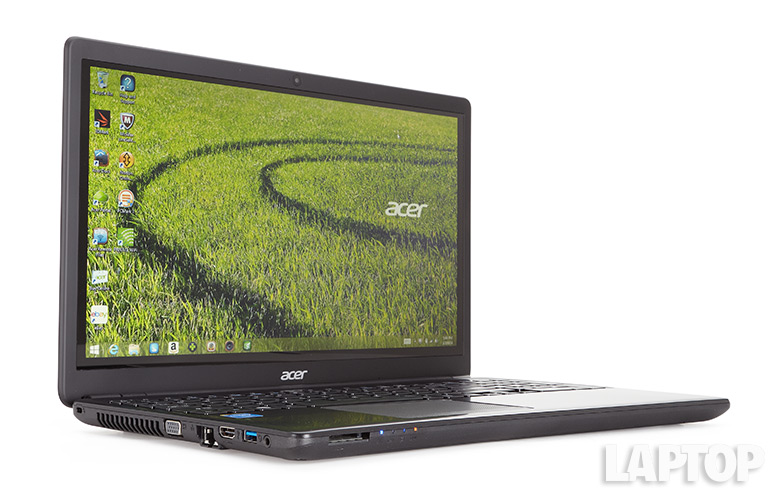
Click to EnlargeLike most budget notebooks, the Aspire E1's 15-inch screen has a resolution of 1366 x 768. While this is sharp enough for everyday use, it could be brighter.
A 1080p trailer for "X-Men: Days of Future Past" was sufficiently vivid, though colors, such as reds, were a bit muted. It's no surprise, then, that the display was only able to produce 57.3 percent of the sRGB gamut (closer to 100 is ideal), and its Delta E score of 10.7 is far from accurate (a score of 0 or 1 is best).
At 167 lux, the Aspire E1 is on the dim side; that's the same as the HP Chromebook 14, and brighter than the Asus X550CA (144 lux), but not nearly as bright as the category average of 234 lux. Viewing angles were wide enough for several people, but the reflectiveness of the touch screen, coupled with its dimness, made this more difficult in brighter settings.
The E1's touch screen was responsive, allowing us to swipe in from the sides and pinch-zoom with ease.
Audio
Like the display, the Aspire E1's speakers produced good sound for the price. Streaming Pharell's "Despicable Me" from Pandora as reasonably loud for a few people, but audio was hollow. Midrange tones, such as vocals, were clear, but there was an echo-y feeling. The same with "Yesterday" - it sounded as if Paul McCartney was singing in a tunnel.
At 82 decibels (as measured from 23 inches away), the Aspire E1's speakers are a bit softer than the Asus X550CA (86 dB), the HP Chromebook 14 (89 dB) as well as the category average of 87 dB.
Keyboard and Touchpad

Click to EnlargeThe 15-inch deck on the Aspire E1 allows Acer to accommodate a full-size keyboard and number pad. However, as we've seen on other Acer notebooks with this setup, the touchpad is pushed to the left half of the palm rest, which leaves little room for your left hand.
Still, the keys were snappy and responsive, a pleasant surprise on a budget system such as this. We measured the key travel at 2mm--nice and deep--and actuation of 50 grams, which is on the light side, but more than acceptable. Using the Chrome KeyHero Typing Test app, we averaged about 50 words per minute, about 5 words per minute slower than our average with our desktop keyboard.

Click to EnlargeThe touchpad measures a spacious 4.2 x 2.5 inches, upon which it was easy to execute Windows 8 gestures. The mouse buttons are a single bar--a perennial complaint of ours with Acer notebooks--with an annoying dead zone in the middle.
Heat
After streaming a Hulu video at full screen for 15 minutes, the Aspire E1's touchpad and G&H keys both reached 89 degrees Fahrenheit. The middle of the underside hit 95 degrees, which is right at the threshold of what we consider uncomfortable.
Ports and Webcam

Click to EnlargeThe Acer Aspire E1-510P features a good selection of ports for the price. On the right side of the notebook is a Kensington lock slot, VGA, Ethernet, HDMI and the laptop's sole USB 3.0 port. The left side has two USB 2.0 ports and an optical drive. On the front lip is a 5-in-1 card reader.
Both stills and video captured by the 720p webcam were good enough for Skype calls, but lacked definition. Colors, such as our skin tone, appeared accurate in a well-lit room, but our hair looked like a brown blob, and we could see a good deal of visual noise.
Performance

Click to EnlargeThe 1.86-GHz Intel Celeron N2920 quad-core processor and 8GB of RAM in the Acer Aspire E-510P provides enough power for basic computing tasks. When running a Windows update while typing this review in Chrome, letters appeared about half a second after we typed them. Opening apps, such as the camera, took an average of 5 seconds.
Not surprisingly, the Aspire E1 didn't fare too well on our benchmark tests. On PCMark 7 benchmark, a general test of overall system performance, the Aspire E1-510P scored 1,496. That's a bit below the Asus X550CA's 1.8-GHz dual-core Intel Core i3-3217U processor and 4GB of RAM, which notched a score of 1,989.
Compared with the HP Chromebook 14, which has a 1.4-GHz Intel Celeron 2955U processor, 2GB of RAM, Intel HD graphics and a 16GB SSD, the Acer didn't fare as well. On the Peacekeeper browser test, the Aspire E1 scored 1,203 to the HP's 2,771. Likewise, the Acer completed the Javascript Sunspider test in 579.5 milliseconds, slower than the HP (408.9 ms).
The Acer Aspire E1 took a sluggish 15 seconds to boot Windows 8.1, which is the same as the Asus, and 9 seconds slower than the HP Chromebook took to load the Chrome OS. Its 500GB, 5,400-rpm hard drive duplicated 4.97GB of multimedia files at a rate of 29.6MBps, slightly faster than the Asus (21MBps).
However, on our spreadsheet test, which times how long a system can pair 20,000 names and addresses in OpenOffice, the Acer took an agonizingly long 20 minutes and 4 seconds. That's more than twice as long as the Asus (8:58). Even opening the document on the Acer took 33 seconds.
Graphics
The integrated Intel HD GPU in the Aspire E1 will suffice for casual games, but the notebook struggled on even mildly demanding titles. When playing "World of Warcraft" with the settings on autodetect, the E1 choked out 13 frames per second at its native resolution. The ASUS X550CA (23 fps) failed to reach a playable average of 30 fps, but it performed marginally better than the Acer.
Battery Life
On the Laptop Mag battery Test (Web surfing via Wi-Fi at 40 percent brightness), the Acer Aspire E1's runtime of 5 hours and 24 minutes is about 40 minutes less than the category average (6:09) and more than an hour less than the HP Chromebook (6:42), but almost 90 minutes longer than the Asus X550CA (4:05).
Software
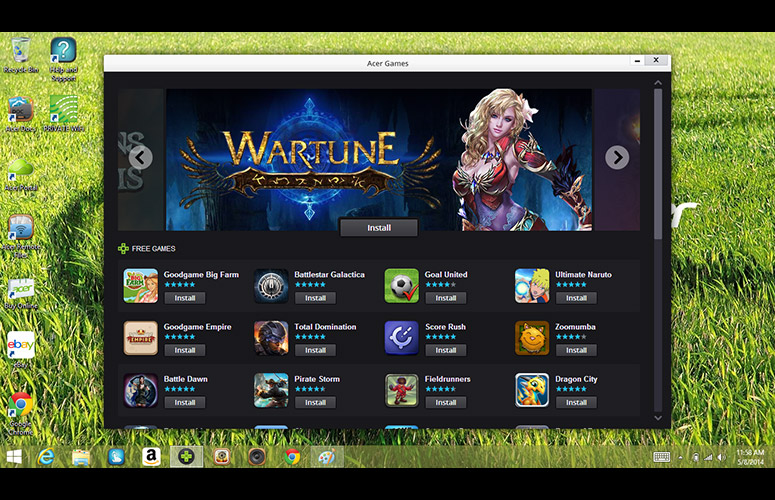
Click to EnlargeTypically, budget systems are laden with bundled software, and the Acer Aspire E1 is no different. Acer Photo and Acer Media let you play multimedia stored on the E1, and sync it with other devices via Acer Cloud. Acer Remote Files lets you access other files stored on your notebook remotely. To use any of these services, you must create an Acer Cloud account. Acer Games is a portal to a handful of casual games, such as "Angry Birds" and "Bejeweled Blitz."
Acer Screen Grasp is a simple utility that lets you take screenshots, and Acer Touch Tools makes it easier to select small icons on screen using your finger.
Third-party apps include McAfee LiveSafe Internet Security, Norton Online Backup and Amazon. ChaCha, Didlr, newsXpresso, Next Issue Magazine for Acer, StumbleUpon, Spotify, Zinio Reader, Kindle, Hulu Plus and WildTangent Games. That's too much clutter for us; we recommend deleting at least some of these apps.
Configurations
Our $450 configuration of the Acer E1-510P-2671 has a 1.86-GHz Intel Celeron N2920 quad-core processor, 8GB of RAM and a 500GB, 5,400-rpm hard drive. If you need more processing power, you can opt for the Aspire E1-572P-6857, which comes with an Intel i3-4010U and 6GB of RAM for $100 more.
Verdict

Click to EnlargeFor less than $500, the Acer E1-510P-267 is capable touch-screen Windows 8 laptop for everyday tasks, and it has enough battery life to last several hours unplugged. Yes, it's not the most attractive notebook, and its graphics performance could be better. Those looking for something even less expensive should consider the $349 HP Chromebook 14, which lacks a touch screen and runs the more limited Chrome OS. But for the price, the Acer Aspire E1-510P will meet the basic needs of a good many people.
Acer Aspire E1-510P-2671 Specs
| Bluetooth | Bluetooth 4.0 |
| Brand | Acer |
| CPU | 1.86-GHz Intel Celeron N2920 |
| Card Slots | 2-1 card reader |
| Company Website | www.acer.com |
| Display Size | 15.6 |
| Graphics Card | Intel HD Graphics |
| Hard Drive Size | 500GB |
| Hard Drive Speed | 5,400rpm |
| Native Resolution | 1366x768 |
| Operating System | Windows 8.1 |
| Optical Drive | Super-Multi DVD |
| Optical Drive Speed | 8X |
| Ports (excluding USB) | Kensington Lock, Headphone, HDMI, Ethernet, VGA |
| RAM | 8GB |
| RAM Upgradable to | 8GB |
| Size | 15 x 10 x 0.53~1.05 inches |
| Touchpad Size | 4.2 x 2.5 inches |
| USB Ports | 3 |
| Video Memory | 64MB |
| Warranty/Support | 1 year limited |
| Weight | 5.84 pounds |
| Wi-Fi | 802.11b/g/n |
