Laptop Mag Verdict
The Acer Aspire Switch 10 offers impressive versatility and portability with a lovely display, at a wallet-friendly price point.
Pros
- +
Lightweight, versatile design
- +
Sharp, bright display
- +
Affordable
- +
Good performance for the money
Cons
- -
Mediocre battery life
- -
Below average audio
Why you can trust Laptop Mag
It's a tablet. No, it's a laptop. The truth is that the $429 Acer Aspire Switch 10 (starting at $379) is a little bit of both and a whole lot more. This attractive Windows 8 convertible device offers several modes of use with a stunning display and plenty of power to surf the Web, check your email, and write a paper or two. But should you be inspired to make the switch to this 10-inch hybrid?
Design

The Switch 10 is a handsome tablet/laptop combo. Its attractive aluminum lid has subtle crosshatching with a slightly raised, diamond-cut chrome Acer emblem in the center. The device has a squarish look, with straight edges and slightly rounded corners, and we like that the hinge mechanism doesn't protrude from the back of the hybrid.
A thick black bezel surrounds the 10-inch display, and is bordered by a strip of silvery aluminum. A pair of speakers sits beneath the screen, flanking a dark gray Acer logo.
MORE: Best Windows 8.1 Browser: Chrome vs. Firefox vs. Internet Explorer
By itself, the 10.3 x 7 x 0.3-inch tablet is rather light, weighing 1.2 pounds. However, when you add in the included keyboard dock, the device's weight jumps to 2.4 pounds. That's the same as the ASUS Transformer Book T100, but lighter than the Dell Venue 11 Pro (3.3 pounds, 1.6 pounds without the dock). The Lenovo Yoga 2 11, a convertible whose screen doesn't detach, weighs 2.8 pounds.
Display
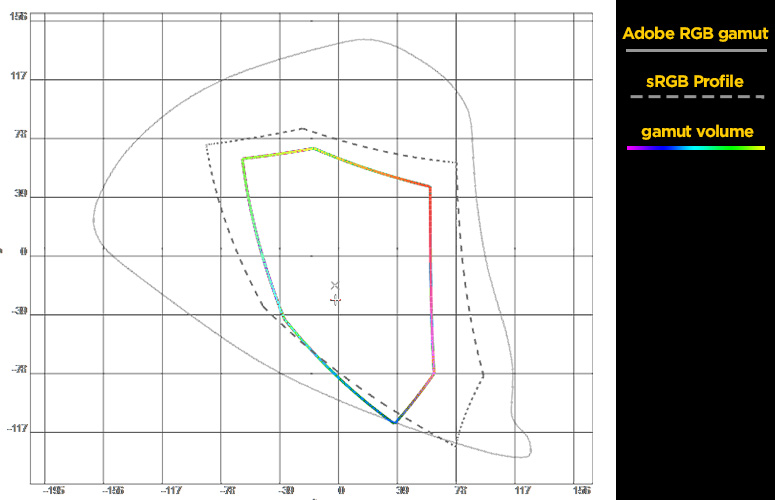
Click to EnlargeAs we watched a huge fireball billow upward from a now-ruined building during the "Expendables 3" trailer, it was hard to believe we were looking at a 1366 x 768 display. The 10.1-inch panel on the Switch 10 delivered details so sharp we could see the individual hairs in Kelsey Grammer's beard and the large veins snaking around Sylvester Stallone's temples.
The color was equally impressive, with the Switch 10 displaying vivid reds and oranges, alongside deep blacks. The screen did a great job with blues, allowing every cerulean-eyed cast member to easily draw our gaze. Viewing angles are almost ridiculously wide, allowing us to sit to the side of the tablet without any noticeable color degradation.
When we measured display brightness with our light meter, the Switch 10 registered a glowing 365 lux, beating the 264-lux ultraportable average. The Yoga 2 11 came in a close second with 348 lux, while the T100 hit 204 lux. The Venue 11 Pro gave us a dim reading, at 174 lux.
Just in case you want to take your tablet out to the beach or the park, Acer has added its LumiFlex display technology. When enabled, this feature gives the display an extra pop of color, which helps prevents image washout in direct sunlight. However, the enhanced colors can look oversaturated in an indoor setting.
Based on our readings, the Switch 10 is capable of displaying 63.5 percent of the sRBG color gamut, which is slightly below the Yoga 2 11's score and the category average of 68 percent. The Venue 11 Pro recorded a much higher score, at 95 percent. (Higher values are better.)
The Switch 10 performed better on the Delta-E benchmark, which measures color accuracy, with lower numbers being more accurate. The display registered a score of 1, which is close to a perfect score of 0. That's better than the 5.4 category average as well as the Yoga 2 11's result of 6.6.
The five-point capacitive touch screen was accurate and responsive in our tests, allowing us to perform pinch-zooms and to switch among open apps with ease.
Audio
During the Laptop Mag Audio Test (playing a consistent tone at a distance of 23 inches), the Switch 10's pair of front-facing speakers hit 82 decibels, matching the ultraportable average. The Yoga 2 11 was just a little louder, at 83 dB, while the Venue 11 Pro was somewhat softer, at 81 dB.
The tablet had no problem filling our small test space with fairly loud audio. However, as we listened to Earth, Wind & Fire's "Let's Groove" and Waka Flaka's "No Hands," we noticed a consistent overall flatness to the sound.
Multimode Uses

Click to EnlargeUnlike many detachable hybrids, which have a mechanical latch to separate tablet from keyboard, the Switch 10 utilizes powerful magnets to connect the two halves. In practice, the newly formed laptop remained connected despite receiving several hard shakes, but was still easy to take apart. The strong grip and flexible hinge allow the tablet to emulate several modes of use seen on the Lenovo Yoga series and other bendable hybrids.
In addition to tablet and laptop modes, the Switch 10 offers a presentation mode: Just flip the tablet around. We also turned the device upside down, creating a makeshift tent mode.
MORE: Top 8.1 Windows Tablet-Laptop Hybrids
Keyboard Dock and Touchpad

Click to EnlargeThe keyboard dock features a full-size keyboard with well-spaced keys of medium size. However, we would have preferred a larger Enter key.
The keys have a 2mm vertical travel, which is well within the acceptable range of 1-2mm. They require a full 60 grams of actuation force to press (o score which is on the high end). That translated to firm, springy feedback, which enabled us to achieve 60 words per minute on the Ten Thumbs Typing test, noticeably higher than our usual 55 wpm average.
The 3.5 x 2-inch touchpad provided sufficient space to navigate websites and documents. Our fingers glided effortlessly across the smooth surface, performing multitouch gestures such as pinch-zoom and two-finger scroll, along with Windows 8 gestures such as calling up the Charms menu.
Heat
After streaming a full-screen Hulu video for 15 minutes, the touchpad and underside of the keyboard dock each measured 91 degrees Fahrenheit. That's warm enough to notice, but falls below our 95-degree comfort threshold. The space between the G and H keys was considerably cooler, at 78 degrees.
Webcam
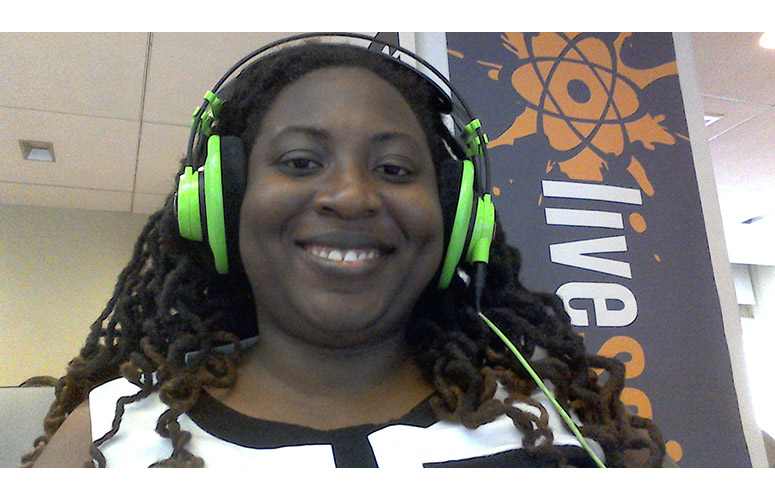
Click to EnlargeThe Switch 10's integrated webcam captures stills and video in 1920 x 1080 resolution. Our test photos yielded bright, accurate color, as evidenced by our neon green headphones and the gray and burnt orange in the Live Science banner in the background. Unfortunately, the photo was rife with graininess.
Ports
The tablet portion of the Switch 10 features a number of ports, slots and buttons. On the right, you'll find a microUSB port, micro HDMI, microSD slot and power jack. Buttons for power and volume can be found on the left with a combination headphone/microphone jack. The bottom of the device has a pair of docking ports and a set of pins for easy attachment to the keyboard dock.
Speaking of the dock, Acer was thoughtful enough to include a full USB 2.0 port along the right side, just in case you want to use a mouse.
Performance

Click to EnlargeOutfitted with a 1.33-GHz Intel Atom Z3745 processor with 2GB of RAM, the Acer Aspire Switch 10 can hold its own with tablets and laptops alike. We successfully streamed an episode of "Attack on Titan" through Netflix while running a full system scan with six open tabs in Firefox Mozilla, Google Chrome and Internet Explorer.
On synthetic tests such as PCMark 7, the Switch 10 hit 2,447, which is far short of the 4,112 ultraportable average. However it bested the Lenovo IdeaPad Yoga 2 11 (2.16-GHz Intel Pentium N3520 CPU), which hit 1,865, and the ASUS Transformer Book T100 (1.33-GHz Intel Atom Z3740 CPU), which scored 2,338. The Dell Venue 11 Pro and its 2.4-GHz Intel Atom Z3770 CPU obtained a slightly higher score of 2,593.
The Switch 10's 64GB SSD booted Windows 8.1 in 17 seconds, matching the Yoga 2 11 (500GB 5,400 hard drive) and the T100 (64GB Flash Memory), but falling short of the 11-second average. The Venue 11 Pro and its 64GB SSD posted a slower mark of 20 seconds.
On the File Transfer Test, the convertible duplicated 4.97GB of multimedia files in 3 minutes and 41 seconds, for a rate of 23 MBps. That's below the T100 (25.3 MBps) as well as the Yoga 2 11 and Venue Pro 11, which hit speeds of 38MBps and 40.7MBps, respectively.
On Spreadsheet Performance, the Switch 10 matched 20,000 names and addresses in 21 minutes and 3 seconds. That's much slower than the 7:19 category average. The T100 was only slightly faster, at 20:48. The Yoga 2 11 clocked in at 16:19, while the Venue 11 Pro finished at 15:46.
Graphics
You won't be able to do a speedrun of "Watch Dogs" or "Metro: Last Light" with the Acer Aspire Switch 10, but you can still view high-def videos and images on the surprisingly crisp display.
On the 3DMark Ice Storm benchmark, the Switch 10 scored 17,836, which falls short of the 27,574 ultraportable average. Still, it topped the Dell Venue 11 Pro as well as the ASUS Transformer Book T100, which notched 16,722 and 15,879, respectively. The Lenovo IdeaPad Yoga 2 11 snagged the top score, with 21,364.
During the "World of Warcraft" test, the Switch 10 delivered an unplayable frame rate of 12 fps with the graphics on autodetect, well below the 27-fps average. The Venue 11 Pro did only marginally better, with 14 fps. The T100 reached 19 fps, while the Yoga 2 11 hit 20 fps.
Battery Life
The Acer Aspire Switch 10 lasted 6 hours and 34 minutes on the Laptop Mag Battery Test (continuous Web surfing over Wi-Fi at 100 nits of brightness). That's considerably less than the 8:03 ultraportable average. It was longer, however, than the Lenovo IdeaPad Yoga 2 11, which clocked in at 5:19.
Both the Dell Venue 11 Pro and ASUS Transformer Book T100 ran an older version of the test (continuous Web surfing over Wi-Fi at a fixed 40-percent brightness), posting 8 hours and 12:28 respectively.
MORE: 10 Laptops with the Longest Battery Life
Software and Warranty
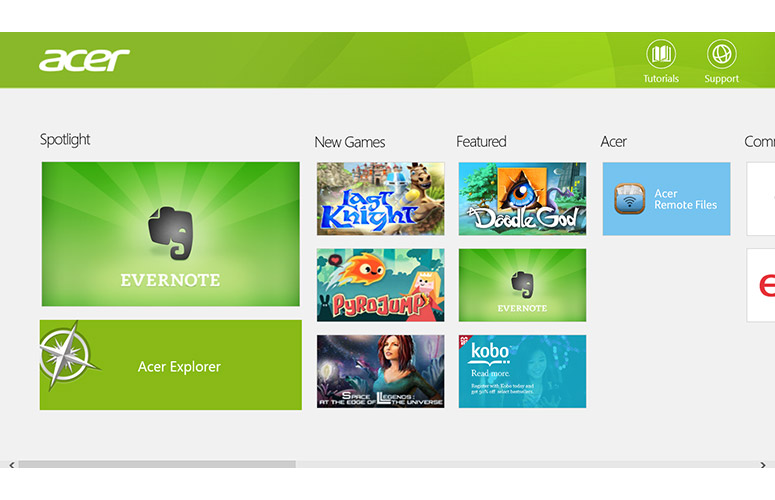
Click to EnlargeAcer loaded the Switch 10 with a small, but useful multimedia suite. Acer Photo and Media plays multimedia stored on the ultraportable and syncs it with other devices via Acer Cloud. The Acer Video Player handles any video saved on the device.
There are a few productivity apps, such as Acer Docs; this program allows users to edit documents, spreadsheets and PowerPoint presentations, and access them on other devices using the cloud. Acer Remote Files accesses other files stored on your notebook remotely. To use any of these services, however, you need to sign up for a free Acer Cloud account.
Our favorite Acer add-on is the Quick Access control panel that allows you to access settings for Wi-Fi, Bluetooth, Optimized Display Scale and Adaptive Brightness. Here, you can also set the Switch 10 to boot directly to the desktop, too.
Third-party apps include Netflix, Kindle, StumbleUpon, Spotify, Zinio Reader, Evernote Touch, Next Issue, Accuweather.com, eBay, Hulu Plus and a Web portal for Booking.com, a hotel reservation site.
The Acer Aspire Switch 10 comes with a 1-year limited warranty.
Configurations
Our $429 review unit comes with a 1.33-GHz Intel Atom Z3745 processor, 2GB of RAM and 64GB of Flash memory storage.
The $379 base model features 1.33-GHz Intel Atom Z3745 CPU, 2GB of RAM and 32GB of Flash memory.
Bottom Line

Click to EnlargeThe Acer Aspire Switch 10 is the latest hybrid device to successfully blur the line between laptops and tablets. For $429, you get a device that can switch from laptop to tablet to presentation device with a flip of the display.
Overall, we prefer the $399 ASUS Transformer Book T100, which offers longer battery life, and the $499 Dell Venue 11 Pro, which has a larger, 1080p screen. The Switch 10 is not the most powerful device on the block, but light-productivity and multimedia users will find this hybrid versatile and portable.
Acer Aspire Switch 10 Specs
| Bluetooth | Bluetooth 4.0 |
| Brand | Acer |
| CPU | 1.33-GHz Intel Arom Z3745 |
| Card Slots | microSD |
| Company Website | www.us.acer.com |
| Display Size | 10.1 |
| Graphics Card | Intel HD Graphics |
| Hard Drive Size | 64GB |
| Hard Drive Speed | n/a |
| Hard Drive Type | SSD Drive |
| Native Resolution | 1366x768 |
| Operating System | Windows 8.1 |
| Optical Drive | None |
| Optical Drive Speed | n/a |
| Ports (excluding USB) | USB 2.0, MicroUSB, micro HDMI, Combo Headphone/Mic Jack |
| RAM | 2GB |
| Size | 10.3 x 7 x 0.3 inches |
| Touchpad Size | 3.5 x 2 inches |
| USB Ports | 2 |
| Warranty/Support | 1-year Limited Warranty |
| Weight | 1.2 pounds (tablet) 2.4 pounds (tablet and dock) |
| Wi-Fi | 802.11a/b/g/n |

Sherri L. Smith has been cranking out product reviews for Laptopmag.com since 2011. In that time, she's reviewed more than her share of laptops, tablets, smartphones and everything in between. The resident gamer and audio junkie, Sherri was previously a managing editor for Black Web 2.0 and contributed to BET.Com and Popgadget.
