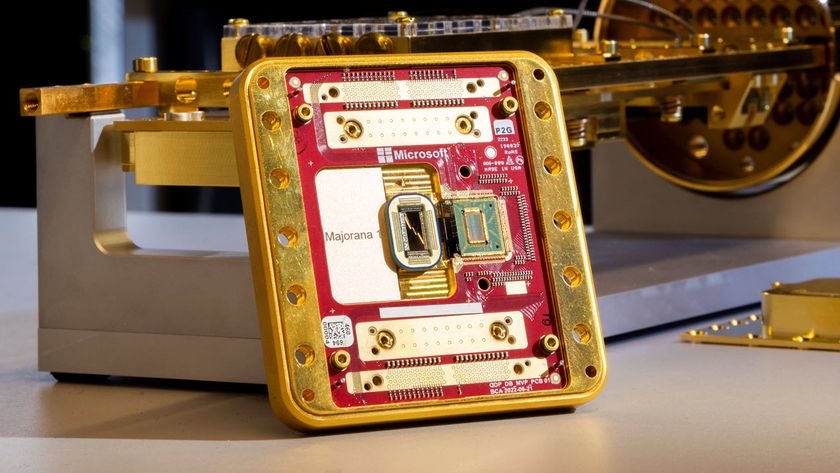Laptop Mag Verdict
The Acer Aspire Switch 11 V is an affordable 2-in-1 hybrid that offers solid power and a fantastic display, but we wish it offered more battery life.
Pros
- +
Strong magnetic docking hinge,
- +
Bright, accurate display with wide viewing angles,
- +
Speedy hard drive,
- +
Comfortable full-size keyboard
Cons
- -
Relatively short battery life,
- -
Stiff, jumpy touchpad
Why you can trust Laptop Mag
Windows 10 was made to be used on both tablets and laptops, and Acer's Aspire Switch 11 V gives you both for $500. Powered by an Intel Core M processor, this 2-in-1 has a solid, responsive keyboard for your work life, and a bright, full-HD, 11.6-inch tablet display that's great for watching movies, TV and more. The hybrid's mighty magnetic hinge makes it easy to move between desktop and tablet modes, and allows you to use the Switch 11 V in a variety of positions. Competing devices offer longer battery life, and we wish the touchpad were less stiff, but overall, the Switch 11 V is a good value.
Design
While most of the Acer Aspire Switch 11 V is plastic, the cross-hatched, textile-patterned aluminum portion of its lid helps the hybrid stand out from all the dark-silver metal-and-plastic notebooks on the market. As much as I like the stylish patterned metal, the thick band of dark-gray plastic at the top of the display is an eyesore.

Measuring 0.8 inches thick and weighing 3.2 pounds with its keyboard attached, the Switch 11 is thicker and heavier than the Asus Transformer Book Flip TP200 (0.73 inches, 2.61 pounds), the Dell Inspiron 11 3000 (0.75 inches, 3.07 pounds) and the Toshiba Satellite Radius 11 (0.65 inches, 2.9 pounds). The HP Pavilion x360 11 (0.89 inches, 3.2 pounds) is just as heavy but slightly thicker. But unlike those other four hybrids, the Switch 11's 1.7-pound display can be detached, giving the user a lighter tablet experience.

On the left edge of the Switch 11's tablet display, Acer placed the power, micro-USB 2.0 and mini-HDMI ports, as well as a microSD card reader and a headphone/mic jack. The power, volume and Windows buttons live on the right edge of the display. The set of docking ports for connecting to the keyboard sit on the bottom edge of the tablet. The right edge of the keyboard contains a single USB 3.0 port.
The Switch 11's 0.3-megapixel webcam sits in the middle of its top bezel, while a 5-MP rear camera appears in the upper-right corner of its backside.
2-in-1 Experience
Some hybrids require you to push a button to detach the display, but the Aspire Switch 11 V lets you simply pull the screen off when you want to use it as a tablet. This magnetic connection is so strong that I had to use a fair amount of force to separate the 2-in-1.

When it's attached, the display stays stable and connected with a set of very powerful magnets and two large prongs. Even when I gently shook the docked 2-in-1 by its keyboard, the display didn't show any signs of detaching. When I was typing on the Switch 11 V in my lap, my jostles could not get the display to shift position -- a problem we also had with its predecessor.
Docking the display to its keyboard is just as seamless, as the magnets guide both halves of the notebook to an almost effortless connection. Just make sure you don't set the docked hybrid down with its display tilted all the way back; the tablet is so much heavier than the keyboard that the Switch 11 V will fall backward.
MORE: 10 Tablets with the Longest Battery Life
To move the Switch 11 V into the same multimode positions (notebook, tent and display) as the Transformer Book, Inspiron 11, Pavilion x360 and Radius 11, you'll need to remove its display and dock it with the screen facing outward. While that's an extra step of work, those other displays cannot detach to be a stand-alone tablet.
Display
While watching the 1080p trailer for Deadpool on the Aspire Switch 11 V's full-HD (1920 x 1080) screen, I was engrossed by the details and rich colors on its display. Dark alleyways had inky, saturated black shadows, and the reds of Deadpool's costume looked vibrant. I became immersed in the trailer because the display made it easy to see small details, such as the scratches and dents on a turned-over SUV. The screen also benefits from wide viewing angles, as I didn't see any loss in quality at 75 degrees to its left and right.

The Switch 11 V's panel offers a really strong 409 nits of brightness, which is much brighter than the displays on the Transformer Book (243 nits), Inspiron 11 (308 nits), Pavilion x360 (227 nits) and Radius 11 (217 nits). It's also brighter than the average ultraportable (299 nits).
Scoring 0.81 on the Delta-E test for color accuracy (closer to 0 is better), the Switch 11 has a much more accurate display than the average ultraportable laptop (5.18), Inspiron 11 (1.55) and Satellite Radius 11 (8.82). The Transformer Book (0.3) and Pavilion x360 (0.2) have even more precise color.
Our colorimeter says that the Switch 11 V's 11.6-inch touch screen renders only 74.1 percent of the sRGB spectrum, which is a narrower range than the average ultraportable (80.6 percent) and the Inspiron 11 (81.4 percent). The Transformer Book (69 percent) and the Radius 11 (63.4 percent) cannot reproduce as much color.

The Switch 11 V features Acer's LumiFlex technology, which automatically adjusts color saturation for enhanced readability after gauging ambient brightness. When we tested this feature outside on our roof on a bright, sunny morning, text was clear and legible with or without LumiFlex enabled.
If you want to reduce the amount of blue light that shines in your eyes -- some blame this light for eyestrain or sleep troubles -- the Switch 11 V's Bluelight shield feature will do exactly that. The option is right next to the LumiFlex toggle, and you can enable it to take out a low, medium or high amount of the blue light coming out of the display. There is an even stronger filter, called Long Hour Mode, available for extended viewing.
As a tablet, the Switch 11 V's screen was responsive to my touches while I tapped, pinched, zoomed and scrolled. While I prefer typing on laptop keyboards to tapping on-screen, the display's speedy reactions to my gestures had me undecided about which mode I preferred.
Keyboard and Touchpad
While testing the Aspire Switch 11 V's keyboard with the 10FastFingers typing test, I hit a fairly brisk pace of 70 words per minute with 96 percent accuracy. That's faster, but less accurate than, my average (69 wpm, 98 percent). I reached this rate thanks to the keys' good amount of feedback, requiring 61 grams of force for actuation and having 1.6 millimeters of travel. That's well within the 1.5- to 2-mm range we'd expect from a typical laptop but don't always get from ultraportables.

The Switch 11 has a frustratingly stiff touchpad that requires a lot of force to click, and barely moves. While it accepts gestures like pinch, zoom and scroll, the touchpad didn't always recognize my two-finger scrolls, often stopping before I was done with the scrolling gesture.
Performance
Powered by an 800-MHz Intel Core M 5Y10c processor, 4GB of RAM and a 128GB SSD, the Switch 11 V did a good job of supporting my day-to-day workflow. I encountered only a small amount of lag as I moved among a dozen tabs in Chrome -- including streaming music and Google Docs -- while Candy Crush Saga ran in the background and McAfee LiveSafe ran a full system-wide scan of the notebook's files.
The Switch 11 delivered a good, but not exactly impressive, score of 3,945 in the Geekbench 3 synthetic benchmark test for overall performance. That score is near that of the Core M-Y510c-powered Pavilion x360 (3,992), and it beats the Pentium N3530-powered Inspiron 11 (3,406), Celeron N3050-powered Transformer Book (1,315) and Celeron N2840-powered Satellite Radius 11 (1,725).
MORE: Best Ultrabooks (Thin-and-Light Windows Laptops)
When we used OpenOffice to match 20,000 names and addresses, the Switch 11 finished with a time of 8 minutes and 11 seconds, which is longer than the average ultraportable (7:59) and the Pavilion x360 11 (7:01). However, the Transformer Book (15:32), Satellite 11 (15:40) and Inspiron 11 3000 (15:28) all took much more time to finish.
When we used the 128GB SSD to duplicate 4.97GB of mixed media files, the Switch 11 V finished in 51 seconds, for a transfer rate of 99.8 MBps. That's faster than the 5,400-rpm hard drives on the Inspiron 11 (32.4 MBps) and Satellite Radius 11 (22.7 MBps), as well as the eMMC Flash drive on the Transformer Book (34.15 MBps) and the SSD on the Pavilion x360 11 (82 MBps).
Graphics
We had no trouble playing the preinstalled Candy Crush Saga, but the Switch 11 V's integrated Intel HD Graphics GPU was unable to run World of Warcraft at an acceptable speed. With 1366 x 768 display settings and the graphics on automatic, the game reached only 18 frames per second, which is below our 30-fps standard for playable gaming.

Both the Radius 11 (16.8 fps) and the Inspiron 11 (12.5 fps) failed to achieve playable smoothness. The Pavilion x360 (27.2 fps) came the closest to playable.
Audio
Playing Unknown Mortal Orchestra's "Can't Keep Checking My Phone," the Aspire Switch 11 V filled our medium-size lobby with moody sound. The song's deep, bassy horns came through strong and solid. The 2-in-1 also did well by the high-pitched guitar solos on Van Halen's "Hot For Teacher," but percussion instruments in the mid range sounded muddied.
Music coming from the Switch 11 V didn't sound any poorer as I switched it between each available mode. Acer says that's due to its automatically enabled True Harmony technology, which adjusts its speakers based on the hybrid's position.
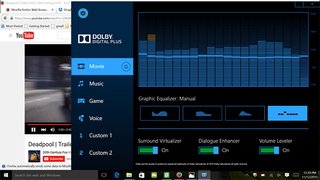
I recommend pinning the preloaded Dolby Digital Plus program for optimizing audio quality to your taskbar for easy access. The Movie setting should be used with the EQ set to Manual, and the Surround Visualizer, Dialogue Enhancer and Volume Leveler options turned on. Use the Music setting with the equalizer set to Open and only the Volume Leveler turned on. When you're listening to podcasts, audio sounds best with the Voice setting, with the Manual EQ option and only Dialogue Enhancer enabled.
Heat
If you know where to hold it, the Aspire Switch 11 V shouldn't get too hot to handle. After the hybrid streamed a full-screen Hulu video for 15 minutes, the touchpad measured 78 degrees Fahrenheit, the underside of its keyboard measured 88 degrees and the space between the G and H keys measured 78 degrees. Those measurements are below our 95-degree comfort threshold, but when we checked the back of the tablet, near the camera, we found the Switch 11 had hit a 103-degree fever.
Cameras

The 5-MP camera on the back of the Switch 11 V's tablet shell shoots slightly noisy, color-accurate photos. Up on the rain-soaked rooftop of our office, it captured the greens and yellows of a patch of grass that is changing with the seasons.

As I turned the tablet's 0.3-MP front-facing camera on myself, it did a good job of reproducing my dark-green sweater and light-pink shirt. This lens also captured a lot more detail in my hair than a lot of the laptop selfie cameras we've tested.
Battery Life
The Switch 11 V's battery lasted a lowly 5 hours and 19 minutes on the Laptop Mag Battery Test, which consists of continuous Web surfing via Wi-Fi at 100 nits of screen brightness. That's longer than the Radius 11 (4:07), but shorter than the Pavilion x360 (6:26), Inspiron 11 (6:42), Transformer Book (10:56) and the average ultraportable (8:11).
Software and Warranty
Popular apps like Twitter, Candy Crush Saga, Netflix and Kindle come preinstalled on the Switch 11 V. Lesser-known bloatware, like audio editor Music Maker Jam and the Dashlane password manager, is also installed on the 2-in-1.

Acer's Care Center centralizes the Switch 11 V's system information, statuses for the device's battery and hard drive, a data backup and restore program, and an update manager for drivers and security patches. Also included are Acer's photo management client abPhoto and its cloud-based data-sync program abFiles.
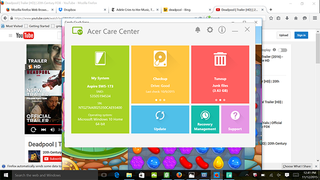
Free 30-day trials of the Foxit Phantom PDF reader and McAfee LiveSafe Internet Security come preinstalled on the Aspire Switch 11 V. A 90-day trial of the Avast SecureLine VPN program for online privacy is also included.
Configuration Options
The $500 Acer Aspire Switch 11 V configuration we reviewed has an 800-MHz Intel Core M 5Y10c processor, 4GB of RAM and 128GB of SSD storage.
Acer also sells a $650 version of the Switch 11 V, which adds a 500GB, 5,400-rpm Serial ATA drive to its keyboard.
An optional active stylus will be available from Acer for $30 beginning in mid-November.
Bottom Line
While there are plenty of detachable 2-in-1 hybrids on the market, the Acer Aspire Switch 11 V ($500) is a compelling option for shoppers on a budget. Its strong magnetic hinge makes it easy to switch between tablet and desktop modes, and its Intel Core M processor has enough oomph for everyday use. But because it costs at least $100 more than the other hybrids we've compared it to, its short battery life and frustrating touchpad cannot be overlooked.
The Asus Transformer Book Flip TP200 ($334) lasts more than twice as long as the Switch 11 on a charge, but its performance isn't nearly as good. Both the HP Pavilion x360 11 ($350) and the Dell Inspiron 11 3000 (starting at $330) offer similar speed and longer battery life for less money, but they have lower-res screens. However, if you don't roam too far from an outlet, the Acer Aspire Switch 11 V is worth the money, thanks to a beautiful display that looks great in every position and detaches with ease.
Acer Aspire Switch 11 V (2015) Specs
| Bluetooth | Bluetooth 4.0 |
| Brand | Acer |
| CPU | 800 MHz Intel Core M 5Y10c |
| Card Slots | microSD |
| Company Website | http://us.acer.com/ac/en/US/content/model/NT.G2TAA.002 |
| Display Size | 11.6 |
| Graphics Card | Intel HD Graphics 5300 |
| Hard Drive Size | 128GB SSD |
| Hard Drive Type | Serial ATA/600 |
| Native Resolution | 1920x1080 |
| Operating System | Windows 10 Home |
| Ports (excluding USB) | MicroUSB, Mini HDMI, USB 3.0 |
| RAM | 4GB |
| Size | 11.8 x 8.1 x 0.8 inches |
| Touchpad Size | 4.2 x 2.4 inches |
| USB Ports | 1 |
| Video Memory | Shared |
| Warranty/Support | One-year limited warranty. |
| Weight | 3.2 pounds, 1.7 without keyboard |
| Wi-Fi | 802.11ac |