Laptop Mag Verdict
The 14-inch TimelineU M5 Ultrabook offers discrete graphics and good audio in a sleek design.
Pros
- +
Clean and modern design
- +
Solid performance and graphics
- +
Strong audio
- +
Good battery life
Cons
- -
Inconvenient port and power button placement
- -
Inconsistent touchpad performance
- -
Gets hot while gaming
Why you can trust Laptop Mag
Acer's 14-inch Aspire TimelineU M5-481TG-6814 is a lean, mean multimedia machine. Strapped with Nvidia graphics and an Intel Ivy Bridge processor, this Ultrabook can switch from work to play with ease. At $779, the M5-481TG looks like a deal that's pretty hard to pass up. Is it?
Design

Click to EnlargeThe Acer Aspire TimelineU M5-481TG-6814 is essentially a smaller version of the Aspire TimelineU M5-581TG-6666. And we're not complaining. Its slate-gray aluminum lid has a modern industrial look and sports a diamond-cut chrome Acer logo in the middle.
The anodized aluminum interior is simple and understated. A diamond-cut strip of chrome surrounds the touchpad, and a gray soft-touch material surrounds the display, both nice touches. While we like that the glass panel stretches nearly from edge to edge, there's a pretty thick secondary bezel of sorts around the screen that detracts from an otherwise sleek look.

Click to EnlargeAnother point of contention is the company's insistence on placing the power button on the right front lip of the notebook, sending users on a scavenger hunt. We're also not happy with the decision to place all the ports along the rear of the notebook. At least one USB port along one of the sides would have been welcome.
Weighing 4.4 pounds, the 13.4 x 9.7 x 0.81-inch Aspire M5-481TG is plenty portable but on the heavier side of the Ultrabook spectrum. The 13.7 x 9.5 x 0.83-inch Dell Inspiron 14z is thicker but a tad lighter at 4.2 pounds. Another 14-inch Ultrabook, the Toshiba U845W, measures 14.5 x 7.8 x 0.72 inches and weighs 4 pounds, but that system lacks an optical drive.
Display

Click to EnlargeThe Aspire M5 features a run-of-the-mill 14-inch, 1366 x 768-pixel display. You'll need to tilt the screen back a bit to get the best picture, as vertical viewing angles are somewhat narrow. Horizontal viewing angles were wider.
As we watched the 1080p trailer for "Life of Pi," our reflection on the glossy surface made it difficult to see darker scenes. Colors, from the brilliant golden sun to the red and white dinghy, popped off the screen, but there were noticeable artifacts and a persistent fuzziness that obscured many of the more intricate details.
With a lux of 185, the 6814's display failed to match the 206 lux average. It was easily outshone by the Inspiron 14z's 254 lux display.
Audio

Click to EnlargeThe pair of bottom-mounted speakers has quite a kick for such a slim system. As we listened to The Noisettes' "Saturday Night," lead singer Shingai Shoniwa's high-energy soprano filled the room. However, the drums and cymbals were almost nonexistent. We tried to adjust by switching between the Dolby presets (Movies, Music and Gaming) with only a hint of improvement.
The utility did help, though, when watching "Life of Pi." On the Movies setting, dialogue was crisp and the sound of rushing water was loud and menacing. Regardless of what we listened to, sound was immediately muffled as soon as we placed the notebook in our lap.
Keyboard and Touchpad

Click to EnlargeWe appreciate the large flat keys and generous spacing on the Acer M5-481TG's island-style keyboard. The layout offers a decent amount of travel, and the blue backlighting was easy to see in a dim room (see a sample shot of this in our image gallery above). We averaged 53 words per minute with a 1 percent error rate on the Ten Thumbs Typing Test. That's a little higher than our normal 50 wpm/1 percent error rate. Too bad Acer forces you to use a function key combo to adjust settings such as the brightness and volume.

Click to EnlargeThe 3.9 x 2.7-inch Synaptics touchpad gave us plenty of real estate to navigate documents and Web pages. Multi-touch gestures such as pinch to zoom, two-finger rotation and four-finger flicks were responsive. However, two-finger scrolling proved to be sluggish, and on a few occasions we had trouble selecting text accurately. Three-finger flicking was notably absent, eliminating our ability to zoom through photo galleries.
Heat
After running a full-screen Hulu video for 15 minutes on the Timeline M5 14-inch, the touchpad and the space between the G and H keys measured 78 and 86 degrees Fahrenheit, well below our 95-degree comfort threshold. However, the underside of the keyboard measured an uncomfortable 98 degrees.
When we started playing "Batman: Arkham City," the temperature increased noticeably. The touchpad registered 82 degrees, while the space between the G and H keys measured 93 degrees. The bottom of the notebook measured a blistering 110 degrees.
Webcam

Click to EnlargeThe 1.3 megapixel camera on the TimelineU M5-481TG-6814 webcam captures stills and video in 1280 x 1024 using Acer Crystal Webcam software. Our test shots were sharp, showing off the ruffles in our shirt. Our skin looked a little dark under the fluorescent lighting in the office, but drastically improved in natural light.
Ports

Click to EnlargeSimilar to the 15-inch M5-581TG, all of the M5-481TG's ports are located in the back of the notebook. That could prove pretty annoying for anyone who plans to travel with this system. In addition to a pair of USB 3.0 ports, there's HDMI, Gigabit Ethernet and a Kensington lock slot. A 2-in-1 card reader and a combination microphone/headphone jack sit on the right side of the notebook and a DVD player is on the left.
Performance
The Acer Aspire TimelineU M5-481TG comes ready to handle any task, thanks to its 1.7-GHz Intel Core i5-3317U CPU, 4GB of RAM and 500GB 5,400-rpm hard drive with a 20GB SSD. During our real-world testing, we were able to stream a movie from Netflix with six open tabs in Mozilla Firefox, Google Chrome and Internet Explorer while running a full-system scan.
On the PCMark07 benchmark, the M5-481TG scored 2,824, comfortably above the 2,389 thin-and-light category average. The Dell Inspiron 14z and Sony VAIO T13, which have the same processor and RAM, scored 2,984 and 3,334, respectively. The M5-481TG fared better on Geekbench, scoring 5,897, clearing the 5,399 category average. That was enough to beat the T13's score of 5,432, but not the 14z's 6,070.
During the File Transfer Test, the TimelineU M5-481TG's 500GB 5,400-rpm hard drive duplicated 4.97GB of multimedia files in 2 minutes and 50 seconds for a transfer rate of 29.9 MBps, on a par with the 30MBps average.
The M5-481TG took 6 minutes and 11 seconds to match 20,000 names to their corresponding address on the OpenOffice Spreadsheet Macro test. That's about 15 seconds longer than the average, and behind the 14z (5:47).
Boot and Wake Times
The M5-481TG's 20GB SSD enabled the notebook to boot Windows 7 Home Premium (64-bit) in 36 seconds. That's 21 seconds faster than the 57-second ultrabook average. Still, the Inspiron 14z launched in 28 seconds.
Acer's Green Instant-On feature allows for nearly instantaneous wake from sleep times. During our testing, the 6814 resumed from sleep in 2 seconds. Acer Always Connect feature is rated to connect to the Web in 2.5 seconds using remembered Wi-Fi hotspots. We were pleased to see that the notebook got online instantly after waking from sleep.
Graphics
Setting Acer's Ultrabooks apart from most others is their inclusion of discrete Nvidia graphics cards. The Nvidia GeForce GT 640M LE GPU in the M5-481TG even let us play some of the more demanding titles on the market, albeit not at the highest settings.
During the 3DMark11 benchmark, the TimelineU M5-481TG scored 1,499, more than twice the 758 category average. The Dell Inspiron 14z (AMD Radeon HD 7570M GPU with 1GB of VRAM) delivered a score of 902.
On the "World of Warcraft" test, the TimelineU M5-481TG notched an impressive frame rate of 132 fps on autodetect at 1366 x768. That's more than twice the 52 fps average. The 14z scored 64 fps. Cranked up to maximum, the M5-481TG delivered 68 fps, far above the 26 fps thin-and-light laptop average. The Inspiron 14z notched 32 fps.

Click to EnlargeAs we played "Batman: Arkham City" on low at 1366 x 768, the TimelineU M5-481TG notched a frame rate of 32 fps, which is playable, and on a par with the 30 fps category average. The 14z managed to deliver a few more frames at 35 fps. On maximum, the M5-481TG and 14z's frame rate dropped to 16 and 15 fps, respectively, but were still better than the 12 fps average.
Battery Life
During the LAPTOP Battery Test, which consists of continuous Web surfing over Wi-Fi, the Acer Aspire TimelineU M5-481TG lasted 6 hours and 27 minutes. That runtime is on a par with the thin-and-light average (6:29), and much longer than the Dell Inspiron 14z (5:35).
Software and Warranty
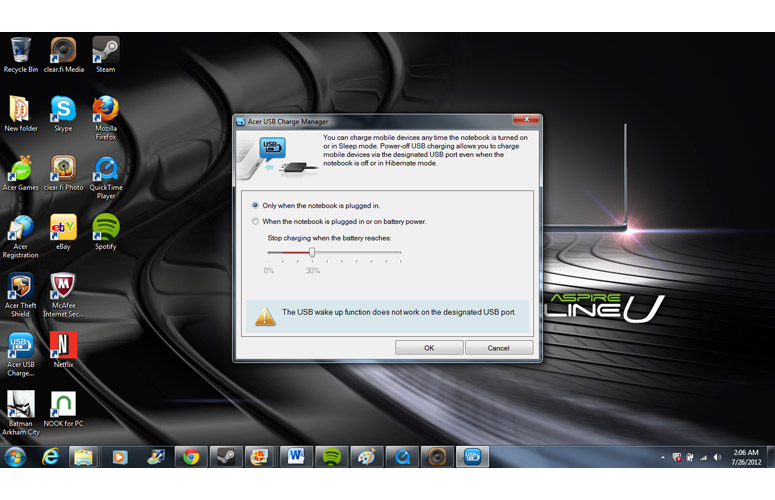
Click to EnlargeAcer packages the M5-481TG with a familiar cast of first- and third-party software. One of the more useful utilities is USB Charge Manager, which gives users the ability to change the charging setup of the assigned port. Acer clear.fi media (video and music) and clear.fi photo let you share media with DNLA-compatible devices.
Acer Theft Shield is a new arrival that enabled us to prevent against laptop theft using an Android phone. We downloaded the Acer Theft Shield app on our Samsung Galaxy S III and synced with the notebook's Wi-Fi network. From there, we could set up Alarm Mode, which sent our phone a notification if the notebook was moved out of the phone's range.

Click to EnlargeNewsXpresso, an RSS feed reader, is also included. We really like the software's slick magazinelike interface. Aupeo!, a perennial favorite, lets users create custom channels by mood, genre and artist. There's also Fooz Kids, the kid-tested, parent-approved software for kids ages 2-10 that features a variety of content, including games and video.
Other third-party apps include Windows Live, Microsoft Office Starter, Skype, Evernote, Adobe Reader X and a 30-day free trial of McAfee Internet Security Suite. There are also shortcuts for Netflix, eBay and Nook for PC.
The Acer Aspire TimelineU M5-481TG-6814 comes with a 1-year warranty. See how Acer fared in our Best and Worst Brand Report.
Configurations
Our $779 review unit came with a 1.7-GHz Intel Core i5-3317U CPU, 4GB of RAM, a 500GB 5,400-rpm hard drive with a 20GB SSD, and a Nvidia GeForce GT 640M LE GPU with 1GB of VRAM. The $679 base model features a 1.5-GHz Intel Core i3-237M CPU (Sandy Bridge) with 6GB of RAM, a 500GB 5,400-hard drive with a 20GB SSD and Intel HD Graphics 3000 with 128MB of RAM. There's also a $729 version that's outfitted with a 1.7-GHz Intel Core i5-3317U CPU with 4GB of RAM, a 500GB 5,400-rpm hard drive with a 20GB SSD and Intel HD Graphics 3000 with 128MB of RAM.
Verdict

Click to EnlargeWith discrete Nvidia graphics, loud speakers, and solid battery life -- all for less than $800 -- the Acer Aspire TimelineU M5-481TG-6814 crams a lot into its sturdy and sleek aluminum frame. What holds this system back from a higher rating is its awkward port placement and toasty underside. Overall, though, the 14-inch Acer M5 provides strong multimedia performance in a light package.
Acer Asprire TimelineU M5-481TG-6814 Specs
| Bluetooth | Bluetooth 4.0+HS |
| Brand | Acer |
| CPU | 1.7GHz Intel Core i5-3317U |
| Card Slots | 2-1 card reader |
| Company Website | http://www.acer.com |
| Display Size | 14 |
| Graphics Card | NVIDIA GeForce GT640M LE |
| Hard Drive Size | 500GB + 20GB SSD |
| Hard Drive Speed | 5,400rpm |
| Hard Drive Type | SATA Hard Drive |
| Native Resolution | 1366x768 |
| Operating System | MS Windows 7 Home Premium (64-bit) |
| Optical Drive | DVD SuperMultiDrive |
| Optical Drive Speed | 8X |
| Ports (excluding USB) | Kensington Lock, Headphone, HDMI, Gigabit Ethernet, USB 3.0 |
| RAM | 4GB |
| Size | 13.39 x 9.65 x 0.81 |
| Touchpad Size | 3.9 x 2.7 incehs |
| USB Ports | 2 |
| Video Memory | 1GB |
| Warranty/Support | 1-year warranty |
| Weight | 4.4 pound |
| Wi-Fi | 802.11b/g/n |

Sherri L. Smith has been cranking out product reviews for Laptopmag.com since 2011. In that time, she's reviewed more than her share of laptops, tablets, smartphones and everything in between. The resident gamer and audio junkie, Sherri was previously a managing editor for Black Web 2.0 and contributed to BET.Com and Popgadget.
