Laptop Mag Verdict
The Acer Aspire V3 is a quality multimedia laptop with a full HD matte screen and pretty good graphics punch.
Pros
- +
Gorgeous 1080p display
- +
Powerful speakers
- +
Excellent keyboard
- +
Good graphics performance for the money
Cons
- -
Faux metal design
- -
Slow hard drive
- -
Relatively short battery life
- -
Grainy webcam
Why you can trust Laptop Mag
While 2-in-1 hybrid notebooks are getting a lot of attention, there are still a healthy amount of shoppers looking for a traditional big-screen notebook with plenty of power. That's where the Acer Aspire V3-772G-9402 comes in. While it lacks a touch screen, this 17-incher packs a quad-core Intel Core i7 processor and Nvidia graphics, making it a multimedia powerhouse. And, at $1,099, this machine is relatively affordable.
Design
The 17-inch Aspire V3's design is about as exciting as a C-SPAN marathon. The notebook's plastic lid features a faux brushed metal look, at the center of which is a chrome Acer emblem. That same metal-ish design carries over to the keyboard deck, and is actually quite comfortable to rest your palms on. Just above the V3's sunken keyboard deck is a speaker bar that runs the length of the laptop.

At 16.3 x 10.8 x 1.36 inches and weighing 6.8 pounds, the Aspire V3 is relatively slender compared to some 17-inch gaming machines. ASUS' G750JX-DB71, for example, measures 16.1 x 12.5 x 1.9 inches and weighs a hefty 8.8 pounds. However, MSI's slim GS70 measures 16.5 x 11.3 x 0.85 inches and weighs a scant 6 pounds.
Display
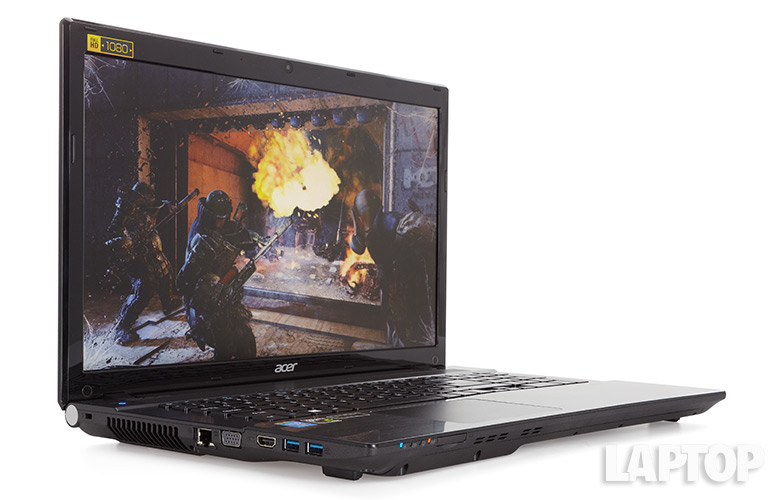
Click to EnlargeThe Acer Aspire V3's 1920 x 1080 CineCrystal LED display offered clear, bright images. A trailer for "The Hobbit 2: The Desolation of Smaug," looked fantastic. Minute details, such individual hairs in Gandalf's flowing beard, looked clear, while the red and orange flames that roared from Smaug's throat appeared to leap off of the screen. Viewing angles easily exceeded 40 degrees. Unlike many Windows 8 notebooks, however, the V3 lacks a touch screen.
With a 288 lux rating, the Aspire V3's display is fairly bright, outshining the ASUS N550JV (275 lux), the HP Envy TouchSmart 15 (184 lux) and the desktop replacement average of 253 lux.
Audio
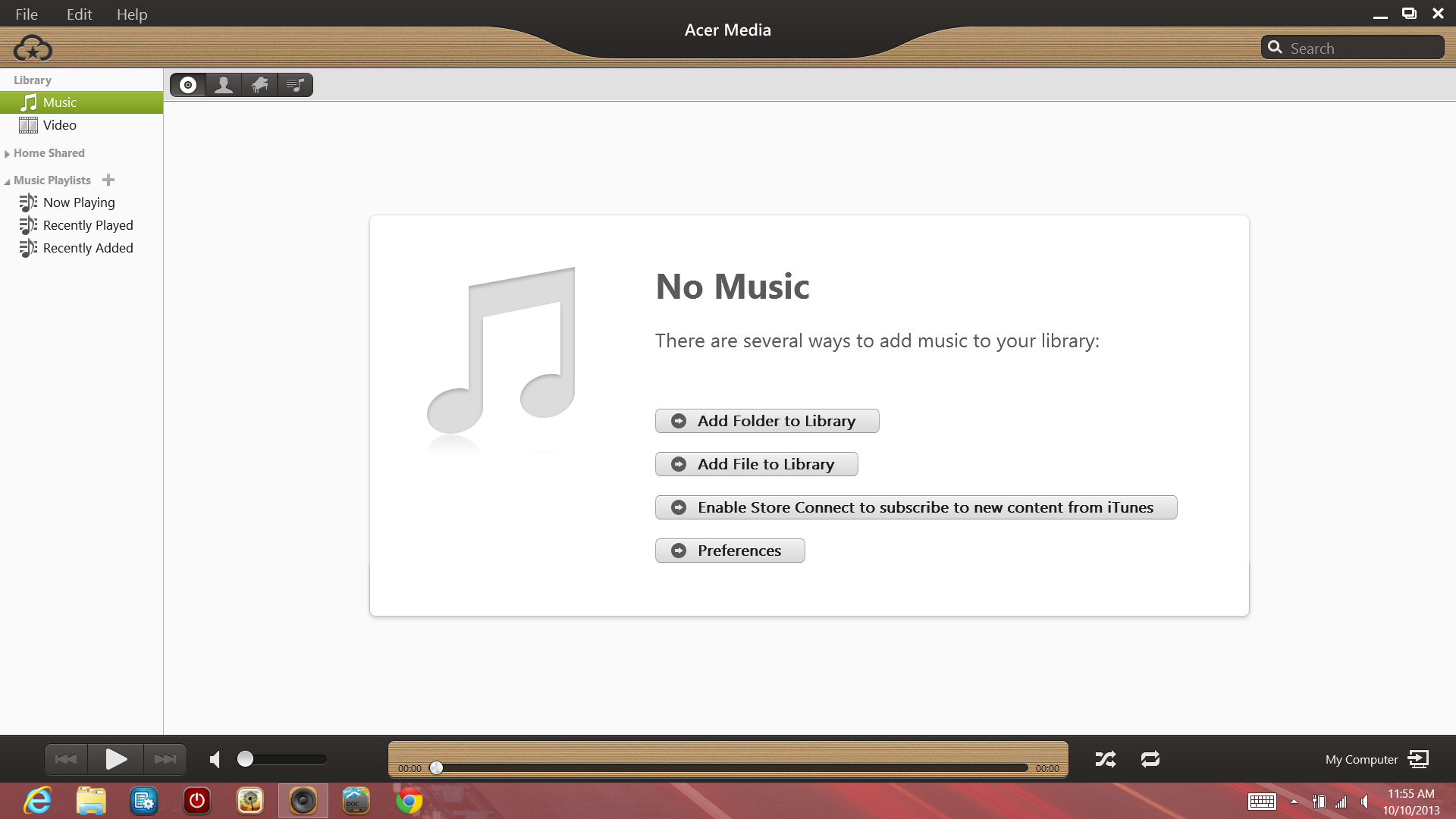
Click to EnlargeLocated just above its keyboard deck, the Aspire V3's stereo speakers blasted out balanced, quality audio. Songs from artists like Sleigh Bells and Mumford & Sons were clear at any volume and bass hits were spot on and thunderous. The included Dolby Advanced Audio 4.0 software allows you to adjust equalizer settings, giving you complete control over how your songs sound. However, we didn't notice much of a difference with the feature turned on or off .
On our LAPTOP Audio Test, the Aspire V3's speakers blasted out 99 decibels of sound. That blows away the TouchSmart 15's 85 dB, as well as the ASUS N550JV's 94 dB. The desktop replacement category average was far lower, at just 90 dB.
Keyboard and Touchpad

Click to EnlargeLike most 17-inch laptops, the Acer Aspire V3 features a full-size keyboard and number pad. The chiclet-style keys were extremely comfortable to the touch and made typing a joy. Not only was there no sign of flex, key travel was excellent. On the Ten Thumbs Typing Test we registered an average typing speed of 86 words per minute with a zero percent error rate. That's better than the 80 words per minute and 2 percent error rate we usually record while using our desktop keyboard.
At 4.25 x 3.1 inches, the Aspire V3's Elan clickpad is plenty large. Overall, we found the pad to be accurate and responsive when navigating the dekstop. Multitouch options, such as two-finger scrolling, pinch-to-zoom and two-finger rotation, also worked well. Unfortunately, swiping in from the left (to switch apps) and right (to launch the Charms menu) proved inconsistent and often required more than one attempt.
Ports and Webcam

Click to EnlargeNeed a lot of ports? The Acer Aspire V3 has you covered. The laptop's right side has two USB 2.0 ports, a DVD drive, headphone and microphone jacks, as well as its power port. Over on the left is a lock slot, two USB 3.0 ports, HDMI, VGA and Ethernet. The laptop's front edge houses an SD Card slot.
Click to EnlargeIf you're going to be making a lot of Skype calls, you should be warned that the Acer's 0.9-megapixel webcam is subpar at best. Images looked grainer than a 7-11 surveillance video, and colors were far too dark. The one bright spot is the ASUS Crystal Eye app, which lets you add a variety of filters and effects to your photos and videos.
Heat
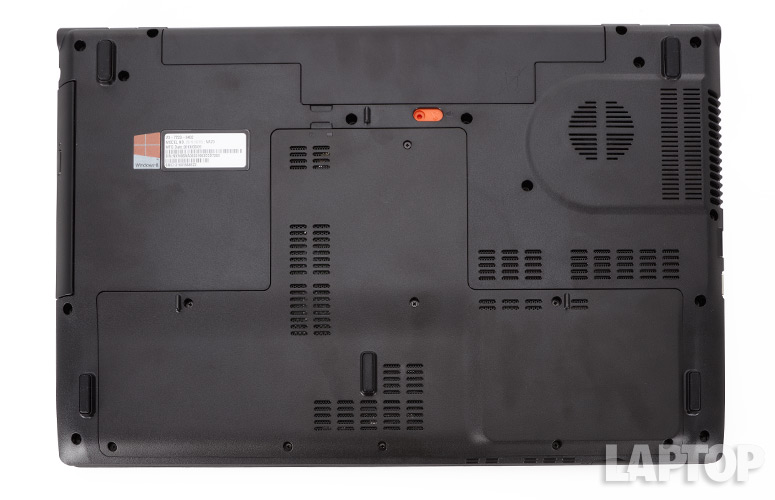
Click to EnlargeThough it packs some powerful components, the Acer Aspire V3 kept its cool under pressure. After streaming a high-definition video on Hulu for 15 minutes, the laptop's clickpad and keyboard reached just 81 degrees Fahrenheit. The unit's underside was even cooler, hitting 78 degrees. The hottest part of the laptop was the lower left section of its base, which topped out at 85 degrees. We consider temperatures of 95 degrees and lower to be comfortable.
After playing "Bioshock Infinite" for 15 minutes, though, the Acer warmed up a bit, with the keyboard hitting 100 degrees and the clickpad reaching 90. The underside of the laptop, however, stayed relatively cool at 80 degrees.
Performance

Click to EnlargeAcer packed the Aspire V3 with an Intel fourth-generation quad-core 2.2-GHz Core i7-4702MQ processor, 12GB of RAM and a 500GB, 4,200-rpm hard drive. With that kind of muscle, this 17-inch powerhouse can handle pretty much anything you throw at it. We had 10 Chrome tabs open and the benchmark for "Bioshock Infinite" running on max settings in the background and saw nary a sign of lag.
However, the Aspire V3's benchmark performance didn't blow us away. Its score of 3,169 on PCMark 7 was about 1,500 points below the category average. To be fair, this average includes a number of gaming machines. Still, the ASUS N550JV, an entertainment laptop with a 2.4-GHz Core i7-4700HQ, 8GB of RAM and 1TB, 5,400-rpm hard drive, scored a higher 3,546. The HP Envy TouchSmart 15 and its 2.4-GHz Intel Core i7-4700MQ processor, 8GB of RAM and 1TB hard drive paired with a 24GB SSD, registered a score of 5,363.
MORE: Best Gaming Laptop
The Aspire V3's 5,400-rpm hard drive could be the culprit. It took this notebook 3 minutes and 48 seconds to transfer a 4.97GB of mixed media files, resulting in a sluggish 22.3 MBps. The HP Envy TouchSmart 15 and ASUS N550JV didn't fare much better, transferring the files at an equally slow 28 MBps. None of the laptops even came close to the desktop replacement category average of 122 MBps.
Despite its lackluster transfer speeds, the Aspire V3 booted Windows 8 in a fairly quick 22 seconds. That's faster than the desktop replacement category average of 30 seconds, but slower than both the HP TouchSmart and ASUS 550JV, which booted in 19 seconds and 16 seconds, respectively.
On our OpenOffice Spreadsheet Macro Test, the Acer Aspire V3 took 4 minutes and 14 seconds to match 20,000 names to their corresponding addresses. That's faster than the category average of 5:40, but slower than the HP Envy TouchSmart 15's time of 4:00. The ASUS N550JV bested the bunch with its time of 3:58.
Graphics
Acer equipped the Aspire V3-772G with an Nvidia GeForce GTX 760M graphics chip and 2GB of GDDR5 VRAM, which should prove plenty powerful for casual gamers. On the 3DMark 11 benchmark, which measures a laptop's DirectX 11 graphics performance, the Aspire scored 3,536. While that's about 1,000 points below the desktop replacement category average of 4,524, this category includes much more powerful gaming systems. The HP TouchSmart 15, with its Nvidia Geforce GT 740M graphics chip, notched 2,201, while the ASUS and its Nvidia GeForce GT 750M scored 2,684.
While playing "World of Warcraft," the Aspire delivered average frame rates of 156 frames per second with the graphics set to autodetect and the resolution at 1920 x 1080. With the graphics all the way up, frame rates fell to a still very playable 70 fps. That's higher than the ASUS N550JV's 52 fps, as well as the HP Envy TouchSmart's 33 fps.
The Acer has no problem playing more resource-intensive games such as "Bioshock Infinite" and "Metro Last Light," so long as you don't use the highest settings. "Bioshock Infinite" ran at 65 fps with the graphics set to low and the resolution at 1920 x 1080. Boost the graphics to max and the resolution to 1920 x 1080, however, and frame rates plummet to an unplayable 20 fps.
Similarly, on "Metro Last Light," the Acer Aspire V3 reached 37 fps with the graphics on low and resolution set to 1920 x 1080. When we turned up the graphics to max and set the resolution to 1920 x 1080, frame rates hit just 9 fps .
Battery Life
Most users don't purchase 17-inch notebooks with the intention of using them unplugged for long periods of time. Still, we wish the Aspire V3 had somewhat better endurance. On the LAPTOP Battery Test, which involves continuous Web surfing with the display brightness set to 40 percent, the Aspire V3 lasted just 3 hours and 55 minutes. That's just short of the desktop replacement category average of 4:08. The HP TouchSmart Envy 15 and the ASUS N550JV lasted about an hour longer, at 4:54 and 4:52, respectively.
MORE: 10 Laptops with the Longest Battery Life
Software and Warranty
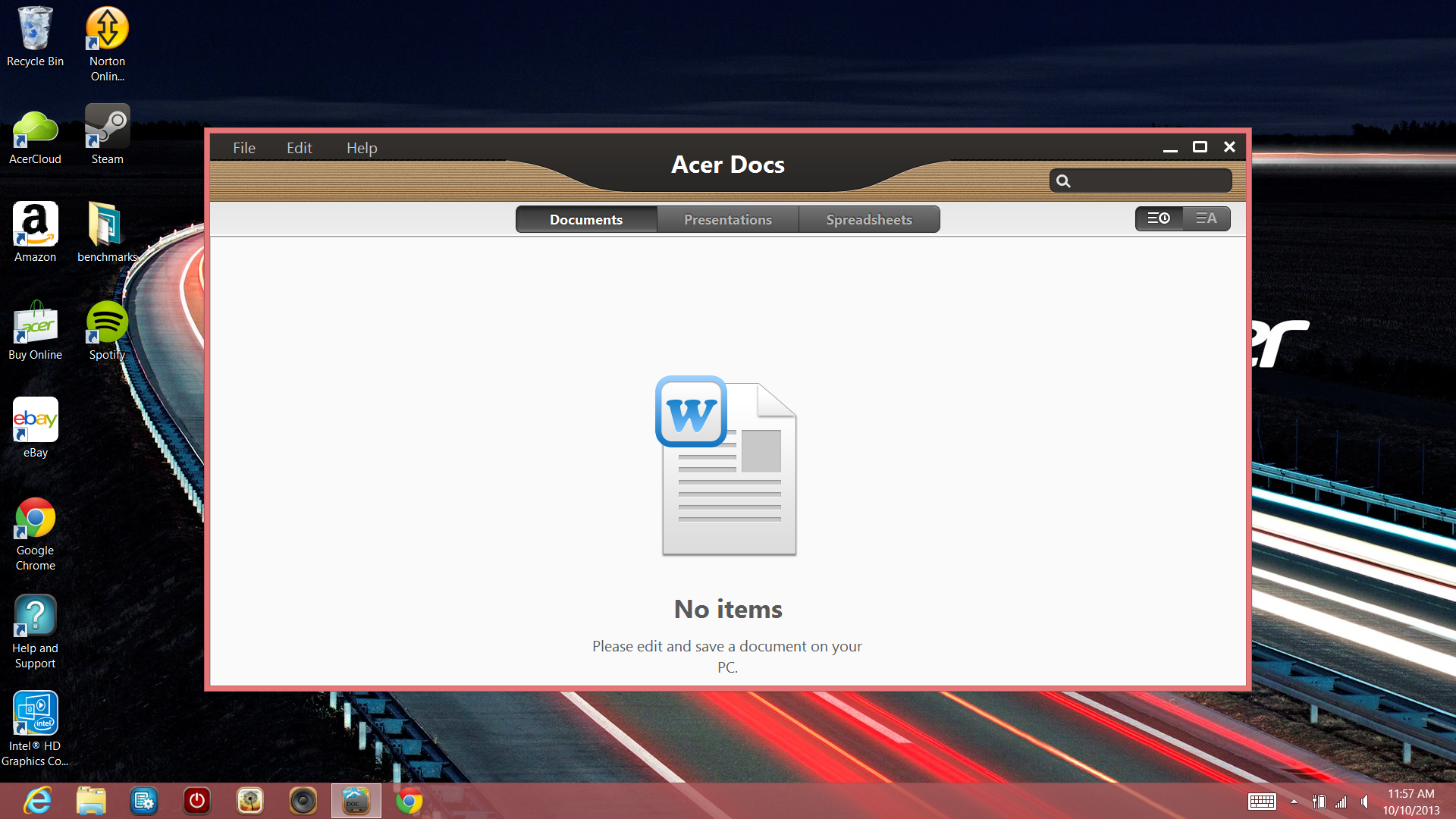
Click to EnlargeAcer bundles a host of Windows 8 apps with the Aspire V3, including Netflix, Hulu Plus, Zinio, Kindle, Wild Tangent Games, Amazon, ebay and Stumble Upon. Proprietary apps include Acer Cloud, Acer Docs (pictured), Acer Media and Acer Photos.
Acer Device Fast-Lane provides users with a series of device quick settings, including buttons for toggling Airplane Mode, Scroll Lock, Caps Lock and Touchpad Lock. The Acer Power Button app is just as it sounds, an app that provides users with a fast way to shut down their system, without having to go into the Windows 8 Charms menu. The app also features quick options for putting your laptop to sleep and restarting.
Configurations

Click to EnlargeOur $1,099 configuration of the Acer Aspire V3-772G-9402 offers a 2.2-GHz quad-core Intel Core i7-4702MQ processor, 12GB of DDR3 RAM, a 500GB, 5,400-rpm hard drive and Nvidia GeForce 760M graphics chip.
If you want a more powerful system, the $1,299 Aspire V3-772G-9460 offers the same Core i7 processor, 12GB of RAM and Nvidia graphics chip, but swaps in a 1TB hard disk paired with a 120GB solid-state drive.
Need to save some bucks? Go for the V3-772G-6468. For $829, that system features a 2.5-GHz Intel Core i5-4200M processor, 8GB of RAM, a 750GB hard drive and Nvidia GeForce GT 750M graphics chip.
Verdict

Click to EnlargeAcer's goal with the Aspire V3-772G-9402 was to offer consumers an affordable but powerful 17-inch multimedia desktop replacement. Overall, the company succeeded. The V3 sports a gorgeous display, loud speakers, a top-notch keyboard and robust graphics. We just wish our configuration had a faster hard drive and a more exciting design.
If you need a bit more speed and endurance, check out the HP Envy TouchSmart 15. You'll lose out on the Aspire's 17-inch display, but get a longer lasting battery and faster hard drive for about the same price. If you prefer a bigger screen, though, the Aspire V3 is a solid pick.
Acer Aspire V3-772G-9402 Specs
| Bluetooth | Bluetooth 4.0+HS |
| Brand | Acer |
| CPU | 2.2-GHz quad-core Intel Core i7-4702MQ |
| Card Slots | SD memory reader |
| Company Website | www.acer.com |
| Display Size | 17.3 |
| Graphics Card | Nvidia GeForce GTX 740M with 2GB of GDDR5 VRAM |
| Hard Drive Size | 500GB |
| Hard Drive Speed | 5,400rpm |
| Hard Drive Type | SATA Hard Drive |
| Native Resolution | 1920x1080 |
| Operating System | Windows 8 |
| Optical Drive | Super-Multi DVD |
| Optical Drive Speed | 24X |
| Ports (excluding USB) | HDMI, Ethernet, DC-in, Combo Headphone/Mic Jack, VGA, USB 3.0, USB 2.0 |
| RAM | 12GB |
| RAM Upgradable to | 32GB |
| Size | 21.9 x 12.4 x 3.4 inches |
| Touchpad Size | 4.25 x 3.1 inches |
| USB Ports | 4 |
| Video Memory | 2GB |
| Warranty/Support | One-year International Travelers Limited Warranty |
| Weight | 6.8 pounds |
| Wi-Fi | 802.11a/b/g/n |
| Wi-Fi Model | Qualcomm Atheros AR5BWB222 Wireless Network Adapter |
