Laptop Mag Verdict
The Aspire V5-171-6675 offers smooth Windows 8 performance for a very low price, but short battery life undermines this 11-inch notebook's portability.
Pros
- +
Compact design
- +
Crisp display
- +
Impressive overall performance for a budget price
Cons
- -
Very short battery life
- -
Inconsistent touchpad
- -
Low-grade speakers
Why you can trust Laptop Mag
The last time we reviewed Acer's 11-inch ultraportable, we were impressed with its Core i5 muscle and aggressive $549 price, but lamented its short battery life. The Acer's V5-171-6675 makes the jump to Windows 8 while dialing down the specs to a Core i3 CPU to reach an even more aggressive price of $449. Is this machine a better value?
Design

Click to EnlargeAcer's Aspire V5-171-6675 comes in a smooth, silky silver hue complete with the brand's logo across the front. The polished finish is attractive, creating the illusion that the device is made of metal rather than its lightweight plastic material.
Measuring 11.2 x 8 x 1.1 inches, the Aspire V5-171-6675 feels sturdy and durable for a notebook of its size.The front cover exudes a sharp, titanium-esque feel with a black plastic bezel to add some contrast. As for the interior, Acer frames its display with a plastic black frame offsetting the deep gray keyboard deck. Weighing 3 pounds, we had no problem carrying the Acer V5 during our commute.
Keyboard
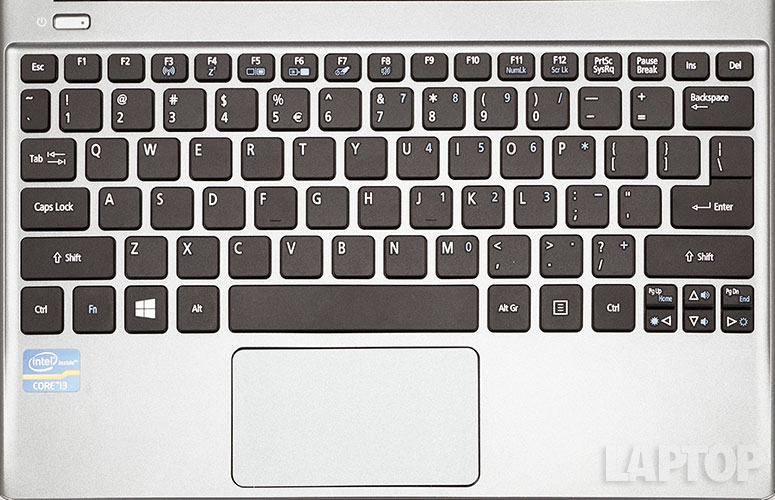
Click to EnlargeThe keys on the V5's keyboard take up the majority of the deck, giving it a clean and proportionate look. The keys offer excellent grip, which marks a welcome change from the smooth and glossy feel we're used to on most keyboards. Most importantly, we found that they keys are sensitive enough to create a smooth typing experience. The only real trade-off is the tiny arrow keys, which double as brightness and volume controls when you use the Fn key.
Touchpad
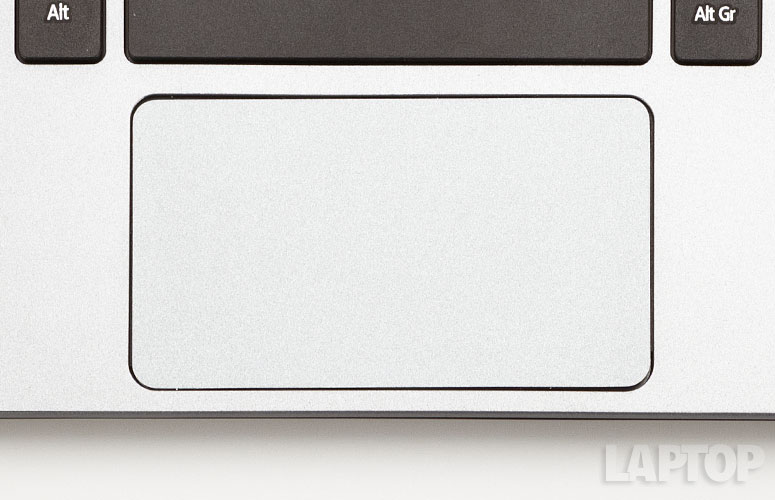
Click to EnlargeOverall, the roomy 3.5 x 2-inch touchpad on the V5-171 was generally responsive, but it could use some improvement. Basic tasks such as clicking and dragging to scroll were typically a breeze, but sometimes stalled as we were trying to read an article. Pinch to zoom, however, was extremely responsive. The integrated buttons were quite sensitive when clicking; we didn't have to press down hard to make selections or follow links.
Two-finger scrolling, however, was a little inconsistent. The touchpad responded much more quickly when scrolling down rather than up. When using two-finger scrolling to navigate from left to right in Windows 8's interface, we found that the touchpad didn't perform as smoothly as we would have liked. It took a couple of tries to get the touchpad to scroll to the right in certain instances.
Given that this notebook doesn't feature a touch screen, you might want to try the V5-171's touchpad before you buy.
Display and Sound

Click to EnlargeThe Acer V5-171-6675 comes with a 1366 x 768-pixel display. We measured the screen's brightness at 183 lux, which is lower than the higher-end configuration's 223 lux and the ultraportable average of 228 lux. This notebook does, however, literally outshine the Sony VAIO E Series 11 (165 lux) and ASUS Q200 (116 lux).
Although you'll find a brighter screen on Acer's $541.99 V5 model, videos and images really popped on this V5's 11.6-inch display. When watching a clip of Justin Timberlake on "Late Night with Jimmy Fallon," we were able to clearly identify facial details. We also tested the display's ability to stream action-heavy trailers, finding that the eye-popping explosions in the trailer for "Iron Man 3" dazzled.
The speakers, however, weren't as impressive. When blasting the speakers to their full capacity, we found that the sound felt sort of cheap and inorganic. It's evident that Acer packed lightweight speakers into this notebook, which makes sense given its minimalistic design and budget price. When playing Mumford and Son's "I Will Wait," we found that the music didn't sound as crisp as we would have preferred. While we wouldn't recommend the V5-171-6675's speakers for music, they are sufficient for watching videos and deciphering dialogue.
Ports

Click to EnlargeAcer's 11.6-inch notebook has all the ports you need. The Aspire V5 comes complete with a USB 3.0 port on the left as well as two spots for connecting USB 2.0 drives on its right side. On the left side, you'll also find a VGA dock, an HDMI port with HDCP support and a spot for Ethernet connectivity. Next to the USB 2.0 ports on the opposite side, you'll find a headphone jack and a port for connecting the notebook's charger. An SD Card reader sits on the front lip of the notebook.
Webcam
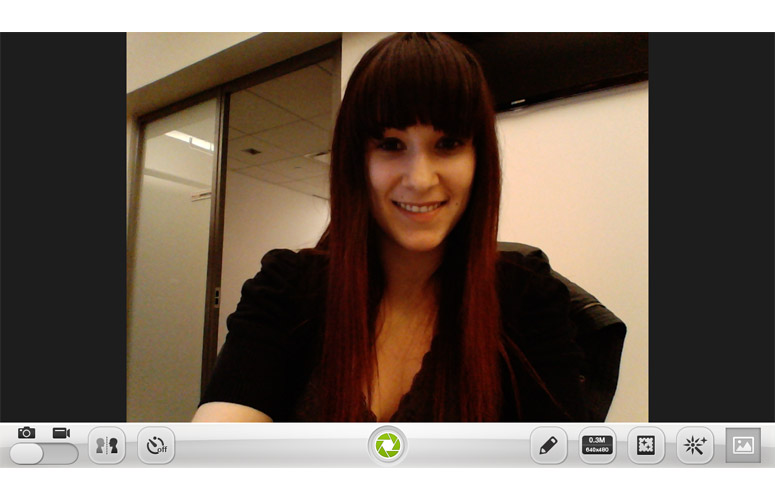
Click to EnlargeOverall, we were pleased with the notebook's 1.3-megapixel camera. Images looked clear and vivid in well-lit environments. In dimmer spaces, we found that the picture was a bit compromised and pixilated, but that's to be expected.
Heat
The Aspire V5-171-6675 managed to keep relatively cool while streaming video for 15 minutes. The area between the G and H keys measured 90 degrees, and the touchpad registered a comfortable 88 degrees. We consider anything above 95 degrees to be uncomfortable. The underside of Acer's notebook reached that threshold during our test, but that's five degrees cooler than the higher-end configuration running a Core i5 processor.
Performance
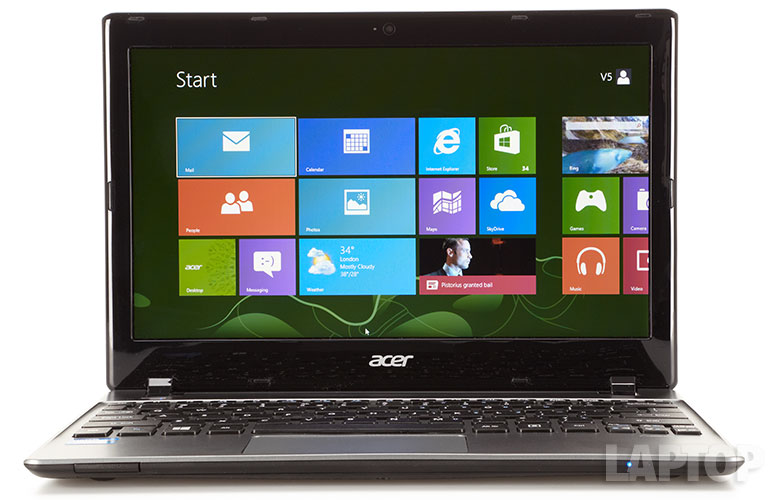
Click to EnlargeAcer packs the Aspire V5-171-6675 with a 1.5-GHz Intel Core i3-2377M processor and 4GB of DDR3 system memory. This is the same processing power you'll find in a device like Toshiba's U845-S402 Ultrabook, which comes with the same Intel chipset, but sells for a much higher price at $749.99.
The Acer performed well when launching applications -- we never had to wait more than a few seconds to open any programs. The V5-171 shines when it comes to multitasking; we were able to watch a trailer for "Iron Man 3" in full-screen HD while running eight tabs in Google Chrome's browser. Additionally, we also left other Windows 8 apps open, such as Hulu Plus and Bing Daily, which didn't hinder the notebook's performance. Even while playing the trailer in the background, apps continued to open with little to no lag.
The V5-171-6675 boots up fast -- we got Windows 8 up and running in 21 seconds flat. The similarly priced 11-inch ASUS Q200 took 23 seconds.
The V5's hardware scored 1,866 on PCMark07, which measures a PC's general Windows performance. This is noticeably behind the 3,398 average score, but beats the competing Sony VAIO E Series 11 (976) by a significant margin. The Acer also beat the ASUS Q200's 1,567 (1.4-GHz Core i3). The higher-end Acer V5 with Core i5 CPU notched 2,427.
The V5-171-6675 5,400-rpm 500GB hard drive transferred 4.97GB of media files in 2 minutes and 54 seconds, which equals a rate of 29.2 MBps. That's better than the ASUS Q200 (21 MBps), the more premium V5-171 (15 MBps) and the VAIO E11 (19 MBps).
In our Open Office Spreadsheet Test, which matches 20,000 names to their corresponding addresses, it took the V5-171 10 minutes and 45 seconds to complete the task, slightly ahead of the ASUS Q200 (11:29). The higher-end Core i5 model of the Acer clocked in at 5 minutes and 48 seconds.
We transcoded a 5-minute 1080p video to an iPhone-friendly format in 33 seconds using Cyberlink's MediaEspresso software. This is faster than the 44-second average and the ASUS Q200 (60 seconds).
Graphics
The V5-171-6675 performed well when playing "World of Warcraft" on Fair quality autodetect settings, with the frame rate reaching 67 fps. When you bump those autodetect settings up from Fair to Good, however, that number drops all the way down to an unplayable 17 fps. Still, that's better than the ASUS Q200 at the same settings, which registered 12 fps. The Sony VAIO E11, with its AMD graphics, notched 37 fps.
Battery Life
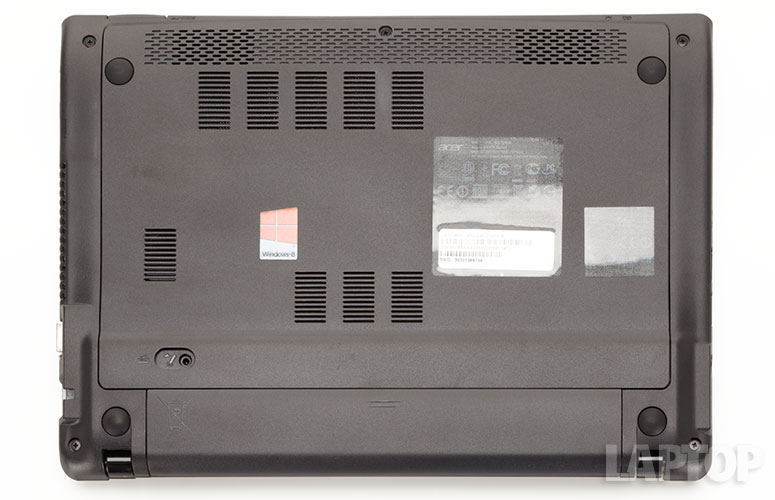
Click to EnlargeWhile Acer's 11.6-inch ultraportable is light enough to take anywhere, it's seriously lacking in the endurance department. During the LAPTOP Battery Test, which involves continuous Web surfing over Wi-Fi, the V5-171-6675 lasted only 3 hours and 56 minutes. The average ultraportable lasts 5:57. Even the ASUS Q200, which includes a touch screen, turned in a longer runtime of 4:19.
Software
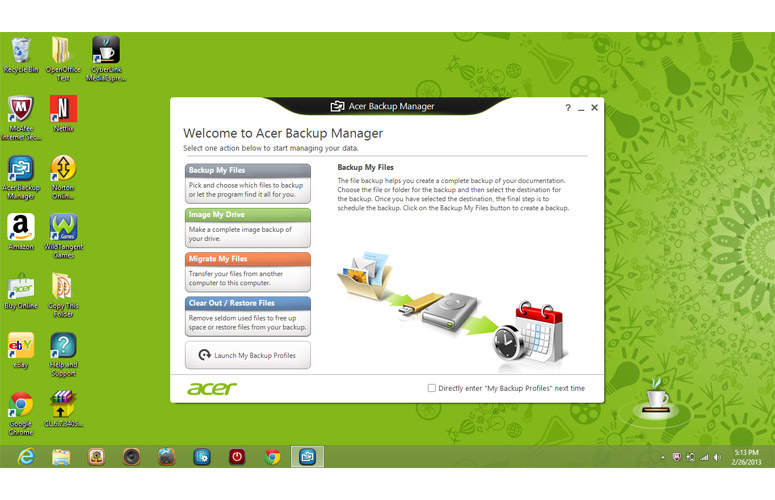
Click to EnlargeThe V5-171-6675 comes preloaded with Amazon, Netflix, Encyclopedia Britannica, eBay, Evernote, Kindle, iCookbook, TuneIn and Zinio, among other apps. This machine also comes with Acer's Crystal Eye camera software and its Backup Manager. The Backup Manager offers a variety of options for backing up your files, which includes a standard backup, the ability to make an image backup of your drive, or transfer files from another computer. Acer has also bundled its eRecovery Management system along with this as well. Acer Cloud lets you access your music, photos, videos and documents from other PCs and mobile devices, including Android phones and tablets.
Verdict

Click to EnlargeAcer's V5-171-6675 offers speedy performance, a comfortable keyboard and great portability at a budget-friendly price. You won't find a more feature-rich 11-inch machine for $449. However, unless you plan on using this Acer mostly in your living room or near an outlet, we don't recommend it. Less than 4 hours of juice is just sad. If you're willing to spend a little more, we'd get the $499 ASUS Q200. While not quite as fast, the Q200 adds a touch screen and lasts (a little) over 4 hours on a charge. Overall, the price is right for the V5-171-6675, but the battery life disappoints.
Acer Aspire V5-171-6675 Specs
| Bluetooth | Bluetooth 4.0+HS |
| Brand | Acer |
| CPU | 1.5GHz Intel Core i3-2377M |
| Card Slots | 2-1 card reader |
| Company Website | www.acer.com |
| Display Size | 11.6 |
| Graphics Card | Intel HD Graphics 3000 |
| Hard Drive Size | 500GB |
| Hard Drive Speed | 5,400rpm |
| Hard Drive Type | SATA Hard Drive |
| Native Resolution | 1366x768 |
| Operating System | Windows 8 |
| Optical Drive | None |
| Ports (excluding USB) | VGA, Headphone, HDMI, Ethernet |
| RAM | 4GB |
| RAM Upgradable to | 8GB |
| Size | 11.2 x 8 x 1.1 inches |
| Touchpad Size | 3.5 x 2 inches |
| USB Ports | 3 |
| Warranty/Support | 1-year limited |
| Weight | 3 pounds |
| Wi-Fi | 802.11a/b/g/n |

