Laptop Mag Verdict
The Core i3 version of the Acer C720 Chrombeook is a faster, more powerful improvement on the original.
Pros
- +
Faster than the original C720
- +
Lightweight and ultra-portable
- +
Good battery life
Cons
- -
Bland design
- -
Limited app selection
Why you can trust Laptop Mag
Acer recently updated its original C720 Chromebook with an Intel Core i3 processor, adding power and speed to the original model. It's also the first Chromebook to feature an i3 processor--and coming in at $349.99, it's still priced lower than many Windows machines yielding similar power. But is a better-enough processor to push the C720 to the front of the Chromebook pack?
Design
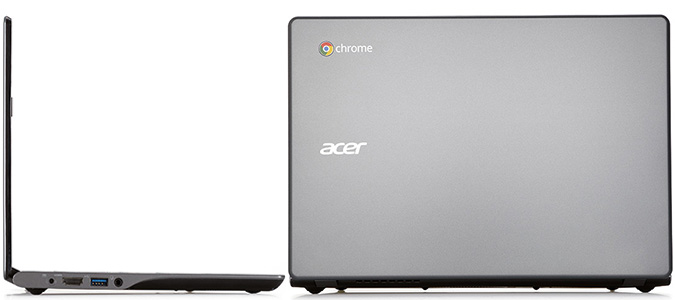
The updated Acer C720 Chromebook looks identical to the original C720. It has the same compact, netbook-style design, just with the updated Core i3 processor inside. Weighing 2.76 pounds, it's not the lightest Chromebook, but it beats out the Dell Chromebook 11 (2.8 pounds) and the 13-inch Toshiba CB35-A3120 Chromebook (3.3 pounds). It's a device you can easily take with you when you're going out or walking between rooms in your home.
MORE: Chromebook vs. Tablet: Which Should You Buy?
The C720 still features that dark-gray, brushed aluminum finish as the original. While it doesn't look terrible, it looks a little cheap compared to other Chromebook models such as the Toshiba Chromebook, which has a more modern, sleek design, resembling a low-cost MacBook Air.
Keyboard & Touchpad

Click to EnlargeLike the original Acer C720 Chromebook, the keyboard is good for writing quick emails and entering URLs, but it would be difficult to compose longer documents on it. It sat slightly too small under my hands, and when I typed at a normal, quick pace, I would miss keys or hit the wrong keys frequently.
Since the keyboard layout hasn't changed from the original model, it's still a little shallow--its travel was 1.27mm, which is a bit less than the typical 1.5-2mm on most notebook keyboards. However, they require 60 grams of force to depress, making for a good, but not great overall experience.
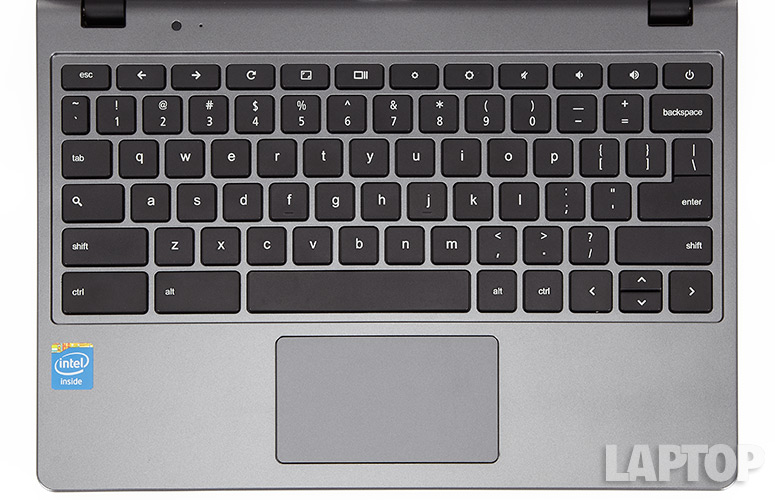
Click to EnlargeDuring the TypingTestOnline.org challenge, I churned out 69 words in 1 minute with nine errors. This is just slightly lower than my personal average of 73 words per minute on a desktop keyboard.
The touchpad is also just as responsive and sensitive as the original C720's touchpad, but scrolling on this model did seem a little slow. The distance that the cursor moved on the screen often did not match my swipes and strokes on the touchpad; it was a little sluggish. And like all Chromebooks, the updated C720 does not support pinch-to-zoom on the touchpad.
Display
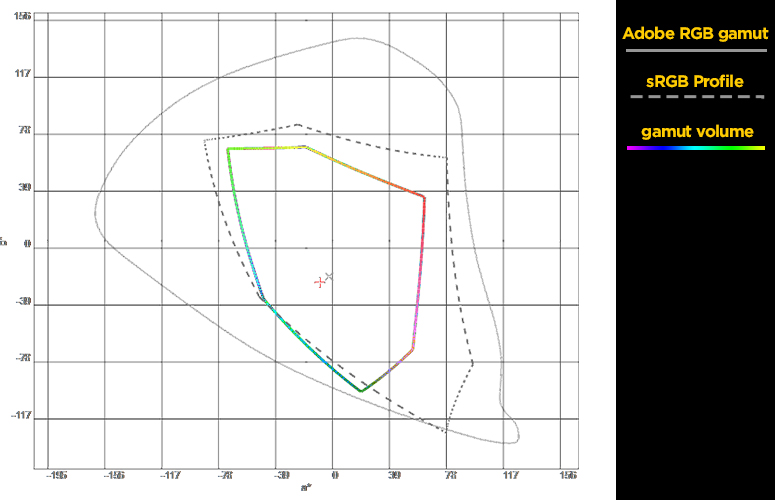
Click to EnlargeThe updated Acer C720 Chromebook's 11.6-inch, 1366 x 768 pixel display presents videos, photos and text well. The screen clearly and vibrantly displays everything from graphic design art with rich, bold colors to high-resolution vacation photos with minute details. While watching comedian Kevin Hart's Let Me Explain special on Netflix, I could see all the details of the comedian's skin and face as he cracked jokes. However, some of the bright lights in the New York City scene shots and flashing lights in the stadium shots were a little blown-out and not as sharp as I would have liked.
Similar to the original C720, when I turned the new C720 at a 90-degree angle to my face, the picture became a little dim.
The brightness of the Acer C720 Chromebook's screen has improved, measuring an average of 228 nits on our light meter--this is also much brighter than the Dell Chromebook 11 (180 nits) and Toshiba CB35-A3120 Chromebook (209 nits).
The C720 doesn't have the most colorful or accurate display, but it's on a par with other Chromebooks. It can only show 61.5 percent of the sRGB color gamut (closer to 100 percent is better), but that's still marginally better than the 60.6 and 60 percent, respectively, of the Dell and the Toshiba Chromebooks.
MORE: 8 Biggest Tech Rip-Offs and How To Avoid Them
Audio
Despite its small size, the updated Acer C720 Chromebook has audio that's both powerful and clear. I blasted Sia's "Chandelier" and found that it played both her high and low vocals clearly and robustly. The background instruments suffered a little, with the C720 pumping out bass that was slightly shaky. Overall, the C720 is good for playing music and videos. Just be wary of jacking up the volume all the way to the max for long periods of time.
The C720 can pump out audio as loud as 87 decibels, which is slightly higher than the original C720 average of 85 decibels (which is also the ultraportable category average), but still lower than the 94-dB power of the Dell Chromebook 11 and the Toshiba CB35-A3120 Chromebook.
Ports & Webcam

Click to EnlargeThe new Acer C720 Chromebook has the same ports as the original: on the left side is a 3.5mm headphone jack, a USB 3.0 port, an HDMI slot and the device's power jack. On the right side is a USB 2.0 port, a SD Card slot and a standard lock slot.
The updated C720's webcam is also very similar to the original: when shooting some self- portraits, my face was quite blurry--I wouldn't recommend taking too many selfies with the C720.
Heat
The updated Acer C720 Chromebook runs a little warmer than the original in certain areas, likely due to the faster, more powerful i3 processor. At its hottest, the touchpad hit 79 degrees Fahrenheit and the area between the G and H keys reached 84 degrees. However, the underside only hit 95 degrees, which is much more comfortable than the 100 degrees that the original C720 measured in testing.
Chrome OS
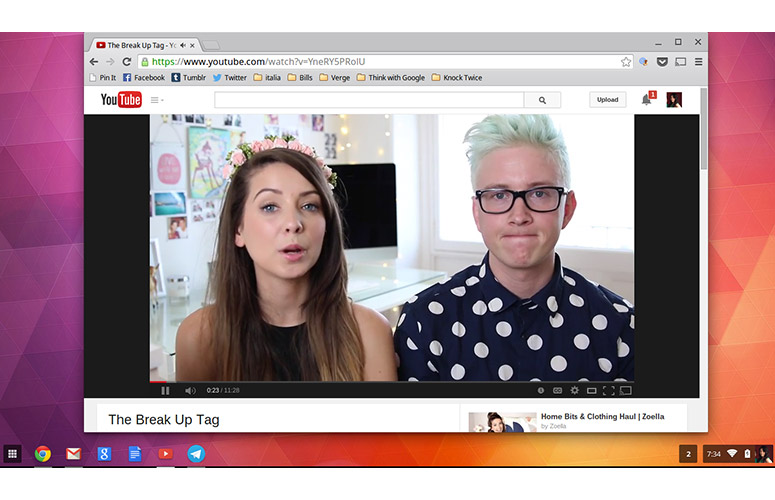
Click to EnlargeIf you're used to using Google Chrome as your Web browser, you'll know how to navigate Chrome OS quickly. The operating system runs most programs and apps as Web pages, making the learning curve fairly small for even those people who do not use Google Chrome regularly.
At the same time, Chrome also has some limitations. Arguably, the most useful apps and programs only run while connected to the Internet, even if there are a good number of offline apps available. And, regardless of whether you're on- or offline, the app selection is much more limited than on competing desktop operating systems such as Windows and Mac OS X.
After powering up the Acer C720, you're prompted to sign into your Google account. Once signed in, you're met with a very clean desktop with icons at the lower side corners of the screen. On the right side you'll find a bar with the time, Wi-Fi and battery life indicators, and your user icon where you can change your settings and turn off the Chromebook.
MORE: How to Edit Word Docs on a Chromebook
The icons on the left side of the screen are where you begin to see Chrome OS' personality: there's an icon of a group of squares that acts similarly to Window's Start button--click on it and you'll see all your available Chrome apps, both pre-installed and the ones you've installed from the Chrome Web Store. There are also shortcut icons that take you to Google Chrome, Gmail, Google Search, Google Docs and YouTube for easy access.
Apps
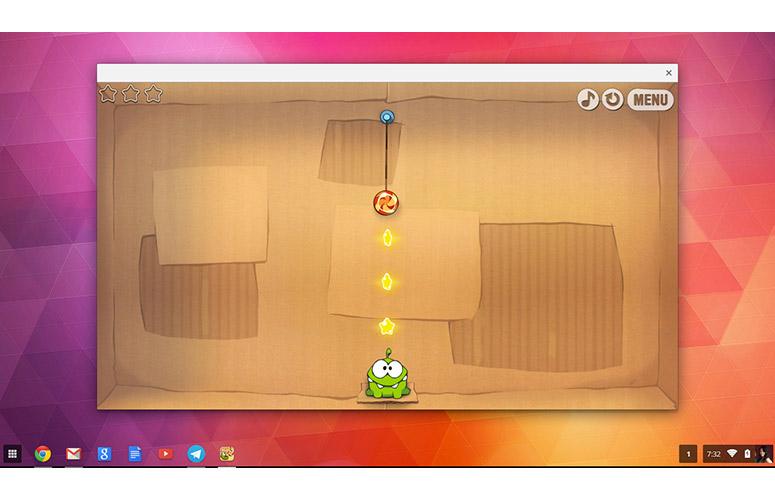
Click to EnlargeAccording to ChromeOSApps.org, the Google's Web Store has 33,614 apps, which is still lagging behind the 100,000 apps currently available for Windows 8. Thankfully the types of apps available are varied, including games such as Angry Birds, music players such as Spotify, work tools like Dropbox, and note-taking apps like Evernote. After installing apps, launching them from your desktop is essentially like launching a page in a Web browser.
Offline Experience & Desktop Apps
There are currently hundreds of apps available for offline use, and with a few setting changes, you can use some Google services like Google Docs offline as well. However, that doesn't change the fact that there are limitations to offline use on a Chromebook. For example, you cannot edit all of your Google Docs offline in Chrome OS. Like in the Google Docs mobile apps, you still have to choose which docs you want to be able to access offline before you can edit them without a connection.
Also, the only programs you can access on Chrome OS are through the Chrome Store--for anyone who needs or wants to work in Adobe programs such as Photoshop or Illustrator, they will have to make do with the editing apps and programs in the Chrome Store.
MORE: 10 Best Chromebook Games
Performance

Click to EnlargeThe Acer C720 Chromebook's main upgrade from the original C720 is its new Intel Core i3-4005U processor, which, in my review unit, was paired with 2GB of RAM. This model ran very smoothly, allowing me to quickly and effortlessly complete day-to-day tasks such as checking and sending email, surfing the Web, listening to Rdio and working in Google Docs.
At one point, I had multiple Chrome tabs open that were streaming YouTube videos, being used to check and send emails and work in Google Docs, while having a messaging app open and two gaming apps. With all this going on, new Web pages took a few seconds longer to load, but Chrome didn't crash. In reality though, it's unlikely that I'd be using the Acer C720 Chromebook regularly for all of these things at the same time.
The C720's boot time was an amazingly fast 6.5 seconds, which is just slightly faster than the original C720 and the Dell Chromebook 11, which both took 7 seconds to load Chrome OS.
The updated C720 was also faster than its competitors in benchmark tests as well. It took a mere 268.5 milliseconds to complete the SunSpider Javascript test--compared with the original C720 and the Toshiba Chromebook (both 348 milliseconds) and Dell Chromebook 11 (387.1 milliseconds), that's a huge improvement.
The Core i3 C720 was also much faster on Peacekeeper. Its score of 3,243 was much higher than the original C720 (2,955), the Dell Chromebook 11 (2,969) and the Toshiba Chromebook (2,920).
With graphics, though, the C720 proved up to the challenge. On the Web GL Cube test, the notebook averaged 40 fps, presenting images fairly clearly and crisply, and quickly.
Battery Life

Click to EnlargeYou'll be able to get through most of your day on one charge of the Acer C720 Chromebook. Its battery lasted 7 hours and 37 minutes, which is almost an hour longer than the original C720's time of 6:25, and about half an hour longer than the Dell Chromebook 11 (7:02). However, it falls short of the ultraportable average (8:11) as well as the Toshiba Chromebook's 8:02.
MORE: 10 Laptops with the Longest Battery Life
Configurations
My review unit of the $349.99 Acer Chromebook C720 came with an Intel Core i3 processor with 2GB of RAM and a 3GB hard drive. Acer offers a model with 4GB of RAM priced at $379.99.
Bottom Line
The upgraded Acer C720 Chromebook with Core i3 processor is definitely an improvement on the original in power and speed. Its ultra-compact size and 11.6-inch display are great for portability, but I would prefer to see this notebook with a 13-inch display to better take advantage of its productivity potential. For that reason, I prefer the $279 Toshiba Chromebook, which may not be as powerful, but gets the job done in a more stylish and longer-lasting package. Overall, though, the upgraded Acer C720 is a solid Chromebook that you can easily take with you.
Acer C720 (Core i3) Chromebook Specs
| Bluetooth | Bluetooth 4.0+HS |
| Brand | Acer |
| CPU | 1.7-Ghz Intel Core i3-4005U |
| Card Slots | 2-1 card reader |
| Company Website | www.acer.com |
| Display Size | 11.6 |
| Graphics Card | Intel HD Graphics 4400 |
| Hard Drive Size | 32GB |
| Hard Drive Type | eMMC |
| Native Resolution | 1366x768 |
| Operating System | Google Chrome |
| Ports (excluding USB) | Headphone/Mic, HDMI |
| RAM | 2GB |
| RAM Upgradable to | 4GB |
| Size | 11.34 x 8.03 x 0.75 inches |
| Touchpad Size | 3.7 x 2.1 inches |
| USB Ports | 2 |
| Weight | 2.6 pounds |
| Wi-Fi | 802.11a/b/g/n |
