Laptop Mag Verdict
The Acer Chromebook 11 has a lovely design, solid battery life and good performance, but its poor audio and Android emulation are concerning.
Pros
- +
Classy design
- +
Good battery life
- +
Decent multitasking performance
Cons
- -
Shallow keyboard
- -
Distorted audio
- -
Struggles with Android apps
Why you can trust Laptop Mag
When you think of Chromebooks, you wouldn't immediately imagine something that looks premium or classy, but the $269 Acer Chromebook 11 proves otherwise. This 11.6-inch blue nugget is a solid multitasker with a long battery life. And it even has a decent matte display. However, its keyboard and audio are not pleasant, and the processor struggles to emulate Android apps.
Design
The Acer Chromebook 11 is definitely a show-off, with its lovely, microscopically etched squares on its indigo-blue lid, which feel too good not to touch.
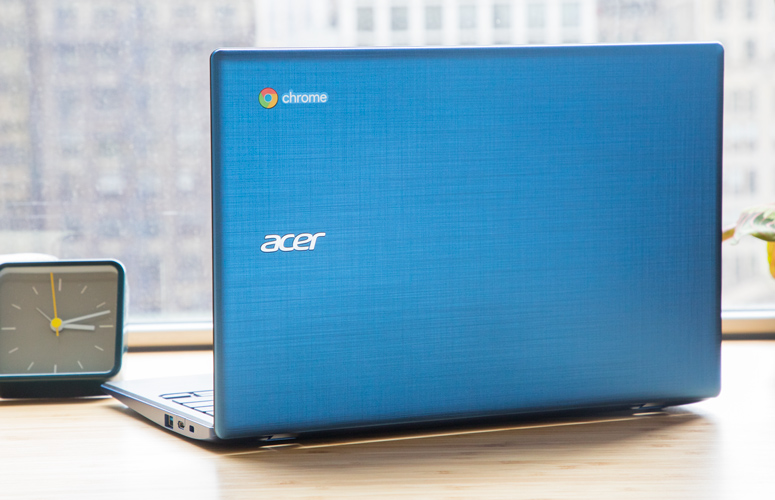
Aside from that, it's very minimalist, with a glossy Acer logo on the left and Chrome's emblem above that. The interior also has a similarly pleasant, faux-aluminum aesthetic. However, the keyboard is bulky and bland, and the bezels are chunky.
The lovely, microscopically etched squares on the Chromebook 11's indigo-blue lid feel too good not to touch.
At 2.4 pounds and 11.7 x 7.8 x 0.7 inches, the Acer Chromebook 11 is thinner and lighter than its competitors. Both the Lenovo 500e Chromebook (3 pounds) and the Dell Chromebook 5190 (2.9 pounds) are heavier and slightly thicker (0.8 inches).
Ports
For a sub-$300 laptop, the Acer Chromebook 11 has a decent number of ports.

On the left, there's one Thunderbolt 3 port with power delivery, one USB 3.0 port, a microSD slot and a headphone/microphone combo jack.

The right side features a Kensington lock slot, one Thunderbolt 3 port and one USB 3.0 port.
Display
The 11.6-inch, 1366 x 768 matte display on the Acer Chromebook 11 isn't as crisp as I would have liked, but the colors and brightness aren't bad for a Chromebook.
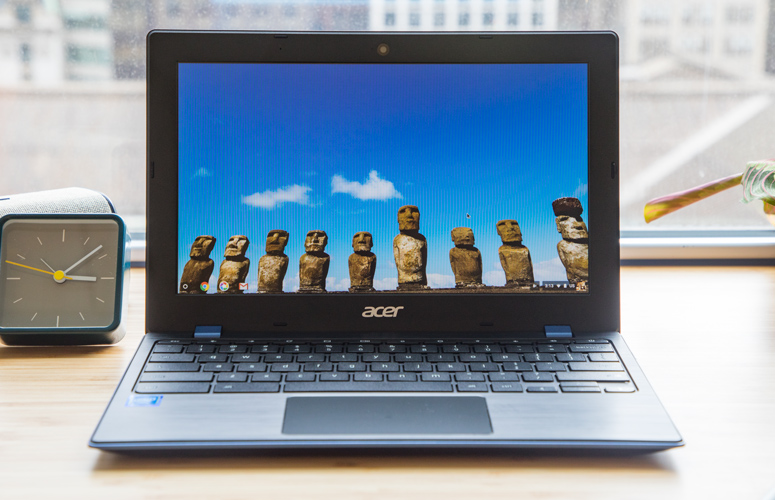
In the Aquaman trailer, I could make out Mera's surroundings, from the crummy-looking bench in the right corner to the two docked boats off in the distance on the left, as she walked on a boating dock in the dead of night. And while the golden trim of her suit was more visible than I expected, the accompanying emerald and her crimson hair could have been a little bolder. I also noticed that the screen generally had a yellowish tint, and it was especially noticeable in white web pages.
In the Aquaman trailer, I could make out Mera's surroundings, from the crummy-looking bench in the right corner to the two docked boats off in the distance on the left.
According to our colorimeter, the Acer Chromebook 11 is on the dull side, covering 78 percent of the sRGB color gamut. But it's well in range of the 79-percent Chromebook average. The Dell Chromebook 5190 is even worse, at 73 percent, but the Lenovo 500e Chromebook covers the widest range among them, at 81 percent.
The Acer Chromebook 11's display is quite dim, at 223 nits of brightness. And while its matte panel helps combat glare, its output is still lower than the 250-nit category average. The Lenovo was slightly dimmer, at 218 nits, and the Dell surpassed the average, with 258 nits.
Keyboard and Touchpad
The keys on the Acer Chromebook 11 are shallow and bouncy, as I could feel them bottoming out and pushing against me without fully being pressed. However, the keys are decently spaced, and although the keyboard is not sunken very deep into the chassis, the positioning of palm rests is comfortable.

The keys travel 1.1 millimeters and require 61 grams of actuation force. We typically look for travel in the range of 1.5 to 2.0 mm and a minimum of 60 grams of force. I banged out only 62 words per minute on the 10fastfingers.com typing test, which is short of my 67-wpm average.
The keys on the Acer Chromebook 11 are shallow and bouncy.
The 4.1 x 2.3-inch touchpad has a decent click to it and is responsive for two-finger scrolling and three-finger tab navigation.
Audio
When I listened to Colony House's "Silhouettes," the speakers practically screeched at me and barely produced enough volume to fill a small conference room. When I cranked the volume up to the max, the speakers distorted the rhythmic guitar strumming and drumbeats to the point where it actually hurt my ears. Despite wanting to turn off the sound completely, I noticed that the vocals, guitar and drums were somewhat balanced.
When I cranked the volume up to the max, the speakers distorted the rhythmic guitar strumming and drumbeats to the point where it actually hurt my ears.
Performance
A 1.1-GHz dual-core Intel Celeron N3350 processor, 4GB of RAM, 32GB of eMMC storage and an Intel HD 500 graphics card lie under the hood of the Acer Chromebook 11, making it a solid multitasker. The Chromebook 11 had consistent response time while I was juggling 20 Google Chrome tabs and streaming a 1080p video of The Daily Show with Trevor Noah, but I did notice a slowdown when loading images on LaptopMag.com. .

On the Geekbench 4 overall performance test, the Acer Chromebook 11 scored a low 1,366, which is well under the 4,449 Chromebook average. However, this doesn't mean that the processor is inherently slow at performing normal tasks but rather that it is slower when emulating Android apps. The Lenovo 500e Chromebook and Dell Chromebook 5190 did much better due to their Celeron N3450 CPUs, at 4,355 and 4,193, respectively.
MORE: Should I Buy a Chromebook? Buying Guide and Advice
When we tested the Acer Chromebook 11's web performance on the JetStream JavaScript benchmark, it scored a solid 54.2. While it landed under the 64.4 category average, it's in line with the Lenovo 500e Chromebook (53.3) and the Dell Chromebook 5190 (54.5).
On the WebGL Aquarium benchmark, the Acer Chromebook 11 displayed 500 fish at 46 frames per second, matching the Dell and beating the 42-fps category average. However, the Lenovo performed at a smoother 53 fps.
Chrome OS and Android Apps
The Chrome OS strips down everything you'd expect from a normal operating system and fits the most basic necessities into the Google Chrome web browser. However, although the OS is pretty barren, the Google Play store allows the addition of Android apps, which makes it somewhat more of an actual operating system by letting you download just about any app or game you would on a typical Android device.
Battery Life
Whether you have to deal with a long day of school, work or both, the Acer Chromebook 11 will survive right alongside you. After continuously surfing the web over Wi-Fi at 150 nits of brightness, the battery lasted a solid 9 hours and 20 minutes, closing in on the 9:26 Chromebook average. However, the Lenovo 500e Chromebook and the Dell Chromebook 5190 did slightly better, at 9:47 and 9:50, respectively.
Webcam
The Acer Chromebook 11's webcam did a good job of replicating the green and white shades from my flannel, and it also caught a few strands of hair on my head. And the camera didn't blow out the image when I faced it toward the window on a sunny day.

However, the overall quality was very grainy and lacked detail. To be fair, I've seen more expensive laptops with worse webcams.
Heat
After streaming a 15-minute HD video, the Acer Chromebook 11 remained a cold customer, as its underside hit only 94 degrees Fahrenheit, which is just under our 95-degree comfort threshold. The center of the keyboard and touchpad hit 89 and 79 degrees, respectively.
Warranty and Support
The Acer Chromebook 11 comes with a one-year limited warranty. See how Acer performed on our Tech Support Showdown and Best and Worst Brands ranking.
Bottom Line
For $269, you get a snazzy-looking Chromebook that will last through the day and power through some moderate multitasking. However, that sub-$300 price comes with a cost: The Acer Chromebook 11 is saddled with some pretty awful speakers, a shallow keyboard and weak Android emulation.
If you can spend a few extra bucks, consider the Dell Chromebook 5190, which has more powerful performance, a brighter display, a durable chassis and touch-screen options, and starts at $289.
Overall, the Acer Chromebook 11 is a solid choice and will get you through the day without trouble, but you could do better for a similar price.
Credit: Laptop Mag
Acer Chromebook 11 (2018) Specs
| Bluetooth | Bluetooth 4.2 |
| Brand | Acer |
| CPU | 1.1-GHz Dual-core Intel Celeron N3350 processor |
| Card Slots | microSD |
| Company Website | https://www.acer.com/ac/en/US/content/home |
| Display Size | 11.6 |
| Graphics Card | Intel HD Graphics 500 with Shared Memory |
| Hard Drive Size | 32GB |
| Hard Drive Type | eMMC |
| Highest Available Resolution | 1366 x 768 |
| Native Resolution | 1366x768 |
| Operating System | Google Chrome |
| Ports (excluding USB) | Headphone/Mic, Kensington Lock, microSD, Thunderbolt 3, USB 3.0 |
| RAM | 4GB |
| Size | 11.65 x 7.83 x 0.71 inches |
| Touchpad Size | 4.1 x 2.3-inch touchpad |
| USB Ports | 4 |
| Warranty/Support | One-year limited warranty |
| Weight | 2.37 pounds |
| Wi-Fi | 802.11ac |
| Wi-Fi Model | 2x2 MIMO dual-band WiFi |

Rami Tabari is the Reviews Editor for Laptop Mag. He reviews every shape and form of a laptop as well as all sorts of cool tech. You can find him sitting at his desk surrounded by a hoarder's dream of laptops, and when he navigates his way out to civilization, you can catch him watching really bad anime or playing some kind of painfully difficult game. He’s the best at every game and he just doesn’t lose. That’s why you’ll occasionally catch his byline attached to the latest Souls-like challenge.
