Laptop Mag Verdict
Packing the best of everything -- including two state-of-the-art GPUs -- the Alienware 18 is the quintessential gaming notebook.
Pros
- +
Record-breaking performance
- +
Comfortable keyboard
- +
Awesome lighting effects
- +
Beautiful 1080p display
Cons
- -
Front edge can dig into your wrists
- -
Obscenely expensive
Why you can trust Laptop Mag
What do you get when you put the best of everything into a notebook? The Alienware 18.
Packing the newest and most powerful Intel Core i7 processor, the newest and most powerful Nvidia GPUs -- two, for good measure -- as well as 32GB of RAM and a 512GB SSD, this 18-inch system simply crushes all before it. However, it will also crush your bank account, as this configuration costs a cool $4,399 (although it starts at a more reasonable $2,099). Is it worth the investment? Absolutely.
[sc:video id="xrOHE1cTr6T2vlJlb-N_k72bVLanzJ2Y" width="575" height="398"]
Design

Click to EnlargeAfter using the same design for the past few years, Alienware decided to overhaul the look of its notebooks. Called the Epic design, it retains the company's distinctive brand identity, but looks a bit fresher.
Gone is the black, soft-touch lid, in favor of a silver-colored anodized aluminum. Two light bars extend diagonally from the lower corners toward the middle of the lid, with a glowing alien head at the top middle.
MORE: Best Laptops

Click to EnlargeThe front edge is wider at the top and narrower at the base -- the reverse of the previous Alienwares. We're not sure if we like this aspect of the new design, as the front edge of the keyboard deck is now sharper, which dug into our wrists a little. However, we like the black, soft-touch material that coats the deck.
Instead of two alien-eyelike lighting zones, there are now two thin light bars that start on the front edge, just below the speaker grilles, and extend around both sides. It's more subtle and sleeker than before, but still makes this notebook pop.

Click to EnlargeMassive vents on the bottom and rear of the system help keep the Alienware 18 cool during extended gaming sessions.
Weighing 12.2 lbs. -- 15.4 lbs. with the power brick -- the Alienware 18 defies the notion of "laptop." When we were finally able to find a bag large enough to accommodate its 18 x 12.9 x 2.3-inch dimensions, we nearly threw our back out trying to carry it home.
Lighting

Click to EnlargeOne aspect of Alienware notebooks that's always kept them ahead of the competition is the innovative backlights on the lid, keyboard deck and sides. There are 10 lighting zones in total, including the Alien head on the lid, that can be customized with up to 20 colors.
The AlienFX section of the Alienware Command Center utility makes it remarkably easy to change the lighting: Simply click on a lighting zone, and then select a color. Even cooler are the Pulse and Morph effects, which allow you to make the lights change from one color to another, or flash on and off.
Alienware has also partnered with several popular game developers that have agreed to create custom profiles for specific titles. The company currently offers 60 titles, including "Metro: Last Light," "Orcs Must Die! 2," "Hotline Miami" and "World of Tanks."
Keyboard and touchpad

Click to EnlargeOne of the few remaining laptops still employing a traditional (as opposed to a chiclet-style) keyboard, the Alienware 18 was a delight to use while gaming or completing more mundane tasks, such as writing this review. The keys were plenty large, had excellent travel and snapped back with the right amount of resistance. As before, the keyboard is backlit, but there's less light leakage from around the sides of the keys, which we like.
In addition to the four macro keys above the number pad, to the left of the keyboard is a column of five macro buttons, as well as a Mode Shift button above that allows you to program up to 15 commands. It's great for gamers, but we also wish Alienware included dedicated volume controls -- something it phased out from last year's design.
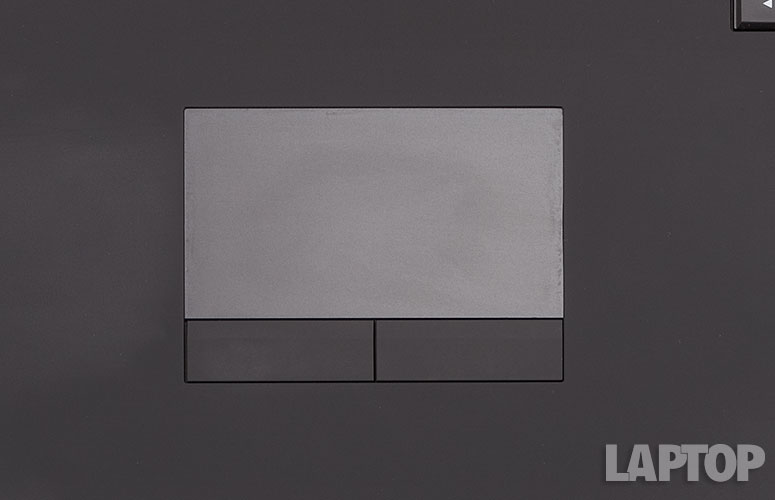
Click to EnlargeAs part of the redesign, the 3.9 x 2.25-inch touchpad on the Alienware 18 is now completely backlit, as opposed to merely being outlined in light. To be fair, this isn't the first backlit touchpad. Gateway -- back when it was making laptops -- had a glowing touchpad on its ID series (http://www.laptopmag.com/review/laptop/gateway-id49c08u.aspx) back in 2010. However, that one didn't change color. While it looks great in the daytime, the glowing touchpad really stands out in a darkened room. Fortunately, the large, glowing rectangle isn't bright enough to be distracting when you're playing games.
Display

Click to EnlargeWatching videos and playing games on the Alienware's 18.4-inch, glossy 1920 x 1080 display is like going to an IMAX theater. The screen is so massive that it simply envelopes you. When watching the "Man of Steel" trailer, we felt as though were actually flying from Krypton to Smallville. Colors, from the black of space to Superman's red cape, were rich and saturated, and were detailed enough that we could see the individual pores on Henry Cavill's face.
When playing "World of Tanks," we felt as though we were on the actual WWII battlefield. We loved the way the sun glinted off the metal turrets and bathed the war-ravaged towns in afternoon light.
Yet, just like when we reviewed the Alienware 14, we wish the 18 were just a bit brighter. To be sure, its measured brightness of 254 lux was higher than the desktop-replacement average of 247 lux, as well as the MSI GT70 (240 lux). However, when you're spending more than $4,000 on a notebook, you want retina-searing brightness. The Toshiba Qosmio X875, for instance, measured 305 lux, and the Alienware 17 was 307 lux.
Audio
Click to EnlargeThe Alienware's stereo speakers pump out a serious amount of quality sound. When we cranked Daft Punk's "Derezzed," it felt as though we were in a club. From the higher notes to the thumping bass line, the 18 reproduced the electronic tones with bone-rattling fidelity.
Games, too, benefit from the audio. The roar of the cannons and the grumble of our diesel engines in "World of Tanks" had a real visceral quality.
The Dolby Home Theater v.4 control panel let us adjust audio profiles, switching from Movie, Music and Game presets to our own custom equalizer settings. Like with the lighting effects, it's easy to spend hours tweaking these settings.
Ports and webcam

Click to EnlargeEverything you could possibly want in terms of ports is on the Alienware 18. The right side of the notebook has a slot-loading Blu-ray drive, a 9-in-1 card reader, two USB 3.0 ports and a Gigabit Ethernet port. The left side has two more USB 3.0 ports, a combo HDMI in/out, mini DisplayPort, two headphone jacks and one microphone jack. Also on this side is a Kensington lock slot.
The 2-MP webcam on the Alienware 18 is capable of capturing stills and video with resolutions up to 1920 x 1080 pixels. A photo we took of ourselves revealed a fair amount of detail and accurate colors, but there was a bit of visual noise present.
Gaming

Click to EnlargeWith dual Nvidia GTX 780M GPUs -- each with 4GB of DDR5 memory -- in SLI, it was expected that the Alienware 18 would blow past every graphics and gaming benchmark we threw at it.
On 3DMark11, the Alienware 18's score of 11,642 was nearly three times as high as the category average of 4,155. The MSI GT70, which has a single Nvidia GTX 780M GPU, had held the record of 7,352 for about five days.
"World of Warcraft"? Fuggedaboutit. On the maximum settings, the Alienware 18 averaged 168 frames per second. That's about 60 fps higher than the MSI GT70, and about 70 fps higher than average.
Even on more demanding games, the Alienware 18 barely broke a sweat. On "Bioshock Infinite," the system averaged 80 fps at its native resolution and with graphics at their highest setting. That's about twice as high as the MSI GT70 (44 fps), as well as the category average (35 fps).
And when you can turn all the eye candy on, boy do games look gorgeous. Every whisp of smoke, tree leaf and ripple in water looked incredible when playing "World of Tanks." And with its massive 18-inch screen, we were completely enveloped in the action.
Here, the lighting effects also came into play: Because there is a profile for "World of Tanks," all of the lights would change to orange, green or blue depending on the situation, or flash red when our tank was hit or destroyed. It helped take the sting out of losing -- somewhat.
Heat

Click to EnlargeOne of the advantages of a larger notebook is that it's much easier for the system to dissipate heat. After playing "World of Tanks" for 20 minutes, the touchpad measured 84 degrees Fahrenheit, the G and H keys measured 96 degrees and the middle of the underside was 94 degrees. All are just at, or below, what we consider uncomfortable -- 95 degrees. However, the area near the power button hit 104 degrees, and our desk right next to the rear vents hit 109 degrees. We were pleased that the fans didn't make a lot of noise, though.
After streaming a Hulu video for 15 minutes, the Alienware 18's touchpad was a cool 78 degrees F, the space between the G and H keys was 86 degrees and the middle of the underside was 84 degrees.
Performance
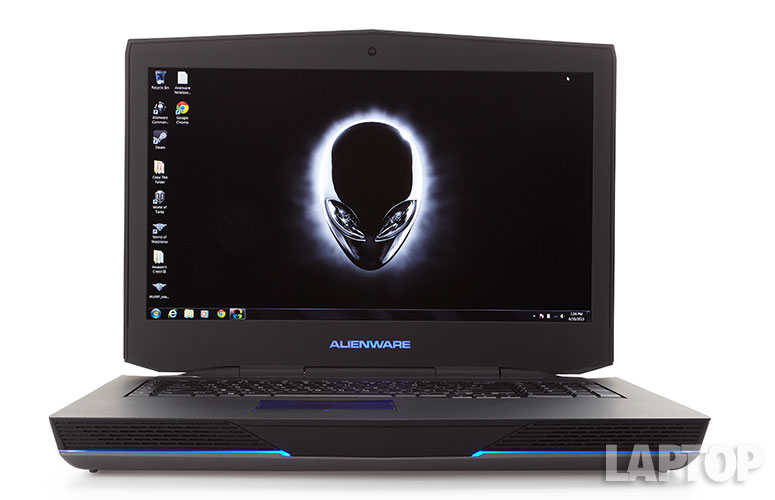
Click to EnlargePacking a quad-core 2.8-GHz Intel Core i7-4900MQ overclocked to 3.4GHz; 32GB of DDR3L 1600MHz RAM; a 512GB SSD; and a 750GB, 7200-rpm SATA 6GB hard drive, it's fair to say the Alienware 18 is the most powerful notebook we've reviewed to date.
On PCMark 7, the Alienware 18's score of 6,199 topped that of the MSI GT70 (6,025), and was about 3,000 points higher than the desktop average (4,325).
The 512GB Samsung 841 SSD in the Alienware 18 was also equal to the task, duplicating 4.97GB of multimedia files in 19 seconds, for a rate of 267.9 MBps. That's more than twice the category average of 106MBps. The MSI GT70 had a speed of 463 MBps, but that's because its two 128GB SSDs are configured in a RAID array.
As it runs 64-bit Windows 7 Home Premium, and not Windows 8 -- something we're thankful for -- the Alienware 18 takes a little longer to boot.
The Alienware took 3 minutes and 40 seconds to match 20,000 names and addresses in OpenOffice -- 20 seconds faster than the GT70, and more than a minute faster than average.
Battery life

Click to EnlargeIt's rare that you'll unplug a gaming notebook, and it's even rarer that you'll unplug a desktop-replacement system. The Alienware 18's dual GPUs are configured in SLI mode, which means it can't use Nvidia's Optimus technology to switch automatically between the discrete and integrated Intel graphics. (You can, however, switch to the integrated GPU by pressing FN+F5 and restarting the notebook.)
MORE: 10 Laptops with the Longest Battery Life
As a result, the system lasted just 2 hours and 30 minutes on the LAPTOP Battery Test (Web surfing via Wi-Fi). That's about two hours less than both the desktop-replacement average (4:14) and the score for the MSI GT70 (4:18).
Software
One tradition that Alienware continues -- and that we like -- is that the company puts a bare minimum of excess software on its notebooks. You won't find annoying trials for anti-virus software or shortcuts to websites cluttering the desktop.
Click to EnlargeIn addition to letting you change the lighting schemes, the Alien Control Center utility lets gamers make a few other adjustments to the Alienware 18. AlienFusion enables users to create custom power profiles, while AlienAdrenaline creates custom shortcuts that will perform a specified set of actions at startup or when a game is launched. AlienAutopsy handles the diagnostic side of things, running scheduled system checks. Last but not least is AlienRespawn, which lets users create backup discs to protect precious data.
Configurations
You mean you can't afford a second mortgage on your home? In that case, the Alienware 18 starts at a not-unreasonable $2,099, and includes a 3.4-GHz Intel Core i7-4700MQ processor; 8GB of RAM; a 750GB, 7200-rpm hard drive; and dual Nvidia GTX 765M graphics in SLI, both with 2GB of memory.
The Alienware 18 will come with a 1080p, 18.4-inch TrueLife PLS panel, which will provide a 25-percent increase in contrast ratio over the panel that came with our review unit.
Verdict
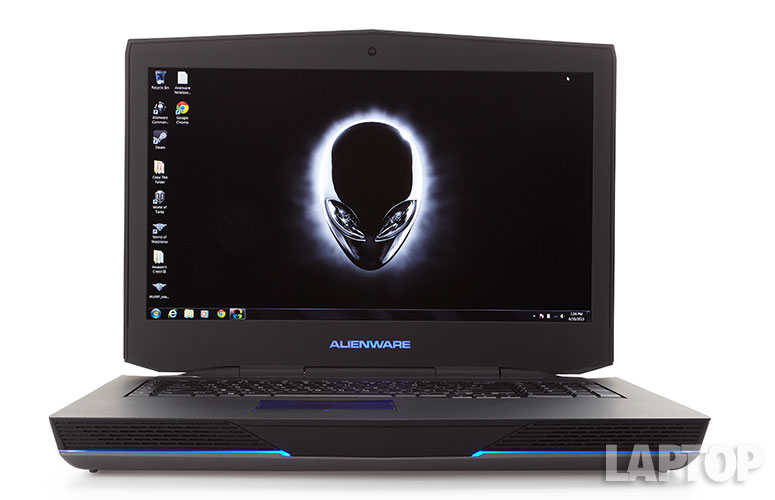
Click to EnlargeFor the same price as the $4,399 Alienware 18, you could buy 63 Amazon Kindles, 22 Google Nexus 7s or a brand-new Honda CBR250R motorcycle, and still have money left over. Or, you could buy the most powerful gaming rig we've yet seen, with dual Nvidia cards, a quad-core Intel 4th-generation processor and a blazing 512GB SSD. And that's on top of the massive, gorgeous chassis and display, and wicked lighting effects. The Alienware 18 demonstrates all that is possible for a gaming laptop.
Alienware 18 Specs
| Bluetooth | Bluetooth 4.0 |
| Brand | Alienware |
| CPU | 2.8-GHz Intel Core i7-4900MQ |
| Card Slots | 9-1 card reader |
| Company Website | http://www.alienware.com |
| Display Size | 18.4 |
| Graphics Card | Dual Nvidia GTX 780M GPU in SLI |
| Hard Drive Size | 512GB |
| Hard Drive Speed | n/a |
| Hard Drive Type | SSD Drive |
| Native Resolution | 1920x1080 |
| Operating System | MS Windows 7 Home Premium (64-bit) |
| Optical Drive | BD-R |
| Optical Drive Speed | 4X |
| Ports (excluding USB) | Kensington Lock, Headphone/Mic, HDMI-in/out, Gigabit Ethernet, Mini DisplayPort |
| RAM | 32GB |
| RAM Upgradable to | 32GB |
| Secondary Hard Drive Size | 750GB |
| Secondary Hard Drive Speed | 7,200-RPM |
| Secondary Hard Drive Type | SATA Hard Drive |
| Size | 18 x 12.9 x 2.3 inches |
| Touchpad Size | 3.9 x 2.25 |
| USB Ports | 4 |
| Video Memory | 8GB |
| Weight | 12.2 pounds |
| Wi-Fi | 802.11 b/g/n/ac |
| Wi-Fi Model | 5G WiFi Broadcom 4352 802.11n/ac |
