Laptop Mag Verdict
This Broadcom-enhanced netbook offers long battery life and an HD screen, but its keyboard falls flat.
Pros
- +
Elegant, fingerprint-free lid
- +
Sleek, lightweight design
- +
Loud speakers
- +
Friction-free touchpad
Cons
- -
Noisy keyboard with too much flex
- -
Mediocre graphics performance for streamed video
- -
Outperformed by less expensive netbooks
Why you can trust Laptop Mag
Just as there are many paths up the mountain, there's more than one way to build a multimedia-friendly netbook. Nvidia's Ion changed how consumers looked at netbooks last year. But now chip maker Broadcom promises a superior HD experience over the typical Pine Trail/integrated graphics solution inside most netbooks for a more wallet-friendly price. Given ASUS' notorious penchant for bringing out a new Eee PC model more often than NBC changes late-night hosts, it's no surprise that they've given the Crystal HD Decoder a spin in its newest netbook, the $399 1005PR Seashell. Unfortunately, a medicore keyboard nearly spoils the fun.
Editors' Note:Portions of this review were taken from our earlier review of the Eee PC 1005PE-P.
Design
As the newest member of ASUS' Seashell line, the 1005PR shares the same tapered lines, rounded edges, and slim chassis as the 1005HA and 1001P, among other recent Eee PC models. Available in four colors--black, white, pink and dark blue--this 10.3 x 7 x 1.4 inch netbook benefits from a matte outer shell and a fingerprint-resistant checkered pattern on the lid. This adds a touch of style to an already elegant design, making the 1005PR fashionable without being loud. To go along with its sleek look, the 1005PR is also lighter than the average netbook, weighing just 2.4 pounds. The inside of the system is glossy black, and the deck picked up its share of fingerprints.
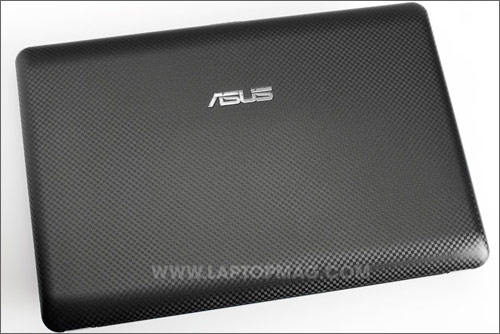
Click to enlarge
Heat
ASUS continues to deliver netbooks that keep their cool. While using the 1005PR we never noticed any uncomfortable heat, even after hours of usage. After playing a Hulu video at full screen for 15 minutes, we measured the temperature on the touchpad at just 84 degrees Fahrenheit, the space between the G & H keys at 85, and the middle of the underside at 91--all well under acceptable levels. Even the area where we expect to find a hotspot--the netbook's vent on the left side--notched only 95 degrees.
Keyboard and Touchpad
The 1005PR's keyboard has the same island-style layout found on earlier Seashell models. Though the keys offer decent tactile feedback and allowed us to reach our normal typing speed right away, there was noticeable flex when we typed. Typing was also noisy, which was a distraction.
Most of the keys are well-sized and in the right place with the exception of the right Shift key, which is shrunken and not directly below the Enter key. Other than that, we found the other keys easy to use, even when executing keyboard shortcuts.
The 2.5 x 1.5-inch pad touchpad, similar to that on the 1005PE-P, blends in with the system's deck and is covered with small braille-like dots. Unlike some netbooks, the pad exhibited very little friction, and navigating the desktop didn't require much backtracking. As with other Eee PCs, the touchpad also supports multitouch gestures; using two fingers to pinch and zoom in on a web page in Google Chrome was easy, and images quickly rendered in their new size.
ASUS equipped the 1005PR with a single mouse button. Unlike some netbooks we've used, this implementation was comfortable for making selections. However, we still prefer the Toshiba mini NB205's larger touchpad and dedicated right and left buttons.

Click to enlarge
Display and Audio
The glossy 10.1-inch, LED-backlit display has an HD-friendly resolution of 1366 x 768. Unfortunately, this resolution on a 10-inch screen meant we ended up squinting quite a bit and had to use the pinch-and-zoom gesture on the touchpad for most websites we visited. The display has other virtues, though. Colors were bright and blacks deep. Plus, horizontal viewing angles were good. To get the best picture we had to tilt the screen back about 30 degrees. When the display is at a right angle the image washes out.
HD video stored on the hard drive played smoothly but betrayed some pixelation, especially in transitions between dark and light scenes in the 720p trailer for The Discoverers. While streaming an episode of House on Hulu we noticed even more pixelated colors and playback issues.
The speakers, located at the bottom front edge of the 1005PR, allowed us to hear songs loud and clear from across the room. Slash and Fergie's "Beautiful Dangerous" came through powerfully with little to no distortion. Kanye West's "Stronger" was on the tinny side, but the speakers sounded better than most netbooks'.
Ports and Webcam

Click to enlargeOn the left side of the 1005PR is a USB and VGA port. On the right are a memory card reader, an Ethernet port, two USB ports, and headphone and microphone jacks.
Above the display, a 1.3-megapixel webcam provided decent images in a Skype video chat. Once we adjusted brightness, contrast, and a few other advanced settings, the camera picked up accurate skin tones and clothing colors. A friend saw little motion blur when we waved quickly and made out details on our face.
Performance

Click to enlargeConfigured with a 1.66-GHz Atom N450 processor, the 1005PR offered similar performance to netbooks equipped with Atom's last-generation processors. This Windows 7 Starter Edition system scored 1,319 on PCMark05, more than 100 points below the category average (1,439). When compared to similar netbooks, the 1005PR is a bit behind the curve, coming in under the Dell Inspiron Mini 10 with Broadcom Crystal HD (1,412), MSI Wind U160 (1,406), Samsung N210 (1,362) and the $299 Eee PC 1001P (1,384). The 1005PR scored 891 on Geekbench, just a few points higher than the netbook average (867).
On our LAPTOP Transfer Test, in which we copy a 4.97GB mixed-media folder, the Eee PC 1005PR's 5,400-rpm, 250GB hard drive notched a score of 21.1 MBps, which is more than 4 MBps faster than the category average (17.2). Though not quite as fast as the Wind U160 or Samsung N210 (24.8 and 22.7), it does beat the Eee PC 1001P (17.5).
Overall, we noticed that the Eee PC 1005PR struggled a bit when we had too many tabs open in Google Chrome or when running more than four programs at once. We also noticed that playing HD video with multiple programs running taxed the CPU so much there was noticeable hitching.
Graphics and Video Performance
The 1005PR includes Broadcom's Crystal HD Decoder in addition to the Intel GMA 3150 integrated graphics chip. The netbook's score of 150 on 3DMark06 is more than 50 marks below the category average (215). But when compared to other Pine Trail systems with the same graphics, the 1005PR is only a bit under the curve, coming in just behind the Eee PC 1001P (155), Samsung N210 (153), and Wind U160 (163). The Dell Inspiron Mini 10 with the same Broadcom chip only beats the 1005PR by 3 marks on this test.
Based on our experience with other systems, we weren't surprised to find that the Crystal HD Enhanced Media Accelerator, which is designed to help netbooks better play video, didn't elevate the 1005PR to a multimedia powerhouse. Though the display has an HD resolution, hi-def content didn't always look good or play well.
While watching the 720p trailer for The Discoverers, we noticed that pixels weren't always smooth, especially in transitions between dark and light scenes. Frame rates were watchable, though there was barely noticeable hitching in scenes with languid motion. The trailer played at a decent 48 fps--the same rate as the Dell Inspiron Mini 10 and HP Mini 210 with Broadcom chips were able to achieve playing HD video. A standard def clip of the BBC's Jekyll streamed at 59 fps, and though it didn't have the crispness of an HD video, colors were deep.
We ran into much bigger problems when streaming content from Hulu and YouTube. The 1005PR came with Adobe's Flash 10.1 pre-installed, so the player had the ability to take advantage of the extra oomph the Crystal HD decoder promised to provide. Unfortunately, both a standard definition episode of House and a 480p episode of Heroes on Hulu stuttered noticeably at full screen, playing at 10 and 9 fps, respectively. When we watched trailers for Iron Man 2 on YouTube, SD and HD versions clocked 11 and 12 fps at full screen. This was surprising given the HP Mini 210's average of 16 fps for standard video and 15 fps for HD. Playback on the 1005PR included noticeable pixelation and distorted colors as well.
We transcoded a 5:05 MPEG-4 video clip (114MB) to the AVI format using Oxelon; the Eee PC 1005PR completed the task in 6 minutes and 16 seconds, a little slower than the Eee PC 1001P (6:02), Samsung N210, and Wind U160 (both 5:52), but on a par with the average netbook (6:16).
Battery Life and Wireless Performance

Click to enlargeASUS usually delivers good battery life in the Seashell line, and the 1005PR is no exception. Lasting 8 hours and 45 minutes on the LAPTOP Battery Test, the 1005PR is in the same league as the Eee PC 1001P (8:40) and the Wind U160 (8:37), and far outstrips the Dell Mini 10 with Broadcom (7:51) and the six-cell category average (6:20). This is particularly impressive considering its light weight and svelte design.
The Eee PC 1005PR's Atheros AR9285 802.11b/g/n Wi-Fi card provided a solid connection for working on the web. Its throughput of 25.5 Mbps at 15 feet and 19.3 Mbps at 50 feet are both comfortably above average (22.7/17.7 Mbps). Streaming videos over YouTube (not at full screen) and listening to music on Last.fm were seamless.
ExpressGate Instant-On

Click to enlargeOn the upper left-hand side of the keyboard deck is a silver button that activates ExpressGate, ASUS' instant-on OS. This environment has options for the web, Skype, an instant-messaging client, photos, and online games. The latter opens up the Splashtop Gaming portal, where you can choose from a number of basic titles. The 1005PR booted to the OS in 8 seconds, and after configuring our wireless settings (a 40-second process), the browser launched in about 25 seconds.
Eee Docking Software
More than any other netbook maker yet, ASUS goes the farthest in providing software and utilities that will add to a netbook's utility as a second system. Most of the apps on the 1005PR are accessible through the Eee Docking bar, which is centered along the top of the desktop (though you can change its placement in the Settings menu).
The pull-down dock provides one-click access to four categories of Eee-branded software. The Eee Amuse button contains entertainment options such as ASUS @Vibe, a multimedia portal that contains Internet radio and TV stations; once launched, it has four categories: Music, Game, Radio, and Learning. Music, powered by Aupeo, lists several artists as well as genre stations, and lets you play tracks and create a playlist of favorite tunes. Game features a number of simple action titles, from Alien Shooter to Hamsterball. Radio lets you listen to FM radio stations from around the world.
Eee Sharing contains shortcuts to ASUS webStorage, which connects you to online backup, and YouCAM, which launches CyberLink's comprehensive webcam software. Eee Xperience leads you to Eee Splendid, a tool for adjusting on-screen colors.
Other options include Data Sync (for syncing files with an external drive), EzMessenger (for transferring files between Eee PC netbooks) and Eee Storage (an online storage system). Eee Xperience also contains Voice Command; this software wasn't loaded on our system, but that should let you open applications with voice prompts.
Lastly, Eee Tools contains a system update utility, font resizing software, LocaleMe (navigation software with search powered by Bing), a link to system settings, and the docking settings menu.
ASUS' standard Super Hybrid Engine software for overclocking or underclocking comes with the netbook, as does a 60-day trial of Microsoft Office, Microsoft Works, and Skype. Also included is a trial for Trend Micro Security.
Green Testing
It took 3 hours and 16 minutes to charge the 1005PR's six-cell battery to 100 percent. The system used an average of 28.9 watts while charging, for a LAPTOP Battery Efficiency Rating of 10.8--almost 6 points under the average of 16.4. (Lower numbers are better.)
Configuration Options and Warranty

Click to enlargeThose interested in increasing the RAM can easily remove the small door on the back of the netbook and add a 2GB stick of RAM. The hard drive isn't easily accessible, but owners of this configuration get 500GB of free online storage for one year. ASUS backs this netbook with a standard one-year warranty and 24/7 toll-free tech support.
Verdict
Of the three netbooks we've tested with the Broadcom Crystal HD accelerator, the $399 Asus Eee PC 1005PR is the best of the bunch on paper because of its longer battery life. While the less expensive HP Mini 210 gets slightly better frame rates, it has a smaller hard drive and lasts two hours less on a charge. And the Dell Inspiron Mini 10 disappoints because of its finicky touchpad. Overall, though, we're not too convinced of Broadcom's value. Yes, you can watch high-def video, but it's still pretty rough compared to Ion netbooks. We also don't like the 1005PR's noisy keyboard. This netbook isn't a bad deal if you want an HD screen, but if you want multimedia muscle in something highly portable we suggest that you wait for Ion 2 systems to hit the market.
ASUS Eee PC 1005PR Specs
| Bluetooth | Bluetooth 2.1+EDR |
| Brand | ASUS |
| CPU | 1.66-GHz Intel Atom N450 |
| Card Slots | 2-1 card reader |
| Company Website | http://usa.asus.com/ |
| Display Size | 10.1 |
| Graphics Card | Intel GMA 3150 |
| Hard Drive Size | 250GB |
| Hard Drive Speed | 5,400rpm |
| Hard Drive Type | SATA Hard Drive |
| Native Resolution | 1366x768 |
| Operating System | MS Windows 7 Starter Edition |
| Ports (excluding USB) | Microphone, Kensington Lock, Headphone, Ethernet, VGA |
| RAM | 1GB |
| RAM Upgradable to | 2GB |
| Size | 10.3 x 7.0 x 1.4 inches |
| USB Ports | 3 |
| Warranty/Support | 1 year warranty and 24/7 toll-free tech support. |
| Weight | 2.6 pounds |
| Wi-Fi | 802.11b/g/n |
K. T. Bradford writes about laptops, apps, and ebook readers for Laptop Mag. She has written reviews of some of the most iconic laptops from the last decade and more, covering models such as the Acer Aspire One, the Samsung R580, and the Lenovo IdeaPad S205. Some of her other reviews include MSI, HP, Dell, and Asus notebooks.
