Laptop Mag Verdict
This stealth fighter-styled system gets an updated CPU and Nvidia graphics.
Pros
- +
Stylish Stealth Fighter-Like Design
- +
Impressive Graphics Performance
- +
Gorgeous HD Screen
- +
Cool Temperatures
- +
USB 3.0
Cons
- -
Stiff, cramped keyboard
- -
Short battery life
Why you can trust Laptop Mag
Last Spring, ASUS wowed us with its G73Jh gaming notebook, and now the company is back with a refreshed version that pairs the same great design with a faster processor, a more powerful Nvidia GTX 460 graphics chip, and a USB 3.0 port for good measure. But are the improved specs enough to give this system a leg up on the competition?
Design
The G73JW-A1 is identical to the G73Jh-A2. At 8.8 pounds and 16.6 x 12.8 x 2.3 inches, the ASUS G73JW-A1 would never be mistaken for an ultraportable, but compared to some other systems we've tested--such as the 10.6-pound, 18-inch Toshiba Qosmio X505--it seems rather svelte. Carrying it and its 2-pound power brick around in an oversize messenger-style bag was no problem even when we had to stand for a long time on the bus.
Modeled after the F-117 Nighthawk stealth fighter, the G73JW-A1 lacks the bling of colorful notebooks like the Alienware M17x, but its sleek, angular design and gunmetal gray exterior make it one of the most attractive systems we've seen. The dual exhausts on the back combine with the subtle silver ASUS logo and Republic of Gaming emblem to make this product look more like one of the planes you'd fly in a game than the notebook you'd be gaming on. Open up the lid, and the subtle theme continues inside. Only a few small buttons sit on top of the simple black keyboard and the gray touchpad simply blends into the deck. No colorful status lights or bright red buttons here.
What really makes the G73JW-A1 stand out is the rubberized material used on both the lid and deck. More notebooks should use this type of material, because it's incredibly comfortable to touch, resists finger prints, stays cool, and provides a significant feeling of durability and quality.
Keyboard and Touchpad
Unfortunately, the G73JW-A1's backlit keyboard is a huge disappointment, with tiny stiff keys that are difficult for both typists and gamers alike. On the ten thumbs typing test, we got one of our worst scores ever--69 words per minute and a 3-percent error rate as opposed to our average rate of 80 wpm and 1-percent. And that was the third time we tried; on the first two attempts we made so many errors that we just had to restart.
One reason the keyboard is so difficult to touch type on is that the hard keys give really weak tactile feedback and require really hard and deliberate strokes. Another issue is that their flat, square shape lacks the kind of curves that make it easy to feel your way around the rows, and the narrow space between them seems smaller than other devices.
Why ASUS decided to not use all available space for the keyboard remains a mystery. The chassis is 16-inches wide, but has 1.5 inches of empty plastic on either side of the keyboard. Meanwhile, The arrow keys and numeric keypad--both essential for game play--are actually smaller than the rest of the keys, making it difficult to use them as controls. To make matters worse, the sharp incline and deep palm rest (more wasted space) can make it hard to keep your hands from slipping backward as you type.
Size-wise, the 4.4 x 2.2-inch touchpad has everything going for it: a large smooth, but not too smooth surface, multitouch gesture support, and two discrete buttons that offer just the right amount of tactile feedback. However, on the first review unit we received, the cursor would get stuck and then jump unexpectedly around the screen; we didn't experience this problem on a second review unit. Considering that many gamers use mice, the lack of a touchpad on/off button is a glaring omission.
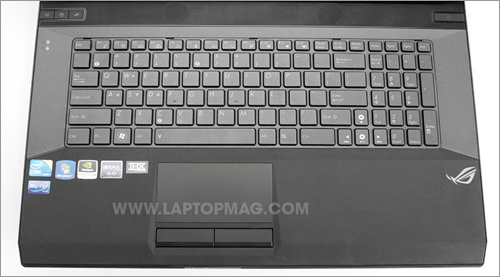
Click to enlarge
Heat
For a notebook with a Core i7 CPU and power Nvidia graphics card under the hood, the G73JW-A1 stays extremely cool. After streaming a video at full screen for 15 minutes, we measured the keyboard at a cool 87 degrees, the bottom at a temperate 90 degrees, and the touchpad at a chilly 78 degrees. Unlike other gaming notebooks that have hot palm rests and decks, we didn't notice a single hot spot on the G73JW-A1 even when we were gaming and that's quite an impressive feat. We consider temperatures below 95 degrees comfortable and below 90 degrees to be basically imperceptible.
Display and Sound

Click to enlargeThe 17.3-inch 1920 x 1080 glossy screen provided sharp, clear images that didn't wash out even at 90 degree viewing angles to the left or right. However, it's not the brightest panel we've seen and, even at 100 percent brightness, images didn't pop like they did on the Toshiba Qosmio X505. In our office, which has overhead fluorescent light, we saw a lot of reflections in the glossy panel.
With its powerful processor and discrete graphics chip, even the highest bit-rate HD movie is no challenge. Whether we were watching a 1080p Quicktime video of the movie Skyline, streaming a 720p episode of Fringe, or playing a Blu-ray of Black Rain, playback was extremely smooth and free from visual noise.
The speakers provide sound that is loud enough to fill a living room, and good enough for watching films and playing games. However, when we streamed both a heavy metal and an R&B tune from Napster, we noticed that the music playback had a monotone quality that reminded us of a cheap clock radio. The sound wasn't tinny, but it was hard to make out the subtle differences between instruments and there was absolutely no separation of sound. For a system that costs this much and promises THX quality stereo, that's a huge disappointment.
Ports and Webcam
The G73Jw-A1 has a lot of ports in its large frame. On the right side are an 8-in-1 card reader, HDMI-out, VGA-out, and two USB ports, one of which is USB 3.0. On the left side are an Ethernet port, audio in/out, and two more USB ports for a total of four. The only major ports the system lacks are ExpressCard and eSATA, but few people need those options these days.
The 2-megapixel webcam delivered sharp, colorful images even in the low light. In our dimly lit cubicle, our Skype image was smooth, sharp, and noise-free.
Performance
With its 1.73-GHz Core Quad Core i7 Q740 CPU, Nvidia GTX 460 graphics chip, and dual 7,200-rpm hard drives, the ASUS G73Jw-A1 provides epic performance that's good enough for hardcore gaming, video editing, or simple productivity apps. On PCMark Vantage, a benchmark that measures overall system performance, the system scored a strong 6,669 which is significantly higher than the 5,735 category average for desktop replacement class notebooks and slightly higher than the earlier ASUS G73Jh. However, the Toshiba Qosmio X505-Q890, which has the same CPU but packs an SSD, scored a whopping 10,392.
Out of the box, the ASUS booted into Windows 7 Home Premium in a slow 85 seconds, 24 seconds slower than the category average, but that time dropped by about 10 seconds once we uninstalled the bundled Trend Antivirus software. The system has two 7,200 rpm, 500GB hard drives but they are not configured in RAID so you don't get the benefit of their combined speed, but the notebook did manage to complete our File Transfer test in a brisk 2 minutes and 33 seconds for a rate of 33.3 MBps, about on par with the 34.2 MBps category average, but behind the 37.1 MBps offered by the Toshiba Qosmio X505-Q890.
When it comes to transcoding video, the G73Jw-A1 is no slouch; taking a mere one minute and two seconds to transcode a 114MB MP4 file to AVI format. That's 5 seconds faster than the category average and 48 seconds better than the Toshiba Qosmio X505-Q890.
Graphics
Thanks to its spanking new GTX 460 discrete graphics chip, the G73Jw-A1 has fantastic graphics capabilities. On 3DMark06, a program that measures overall graphics prowess, the notebook scored a whopping 12,397, which is about 80 percent higher than the 7,789 category average, but on a par with the earlier G73Jh (12,460), but way ahead of the Toshiba Qosmio X505-Q890 (9801). On the more demanding 3DMarkVantage benchmark, the G73Jw-A1 scored 7,438 which is above the 5,992 average but a little behind what the ASUS G73Jh (8,187) got on the same test.
When it comes to gaming, the G73Jw-A1 does it all. In World of Warcraft, it managed an imperceptibly high frame rate of 301 fps in low res (1024 x 768) and a whopping 130 fps in full 1080p with the special effects turned up. Those numbers beat the tar out of the 173 and 55 fps category averages and the high-res number is also a bit better than that provided by the Qosmio X505-Q890 (326 fps/ 78 fps).
On the more-demanding Far Cry 2, the G73Jw-A1 was also strong, returning frame rates of 115 and 73 fps at low and high res respectively. These are way better than the category averages of 71 and 30 and also ahead of the Qosmio X505's 100 and 33 fps.
We also tried playing the demanding game Batman: Arkham Asylum as full HD resolution and got an average of 54 frames per second. The popular MMO City of Heroes averaged 52 frames per second at medium quality at full HD resolution. However, in the special-effects heavy "ultra mode" that rate dropped to a still-playable 21 fps.
Battery Life and Wireless

Click to enlargeOn a system as large, heavy, and powerful as the ASUS G73Jw-A1, we don't expect much battery life and, by lasting only 1 hour and 56 minutes on our battery test, it didn't exceed our expectations. That time is nearly an hour less than the category average of 2 hours and 40 minutes and the Qosmio X505-Q890's time of 2 hours and 51 minutes. Considering that our battery test involves simple web surfing over Wi-Fi, we can only imagine how quickly the notebook would run out of juice if you were actually playing a game on it. However, as long as you can keep a notebook this size powered long enough to move it from the living room to the bedroom without shutting down, you'll probably be satisfied.
Even if you have to keep the G73Jw-A1 plugged in all the time, you don't need to keep it near the router. The 802.11n Atheros AR9285 wireless card managed strong transferrates of 46.7 Mbps and 29.4 Mbps at distances of 15 and 50 feet from the router respectively. Those numbers are far superior to the 37.1 / 19.6 Mbps offered by the older ASUS G73Jh and the Qosmio X505-Q890 (40.2 / 25.5).
Green Testing
The G73Jw-A1 took one hour and 32 minutes to charge to 80 percent of capacity and a total 2 hours and 43 minutes to achieve a full charge. Those numbers are a little slower than the category averages of 1:18 and 2:11. While charging, the system used an average 71watts. That gives the notebook a LAPTOP Green Efficiency rating of 99.8, which is a lot worse than the category average of 69.9 (lower is better).
Configurations
Our review unit of the G73Jw-A1 carries an MSRP of $1,799. However, the system has a starting price of $1,399 and various configurations will be available with different amounts of RAM, hard drive capacity, and with or without Blu-ray. However, all versions will carry the same processor and graphics card.
ExpressGate Instant On OS
If you don't want to wait over a minute to boot into Windows 7, hit the ExpressGate instant boot button that sits in the upper left portion of the deck. That loads ASUS's ExpressGate Cloud instant-on OS in a mere 19 seconds. ExpressGate Cloud is a version of the popular Splashtop instant-on OS that we've seen on dozens of computers from ASUS, HP, Lenovo, and others. With this version, you can browse the web, view photos in a photo gallery, or play a few simple games such as BlackJack or Klondike.
Software and Warranty

Click to enlargeASUS includes a reasonable suite of utilities with the G73Jw-A1. ASUS Splendid allows you to switch between different video modes for improved movie playback or gaming. SmartLogon Manager sets up facial recognition logins. Security Manager allows you to lock files away in password protected, encrypted vaults. LifeFrame allows you to take photos and videos with the webcam. Fast Boot allows you to delay the loading of certain tray apps to speed up start times. Control Deck gives you a neat 3D interface to help you switch between these. Power4Gear is a power manager.
ASUS bundles the G73Jw-A1 with a two year warranty, 24/7 toll-free tech support, and a year of accidental damage protection. To see how ASUS fared on our latest tech support showdown, click here.
Verdict
If you're looking for the ultimate gaming system, ASUS's G73Jw-A1 should definitely be near the top of your list, because of its strong performance scores. However, the stiff keyboard holds it back. If you're looking for a gaming system that has a slightly weaker graphics card, but a much better keyboard, touchpad, screen, and speakers, check out the 18-inch Toshiba Qosmio X505-Q890. However, if raw graphics performance is your main goal, the $1,799 ASUS G73Jw-A 1 is a compelling choice.
ASUS G73Jw-A1 Specs
| Bluetooth | Bluetooth 2.1+EDR |
| Brand | ASUS |
| CPU | 1.73-GHz Intel Core i7-740QM |
| Card Slots | 8-1 card reader |
| Company Website | http://www.asus.com |
| Display Size | 17.3 |
| Graphics Card | Nvidia GTX 460 |
| Hard Drive Size | 1 TB |
| Hard Drive Speed | 7,200rpm |
| Hard Drive Type | Dual SATA Hard Drives |
| Native Resolution | 1920x1080 |
| Operating System | MS Windows 7 Home Premium (64-bit) |
| Optical Drive | BD-ROM/DVD /-RW |
| Optical Drive Speed | 8X |
| Ports (excluding USB) | HDMI, Ethernet, Audio-out, Audio-in, VGA, USB 3.0 |
| RAM | 8GB |
| RAM Upgradable to | 8GB |
| Size | 16.6 x 12.8 x 2.3 inches |
| Touchpad Size | 4.1 x 2.2 inches |
| USB Ports | 4 |
| Video Memory | 1.5GB |
| Warranty/Support | 2-year Parts and Labor, 1 year Accidental Damage, 30-day Zero Bright Dot Guarantee, 2-way free shipping, 24/7 Tech Support |
| Weight | 8.8 pounds |
| Wi-Fi | 802.11 a/g/n |
| Wi-Fi Model | Atheros AR9285 |

