Laptop Mag Verdict
The AsusPro B9440 is a superportable business laptop that trades ports and a webcam for its sleek body.
Pros
- +
Thin and light
- +
MIL-STD-810G tested
Cons
- -
No webcam
- -
Few ports
- -
Inaccurate display
Why you can trust Laptop Mag
A lot of business notebooks are thick beasts with extended batteries and wide bezels. The $999 AsusPro B9440 offers a more minimal approach, with a slim, 0.6-inch frame and a nearly bezel-less screen, akin to the Dell XPS 13. But in doing so, Asus has abandoned not just ports but also a webcam, which is quite a head-scratcher if not an outright deal breaker.
Design: Ready to Travel
At first glance, the AsusPro isn't much to look at. It's a gunmetal-gray, magnesium-alloy computer with Asus' logo in silver on the lid. But when you open the laptop, you see a bit of ingenuity: The lid is slightly longer than the base of the laptop, which causes the keyboard to be slanted up a few degrees when it's open. You'll also find the 14-inch, 1080p nearly bezel-less display, as well as a Chiclet-style keyboard.

This system is pretty compact and light, at just 12.7 x 8.5 x 0.6 inches and 2.4 pounds. That's the exact same footprint as the 2.5-pound Lenovo ThinkPad X1 Carbon but larger than the 2.4-pound HP EliteBook Folio (11.5 x 8.2 x 0.5 inches). The Dell XPS 13 is the heaviest of the bunch, at 3 pounds, and has a footprint of 12.4 x 8.1 x 0.7 inches.
Ports: Not many, and where's the webcam?
There are only three ports on the entire AsusPro: a USB Type-C port on each side, and a headphone jack on the left side. The one on the left also doubles as a DisplayPort, but both ports can be used for charging. Unfortunately, neither USB port supports Thunderbolt 3.

I know Asus was trying to make the laptop thin, but I would've liked at least one full-size USB 3.0 port somewhere on this thing, even if it were a little thicker.
MORE: Best Asus Laptops
It gets worse. Asus decided not to include a webcam on this AsusPro. Now we're not a fan of the "chin cam" beneath the screen on the XPS 13, but at least you have the option of making a video call. With the B9440, you'd have to invest in an external webcam. Some people might argue that Asus omitted the webcam to enhance privacy, but it can also prevent some workers from being productive when they're on the go.
Security and Durability
Asus claims that the AsusPro is MIL-STD-810G tested against shocks, severe temperatures and drops, so it should be more than able to withstand business travel. The company also says the keyboard is spill-resistant.

For security, the laptop has a fingerprint reader that's compatible with Windows Hello to let users log in with a touch. Additionally, it comes with vPro for remote management.
The Asus Business Manager app has a File Shredder tool to permanently delete files from the recycle bin.
Display
The screen on the AsusPro is on the cool side, with a slight blue tint. When I watched a 1080p trailer for Justice League, the faces of characters such as Batman, Aquaman, Cyborg, Wonder Woman and the Flash were slightly off from their actors' skin tones, though the bright red in Cyborg's armor still stood out. The screen is sharp, though, and I could make out all of the scales on Aquaman's suit.
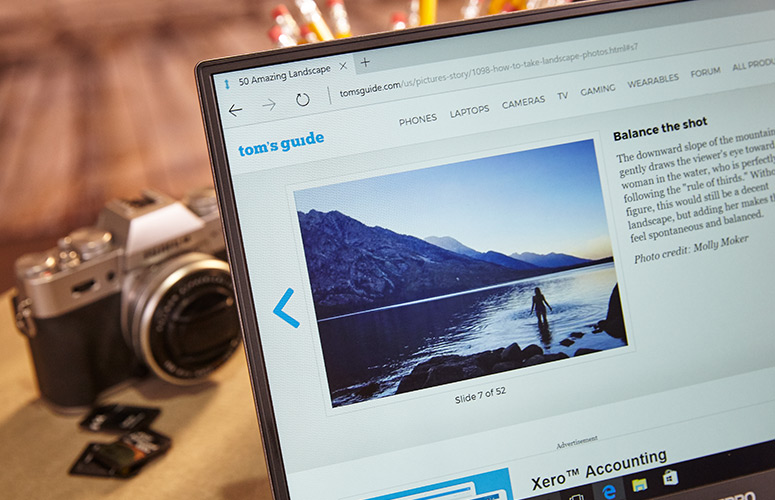
The panel covers an excellent 103 percent of the sRGB color gamut, surpassing the ultraportable category average of 95 percent as well as the XPS 13 (84 percent) and the EliteBook Folio (72 percent). The X1 Carbon is slightly more vivid, at 104 percent.
But jeez, the screen is inaccurate. It registered a disturbingly high Delta-E score of 6.7 (0 is ideal), far above the average of 2.4. The X1 Carbon had a score of 4.4, and the XPS 13 (1.3) and EliteBook Folio (0.6) were more precise.
The panel measured an average of 291 nits of brightness, falling below the average (301 nits) and the XPS 13 (302 nits), but it was brighter than the 104-nit X1 Carbon and the 288-nit EliteBook Folio.
Keyboard and Touchpad
The keyboard on the AsusPro takes some time to get used to. First of all, it's on an angle. Although that may be comfortable on the wrists, it's not the type of experience I expect from a laptop. With 1.4 millimeters of travel, the keys feel shallow and didn't provide the responsive tactile feel I like, even though they require a heavy 70 grams of force to press down. On the 10fastfingers.com typing test, I reached 108 words per minute (just over my 107-wpm average), but my error rate was 7 percent, up from my usual 2 percent.

The 4.1 x 2.4-inch touchpad was roomy enough to let me navigate the whole screen, but I found that it was oversensitive by default. I had to go into the system settings and turn down the pointer speed to feel comfortable with it. Once I did, I was performing Windows 10 gestures, like pinch-to-zoom and three-finger flick to see all of my open programs, with ease.
Audio
The speakers on the AsusPro aren't the loudest, but they were better than I expected for a laptop that's so thin. I had to pump up the volume almost all the way to fill our midsize meeting room while listening to Yellowcard's "Ocean Avenue," but it did the job. The vocals, guitar, drums and violin were clear, but I couldn't make out the bass at all.
I tried switching between profiles in the ICEpower AudioWizard app, and I found there were two means of improvement. Gaming mode added a little more oomph on the low end, while I got more volume and clearer guitars on movie mode. (I stuck with the latter.)
Performance
The AsusPro put up solid performance numbers in various benchmarks, though it wasn't as powerful as some competitors when I put it through real-life testing. I had 20 tabs open (one of which was streaming a 1080p clip from "Late Night with Seth Meyers" on YouTube), and the computer started lagging when I began switching tabs. The vents started pushing out hot air with just seven tabs open.
On the Geekbench 4 overall performance test, the AsusPro notched a score of 7,238, which is on a par with the XPS 13 (Core i5-7200U, 7,287) and surpasses the ultraportable average (6,929). The X1 Carbon (Core i7-7600U) outperformed the pack, with a score of 8,751.
It took 26 seconds for the AsusPro to copy 4.97GB of mixed media miles. That translates to 195.7 megabytes per second. While that's faster than the average (185.6 MBps) and the EliteBook (162.2 MBps), the X1 Carbon (242 MBps) and the XPS 13 (339.3 MBps) blazed past it.
The AsusPro completed our OpenOffice spreadsheet macro test (pairing 20,000 names and addresses) in 4 minutes and 2 seconds. That's faster than the 5:58 average and the EliteBook Folio's 4:21. The XPS 13 and the ThinkPad x1 completed the task more quickly.
You won't be using the AsusPro for any heavy video editing or intense gaming. It earned a score of 69,585 on the 3DMark Ice Storm Unlimited benchmark. That's higher than the average (54,057), the X1 Carbon (68,082) and the EliteBook (65,639). The XPS 13 earned a higher score (72,507).
Battery Life
The AsusPro will just get you through the workday, as long as you don't work overtime. The laptop endured for 8 hours and 26 minutes on the Laptop Mag Battery Test, just beating the ultraportable category average of 8:14. The X1 Carbon and the XPS 13 lasted longer, at 12:21 and 13:49, respectively, but the EliteBook Folio was short-lived by comparison (7:02).
MORE: 10 Laptops with the Longest Battery Life
Heat
In our testing, the AsusPro was reliably cool. After we streamed HD video from YouTube for 15 minutes, the bottom of the laptop measured 85 degrees Fahrenheit, the touchpad reached 81 degrees, and the keyboard between the G and H keys hit 88 degrees. We consider temperatures under 95 degrees to be comfortable.
Software and Warranty
As far as preinstalled software, the AsusPro is fairly barren (which is fine by me). Asus includes the MyAsus Service Center to let you register as a member. You also get the Asus Installation Wizard to let you install more software, like the Splendid Utility to adjust screen temperature, if you wish.
Otherwise, there's just some Windows 10 bloatware, including Candy Crush Soda Saga, Minecraft: Windows 10 Edition, Paradise Bay, Netflix, Twitter and Facebook.
Asus sells the AsusPro B9440 with a three-year warranty. See how the company stacked up in our Tech Support Showdown and Best and Worst Brands ranking.
Bottom Line
The $999 AsusPro B9440 feels like a machine that doesn't know its purpose. While the laptop is ostensibly for business users, Asus removed some key features in its quest for thinness and a Dell XPS-style display. The dearth of ports and the omission of a webcam make me question this laptop's existence.

However, this Asus machine gets points for being superportable and having a display with almost no bezel. But other laptops do it better. If the screen is really important to you, go for the Dell XPS 13 (starting at $799), whose panel is brighter and more accurate. The webcam is in an awkward spot, but at least you'll have one. And although it's thicker, you'll get a full set of ports.
If it's the sleek design you're lusting after, you should grab the Lenovo X1 Carbon (starting at $1,329) if you have the extra cash. It offers dual Thunderbolt 3 ports and a handful of legacy ports for your existing peripherals.
Photo credit: Jeremy Lips/LaptopMag
AsusPro B9440 Specs
| Bluetooth | Bluetooth 4.1 |
| Brand | ASUS |
| CPU | 2.5-GHz Intel Core i5-7200U |
| Company Website | asus.com |
| Display Size | 14 |
| Graphics Card | Intel HD Graphics 620 |
| Hard Drive Size | 512GB |
| Hard Drive Type | SSD |
| Highest Available Resolution | 1920 x 1080 |
| Native Resolution | 1920x1080 |
| Operating System | Windows 10 Pro |
| Ports (excluding USB) | USB Type-C |
| RAM | 8GB |
| Size | 12.7 x 8.5 x 0.6 inches |
| Touchpad Size | 4.1 x 2.4 |
| USB Ports | 2 |
| Warranty/Support | 3-year warranty |
| Weight | 2.4 pounds |
| Wi-Fi | 802.11a/b/g/n/ac |
| Wi-Fi Model | Integrated 802.11a/b/g/n/ac(2x2) |
