Laptop Mag Verdict
This lightweight powerhouse combines good graphics punch with over 9 hours of battery life.
Pros
- +
All-day battery life
- +
Good graphics performance
- +
Thin design with DVD drive
- +
Loud speakers
- +
Fast Boot feature
Cons
- -
Mushy keyboard
- -
Limited display viewing angles
- -
Lid picks up fingerprints quickly
Why you can trust Laptop Mag
Think of it as the best of both worlds. ASUS' UL80Vt, the latest member of the company UL Series, matches Intel's budget- and endurance-minded Ultra-Low Voltage processor with a powerful Nvidia graphics chip, giving this $849 14-inch thin-and-light notebook strong performance at a reasonable price. More importantly, ASUS also incorporated integrated graphics--and the software that tells the system when to switch--so that this notebook can last a whole workday away from an outlet. While it's held back slightly by a mushy keyboard and limited viewing angles, the UL80Vt-A1 is an attractive choice.
Design
The UL80Vt is all black, with an attractive brushed metal lid. Inside, the tastefully-appointed deck and screen bezel are made of glossy black plastic, while the bottom is simply matte plastic. This uniformity of color and design gives the system a sleek yet understated look, but tends to pick up fingerprints.
At 4.8 pounds and 13.5 x 9.6 x 1.1 inches, the UL80Vt is not the thinnest and lightest 14-inch notebook on the block: the Dell Studio 14z is only 0.8 inches thick and 4.4 pounds, and the HP Pavilion dm3 is only 4.2 pounds and 1.0 inches thick. Unlike the UL80Vt, however, these other two systems lack an optical drive. The 4.6-pound, inch-thick Dell Inspiron 14z also has an optical drive, but its design is more plain.
Keyboard and Touchpad
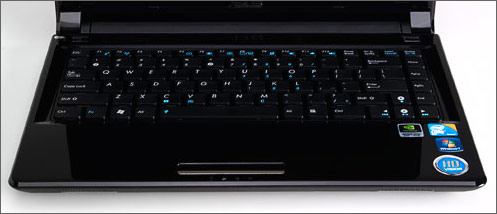
Click to enlarge
The UL80Vt's island style keyboard is spacious, has its keys in all the proper positions, and doesn't flex at all. However, the keys had a somewhat mushy feel, and were louder than we prefer. On the Ten Thumbs Typing Tutor test, where we usually score 80 words per minute with a 1 to 2 percent error rate, we got a paltry 70 words per minute and 4 percent error rate on our first attempt. When we took the test a second time and were more deliberate about our typing, we managed 75 words per minute with a 1 percent error rate, but the experience just wasn't as pleasant as with other systems.
With a dotted surface that sits flush with and blends into the wrist rest, the UL80Vt's touchpad certainly looks futuristic. Navigating around the desktop was pretty smooth. The single mouse button, which can click left or right, was easy enough to use, though we always prefer two distinct buttons.
Ports and Webcam

Click to enlarge
The UL80Vt has all the ports you'd expect from a modern consumer notebook, including VGA out, audio in/out, HDMI, Ethernet, and three USB connections. An 8-in-1 memory card reader is included for getting pictures or video off of your camera.
The 0.3-megapixel webcam provided smooth but low-quality video, and poor low-light performance. When making a Skype call from within our office, images were dark and blocky, though motion was smooth.
Display and Sound
The 14.0-inch, 1366 x 768 glossy display provided bright, sharp images in our testing. While watching a DVD of Dark City and a 720p video stream of Fringe from Fox.com, playback was smooth, and colors were true with minimal noise and no pixelation. However, viewing angles leave something to be desired. At 45 degrees off center horizontally, color clarity is good enough when looking at the desktop, but when watching video, colors were washed out. We would not recommend watching a movie on this with friends unless you output to an external display.
Sound quality from the front-mounted speakers was quite good and loud, both when watching videos and listening to music. While streaming jazz and heavy metal tunes from Napster, we were able to hear all the instruments without tinniness or distortion.
Performance

Click to enlarge
The UL80Vt's overclockable 1.3-GHz Intel Core 2 Duo SU7300 CPU, 4GB of DDR3 RAM, and discrete Nvidia G210M graphics chip (which is switchable to integrated Intel GMA 4500MHD graphics) combined to give the notebook a strong score of 3,600 on PCMark Vantage, a benchmark that measures overall performance. This score is well ahead of the thin-and-light notebook category average (3,101), the HP Pavilion dm3 (2,874), and the Dell Inspiron 14z (2,655). It was also slightly ahead of the Dell Studio 14z (3,544), but slightly behind the 13-inch MacBook (3,691); both of these systems also sport Nvidia graphics.
One reason for the high score is that the UL80Vt has Turbo33 boost technology, an overclock setting which is on by default and raises the CPU clock speed up to 1.73 GHz. With turbo mode turned off, the UL80Vt got a more pedestrian mark of 3,028. To show what the system is capable of, we conducted our performance tests with Turbo33 and discrete graphics both enabled. If you're using the system plugged in, you'll want to leave both of these modes on.
When it came to transcoding video, the results were mixed. When converting a 114MB MPEG-4 into AVI format using HandBrake, the UL80Vt took a rather slow 9 minutes and 19 seconds, which is well behind the category average of 7:17 and the Dell Studio 14z (7:30), while beating the HP dm3 (11:16). When using vReveal, a program that uses the system's Nvidia card to help with transcoding, the process took a mere 2:31.
The 5,400-rpm, 320GB hard drive booted Windows 7 Home Premium in 50 seconds, partly as a result of ASUS' Fast Boot utility, which delays the loading of certain tray icons and services--the Nvidia driver service, for example--until after the notebook has booted into Windows. With Fast Boot turned off, the system took an additional 7 seconds to start up.
The drive took 3 minutes and 35 seconds to complete the LAPTOP Transfer Test, which involves copying 4.97GB folder of mixed media files. That's a rate of 23.7 MBps, which is a bit higher than the category average of 20.8 MBps, the Pavilion dm3 (22.4), the Studio 14z (18.5), and the Inspiron 14z (20.7). The new MacBook, when running Snow Leopard, did slightly better (27.8).
Graphics Performance
The UL80Vt comes with two graphics chips, and the ability to switch between them on the fly. When high performance is required, the discrete Nvidia G210M GPU with 512MB of memory kicks in. When power savings becomes key, the discrete graphics card powers down and the integrated Intel 4500MHD graphics take over. Though you can switch between the two chips manually by hitting the ExpressGate button on the upper left corner of the system deck, the Nvidia software automatically switches graphics modes based on need. For example, when we unplugged the UL80Vtv, integrated graphics were activated, but when we ran our performance tests with the notebook plugged in, the discrete graphics always switched on.
In 3DMark06, a benchmark that measures graphics performance, the UL80Vt scored 3,463, which is more than double the category average of 1,467 and better than the HP Pavilion dm3 (703), Dell Studio 14z (2,101), Dell Inspiron 14z (807), and the MacBook running Windows 7 in Boot Camp (2,160).
When playing Far Cry 2 at 1024 x 768-pixel resolution, the UL80Vt managed an impressive 41 frames per second, more than double the category average of 20 fps. At its native resolution of 1366 x 768 and detail levels set at high, that number dropped to 14 fps, which isn't exactly playable, but it's far better than the 8 fps category average.
Even if you need to save power and use the Intel integrated graphics, you'll hardly notice the difference in everyday tasks. With integrated graphics on, we were able to zoom and scroll around Manhattan in Google Earth and play 720p video without a hitch.
Battery Life and Wi-Fi

Click to enlarge
Using its integrated graphics and with Turbo33 mode turned off, the ASUS UL80Vt lasted a whopping 9 hours and 17 minutes in the LAPTOP Battery Test, which involves continuous Web surfing over Wi-Fi. That's more than double the category average of 4:18, and much longer than the Apple MacBook (5:10), the Dell Inspiron 14z (6:29), and the Dell Studio 14z (5:25) and slightly longer than the HP Pavilion dm3 (9:07). The ASUS UL30A, the UL80Vt's little 13.3-inch brother, lasted an amazing 9:55, but it's a smaller, less powerful system. To see how much impact the overclock makes on battery life, we tested the battery with Turbo33 on as well, and noticed a 40 minute difference in endurance as the UL80Vt lasted 8 hours and 36 minutes.
The UL80Vt's 802.11b/g/n wireless card managed transfer rates of 25.1 Mbps and 17.3 Mbps from 15 and 50 feet, respectively. Both of these scores were better than the category averages of 20.1 and 15.7 Mbps, and far ahead of competitors like the Pavilion dm3 (19.4/18.2 Mbps), the Studio 14z (19.9/18.1 Mbps), the Inspiron 14z (20.7/16.4 Mbps).
Configuration Options
The ASUS UL80 we reviewed was the UL80Vt-A1, which features switchable graphics. A slightly less expensive version, the UL80Ag-A1, is available with integrated graphics for $50 less.
Instant-On

Click to enlarge
If you just can't wait the for Windows to boot and you need to get on the Web, view some photos, conduct a Skype chat, or listen to some tunes, the UL80Vt has ExpressGate, an instant-on operating system, which is a version of the popular Splashtop instant-on OS. By hitting the ExpressGate power button with the system off, you can get the instant-on splash screen in just a few seconds.
From the ExpressGate splash screen, you can choose which ExpressGate app you want to load: Chat, Music Player, Photo Manager, Skype, or Web Browser are the choices. While the Photo Manager and Music Player apps aren't bad for consuming media in a pinch, and the Skype/Chat options are serviceable, the main draw of ExpressGate is its browser, which is a version of Firefox.
In our tests, we got to the splash screen in 7 seconds, and then the browser in another 15. So, only 22 seconds after hitting the ExpressGate button, we were connected to our Wi-Fi network and surfing the Web. That's pretty impressive, but if you can wait another 28 seconds, you can boot right into Windows 7 and access all of your applications.
The UL80Vt comes with a two-year global, one-year accidental warranty, and 24/7toll-free phone support. Click here to see how ASUS fared in ourannual Tech Support Showdown.
Software and Support
The ASUS UL80Vt comes with 64-bit Windows 7 Home Premium installed, and is preloaded with CyberLink's Power2Go and LabelPrint for burning optical discs and creating labels. In addition, the system has a bevy of ASUS utilities, including ASUS MultiFrame for managing multiple monitors, ASUS Data Security for encrypting files and folders, and ASUS Smartlogon for facial recognition. Perhaps the most interesting utility is ASUS FancyStart, which lets you replace the ASUS logo that appears during the boot process with a custom image and sound.
Verdict
The ASUS UL80Vt costs more than other ULV thin-and-light notebooks, but it's worth the extra money for the better graphics performance. If you're looking for something lighter and don't need an optical drive, you may want to consider either the 4.4-pound Dell Studio 14z or the 13-inch ASUS UL30A, which weighs only 4.0 pounds. But if you want all-day battery life and good performance in a sleek 14-inch system, the UL80Vt is a very good choice.
ASUS UL80vt Specs
| Brand | ASUS |
| CPU | 1.3-GHz Intel Core 2 Duo SU7300 |
| Company Website | www.asus.com |
| Display Size | 14 |
| Graphics Card | Nvidia G210M Graphics with 512MB DDR3 Intel GMA 4500MHD (Switchable VGA) |
| Hard Drive Size | 320GB |
| Hard Drive Speed | 5,400rpm |
| Hard Drive Type | SATA Hard Drive |
| Native Resolution | 1366x768 |
| Operating System | MS Windows 7 Home Premium (64-bit) |
| RAM | 4GB |
| RAM Upgradable to | 8GB |
| Size | 13.5x.9.6x1.1 |
| Warranty/Support | 2-year/24/7 toll-free |
| Weight | 4.8 pounds |

