Laptop Mag Verdict
Thinner than the MacBook, Asus' ZenBook 3 combines stunning looks with speedy performance and a sharp display, but battery life could be better.
Pros
- +
Gorgeous, superthin design
- +
Sharp, vibrant screen
- +
Excellent audio
- +
Strong performance
Cons
- -
Short battery life
- -
One port for data and charging
- -
Poor webcam
Why you can trust Laptop Mag
Designed to beat the MacBook and competitors like the HP Spectre at their superslim game, the Asus ZenBook 3 UX390UA tips the scales at just 2 pounds but offers heavyweight performance, thanks to an optional 7th-Generation Core i7 CPU and a blazing-fast PCIe SSD. Starting at $1,099 ($1,599 as tested), the 12.5-inch laptop also provides an extremely vibrant screen, rich audio and, on the top config, a uniquely beautiful royal-blue chassis. However, if you want the sleekness and speed of the ZenBook 3, you'll also have to accept mediocre battery life and a lone USB Type-C port for both power and data.
Design
In its royal blue color, the ZenBook 3 UX390UA is the most attractive laptop I've seen all year. The lid has the same subtle, concentric-circle pattern as other Asus laptops, but adds in an attractive gold-colored ring around the diamond-cut edge. In a market in which so many premium laptops are a boring shade of silver or gold, Asus deserves credit for offering a gorgeous blue that's not just on the lid but that also covers the entire body, including the deck.

Even the keys on the keyboard are navy blue -- something I've never seen on a laptop before -- with the letters painted in gold and with a gold backlight to match the accent ring on the lid and the Asus logo (also in gold).
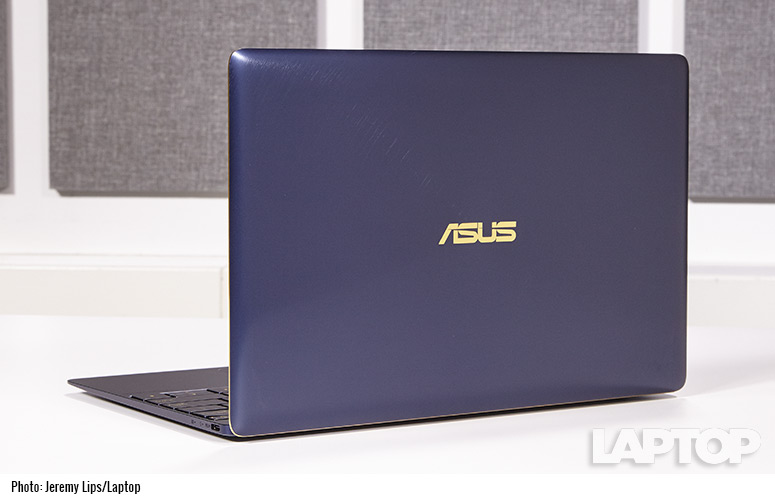
The ZenBook 3 also comes in gray, which is the only color you can choose if you buy the $1,099 base model. But definitely get the blue one, if you can afford it.

The entire chassis is made from 6013 aluminum alloy, which Asus claims is 50 percent stronger than a typical aluminum laptop chassis. The laptop also uses Corning's new Gorilla Glass 4 standard to protect the screen. While we haven't drop tested the ZenBook 3, we can say that it feels really sturdy in the hand. Whether I was clutching the lid with my hand or holding the laptop aloft by a corner, I never felt an air gap or any flex beneath my fingers.

At 11.65 x 7.53 x 0.47 inches and just 2 pounds, the ZenBook 3 UX390UA is one of the lightest laptops on the market. It was so light, in fact, that I could barely feel it in my backpack during my commute and had to check just to make sure I didn't forget to pack it.
In its royal blue color, the ZenBook 3 UX390UA is the most attractive laptop I've seen all year.
The 2.03-pound MacBook has roughly the same weight but is actually thicker at its thickest point of 0.52 inches. The HP Spectre is marginally thinner, at 0.41 inches thick, but its 2.45-pound weight is quite a bit more. By way of comparison, the 2.7-pound, 0.6-inch thick Dell XPS 13 and 2.84-pound, 0.52-inch thick Razer Blade Stealth seem chunky, though both offer more ports.
Display
The ZenBook 3's 12.5-inch, 1920 x 1080 nontouch screen offers extremely sharp, bright images with a wide range of highly accurate colors.

When I watched trailers for Rogue One and Doctor Strange, fine details like the freckles on Felicity Jones' face or the sparks in a magic ring really stood out, even more than they do on most 1080p monitors. Colors like the yellow in a magician's cloak, the green lights on a wall in the rebel's battle room and the orange on an X-wing pilot's uniform seemed true to life, though not overly rich.
The increased detail is due to Asus' True2Life technology, which is designed to increase the sharpness and contrast of videos, while reducing motion blur. After I disabled True2Life, using the bundled Asus Splendid software, the same trailers just weren't as sharp. The same utility also allowed me to control the color temperature, switching among Normal, Eye Care, Vivid and Manual modes. Hitting Vivid made colors, especially greens and reds, just a little bit more lively. Using Eye Care mode eliminated a lot of the blue light coming out of the screen.
MORE: Best 2-in-1s (Laptop/Tablet Hybrids)
According to our colorimeter, the ZenBook 3's display can reproduce a very strong 111 percent of the sRGB color gamut. That's comfortably ahead of the 96 percent ultraportable notebook category and the quite-respectable 93.6 percent rate of the Dell XPS 13 (with 1080p screen). The Razer Blade Stealth's QHD screen hit 115 percent, while the MacBook (107 percent) and HP Spectre (100 percent) were close behind.
Asus' laptop is also very color-accurate, registering a Delta-E score of 1.08 (0 is perfect), which is better than the category average (2.1) and about on par with the MacBook (1) and the Razer Blade Stealth (0.97). The XPS 13 (0.76) is a bit more accurate.
The ZenBook 3's panel is fairly bright, hitting 309 nits on our light meter, which is just above the 301-nit category average and the score of the Dell XPS 13 with 1080p screen (302 nits). However, competitors such as the MacBook (327 nits), HP Spectre (359 nits) and Razor Blade Stealth (319 nits) were a bit more luminous. While colors remained, the screen's glossy surface made the picture fade a bit at viewing angles wider than 60 degrees to the left or right.
Audio
Don't be fooled by its small size; the ZenBook 3 can belt out the hits with a volume and accuracy that's good enough to dance to. The laptop employs a four-speaker system, with two high-power speakers above the function row and, below the front lip, another two speakers that Asus says use a "5-magnet design" to prevent distortion.
When I played both a bass-heavy disco tune (And the Beat Goes On) and a guitar- and keyboard-heavy rock song (The Final Countdown), the Harman Kardon speakers were loud and clear enough to fill my living room with lively sound. The vocals, guitars, bass and percussion were all smooth and free from tin.
Asus' preloaded AudioWizard App allows you to switch among Music, Movie, Game, Speech and Recording modes for optimal output. While most of these modes -- Music, Movie and Game -- sounded the same to me, disabling the software altogether made the music sound flatter and more distant.
Keyboard and Touchpad
The ZenBook 3's keyboard is a mixed bag. The keys have 0.8mm of travel, which is more than the space offered by the MacBook keyboard (0.5mm), and they don't suffer from any flex. However, in comparison to Apple's laptop and other competitors like the Dell XPS 13, the keys feel a bit stiff.

At first, when trying to type at my fastest, I found myself making a lot of mistakes and bottoming out. However, when I got used to the keyboard and slowed down a little, I was able to reach 95 words per minute with a very low error rate of 2 percent. The keyboard's backlight was more than bright enough at both its low and high settings.

The 4.1 x 2.4-inch touchpad provided smooth, accurate navigation around the desktop. I was able to click on icons and highlight text in the middle of paragraphs without a hint of the jumpiness we experience on so many other buttonless pads. Multitouch gestures such as pinch to zoom, two-finger scroll and three-finger swipe to change apps all worked flawlessly.
Ports
While the ZenBook 3 UX390UA outdoes the 12-inch MacBook in many ways, including better performance and design, the Asus machine has the same port problems.
Asus includes its Mini Dock in the box, which goes from USB Type-C to HDMI, and USB Type-A and Type-C (for charging).
In addition to its 3.5mm audio jack, Asus' laptop has only a single USB Type-C port for both charging and data. At least the box includes the company's Asus Mini Dock, which goes from USB Type-C to HDMI, and USB Type-A and Type-C (for charging). Apple charges its users an extra $79 for the exact same kind of adapter.

Though we wish the laptop had more ports, using USB Type-C has some great advantages, including the ability to use all kinds of third-party AC adapters and docks. When I accidentally left the Asus charger at home, I charged the ZenBook 3 using an Innergie USB-C 45-watt universal charger we had lying around the lab.
You can also connect to a docking station that offers power and video-out over a single cable. Asus is selling its Universal Docking Station, which has HGMI, VGA, Ethernet and two USB 3.0 ports. However, our favorite dock right now is the Plugable USB-C Triple Docking Station, which can output to three monitors at once.
Performance
With its Core i7-7500U Kaby Lake CPU, 16GB of RAM and blazing-fast 512GB PCIe SSD, our review configuration of the Asus ZenBook 3 was ready to handle any multitasking or productivity challenge we threw at it. Even with over a dozen tabs open across multiple browsers, an Excel spreadsheet being edited and a 1080p video playing, I noticed not a hint of lag when performing tasks or switching programs.
This laptop has one of the fastest SSDs you'll find on any ultraportable.
The ZenBook 3 creamed most of its competition on Geekbench 3, a synthetic benchmark that measures overall performance, scoring 7,647, which is much higher than the ultraportable notebook category average (5,528), the Core m5-powered MacBook (5,906) and the 6th-Generation Core i7-enabled HP Spectre (7,026). The Razer Blade Stealth, which has the same Core i7-7500U CPU, got a slightly-higher 7,871, while the Dell XPS, with a 7th-Generation Core i5, came close, with a mark of 7,159.
MORE: Best Asus Laptops
Asus' laptop has one of the fastest SSDs you'll find on any ultraportable. The ZenBook 3's 512GB PCIe SSD completed our file-transfer test, which involves copying 4.97GB of mixed-media files, in just 10 seconds. That's a rate of 508.92 megabytes per second, far ahead of the Dell XPS 13 (339.3 MBps) and Razer Blade Stealth (363.5 MBps), which also have PCIe SSDs, and the MacBook (355.9 MBps), which has speedy Flash storage built into its motherboard. The HP Spectre (195.9 MBps) didn't even come close.
The ZenBook 3's powerful 7th-Generation Core i7-6500U CPU makes this laptop a great choice for serious number crunching. The laptop took just 3 minutes and 34 seconds to complete our spreadsheet macro test, which matches 20,000 names with their addresses in OpenOffice Calc. That time is nearly twice as fast as the average ultraportable result (6:25) and comfortably ahead of the showings of the HP Spectre (3:56) and Dell XPS 13 (3:55). The Razer Blade stealth got a similar time of 3:39.
Graphics
This Asus laptop's integrated Intel HD 620 graphics are good enough for video viewing and perhaps running some more casual games. It managed a strong frame rate of 47 fps on Dirt 3 on full HD, well above the 24-fps category average, the Dell XPS 13's mark of 28 fps and the Razer Blade Stealth's 28-fps rate.
The ZenBook 3 scored a solid 928 on 3DMark Fire Strike, a synthetic benchmark that measures graphics prowess. That number is well above the category average (713) and the marks of the HP Spectre (801) and Elitebook Folio G1 (681). The Dell XPS 13, which has the same HD 620 GPU, scored a very similar mark of 916.
Battery Life
The ZenBook 3's combination of a superthin design and a powerful, Core i7 U series processor doesn't leave room for strong endurance. The laptop lasted a modest 7 hours and 5 minutes on the Laptop Mag Battery Test, which involves continuous surfing over Wi-Fi. That time is a behind the 7:58 ultraportable category average and over 2 hours less than the 12-inch MacBook (9:38).
MORE: Laptops with the Longest Battery Life
However, the Razer Blade Stealth (6:25) and HP Spectre (6:13) tapped out even sooner. The slightly larger and heavier Dell XPS 13, our favorite ultraportable, lasts an epic 13 hours and 49 minutes.
Heat
Asus uses a set of superthin heat pipes and a fan with 0.3mm blades to keep the ZenBook 3 cool. After streaming a 15-minute video, we measured the laptop's heat and found that the touchpad measured a cool 87.5 degrees Fahrenheit and the keyboard a reasonable 90.5 degrees Fahrenheit, both below our 95-degree comfort threshold. The bottom got a little bit warmer, hitting 97 degrees.
Webcam
Even the best laptops today have mediocre webcams (see the XPS 13's nose cam), but the ZenBook 3's lens is just plain awful. In my tests, the 640 x 480 camera captured images that were so blurry and pixilated that they looked like Impressionist paintings rather than photos.

The hairs in my beard all blended together into a giant blotch, and my son's lips looked like red splotches on his face. Videos were even noisier than stills. I strongly recommend buying an external webcam if you plan to do any conferencing on this laptop.
Software and Warranty
Asus preloads the ZenBook UX390UA with a handful of useful utilities and a minimal amount of bloatware.
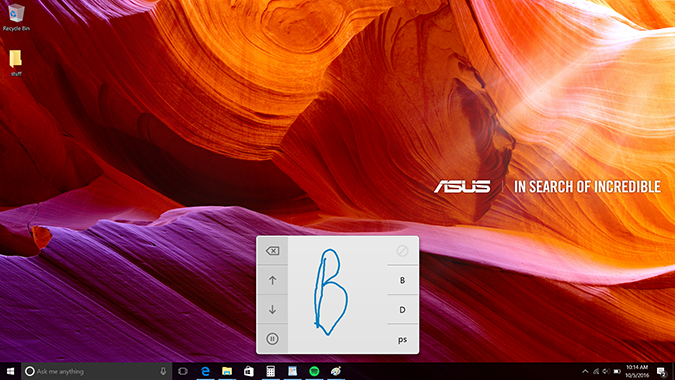
Asus Touchpad Handwriting is perhaps the most interesting of these, allowing you to draw letters using your touchpad and then insert them into documents, just by tapping in the corner. It was a fun utility to try, but not nearly as accurate or fast as typing.

Asus Splendid, as mentioned above, allows you to make changes to the color temperature and enter different settings profiles, such as Vivid and Eye Care (low blue light). The laptop's True2Life feature, which is enabled by default, greatly improves the sharpness of videos. USB Charger+ allows you to quickly charge your phone when you attach it to the laptop's Type-C port. Asus Install lets you download drivers and other utilities from Asus. Winflash is a utility for updating your BIOS, something you should hopefully never need to do.
The laptop also comes with several third-party apps: Candy Crush Soda Saga, Flipboard, TripAdvisor, Netflix, Twitter Music Maker Jam and a link to download PicsArt Photo Studio from the Windows Store. You may actually want some of these, but you could have just as easily installed them on your own.
Asus backs the ZenBook 3 with a one-year warranty on parts and labor. See how the company fared on our tech-support showdown and best and worst brand ratings.
Configurations
In the U.S., the ZenBook 3 comes in just two configurations. Our review model, which carries the model number UX390UA-XH74-BL, costs $1,599 and comes with a Core i7-7500U CPU, 16GB of RAM, a 512GB PCIe SSD and Windows 10 Pro. The $1,099 configuration, model number UX390UA-DH51-GR, has a Core i5-7200U CPU, 8GB of RAM, a 256GB SATA SSD and Windows 10 Home. Sadly, the lower-cost model comes in gray, so if you want the eye-popping blue chassis, you'll need to get the most expensive unit.
Bottom Line
The ZenBook 3's striking design, light weight and incredible thinness will lure you in, but this laptop's beauty is more than skin deep. You can enjoy watching videos on the sharp and vibrant screen while listening to the powerful speakers and crunching a giant spreadsheet in another window. Unfortunately, when you pack this 2-pound laptop in your bag, you'll also need to bring an adapter for connecting peripherals and a power cord for charging when the device runs out of juice before the end of your workday.
If you want much longer battery life, a better keyboard and a wide array of ports, get the Dell XPS 13, which lasts nearly 14 hours on a charge but weighs 0.7 pounds more. The Core m-powered MacBook isn't as fast as the Asus, but it lasts longer on a charge. Overall, if you want an extremely slim and attractive laptop with a great display and even better performance, the ZenBook 3 is a strong choice.
Asus Zenbook 3 Specs
| Bluetooth | Bluetooth 4.0 |
| Brand | ASUS |
| CPU | Intel Core i7-7500U |
| Card Slots | SD memory reader |
| Company Website | www.asus.com |
| Display Size | 12.5 |
| Graphics Card | Intel HD Graphics 620 |
| Hard Drive Size | 512GB |
| Hard Drive Type | PCIe SSD |
| Native Resolution | 1920x1080 |
| Ports (excluding USB) | Thunderbolt 3 |
| RAM | 16GB |
| RAM Upgradable to | 16GB |
| Size | 11.65 x 7.3 x 0.47 inches |
| Touchpad Size | 4.1 x 2.4 |
| USB Ports | 2 |
| Warranty/Support | one year standard warranty |
| Weight | 2 pounds |
| Wi-Fi | 802.11 b/g/n/ac |
| Wi-Fi Model | Intel Dual Band Wireless-AC 8260 |

