Laptop Mag Verdict
The 13.3-inch Asus ZenBook UX330UA is a great value notebook with a bright, colorful screen, all-metal design and powerful performance.
Pros
- +
Bright, vibrant screen
- +
Relatively affordable price
- +
Speedy 8th Gen CPU
Cons
- -
Stiff touchpad
- -
Shorter battery life than prior model
Why you can trust Laptop Mag
One of the best laptop values around, Asus' 13-inch ZenBook UX330UA provides premium specs -- such as a lightweight aluminum chassis, a vibrant 1080p screen and a 256GB solid-state drive -- for well under $800. A successor to last year's identically named model, the late-2017 version of the UX330UA upgrades the processor to a zippy Intel 8th-Gen Core i5 CPU while keeping everything else the same. Unfortunately, the added performance means 1.5 hours less battery life. But with its colorful screen, sweet audio and 2.7-pound chassis, the ZenBook UX330UA is still a great choice for anyone who needs a lightweight Ultrabook at an affordable price.
Design
The ZenBook UX330UA's silver aluminum-alloy deck feels nice and modern, and the machine offers a durable feel that is good for the price. Its lid features one of Asus' circular designs, with a series of etched-in curves.
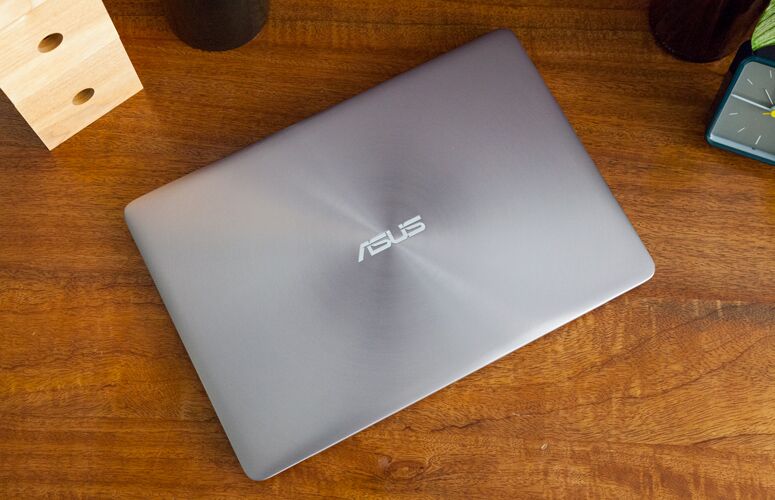
The ZenBook's 12.7 x 8.7 x 0.7-inch chassis weighs 2.7 pounds, making it smaller than the

Lenovo Yoga 720 (12.2 x 8.4 x 0.6 inches, 2.8 pounds) and larger than the Dell XPS 13 (11.98 x 7.88 x 0.6 inches, 2.8 pounds). The 7th Gen version of the ZenBook UX330UA (12.7 x 8.7 x 0.5 inches, 2.7 pounds) -- which is still on Amazon -- is slightly thinner.

You get both the ports of today and those of tomorrow when you pick up the ZenBook UX330UA. Its dual USB 3.0 ports are split between its left and right sides, and a noncharging USB Type-C port sits on the right side, next to a micro HDMI port and the power jack. An SD memory reader and headphone jack are on the laptop's left side.
Display
The ZenBook UX330UA's 13.3-inch screen produces a decent amount of color and a ton of brightness. When watching the Thor: Ragnarok trailer on the 1080p display, I noticed vibrant hues in the purple statue of the Grandmaster, the bright-pink vortex outside Sakaar, and Hulk's green skin. The 1080p display is also crisp, allowing me to easily see the gray hairs of Fenris Wolf, Hela's giant pet.

Producing 105 percent of the sRGB spectrum, the ZenBook UX330UA narrowly beat the 102-percent ultraportable-laptop average and scored a hair below the 106-percent reading from the previous ZenBook UX330UA. The screens in the Dell XPS 13 (112 percent) and the Lenovo Yoga 720 (127 percent) offer even more more color.
The ZenBook UX330UA gets plenty bright, emitting up to 302 nits. That tops the 286-nit category average, and it's brighter than the 280-nit Yoga 720 and the previous ZenBook UX330UA (286 nits). While this is enough luminance for solid viewing angles -- colors stayed strong when we viewed the laptop from 45 degrees to the left or right -- the 368-nit XPS 13 gets even brighter.
MORE: 10 Worst Data Breaches of All Time
Keyboard and Touchpad
The ZenBook's keyboard enables productive typing, but its touchpad is too stiff to be comfortable. Testing its keys on the 10FastFingers.com typing test, I hit a rate of 84 words per minute, beating my 80-wpm average. This was possible because the keys feature 1.6 millimeters of travel and 81 grams of required actuation force -- measurements that exceed our 1.5-mm and 60-gram minimums. I do wish the keys were a little taller, though, as my fingers sometimes slipped off.

The 4.1 x 2.9-inch glass touchpad is more of an impediment than an enabler. Not only is it a hair too slippery, but its stiff, spongy clicks make it feel as though there were a hard piece of plastic stuck under the surface. I prefer to use an external mouse over a touchpad, so I could excuse it. But paying customers deserve better. The previous ZenBook UX330UA featured a similarly uncomfortable touchpad, while the Lenovo Yoga 720 and Dell XPS 13 do not.
Audio
The ZenBook UX330UA's speakers kick out the jams, as they filled our largest conference room with a solid rendition of St. Vincent's "Los Ageless." he song's bass hit well, vocals come through clearly and drums sound crisp.
The ZenBook's keyboard enables productive typing, but its touchpad is too stiff to be comfortable.
The preinstalled AudioWizard sound utility is there, but you might as well ignore it. The default Music mode provides a solid boost of volume -- without ill effect -- when compared to the Off setting, and the other options distorted and warped various instruments.
MORE: Which GPU is Right For You
Performance
Armed with an 8th-Gen Intel Core i5-8250U CPU and 8GB of RAM, the ZenBook UX330UA packs enough power for solid multitasking. After I split the screen between a dozen Google Chrome tabs (including Slack, Google Docs and TweetDeck) and a 1080p YouTube video, I saw no lag while editing my document, scrolling down timelines in TweetDeck or switching between tabs.

The ZenBook posted a solid 12,871 to the Geekbench 4 general performance test, which trounces the 7,188 ultraportable-laptop average; the 7,182 from the previous ZenBook UX330UA (Core i5-7200U, 8GB of RAM); and the 7,300 from the Lenovo Yoga 720 (Intel Core i5-7200U, 8GB of RAM). We recorded an even higher score of 14,158 from the Dell XPS 13 (Core i7-8550U, 8GB of RAM).
The 256GB SATA 3 M.2 SSD in the ZenBook UX330UA duplicated a DVD's worth of multimedia files in 28 seconds, for a ho-hum rate of 181.76 megabytes per second. That's slower than the 219.3MBps category average, the 508-MBps rate from the XPS 13's 256GB SSD and the 318.08 MBps speed from the Yoga 720's 256GB NVMe M.2 PCIe SSD. The 256GB SSD in the previous ZenBook UX330UA posted a slower 159 MBps.
The ZenBook UX330UA's speakers kick out the jams.
The ZenBook finished our OpenOffice test (matching 20,000 names to addresses) in 3 minutes and 41 seconds, beating the 5:40 category average, the 4:02 from Yoga 720 and the 4:03 from the previous ZenBook UX330UA. The XPS 13 finished in an even shorter time of 3:09.
Unless Candy Crush is your favorite pastime, don't expect to game on the ZenBook UX330UA. Its integrated Intel UHD Graphics 620 graphics ran the modestly demanding Dirt 3 racing title (set to medium graphics at 1080p) at 27 frames per second, coming close to -- but not meeting -- our 30-fps playability threshold. The category average is a smoother 40 fps, and we also saw higher rates of 56, 52 and 33 fps from the XPS 13, ( Yoga 720 and ZenBook UX330UA, each of which has an Intel HD 620 GPU..
The ZenBook fared better on the synthetic 3DMark Ice Storm Unlimited benchmark, where it scored 73,990. That showing beats the 58,432 ultraportable-laptop average, the 68,657 from the Yoga 720 and the 66,645 from the previous ZenBook UX330UA. The XPS 13 notched a higher 81,837.
MORE: Most Awesomely Weird USB Gadgets
Battery Life: Curb Your Enthusiasm
If you loved how long the previous ZenBook UX300UA lasted on a single charge, you'll need to slightly curb your expectations for its successor. While the last version made it a fantastic 10 hours and 17 minutes on the Laptop Mag Battery Test (web surfing at 100 nits), this new model posted a shorter time of 8 hours and 59 minutes on the test. While this notebook's life outlasts the 8:26 category average, as well as the 7:04 from the Lenovo Yoga 720, the Dell XPS 13 posted a mammoth time of 16:05.
Webcam
While many webcams shoot grainy images, the selfies captured by the 0.9-megapixel lens in ZenBook UX330UA looked especially fuzzy.

On the upside, the camera captured the red of the wall behind me more evenly than most.
Heat
You don't need to worry about the ZenBook catching a fever. After we streamed 15 minutes of HD video on the notebook, our heat gun recorded temperatures on its touchpad (81 degrees Fahrenheit), keyboard (86 degrees) and underside (88 degrees) that didn't breach our 95-degree comfort threshold.
Software
The ZenBook UX330UA includes a bare-bones installation of Windows 10 that includes a few helpful Asus utilities. The LiveUpdate program makes it easy to download system-specific updates from Asus, and Splendid Utility lets you adjust the display for blue-light reduction.
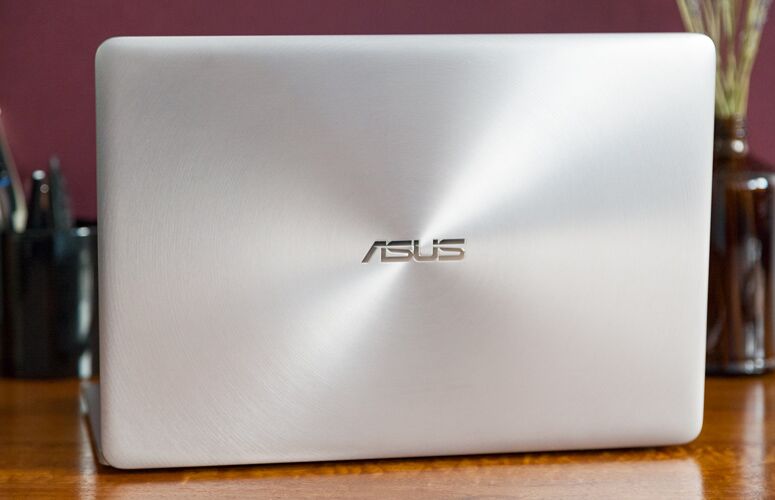
Asus Install provides a direct channel to download drivers and other software from the company. It includes WinFlash, a BIOS utility that allows for easier updating of the root-level layer of your system. Of course, it also includes standard Windows 10 bloatware, such as Candy Crush Soda Saga, the Keeper password manager and other apps you can delete.
Warranty
Asus backs the ZenBook UX330UA with a one-year warranty, which does not include coverage in the case of accidents. Check out our annual Tech Support Showdown and our annual Best and Worst Brands competitions to see how Asus performs for its customers.
MORE: The Best Cable Modems to Cut Your Internet Bill
Configuration Options
We tested the $749 entry-level model of the 8th-Gen Intel Core CPU refresh of the ZenBook UX330UA, which features a Core i5-8250U CPU, 8GB of RAM, a 256GB SSD and a 1920 x 1080 display. For 16 bucks more, you can upgrade it to a 3200 x 1800 panel for higher resolution.
Bottom Line
The Asus ZenBook UX330UA gives users a solid screen, sweet tunes and a comfortable keyboard, all of which combine to make for solid productivity and content consumption. If only its touchpad weren't so stiff and its battery life didn't have a strong legacy to live up to.
If you're OK with trading some performance gains for extra battery life, check out the 7th-Gen CPU model of the ZenBook UX330UA, which is still available and costs $50 less, at $699. But if you can find another few hundred dollars to spend, the Dell XPS 13 with 8th-Gen Core might be a better option. Currently on sale for $1,199, it mixes modern CPU brawn and epic battery life. However, if you want a slick-looking laptop that can get a lot done without breaking the bank, the ZenBook UX330UA is a fantastic choice.
Credit: Shaun Lucas/Laptop Mag
Asus ZenBook UX330UA Specs
| Bluetooth | Bluetooth 4.1 |
| Brand | ASUS |
| CPU | 8th Gen Intel i5-8250U |
| Card Slots | SD memory reader |
| Company Website | https://www.asus.com/us/Laptops/ASUS-ZenBook-UX330UA/specifications/ |
| Display Size | 13.3 |
| Graphics Card | Intel HD Graphics 620 |
| Hard Drive Size | 256GB |
| Hard Drive Type | SATA 3 M.2 SSD |
| Highest Available Resolution | 1920 x 1080 |
| Native Resolution | 1920x1080 |
| Operating System | Windows 10 Home |
| Ports (excluding USB) | micro HDMI, USB 3.0, USB Type-C |
| RAM | 8GB |
| Size | 12.7 x 8.7 x 0.5 inches |
| Touchpad Size | 4.1 x 2.9 inches |
| USB Ports | 3 |
| Video Memory | Shared |
| Warranty/Support | 2-year International warranty. |
| Weight | 2.66 pounds |
| Wi-Fi | 802.11ac |
| Wi-Fi Model | Intel Dual Band Wireless-AC 8260 |
