Laptop Mag Verdict
The CyberPowerPC FangBook X7-300 offers all the power and performance of a souped-up gaming rig at a reasonable price, but the touchpad needs work.
Pros
- +
Powerful graphics and performance
- +
Eye-catching design
- +
Affordable price
Cons
- -
Dim display with shallow viewing angles
- -
Spastic touchpad
- -
Stiff mouse buttons
- -
Below-average battery life
Why you can trust Laptop Mag
When it comes to gamers on a budget, only two things matter: power and price. Boutique gaming maker CyberPowerPC aims to please with the FangBook X7-300. Running a Core i7 processor and Nvidia GeForce GTX 680M GPU, the X7-300 has the specs to play some of the most graphically taxing games on the market without breaking a sweat. And thanks to a relatively affordable $1,799 price tag, gamers don't have to break the bank to deliver serious "pwnage." But does the FangBook X7-300 have the bite to back up its bark?
Design

Click to EnlargeIf RoboCop had a notebook, it would look something like the X7-300. The raised slate gray panels combined with the slim black panel running across the center are reminiscent of the cyborg cop's armor. The honeycomb design on the interior panel is an especially nice touch. The glowing magenta CyberPowerPC logo is mesmerizing, but we wish we could program the color and add effects, similar to the Alienware M17x R4.
There's more of the slate-gray-and-black motif on the notebook's interior. Despite the color swap, we've seen the X7-300's interior design on another notebook -- the Maingear Nomad 17. The glowing blue speakers sandwiching a capacitive touch panel with a triangular power button are a dead giveaway.
The large keyboard sits in a glossy black plastic deck surrounded by a slate gray border. The black palm rest is brushed aluminum while the rest of the notebook is sheathed in plastic. We like the blood red Fang insignia; it lends some edge to the look. The discrete mouse buttons along the touchpad have a glowing blue accent that match the speakers.
Weighing 8.6 pounds, the 16.9 x 11.3 x 2.2-inch X7-300 is slightly heavier than the Maingear Nomad 17 (8.2 pounds, 16.9 x 11.4 x 2.1 inches), but lighter than the Alienware M17x R4 (9.4 pounds, 16.1 x 11.9 x 1.75 inches).
Display
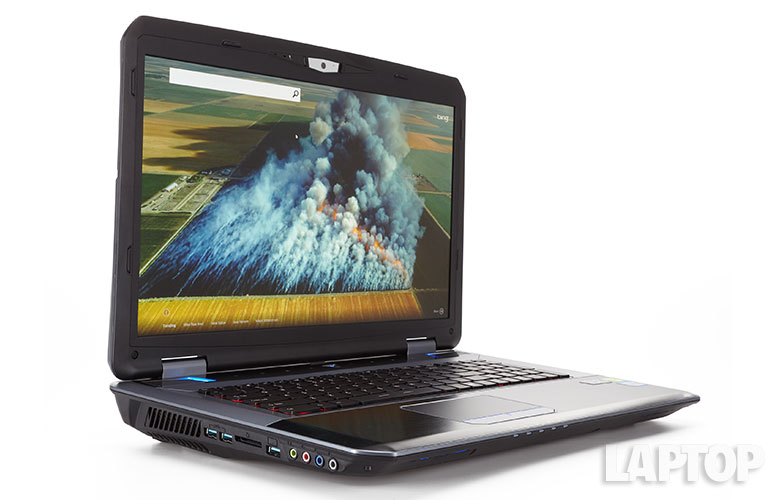
Click to EnlargeAt 189 lux, the X7-300's 17.3-inch matte display isn't very bright. This panel failed to match the 244 lux desktop replacement average. The Nomad 17 and the M17x R4 had brighter displays, measuring 212 and 282 lux respectively.
The X7-300 was also lacking in the color department, delivering dull, washed-out vistas. When we played "Bioshock Infinite," the brilliant blue skies were muted, as were the normally emerald green lawns and shrubbery. When we performed close-quarter kills, the resulting blood spray looked more maroon than bright red.
The 1080p trailer of "The Wolverine" was cast in a bluish pall, disrupting the contrast. A usually bright fireball made up of vibrant reds, yellows and oranges turned into an amorphous yellowish-white blob. Viewing angles were shallow, with the color inverting anywhere past 45 degrees.
Note that this panel is not a touch screen, so your interaction with Windows 8 will be limited to the touchpad or an external mouse.
Audio
The FangBook's pair of speakers delivered a sizable roar, thanks to THX TruStudio Pro technology. The flirty instrumentals on Robin Thicke's "Blurred Lines" filled our small test room. We heard clear cowbells, piano and snare drums. However, Thicke and rapper T.I.'s vocal seemed to fade in and out, despite making adjustments via the THX control panel.
The speakers delivered crisp gunfire and menacing caws from our Murder of Crows vigor during "BioShock Infinite". Unfortunately, dialog also faded in and out, preventing us from becoming fully immersed in the action.
Keyboard and Touchpad
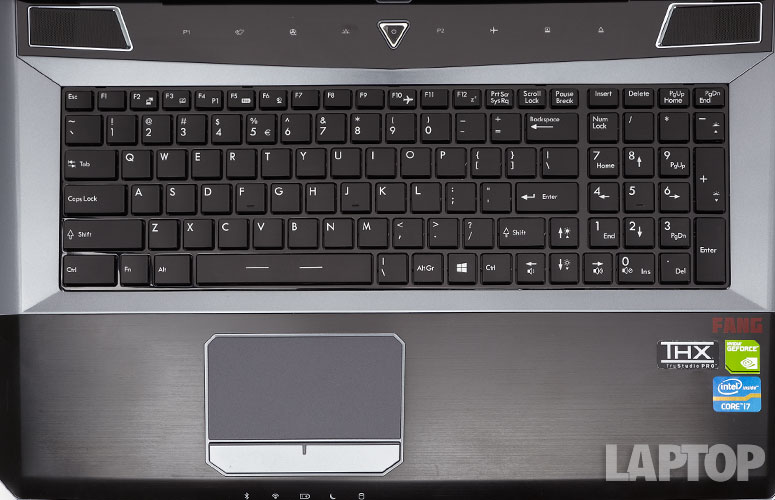
Click to EnlargeThe X7-300 has a fairly large keyboard with good spacing and a full number pad. The layout offered springy feedback, but we had to be more deliberate than we would like when typing. On the Ten Thumbs Typing Test, we only managed 47 words per minute with a 2 percent error rate. That's slightly worse than our usual 55 wpm/1 percent error rate. The Backspace, Enter and Left Shift keys were noticeably undersized.
The notebook's 3.9 x 2.4-inch touchpad gave us plenty of space to maneuver. However, poor palm rejection and spotty Windows 8 gestures plagued our experience. The result was unpredictable cursor jumping that made working in a Word doc difficult. The pair of discrete mouse buttons were fairly stiff with little travel.
Heat
After streaming 15 minutes of "The Evil Dead" on Netflix, the touchpad and the bottom of the notebook measured 83 degrees Fahrenheit. The space between the G and H keys was slightly warmer at 87 degrees, but was still well below our 95 degree comfort threshold.
During our "Batman: Arkham City" testing, the touchpad measured 83 degrees. The space between the G and H keys was slightly warmer at 85 degrees. The bottom of the FangBook X7-300 measured 89 degrees. Too bad the bottom front panel registered a hot 103 degrees. Fortunately, the plastic chassis is a good conductor, so we weren't uncomfortable when the X7-300 was in our lap.
Webcam

Click to EnlargeThe FangBook's HD webcam captures video and stills in 720p via Windows camera software. Our test shots had fairly accurate color, including our midnight blue blanket and our mustard sweater. Despite the visual noise, we could easily read the lettering on our LAPTOP Magazine blanket.
Ports

Click to EnlargeThe right side of the FangBook X7-300 houses a pair of USB 2.0 ports and a Blu-Ray player. On the left are a trio of USB 3.0 ports, a 4-in-1 card reader and jacks for headphones, microphones, S-PDIF and Line-Out. HDMI, eSATA, Gigabyte Ethernet, a secure lock slot and a jack for the power adapter sit on the rear of the X7-300.
Gaming and Graphics
Outfitted with an Intel HD 4000 GPU and a Nvidia GeForce GTX 680M GPU with 4GB of RAM, the CyberPowerPC FangBook X7-300 can hang with the big boys.

Click to EnlargeOn 3DMark11, the X7-300 scored 5,922, which is enough to top the 4,175 category average. The Alienware M17x R4 and Maingear Nomad 17 delivered 6,158 and 7,405 with the same graphics card.
During our "World of Warcraft" benchmark, the X7-300 averaged 185 frames per second on Good at 1920 x 1080. That score is short of the 192 fps desktop replacement average, but enough to top the Nomad 17's 106 fps. The M17x R4 blew the competition away with 279 fps. When we switched the settings to maximum, the X7-300's frame rate dropped down to 113 fps, which topped the 97 fps average and the Nomad 17 (101 fps), but the M17x R4 continued to dominate with 147 fps.

Click to EnlargeWe then put the X7-300 to the test with the "Batman: Arkham City" benchmark. The notebook delivered 72 fps on Low at 1080p, topping the 69 fps average and matching the Nomad 17. The M17x R4 averaged 82 fps. When we cranked the settings to high, the X7-300 averaged 53 fps, beating the 39 fps desktop replacement average, the Nomad 17 (47 fps) and just squeaking past the M17x R4 (52 fps).
When we played through a few levels of "BioShock Infinite," the X7-300 took a frame rate hit, delivering an average 32 fps on Low and 24 fps on Medium. When we switched the settings to Ultra, the notebook delivered a stuttering 12 fps.
Performance

Click to EnlargeThe CyberPowerPC FangBook X7-300 has a 2.4-GHz Intel Core i7-3630QM processor with 16GB of RAM, ensuring the notebook can power its way through almost any productivity task. We streamed "The Warriors" from Netflix with 10 open tabs in Google Chrome, Mozilla Firefox and Internet Explorer without a problem.
On the PCMark 7 benchmark, the X7-300 delivered 5,743, beating the 3,843 desktop replacement average. The Maingear Nomad 17 and its 2.8-GHz Intel Core i7-3840QM CPU scored 5,489, while the 2.6-GHz Intel Core i7-3720QM-powered Alienware M17x R4 notched 4,610.
The X7-300's 750GB 7,200-rpm hard drive and 60GB SSD showed off their agility, booting Windows 8 in an speedy 24 seconds. That's 20 seconds faster than the 44-second average.
The X7-300's speed of 76 MBps on the File Transfer Test (duplicating 4.97GB of mixed-media files) failed to match the 92 MBps category average, but was enough to breeze past the M17x R4's 24 MBps. However, it was easily outpaced by the Nomad 17's 299 MBps.
When we ran the OpenOffice Spreadsheet Macro Test, the X7-300 paired 20,000 names with their corresponding addresses in 4 minutes and 15 seconds, beating the 4:46 average. However the M17x R4 and the Nomad 17 were faster still, with respective times of 4:10 and 3:50.
Software and Warranty

Click to EnlargeCyberPowerPC didn't load up the FangBook X7-300 with needless bloatware, keeping things simple with the standard Windows 8 offerings.
Similar to the Maingear Nomad 17, the X7-300 has the S-Bar utility. Located at the top of the display, the S-Bar provides quick and easy access to important programs, functions and utilities to configure Fn buttons. There's also Eco Mode, which consists of five power profiles (Movie, Game, Presentation, Office and Eco Off) that adjusts screen brightness and output for optimal performance.
The CyberPowerPC FangBook X7-300 comes with a standard one-year warranty and lifetime technical support.
Battery Life

Click to EnlargeAs with most notebooks with Nvidia graphics, the FangBook is equipped with Optimus technology, which automatically switches between the discrete Nvidia GPU and the integrated Intel GPU, depending on the task at hand. During the Laptop Battery Test (continuous Web surfing over Wi-Fi), the CyberPowerPC FangBook X7-300 lasted 4 hours and 45 minutes, an hour longer than the 3:45 average. The Maingear Nomad 17 posted 4:18 while the Alienware M17x R4 clocked in with 5:27.
Configurations
Our $1,799 review unit of the FangBook X7-300 features a 2.4-GHz Intel Core i7-3630QM processor with 16GB of RAM, a 750GB 7,200-rpm hard drive and 60GB SSD, Intel HD 4000 graphics and a Nvidia GeForce GTX 680M GPU with 4GB of RAM. The $1,595 base model has a 2.4-GHz Intel Core i7-3630QM, 16GB of RAM, a 1TB 5400-rpm hard drive with a 64GB SSD and a Nvidia GeForce GTX 675MX GPU with 4GB of VRAM.
Similar to most boutique notebook makers, CyberPowerPC offers a dizzying amount of parts to fuse together to create your own custom monster. For example, there are four Core i7 CPUs to choose from, including the powerful Core i7-3940XM. There's also a multitude of disk drive options that can be placed into RAID configuration.
Verdict

Click to EnlargeCyberPowerPC delivers a powerful gaming behemoth without saddling it with an equally monstrous price. For $1,799, gamers get a powerful Intel Core i7 CPU, discrete Nvidia graphics, and a speedy SSD to augment lots of hard drive space. We appreciate the price, especially since a similarly configured M17x would set shoppers back $2,499.
However, we have two major issues with this system. Since the X7-300 is a gaming notebook, a game has to look good in addition to putting up big frame rates. As it stands, gaming on the X7-300's display is like slathering a dry-aged porterhouse in A-1 sauce. It's still good, but a lot of the flavor gets buried. We also dislike this notebook's touchpad, which is way too erratic. We just like plugging in a mouse instead.
Overall, though, the CyberPowerPC FangBook X7-300 is a pretty good choice for gamers who don't want to sacrifice power for value.
CyberPower FangBook X7-300 Specs
| Bluetooth | Bluetooth 4.0 |
| Brand | CyberPowerPC |
| CPU | 2.4-GHz Intel Core i7-3630QM |
| Card Slots | 4-1 card reader |
| Company Website | http://www.cyberpowerpc.com/ |
| Display Size | 17.3 |
| Graphics Card | Nvidia GeForce GTX 680M |
| Hard Drive Size | 750GB + 60GB SSD |
| Hard Drive Speed | 7,200rpm |
| Hard Drive Type | SATA Hard Drive + SSD |
| Native Resolution | 1920x1080 |
| Operating System | Windows 8 |
| Optical Drive | DVD /-R /-RW |
| Optical Drive Speed | 8X |
| Ports (excluding USB) | Headphone, USB 3.0, HDMI, USB 2.0, Gigabit Ethernet, security lock slot, eSATA, S/PDIF, Microphone, Line-in, VGA |
| RAM | 16GB |
| RAM Upgradable to | 32GB |
| Size | 16.85 x 11.34 x 2.17 inches |
| Touchpad Size | 3.9 x 2.4 inches |
| Video Memory | 4GB |
| Warranty/Support | Standard 1-Year Warranty and Lifetime technical support |
| Weight | 8.6 pounds |
| Wi-Fi | 802.11a/b/g/n |
| Wi-Fi Model | Intel Centrino(R) Wireless-N 2230 |

Sherri L. Smith has been cranking out product reviews for Laptopmag.com since 2011. In that time, she's reviewed more than her share of laptops, tablets, smartphones and everything in between. The resident gamer and audio junkie, Sherri was previously a managing editor for Black Web 2.0 and contributed to BET.Com and Popgadget.
