Laptop Mag Verdict
The Dell Inspiron 11 3000 puts powerful performance, a comfortable keyboard and strong sound in a versatile hybrid design.
Pros
- +
Solid performance
- +
Powerful audio
- +
Comfortable keyboard
- +
Responsive touchpad and touch screen
Cons
- -
Can heat up
- -
Slow SSD drive
Why you can trust Laptop Mag
As laptop and tablet hybrids become more common, it's getting easier to find a solid 2-in-1 notebook that doesn't make many compromises. The Dell Inspiron 11 3000 (starting at $330, reviewed at $600) combines an 11.6-inch display that bends back 360 degrees with solid battery life, a comfy keyboard and an accurate touchpad. Does this lightweight, flexible hybrid belong in your bag?
Design
The Inspiron 11 3000's midnight-blue, soft-touch lid lends the hybrid a touch of class. The notebook's silver deck has a solid feel, though it does flex a little when you lean against it.

With the exception of the Windows key in the middle of its bottom bezel and its thick 0.7 to 0.9-inch bezel, the Inspiron 11 looks just like a traditional, nontouch notebook. The laptop's 0.3-megapixel webcam sits in the middle of its top bezel.
Weighing 3.07 pounds and measuring 0.76 inches thick, the Inspiron 11 3000 is lighter and thinner than the Acer Aspire Switch 11 V (3.2 pounds, 0.8 inches) and HP Pavilion x360 (3.2 pounds, 0.89 inches). The Asus Transformer Book Flip TP200 (2.61 pounds, 0.73 inches) is lighter and thinner, but uses a detachable rather than a bend-back design.

Dell placed the Inspiron 11's power and HDMI ports, along with two USB 3.0 ports and its headphone jack on the notebook's left side. The power and volume buttons live on the right side of the notebook's deck, along with its USB 2.0 port, SD memory reader and security lock slot.
2-in-1 Experience
You can switch the Inspiron 11 3000 between laptop, display, tent and tablet mode by rotating its display on the notebook's zinc-alloy hinge. The Pavilion x360 11 and Transformer Book Flip switch between positions in the same manner, and you detach, reattach and rotate the Aspire Switch 11 V's screen to alternate between modes.
MORE: Best 2-in-1s (Laptop/Tablet Hybrids)
Rotating the Inspiron 11 between positions, I noted that its display stays where you put it. Placing the Inspiron 11 in tent mode, I could can grab it by the corner of its screen or base and shake the notebook gently without any change in the display's position.
Display
The Inspiron 11 3000's 1366 x 768 display isn't full HD, but it did a good job reproducing color and showing details when I watched the Batman vs. Superman trailer. The son of Krypton's billowing red cape and blue suit had accurate hues, and the black of Bruce Wayne's limo was rich and saturated. From the split ends in Jesse Eisenberg's mop of hair to the gauzy fabric of the new Batsuit, the Inspiron 11's display rendered details with clarity. However, the Aspire Switch 11 V offers a display with a higher resolution (1920 x 1080).

The Inspiron 11 registered 282 nits of brightness on our light meter, which is below the ultraportable category average of 302 nits. Acer's Switch 11 V is the brightest 2-in-1 in this price range, with 409 nits. The Transformer Book Flip and Pavilion x360 were dimmer.
According to our tests, the Inspiron 11's display can render 87 percent of the sRGB color spectrum. The Switch 11 V (74.1 percent), Transformer Book Flip (69 percent) and average ultraportable (80 percent) cannot show as many colors.
The Delta-E test for color accuracy (where lower is better) gave the Inspiron 11's display a score of 0.9, which is far better than the average for ultraportable notebooks (4.83). The Pavilion x360 (0.2), Transformer Book Flip (0.3) and Switch 11 V (0.81) show more precise colors.
Keyboard, Touchpad and Touch Screen
Taking the 10FastFingers typing test on the Inspiron 11 3000, I clicked my way to a pace of 72 words per minute with 99 percent accuracy. That's faster than my typical 69 words per minute, and I attribute the uptick to the hybrid's bouncy and pleasant-to-click keys, which give good tactile feedback even though they have a shallow 1.3 millimeters of travel and require a modest 55 grams of force to actuate.

Dell has given this notebook a responsive touchpad that did an excellent job of keeping up with my fingers as I pinched, scrolled and performed Windows 10's three-finger app-switching gestures. Each click of the touchpad has a solid feel and makes little noise.
As I drew in Windows Paint by dragging my fingers on the Inspiron's touch screen, I noticed that the display did a good job of keeping up with all 10 of my fingers, no matter how fast they moved.
Performance
Powered by a 2.3-GHz 6th Generation Intel Core i3-6100U processor, 4GB of RAM and a 128GB SSD, our test configuration of the Inspiron 11 did a fine job of allowing me to multitask. With my screen split between two windows -- one with a dozen tabs including Google Docs and Gmail, and the other with video streaming from YouTube -- I quickly moved from tab to tab without lag or stutter.
MORE: Best Dell and Alienware Laptops
The Geekbench 3 test for overall performance gave the Inspiron 11 a score of 5,009, which beats the average ultraportable notebook (4,772). The Intel Core M processor-powered Switch 11 V (3,945) and Pavilion x360 (3,992) had lower scores.
The Inspiron 11's 128GB SSD took 1 minute and 15 seconds to complete the Laptop File Transfer Test (which copies 4.97GB of mixed-media files), for a speed of 67.9 MBps. That's faster than the Transformer Book Flip (34.2 MBps), but slower than the Switch 11 V, Pavilion x360 and average ultraportable.
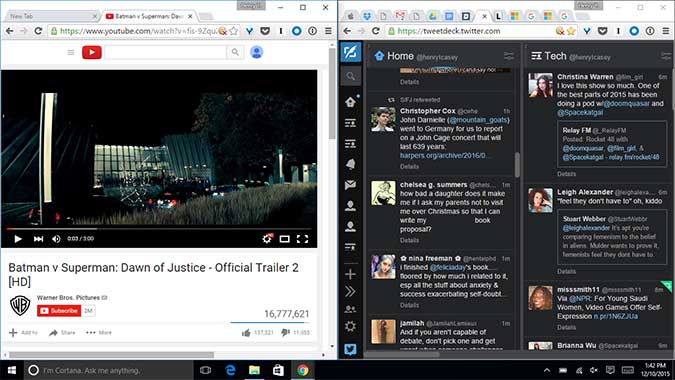
The notebook proved itself in terms of office suite productivity. The system needed only 5 minutes and 27 seconds to complete our Laptop Mag OpenOffice Spreadsheet test, which matches 20,000 names to their addresses. That's faster than the category average (7:44), Switch 11 V (8:11), Transformer Book Flip (15:32) and Pavilion x360 (7:01).
Graphics
I didn't expect any gaming prowess from this ultraportable, and I didn't find any during testing. Playing World of Warcraft at the lowest settings (1366 x 768, automatic graphics), the Inspiron 11 3000 mustered just 23 frames per second. That's well below our 30-fps threshold for smoothness, which the Pavilion x360 (27.2 fps) was also unable to reach.
The 3DMark Ice Storm Unlimited graphics benchmark gave the Inspiron 11 a score of 29,567, which bests the Transformer Book (18,154) and the Pavilion x360 (23,664).
Audio
Even with its volume set to only 74 percent, the Inspiron 11 blasted audio at a high level without distortion, filling a large conference room. Listening to Jeremih's "Oui," I loved the strong bass coming from the hybrid's speakers, as well as the clear and distinct percussion instruments and the crisp highs of the singer's voice.
Heat
After the Inspiron 11 3000 streamed HD video for 15 minutes, our heat gun recorded a cool 81 degrees Fahrenheit on the touchpad and 86 degrees on the keyboard. These temps fall below our 95-degree threshold for comfort. Unfortunately, we found uncomfortably hot measurements on the hybrid's underside (97 degrees) and touch screen (103 degrees).
Webcam

The Inspiron 11's 0.3-MP camera shot washed-out, grainy photos of me in our office. While it's not great, it's not worse than many of the other laptops we've tested in this price range. This is on par with most laptops, regardless of price.
Battery Life
The Inspiron 11 3000 may not have the best battery life, but we found it to last long enough to make it through a full workday unplugged. It took 7 hours and 56 minutes for the Laptop Battery Test (continuous Web surfing over Wi-Fi) to drain the Inspiron 11's battery.
MORE: Laptops with the Longest Battery Life
That's much longer than the Pavilion x360 (6:26) and the Switch 11 V (5:19), near the ultraportable notebook average (8:19) but shorter than the Transformer Book Flip (10:56).
Software and Warranty
Dell's given this laptop a mostly clean installation of Windows 10, save for Candy Crush Soda Saga. The Inspiron 11 3000 also comes with 20GB of free Dropbox storage for a year.

Preloaded Dell-branded utilities include Power Manager Lite for adjusting battery settings, SupportAssist for system maintenance and Digital Delivery for managing purchased software.
Configuration Options
The $330 entry-level Inspiron 11 3000 has a 2.16-GHz Intel Celeron N3050 processor, 2GB of RAM, and 32GB of eMMC flash storage. For $350, you can get the same laptop, but with 4GB of RAM and a 500GB, 5,400-rpm hard drive.
Dell also offers the Inspiron 3000 with a 2.4-GHz Pentium N3700 processor, 4GB RAM and a 128GB SSD for $430. We reviewed the $600 version of the Inspiron 11, which has a 2.3-GHz Intel Core i3-6100U processor, 4GB of RAM and 128GB of SSD storage. For $650, Dell sells a version of that notebook that has 8GB of RAM.
Bottom Line
With its strong performance, responsive keyboard, powerful sound and solid battery life, the Dell Inspiron 11 3000 (starting at $330, reviewed at $600) packs a lot of great features into a small, hybrid frame.
If you want a high-resolution display and a detachable screen, the Acer Aspire Switch 11 V (starting at $500, reviewed at $600) has similar performance, but you'll lose 2.5 hours of endurance versus the Dell. If you want an affordable 2-in-1 that performs well across the board, the Inspiron 3000 is a strong choice.
- More on Laptops
- 10 Tablets with the Longest Battery Life
- Best Laptops for College Students
- Best Ultrabooks (Thin-and-Light Windows Laptops) More on laptops
Dell Inspiron 11 3000 (late 2015) Specs
| Bluetooth | Bluetooth 4.0 |
| Brand | Dell |
| CPU | 2.30-GHz 6th Generation Intel Core i3-6100U Processor |
| Card Slots | SD memory reader |
| Company Website | http://www.dell.com/us/p/inspiron-11-3153-laptop/pd?oc=fncwrb1401h&model_id=inspiron-11-3153-laptop |
| Display Size | 11.6 |
| Graphics Card | Intel HD Graphics |
| Hard Drive Size | 128GB SSD |
| Hard Drive Type | SSD |
| Native Resolution | 1366x768 |
| Operating System | Windows 10 Home |
| Ports (excluding USB) | Headphone, Noble Lock, USB 2.0, USB 3.0, HDMI |
| RAM | 4GB |
| Size | 11.8 x 7.9 x 0.76 inches |
| Touchpad Size | 4.2 x 2.3 inches |
| USB Ports | 3 |
| Warranty/Support | 1 Year Ltd Hware Warranty: Mail-in; Customer supplies box, Dell pays shipping |
| Weight | 3.07 pounds |
| Wi-Fi | 802.11ac |
| Wi-Fi Model | Intel Dual Band Wireless-AC 3165 |
Henry was a contributing writer at Laptop Mag. He penned hundreds of articles, including helpful how-tos for Windows, Mac, and Gmail. Henry has also written about some of the best Chromebooks, and he has reviewed many Apple devices, including various MacBook Air laptops. He is now a managing editor at our sister site Tom's Guide, covering streaming media, laptops, and all things Apple.
