Laptop Mag Verdict
The Dell Inspiron 13z is a compelling ultraportable notebook value, delivering a comfortable typing experience, Core i5 power and loud audio in a customizable design.
Pros
- +
Attractive design
- +
Comfortable keyboard
- +
Accurate touchpad
- +
Loud audio
- +
Inexpensive
Cons
- -
Below-average performance
- -
Annoying port covers
Why you can trust Laptop Mag
There's a very good reason to consider buying the Dell Inspiron 13z: it's one of the most affordable 13-inch ultraportables ever. Although just shy of Ultrabook dimensions, the 13z (starting at $579, $699 as tested) packs a third-generation Core i5 CPU, plenty of RAM and half a terabyte of storage into an attractive, 0.82-inch-thick aluminum frame. To keep the price down, however, Dell had to make some trade-offs. Are the savings worth it, or are you better off paying more for an Ultrabook?
Design
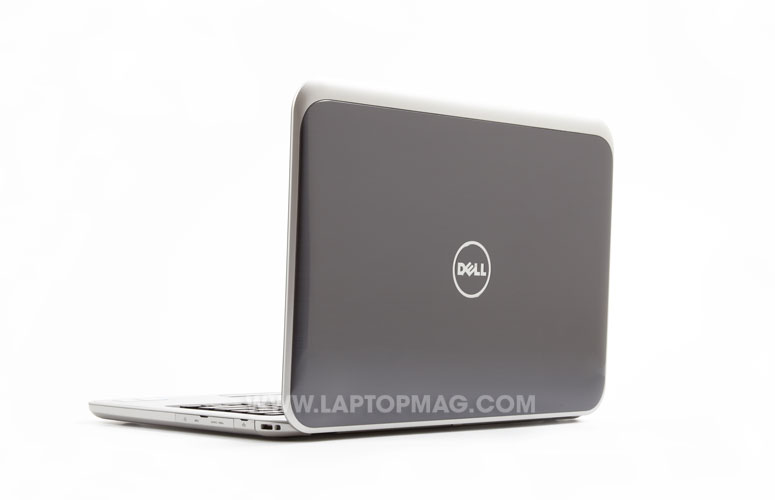
Click to EnlargeThe Dell Inspiron 13z looks good for a notebook that boasts a sub-$600 starting price. Like the Inspiron 14z, the 13z features a dark gray brushed aluminum lid and deck, with matte silver molding on the edge of the lid and the sides of the notebook. The keyboard rests in a slight depression, with the power button above it on the left and buttons for Windows Mobility Center, Waves Maxx and Dell Instant Launch Manager on the right.
At 13.07 x 9.05 x 0.82 inches and 3.8 pounds, the Inspiron 13z is slightly thicker and heavier than the 0.71-inch thick, 3.4-pound Sony VAIO T13 and the 0.7-inch thick, 3.6-pound Lenovo IdeaPad U310. Still, it's thin and light enough to easily fit into a messenger bag or backpack.
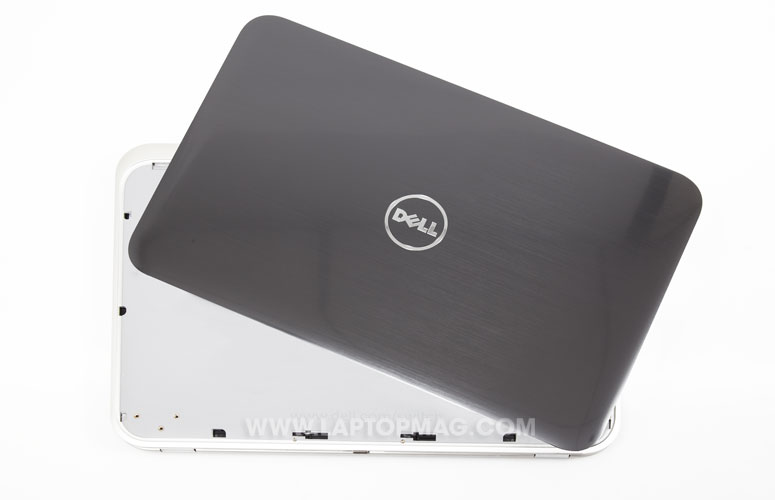
Click to EnlargeIf you prefer brighter tones on your laptop, the SWITCH system allows owners to easily change the lid by sliding a toggle on the back, removing the lid, and snapping a new one into place. Optional colors include Fire Red, Peacock Blue, Lotus Pink, Bronze Orange and Ivy White.
Keyboard and Touchpad

Click to EnlargeThe 13z's island-style keyboard proved comfortable to use for extended periods of time. The palm rest supported our wrists comfortably, and the chiclet keys offered plenty of tactile feedback. Like the 14z, the 13z suffers from a fair amount of flex, but we still managed to achieve a respectable 68 words per minute on the Ten Thumbs Typing Test, equal to our average speed.
While the 13z's 3.25 x 1.25 touchpad seems tiny compared with the spacious clickpads found on the VAIO T13 (3.9 x 2.2 inches) and the IdeaPad U310 (4.1 x 2.75 inches), we appreciated its responsiveness and accuracy.

Click to EnlargeWe easily moved the cursor from one side of the screen to the other with a single flick of the finger, and multitouch gestures such as two-finger scrolling, three-finger flick, pinch-to-zoom and rotate worked consistently. The mouse buttons depressed easily and quietly.
Display

Click to EnlargeUnfortunately, the Inspiron 13z's 13.3-inch, 1366 x 768 LED display suffers from the same shallow viewing angles and muted colors as the 14z. When watching a 1080p YouTube trailer for "The Hobbit," the grass-covered slopes of the Misty Mountains and azure sky appeared slightly gray-tinged, and we could move only about 45 degrees in either direction before colors began to wash out. Nevertheless, the visuals are on par with other notebooks at the same price point.
Thankfully, the notebook's display is plenty bright. Measuring 215 lux, the 13z falls just short of the ultraportable average (225 lux) but easily outshines both the VAIO T13 (163 lux) and the IdeaPad U310 (148 lux).
Audio
Cranked up to the maximum, the two bottom-mounted speakers on the Inspiron 13z pumped out enough volume to easily fill a room. At their loudest, the speakers lack the fidelity of such audio giants as the old Dell XPS 15, but at lower decibels the sound is accurate and smooth. Listening to Led Zeppelin's "Ramble On,", Jimmy Page's whimsical guitar riffs and Robert Plant's lilting tenor almost sounded good enough to make us forget that Dell had replaced their superior JBL speakers with audio from Skullcandy.
Sadly, bass is virtually nonexistent. When listening to "Empire State of Mind," Jay-Z's driving bass sounded as hollow as a lap drum. More frustratingly, turning on Bass Boost in the audio settings reduced the treble rather than enhancing the bass. Pressing the Waves Maxx menu button on the upper right corner of the deck cycled through a number of presets including music and gaming, but we couldn't discern a noticeable difference in sound.
Heat

Click to EnlargeExcept for one particular corner of the notebook, the 13z remained cool during our testing. After streaming a Hulu video for 15 minutes, the touchpad measured 77 degrees Fahrenheit, the space between the G and H keys hit 81 degrees and the bottom of the notebook registered 87 degrees. We did find one spot -- the right side of the bottom, halfway down -- that reached 112 degrees. We consider anything above 95 degrees uncomfortable and anything above 100 degrees unpleasant.
Ports and Webcam

Click to EnlargeThe Inspiron 13z features a standard suite of ports for an ultraportable notebook, including two USB 3.0 ports and an HDMI port on the left, and an Ethernet port, USB 3.0 ports, headphone/microphone jack and 8-in-1 card reader on the right. Unfortunately, all the ports are hidden behind obstructive port covers.
The 720p HD webcam captures video and stills smoothly, even at maximum resolution. Images appeared bright and crisp, and colors were warm (although the default settings gave captured images a slightly blue tinge). Dell Webcam Central lets users fine-tune settings including backlighting, brightness, contrast, color and gamma, and -- for those who want to add a little flair to their pictures and videos -- facial effects and backgrounds.
Performance
Despite packing a 1.7-GHz 3rd Generation Core i5-3317U CPU, 6GB of RAM and a 500GB, 5,400-rpm hard drive, the Inspiron 13z fell short of the ultraportable average on most of our tests.
On PCMark07, a synthetic benchmark that measures overall performance, the 13z scored 2,474, almost 500 points less than the category average. The VAIO T13 (1.7-GHz Core i5-3317U CPU, 4GB of RAM, 500GB hard drive with 32GB SSD cache) and IdeaPad U310 (1.7-GHz Core i5-3317U CPU, 4GB of RAM, 500GB hard drive with 32GB SSD cache) turned in far superior scores, at 3,334 and 3,480, respectively.
The 13z fared better on the LAPTOP File Transfer Test, copying 4.97GB of files in 2 minutes and 54 seconds, a rate of 29.2 MBps. While this falls far short of the ultraportable average of 57.2 MBps, it beats both the VAIO T13 (18.6 MBps) and IdeaPad U310 (28.6 MBps).
Unfortunately, without an SSD cache, the 13z suffers from a longer boot time than Ultrabooks. The notebook started Windows 7 Home Premium (64-bit) in 50 seconds, 7 seconds slower than the category average and far behind the VAIO T13 (25 seconds) and IdeaPad U310 (33 seconds), both of which boast 32GB SSD caches.
The Inspiron 13z completed the LAPTOP Spreadsheet Macro Test, which involves matching 20,000 names with their addresses, in 6 minutes and 16 seconds. This beats the ultraportable average by almost two minutes, but falls just shy of the VAIO T13 (5:53) and IdeaPad U310 (6:06).
Graphics Performance

Click to EnlargeWith only an Intel HD Graphics 4000 GPU, the 13z can't handle the latest games, but you can still play less graphically demanding titles like "World of Warcraft" - at least on lower settings.
On 3DMark11, a synthetic benchmark that measures graphics performance, the 13z scored 601 -- more than 200 points less than the ultraportable average, but significantly higher than the VAIO T13 (456) and IdeaPad U310 (486), both of which use the same GPU as the Inspiron.
When playing "World of Warcraft" on Good settings, the notebook turned in a brisk 45 frames per second, beating the VIAO T13 (32 fps) and IdeaPad U310 (39 fps), but falling just a hair short of the ultraportable average (47 fps). When we cranked up the graphics to Ultra, however, the frame rate plummeted to a barely-playable 21 fps -- just below the category average of 23 frames per second.
Battery Life

Click to EnlargeOn the LAPTOP Battery Test, which involves continuously surfing the Web over Wi-Fi, the Inspiron 13z lasted 5 hours and 37 minutes. This runtime falls short of the category average by nearly an hour and a half. Still, the Dell lasted longer than the VAIO T13 (5:05) and IdeaPad U310 (5:19).
Configurations
The $699 configuration of the Inspiron 13z we reviewed includes a 1.7-GHz Core i5-3317U CPU, 6GB of RAM and a 500GB hard drive. This notebook starts at $579 and comes with a 1.4-GHz 2nd Generation Core i3-2367M CPU, 6GB of RAM and a 320GB, 7,200-rpm SATA hard drive. Upgrades include a 1.9-GHz 3rd Generation Core i7-3517U CPU, 8GB of RAM and a 32GB SSD cache.
Software and Warranty

Click to EnlargeLike many Dell notebooks, the 13z comes preloaded with a number of proprietary and third-party applications, including a 30-day trial of McAfee Security Center, Microsoft Office 2010 Starter Edition, Internet Explorer 9, Skype and Adobe Reader X. Dell's own suite includes Dell DataSafe (which stores encrypted copies of your music, photos and files online), Dell Stage (a dock at the bottom of the desktop from which you can navigate to music, photos, games and other portals) and Dell WebCam Central (which allows you to control your webcam settings, and add silly effects and backgrounds to your videos).
Verdict

Click to EnlargeWhile it's not as fast or as sleek as competing Ultrabooks, the $699 Dell Inspiron 13z delivers fairly good performance, loud audio, an accurate touchpad and a comfortable typing experience in an attractive, affordable package. If speed is your priority, you may be better off with either the Sony VAIO T13 ($799) or Lenovo IdeaPad U310 ($799), both of which offer an SSD cache. Then again, the Dell offers slightly longer battery life and the ability to pick your lid. If you can live with those pesky port covers, you would be hard-pressed to find a 13-inch ultraportable laptop that offers more value than the Inspiron 13z.
Dell Inspiron 13z (2012) Specs
| Bluetooth | Bluetooth 4.0 |
| Brand | Dell |
| CPU | Intel Core i5-3317M |
| Card Slots | 8-1 card reader |
| Company Website | http://www.dell.com |
| Display Size | 13.3 |
| Graphics Card | Intel HD Graphics 4000 |
| Hard Drive Size | 500GB |
| Hard Drive Speed | 5,400rpm |
| Hard Drive Type | SATA Hard Drive |
| Mobile Broadband | none |
| Native Resolution | 1366x768 |
| Operating System | MS Windows 7 Home Premium (64-bit) |
| Optical Drive | None |
| Optical Drive Speed | n/a |
| Ports (excluding USB) | USB 3.0, HDMI, Ethernet |
| RAM | 6GB |
| RAM Upgradable to | 8GB |
| Size | 13.07 x 9.05 x 0.82 inches |
| Touchpad Size | 3.25 x 1.5 inches |
| Video Memory | Shared |
| Weight | 3.2 pounds |
| Wi-Fi | 802.11a/b/g/n |
| Wi-Fi Model | Intel Centrino Wireles-N 2230 |
David was a writer at Laptop Mag. His coverage spanned how-to guides, reviews, and product rankings. He reviewed Asus, Lenovo, and Gigabyte laptops; guided readers on how to do various things in Excel, and even how to force quit an app in macOS. Outside of Laptop Mag, his work has appeared on sites such as Tom's Guide and TechRadar.
