Laptop Mag Verdict
The Dell Inspiron 14 5000 is an attractive, 14-inch, touch-screen laptop with solid sound, but it doesn't give you enough for your money.
Pros
- +
Attractive design
- +
Solid build-quality
- +
Above-average volume and sound quality
Cons
- -
Dull, low-resolution screen
- -
Below-average battery life
- -
Thick bezel interferes with touch gestures
- -
Grainy camera
Why you can trust Laptop Mag
Portable and packing a strong mix of components, the Dell Inspiron 14 5000 is the smallest and least expensive member of Dell's mid-range 5000 line. Starting at $599 ($749 as configured), this 14-inch notebook features a 1.7 GHz Intel Core i5 CPU, 8GB of RAM and a 1-TB hard drive. While the design, keyboard and sound quality are all solid, a couple of weaknesses prevent us from recommending this system.
Design
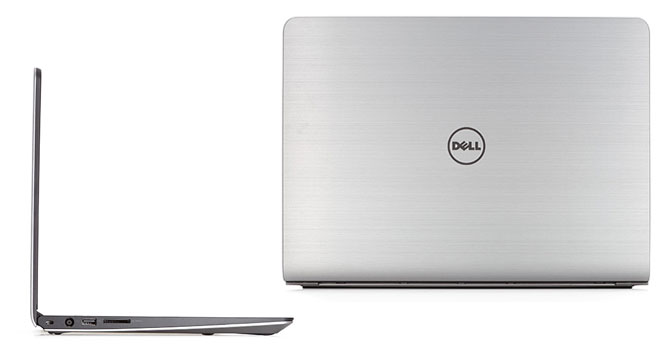
The mid-range Inspiron 14 5000 looks pretty stylish for a notebook in its price range. The lid has a nice brushed-metal finish, and we like how the front edge tapers upward. The inside features a smooth, matte-black finish. Build quality is strong, with well-fitting joints and a stiff hinge. Our only complaint is that there is a little more flex in the keyboard than we'd normally like. The side panel and bottom plate covering the battery and vents are also plastic and highlighted with silver paint.
At 13.5 x 9.7 x 0.9 and 4.6 pounds, the Dell Inspiron 14 5000 is similar in size and weight to the ASUS VivoBook V451LA (13.7 x 9.5 x 1 inches and 4.8 pounds) and the Toshiba Satellite E45T (13.4 x 9.2 x 0.8 inches and 4.4 pounds).
MORE: Top 10 Ultrabooks
Keyboard and Touchpad
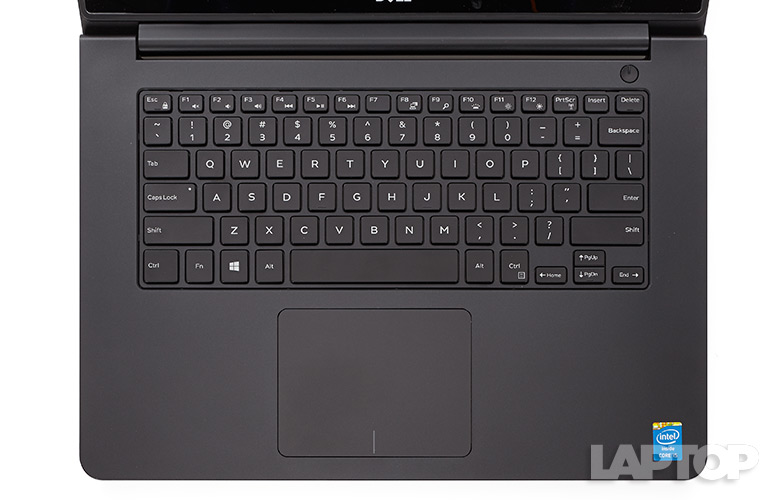
Click to EnlargeThe Dell Inspiron 14 5000 features a full-size, spill-resistant keyboard with two levels of backlighting, which can be toggled from the function keys. The keys have good feel with an actuation weight of 55 grams and a key travel of 1.3 mm.
We averaged 65 words per minute using the Inspiron 14 5000's keyboard, very similar to our normal 70-wpm average.
The touchpad (4.1 x 3.1 inches) is not as responsive as the keyboard. We had no problems mousing around and using multi-touch gestures for scrolling and zooming, but left and right clicks didn't always register. Users will want to stay closer to the bottom edges, instead of the middle, for the best results.
Display and Touch Screen

Click to EnlargeWe expect better from a display at this price. With a low, 1366 x 768-pixel resolution, the Inspiron 14 5000 screen disappoints. When watching an episode of FX's "Fargo," we had a difficult time enjoying the blown-out, snowy landscapes and soft, undefined images. Contrast was also an issue, as "The International 4 DOTA 2" tournament looked foggy and washed out. The only nice thing we have to say about the display is that it offered good viewing angles, both horizontally and vertically.
In terms of brightness, the Dell Inspiron 14 5000's panel (209 nits) is brighter than the 14-inch ASUS VivoBook V451LA (173 nits, about $699) and the Toshiba Satellite E45T (161 nits , $679). However, this screen is dimmer than the category average of 216 nits.
More troubling is the poor color reproduction. The Inspiron 14 5000 recreated just 52 percent of the sRGB spectrum, less than the ASUS VivoBook V451LA's 62 percent and the category average of 86 percent. Color accuracy was also poor, with a Delta-E rating of 9.8 (closer to 0 is best). That's behind the ASUS VivoBook V451LA's Delta-E of 0.7 and the category average of 6.8.
Touch gestures in Windows 8.1 were responsive and easy to use. It was a cinch to swip in from the left to switch applications or from the right to summon the Charms menu. Too bad there's a thick bezel between the display and case. This creates a speed bump for gestures near the edge of the screen.
MORE: 12 Dumbest PC Default Settings (and How to Change Them)
Audio

Click to EnlargeThe Dell Inspiron 14 5000 features stereo speakers located on the front edge of the laptop. We were surprised by the above-average audio performance. While listening to Nightmares On Wax's "Boiler Room DJ Set," we noticed the sharp, crisp highs and well-defined midtones. There was a little less punch and a tiny bit of distortion in the bass, but overall, audio quality was impressive for a mid-range system.
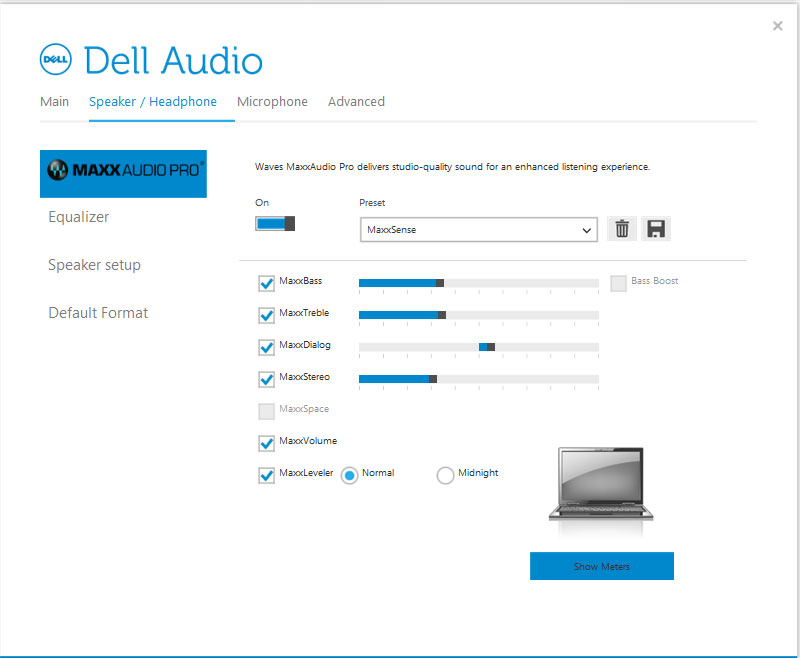
Click to EnlargeOn the Laptop Mag Audio Test, the Dell Inspiron 14 5000 produced 84 decibels measured from 23 inches away. This beats the Toshiba Satellite E45T's 73 dB, the ASUS VivoBook V451LA's 74 dB and the category average of 82 dB.
Dell also includes the MAXX Audio Pro sound utility, which can be used to adjust the EQ, bass and treble. MAXX audio pro also has convenient presets for different listening modes, such as Movies, Music, Voice, Gaming and custom settings.
Heat
The Dell Inspiron 14 5000 gets a little toasty on the underside. On the Laptop Mag Heat Test (15 minutes of streaming video from Hulu), the touchpad stayed cool, at 81 degrees Fahrenheit, and the area between the G and H keys measured 91 degrees. Unfortunately, the bottom hit 101 degrees, and we consider anything above 95 degrees to be uncomfortable. The heat comes from the vent on the bottom of the notebook, and will span both legs if you are using the computer on your lap.
Ports and Webcam
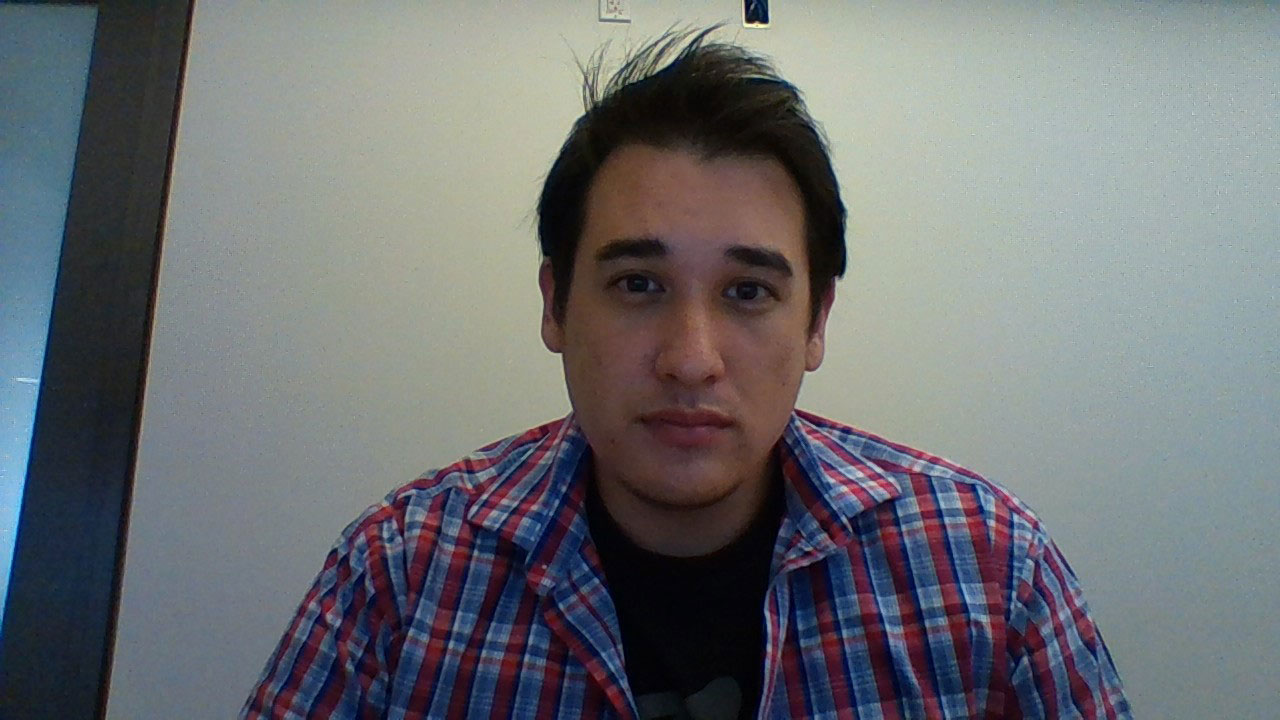
Click to EnlargeThe Dell Inspiron 14 5000 has a standard set of ports. On the left there is a lone USB 2.0 port between the power jack and 2-in-1 SD Card/Memory Stick reader. On the right there are two USB 3.0 ports along with the headset jack, HMDI and Ethernet ports.
The laptop also has a 720p camera. Photos and video were noticeably grainy, especially on faces.
Performance

Click to EnlargeOur configuration of the Dell Inspiron 14 5000 features a 1.7 GHz Intel Core i5-4210U CPU, 8GB of RAM and a 1-TB hard drive. We had no problem streaming multiple 1080p videos at the same time, even with five tabs open in Chrome and Internet Explorer.
On PCMark 7, which measures overall system performance, the Inspiron 14 5000 scored 2,734, just behind the ASUS VivoBook V451LA's score of 2,782 (1.6-GHz Intel Core i5-4200U), but far behind the Toshiba Satellite E45T's mark of 4,316 (same CPU as Asus). The thin-and-light average is 4,121.
With its 1-TB hard drive, the Inspiron 14 5000 moved 4.97 GB of media files in 2 minutes and 41 seconds, for a transfer rate of 31.6 MBps. This was faster than the ASUS VivoBook V451LA (23 MBps) and the Toshiba Satellite E45T (28.1 MBps).
On the Laptop Mag Open Office test, which matches 20,000 names and addresses, the Inspiron 14 5000 finished with a time of 5 minutes and 58 seconds, slower than the ASUS VivoBook V451LA (5:18) and the Toshiba Satellite E45T (5:20), but faster than the category average of 6:22.
Graphics

Click to EnlargeThe Inspiron 14 5000 features integrated Intel HD 4400 graphics, which can't handle the most graphically intense programs but do a fine job of photo editing and playing less-demanding titles. The notebook managed a swift 60 fps in "League of Legends" at its native res (1366 x 768) on high settings, with anti-aliasing and shadows turned off.
In "World of Warcraft," the Inspiron 14 5000 hit 37.5 fps at 1366 x 768 and auto settings, behind the ASUS VivoBook V451LA's mark of 42 fps, but higher than the Toshiba Satellite E45T's showing of 36 fps.
MORE: 10 Laptops with the Longest Battery Life
Battery Life
You'll definitely need to take this notebook's charger with you if you're leaving the house. On the Laptop Mag Battery Test (continuous Web surfing over Wi-Fi at 100 nits), the Dell Inspiron 14 5000 lasted a mediocre 5 hours and 48 minutes. This was behind the ASUS VivoBook V451LA's time of 6:54, the Toshiba Satellite E45T's showing of 8:06 and the thin-and-light average of 7:22.
Configurations

Click to EnlargeThe Dell Inspiron 14 5000 line features three models, from $599, $749 and $849. The starting model features an Intel Core-i3 CPU, 4GB of RAM and a 500-GB hard drive. Our review unit is the mid-range option, priced at $749, which steps up to a Core-i5 CPU, 8GB of RAM and 1-TB hard drive. The top-end $849 model adds an Intel Core-i7 processor but keeps the same 8GB of RAM and 1-TB hard drive.
Software and Warranty
Dell includes a 12-month subscription to McAfee LiveSafe along with a trial for Microsoft Office. Aside from that, the system is refreshingly devoid of bloatware.
The Inspiron 14 5000 comes standard with a 1-year warranty and 90 days of premium phone support. Users can choose to upgrade all the way to a 4-year warranty for $199.99.
Bottom Line

Click to EnlargeWith a better screen and longer battery life, the Dell Inspiron 14 5000 would be a much stronger contender among 14-inch laptops. We like the attractive design, comfy keyboard and loud speakers, but you're simply not getting enough for your $749.
For $799, the Lenovo IdeaPad Y40 sports a sharper 1920 x 1080 display, Intel Core-I7 CPU and an AMD Radeon R9 M270 graphics card. Rather own a Dell? Step up to the more-premium Inspiron 14 7000 (starting at $799), which is all-aluminum, lasts for more than 8 hours on a charge and offers an optional full-HD touch screen.
Dell Inspiron 14 5000 (2014) Specs
| Bluetooth | Bluetooth 4.0 |
| Brand | Dell |
| CPU | 1.9 GHz Intel Core i5-4210U |
| Company Website | http://www.dell.com/ |
| Display Size | 14 |
| Graphics Card | Intel HD Graphics 4400 |
| Hard Drive Size | 1 TB |
| Hard Drive Speed | 5,400rpm |
| Hard Drive Type | Serial ATA |
| Native Resolution | 1366x768 |
| Operating System | Windows 8.1 |
| RAM | 8GB |
| Size | 13.5 x 9.7 x 0.7 |
| Touchpad Size | 4.1 x 3.1 |
| Warranty/Support | 90 Days Premium Phone Support + 1 year warranty |
| Weight | 4.6 pounds |
| Wi-Fi | 802.11ac |
| Wi-Fi Model | Intel Centrino |
