Laptop Mag Verdict
The Dell Inspiron 14R offers nearly 9 hours of battery life and a touch-screen display, but it's not the sleekest laptop in its price range.
Pros
- +
Excellent battery life
- +
Runs cool
- +
Aluminum lid and deck
Cons
- -
Somewhat bulky and heavy for 14-incher
- -
Shallow keyboard feedback
Why you can trust Laptop Mag
Targeting students and mainstream consumers, Dell's Inspiron 14R has all the right ingredients for a satisfying Windows 8 laptop. There's a 14-inch touch screen for taking advantage of Microsoft's Live Tile interface -- along with a growing number of apps --plus a fourth-gen Intel Core i3 processor that promises extra-long battery life. And while it's not Ultrabook-thin, this notebook has a sturdy aluminum lid and deck. But is all this worth $649, or should you take your shopping dollars elsewhere?
Design

Click to EnlargeThe Inspiron 14R comes wrapped in Dell's gray-on-gray motif that's becoming a little too familiar. Still, we can't deny that the dark gray brushed aluminum chassis wrapped with matte silver isn't elegant. We're particularly fond of the embedded chrome Dell logo located in the center of the lid, as well as the silver hinges and power button on the keyboard deck.
The bottom of the notebook is plastic. The areas around the 14R's bezel uses a soft touch plastic.
This notebook weighs in at a rather chunky 5 pounds, 13.62 x 9.65 x 1.1~1.3-inches. That makes the Inspiron 14R heavier and thicker than both the Lenovo IdeaPad U430 Touch (4.2 pounds, 13.1 x 9.1 x 0.82 inches) and Samsung ATIV Book 5 (4.4 pounds, 13.31 x 9.21 x 0.82 inches).
MORE: Best Laptops 2013
In terms of looks we prefer the Lenovo IdeaPad U430's lightweight all-aluminum chassis. Not only does it have a sleeker presentation, the U430 is both thinner and lighter than the Inspiron 14R, allowing us to carry it around in a large purse or messenger bag without subsequent shoulder strain.
Display

Click to EnlargeThe Inspiron 14R's 14-inch 1366 x 768 display delivers decent color and accurate details, but we had to push the display back a fair amount to view content clearly. We saw almost every individual bead of sweat on Chiwetel Ejiofor's brow as he toiled under the unforgiving molten yellow Georgia sun during the "12 Years a Slave." Colors, such as a crimson cape and a periwinkle dress, were somewhat muted and Ejiofor's skin appeared ashy. Horizontal angles were fairly wide, and the display was able to accommodate two viewers comfortably.
The 10-point touch screen proved accurate and responsive, quickly performing Windows 8 gestures such as cruising through open apps and pulling up the Charms Menu.
When we measured display brightness, the Inspiron 14R averaged 172 lux, failing to match the 211 thin-and-light average. That was enough, however, to beat the ATIV Book 5 (163 lux) and the U430 (119 lux).
Audio
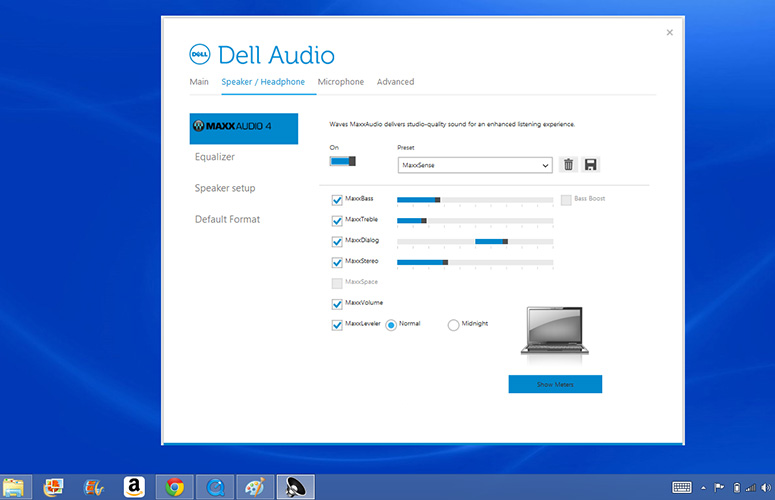
Click to EnlargeBottom-mounted speakers continue to be the bane of our listening existence. The Inspiron 14R's pair of speakers could barely fill our small testing room. And despite the Waves MaxxAudio 4-powered Dell Audio software, the swelling strings on Tamar Braxton's "Love And War" sounded muffled. Even worse, the singer's lilting mezzo-soprano seemed strained and the normally full bassline sounded thin.
When we made some adjustments using the Dell Audio control panel, we found the MaxxSense preset had the best audio quality overall.
MORE: 5 Free PC Maintenance Programs Worth Downloading
On the LAPTOP Audio Test, which measures decibel output at 23 inches from the laptop, the Inspiron 14R reached 81 dB, matching the category average. But this system was no match for the U430 Touch's 90 dB output.
Keyboard and Touchpad

Click to EnlargeThe keys on the Inspiron 14R's island-style keyboard have a sunken-in look and feel, forcing us to press a little harder than we're used to. Still, the typing experience was very comfortable, thanks to the medium-size, well-spaced keys. We hit 53 words per minute on the Ten Thumbs Typing Test, which is just a couple words short of our usual 55 wpm average.
The 3.9 x 2.25-inch touchpad gave our fingers plenty of room to navigate. Windows 8 gestures like snap view and Charms menu were relatively easy to perform. Some multitouch gestures like two-finger rotate were a bit finicky, taking repeated attempts. However, pinch-to-zoom, two-finger and three-finger swipe worked well.
Heat
For the Laptop Heat Test, we watched an episode of "Bob's Burgers" on Netflix at full screen for 15 minutes. The Inspiron 14R kept its cool, staying well below our 95-degree comfort threshold. The touchpad measured 87 degrees Fahrenheit, while the space between the G and H keys and the bottom registered 89 and 90 degrees, respectively.
MORE: 15 PC-Cleaning Tools to Speed Your Computer
Webcam

Click to EnlargeThe 1-megapixel, 720p integrated webcam captured accurate colors, as evidenced by the deep blue of our jean jacket and our warm cocoa skin tone. However, the image was rife with visual noise, making video chats less than pleasant.
Ports
The Inspiron 14R's right side has a USB 2.0 port and a tray-loading DVD burner. An 8-in-1 card reader sits along the front lip on the notebook between the speakers, while the bulk of the ports (two USB 3.0 ports, HDMI, Ethernet, secure lock slot, headset and power jack) reside on the left.
Performance

Click to EnlargeOur Dell Inspiron 14R features a fourth-generation 1.7-GHz Intel Core i3-4010U processor and 4GB of RAM. It's not exactly a powerhouse, but it can handle most light- and medium-weight tasks. We opened eight tabs in Internet Explorer, Google Chrome and Mozilla while performing a system scan and watching an episode of "Orange is the New Black" on Netflix with no visible stuttering.
On the PCMark 7 test, the Lenovo IdeaPad U430 Touch, failing to match the 3,349 thin-and-lightSamsung ATIV Book 5book was outpaced by both the Lenovo IdeaPad U430 Touch (1.6-GHz Intel Core i5-4200U CPU) and the Samsung ATIV Book 5 (1.8-GHz Intel Core i5-3337U CPU), which notched 3,785 and 3,004, respectively. However, those two notebooks have faster Core i5 CPUs. Although it had an older third-gen 1.8-GHz Core i3 chip, the Asus X550CA scored 1,918 on PCMark 7.
The Inspiron 14R's 500GB 5,400-rpm hard drive booted Windows 8 in 17 seconds, coasting past the 32-second average. However the U430 Touch's 500GB SSD hybrid drive with a 16GB NAND Flash cache edged it out at 16 seconds. The ATIV Book 5 and its 500GB 5,400-rpm hard drive and 24GB SSD clocked a swift 12 seconds.
MORE: 9 Tools for Overclocking Your GPU
During the File Transfer Test, the Inspiron 14R duplicated 4.97GB of multimedia files in 2 minutes and 42 seconds -- a transfer rate of 30.1 MBps. That's short of the 59 MBps category average but enough to beat the U430 Touch (29 MBps) and the ATIV Book 5 (22.3 MBps).
The Inspiron 14R matched 20,000 names and addresses in 7 minutes and 55 seconds during the OpenOffice Spreadsheet Macro Test. That's well behind the 5:50 average, the ATIV Book 5's time of 5:43 and the U430 Touch (5:11). However, the ASUS X550CA took 8 minutes and 58 seconds on the same test.
Graphics

Click to EnlargeAs is the case with most integrated graphics cards, the Dell Inspiron 14R's Intel HD Graphics 4400 GPU can play high-def videos and most casual games, but nothing more demanding.
During the 3DMark11 benchmark, the Inspiron 14R scored 752, which is below the 973 average. However, the Lenovo U430 Touch, which also has an Intel HD Graphics 4400 GPU, didn't fare much better with a score of 743. The Samsung ATIV Book 5 and its Intel HD Graphics 4000 card notched only 598.
MORE: Best Gaming Laptop 2013
On the "World of Warcraft" test, the Inspiron 14R delivered 34 frames per second at 1366 x 768 on autodetect. That's several frames above our 30 fps playability threshold. The U430 Touch (1600 x 900) and ATIV Book 5 (1377 x 768) were neck and neck at 29 fps and 28 fps, respectively. On maximum, the 14R's frame rate dropped to a stuttering 14 fps.
Battery Life
DuLenovo IdeaPad U430 Touchest (continuous Web surfing over Wi-Fi), the Dell Inspiron 14R lasted a whopping 8 hours and 57 minutes, shattering the 6:22 thin-and-light average. The Lenovo IdeaPad U430 Touch lasted 8:26, while the Samsung ATIV Book 5 posted a disappointing 4:31.
Software and Warranty
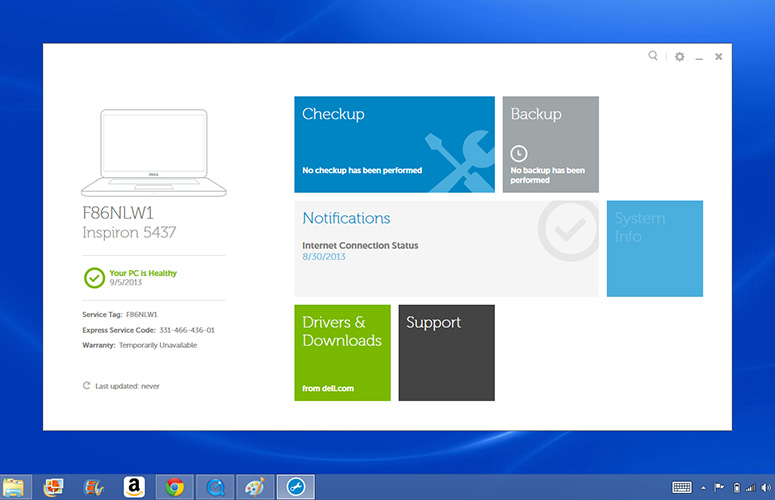
Click to EnlargeThankfully, there's virtually no bloatware on the Inspiron 14R, but Dell has added a small suite of utilities. My Dell software, which encompasses System Info, PC Checkup, Backup and Drivers and Downloads, keeps the notebook up to date on the latest software. Dell's Backup and Recovery software is also included.
In terms of third-party software, there's Amazon, eBay, Kindle and a 30-day free trial of McAfee Security Center.
The Dell Inspiron 14R comes with 90 days of Premium Phone Support with one year of In-Home service after remote diagnosis.
MORE: Windows 8.1 Tips and Tutorials
Configurations
Our $649 review unit of the 14R features a 1.7-GHz Intel Core i3-4010U CPU with 4GB of RAM, a 500GB 5,400-rpm hard drive and an Intel HD Graphics 4400 GPU. A $749 model has a 2.6-GHz Intel Core i5 processor with 8GB of RAM, a 1TB 5,400-rpm hard drive and an Intel Graphics 4400 GPU graphics card.
Verdict

Click to EnlargeHo-hum. The $649 Dell Inspiron 14R certainly has the right amount of endurance we want in a touch-screen notebook. The nearly 9-hour battery life is sure to be a hit with mainstream users and students that regularly burn the midnight oil. However, the design is a little chunky for a 14-inch laptop, and the keyboard is somewhat mushy.
For the price, we'd recommend the $699 Lenovo IdeaPad U430 Touch. That system is significantly lighter and has a more attractive all-aluminum frame (instead of the Dell's mix of metal and plastic.) The IdeaPad also offers a more powerful Core i5 processor and a higher res (1600 x 900) touch display with comparable graphics and battery life. Overall, the Dell Inspiron 14R is a solid pick, but it's not our top choice in this price range.
Dell Inspiron 14R (2013) Specs
| Bluetooth | Bluetooth 4.0 |
| Brand | Dell |
| CPU | 1.7-GHz 4th Generation Intel Core i3-4010U processor |
| Card Slots | 8-1 card reader |
| Company Website | www.dell.com |
| Display Size | 14 |
| Graphics Card | Intel HD Graphics 4400 |
| Hard Drive Size | 500GB |
| Hard Drive Speed | 5,400rpm |
| Hard Drive Type | SATA Hard Drive |
| Native Resolution | 1366x768 |
| Operating System | Windows 8 |
| Optical Drive | DVD /- RW |
| Optical Drive Speed | 8X |
| Ports (excluding USB) | Lock Slot, Headphone/Mic, HDMI, Ethernet, USB 3.0, USB 2.0, security lock slot |
| RAM | 4GB |
| RAM Upgradable to | 8GB |
| Size | 13.62 x 9.65 x 1.1~1.3 inches |
| Touchpad Size | 3.9 x 2.25 inches |
| USB Ports | 3 |
| Warranty/Support | 90 days Premium Phone Support + 1 Year In-Home Service after Remote Diagnosis |
| Weight | 5 pounds |
| Wi-Fi Model | Dell Wireless-N 1705 |

Sherri L. Smith has been cranking out product reviews for Laptopmag.com since 2011. In that time, she's reviewed more than her share of laptops, tablets, smartphones and everything in between. The resident gamer and audio junkie, Sherri was previously a managing editor for Black Web 2.0 and contributed to BET.Com and Popgadget.
